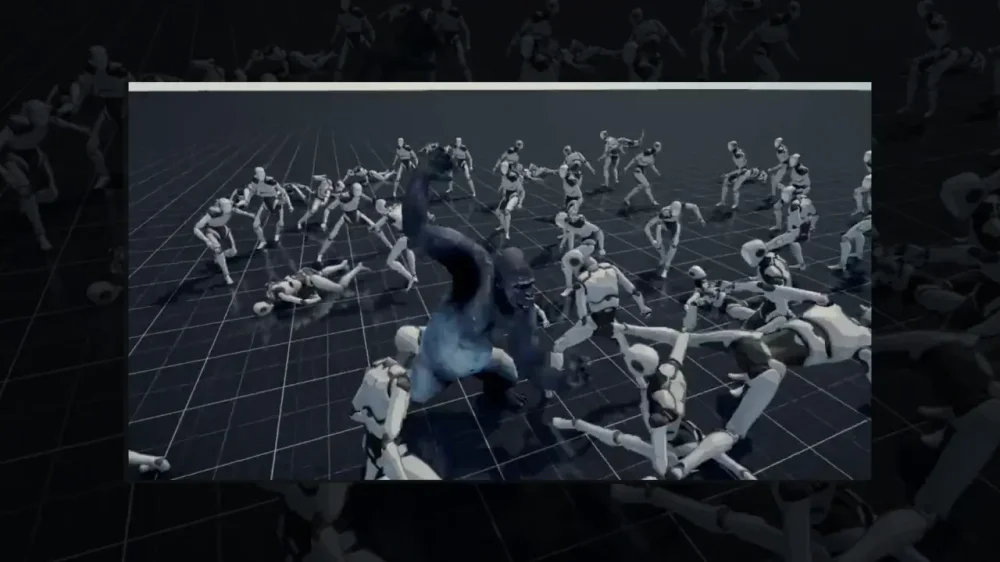All Activity
- Past hour
-
Meta boosts capex forecast in push to be an ‘AI leader’
Tech group reports better than expected results, but net income slips from three months earlierView the full article
-
Microsoft shares jump after software giant’s earnings top forecasts
Profits rise nearly 20% in March quarter sending stock up nearly 6% after-hoursView the full article
- Today
-
I Started Customizing My Steam Deck Controls, and It Was a Literal Game Changer
Valve's Steam Deck has quickly become my go-to gaming handheld. I've clocked—oh god—500 hours just in Hades II on the Steam Deck. Yet I spent full weeks of my life using this device without diving into its most powerful feature: its customizable controls. Here's why you should be using them, even if you think you don't need to. At first, I avoided customizing my controls because I usually like to play the way the developer intended. That ended when I sprained my left wrist while in the middle of replaying Chrono Trigger. I wanted to keep playing, but I needed to rest my wrist. What could I do? That's correct: Obviously, I should remap the in-game controls so I could access almost every function in the game with just one hand, prop up the Steam Deck, and keep playing. Once I'd done that successfully, though, I started experimenting with every game to see what I could do. Get started by trying out community layoutsAlmost every game that's playable on the Steam Deck has its own controller layout ready to go, but you can always edit it. Simply press the Steam button while playing the game, then scroll to Controller Settings. You'll see a layout that shows which inputs each of the Steam Deck's buttons, control sticks, and touchpads are mapped to. At the bottom, you'll see a button labeled Controller Settings. Click that to start editing. Your first option is to change your entire layout. If you click "Edit Layout," you'll create a copy of the existing layout with your own changes (which you can always reset), but you can also browse community-made layouts to see if someone made something that's more comfortable for you. If you try a community layout and don't like it, your original layout will always be available to swap back. Make games designed for a mouse feel more naturalOne of the most slept-on superpowers of the Steam Deck—and what, in my opinion, makes it superior to most Windows-based handhelds—is its dual trackpads. These small squares just under each joystick work similarly to your laptop's trackpad. They have haptic feedback, and you can even click them. The Steam Deck has a touchscreen for entering text, but for my money, the trackpads are a better analog for mouse input. For example, Stardew Valley is a game that was initially designed for PC, and while its controller support is stellar, there are still a few menus where it would be handy to have a mouse. The default controller input maps the right trackpad to be seen as a joystick input. However, I swapped mine so that it reads like a mouse instead. This lets me quickly click on menus, or hover over items more easily than I would with controller inputs. You can change this behavior under the Trackpads section while editing your controller layout. You can pick from a few types of behavior (the nuance between "Joystick" and "As Joystick" can be, uh, confusing) so experiment with what works best for you. You can also add custom inputs for just touching the pad, and for clicking it. Boost your ergonomics with rear grip buttonsThe four back grip buttons (labeled L4, L5, R4, and R5) are quickly becoming my best friends. Depending on your hand size, they might be a little tough to reach, but they're what let me play Chrono Trigger with just one hand while the other was wrapped in a cold compress. These are so simple to enable, you don't even need to customize the controller layout. Each back grip button can be assigned to any existing input, but you can take it further by tweaking their settings. Click the gear icon next to each input and you can set each button to register as a single press, double press, long press, or a range of other options. You can even set one rear button to register as starting to press a key, then a different rear button to register as releasing that key. So, for example, if I want to buy thousands of pieces of wood from Robin's shop in Stardew Valley, I could start hitting the buy button, then walk away to get a snack while the numbers tick up. (Or I could install a bulk buy with gamepads mod, but still.) There's also a robust Turbo mode settings menu, though it's worth mentioning you should probably be wary of using this in any multiplayer games if you don't want your account banned. You can set a button to rapidly repeat an input while holding it down, adjust the interval between inputs, or even set it as a toggle. Create your own input menu overlaysBy far, one of the coolest tools on the Steam Deck is the ability to create your own input menus. My favorite is the Radial Menu. This creates an overlay on top of your game that lets you assign different inputs to a wheel for easy access. While editing your layout, go to Trackpads and from the behavior dropdown, choose Create Radial Menu. This will let you generate a radial overlay that appears whenever you touch this touchpad. This has been a lifesaver for me in games like Stardew Valley, where cycling through the toolbar is more cumbersome than on a desktop. The default configuration has you press the left and right triggers to move through the toolbar one step at a time. Nah; my custom radial menu lets me jump to the slot I want quickly with a single gesture. You can create radial menu layouts and apply them to the touchpads, joysticks, or even gyro controls (more on that below). It's one of the best ways to augment your game inputs, especially for games that aren't purposely designed with gamepad controls in mind. The Radial Menu creation interface Credit: Eric Ravenscraft Get precision aiming with gyro controlsIt gets overlooked a lot, but the Steam Deck has built-in gyro capabilities, and you can turn them on for any game in your library. Sort of. The Steam Deck will try to map gyro movements to inputs the game can comprehend, which usually works pretty well, but might be finicky depending on the game. Expect to do a little experimentation here. By default, Gyro controls will be off, but you can enable them with a simple toggle in the controller settings. After that, you can activate gyro movement by placing your thumb on the right control stick. The top of this stick is touch sensitive, so you don't need to move it, just come in contact with it. It also works by touching the right touchpad, but you can change this behavior in the controller settings. While you're activating gyro controls, tilting the Steam Deck will send corresponding mouse inputs to your game. In my experience, this worked great in first-person games like Doom Eternal, where you use the right control stick to point your camera. The gyro movements will give you a little extra precision control while tilting your Deck, while your thumb is where it would normally be on the control stick anyway. The amount of effort that's already gone into making sure most Steam games play well on the Steam Deck is already pretty incredible. Before it came out, I was skeptical it would work, and I've never been more happy to be proven wrong. Between official developer support and community layouts, almost every game I've played on the Steam Deck felt like it was made to be there. But that doesn't mean the customization has to stop. Even if you've never had a problem with any of the controls on your Steam Deck, it's worth diving into the customization tools to see if you can make your games feel more comfortable for you. View the full article
-
Florida is about to ban fluoride in public drinking water, following RFK Jr.’s crusade to get rid of it
Florida is poised to become the second state to ban fluoride in public drinking water, over the concerns of dentists and public health advocates who say the mineral is a safe, effective way to protect people of all ages from developing cavities. Florida lawmakers gave final approval to the bill Tuesday after Utah became the first state to pass a ban last month. The Republican-led states are following a push led by U.S. Health Secretary Robert F. Kennedy Jr., who is setting the gears of government in motion to stop fluoridating water. The Florida measure now goes to the desk of Republican Gov. Ron DeSantis, whose administration has advocated against the fluoridation of community water systems, arguing high levels could pose a risk to children’s intellectual development. Fluoride strengthens teeth by replacing minerals lost during normal wear and tear, according to the U.S. Centers for Disease Control and Prevention. The addition of low levels of fluoride to drinking water is considered among the greatest public health achievements of the last century. “As dentists, we see the direct consequences fluoride removal has on our patients and it’s a real tragedy when policymakers’ decisions hurt vulnerable kids and adults in the long term,” Brett Kessler, president of the American Dental Association, said in a statement earlier this month. “Blindly calling for a ban on fluoridated water hurts people, costs money, and will ultimately harm our economy.” While Florida’s bill doesn’t specifically reference fluoride, it will require the mineral and some other additives be removed from water sources across the state, said bill sponsor Republican state Rep. Kaylee Tuck. “Anything that relates to water quality, removing contaminants, things like that, we’re not touching that,” Tuck said. “It’s anything that has to do with health. So fluoride, vitamins, whatever else it is.” Some local officials in Florida have already voted to remove the mineral from their community water systems, ahead of state lawmakers’ push to ban fluoride. Miami-Dade County Mayor Daniella Levine Cava said Tuesday she is “deeply disappointed” by the passage of the bill, adding that it disregards “the overwhelming consensus of dentists, doctors and medical experts and will end a practice that has been in place for decades to protect our health.” Levine Cava said that ending fluoridation, which is a safe and cost-effective way to prevent tooth decay, will have “long-lasting health consequences, especially for our most vulnerable families.” The mayor said the decision should be left to local communities. About one-third of community water systems, serving more than 60% of the U.S. population, fluoridated their water, according to a 2022 analysis by the CDC. — Kate Payne, Associated Press/Report for America Associated Press writer Freida Frisaro contributed to this report. View the full article
-
Google’s Updated Raters Guidelines Refines Concept Of Low Quality via @sejournal, @martinibuster
Google's recently updated Search Quality Raters Guidelines reflect Google's search ranking priorities The post Google’s Updated Raters Guidelines Refines Concept Of Low Quality appeared first on Search Engine Journal. View the full article
-
MSR market faces 'deer in headlights' moment
Mortgage servicing rights owners making their plans for 2025 are dealing with additional stress beyond the normal opaque nature of the business, SitusAMC said. View the full article
-
‘They got rid of some of our best talent’: How Trump is hacking away at America’s cyber defenses
“We’ve had many, many threats against our nation,” President The President said in the Oval Office in November 2018, as he announced the creation of the Cybersecurity and Infrastructure Security Agency (CISA). Now “we’re putting people that are the best in the world in charge,” he said, “and I think we’re going to have a whole different ball game.” Eight years later, his second administration is ripping up parts of the country’s cyber playbook and taking many of its best players off the field, from threat hunters and election defenders at CISA to the leader of the NSA and Cyber Command. Amid a barrage of severe attacks like Volt Typhoon and rising trade tensions, lawmakers, former officials, and cyber professionals say that sweeping and confusing cuts are making the country more vulnerable and emboldening its adversaries. “There are intrusions happening now that we either will never know about or won’t see for years because our adversaries are undoubtedly stepping up their activity, and we have a shrinking, distracted workforce,” says Jeff Greene, a cybersecurity expert who has held top roles at CISA and the White House. The dismissals and budget cuts have eliminated hundreds of workers and jeopardized dozens of initiatives that help protect machines, networks, and individuals across the U.S. Most of the cuts are at CISA, which sits under the Department of Homeland Security and partners with the public and private sectors to defend grids, banks, networks, and other critical industries. It’s also responsible for protecting elections from hackers and foreign influence campaigns, efforts the President and Republicans have long accused of political censorship. Around 400 positions at CISA have been cut so far. In total, 1,300 jobs could be cut, or over a third of CISA’s workforce. Some of the earliest cuts hit contractors and probationary employees at CISA, eliminating an elite slate of experts recently hired through a new program geared toward attracting more talent from the private sector. (After a judge ordered the probationary workers to be rehired, the agency immediately placed them on administrative leave.) “They got rid of some of our best cyber talent,” says another veteran federal cyber official, speaking anonymously to avoid retribution. “It’s fucking ridiculous.” Many anticipated CISA would face heavy scrutiny under The President 2.0, especially for its election security work. During her confirmation hearing, DHS chief Kristi Noem said the agency had gone “off-mission” with its work on elections and disinformation, and that she intends to make CISA “smaller and more nimble.” (Project 2025 called for closing the agency and moving what remains to the Dept. of Transportation.) But the cuts at CISA have extended to programs beyond election integrity, impacting much of what sits outside of the agency’s most basic mission of protecting .gov networks. More broadly, the cuts align with a February executive order that seeks to delegate the bulk of responsibility for disaster preparedness and response, “including cyber attacks, wildfires, hurricanes, and space weather,” to state and local governments. At the same time, the cuts are targeting programs that help cash-strapped states, small businesses and infrastructure operators defend their growing networks. The White House has cut resources around a key cybersecurity grant program that states have been clamoring for, and curtailed support for threat-advisory groups that assist states with network vulnerabilities, critical infrastructure, and election security. State and local cyber officials are worried the cuts will impact their ongoing efforts to fend off cyberattacks. According to a report published Tuesday by the U.S. Government Accountability Office, some government agencies say they will be unable to sustain their cybersecurity initiatives without the federal funding, which is up for reauthorization by Congress this year. “While I can understand [shifting more responsibility to states] in theory, it is a little concerning because we don’t really know what the plan is,” says Alex Whitaker, director of government affairs for the National Association of State Chief Information Officers. “States and localities are already on the front lines, and these are services they rely on.” Also shut down are CISA’s advisory boards focused on safety, AI, and telecommunications, which were conducting investigations into the China-linked hacking group Salt Typhoon and other ongoing threats. These were abruptly disbanded as part of an effort “ensuring that DHS activities prioritize our national security,” as an administrator wrote in an internal memo. Last week, two senior CISA officials who were leading its “Secure by Design” effort—aimed at making security core to the way our software is built—left the agency, adding to a number of other departures, and putting the initiative in jeopardy. “We’re undoing a lot of really good work that frankly was started under The President 1,” says a former federal cyber official. Enter revenge politics Amid the wave of efficiency-related cuts to cybersecurity, other decisions have cast a partisan shadow over a set of threats that are stubbornly indifferent to politics. In an April 9 memo, The President called for an investigation into CISA’s founding director, Chris Krebs, who earned the president’s ire in 2020 when he declared that the election was secure. The memo also demanded “a comprehensive evaluation of all of CISA’s activities over the last 6 years.” On Monday, a public statement signed by hundreds of prominent cybersecurity professionals and academics condemned what they described as political retaliation. “Chris did the best he could in a difficult time, and he deserves our thanks not our anger,” says Greene. “Right now, to see what’s happening to the cybersecurity community inside the federal government, we should be outraged,” Krebs, a lifelong Republican, said at the RSA Conference this week. “Absolutely outraged.” Earlier in the month, The President shocked the national security world when he abruptly fired Gen. Timothy Haugh, director of the National Security Agency and Cyber Command, and reassigned his deputy, without explanation. Some experts speculated the move could be part of a larger plan to split the leadership of NSA and Cyber Command, which are responsible for intelligence and military missions respectively. The right-wing influencer Laura Loomer, who visited the White House the day before, said the dismissals were related to questions about “loyalty.” “Russia and China are laughing at us because we just fired the absolute best leaders,” Rep. Don Bacon, R-Nebraska, a member of the Armed Services Committee, told Face the Nation. The firing of Gen. Haugh—an experienced four-star general with decades of experience in cyberspace—“really caught me off-guard,” one former CISA official says. “Those things have a morale impact that’s really hard to quantify.” CISA, too, lacks a permanent leader. This month Sen. Ron Wyden, D-Ore, announced he was blocking the confirmation of The President’s nominee to lead the agency, Sean Plankey, a veteran of the Pentagon and DHS, over CISA’s years-long refusal to release information regarding a vulnerability in global telecom networks. In a statement, Wyden, a member of the Senate Intelligence Committee, blamed the White House for weakening CISA and the country’s defenses. “The President is kneecapping our country’s ability to defend itself against cyberattacks by disarming our country’s cybersecurity defenses and purging experienced professionals,” he said. “From firing General Haugh, disbanding the Cyber Safety Review Board and preparing to slash the cybersecurity workforce at CISA, The President is rolling out a digital red carpet to hackers from China and other adversary nations,” he added. Some of the cyber decisions may reflect a push by The President White House cyber officials toward a more offensive, deterrent posture. But former officials have worried the strategy could come at the expense of defense, and that its emphasis appears to be focused more heavily on China than on Russia. One signal came in early March, when the Defense Secretary ordered Gen. Haugh at Cyber Command to temporarily pause offensive operations against Russia, amid negotiations with the Kremlin over Ukraine, as The Record and other outlets reported. Some experts at CISA were also directed to focus on adversaries other than Russia, sources told the Washington Post. The Pentagon later denied it had halted its cyber operations, according to Bloomberg, but the reports still chilled security experts, who say Russia remains a major cyberthreat to the U.S. “If we’re dialing it back on hacking Russia, I think we have a high likelihood of seeing ransomware incidents go up against American companies and everybody else,” says one former White House cyber official. In response to questions about specific cuts and the country’s cyber posture, a CISA spokesperson says in an email that the agency “was designed to work across public and private sectors to improve the nation’s cybersecurity, which demands more agility, flexibility, and innovation than traditional government organizations have allowed.” “CISA continuously evaluates how we work with partners and takes decisive action to maximize impact while being good stewards of taxpayer dollars and aligning with Administration priorities and our authorities,” they added. Even CISA’s defenders acknowledge bureaucratic inefficiencies that hamper cyber defense. But they say The President’s cuts are reckless and tainted by politics. Apart from upsetting cyber readiness, the upheaval and anxiety inside CISA could make it harder for the government to attract and retain top cyber talent, especially amid a severe talent shortage. “It’s not good for bringing the best and the brightest into government, if you’re creating this environment of fear,” says the former White House official. “People that we know will only respond to us on personal Signal, and they won’t even talk to anybody outside of government, because they’re so terrified of what the The President people are doing,” they added. The administration’s handling of sensitive data has raised a separate set of cyber alarms. Even before Signalgate and a slew of personal phones exposed military plans, the Department of Government Efficiency’s (DOGE) handling of government data, including on millions of Americans, prompted a slew of lawsuits. Meanwhile, one of two DOGE employees detailed to CISA is Edward Coristine, a college student who has been linked with a cybercrime gang and was suspected by an employer, cybersecurity firm Path Network, of leaking proprietary information to a competitor. Coristine did not respond to a request for comment. Impacts at the local level For years, CISA has offered free services and consultations to states and municipalities that struggle to hire their own IT and cyber experts. State and local governments, K-12 schools, and critical infrastructure facilities are often short on resources and have limited tolerance for downtime, making them a top target for cyberattackers. Officials from every party have also expressed gratitude for CISA’s help protecting elections, adopted the agency’s recommendations, and sought out its services. “Your IT person is a city council member; he or she is mowing the lawn and they’re also doing all the IT stuff,” says Whitaker. “There’s never enough resources.” But soon, layoffs are expected to decimate the units at CISA primarily responsible for much of this work. Cuts are expected at the Integrated Operations Division, which coordinates CISA operations at the regional level and helps respond to incidents that impact critical infrastructure, and at the Stakeholder Engagement Division, which helps coordinate national and global information sharing and helps local governments, companies, and other organizations protect critical infrastructure. The National Risk Management Center (NRMC), which coordinates risk analysis for cyber and critical infrastructure, is also expected to see significant cuts. In March the administration also eliminated an inter-state threat-advisory organization focused on election threats, and placed on leave dozens of personnel who work on combating foreign election disinformation. At the FBI, Attorney General Pam Bondi also dissolved a task force focused on foreign influence around U.S. elections. And the State Department has put dozens of employees who tracked global disinformation on leave, closing the operation that had publicized the spread of Chinese and Russian propaganda. Cuts have also impacted a separate threat sharing program, the Multi-State Information Sharing and Analysis Center (MS-ISAC). Some of its work will continue, including support for an intrusion detection system geared toward government networks. But other services have been decimated, including stakeholder engagement, cyber threat intelligence, and cyber incident response. Cuts to the MS-ISAC are “very concerning,” Whitaker says. MS-ISAC is considered “one of the best tools that states have to figure out where the threats are coming from.” The New York-based nonprofit that runs the program has said it will continue its efforts with more limited funding in the short-term. The group recently issued two advisories about vulnerabilities and patches, which was the first time it had done so in more than a month. States also stand to lose millions in vital cyber funds. In 2021, Congress created a four-year, $1 billion cybersecurity grant program for state and local governments. Since then, every state but one has taken advantage of the funds to back initiatives like deploying intrusion-monitoring software, securing websites, and teaching cyber hygiene, with states required to direct at least 80% of their grant awards to cash-strapped local governments. In Connecticut in 2022, more than 100 communities requested a combined $12 million, far more than the state’s $2.7 million allotment from Washington, its CIO told the House Subcommittee on Cybersecurity and Infrastructure Protection at a March hearing. “The federal funding is not big,” says Whitaker, “but it’s essential.” The grant program expires next September, however, leaving its fate in the hands of a GOP-controlled Congress, and Kristi Noem, whose state was the only one in the country not to take the federal cyber funds. And the funding is already in jeopardy. The White House recently cut staff at CISA and FEMA who manage the State and Local Cybersecurity Grant Program, and an Office of Management and Budget memo that went into effect in January directs federal agencies to “temporarily pause all activities related to obligations or disbursement of all Federal financial assistance,” including dozens of cybersecurity-specific federal grant programs and other federal grants that can help bolster cyber defenses. A federal judge temporarily halted the order the same day. The prospect of state governments shouldering more responsibility for cybersecurity has rattled some state officials, who operate on often razor-thin budgets, and are already eyeing cuts to technical and fiscal support. ”States have tools, but states need the federal government to lead on coordination, unification and major incident response,” adds Colin Ahern, the chief cyber officer for New York State. “We think that one of the things that only the feds can really do is this information sharing and operational collaboration.” A retreat by Washington is also prompting companies to reevaluate their own defenses, according to Danny Rogers, CEO of iVerify, which partnered with CISA last year on a security toolkit for communities at higher risk of cyberattack. The cuts, he said, suggest “that you’re really not going to be able to rely on the government to have your back anymore.” The effects won’t be immediately evident. “It’s a boil the frog thing,” he added, “where we’re going to wake up one day and realize there’s a lot more catastrophe and a lot less capacity to deal with it.” View the full article
-
Zoho Integrates Advanced AI Tools into Creator Platform to Accelerate Business App Development
Zoho Corporation has announced the launch of ten new features and services within Zoho Creator, its low-code application development platform, aimed at simplifying and speeding up business app creation. The latest additions include an AI-powered assistant, CoCreator, and a suite of contextual AI tools designed to streamline every phase of the app development lifecycle. These updates are now available to all users at no additional cost. The enhancements reflect Zoho’s broader commitment to incorporating artificial intelligence in practical, privacy-respecting ways that drive real-time value for business users. CoCreator, powered by Zoho’s AI assistant Zia, allows users to build applications using voice and written prompts, process diagrams, and business specification documents. “Since Creator’s introduction in 2006, the focus has been on simplifying and speeding up the app development process without sacrificing functionality. This enabled our users to launch millions of apps successfully,” said Raju Vegesna, Zoho’s Chief Evangelist. “AI allows us to take it to another level, shortening the time from an idea to an app. Today’s announcement raises the baseline on speed of quality app creation with deep capabilities, without adding costs.” Key AI-Powered Features Now Available in Zoho Creator The update includes the following: Idea-to-App Generation: Using either ZohoAI or OpenAI, users can convert text, voice prompts, flow diagrams, or SRS documents into full applications. These include contextual integrations, automations, dashboards, and permission sets. Component Generation with AI: Creator now supports AI-assisted form building, where Zia suggests contextual fields, enhancing existing apps without manual form configuration. Code Generation and Optimization: Developers can use prompts to generate or enhance code blocks automatically, allowing for performance improvements and clear annotations. Data Cleansing and Modelling: AI-powered data prep tools allow users to transform unstructured data from various formats into structured, application-ready datasets. AI Skills: Currently in Early Access, this feature allows apps to interpret natural language instructions and automate complex workflows using Deluge and specialized AI models. General availability is expected in June 2025. Custom AI Models: Businesses can now deploy custom models using their own datasets for tasks such as OCR, object detection, and prediction. Zoho’s Approach to AI and Privacy Zoho reiterated its commitment to developing AI guided by customer privacy and utility. The company states that its AI tools are not trained on consumer data and do not retain customer information. Its approach balances performance with cost efficiency, ensuring that advanced AI capabilities remain accessible. Zia, which has been part of Zoho’s platform since 2015, plays a central role in delivering AI across the company’s software suite. With Zoho’s full tech stack under its control, the company emphasizes that it can deliver highly contextualized and integrated AI experiences across its product portfolio. This article, "Zoho Integrates Advanced AI Tools into Creator Platform to Accelerate Business App Development" was first published on Small Business Trends View the full article
-
Zoho Integrates Advanced AI Tools into Creator Platform to Accelerate Business App Development
Zoho Corporation has announced the launch of ten new features and services within Zoho Creator, its low-code application development platform, aimed at simplifying and speeding up business app creation. The latest additions include an AI-powered assistant, CoCreator, and a suite of contextual AI tools designed to streamline every phase of the app development lifecycle. These updates are now available to all users at no additional cost. The enhancements reflect Zoho’s broader commitment to incorporating artificial intelligence in practical, privacy-respecting ways that drive real-time value for business users. CoCreator, powered by Zoho’s AI assistant Zia, allows users to build applications using voice and written prompts, process diagrams, and business specification documents. “Since Creator’s introduction in 2006, the focus has been on simplifying and speeding up the app development process without sacrificing functionality. This enabled our users to launch millions of apps successfully,” said Raju Vegesna, Zoho’s Chief Evangelist. “AI allows us to take it to another level, shortening the time from an idea to an app. Today’s announcement raises the baseline on speed of quality app creation with deep capabilities, without adding costs.” Key AI-Powered Features Now Available in Zoho Creator The update includes the following: Idea-to-App Generation: Using either ZohoAI or OpenAI, users can convert text, voice prompts, flow diagrams, or SRS documents into full applications. These include contextual integrations, automations, dashboards, and permission sets. Component Generation with AI: Creator now supports AI-assisted form building, where Zia suggests contextual fields, enhancing existing apps without manual form configuration. Code Generation and Optimization: Developers can use prompts to generate or enhance code blocks automatically, allowing for performance improvements and clear annotations. Data Cleansing and Modelling: AI-powered data prep tools allow users to transform unstructured data from various formats into structured, application-ready datasets. AI Skills: Currently in Early Access, this feature allows apps to interpret natural language instructions and automate complex workflows using Deluge and specialized AI models. General availability is expected in June 2025. Custom AI Models: Businesses can now deploy custom models using their own datasets for tasks such as OCR, object detection, and prediction. Zoho’s Approach to AI and Privacy Zoho reiterated its commitment to developing AI guided by customer privacy and utility. The company states that its AI tools are not trained on consumer data and do not retain customer information. Its approach balances performance with cost efficiency, ensuring that advanced AI capabilities remain accessible. Zia, which has been part of Zoho’s platform since 2015, plays a central role in delivering AI across the company’s software suite. With Zoho’s full tech stack under its control, the company emphasizes that it can deliver highly contextualized and integrated AI experiences across its product portfolio. This article, "Zoho Integrates Advanced AI Tools into Creator Platform to Accelerate Business App Development" was first published on Small Business Trends View the full article
-
This newly discovered cloud is 3,400 times the mass of the Sun—and we almost missed it
4.5 billion years ago the Sun was formed in a swirling cloud of dust and gas called the Solar Nebula. In a paper published by Nature Astronomy journal on April 28th, a team of internationally collaborating scientists proved that another giant molecular cloud hangs only 300 light-years away—making it the closest cloud to Earth. The cloud, named Eos after the Greek goddess of dawn, is so massive that its width would measure about 40 moons side-by-side and its mass is 3,400 times that of the Sun. “This thing was pretty much in our cosmic backyard, and we’ve just missed it,” says astrophysicist and study coauthor Thomas Haworth in an interview with CNN. Why has it taken scientists so long to detect Eos? Molecular clouds are usually detected by tracking light emitted by their carbon monoxide content. For example, the Orion Nebula, which was previously thought to be the closest star forming cloud to Earth, is so bright that it’s visible to the naked eye as a fuzzy smudge under Orion’s Belt. However, this only really works for clouds that have already produced stars. Clouds like Eos that have not yet created any stars do not contain much carbon monoxide. Eos is mostly hydrogen, so it does not emit the signature that scientists typically look for. Because of this, the researchers found Eos by tracking ultraviolet emissions from the hydrogen using data from the Korean STSAT-1 satellite. A spectrograph on the satellite split the ultraviolet light into a spectrum of wavelength components that the researchers were able to analyze. “This is the first-ever molecular cloud discovered by looking for far ultraviolet emission of molecular hydrogen directly,” says lead study author Dr. Blakesley Burkhart in a news release. “The data showed glowing hydrogen molecules detected via fluorescence in the far ultraviolet. This cloud is literally glowing in the dark.” Could Eos make new stars? Stars are formed when clumps of gas and dust in molecular clouds reach a critical mass and then collapse into their own gravity, sucking in more nearby material. Large molecular clouds can birth thousands of protostars. But Eos might be dispersing too quickly to ever produce its own stars. The researchers calculated that the cloud will be destroyed in 5.7 million years’ time. They also calculated the cloud’s photodissociation rate to be around three times the region’s star-formation rate. Even if Eos may never birth a new star, it will provide researchers much deeper insight into the ways that molecular clouds form and dissociate. “When we look through our telescopes, we catch whole solar systems in the act of forming, but we don’t know in detail how that happens,” says Burkhart. “Our discovery of Eos is exciting because we can now directly measure how molecular clouds are forming and dissociating, and how a galaxy begins to transform interstellar gas and dust into stars and planets.” Not to mention, that using the new far-ultraviolet fluorescence emission technique could allow scientists to uncover previously hidden clouds across the galaxy. View the full article
-
California’s high-speed rail project may get another chance—if private investors agree to fund it
A long-delayed project promising nonstop rail service between San Francisco and Los Angeles in under three hours may be able to secure the private funding it desperately needs if California agrees to pay the investors back, its chief executive told The Associated Press. Ian Choudri, who was appointed CEO of the California High-Speed Rail Authority in August, is tasked with reinvigorating the nation’s largest infrastructure project amid skyrocketing costs and new fears that the The President administration could pull $4 billion in federal funding. “We started this one, and we are not succeeding,” Choudri said, describing what drew him to the job after work on high-speed systems in Europe. “That was the main reason for me to say, let’s go in, completely turn it around, and put it back to where it should have been. Fix all the issues, get the funding stabilized, and demonstrate to the rest of the world that when we decide that we want to do it, we actually will do it.” Voters first approved $10 billion in bond money in 2008 to cover about a third of the estimated cost with a promise the train would be up and running by 2020. Five years past that deadline, no tracks have been laid and Choudri acknowledges it may take nearly two more decades to complete most of the San Francisco-to-Los Angeles segment, even if funding is secured. Funding woes The project’s price tag now exceeds $100 billion, more than triple the initial estimate. It has mostly been funded by the state through the voter-approved bond and money from the state’s cap-and-trade program. A little less than a quarter of the money has come from the federal government. The authority has already spent about $13 billion. The state is now out of bond money, and officials need to come up with a financing plan for the Central Valley segment by mid-2026, according to the inspector general’s office overseeing the project. “The managers of the project were in trouble from the very beginning because they never had the financing – certainly not stable and predicting financing — that they would have needed to manage the project efficiently,” said Lou Thompson, who led a peer review group that analyzes the state’s high-speed rail plans. Losing money from the federal government “would require a real hard rethinking of what do we do to survive the next four years,” he said. Rail leaders are in talks with Gov. Gavin Newsom’s administration and state lawmakers on what will be needed to secure private investment, Choudri said, adding that without the private sector money the state may have to take out federal loans or issue new bonds. At an industry forum in January, private investors expressed interest in the project but need some form of security, he said. Choudri is pushing Newsom and lawmakers to consider a program that would eventually commit the state to paying back private investors, possibly with interest. That would give the state more time to cover the cost. Legislative Democrats say they remain hopeful for the project’s future. But they haven’t unveiled any proposals yet this year in the state Legislature to set aside additional funding and have resisted spending more money on the project in the past. Choudri plans to provide lawmakers this summer with an updated timeline and price tag. An ambitious vision Choudri aims to fulfill the original vision of building a pioneering system — already common in Europe and Asia — that spurs economic growth, curbs planet-warming emissions from cars and planes, and saves drivers hours on the road. At speeds up to 220 miles (354 kilometers) per hour, it would be the nation’s fastest way to travel by ground. Amtrak’s Acela train transports passengers at speeds up to 150 miles (241 kilometers) per hour to major cities including New York, Boston and Philadelphia. Another rail line in Florida operating at speeds up to 125 miles (201 kilometers) per hour shuttles people from Orlando to Miami. Construction is underway for a mostly privately funded high-speed system to carry riders from Las Vegas to Southern California. California’s construction is far from completion. Of the 119 miles (192 kilometers) of construction underway in the Central Valley, only a 22-mile (35-kilometer) stretch is ready for the track-laying phase, which isn’t set to start until next year. Finishing the line in the Valley is just the first step. Next, the train has to extend north toward the San Francisco Bay Area and south toward Los Angeles. Choudri’s goal within the next 20 years is to build to Gilroy, about 70 miles (113 kilometers) southeast of San Francisco. Under current public transit, it would then take at least one more train transfer to get into the city. Southward, he envisions building to Palmdale, 37 miles (60 kilometers) northeast of Los Angeles. From there, it takes more than one hour to drive or two hours on an existing train line to reach Los Angeles. “In the ideal world, you can take the 500 miles, build it in your warehouse and then just drop it and everybody’s happy,” Choudri said. “But the programs are never built like that. You build incrementally and that’s what we’re doing right now.” Doubts for the future Critics say the project will never be completed and may leave towering and unusable infrastructure stretching through the state’s agricultural heartland. More than 50 structures have already been built, including underpasses, viaducts and bridges to separate the rail line from existing roadways for safety. “We’ve now spent billions of dollars and really no tracks have been laid,” said Republican state Sen. Tony Strickland, who is vice chair of the Senate Transportation Committee. Doug Verboon, chair of the Kings County Board of Supervisors, who has fought the High-Speed Rail Authority in court over farmers’ loss of land due to the project, said the people who should be most upset by delays are its longtime supporters. “It doesn’t seem to me like the state government is in a hurry to finish it,” he said. —Sophie Austin, Associated Press/Report for America View the full article
-
How to Manage a Project in 10 Steps
Whether a professional project manager or an accidental project manager who suddenly finds a project assigned to them, knowing how to manage a project is essential. You can never know enough for the journeymen and newbies should try to wing it. Let’s break down the process of how to manage a project step by step. Below are the 10 pieces that show how to manage a project successfully. While we recommend using project management software, for those not ready to upgrade, we end with free templates. 1. Define the Project Goals and Objectives Defining clear goals and objectives is the foundation of how to manage a project successfully. This step ensures all stakeholders have a shared understanding of what the project aims to achieve and provides a roadmap for decision-making, planning and execution. Start by identifying the project purpose. Use SMART (specific, measurable, achievable, relevant and time-bound) goals and know the difference between goals and objectives (the former are broad, high-level outcomes the project aims to achieve, while the latter are specific, actionable steps to achieve the goals). Be sure to engage clients, team members and executives to ensure the goals are aligned with stakeholder expectations and business needs. Record the goals in a project charter or scope statement and share them with the team to ensure clarity, accountability and commitment. This provides a clear benchmark for measuring success, minimizes scope creep and helps to prioritize tasks and resource allocation when scheduling work on a Gantt chart. Gantt charts are usually part of project management software, which adds efficiency to the project management process. ProjectManager is award-winning project and portfolio management software with robust Gantt charts that schedule tasks, resources and costs. They can also link all four types of task dependencies to avoid cost overruns, filter for the critical path and set a baseline to track planned effort against actual effort in real time to help projects stay on track. Get started with ProjectManager today for free. /wp-content/uploads/2025/03/Gantt-CTA-2025.jpgLearn more 2. Identify Project Stakeholders and Make a Plan to Engage Them Since we’ve mentioned stakeholders, let’s define what they are. Stakeholders are individuals, groups or organizations that have an interest in or are affected by the project. Identifying them early and planning how to engage them ensures strong communication, collaboration and project success. Stakeholders can be internal, such as the project sponsor, team members, senior management and other departments, or external, such as clients or customers, vendors and suppliers, regulatory bodies and investors or partners. These are first identified and then categorized by the amount of influence and interest they have in the project. The next part of how to manage a project is developing a stakeholder engagement plan. This includes the communication method they prefer (meetings, progress reports, emails, etc.), who the responsible person is that gets that missive and the frequency of the communication. Be sure to manage stakeholder expectations by being clear about the project scope, deliverables and timetables. Address concerns proactively to maintain trust and stay flexible and adjust engagement strategies based on stakeholder feedback. This ensures alignment, reduces conflicts and misunderstandings, improves decision making and gets buy-in and support. 3. Make a Work Breakdown Structure to Define the Project Scope A work breakdown structure (WBS) is a key tool in project management that helps define and organize the project’s scope by breaking it down into smaller, manageable components. It ensures clarity, accountability and effective planning by identifying all essential tasks, deliverables, milestones and dependencies. By using a WBS, project managers can visualize the entire project, allocate resources effectively and set realistic deadlines, which is important when figuring out how to manage a project. It prevents scope creep and ensures all project elements align with the defined objectives. Project Tasks: Specific actions or work packages that must be completed to achieve project goals. Tasks should be clearly defined, assigned and measurable. Project Deliverables: The tangible or intangible outputs that result from completing tasks. Deliverables should align with project goals and stakeholder expectations. Project Milestones: These are major checkpoints that indicate progress in the project life cycle. Milestones help track whether the project is on schedule. Task Dependencies: The relationship between tasks, where one task depends on another before it can start or finish. Identifying dependencies ensures a logical workflow and prevents bottlenecks. /wp-content/uploads/2025/02/PM-101-eBook-banner-ad.jpg 4. Make a Project Schedule A project schedule is a detailed timeline that outlines all project activities, tasks, milestones and deadlines. It serves as a roadmap to ensure the project is completed on time and within scope, helping teams stay on track and efficiently manage resources. When it comes to how to manage a project, the schedule is critical. It includes task assignments, estimated durations, task dependencies, milestones and resource allocation. This keeps projects organized and on track, identifies potential delays and risks early, allocates resources efficiently and improves team coordination. Below are some methods and tools to help make the schedule. Critical Path Method (CPM): Identifies the longest sequence of dependent tasks to determine the shortest project duration. Helps prioritize critical tasks to avoid project delays. Program Evaluation and Review Technique (PERT): Uses optimistic, pessimistic and most likely time estimates to calculate task durations. Useful for projects with high uncertainty in task completion times. Project Network Diagrams: A visual representation of project tasks and their dependencies. Helps identify bottlenecks and task sequencing for smooth execution. Gantt Charts: A bar chart that visually maps tasks over a timeline. Shows task start and end dates, dependencies and progress. Widely used for tracking deadlines and resource allocation. 5. Define the Project Resource Requirements Project resource requirements refer to the people, materials, equipment, budget and technology needed to complete a project successfully. Identifying and allocating these resources ensures that the project progresses smoothly, stays on schedule and remains within budget. This ensures efficient resource utilization and prevents shortages. It also helps control project costs and avoid budget overruns. Identifying, allocating and managing resources improves task execution, workflow efficiency and reduces risks associated with delays and misallocation. 6. Estimate Costs and Make a Project Budget Cost estimation involves predicting the total expenses required to complete a project, while a project budget is a financial plan that outlines all expected costs, resource allocations and financial constraints. A well-planned budget ensures cost control, financial efficiency and project feasibility. How to manage a project includes identifying cost categories: direct costs, which are expenses directly tied to project execution and indirect costs, which are overhead costs that support the project. There are also contingency costs that are a buffer for unforeseen risks or changes. Several cost estimating methods can be used, from analogous (uses past project data) to parametric (applies statistical formulas based on project size and complexity) and bottom-up (breaks down tasks into individual costs and sums them up) to three-point (uses optimistic, pessimistic and most likely cost estimates for accuracy). Next, develop a budget by organizing estimated costs into a structured budget plan. Make sure that there is financial alignment with the project goals and funding availability. Distribute budgeted funds across different phases of the project life cycle and set aside a contingency reserve for unexpected expenses. Budgets must be monitored and expenses tracked throughout the project’s life cycle. 7. Identify Potential Project Risks and Define Mitigation Strategies Project risk management involves identifying, analyzing and addressing potential risks that could impact the project’s success. Risks can arise from budget constraints, resource shortages, technology failures, stakeholder conflicts or external factors like regulatory changes. A proactive approach to risk management helps ensure smooth project execution and minimizes disruptions. Once risks are identified by conducting a brainstorming session, reviewing historical data and using a risk breakdown structure, they must be analyzed and prioritized. This is based on the likelihood of the risk occurring and its impact on the project. A risk matrix helps to classify risks as low, moderate, high or crucial. A mitigation strategy to determine whether risks should be eliminated, reduced, transferred or accepted will also be created. Risk identification and mitigation are critical to how to manage a project. They prevent delays and costly setbacks. This also leads to improving decision-making with proactive risk planning. Stakeholder confidence is enhanced, which supports project success. Finally, it ensures smooth execution by reducing uncertainties. 8. Procure Project Resources from Vendors Project procurement involves identifying, selecting and managing external vendors or suppliers to obtain the necessary resources, such as materials, equipment or services, needed to complete a project. A well-planned procurement process ensures quality, timely delivery and cost-effectiveness while minimizing risks. This begins by defining procurement needs, researching and identifying potential vendors. Then, request quotes and proposals, negotiate contracts and terms and issue purchase orders. After this, how to manage a project requires the close monitoring of vendor performance and deliveries to ensure all is going as planned. 9. Assemble a Project Team and Begin Project Execution Assembling a project team involves identifying, selecting and assigning roles to individuals with the skills and expertise needed to complete the project successfully. A well-structured team ensures efficient collaboration, accountability and smooth project execution. To assemble a project team, first define the project roles and responsibilities by using a RACI matrix to determine who is responsible, accountable, consulted and informed for each task. Also, assign roles based on skills, experience and project needs. Then select and onboard team members. Explain the project details, goals and expectations and provide them with the necessary tools, resources and training. Set up regular meetings and establish the collaborative process. Once the team is in place, project execution begins—this is the phase where the project plan is put into action and tasks are carried out to achieve project objectives. 10. Use a Project Tracking Software to Monitor Project Execution Project tracking is the ongoing process of monitoring progress, identifying risks and ensuring the project stays on schedule, within budget and meets quality standards. Using project tracking software helps teams stay organized, accountable and adaptable throughout execution. When looking for project tracking software, use one with real-time visibility into the project progress. This allows project managers to identify risks easily and adjust plans proactively. It also improves team accountability and communication, keeps projects on track, within budget and aligned with goals. Free Project Management Templates For those who are not ready to upgrade to project tracking software or project management with a full suite of features to plan, manage and track projects, there are workarounds. These free templates, a few of the over 100 project management templates for Excel and Word on our site, can help with figuring out how to manage a project. Project Plan Template Download this free project plan template for Word to organize, track and document all the key elements required for a successful project. It serves as a guide throughout the project life cycle, outlining all tasks, timelines, resources, risks and deliverables. Project Budget Template Use this free project budget template for Excel to plan and track all the financial aspects of a project. It helps project managers allocate resources, set financial goals and monitor expenditures throughout the project lifecycle. Project Dashboard Template A project dashboard is a visual tool used to track and display key project metrics, progress and performance at a glance. This free project dashboard template for Excel consolidates important project data into a single view, making it easier for project managers, stakeholders and teams to monitor the project’s health. How to Manage a Project With ProjectManager As mentioned above, it’s not recommended to manage a project with templates. They are a cheap alternative, but one gets what they pay for. Templates are fine for some things, but managing dynamic projects with static documents is not one of them. Project management software is designed to work more efficiently. ProjectManager is award-winning project and portfolio management software that plans and schedules projects with multiple views. We’ve already mentioned our powerful Gantt charts, but teams can choose between kanban boards and task lists to execute their tasks, while stakeholders can get a monthly overview of the project on the calendar view. Allocate Resources and Monitor Their Utilization Human and nonhuman resources are scheduled on the Gantt chart, but before assigning tasks to teams, set their availability when onboarding. This shows who has PTO, vacation or when global holidays occur. It also lists skills and pay rate, all of which streamline the assignment process. To view resource allocation across one or multiple projects, use the color-coded workload chart. It makes seeing who is overallocated or underutilized quick and easy. Then, balance the team’s workload to keep everyone working at capacity without leaving the chart. There’s also a team page that shows daily or weekly activities. It can be filtered by progress or priority and tasks can also be updated without leaving the page. /wp-content/uploads/2023/01/Team-Light-2554x1372-1.png Track Time, Cost and Progress With Real-Time Dashboards How to manage a project might hinge on tracking. Without monitoring project metrics, the project is blind. To get a high-level overview of progress and performance, toggle to the real-time project or portfolio management dashboards. They automatically collect live data and display it on easy-to-read graphs and charts showing time, cost, workload and more. Customizable reports go deeper into status, variance, workload, timesheets and more. Each can be filtered to focus on specific data points or more be more general and shared with stakeholders to keep them updated. Even our secure timesheets help track labor costs to keep on budget. /wp-content/uploads/2022/07/Dashboard-light-mode.jpg Related Project Management Content There’s a lot more about how to manage a project than the 10 steps we outlined above. For readers interested in learning about the project life cycle, documentation and more, below are a handful of recently published articles from our blog. What Is the Project Life Cycle? Project Phases Explained Project Documentation: 15 Essential Documents How to Write Effective Project Objectives & Goals Every Time Project Management Tools & Techniques Project Management Basics: Definitions, Methods and Tools ProjectManager is online project and portfolio management software that connects teams whether they’re in the office or out in the field. They can share files, comment at the task level and stay updated with email and in-app notifications. Join teams at Avis, Nestle and Siemens who use our software to deliver successful projects. Get started with ProjectManager today for free. The post How to Manage a Project in 10 Steps appeared first on ProjectManager. View the full article
-
The Samsung M8 Is a Smart Monitor and TV in One, and It’s $300 Off Right Now
We may earn a commission from links on this page. Deal pricing and availability subject to change after time of publication. Some people don't need to have both a TV and a monitor in their office or bedroom. There might just not be enough space, or money might be a factor. If this sounds like you, consider the beautifully designed Samsung M8, a smart monitor that doubles as a TV and a gaming hub, currently $399.99 (originally $699.99) after a 43% discount. SAMSUNG 32-Inch M8 (M80D) Resolution: 4K, HDR: HDR10+, Features: Gaming Hub. $399.99 at Amazon /images/amazon-prime.svg $699.99 Save $300.00 Get Deal Get Deal $399.99 at Amazon /images/amazon-prime.svg $699.99 Save $300.00 This 32-inch monitor has a 4K UHD 3840 by 2160p resolution VA display that can withstand brightly lit rooms, thanks to its 400 nits bright display (good for a monitor, but not for a TV). If you're going to watch media in HDR, it supports HDR10+ and still gets bright, but the contrast won't be as good as TVs around this price range in bright settings. If you're watching in a dark room, details will be more noticeable. The monitor comes with a remote, which is what gives it that TV feeling. It makes moving around the built-in Samsung Tizen OS a breeze. It comes with Alexa built in as well, which adds to the smart monitor aspect. You can control your smart home or get the usual voice assistant features. The removable webcam can easily attach to the back of the monitor; while the resolution is good, the color is subpar. There are built-in speakers, but they're not the best, and there is no audio-out jack, which limits what speakers you can hook up to it if you want to do that in the future. Gamers might appreciate the Samsung Gaming Hub on Tizen OS, again, which is easily accessible with the controller. The monitor has a high native contrast ratio, which will make games look good, but there is no motion handling, VRR, or fast refresh rate (only 60Hz). So it's best for casual gamers but not serious ones. The M8 smart monitor is best for those looking for a beautiful monitor that doubles as a smart TV that can also accommodate casual gaming. View the full article
-
Freddie Mac expands repurchase alternative technology
The move builds out a fee-based resolution for certain loan flaws piloted in 2024, which was set for a full 2025 rollout prior to changes in federal leadership. View the full article
-
Starbucks is about to “uplift” 2,000 stores with a new design
Starbucks held its quarterly earnings call Tuesday, during which CEO Brian Niccol highlighted a slew of design steps the company is taking as part of its overall turnaround strategy. While Niccols described the company’s drop in quarterly earnings as “disappointing,” behind the scenes, he claims the coffee chain is still making progress towards its back-to-basics comeback plan by upgrading its coffeehouses, standardizing the Starbucks experience store to store, and more efficient systems. All of this will begin to roll out over the next few months. Here’s a rundown of the design changes so far, and what’s heating up for next quarter. 1. Coffeeshop “uplifts” coming to select cities in months Starbucks has been planning to make its cafes more cozy for a while now, as part of an effort to keep customers coming back and spending more time in-store. On its Tuesday earnings call, Niccol said store redesigns are moving along and that he expects they will deliver an “exceptional” customer experience. Coffeehouse “uplifts,” as Niccols described them during the company’s earnings call, will begin to roll out in New York City and Southern California in the coming months. The chain designed the updates to its cafes to feel more premium, warm, and inviting while also keeping costs down and minimizing store closures. Already, a return to what Niccol described as “great seats” in some locations have contributed to more customers sitting and staying a while longer. “The third place is our heritage,” he said. “It’s needed more than ever, and we’re reclaiming it.” 2. An optimized shift app for employees The company made an update to “Shift Marketplace,” its tool that allows employees to trade and pick up shifts locally, last quarter. This increased the pool of employees able to fill in last-minute shift changes by a factor of 10 so fewer cafes are understaffed, according to the company. The ultimate goal of the change is to improve employee experience as well as the customer’s in-store experience, by beefing up staffing and decreasing wait times. 3. The “green apron” premium experience at scale Niccol said the company had piloted a “new green apron service model” for employees and stores that creates more flexibility, better captures demand, especially at peak hours, and delivers “a more premium customer experience.” The model includes updated expectations and new streamlined routines, and a new algorithm for sequencing when to make preordered drinks, especially important during peak times. The new model will be expanded to more than 2,000 U.S. company-operated locations beginning in May, and reach more than two thirds of its cafes by the end of the fiscal year. 4. Paired with premium drinks and a redesigned menu Starbucks has simplified its menu and its also focusing on premium drinks. It plans to fully roll out its proprietary single-cup Clover Vertica brewer, which has now been installed in 70% of stores. Niccol said Starbucks is also now working on artisanal snacks and freshly baked and prepared food it can bring to stores. The more upscale menu goes hand-in-hand with the elevated store design, aimed at getting customers to come in, spend more, and stay longer. Niccol said Starbucks is also finding ways to improve on existing products, like matcha, which saw sales improve 40% year-over-year after the company removed sugar in response to customer feedback. When it comes to seasonal drinks, the company will take “an agile test-and-learn approach” to create drinks that are not only relevant, but “executed consistently.” 5. A new, more efficient ordering algorithm Starbucks piloted a new algorithm at select stores that does a better job of sequencing the production of drink orders, whether placed at the cafe counter, drive-through and app. According to the company’s tests, it dropped cafe wait times by an average of two minutes. Being able to shave minutes off wait times is especially helpful during peak hours and it gives employees a more streamlined work experience. “We’re finding through our work that investments in labor, rather than equipment, are more effective at improving throughput and driving transaction growth,” he said. “We’re shifting our focus from beverage production to craft and connection.” All part of its “Back to Starbucks” approach Starbucks announced an updated dress code for employees earlier this month to make the customer and employee experience consistent across cafes and ensure the brand’s recognizable green apron was the star of the fit. The dress code is an outward sign of a larger shift at the company. Starbuck’s other ongoing design changes, like bringing back handwritten notes on coffee cups, ceramic mugs for to-stay orders, and free same-visit refills of hot or iced brewed coffee or tea, have been received positively by customers, Niccol said. Starbucks says it’s getting back to basics, and the coffee chain hopes that a renovated store and improved customer experience will not only deliver on that, but improve the company’s bottom line. View the full article
-
Update Your Apple Devices Now to Keep Them Safe From New AirPlay Vulnerability
There's a new Apple security issue in town, and this time it's Airborne. Or, well, that's what the security researchers are calling it. As cybersecurity firm Oligo revealed on Tuesday, a collection of security vulnerabilities are now affecting the AirPlay feature in Apple products, and the AirPlay SDK used in third-party gadgets like TVs, speakers, receivers, and more. As reported by Wired, the vulnerability lets hackers take over the AirPlay protocol to inject malware into and take control of impacted devices. This is a zero-click attack, so it works even if you don't click on anything. AirPlay is a widely supported protocol, and a popular way for Apple devices to share audio and video. Thankfully, Oligo had alerted Apple about this issue, and has spent months in the background fixing the issues. How Airborne's hijacking worksThe Airborne vulnerability works only on a local network, so the hijacker will have to be in proximity to you and on that same network. This local network can be anywhere, like your home, your workspace, or the Airport wifi network. If a hacker is on your local network, and if your AirPlay devices are discoverable, they are susceptible to a zero-click attack. Meaning that the hijacker can take control of the device without any action from you. Alternatively, they could direct another type of attack at your device, like a Man-in-the-middle (MITM) attacks or a Denial of service (DoS) attack. On a Mac, this could allow the hijacker to take control of and run malicious code on your computer. On a connected device, like a Bluetooth speaker, it could also let the hijacker play anything they want, or turn on the microphone to listen in on conversations. The video below demonstrates the security researchers taking over a Bose speaker. Time to update all your Apple devicesApple has patched the Airborne vulnerability on all its latest software. That means it's time to update your iPhone, iPad, Mac, Apple Watch, and Apple Vision Pro to the latest available software version. You can do so by going to Settings > General > Software Update on your iPhone or iPad, and System Settings > General > Software Update on the Mac. What to do about third-party devicesWhile Oligo has worked closely with Apple to fix the vulnerability in its own devices, the issue still remains on devices that support the AirPlay protocol, like your TV or smart speaker, which will still exposed to this issue. These devices, of which there are tens of millions out in the wild, are the real issue, as the security researchers can't work with every single company to fix the issue. There's not a lot you can do about third-party devices, but if you see an update from an AirPlay supported device in your home, make sure to install it. How to protect yourself from AirPlay hijacking Credit: Khamosh Pathak Yes, you've updated your official Apple devices, but depending on your device, that might not be enough, as mentioned above. While you can't really expect to update the firmware on your speaker, there are a couple of things you can do to lessen the likelihood of an attack. First, make sure you're updating all third-party devices that support AirPlay. That means your TV, or your smart audio system. Next, make sure that AirPlay is disabled when you're not actively using it. How to do this will differ based on your device, but to do this on a Mac, go to System Settings > AirDrop & Handoff and disable AirPlay Receiver. Only use trusted devices to stream AirPlay content. Next, limit AirPlay streaming to only yourself. On a Mac, this is under Settings > General > AirDrop & Handoff. Navigate to this menu, then in the dropdown next to Allow AirPlay For, choose Current User. Most importantly, avoid playing content through AirPlay when you're in a public network, or using any unknown network like those at airports, cafes, or hotels. View the full article
-
Greensill Capital administrator sues founder Lex Greensill
Lawsuit is latest legal challenge facing Australian financier who sparked political scandal View the full article
-
Visa’s new tech lets AI shop—and pay—for you
Are you ready to hand over your wallet to AI and let it do your shopping for you? Maybe not—but the technology to do it is hitting the market. On Wednesday, Visa announced Visa Intelligent Commerce, which effectively allows AI agents to find and buy goods or services on behalf of consumers. While Visa itself doesn’t create the AI agents, what it’s done is create the e-commerce backbone to allow it to happen. Consumers could use AI tools to track down potential purchases, but then those platforms would hand control back over to the human to complete the transaction. The big change with Visa’s technology is that, with the proper permissions enabled, AI agents can complete the purchase without going back to their human handler. The value-add, Visa’s Chief Product and Strategy Officer Jack Forestell tells Fast Company, is that it “frees up the cognitive load and time, delivering massively better outcomes, and more value—it’s going to deliver better shopping experiences.” For example, a shopper can now request that an AI agent buy a bouquet for their mom as a Mother’s Day gift, and the entire process requires little, if any additional input from the shopper. The AI may be able to find the particular flowers the consumer’s mother likes, at a desired price point, and have them delivered on or before Mother’s Day. The shopper can breathe easy, and not put too much thought or effort into the transaction—something that their mother’s probably wouldn’t want to know. As for the tech itself, Forestell says that getting AI agents set up to make payments involves “getting a payment card credential to an agent,” which he says is “tech that’s similar to Apple Pay or Google Pay—the agent gets a token that can only be used by that agent.” From there, and from Visa’s standpoint, two things need to occur: Visa needs to get a “buy signal” from a merchant that indicates an agent is making a purchase, and “the confirmation” that the transaction has completed. While there will be some lag between users adopting agentic payments en masse, as merchants, consumers, and financial institutions learn to trust them and use them efficiently. But Forestell says “APIs will be available on Wednesday,” so people and companies can begin to work with the technology. View the full article
-
EU readies ‘plan B’ should Trump walk away from Ukraine talks
Top diplomat Kaja Kallas says Europe can maintain sanctions on Russia if Washington starts lifting its ownView the full article
-
Here's What's New in the Latest Nintendo Switch Update
The Nintendo Switch 2 is nearly here. If you managed to preorder Nintendo's much-hyped Switch successor, you'll be able to play new games like Mario Kart World and Donkey Kong Bananza starting June 5. In anticipation of the Switch 2's launch, Nintendo just rolled out a big new software update for its existing lineup of Switch consoles: the original Switch, the Switch OLED, and Switch Lite. This is version 20.0.0 of the Switch's software, and if you know anything about software, round numbers usually denote major updates. Version 20.0.0 isn't groundbreaking, by any means—this isn't Nintendo's iOS 19—but there are a number of significant changes and features to note here. Perhaps most notably, the update lays the groundwork for the Switch 2 itself, especially if you're someone planning to move from an existing Switch over to Nintendo's newest console. Virtual game cards and GameShare Some of the biggest changes to ship with this update have to do with how you access and play digital games. First, there are Nintendo's new virtual game cards, which the company announced earlier this month. Virtual game cards are a workaround for playing your digital games across two of your Switches: Just as you can swap a physical game card between two of your consoles, you can choose to load and unload virtual game cards to switch which console you're playing a digital game on. As part of this rollout, Nintendo added a brand new "Virtual Game Card" icon to the Switch Home menu. Click this icon to manage the virtual game cards on your Switches. That said, this update also adds "Online License Settings" to your Switch, which lets you play downloaded digital titles or DLC when connected to the internet—with or without the virtual game card loaded. In addition to being able to load virtual game cards between two of your Switch consoles, you can also lend these game cards to family members for two weeks at a time, as long as you're connected within the same Nintendo Account family group. You can retrieve them at any time as long as the other party is online, but if they keep their Switch offline, you'll need to wait until the two-week time limit expires. Speaking of sharing games, version 20.0.0 also introduces GameShare. This feature, exclusive to the Switch 2, lets you share certain software titles between Switch 2 consoles. You need to be within the same local wireless network to share software, and the feature does not work with any of the original Switch consoles. Get ready for Switch 2 Following the update, you'll find an important new function under System Settings > System: System Transfer to Nintendo Switch 2. You will want to use this feature if you buy a Switch 2, as it allows you transfer the contents from your current Switch console to your new one. If you decide to sell or trade-in your existing Switch before you have access to the Switch 2, the feature lets you upload your data to a Nintendo server which you can download on your new console at a later time. (When you choose this method, your original Switch console will be reset to factory settings, so make sure you really plan to restore from a Switch 2 if you choose this function.) You can also select multiple save data files to transfer at once. You'll find the option under the "Transfer Your Save Data" menu. Other changes with Switch version 20.0.0If you're managing a child's Switch, Nintendo added a way to protect access to the Virtual Game Card menu with a PIN or Nintendo Account login. You'll find this setting in User > User Settings. Nintendo changed the Nintendo eShop and Nintendo Switch News icon colors, as well as "some user icons," though the company doesn't specify which in the update's release notes. View the full article
-
Onity Group plans for servicing gains in 2025
The company maintained its guidance for the year as the bottom line returned to the black in the first quarter, officials reported in an earnings call. View the full article
-
does HR-mandated manager training ever fix bad bosses?
A reader writes: Does HR-mandated manager training actually work, ever? I had a director whose behavior veered week-to-week from overbearing to toxic to straight-up illegal. He was very savvy and never put any of the worst stuff in writing. When confronted, he claimed that he was misinterpreted or blamed the language barrier (English is not his native language). However, it’s hard to misinterpret statements such as “how can we force this employee to take less parental leave?” (the employee was taking the amount offered by the company’s own policy and protected by the FMLA) or “this employee’s (supposedly anonymous) company survey results were not very good; you need to lean on them to provide better responses next time.” Despite having no evidence aside from my own recollection of what he said, I decided to report him to HR, as well as to his manager. His manager told me that he had received other complaints about this director, but as the director was friends with a C-level exec, his hands were tied by company politics. HR made very conciliatory noises and told me they were taking my reports seriously. They said they would refer this director to manager training and “keep an eye” on him. Well, three months after that conversation, he got promoted. With that promotion, I got reorged to be under a manager who was once my peer — one of his cronies he pulled in from a previous gig. I think he knows that I’m the one who reported him to HR, and rather than openly retaliating was freezing me out. Anyway, I’m at a new company now so all this is moot. But it made me curious — is “manager training” as useless as it sounds in this situation, and was this HR’s way of placating me while doing effectively nothing, or did they honestly believe it would work? (From the reports I hear coming out of my old company, it did not). Sure, manager training can work, but only if — and this is a big if — the company makes it clear that there are real teeth behind it, meaning that the manager is told they need to improve/change in XYZ specific ways and that their job depends on them doing that, and it’s discussed in a serious enough way that they really believe that, and then the company follows up to make sure enough change has actually happened, and takes further action if it hasn’t. I doubt your HR department was thinking, “Eh, just send him to manager training so we can say we did something, even though it will achieve nothing.” Or who knows, maybe they did. But you’re likely to see this kind of thing in poorly managed organizations that don’t understand how much good management matters. If they don’t have competent management at the top, they’re not going be invested in holding managers below them accountable to managing well. They might not even know what that would look like, so they’ll think a class with no teeth behind it is good enough. But that doesn’t mean manager training never works. I actually saw it work with one of the worst managers I’ve ever observed, in a situation that I was really skeptical was salvageable. This guy was an absolute jerk to his staff — verbally abusive, made unreasonable (and unnecessary) demands (like calling people on Christmas Eve for work that could wait), and generally was a tyrant who kept his team living in fear. He was warned in very clear terms that his job depended on him quickly learning to manage differently and was sent to manager training to help him learn how to do that, and … he actually changed. But the keys there were (a) it was clear to him that this was a one-shot chance and there would be no second chance, and (b) there was a lot of monitoring and follow-up with his team to make sure he had really changed and he wasn’t just hiding it better, including ensuring they had clear, safe paths to raise concerns without worry of retaliation from him. The training was only one piece of it, and in some ways the other pieces were more important. That said, while he had a hard-to-find skill set in a very niche area and was great at the non-management pieces of what he did, it’s still fair to ask whether all that was worth it versus just firing the guy. I personally thought it wasn’t, and I never felt I could trust him even after his reformation. But the training did help his team a lot. The post does HR-mandated manager training ever fix bad bosses? appeared first on Ask a Manager. View the full article
-
Google Answers Why Landing Page Ranks For An E-Commerce Query via @sejournal, @martinibuster
Google's John Mueller answers why a landing page about a domain migration ranks for an e-commerce search query The post Google Answers Why Landing Page Ranks For An E-Commerce Query appeared first on Search Engine Journal. View the full article
-
100 men vs. 1 gorilla: The internet’s wildest debate yet
Pretend you and 99 peers had to duke it out against a gorilla. Would your squad emerge victorious? That debate has been dividing the internet over the past few days. The conversation originally surfaced on Reddit back in 2020, when a user posed the question in the r/whowouldwin subreddit. It recently reignited after the question was put to X users last week. The viral post—now with over 288 million views—suggests that 100 men could defeat a single gorilla if everyone was “dedicated” to the task. Since then, arguments have raged across social media. MrBeast even joined the discussion: “Need 100 men to test this, any volunteers?” he wrote, alongside a fake thumbnail for a YouTube video based on the concept. Need 100 men to test this, any volunteers? pic.twitter.com/p2iQvOWbYJ — MrBeast (@MrBeast) April 28, 2025 Meanwhile, Elon Musk responded: “Sure, what’s the worst that could happen?” Naturally, the internet had questions before picking a side. Are weapons allowed? What tactics are in play? Are we talking average guys — or 100 Dwayne “The Rock” Johnsons? To help settle the debate, some turned to AI and gaming simulators. One viral post on X showed the gorilla dispatching 100 humans with apparent ease. someone simulated 100 men vs 1 gorilla 😭 pic.twitter.com/9F2hTldLDt — juju 💰 (@ayeejuju) April 28, 2025 Another user “vibe coded” a custom battle in HYTOPIA, a free-to-play gaming world. “The gorilla won,” they added. In yet another simulation, X users took issue with the unrealistic height advantage given to the gorilla (because, of course, accuracy matters here). “The craziest thing about this trend is that it revealed how many people think gorillas are 15 feet tall,” one person commented. someone made a simulator of the 1 gorilla vs 100 men 😭pic.twitter.com/ZnIt7VXuCv — kira 👾 (@kirawontmiss) April 28, 2025 A primatologist brought in by Rolling Stone quickly shut the whole thing down, calling the premise entirely unrealistic. While adult male gorillas can weigh over 400 pounds and are estimated to be four to ten times stronger than humans, they are in fact “gentle giants” who “would avoid this conflict whenever possible,” they explained. Still, as one X user put it, “This gorilla conversation is real interweb discussions. Not all that other tomfoolery nonsense.” And really, isn’t it nice to see the internet putting its debating skills to positive use? View the full article
-
Six Signs Your Bank Is About to Fail (and What to Do About It)
Most people still rely on banks for most of their financial needs: In fact, 96 percent of the country has at least one bank or credit union account. (And if you use a bank to deposit your salary and pay your bills, you should even consider having a second bank, just in case something goes wrong.) But what happens if your bank fails? Bank failures aren’t common, but they do happen—two failed just last year, and 2025 has already seen one bank failure back in January. While your money is probably generally safe even if your bank fails, a bank failure can still cause you a lot of trouble because your funds may be unavailable for days (or longer) as the Federal Deposit Insurance Corporation (FDIC) sorts out the mess, and any loans or mortgages you have with your bank will be sold to other creditors without your input. So being able to spot the signs of bank failure early can enable you to make smart decisions that can save you a lot of stress down the line. Signs your bank is about to fail “Bank failures almost always follow a similar pattern,” says Cory Frank, founder and CEO of Robora Financial. “Actual or expected losses lead to questions about capital adequacy, which then spark concerns about solvency. Fears around solvency often prompt customers to take self-preserving actions, such as pulling deposits. These actions, in turn, can cause a liquidity crisis. Liquidity risk is unique among risk types in that the perception of a problem can create a real problem—customer behavior itself can drive a bank or credit union to fail.” Some of the key signs of a failing bank are easy to spot if you’re paying attention: Branch closures. An obvious sign of distress in any business is shutting down locations, which often implies a need to cut costs and concentrate resources. Layoffs. If your bank starts cutting staff, it’s time to at least start researching its financial situation. Frozen HELOCs. If you have an old home equity line of credit that you haven’t used in a while and your bank suddenly freezes it, it could indicate the bank is trying to claw back enough funds to stay afloat. Raising rates. If the interest rates your bank charges on loans suddenly soar, it’s a sign that the bank is looking to boost income fast. Not renewing loans. If the bank suddenly begins letting existing loans with local businesses expire, it might mean a liquidity crisis is brewing there. Delays in payment processing. If your bank starts dragging its feet on paying interest or processing other payments, it might indicate the bank is struggling to maintain its cash reserves. Frank notes that banks also often activate what’s called a “Recovery Playbook” when failure is imminent, including cutting or delaying stock dividends, selling off assets, and launching aggressive deposit campaigns with above-market rates in hopes of slowing down withdrawal rates. What to do if you suspect your bank is going to failThere are a few basic things people can do to protect themselves against bank failure. “Stay informed,” Frank says. “Search for recent news about your bank or credit union for any of the red flags mentioned. Analyze financials, if you can: Download and review the institution’s Call Report (for banks) or the National Credit Union Administration (NCUA) 5300 report (for credit unions) to spot negative trends.” But even if you’re paying attention, bank failure can still surprise you. “There doesn’t need to be a deep recession or collapse of the economy if there are internal problems at the bank that the public is simply unaware of,” says Adem Selita, co-founder of The Debt Relief Company. “However, banks do undergo stress tests and are checked for these issues quite often in order to minimize the risk of this happening. But that doesn't mean the system is foolproof.” Both Frank and Selita stress the simplest way you can protect yourself: Make sure your deposits are within FDIC (for banks) or NCUSIF (for credit unions) insured limits, which are both currently $250,000. “Even if your bank goes belly up, you will still hopefully be made solvent to that amount,” notes Selita. If you have several accounts with the bank and you’re not sure that your deposits are covered in full, you can use the FDIC's insurance estimator to estimate how much of your money will be protected in the event of a bank failure. If you don’t think 100% of your funds are insured, you should consider moving some of that money elsewhere before the worst happens. View the full article