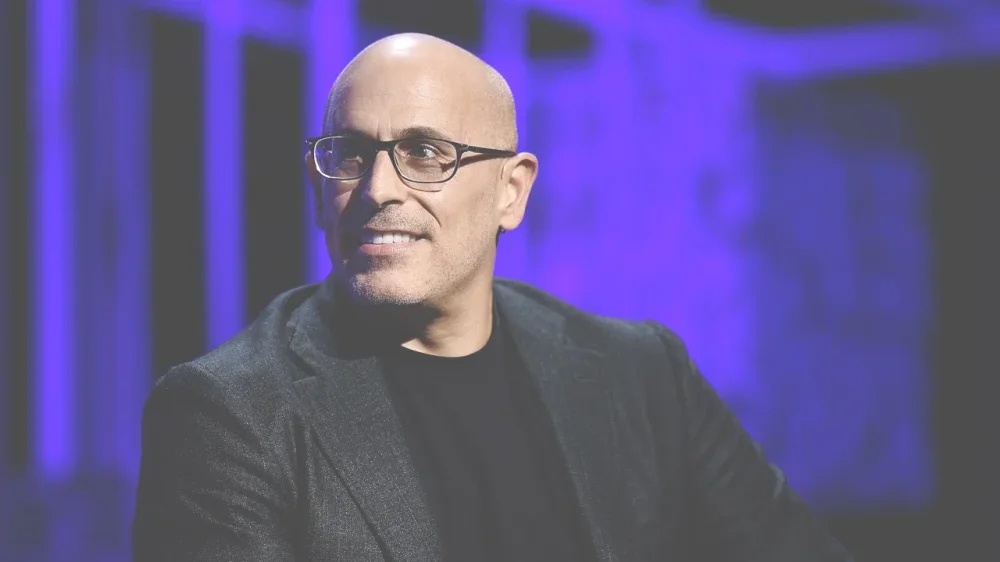All Activity
- Past hour
-
Did you lose your wallet? AT&T wants to help you recover your ID cards and other important financial items
Fraud remains a huge issue, with reports increasing 25% between 2023 and 2024, according to recently released data from the Federal Trade Commission (FTC). That amounted to consumers losing more than $12.5 billion to various frauds and scams. Those eye-popping figures are what spurred AT&T to beef up its fraud-prevention smartphone application, ActiveArmor, with a slate of new features, says Matt Bailey, AT&T’s AVP of product management and development. And interestingly enough, the app will also provide protection for your physical property—including your credit and debit cards and even your driver’s license. On Wednesday, AT&T announced the five new features being added to the app: Lost wallet recovery ID restoration A password manager A password manager web extension Social media identity protection With the lost wallet recovery feature, AT&T says it will help you replace important items such as a driver’s license or checkbook with a one-click call to its recovery specialists. The service also cancels lost credit or debit cards and “restores other sensitive financial items,” according to the company’s description. Combined, Bailey says the new features will help fewer people become victims of various scams. “The biggest impetus to our focus on security is the fact that consumers are consistently being victimized by fraudulent activity, and that it’s increasing,” he says. “That’s the key concern that our customers have been telling us about, and we’ve been focused on security relentlessly.” Robocalls and other modern-day rackets Bailey says that while the ActiveArmor app was originally launched in 2016 to root out robocalls, it’s since become what he thinks is “the most comprehensive security app out there.” And it’s also available to everyone—not just AT&T customers. AT&T customers will not be charged anything extra, but those on other networks who download and install the app will face a $3.99-per-month charge. And as for why AT&T—which is primarily a digital and wireless company—decided to add protection for physical cards, driver’s licenses, and even checkbooks? Bailey says that the company already has a dedicated team to help customers replace some of those items, so it made sense to put the physical stuff into the mix, too. “We thought it was a pretty natural tie-in to help customers remain protected,” he says. View the full article
-
Microsoft Project Viewer Software – 10 Best MPP Viewers
A Microsoft Project plan file, or an MPP file, is a file format that’s exclusive to Microsoft Project. This means users need to purchase Microsoft Project to open them. Otherwise, using and more importantly, sharing MS Project files, will cause problems. However, you can avoid those hurdles if you have a Microsoft Project viewer to view and edit MPP files. What Is a Microsoft Project Viewer? A Microsoft Project viewer, also known as an MS Project viewer or MPP viewer, is software that allows you to open MPP files without having to purchase a Microsoft Project license. MPP viewers were created as a workaround for users who need to open MPP files but don’t have Microsoft Project due to drawbacks such as a high price, steep learning curve or lack of compatibility with Mac. However, it’s important to note that while Microsoft Project viewers let you open MPP files, they don’t offer the same project planning, scheduling or tracking tools as Microsoft Project. An MPP viewer is not equivalent to project management software, but a much simpler tool that can only be used to visualize data from your MPP files. If you’re looking for an MPP viewer with similar features to Microsoft Project, you should try ProjectManager. ProjectManager is more than just a Microsoft Project viewer, it’s online project management software that allows you to open, print, share and edit MPP files online. More importantly, ProjectManager allows you to use all the project management features you expect from Microsoft Project such as Gantt charts, kanban boards, project calendars and more. Get started today for free. /wp-content/uploads/2024/03/Manufacturing-gantt-chart-light-mode-costs-exposed-cta-e1712005286389.jpgLearn more Why Should You Use a Microsoft Project Viewer? There are several reasons why Microsoft Project might not be the best project management tool for some organizations, which causes project managers to look for Microsoft Project alternatives, such as MPP viewers. Here are some of them. Microsoft Project Is Expensive The price point is one of the difficulties that one encounters immediately with MS Project. Microsoft Project requires a monthly subscription that starts at $10/month/user, but you don’t get a lot of features with it. The more advanced cloud-based subscription will set you back $55 per month/user. The on-premise Microsoft Project solution is even pricier: the price range is $679.99 for Project Standard 2021 to over $1,129.99 for the Project Professional 2021 edition. Microsoft Project Is Hard to Use While the new Microsoft Project Online adds more flexibility to the product and is certainly an improvement over the desktop version, the learning curve is still steep. It’s not a user-friendly interface and sharing files is not easy. Microsoft offers its Sharepoint as a means to share files, but even their solution is expensive and not easy to use. Add to that the lack of a real-time dashboard, and you can see why people are motivated to find an alternative. Microsoft Project Is Not Available for Mac Users For those projects that are being managed on a Mac OS device, the problems are much worse. Microsoft Project doesn’t support Apple products. That ignores huge industries, such as publishing and design. You can avoid these drawbacks by using a Microsoft Project viewer. Microsoft Project viewers are a good substitute for all versions of MS Project, including Microsoft Project Online, as most of them let you open MPP files online. Key Features of a Microsoft Project Viewer While each Microsoft Project viewer has different features and unique functionality, most Microsoft Project viewers allow you and your team to: Open MPP files: View Microsoft Project files online. Share Microsoft Project files: MPP viewers let you export MPP files as Excel or CSV files which lets you share them with non-MS Project license holders. Print MPP files: Most MPP viewers allow you to print the content of your Microsoft Project files. However, while they’re helpful, it’s important to understand that Microsoft Project viewers aren’t project management software like Microsoft Project and therefore might lack important project management tools. If you want the closest experience to Microsoft Project, you can try ProjectManager, online project management software that lets you use advanced project management features to: Manage MPP files online using project management tools such as Gantt charts, kanban boards, project dashboards and timesheets. Create project schedules and use project tracking tools. Find the critical path of your projects. Collaborate with your team online. View real-time project dashboard data. Export updated data as XML back into MS Project. Let’s go over the process of using ProjectManager as an advanced Microsoft Project viewer and editor. How to Use ProjectManager as a Microsoft Project Viewer With ProjectManager, you can import and export Microsoft Project files without losing any data thanks to its online storage. Plus, you can view and edit MPP files before exporting your changes and sharing them with your team members. Best of all, our MPP viewer works on both Windows and Mac computers without requiring any downloads. 1. Start a Free 30-Day Trial To view and edit MS Project files on your computer (Windows or Mac), you must first start your free 30-day trial. Choose any plan you like, as they’re all compatible with Microsoft Project, and each plan lets you seamlessly import, export, view and edit MPP files. Once you’ve selected a plan, ProjectManager is free for 30 days and can be canceled at any time—no strings attached! Follow the walkthrough below to view and edit your MPP files in ProjectManager. /wp-content/uploads/2024/05/ms-project-pm-integration-1600x627.png 2. Use the Gantt Chart to Import Your MPP File Launch the Gantt chart tool and click on the import button. You can find it on the top right of your screen. It’s the one with the symbol that looks like a box with an arrow piercing it on top. Once you import your file, you can use ProjectManager as an online MPP file viewer and editor and use all its project management features to edit your Microsoft Project plan. /wp-content/uploads/2022/10/Gantt-import-light-mode.png 3. Get Your MPP File Find the MPP file you want to work on. A popup window will ask which project file you wish to import. Once you’ve selected it, hit next. Make sure your file has the right MPP file extension. /wp-content/uploads/2022/10/import-light-mode-pop-up-600x280.png 4. Pick Your Options Follow the choices listed on the new popup menu. You can now add the imported MS project file to an existing project or open it as a new one, as well as replace the data or keep it. /wp-content/uploads/2022/10/MPP-file-import-Gantt-chart-lightmode-e1726518305943-600x291.png 5. Import the MPP File into Our Microsoft Project Viewer Choose how you want to import the Microsoft Project file. You can get all the data from it or just the task list. It’s up to you. Choose whichever option gives you more options when it comes to efficiently viewing and editing your MPP file. /wp-content/uploads/2022/10/project-import-data-selection-mpp-gantt-light-mode-600x254.png 6. Get Started Viewing & Editing Your MPP File! See that window that says success? That means you’ve imported the file and now you can share it, edit it and, if you want, export it back to MS Project, without any hassles. Your project will appear on the Gantt chart at first, but you can manage it in any of the project views available on our online platform. It’s Microsoft Project integration done right. /wp-content/uploads/2022/10/import-success-prompt.png What MPP File Versions Does ProjectManager Open? Microsoft Project is a software that has existed for decades, so various types of MPP files have been developed over the years. ProjectManager will allow you to open any 2021, 2019, 2016, 2013, 2010 and 2007 .MPP file formats. This means you can use ProjectManager as an MS Project Viewer for the following versions of Microsoft Project: Microsoft Project 2021 Microsoft Project 2019 Microsoft Project 2016 (with Office 365 subscription) Microsoft Project 2013 Microsoft Project 2010 Microsoft Project 2007 Benefits of Using ProjectManager as a Microsoft Project Viewer We’ve already learned that ProjectManager has all the Microsoft Project features you’re familiar with, at a much lower cost and a more friendly user interface than Microsoft Project. Here are even more benefits from using ProjectManager as your Microsoft Project viewer. Open MPP files Online: View Microsoft Project files online, even if you used desktop versions of Microsoft Project to create them. Edit MPP files Online: Use any of ProjectManager’s project management tools to make changes to your MPP files. Print MPP files: Print the content of your Microsoft Project files in various formats such as Gantt charts, task lists, or project calendars. Import and Export Files from Microsoft Project: If you need to export the data back to MS Project, you can simply click “export,” and it will open in MS Project with all the data updates intact. ProjectManager is also compatible with OneDrive, Google Drive, Dropbox, Outlook and more than 1,000 business apps. Share Microsoft Project files in multiple formats: ProjectManager is an online MPP viewer that lets you export MPP files as Excel or CSV files so you can share them with non-MS Project license holders. Export updated data as XML back into MS Project. Cut Down Costs: ProjectManager is a cost-effective solution when compared to Microsoft Project and most Microsoft Project viewers. It allows you to use the same features as Microsoft Project at a fraction of the cost. Manage Your Projects Online: Once your Microsoft Project files are seamlessly imported online, you can manage and share your projects 100% online, safely and securely, so you can collaborate with your team. Everything from MS Project transfers over, including formatting such as color coding. Supports All Microsoft Project Views: Edit MPP files online using project management tools such as Gantt charts, kanban boards, project dashboards and timesheets, unlike other MPP viewers which don’t only support a few Microsoft Project views. 10 Microsoft Project Viewer Software With Free & Paid Plans (Online & Desktop Solutions) If you’re just looking for a Microsoft Project viewer and nothing else, some lightweight options might interest you. All work as a free Microsoft Project viewer, even on Mac, and some can be found in the Microsoft Store. These tools might not have the features that project managers need, such as Gantt charts, cloud storage, etc., but they’ll act as an online MPP viewer and make those stubborn MPP files workable for iOS, Android and Windows users alike. 1. Project Plan 365 Project Plan 365 is a Microsoft Project viewer that can open and save Microsoft Project files. It imports and exports seamlessly to collaborate with MS Project. It works with Mac and has a cloud interface to work online or a downloadable version for your macOS devices. A benefit for Microsoft Project users is that this free MPP viewer has a familiar feel to that tool. /wp-content/uploads/2023/05/project-plan-365-viewer-600x350.png Users have complained that the software crashes, especially if charts are more complicated. Another issue is that customers have complained of bugs, such as the tool doesn’t sync with Dropbox. While it promises a lot, such as Gantt charts, it doesn’t always deliver. When it does, the subscription price for the paid version is high. Project Plan 365 Pricing Standard: $9.99 user/month, billed annually Business: $16.19 user/month, billed annually Project Plan 365 Reviews Mac App Store: 3.5 / 5 Google Play Store: 2.3 / 5 Highlighted Positive User Reviews “So happy to have found an alternative that won’t hurt the bank. It’s simple to use, and keeps all my projects on track.” – From Mac App Store reviews “It’s a saver app, I can review all my work with it.” – From Google Play Store reviews “Very useful. There are no other apps that open MPP files on a smartphone.” – From Google Play Store reviews Highlighted Negative User Reviews “It takes 30 minutes to import an Excel file because of how unruly the UI is matching field names to your column headers.” – From Mac App Store reviews “The only way to update the schedule with actual dates is to set each task individually to manual scheduling.” – From Mac App Store reviews “This App needs a proper Tablet mode, it doesn’t resize well on a bigger screen, wanted to use this with Samsung DEX mode but without proper adjustment to larger screen size (i.e. Not a phone but a tablet) it’s only just usable as a viewer.” – From Google Play Store reviews 2. Project Viewer 365 Project Viewer 365 is another lightweight Microsoft Project viewer. It allows users to view, read, share and print MPP files. It has cloud-based integration with Google Drive, One Drive, Dropbox and SharePoint. Pricing starts at $29.99 for one license, though there’s a free MPP viewer, and it works with PCs, Macs, and any web browser. /wp-content/uploads/2023/05/project-viewer-365-600x375.jpg While this is a decent online MPP viewer, it’s nothing else. If you’re only using Microsoft Project, then this might be a fine workaround to view files with teams and vendors that would otherwise require the purchase of more MS Project licenses. However it’s so barebones and even with a free version, it’s not worth the money to have another app that does only one thing. Project Viewer 365 Pricing Perpetual License: $29.99 per user, one-time purchase Project Viewer 365 Reviews Mac App Store: 3.3 / 5 Highlighted Positive User Reviews “I’ve been using this software for three years and I’ve had one issue that the technical support team fixed upon notification.” – From Mac App Store reviews “It’s exactly what I need to manage project schedules.” – From Mac App Store reviews “VThis is a Project file viewing app, not the full blown MS Project so have more realistic expectations. Works perfectly.” – From Mac App Store reviews Highlighted Negative User Reviews “I’m giving this product 2 stars only because it actually was able to open an MPP file. Otherwise, I’d give it a 1-star rating.” – From Mac App Store reviews “To echo some reviews, the product works but can be incredibly slow and buggy.” – From Mac App Store reviews “Just doesn’t seem to work all the time… loses files opened, can’t open a file directly. Seems to need a little more development but is about the only alternative since you cannot get MS Project on a Mac.” – From Mac App Store reviews 3. Seavus Project Viewer There’s also Seavus Project Viewer, another MS Project viewer that supports all the views available on Microsoft Project and MS Project Professional, including graphical reports. Like the others on this list, the user interface mimics that of MS Project for ease of use. It even has Skype for Business integration and a task update collaboration add-in. /wp-content/uploads/2023/05/seavus-project-viewer-600x319.png The trouble is, this is another expensive MPP viewer at $39 for a one-time user. There’s a free trial but that’s not going to help customers who need a long-term solution. As an MS Project viewer, you could do worse, but again, there are no other project management features. The idea of spending money on a product that does only one thing means you’ll eventually have a handful of expensive apps that can do but one thing when there are affordable alternatives that can view MPP files and much more. Seavus Project Viewer Pricing Single License for Windows: $62.00 per user, one-time purchase Single License for macOS: $63.00 per user, one-time purchase Concurrent License for Windows: $187.00 for multiple users, one-time purchase 4. Steelray MPP Viewer Steelray is an MPP viewer that allows you to read data from MPP files in all of the same views that Microsoft Project has, including Gantt charts, timelines, network diagrams and calendars. Besides opening all Microsoft Project file formats, it can open Primavera P6 .XER files too. Probably the main advantage of Steelray is that it is an inexpensive Microsoft Project viewer for $35 per user per year. /wp-content/uploads/2023/05/steelray-mpp-viewer-600x402.jpg Unfortunately, Steelray is an on-premises solution that needs to be downloaded and installed in your computer, which means you won’t be able to open MPP files online, from any device like you would with an online MPP viewer. Its features are also very limited and are designed for users that just need to have access to MPP files in a read-only view. Steelray MPP Viewer Pricing Viewer for Microsoft Project: $19.95 user/year, billed annually Ultimate Edition: $35.00 user/year, billed annually 5. Project Reader Project Reader is a lightweight MS Project viewer that focuses on resource management. Its main advantage is that it can open a wide variety of Microsoft Project file formats such as MPP files, MPT files and XML files. It can open Microsoft Project files from 1998 to 2019. /wp-content/uploads/2023/05/project-reader-mpp-viewer-600x405.png However, it only offers some of the project management views from Microsoft Project such as Gantt charts, resource sheet, resource usage and task usage. Another big disadvantage is that it’s an on-premises solution and its user interface looks and feels very outdated compared to most Microsoft Project viewers. A Project Reader license costs $29 per user per year, the price can go down to $23 per user per year if you purchase more than 20 licenses, which makes it a cost-effective alternative for larger organizations. Project Reader Pricing Standard: $29.00 up to 10 installations Standard: $26.00 11 to 20 installations Standard: $23.00 21 installations or more Professional: $40.00 up to 10 installations Professional: $36.00 11 to 20 installations Professional: $32.00 21 installations or more Concurrent Standard License: $92.00 per concurrent user Concurrent Professional License: $115.00 per concurrent user Project Reader Reviews Software Advice: 4.3 / 5 Capterra 4.3 / 5 Highlighted Positive User Reviews “Easy to use and compatible with our current software. Did not have exponential learning curves for new employees.” Tim – From Software Advice “All the essential views are available. The printing resolution and preview are very professional.” Mark R – From Capterra “I do not need to update the project plan and only need to read it. This is great.” Terry R – From Capterra Highlighted Negative User Reviews “When the product works, it’s very easy to use but it has been very frustrating to get it to work for me.” Merrill – From Software Advice “The only problem is that I think it’s not powerful enough.” Nava H – From Capterra 6. MOOS Project Viewer MOOS Project Viewer is software designed as a way to see Microsoft Project Viewer files. Users don’t need Microsoft Project installed in their computer to do this. That’s because it supports opening and viewing Microsoft Project files, including MPP, XML and MPX formats. /wp-content/uploads/2024/01/MOOS-Project-Viewer-e1727293958323.png While MOOS Project Viewer can be used as a Microsoft Project Viewer, it has limited editing capabilities, such as read-only access. It also lacks advanced features such as detailed resource leveling or complex scheduling. There are even compatibility issues with newer Microsoft Project features that are not fully supported. It’s designed to be user-friendly, but the reality is the software requires a steep learning curve. Larger files can be slow to open, it has limited integration and no cloud access, which might be a hard no for many potential users. MOOS Project Viewer Pricing Regular License: $25.00 user/year, billed annually Ultimate Edition: $12.50 user/year, billed annually License Renewal: $7.50 user/year, billed annually 7. Smartsheet Smartsheet is mostly used as collaborative work management software, but it can be used as a Microsoft Project Viewer. It imports Microsoft Project files and allows them to be viewed and to interact with the project data. Now these files are collaborative and can be viewed in Gantt charts and reports. /wp-content/uploads/2023/12/Smartsheet-Timeline-GA-1-600x338.png That doesn’t mean all Microsoft Project files are supported by the Microsoft Project Viewer. More complex project plans with advanced scheduling features may not import accurately. Some data can be lost or misrepresented. The interface between the two software products differs, which might require users to adjust and could cause confusion. As with most of these Microsoft Project Viewers, users will have to take time to familiarize themselves with the features and functionality of the software. Smartsheet Pricing Pro: $9.00 user/month, billed annually Business: $26.00 user/month, billed annually Smartsheet Reviews G2: 4.4 / 5 Capterra 4.5 / 5 Highlighted Positive User Reviews “It has enhanced our ability to prepare comprehensive reports and dashboards, and has also improved the management of communication with colleagues and clients effectively.” Mor L – From Capterra “Smartsheet has given me a solution that allows me to keep track of everything, all in one place. My employees utilize the system to track their calls, productivity, client info, workday tasks, etc.” Danielle B – From G2 “Every time I introduce someone to Smartsheet, they’re impressed that it’s much more than project management software; I’ve created CRMs, training trackers, and more with it.” Pamela S – From G2 Highlighted Negative User Reviews “Unfortunately, in Gantt chart view, there are limited possibilities to customize the task dependencies.” Otilde R – From Capterra “Layout is not always user friendly and takes extra time for some users to acclimate. I wish the system was more robust, especially for the price.” Monique F – From Capterra “One downside to the tool has been the onboarding process. Our customer service rep who sold us the platform was not very responsive and did not connect us with our support team to help us learn how to use the tool to our best ability.” Erin O – From G2 8. ClickUp ClickUp is another tool that acts as a Microsoft Project Viewer. It can import Microsoft Project files so users can view the project data within, such as tasks, timelines and dependencies. Those tasks can be managed in ClickUp with its task management features and collaboration tools. /wp-content/uploads/2023/12/clickup-gantt-chart-view-600x374.png As with many of the Microsoft Project Viewers, there can be file compatibility issues with ClickUp, especially when dealing with complex project structures and dependencies that might not import correctly. Users can experience data loss during import, such as custom fields or specific scheduling features. There have also been reported problems with performance when dealing with large or complex Microsoft Project files. Similar to other Microsoft Project Viewers, users can manage and track tasks in ClickUp, but not directly edit the original Microsoft Project file within the application. ClickUp Pricing Free: $0.00 user/month Unlimited: $7.00 user/month, billed annually Business: $12.00 user/month, billed annually ClickUp Reviews G2: 4.7 / 5 Capterra 4.6 / 5 Highlighted Positive User Reviews “If I’m just working on a straightforward to-do list or some intricate multi-team project, ClickUp accommodates flawlessly.” Gerald John A – From G2 “Everything in one workspace. We run agile sprints, publish docs, and manage OKRs without shuffling between apps.” Anders E – From G2 “What I like the most is its level of customization: you can build your own organizational system that fits exactly how you think and work.” JP M – From G2 Highlighted Negative User Reviews “It was ok, but generally created more frustration than it was worth.” Bri E – From Capterra “Unfortunately, I need to upgrade to a paid subscription to continue using the timesheets feature, which is one of my main reasons for using ClickUp.” Tracy M – From Capterra “Unfortunately, ClickUp’s recent pricing changes have significantly impacted our business. They converted previously free guests into “limited members,” forcing us to pay full membership fees for users who only need minimal access.” Martina R – From Capterra 9. Wrike Wrike allows users to view and collaborate on project data. However, as a Microsoft Project Viewer, it may have certain limitations. It does allow users to import Microsoft Project files and collaborate with other team members. There is also basic visualization, which helps users understand project timelines and dependencies. /wp-content/uploads/2023/12/Wrike-timeline-view.png The trouble is that not all features or formatting may be supported, which can lead to potential discrepancies in the imported data. These data integrity issues can create data loss or misrepresentation, especially when importing complex project files, such as those with custom fields or intricate dependencies. This is also true with importing large files. As a Microsoft Project Viewer, another limitation is the fact that there is no editing of original files. As the subscription cost, and this might not be the right solution for a Microsoft Project Viewer. Wrike Pricing Free: $0.00 user/month Team: $10.00 user/month, billed annually Business: $25.00 user/month, billed annually Wrike Reviews G2: 4.2 / 5 Capterra 4.3 / 5 Highlighted Positive User Reviews “I like how Wrike helps increase transparency and collaboration within our entire organization.” Kendra C – From Capterra “It has streamlined our projects and allowed us to get our projects completed within the designated time frame.” Ana R – From Capterra “Using Wrike has truly transformed our team dynamics. Originally, we sought it out just for our immediate group, but soon recognized its broader potential.” Felipe A – From G2 Highlighted Negative User Reviews “Good product solution for project management and would be an amazing bit of software if the support and accounts team were good to work with. Customer service, support, and billing are awful.” Matthew T – From Capterra “It can be difficult to implement if users have no previous project management experience.” Jamie C – From G2 “Wrike is highly deficient when it comes to project and portfolio management. There is no RAID logging functionally at all, and project status reporting is incredibly weak.” Mat W – From G2 10. GanttPro Besides being a project management tool with Gantt charts, GanttPro can be used as a Microsoft Project Viewer. It can import Microsoft Project files to view timelines, tasks and dependencies in the Gantt chart view. The Gantt chart is a good tool for visualizing project timelines, critical paths and task relationships. It’s also a collaborative tool, which Microsoft Project is not. Another benefit of this Microsoft Project Viewer is users can track progress, update task statuses and manage resources directly in the platform. /wp-content/uploads/2024/01/GanttPro-gantt-chart-600x338.webp But GanttPro isn’t the ideal Microsoft Project Viewer. No surprise, there are compatibility issues. Not all the features or custom settings from Microsoft Project are fully supported. There can be data loss during import, especially for complex projects or larger files. Limited editing of original files can interfere with usability. Using this Microsoft Project Viewer can be costly, as GanttPro works on a subscription model. Plus, learning how to use the tool can take time, which many teams don’t have. GanttPro Pricing Core: $7.00 user/month Advanced: $10.00 user/month, billed annually Business: $17.00 user/month, billed annually GanttPro Reviews G2: 4.8 / 5 Capterra 4.8 / 5 Highlighted Positive User Reviews “Overall, it is easy to use and has been very helpful with keeping our work organized.” Tanique S – From Capterra “One of the primary things about GanttPro that I appreciate is that it shares similar features from MS Project 2016 without the frustration of the Newest MS Project.” Leif F – From G2 “Keeping schoolwork organized is a huge relief—tracking my deadlines, homework, tasks, and to-dos helps me stay on top of everything.” Van D – From G2 Highlighted Negative User Reviews “I’m having a bit of a hard time trying to import a file or task list, the process can be a bit tricky and takes some getting used to. I would love to make this feature more intuitive and easy to use.” Juan Carlos E – From Capterra “One potential drawback is that it may have a learning curve for users unfamiliar with project management tools. Additionally, the platform’s features and capabilities may be limited for businesses with highly complex or specialized project management needs.” Sarfaraz K – From Capterra “Even though the interface is easy to use, looking from a designer perspective, it seems a little outdated.” Tomas L – From G2 If you’re looking for a powerful tool that has a free version and different subscription tiers to match your needs and not break your wallet, you’ll want an MS Project viewer such as ProjectManager. It not only views but edits and shares your MMP files. In fact, you might just give up Microsoft Project altogether. Why ProjectManager Is the Best Online Microsoft Project Viewer When you’ve imported your MS Project File into an online Microsoft Project viewer with the capacity to edit MPP files, like ProjectManager, you’re given free rein to work, whether you’re using Windows, Mac, iOS or Android devices. The Microsoft Project files are fully imported into your online MS Project viewer. Now that you’re in the MPP file, there are different project views available to you when you work. Let’s take a look at some innovative ways to use an MS Project viewer with project management features, like ProjectManager, and see how this tool can help you work more efficiently. 1. Online Gantt Charts When you import an MPP file to ProjectManager, the project plan and Gantt chart immediately populate online, preserving your custom columns and settings like color-coding, WBS and task dependencies, as well as importing resources and assignments. You can then immediately view your project plans online and manage them with your team once invited to the online project. This includes collaborating with your team on tasks directly on the Gantt chart, which enables you to receive alerts when your team members have updated their tasks with comments or file attachments. You can also manage projects in a portfolio, create project groups and manage task dependencies across projects. /wp-content/uploads/2023/02/operations-implementation-gantt-chart-150.png 2. Online Timesheets & Resource Management When you import Microsoft Project plans online to ProjectManager, you get more than an MS Project viewer. You can manage your projects online, including managing resource time, costs and updates. Since your resource data is imported, you can share the online project plans with your team and invite them to update timesheets. This is perfect for teams in the field; they can update tasks and timesheets anytime, anywhere, and you get email alerts when their timesheets are ready for approval. /wp-content/uploads/2024/05/timesheet-lightmode-good-version-lots-of-tasks.png 3. Populate Real-Time Dashboards When you import an MPP file into ProjectManager, for example, your real-time dashboard is instantly populated, showing you instant views of your project data. You might wonder, if you’ve never seen a real-time view of your project data, why you would need a project dashboard? The benefits are clear upon import. You can see at-a-glance: Project health Task status Team workload status Costs And more /wp-content/uploads/2023/01/Dashboard-IT-Light-2554x1372-1.png With ProjectManager, your MPP files are super-powered. Now they can reflect real-time changes in your project. You can easily share documents that were too big to email. Import and export are a breeze, the viewer can do all the formatting for you, and best of all, your project data instantly populate your dashboard with colorful charts and graphs. Ready to try it? Sign up for a 30-day free trial now. ProjectManager Is More Than a Microsoft Project Viewer: It’s an MPP File Editor ProjectManager isn’t just a free MS project viewer. It’s a Microsoft Project alternative that can be used as an MPP file editor or a fully-featured project management software that gives you complete control over your projects. When you import and export MS Project plans, you want to have the ability to work on them and access project management features. With data roundtripping, your imported data columns don’t have to be “mapped,” like in other project viewers. The data immediately and seamlessly is imported into the right places, so you can continue your project planning and scheduling right there online! With an advanced MPP editor, you can: Open MPP files Manage MPP files online View planned, baselines and WBS See & update task dependencies Merge resources & their rates Merge assignments Collaborate with your team online View real-time dashboard data Export updated data as XML into MS Project Once your Microsoft Project files are seamlessly imported online, you can manage and share your projects 100% online, safely and securely, so you can collaborate with your team. Everything from MS Project transfers over, including formatting such as color coding. Team members can update tasks on the Gantt and add attachments and comments. So you can continue planning in just a few clicks. Plus, if you need to export the data back to MS Project, you can simply click “export,” and it will open in MS Project with all the data updates intact. ProjectManager is also compatible with OneDrive, Google Drive, Dropbox, Outlook and more than 1,000 business apps. Related: Microsoft Teams, Microsoft Planner Microsoft Project Viewers FAQ Microsoft Project is a very commonly used project management software but is not the best tool. That’s why many Microsoft Project viewer tools have been developed for those who don’t want to use MS Project but still need to open and share MPP files. Here are some of the most frequently asked questions online about Microsoft Project viewers. What is the best Microsoft Project viewer? ProjectManager is the best Microsoft Project viewer. It’s an online project management software that lets you flawlessly import and edit MPP files. Is there any Free Microsoft Project viewer? Yes, there are several free MPP viewers available online, such as in the Microsoft Store, Google Play Store and Apple’s App Store. Can you view MS Project files without MS Project? Yes, you can use a Microsoft Project viewer, MPP file editor or better yet, project management software. Can I edit MPP files with a Microsoft Project viewer? No, Microsoft Project viewers don’t allow you to edit MPP files. With an MPP viewer, you can only read, share and print MPP files. Related Content Microsoft Project: Plans, Training and How to Download Top Microsoft Project Management Software Best Microsoft Project Alternatives Best Microsoft Planner Alternatives What Is Microsoft Project? Uses, Features and Pricing Microsoft Project Online: Pros, Cons and Free Alternatives MPP File Extension: What Is It & How to Open It Microsoft Project for Mac: How to Run MS Project Files on Your Mac What Is OpenProject? Uses, Features and Pricing If you’re using Microsoft Project, then look for alternatives to help you share your work with your team and stakeholders. With an online Project viewer and online project management software tool like ProjectManager, you can do more than just view your files. You can seamlessly manage your MPP files online, update and collaborate on plans online, manage timesheets with your team, view real-time project data, and so much more. See for yourself with this free 30-day trial! The post Microsoft Project Viewer Software – 10 Best MPP Viewers appeared first on ProjectManager. View the full article
-
Starmer defends UK net zero policy after criticism from Blair
Former Labour prime minister highlighted needed for reset of ‘irrational’ debate over climate changeView the full article
-
Tricia Bencich: How Mental Load Silently Undermines Career Progress | MOVE Like This
Mental load includes the invisible cognitive effort that goes into even the smallest tasks—and it’s constant. MOVE Like This With Bonnie Buol Ruszcyk For CPA Trendlines Go PRO for members-only access to more Bonnie Buol Ruszczyk. View the full article
-
Tricia Bencich: How Mental Load Silently Undermines Career Progress | MOVE Like This
Mental load includes the invisible cognitive effort that goes into even the smallest tasks—and it’s constant. MOVE Like This With Bonnie Buol Ruszcyk For CPA Trendlines Go PRO for members-only access to more Bonnie Buol Ruszczyk. View the full article
-
Builders have the most unsold homes since 2009. These are the housing markets with deals
Want more housing market stories from Lance Lambert’s ResiClub in your inbox? Subscribe to the ResiClub newsletter. Speaking to investors earlier this month, D.R. Horton CEO Paul Romanowski said that the spring 2025 selling season for America’s-largest homebuilder is off to a slower-than-normal start. “This year’s spring selling season started slower than expected as potential homebuyers have been more cautious due to continued affordability constraints and declining consumer confidence,” Romanowski said on the company’s earnings call. It isn’t just D.R. Horton. “We do not see the seasonal pickup typically associated with the beginning of the spring selling season,” Lennar co-CEO Jon Jaffe told investors on March. “So we continue to lean into our machine focusing on converting leads and appointments and adjusting incentives as needed to maintain sales pace. These adjustments came in the form of mortgage rate buydowns, price reductions, and closing cost assistance.” Last quarter, Lennar spent the equivalent of 13% of home sales on buyer incentives—up from 1.5% in Q2 2022 at the height of the pandemic housing boom. A 13% incentive on a $400,000 home translates to $52,000 in incentives. This weaker housing demand environment is causing unsold inventory to tick up. Indeed, since the pandemic housing boom fizzled out, the number of unsold completed U.S. new single-family homes has been rising: March 2018: 62,000 March 2019: 77,000 March 2020: 76,000 March 2021: 34,000 March 2022: 32,000 March 2023: 70,000 March 2024: 89,000 March 2025: 119,000 The March 2025 figure (119,000 unsold completed new homes) published this month is the highest level since July 2009 (126,000). Let’s take a closer look at the data to better understand what this could mean. To put the number of unsold completed new single-family homes into historic context, we created a new index: ResiClub’s Finished Homes Supply Index. The index is one simple calculation: The number of unsold completed U.S. new single-family homes divided by the annualized rate of U.S. single-family housing starts. A higher index score indicates a softer national new construction market with greater supply slack, while a lower index score signifies a tighter new construction market with less supply slack. If you look at unsold completed single-family new builds as a share of single-family housing starts (see chart below), it still shows we’ve gained slack; however, it puts us closer to pre-pandemic 2019 levels than the Great Recession of 2007–2009. While the U.S. Census Bureau doesn’t give us a greater market-by-market breakdown on these unsold new builds, we have a good idea where they are based on total active inventory homes for sale (including existing homes) that have spiked above pre-pandemic 2019 levels. Most of those areas are in the Sun Belt around the Gulf. Builders are facing pricing pressure in some housing markets, especially in key Florida and Texas markets, where active inventory has jumped back above pre-pandemic 2019 levels. Big picture: There’s greater slack in the new construction market now than a few years ago, giving buyers some leverage in certain markets to negotiate better deals with homebuilders. View the full article
-
Your 2025 guide to SEO reporting and tracking
SEO reporting and tracking are major sticking points for anyone in the industry. Data that you find important may be less valuable to C-suite executives. Or you may not have enough data to show growth, changes, and significant events clearly and concisely. Reports must tell a story. Without the right data, you’ll end up with a confusing plot that won’t be well-received. Before you can begin reporting and tracking data, you need to gather it, which requires using the right tools. SEO reporting and tracking tools Most SEOs use a combination of different tools to properly collect, track and report data. A few of the main ones include: Google Search Console. Google Analytics. Adobe Analytics. Bing Webmaster Tools. Internal site search. You can also use third-party tools to track keyword growth, positions, and more, such as: Semrush. Ahrefs. Moz. You’ll find a lot of third-party paid tools available to help you with your reporting and tracking. However, you need to be aware of each tool’s limitations. For example, Google Search Console only retains data for 16 months, so you need to consider this if you expect to provide lengthy reports showing data past this threshold. I’m going to assume that you have these tools in place already. However, if you do not have any of these tools, look through them and add any coding that you need to the website to begin tracking. Otherwise, without the data these tools provide, you’ll go into your SEO journey blindly. Dig deeper: SEO reporting to impress: How to successfully report your SEO process, efforts and result AI impact and data analyses with AI AI’s introduction has the industry adapting and changing to the ever-evolving SEO ecosystem. You can – and should – be using artificial intelligence for data analysis and to pull out key data points that you normally perform manually or leave out because it’s too time-intensive. You can use tools like ChatGPT to: Create regex for the query filter Create a custom regex in your GSC’s Query filter. For example, you can type the following command into ChatGPT: “Create a regular expression to list the keywords containing how to, do, what, and when in Google Search Console.” Add in any keywords that you want that will match informational intent. You can now add the regex into your GSC and filter through your informative content to better understand how it’s performing. Add these graphs to your reports to paint a clearer picture for your audience. Connect Google Analytics with ChatGPT Google Analytics can connect to ChatGPT via plugins on the paid version. Once connected, you can pull out key data in seconds, such as: List my visitors from each country over the past month. Show me user growth from each country over the past six months. Create a table showing page growth over the last six months. If you’re struggling with GA4, like most of us, connecting with third-party services will allow you to crunch data in new, exciting ways. You can even combine data from your Google Ads, Instagram Ads, Facebook Page, and other sources into one. Focus on goal reporting C-suites want to see the numbers. You might be happy with a keyword moving up two pages, but nothing impacts stakeholders more than reaching targets. Work with integral stakeholders to determine which goals to monitor. Go-to goal reporting KPIs to consider are: Conversion rates. Events. URL destinations. Visit duration. Use goal reporting to connect the dots between your SEO efforts and the company’s growth objectives. Monitoring landing page visits, time on the site, and conversions allows you to improve your reporting in a way that few metrics offer. Data like this can tell an important story that rankings cannot: Value. You must also consider the changing SERPs by embracing the new “it” thing. Tracking AI Overviews Stakeholders want to know all about AI Overviews. Everyone is working on optimizing their site to appear in an overview. Tools like Semrush, Ahrefs, and others are catching up to make this easier. You can use any tool at your disposal, but I’ll be using Ahrefs for this purpose. Go to the site that you’re monitoring. Go to Organic search > Organic keywords. Navigate to the top and click Add filter > SERP features > AI Overview. Tracking events (even non-SEO ones) With your tools and analytics in place, you’ll want to begin tracking major events. SEO is about driving organic traffic to a site and generating revenue, but you also need a way to track your progress. A few of the things I recommend tracking are: Major search engine algorithm updates. Keyword rankings. Page-level traffic. Changes and updates to the site. Conversions. Etc. Tracking site changes and updates can demonstrate the value of your work and can be extremely insightful as the site continues to grow. Dig deeper: Event tracking in Google Analytics 4: What marketers need to know Separating brand vs. non-brand keywords Now that you are tracking events, it’s time to get into the nitty-gritty of keyword separation. Providing clients with a long list of thousands of keywords will not show them value. Plenty of these keywords may not be bringing in much value at all. What you should do is try to segment your keywords into: Brand keywords. Non-branded keywords. Brand keywords will include the company and product name, which many companies want to track when focusing on their branding. Nike is a good example of a strong brand where people might search “Nike running shoes” and “running shoes” to find their products. However, when working with large keyword datasets, you may want to begin separating keywords further by: Informative keywords. Transactional keywords. Generic keywords. You can then segment these keywords by page, URL, or section if you want to further clarify the data and show it in your report. Working through keyword lists is time-consuming, but it’s the bulk of the work you’ll do for your reports. Clients want to see which keywords they’re ranking for and where the traffic is being funneled into on the site. However, there is one point of data that is more important than any other when tracking – revenue. Track revenue drivers Revenue is what opens every stakeholder’s eyes and is the main attention-grabber in a report. You will want to do a few things here to show revenue in a way that everyone understands and can appreciate. Period-over-period comparisons Comparisons are a great way to show growth over a certain period of time. For example, companies earn much of their Q4 revenue on Black Friday and Cyber Monday. Everyone is searching for a deal, and it’s a time period that’s filled with valuable data for your reports. I recommend looking at data for a period of two years so that you can show: Weekly growth (WoW or same week from previous years). Monthly growth (MoM or same month from previous years). Quarterly growth (QoQ or same quarter from previous years). Yearly growth. Seasonal growth. Showing how higher search engine rankings were able to boost sales by 25% this Black Friday compared to the previous Black Friday is priceless when creating reports. Sales drivers Sometimes, it’s difficult to decipher which keywords were responsible for driving sales. Tools may not allow for this level of refinement when browsing through traffic, and this is where the IT team can help you. IT teams can help: Go through logs. Identify sales. Tag keywords responsible for sales (which may require customizations). Showing that X keyword, which has gone from ranking 19 to 2, led to 17% higher sales for a product will demonstrate how investing in SEO boosts revenue. You can also segment data for events, such as the traffic that led to calls, email signups, consultations, and so on. Get the newsletter search marketers rely on. Business email address Sign me up! Processing... See terms. Predictive analysis and machine learning Machine learning and AI are bringing advanced predictive analysis to SEO, which was once only accessible to enterprise companies. Now, you can use this type of analysis to: Which keywords are most likely to be clicked. Pages that are likely to have the highest click-through rates. Site user trends and change your strategy based on this. You can use machine learning and predictive analysis to better understand which pages will be the most popular in three months and which types of keywords will generate less traffic. AI, machine learning, and predictive analysis can help you run future projections for the site based on ranking and traffic data. Stakeholders want to see what may happen if current traffic trends remain – for better or worse. Predictive analysis lets you see what the site’s future may be based on the microdata trends hidden inside your analytics and keyword rankings. You can also use machine learning to pull data and learn when something is off with your traffic. Systems can be established to identify major algorithm changes or ranking increases based on site- and page-specific data. Micro-conversion data Primary KPIs show a direct link between your site’s SEO and how it’s driving revenue. Stakeholders always want to see one thing: dollar signs. If you can show how your efforts are driving higher conversions and sales, clients or employers will be happy. But sites are evolving, and there are a lot of moving parts. For example, many micro conversions occur behind the scenes, leading to future conversions but not immediate ones. An example of this would be: A user clicks on one of your Facebook ads, explores your site, and then leaves. A week later, the person remembers your brand and forgets your website’s URL, so they Google the company name and browse your site. The person even watches your product demo and downloads your free ebook. Micro conversions like these have a higher likelihood of a future sale, but they’re difficult to track. In 2025, you should set up campaigns to track micro conversions so you can show stakeholders that rankings are leading people into your sales funnel. Creating these unique campaigns will allow you to digest the data and better target your audience. Perhaps many people view your product demo but don’t make a purchase. Why? You can use the data to identify weak points in your funnel and make changes that do lead to more hard conversions. Dig deeper: 3 overlooked SEO conversion metrics to consider Supply the correct data to the right stakeholders You’ve collected and segmented your data in a meaningful way. But while some data points will be valuable to you and your marketing team, the C-suite might shrug others off. For instance, say that you created a report showing: Technical SEO changes. 10% rise in organic traffic. Faster site speeds. Higher time on page. Etc. Marketing teams will appreciate this data, but a C-suite executive will be curious about how the 10% rise in traffic led to a revenue increase. The C-suite will not be interested in your reporting if you don’t meaningfully tie this information to the company’s revenue. You’ll want to make reports that touch on the key data that specific stakeholder groups want to see. Dig deeper: What stakeholders should expect from SEO Save your SEO data for future use Your reports today will be referred to in the next year or two, and they will help tell the story of the company’s SEO growth. Save the data you collect because it contains valuable information you’ll use in the future. I have created my own custom tools to back up Google Search Console data so I can refer to it past the 16-month limit. I suggest you do the same, since most of the reporting work you’ll be doing will remain the same – even if you change companies. You can also begin working with tools like ChatGPT to help you dive deeper into your data and extract valuable information you might otherwise miss. SEOs are in a unique position to reframe zero-click outcomes for stakeholders – not as “this click is gone,” but as “here’s what I’m doing about it.” Reporting with digestible insights and AI-driven visibility tracking can help soften the impact and make the data more meaningful to the audience. Dig deeper: 7 proven methods to explain the value of SEO View the full article
-
Google’s CEO to testify against the DOJ in landmark antitrust trial
Google CEO Sundar Pichai is expected to take the stand on Wednesday morning at a trial in Washington where antitrust enforcers seek an order forcing the company to sell its Chrome web browser and take other measures to boost competition among online search providers. Pichai will testify in the Alphabet unit’s defense against proposals by the U.S. Department of Justice that the company has said would cause unintended harm to browser developers, smartphone makers and internet users. The outcome of the case could fundamentally reshape the internet by potentially unseating Google as the go-to portal for information online. The DOJ and a broad coalition of state attorneys general are pressing for remedies to restore competition even as search evolves to overlap with generative AI products such as ChatGPT. Prosecutors are concerned that Google’s dominance in search could extend to AI. U.S. District Judge Amit Mehta ruled last year that Google, the site and app where most U.S. internet users search for information, “has no true competitor.” Google maintained its monopoly in part by paying billions of dollars to companies including Apple, Samsung, AT&T and Verizon to be the default search engine on new mobile devices, the judge said. The DOJ wants the judge to end those payments and require Google to share search data with competitors. Google has said the proposals would give away its hard work, and jeopardize its users’ privacy and endanger smaller companies like Mozilla, the developer of the Firefox browser, that rely on Google for revenue. The company recently loosened its agreements to allow device makers and carriers to pre-install other search and AI apps, according to evidence shown at trial. Google has said it plans to appeal once the judge makes a final ruling. —Jody Godoy, Reuters View the full article
- Today
-
US economy contracts at 0.3% rate as Trump tariffs prompt import surge
Annualised figure comes below expectations and contrasts with previous growthView the full article
-
Android’s Default Keyboard Is Hiding a Secret Superpower
You've probably heard you can use your phone's personal dictionary to save time typing. It's one of our favorite time-saving tricks. However, there's an even easier way on Android to save whole blocks of text, and you've been using it without realizing it: your clipboard's history. This feature may vary depending on your model of phone, so we'll focus on Google's Gboard. By default, the keyboard will keep a history of what you copy, so you can paste multiple blocks of text without bouncing back and forth between apps. You can see this history by tapping the Clipboard icon on your keyboard (in some contexts, you may have to press the four-square apps button to pull it up). The real magic, however, is pinning items you use constantly. For example, since Gmail still doesn't have email templates, you could write a form response, copy it like normal, then pin it to your clipboard's history. This will stick it to the top of your history, and won't delete it over time like the rest of your clipboard. Having a few form responses saved feels like a superpower when dealing with email. For the emails that only require a quick form response, I can hammer those out in a couple of quick taps and be done with it. Then, when I get back to my desk, the only emails left are the ones that require more thought or research. It's a powerful feature that's quietly tucked away on your phone. Just remember not to store highly sensitive information like passwords—there are better tools for that, anyway. View the full article
-
Starbucks stock price is tumbling after the coffee giant shared ‘disappointing’ financial results. Here’s what to know
Shares in coffee giant Starbucks Corporation (Nasdaq: SBUX) are down significantly in premarket trading this morning after the chain announced its Q2 2025 earnings results yesterday after the bell. Those results were described as “disappointing” by Starbucks’s own CEO, Brian Niccol, and demonstrate that the company’s turnaround efforts still have a long way to go. Here’s the latest on Starbucks and what has investors nervous: Starbucks Q2 2025 results below expectations In January of this year, Starbucks announced its Q1 2025 earnings, in which it beat Wall Street expectations—a small win for the company and for Niccol, who joined as CEO from Chipotle Mexican Grill in the summer of 2024. But it’s not a win that was repeated in the company’s second quarter. Yesterday, Starbucks reported earnings for its Q2 of fiscal 2025. That quarter had 13 weeks in it and ended on March 30. Unlike the previous quarter, Starbucks did not beat Wall Street expectations. Wall Street analysts had expected revenue of $8.83 billion and an adjusted earnings per share (EPS) of 49 cents, according to Yahoo Finance. Instead, Starbucks posted the following: Revenue: $8.76 billion Adjusted EPS: 41 cents But the revenue and EPS miss isn’t what seems to be rattling investors most. That would be Starbucks’s disappointing comparable sales results. “Comparable sales” are a metric that looks at the sales of the same stores that have been open for at least a year. If comparable sales are increasing, that’s a good sign as it means the same stores are bringing in more customers, larger orders, or both. But if comparable sales are down, it suggests lower foot traffic or that customers are reducing the amount of money they spend at the store. Unfortunately for Starbucks, comparable sales in U.S. stores that have been open for at least a year fell during Q2—and it was the fifth straight quarterly fall of U.S. comparable sales. Starbucks says that U.S. comparable store sales declined 2% during the quarter, and U.S. comparable transactions were down 4%. It was a little better in China, however, which is the company’s second-largest market after the United States. In China, comparable sales were at least flat quarter-over-quarter. But you would be right to wonder if flat comparable sales in China could get worse, as consumer sentiment across the globe is increasingly becoming anti-American due to President The President’s trade wars, which are leading to economic strife with America’s largest trading partners. Niccol seemed keen to paint a rosy picture of Starbucks’s operations and future in the country. As noted by Yahoo Finance, the Starbucks CEO said on the company’s earnings call yesterday, “I want to be clear that we remain committed to China for the long term. We see great potential for our business there in the years ahead, and remain open to how we achieve that growth.” “Back to Starbucks” . . . or not Late last summer, Niccol was brought on board at Starbucks as its new CEO in order to turn the struggling chain around. As part of that turnaround, Niccol unveiled the “Back to Starbucks” plan in which he implemented a number of changes, including a simplified menu and a controversial no-loitering policy. However, Starbucks’s latest Q2 results and the company’s continued decline in comparable U.S. sales will leave many industry watchers wondering just how well that “Back to Starbucks” plan is working. Niccol himself acknowledged that Starbucks’s “Q2 results are disappointing,” but quickly noted that “behind the scenes we made a lot of progress and have real momentum with our ‘Back to Starbucks’ plan,” according to Yahoo Finance. Niccol also addressed the plan directly in the company’s official earnings release, saying, “My optimism has turned into confidence that our ‘Back to Starbucks’ plan is the right strategy to turn the business around and to unlock opportunities ahead. He added: “Improving transaction comp in a tough consumer environment at our scale is a testament to the power of our brand and partners getting ‘Back to Starbucks.’ We are on track and if anything, I see more opportunity than I imagined.” SBUX stock sinks However, while Niccol might see more opportunity, investors—for today at least—seem to have a hard time imagining the same. As of the time of this writing, Starbucks stock is now down over 8% in premarket trading to $78 per share. SBUX shares had closed yesterday up about 1.1% to $84.85 before the company announced its Q2 results. Year to date, Starbucks shares were already down over 7% as of yesterday’s close—before today’s further 8% premarket drop. As of yesterday’s close, shares were also down nearly 4% over the past 12 months. View the full article
-
US and Ukraine expected to sign minerals deal
Ukraine’s first deputy prime minister, Yulia Svyrydenko, has flown to Washington after a breakthrough in talksView the full article
-
The 60 Best 2000s Movies You Can Stream Right Now
We may earn a commission from links on this page. The 2000s, in some ways, culturally feel neither here nor there: They don’t have the neon vibe we associate with the 1980s, and lack the grunge appeal of the ‘90s. There’s plenty to appreciate, however, in movies over the decade that was bookended by blockbusters: Lord of the Rings in the early years, and Iron Man, Dark Knight, and Avatar at the end. None of those feel particularly cookie-cutter in the way that their successors would often be, and, in the middle years, there were many successful movies of the kind they don’t really make anymore: mid-budget movies with personal, rather than galactic, stakes, that still managed to do brisk business at the box office. It was a decade on the cusp of our mega-blockbuster era, and that tension between the indie-loving ‘90s and the present kept things interesting. No Country for Old Men (2007) The Coen Brothers' magnum opus won four Oscars, including one for Best Picture and for Javier Bardem's performance as merciless killer Anton Chigurh. The noir western finds Josh Brolin's Llewelyn Moss stumbling upon, and making off with, the cash left behind when a drug deal goes wrong. He's pursued by not only Chigurh, but Tommy Lee Jones' Sheriff Bell. You can stream No Country for Old Men on Peacock and MGM+ or rent it from Prime Video. No Country for Old Men (2007) at Peacock Learn More Learn More at Peacock Ghost World (2001) Enid (Thora Birch) and Rebecca (Scarlett Johansson) face high school graduation, and a crush on Steve Buscemi, in Terry Zwigoff’s indie dark comedy. You can stream Ghost World on Tubi, Kanopy, and Prime Video. Ghost World (2001) at Prime Video Learn More Learn More at Prime Video Dreamgirls (2006) The cast here is incredible: Jennifer Hudson, Jamie Foxx, and Beyoncé, just for starters. Even more incredible are the absolutely electric musical numbers, including, and especially, “And I Am Telling You I’m Not Going.” You can stream Dreamgirls on Kanopy and Peacock or rent it from Prime Video. Dreamgirls (2006) at Peacock Learn More Learn More at Peacock The Devil Wears Prada (2006) Meryl Street is one of cinema's all-time great villains as boss from hell Miranda Priestly, facing down (and tearing down) Anne Hathaway's put-upon personal assistant, Andy Sachs. You can rent The Devil Wears Prada from Prime Video. The Devil Wears Prada (2006) at Prime Video Learn More Learn More at Prime Video Almost Famous (2000) Cameron Crowe’s ‘70s-era comedy/drama about a young music journalist going on the road with a major band is a funny, touching crowd pleaser that’s not afraid to veer off in some unexpected and idiosyncratic directions. Hold me closer, tiny dancer. You can stream Almost Famous on Paramount+ or rent it from Prime Video. Almost Famous (2000) at Paramount+ Learn More Learn More at Paramount+ The Incredibles (2004) This Pixar triumph hit before the superhero movie wave really crested, and is all the better for it. If only they were all this good. You can stream The Incredibles on Disney+ or rent it from Prime Video. The Incredibles (2004) at Disney+ Learn More Learn More at Disney+ Brokeback Mountain (2005) Ang Lee’s cowboy drama has a big heart and a minimal understanding of the mechanics of gay male sex, while also deserving far better than its fate as an Oscar also-ran to the inferior Crash. You can rent Brokeback Mountain from Prime Video. Brokeback Mountain (2005) at Prime Video Learn More Learn More at Prime Video Love & Basketball (2000) Sanaa Lathan and Omar Epps play next-door neighbors who, over the course of several years, struggle with their growing attraction to each other, even while their basketball ambitions pull them apart. Off-the-charts chemistry here. You can rent Love & Basketball from Prime Video. Love & Basketball (2000) at Prime Video Learn More Learn More at Prime Video In the Mood for Love (2000) Wong Kar-wai's lush, extravagant story of sex and yearning finds Chow (Tony Leung) and Su (Maggie Cheung) developing feelings for each other after their spouses have affairs. The '60s-set movie is much more than just style, but that style is impeccable. You can stream In the Mood for Love on Max and The Criterion Channel or rent it from Prime Video. In the Mood for Love (2000) at Max Learn More Learn More at Max Jennifer’s Body (2009) Only the real ones knew what to do with Jennifer’s Body in 2009, and the film took a long time to become the cult classic it was probably always destined to be. Here, popular teenager Jennifer (Megan Fox) is turned into a succubus by abusive men, gleefully killing boys around school to the general horror of her friend, Needy (Amanda Seyfried). You can rent Jennifer's Body from Prime Video. Jennifer’s Body (2009) at Prime Video Learn More Learn More at Prime Video Mean Girls (2004) Given the movie’s impressive longevity, it’s tempting to call Mean Girls a cult classic—except that it made boatloads of money back in the day, as well. When Cady Heron (Lindsay Lohan) gets accepted into the cool clique at her public school, she quickly realizes that it’s not all it’s cracked up to be. You can stream Mean Girls on Kanopy and Paramount+ or rent it from Prime Video. Mean Girls (2004) at Prime Video Learn More Learn More at Prime Video Barbershop (2002) Everything from sex, to relationships, to O.J. and civil rights is on the agenda in this comedy/drama, and the cast of lively and entertaining characters make it a fun place to spend time. You can rent Barbershop from Prime Video. Barbershop (2002) at Prime Video Learn More Learn More at Prime Video American Splendor (2003) Starring greats Paul Giamatti and Hope Davis as underground comic creators Harvey Pekar and Joyce Brabner, Splendor is a stylish portrait of a couple of everyday people who also happen to be great American artists. You can stream American Splendor on Max or rent it from Prime Video. American Splendor (2003) at Max Learn More Learn More at Max The Departed (2006) Martin Scorsese’s remake of the 2002 Hong Kong film Infernal Affairs finds Leonardo DiCaprio going undercover in a crime organization, while Matt Damon infiltrates the police. It’s all very twisty-turny, and provides a last, great performance from Jack Nicholson (barring a surprise un-retirement). You can rent The Departed from Prime Video. The Departed (2006) at Prime Video Learn More Learn More at Prime Video Infernal Affairs (2002) Or you could watch the Hong Kong original from directors Andrew Lau and Alan Mak—a smart, emotional crime thriller in its own right. You can stream Infernal Affairs on Max and The Criterion Channel or rent it from Prime Video. Infernal Affairs (2002) at Max Learn More Learn More at Max Casino Royale (2006) Daniel Craig’s first Bond outing is one of the series’ very best, introducing a leaner, meaner 007 in the first formal adaptation of the very first Ian Fleming book. You can rent Casino Royale from Prime Video. Casino Royale (2006) at Prime Video Learn More Learn More at Prime Video Secretary (2002) There’s genuine heat here between Maggie Gyllenhaal and James Spader—but also a sense of humor that makes the passionate intensity of their relationship that much more titilating. You can rent Secretary from Prime Video. Secretary (2002) at Prime Video Learn More Learn More at Prime Video The Princess and the Frog (2009) Proving there’s still a place for traditional animation at Disney, the gorgeously animated film set in New Orleans of the 1920s introduced Tiana (Anika Noni Rose) to the pantheon of Disney princesses. You can stream The Princess and the Frog on Disney+ or rent it from Prime Video. The Princess and the Frog (2009) at Disney+ Learn More Learn More at Disney+ Y Tu Mamá También (2001) Two teenage boys set out on an impromptu road trip with the slightly older (and married) woman on whom they both have a crush. Alfonso Cuarón’s film is a sweet, funny, and sad coming-of-age movie. You can stream Y Tu Mamá También on Hulu and Netflix or rent it from Prime Video. Y Tu Mamá También (2001) at Hulu Learn More Learn More at Hulu Brown Sugar (2002) Brown Sugar finds Taye Diggs and Sanaa Lathan as friends, and sometimes rivals, in the music industry who very gradually come to recognize their mutual attraction. You can stream Brown Sugar on Hulu or rent it from Prime Video. Brown Sugar (2002) at Hulu Learn More Learn More at Hulu Crouching Tiger, Hidden Dragon (2000) There are a couple of love stories in the margins of Ang Lee's martial arts masterpiece (and international blockbuster), but the most poignant is in the central story of retiring swordsman Li Mu Bai (Chow Yun-fat) and his confidante and associate, Yu Shu Lien (Michelle Yeoh). Despite a mutual attraction, honor and loyalty keep the two apart until a lovely, tear-soaked final act. You can stream Crouching Tiger, Hidden Dragon on Max or rent it from Prime Video. Crouching Tiger, Hidden Dragon (2000) at Max Learn More Learn More at Max Rec (2007) This Spanish import is top-tier found footage, involving a group of firefighters on an emergency call who wind up trapped inside a building at the center of a creeping zombie infection. That limited, specific geography is key to the movie's brisk, efficient, and nerve-jangling effectiveness. You can stream Rec on Tubi or rent it from Prime Video. Rec (2007) at Prime Video Learn More Learn More at Prime Video Shrek (2001) The filmmakers behind Shrek turned the Disney formula on its ear by blending some slightly crass but very funny humor with a genuinely heartfelt story about self-acceptance. In the process, they won the inaugural Academy Award for Best Animated Feature, and the movie picked up an Adapted Screenplay nomination—the first ever for an animated film. Not bad for a gassy ogre. Plus: The movie opens with a montage set to Smash Mouth, and it doesn't get more 2000s than that. You can stream Shrek on Peacock or rent it from Prime Video. Shrek (2001) at Peacock Learn More Learn More at Peacock How High (2001) Pals Method Man and Redman get some help from their dead friend after smoking his ashes, acing their college entrance exams and winding up at Harvard. A goofy stoner classic. You can stream How High on Tubi and Peacock or rent it from Prime Video. How High (2001) at Peacock Learn More Learn More at Peacock Harold & Kumar Go to White Castle (2004) In plenty of other stoner-type comedies, Indian- and Korean-Americans are most likely to show up as secondary characters and broad stereotypes—here they’re in the lead. It doesn’t hurt that the movie is pretty damn funny. You can stream Harold & Kumar on Peacock or rent it from Prime Video. Harold & Kumar Go to White Castle (2004) at Peacock Learn More Learn More at Peacock Session 9 (2001) A bona fide horror cult classic, Session 9 stars David Caruso as part of an asbestos abatement crew working at abandoned mental asylum. The location is appropriately creepy, but the movie is ultimately a psychological mind-bender, with the experiences of the work crew beginning to parallel those of former patients. You can rent Session 9 from Prime Video. Session 9 (2001) at Prime Video Learn More Learn More at Prime Video Eating Out (2004) The kick-off to a series, this one’s a convoluted, Three’s Company-esque series of mix-ups involving gay guys pretending to be straight and straight guys pretending to be gay, with the right amount of dorky charm and nudity that this kind of movie needs to succeed. You can stream Eating Out on Kanopy or rent it from Prime Video. Eating Out (2004) at Prime Video Learn More Learn More at Prime Video Up (2009) Ed Asher plays cantankerous widower Carl Fredricksen, who finds an unlikely ally in a 13-year-old wilderness explorer in his plan to relocate his entire house to Paradise Falls in South America to honor his late wife. You can stream Up on Disney+ or rent it from Prime Video. Up (2009) at Disney+ Learn More Learn More at Disney+ Ocean’s Eleven (2001)Like the best heist movies, this one works at least as well when things are going wrong for our crew as when they're going right. The all-star cast adds panache. You can rent Ocean's Eleven from Prime Video. Ocean’s Eleven (2001) at Prime Video Learn More Learn More at Prime Video Oldboy (2003) Park Chan-wook's revenge classic is not for the faint of heart on any level—it's a disturbing action spectacle leading to an all-time shocker of a last-act reveal. You can stream Oldboy on Kanopy or rent it from Prime Video. Oldboy (2003) at Prime Video Learn More Learn More at Prime Video My Big Fat Greek Wedding (2002) Nia Vardalos and company kicked off an unlikely franchise with this beloved rom-com about a young Greek-American woman (Nia Vardalos) who falls in love with a non-Greek man (John Corbett). Shenanigans ensue when she struggles to get her family (including Lainie Kazan, Michael Constantine, Andrea Martin, and Joey Fatone) to accept her husband-to-be. You can stream My Big Fat Greek Wedding on Max. My Big Fat Greek Wedding (2002) at Max Learn More Learn More at Max Spy Kids (2001) A smart, family-friendly action classic in which a couple of kids learn the spy ropes when they're forced to save their parents—themselves former spies. The best of a franchise that's still going. You can stream Spy Kids on Max or rent it from Prime Video. Spy Kids (2001) at Max Learn More Learn More at Max Marie Antoinette (2006) Sofia Coppolla's candy-colored historical drama is positively loaded with willful anachronisms—all of which serve to erase the distance between us and the story of France's clever, tragic queen (Kirsten Dunst). You can stream Marie Antoinette on Pluto TV or rent it from Prime Video. Marie Antoinette (2006) at Prime Video Learn More Learn More at Prime Video Cloverfield (2008) Yeah, it's a monster movie—but in Cloverfield, we got something unique. There are plenty of low-budget, scrappy found footage-style movies; this is a big budget spectacular, and a very effective one at that. You can stream Cloverfield on Tubi and Kanopy or rent it from Prime Video. Cloverfield (2008) at Prime Video Learn More Learn More at Prime Video Unbreakable (2000) M. Night Shyamalan's take on superheroes was seen as a slightly disappointing follow-up to the director's breakthrough with The Sixth Sense. Time, though, has been kind to the distinct and deliberately paced story of a man (Bruce Willis) who discovers that he's nearly indestructible following a train crash. Samuel L. Jackson is fabulous as his extremely brittle counterpart. You can stream Unbreakable on Hulu or rent it from Prime Video. Unbreakable (2000) at Hulu Learn More Learn More at Hulu Juno (2007) Diablo Cody won an Academy Award for her screenwriting debut in this sweet, quirky story about an independent-minded teenager dealing with an unplanned pregnancy and the various ways in which it complicates her life. Elliot Page stars, with Michael Cera, Allison Janney, and J. K. Simmons are among the pretty flawless cast. You can stream Juno on Hulu or rent it from Prime Video. Juno (2007) at Hulu Learn More Learn More at Hulu The Descent (2006) Getting lost in those caves is scary enough, even before we discover that we're not alone down there. The ultimate in spelunking horror. You can stream The Descent on Tubi or Prime Video with ads. The Descent (2006) at Prime Video Learn More Learn More at Prime Video Gladiator (2000) Ridley Scott's sword-and-sandals revival didn't spark a new flourishing of the genre, but it did make a ton of money and win Best Picture at the Academy Awards. And inspire a two-decades-later sequel. You can stream Gladiator on Paramount+, MGM+, and Kanopy or rent it from Prime Video. Gladiator (2000) at Paramount+ Learn More Learn More at Paramount+ Million Dollar Baby (2004) The Clint Eastwood-directed boxing picture felt like a throwback, even in 2004, but a good old-fashioned boxing drama is always welcome, especially as they've become more rare. The movie won four Academy Awards, including for lead Hilary Swank. You can rent Million Dollar Baby from Prime Video. Million Dollar Baby (2004) at Prime Video Learn More Learn More at Prime Video Beauty Shop (2005) This Barbershop spin-off follows widowed hairstylist Gina Norris starting over in Atlanta with her daughter, and opening her own shop when a job doesn't pan out. Queen Latifah is as delightful as ever, and is joined by a great cast including Alfre Woodard, Della Reese, Alicia Silverstone, Andie MacDowell, Kevin Bacon, and Djimon Hounsou. You can stream Beauty Shop on Tubi, Pluto TV, and Prime Video with ads. Beauty Shop (2005) at Prime Video Learn More Learn More at Prime Video Ray (2004) Jamie Foxx gives a memorable performance (and won an Oscar) in this biopic covering three-or-so decades in the life of legendary musician Ray Charles. You can stream Ray on Starz or rent it from Prime Video. Ray (2004) at Prime Video Learn More Learn More at Prime Video Donnie Darko (2001) Jake Gyllenhaal stars in this memorable emo mind-bender about a troubled teenager who dodges disaster thanks to a bit of sleepwalking. An instant cult classic, it's the movie all the cool kids were talking about back in the day. You can stream Donnie Darko on Tubi, Kanopy, The Criterion Channel, Hulu, and Prime Video. Donnie Darko (2001) at Hulu Learn More Learn More at Hulu Training Day (2001) Director Antoine Fuqua and company crafted a tense, brutal crime drama that won Denzel Washington his single Best Actor Oscar. Is it his best performance? Probably not, but he's memorably over-the-top as thoroughly corrupt cop Alonzo Harris. You can rent Training Day from Prime Video. Training Day (2001) at Prime Video Learn More Learn More at Prime Video Lars and the Real Girl (2007) The sweetest, most charming movie about the romance between a man and his life-like love doll that you're likely to encounter. You can stream Lars and the Real Girl on Tubi, Kanopy, and Prime Video. Lars and the Real Girl (2007) at Prime Video Learn More Learn More at Prime Video Mulholland Drive (2001) This love/hate letter to Hollywood has come to be (justly) regarded as one of director David Lynch’s best, and most oddly crowd-pleasing, works: an L.A. noir about murder and obsession and a blue box that’s very significant of, well, something or other. You can rent Mulholland Drive from Apple TV+. Mulholland Drive (2001) at Apple TV+ Learn More Learn More at Apple TV+ Lost in Translation (2003) A declining American movie star in the midst of a midlife crisis and a young grad student facing a similarly uncertain future meet while staying at an upscale hotel in Tokyo. The movie that cemented director Sofia Coppola’s spot in the filmmaker pantheon. You can stream Lost in Translation on Prime Video. Lost in Translation (2003) at Prime Video Learn More Learn More at Prime Video Drumline (2002) A classic comedy-drama set in the high-stakes world of college marching bands, starring Nick Cannon as a guy with more talent than social skills. You can stream Drumline on Disney+ or rent it from Prime Video. Drumline (2002) at Disney+ Learn More Learn More at Disney+ Hedwig and the Angry Inch (2001) A movie musical about a gender-queer punk rocker with a title referring to the results of a botched gender affirmation procedure, the movie has a huge heart and a score that genuinely rocks. You can rent Hedwig and the Angry Inch from Prime Video. Hedwig and the Angry Inch (2001) at Prime Video Learn More Learn More at Prime Video The Great Debaters (2007) Set in 1930 and directed by, and starring, Denzel Washington, this genuinely engaging drama brings inspirational-sports-movie tropes to the more unlikely theme of college debate societies. You can stream The Great Debaters on Tubi or rent it from Prime Video. The Great Debaters (2007) at Prime Video Learn More Learn More at Prime Video A.I. Artificial Intelligence (2001) It’s not necessarily Spielberg’s best-loved film, but this sweet and poignant story of a robot boy (Haley Joel Osment) searching for a family at the end of the world is as heartbreaking as it is humane. You can stream A.I. on Paramount+ or rent it from Prime Video. A.I. Artificial Intelligence (2001) at Paramount+ Learn More Learn More at Paramount+ Whale Rider (2002) Pai is a 12-year-old Māori girl and the direct descendant of their tribe’s traditional notable ancestor, the Whale Rider—except that, traditionally, women can’t lead. Star Keisha Castle-Hughes became the youngest nominee for a Best Actress Oscar for her open, genuine performance. You can stream Whale Rider on Tubi, Kanopy, and Shout Factory TV or rent it from Prime Video. Whale Rider (2002) at Prime Video Learn More Learn More at Prime Video Josie and the Pussycats (2001) Josie gained an audience over time because of its goofy charm, but also because it came to feel increasingly more relevant in its satirizing of the crass commercialization of mass entertainment. You can rent Josie and the Pussycats from Prime Video. Josie and the Pussycats (2001) at Prime Video Learn More Learn More at Prime Video Superbad (2007) High school is awkward as hell, and Superbad is another classic of the genre: a movie about two nerds (Michael Cera and Jonah Hill), each looking to have sex before graduation, but with a surprising amount of heart. You can stream Superbad on Hulu or rent it from Prime Video. Superbad (2007) at Hulu Learn More Learn More at Hulu Star Trek (2009) J.J. Abrams’ reboot brought a blockbuster budget to Trek, giving the then-sleeping franchise the kick in the pants it needed to fly into the 21st century. You can stream Star Trek on Paramount+ or rent it from Prime Video. Star Trek (2009) at Paramount+ Learn More Learn More at Paramount+ Children of Men (2006) Alfonso Cuarón’s dystopian thriller is a truly great high-concept science fiction film, and offers up as depressingly prescient a vision of the near future as we’ve seen. Still: It’s beautiful, exciting, and often moving. You can stream Children of Men on Starz or rent it from Prime Video. Children of Men (2006) at Prime Video Learn More Learn More at Prime Video Bring It On (2000) An endlessly repeatable teen comedy, Bring It On is also a secret sports movie and a stealth musical (if you consider elaborate dance sequences set to music in the same light as characters bursting into song), two genres with comforting formulas that stand up to repeated viewings. As much fun as it is to witness the literal gymnastics on display, it's also a kick to watch young Kirsten Dunst and Gabrielle Union snipe at one another. You can rent Bring It On from Prime Video. Bring It On (2000) at Prime Video Learn More Learn More at Prime Video District 9 (2009) With parallels to South African apartheid, writer/director Neill Blomkamp crafted the kind of smart, pointed sci-fi film that studios think audiences don’t care for—except that District 9 was a blockbuster, earning many times its budget at the box office. You can rent District 9 from Prime Video. District 9 (2009) at Prime Video Learn More Learn More at Prime Video Spirited Away (2001) After her parents are turned into pigs by the witch Yubaba, 10-year-old Chihiro takes a job working in her bathhouse with the hope of finding a way to free them. This might be my favorite Hayao Miyazaki movie, but I say that a lot. You can stream Spirited Away on Max or rent it from Prime Video. Spirited Away (2001) at Max Learn More Learn More at Max Diary of a Mad Black Woman (2005) Tyler Perry (who wrote and starred in this one, but didn’t direct) introduced the street-smart Madea, brought over from his stage plays featuring the character. The box office hit kicked off a franchise that’s still going strong. You can stream Diary of a Mad Black Woman on Starz or rent it from Prime Video. Diary of a Mad Black Woman (2005) at Prime Video Learn More Learn More at Prime Video Avatar (2009) People like to neg James Cameron’s film (right before buying tickets), but he’s the only director operating at this budget point who can make exactly the movie he wants. There’s something remarkable about that, whether you love the finished product or not. You can stream Avatar on Disney+ or rent it from Prime Video. Avatar (2009) at Disney+ Learn More Learn More at Disney+ View the full article
-
The NFT market fell apart. Brands are still paying the price
The NFT market crash has a long tail. In the late 2010s, crypto enthusiasts and web3 advocates celebrated the arrival of digital art. Non-Fungible Tokens, they argued, could offer the permanence and investment value of a traditional painting. Not anymore: even amid President The President’s memecoin surge, NFT valuations continue to hit new lows. The market has been in free fall for nearly two years, with no bottom in sight. While NFTs may be dead, NFT lawsuits are alive and well. Corporate suppliers are beginning to regret their blockchain experiments. The NFT lawsuit boom Most recently, buyers of Nike’s NFTs sued the retailer for $5 million. Nike had acquired the virtual sneaker shop RTFKT in 2021, generating nearly $200 million in NFT sales. But in 2024, Nike began winding the operation down. The lawsuit alleges that the shutdown destroyed demand for RTFKT’s NFTs, effectively causing “the rug to be pulled out from under” buyers, according to Reuters. Some RTFKT NFTs even briefly displayed error messages during the turmoil. The online sportsbook DraftKings also ventured into the NFT space, only to shut down its Reignmakers NFT marketplace in July 2024. Meanwhile, a 2023 lawsuit alleged that DraftKings sold NFTs as unlicensed securities, reaping “the full benefit” of initial sales and a 5% commission on secondary sales. That case has since been settled, with DraftKings agreeing to pay out $10 million in February to those who purchased NFTs between 2021 and the shutdown. NFT buyers have also gone after the celebrities who hawked their fast-declining digital assets. Shaquille O’Neal’s 2023 lawsuit recently concluded, with the former NBA player agreeing to pay out $11 million (plus $2.9 million in attorney’s fees) to buyers of his Astrals Project NFTs. Meanwhile, the MAGA-friendly Nelk Boys are still battling their own lawsuit, which claims the YouTubers promised additional perks with their NFT sales that were never fulfilled. For corporations and celebrities, NFTs were a side business. But for companies dedicated solely to producing digital assets, these lawsuits are far more threatening. Dapper Labs—which partners with companies like Disney and the NFL to build branded NFTs—recently settled for $4 million over claims that its NBA Top Shot “moments” were unregistered securities. Yuga Labs, meanwhile, has been stuck in court for years fighting copyright battles over its Bored Ape Yacht Club. Recently, it even petitioned for access to a copying artist’s crypto wallet. How NFTs became a bad corporate bet Just a few years ago, major companies from Nike to Coca-Cola were racing to launch web3 ventures. Some are still ongoing; many have flamed out. And with the barrage of lawsuits now hitting NFT suppliers, these blockchain bets are looking increasingly risky. They may also fail to deliver value. NFTs were meant to serve as brand extensions—especially for luxury companies, which sold highly expensive goods in digital form. But according to a recent study in the Journal of the Association for Consumer Research, NFT availability may actually have a negative effect on consumer sentiment. The researchers found that for goods with web3 iterations, the physical counterparts were perceived as less luxurious—and thus less worth spending on. NFTs have lost their value to major companies. They’re not effective brand extensions, they’re not sustainable investments, and they’re barely even good cash grabs anymore. All they’re left with is a mess of lawsuits. View the full article
-
2025's Top 50 Producers
The 250 top mortgage originators in 2025 brought in high volumes despite less than ideal conditions. Check back in the following days for the final full list, with further cuts of the data to be published thereafter. View the full article
-
How to fix unassigned traffic in GA4
Unassigned traffic in Google Analytics 4 (GA4) is a common headache for digital marketers. It’s like trying to solve a puzzle with missing pieces: your data is incomplete, making it hard to measure the success of your marketing efforts. This article covers the common causes of unassigned traffic in GA4 and tips to ensure your campaigns are accurately tracked and optimized. What is unassigned traffic? Unassigned traffic refers to web traffic that isn’t categorized under any of the traffic sources or mediums provided by Google Analytics 4 (GA4). Often, this arises when we use UTMs that reference traffic sources or mediums that GA4 doesn’t recognize. In such cases, Google labels this as Unassigned. While this is a frequent reason, there can be other factors causing this classification. How does GA4 classify user acquisition and traffic? The traffic source dimensions provide information about where the website or app traffic comes from. GA4 provides different dimensions to analyze it. Among the most used include: Default channel groups This dimension lets you delve into the channels that bring users to your site. Google offers a default list of channel groups. In 2024, GA4 updated its default channel groups, adding new categories such as email and SMS to better classify traffic and, among other objectives, reduce the amount of unassigned traffic. Source Identifies the origin of your traffic, like from a search engine such as Google or another website. Medium Indicates through which method you acquired the website traffic, i.e., via organic, CPC, etc. First user source / medium Given at the user level, this indicates the source or medium responsible for the user’s initial session. Session source / medium Assigned at the session level, this represents what originated the session. Get the newsletter search marketers rely on. Business email address Sign me up! Processing... See terms. What are the causes and how to prevent unassigned traffic in GA4? Manual tagging based on source and medium One of the main causes of unassigned traffic is the manual tagging of UTMs that do not follow Google’s recommendations. UTM parameters enable you to manually tag URLs for emails, ads, and more. They can be easily added using Google’s Campaign URL Builder, providing insights into the origin of visits. The essential and most recommended tagging fields are: Source and medium, which will allow you to identify where the campaigns come from. Campaign name, which allows you to assign a name to the campaign so you can analyze its results through the campaign dimension. Below are common channels for manual traffic: If you don’t tag these fields per Google’s recommendations, GA4 cannot group them into its predefined categories, and the traffic will be labeled as Unassigned. For instance, if you want to manually tag a newsletter URL, you’ll have to fill in the UTM parameter fields using Google’s predefined ones: https://www.tiodenadal.online/?utm_source=newsletter&utm_medium=email&utm_campaign=october_2023 *Newsletter is optional. If you choose to put this source, it is always recommended to stick with it. If not, we can set the name of the ESP used or look for how the source is tagged. When tracking links from another website, verify your source and medium tracking, then create a UTM with a campaign ID: https://orvitdigital.com/?utm_source=searchengineland.com&utm_medium=referral&utm_campaign=Post_Unassigned_Traffic https://orvitdigital.com/?utm_source=searchengineland.com&utm_medium=referral&utm_campaign=Post_Unassigned_Traffic For platforms like social networks or marketplaces, Google has a list of sources and categories to ensure accurate tagging and prevent unassigned traffic. Common UTM tagging mistakes that cause unassigned traffic Even if you manually tag your URLs, small mistakes can cause GA4 to misclassify the traffic. Here are common errors to avoid when creating UTMs to classify your traffic manually: Tagging utm_medium as “newsletter” or “mail” instead of “email” GA4 expects the predefined group “social”. Using capital letters inconsistently (like “Newsletter” vs. “newsletter”) GA4 treats them as different. Adding UTMs on internal links within your website For example, adding UTM parameters when linking from your homepage to a product or blog page can disrupt the original source/medium attribution, leading to traffic being marked as “unassigned.” Manually tagging Google Ads campaigns with UTMs instead of auto-tagging Google Ads handles source, medium, and campaign data automatically. If you add manual UTMs incorrectly, GA4 might ignore or classify them incorrectly. Incorrect UTM tagging in paid social campaigns For instance, using utm_medium=paid instead of utm_medium=paid_social – which GA4 expects for proper classification – can result in the traffic being miscategorized. AI traffic classification in GA4 As AI tools – especially chatbots – become increasingly important sources of website traffic, it’s essential to group this traffic into a dedicated channel within GA4. Otherwise, it often ends up being classified as Referral or Unassigned, making it difficult to track and analyze effectively. Currently, traffic from chats and other AI-driven tools is commonly lumped into these generic categories, alongside unrelated sources, which complicates accurate reporting. Dig deeper: How to segment traffic from LLMs in GA4 How to properly classify AI traffic in GA4 Creating a dedicated AI traffic channel group in GA4 helps you better segment this growing source, reduce unassigned traffic, use it as a dimension in reports, and build more precise audiences. In your GA4 property, go to Admin > Data Display > Channel Groups. Copy the default channel group by clicking the three dots next to it and selecting Copy to create new. Name the new group something distinctive so it’s easy to identif – e.g., “Default Channel Group + AI.” Click Add new channel to create your AI traffic channel. Name it something intuitive like “AI Traffic” or just “AI”. Set the matching rule using a regex to capture common AI sources. Use the following regex: ^.*ai|.*\.openai.*|.*copilot.*|.*chatgpt.*|.*gemini.*|.*gpt.*|.*neeva.*|.*writesonic.*|.*nimble.*|.*outrider.*|.*perplexity.*|.*google.*bard.*|.*bard.*google.*|.*bard.*|.*edgeservices.*|.*gemini.*google.*$ Double-check that the regex captures all the AI traffic you want to track, and adjust it if necessary. Reorder the channels by moving the AI traffic channel above the general Referral or Unassigned channels. This ensures traffic from AI tools is categorized correctly before being grouped under broader categories. Save the new channel group. Go to Reports > Acquisition > Traffic Acquisition. Change the primary dimension in the table to the new AI traffic channel group. Check if you see “AI Traffic” in your reports. If your GA4 property has already received traffic from AI tools, it should appear. Use the search bar to filter by “AI Traffic” and isolate this type of traffic. Add a secondary dimension, like session source/medium, to gain deeper insights into where the AI traffic is coming from. Other ways to prevent unassigned traffic Since Universal Analytics ceased processing data in July 2023, GA4 has become Google’s primary analytics tool. This means the tool may still have bugs, discoveries, and improvements. As of today, some other actions we can do to prevent unassigned traffic include: Reporting identity Google Analytics 4 uses methods like user ID, Google signals, device ID, and modeling for tracking user data across platforms. Selecting the right method can help prevent unassigned traffic. Device-based is the recommended one nowadays. Email traffic tracking Incorrectly tagged email campaigns are one of the leading causes of unassigned traffic in GA4. To avoid this, always ensure that all links inside your emails – including those in images – are properly tagged with UTM parameters: utm_source: This should be the platform or sender (e.g., newsletter, Mailchimp, HubSpot). utm_medium: This should always be set as email. utm_campaign: Use this to specify the campaign name (e.g., winter_sale2025). If your email marketing platform supports it, it’s also recommended to enable automatic UTM tagging to make sure every campaign is consistently tracked. Cross-domain tracking If your website uses multiple domains (for example, if users go from your blog domain to your shop domain), and you don’t set up cross-domain tracking, GA4 might lose the session information. When this happens, it creates new sessions without a proper source or medium, and traffic can appear as Unassigned or Direct. Here’s how to fix it: In GA4, go to Admin > Data Streams > Web > Configure tag settings. In the Settings section, click Configure your domain. Add all the domains where you want to maintain the same session. Save the changes. To verify it works: Open a page with a link or form that points to another domain you’ve configured. Click the link or submit the form and check that the new page loads without errors. Verify that the URL in the destination domain contains the linker parameter _gl. For example: https://www.example.com/?_gl=1*abcde5* If your website offers downloads, check that downloads start properly when the _gl parameter is present. As Google points out, if you encounter an error, try troubleshooting cross-domain measurement. Event configuration Unassigned traffic can also stem from incorrectly configured events. Ensure your Google Tag Manager settings are spot-on. Events and parameters must also be tagged following Google’s guidelines. Other causes of unassigned traffic include: Events sent through regular tracking without session_start (h/t Antoine Eripre). Incorrect session tracking due to short user visits, ad blockers, or connection and data collection errors. Ad blockers and other devices Devices or ad blockers that hinder Google’s data capturing can also cause misclassifications of traffic, Himani Kankaria has found. Simon Vreeman noted mobile apps as a potential source of channel assignment issues. Use of audience triggers As Himanshu Sharma highlighted the use of audience triggers in GA4 can greatly increase the volume of unassigned traffic. If the event generated by the audience trigger isn’t tied to an existing session, perhaps because the session has ended or the criteria are met outside of the user’s current session, the source/medium might default to (not set) / (not set), which then appears as Unassigned in some GA4 reports. Measurement Protocol events without client_id or session_id As Julius Fedorovicius explains, when manually sending events to GA4 via the Measurement Protocol, it’s essential to include client_id, session_id, and, in some cases, timestamp_micros. Without these, GA4 may be unable to associate the event with the correct session, resulting in traffic being marked as unassigned. The Measurement Protocol is designed to add events to existing sessions, not to create new ones. To avoid data gaps, always ensure your server-side events include the necessary parameters. Managing unassigned traffic in GA4 Addressing unassigned traffic in GA4 requires a combination of best practices, accurate tracking, and awareness of potential causes. Implement these tips to ensure your campaigns are accurately tracked and optimized, providing a more comprehensive view of your marketing performance. View the full article
-
Google Search Console Discover Performance Report Hack Suggests Desktop & Mobile Data Filters Coming
We know Google will be bringing Google Discover to the desktop interface, heck, we've seen Google testing it for a while now. But did you know that Google will also show the breakdown of mobile versus desktop performance of Google Discover in Google Search Console?View the full article
-
Google May Label Search Results As Sponsored If They Link To Commercial Queries
Back in February, I reported about this unusual Google Search ad format for people also considered sponsored results. They did not look like ads, but they were labeled sponsored. Ginny Marvin, Google's Ads Liaison, confirmed these are a sponsored ads experiment, but clicking on them do not result in a charge. They are labeled as sponsored only because they go to more commercial queries.View the full article
-
Marc Lore wants AI to feed you—and make you healthier
Billionaire entrepreneur, NBA owner, and CEO of Wonder Marc Lore reveals that he plans all his meals with AI—and he loves it. It’s just one part of his vision for transforming people’s relationship to food and health. His startup, Wonder, has already acquired Blue Apron, Grubhub, and the media brand Tastemade. Lore shares how these acquisitions and embrace of personalized AI-driven dining are all laddering up to a “superapp for mealtime.” This is an abridged transcript of an interview from Rapid Response, hosted by Robert Safian, former editor-in-chief of Fast Company. From the team behind the Masters of Scale podcast, Rapid Response features candid conversations with today’s top business leaders navigating real-time challenges. Subscribe to Rapid Response wherever you get your podcasts to ensure you never miss an episode. How do you describe what Wonder is? At the core, Wonder is a vertically integrated food-delivery platform. So think Grubhub, but we actually own the restaurants. So we both do the delivery, we own the restaurants, and we cook the food. That enables us to have a superior delivery experience. So out of a single, 2,800-square-foot kitchen, we can cook 30 different restaurants across 30 different cuisines, so everything from a high-end steakhouse, Bobby Flay Steak, José Andrés, Spanish tapas, burgers, barbecue, Chinese, Mexican, Italian, Middle Eastern, Thai, 30 different cuisines with only two pieces of electric cooking equipment. It’s set up more like a micro-fulfillment center. All the food is fresh and it’s cooked to order. How does one kitchen offer hundreds of menu items and operate with as few as two staffers? You’re not reheating frozen food. So are you using different kind of equipment, different kind of processes, all of that? Yeah, it’s different equipment, different processes. The proteins are sous vide, so they’re par-cooked. They sit in a tank of hot water. Restaurants do something similar, but we do that ahead of time so we’re able to finish a steak in six minutes to perfect temp every time. We’re able to cook a pizza in 90 seconds. We can cook pasta without water. We’ve invented new ways of cooking food where we can replicate the quality, but also do it with a lot less labor. And the benefit for consumers is being able to order from multiple restaurants in a single delivery so you can order from five different restaurants and get it all delivered hot in under 30 minutes. When I asked you how you describe what Wonder is, I was curious which direction you were going to go in because your history and part of Wonder is sort of the tech side, and there’s been talk about being a “superapp,” which is kind of a buzzy term these days. So can you square those things for me? The bigger vision is a “superapp for mealtime,” meaning all the ways in which a consumer might want to consume food. It could be first-party through Wonder, it could be from your local restaurant delivered via Grubhub, it could be a meal kit from Blue Apron, it could be groceries, it could be even restaurant reservations, so all the ways in which you eat. The reason why we want to capture all those occasions is because we’re building this AI-based platform wrapper around it that’s going to, in the future, be able to autonomously feed you according to your budget and health goals. Autonomously feed you. So I’m not going to decide what it is I want to eat. The AI is going to tell me what I want to eat or what I should eat? AI will learn your food preferences better than you do yourself and that you’ll be happy to rely on AI. So personally, now about 90% of my meals are all AI derived. So AI tells me what to eat for breakfast, lunch, and dinner. That’s the oatmeal that I was explaining to you this morning. I should ask you to tell everybody what you had for breakfast this morning. You told me this story before I started recording, and I was compelled by the specificity of it. It was steel-cut oatmeal with five—not four, not six—five raw walnuts, two tablespoons of flaxseed, two tablespoons of chia seed, half a banana, and half a teaspoon of cinnamon. It’s your custom recipe. But just because that’s what you had today doesn’t mean that that’s what AI’s going to tell you to have tomorrow. No, but I rate it very highly, so AI does know I do like to eat that, so I do get that quite often. I basically get my blood work done. I have my Oura ring, my blood glucose monitoring, all the blood results, all the biomarkers, all the data gets fed to AI. I set health goals, and based on the health goals and based on the foods I love, it basically tells me, “Okay, well then eat this for breakfast, eat this for lunch, eat this for dinner.” In the future, if I go out to a restaurant for dinner, AI will be able to tell me what to order off the menu because now we have 375,000 menus via Grubhub. So that’s the future. It’s pretty technocratic though, right? A lot of people take joy in sort of choosing what to eat, or being . . . I don’t know, trying something different that maybe they didn’t know they liked. I mean, based on my own personal experience, I love it. I can’t imagine having to think about what I want to eat because it knows the ingredients you like and so it comes up with different meals that are new and you’re like, “Wow, I never even thought about eating this,” and then you wind up liking it, so the variety’s there. It remembers every great meal you’ve ever had. So if I rated something 9.5 six months ago, I forgot it two weeks later. AI doesn’t forget. And so these great dishes get rotated. If you leave it up to me, I’m thinking of the same three things, probably what I had yesterday or the day before, and maybe a couple other things. The brain, it’s not good at remembering all the great meals you’ve ever had, but AI doesn’t forget. So think about it not as a computer telling you what to do, but it’s really a better version of yourself. It’s sort of like if you could capture the best of your brain’s abilities to think about food, that’s AI. And when you talk to the celebrity chefs you deal with, José Andrés or Bobby Flay or Marcus Samuelsson, and you tell them this story, are they like, “Oh, that’s great,” or are they like, “Well, wait a minute, that’s what we bring to it?” No. I mean, it doesn’t change. Think about it. You could as an artist, as a creative, as a chef, create a bunch of dishes that you hope resonate with people, and then each individual person’s AI is going to have different preferences, and it’s going to prefer certain meals over others. So nothing changes. The creative canvas is still necessary. It’s still valuable. It doesn’t change that at all. What it does change is having to go to a restaurant and having to spend time, look at the menu, look at everything. I mean, it’s just, boom, there it is, get this. AI knows you better than your partner or better than your best friend. You might have biomarkers that have issues. I had low iodine, I had high mercury. I don’t have to think about it. AI is giving me kelp to fix my iodine. I’m not getting tuna because I have high mercury. It’s taking care of all these health issues in the background without having to think about it. So it’s like my personal food critic and my personal doctor working together to give me what’s ideal. It’s really fascinating because it’s able to fix your health issues but still get good scores. So number one, you have to love the food. Okay. Now, given the foods you love, AI, you have to now make Marc healthy. And so AI does these little things, and I see it trying things that are a little bit more healthy, and I give it a bad rating. It’s like, “Okay, he doesn’t want to. . . . That’s too healthy for him,” right? And so it’s found a really nice happy medium now where I love every meal, and I’ve never been healthier, and I’m not having to think about what I want to eat. I don’t spend any time on it. I sit down. It’s a great meal. I mean, this is the future. View the full article
-
Google: Four Identical Links On A Page Is Fine & Common
Google's John Mueller said having "four identical links on a page to another page seems fine & common to me." He said, don't worry if you have that in your navigation, and implied it won't have an impact on your SEO.View the full article
-
11 Lessons Learned From Auditing Over 500 Websites via @sejournal, @olgazarr
After 12 years and 500+ audits, here are 11 SEO lessons that can save you time, money, and frustration on your journey to better rankings. The post 11 Lessons Learned From Auditing Over 500 Websites appeared first on Search Engine Journal. View the full article
-
Trump’s ideas to encourage a ‘baby boom’ won’t work. Here’s what will
As Americans are having fewer babies, the White House has been gathering ideas on what can be done to increase the birth rate. The New York Times reported that one of the ideas is a $5,000 “baby bonus” to entice women to have more babies, received after delivery. Other ideas being entertained to start a baby boom include: reserving 30% of scholarships for the Fulbright program, the prestigious, government-backed international fellowship, for applicants who are married or have children; government-funded programs that educate women on their menstrual cycles, so we understand when we ovulate and conceive; and a “National Medal of Motherhood” awarded to mothers with six or more children. While President The President and his administration “want a baby boom,” none of these ideas address the root causes of why Americans aren’t having babies and why the annual birth rate is at a record low. Mothers don’t need a medal, they need meaningful family policies. If The President truly wants a baby boom in his administration, here’s what the government can focus on delivering for all Americans: better maternal healthcare, national paid leave, affordable childcare including not ending Head Start, better public education including not closing the Department of Education, safer schools,and a better cost of living for all. And sure, the government alone can’t solve this problem. As the Edelman Trust Barometer survey reminds us that trust in government continues to decline, business continues to be “the default solution for societal issues because it is seen as outperforming government on competence.” The pressure on business leaders to step up—including from their own employees—shows no sign of disappearing, particularly when it comes to how to best support employees and their families. Private-company based solutions to public policy shortcomings will leave millions of Americans out, but it’s still in business owners’ interests to support the working parents they employ (both moms and dads). In our workplaces, here’s a reminder of what leaders can begin to do to help all parents start and expand their families: Support employees with buying their first home One factor in the decline of U.S. birth rates is lack of affordable housing. According to a Clever Real Estate study, 70% of Americans are afraid of an impending housing market crash. And 32% of Americans are afraid they won’t be able to make housing payments as a result of today’s economy. Middle-class families in half in less than half of the U.S. can afford an average priced home. And If you can’t afford a home, you may be less likely to want to start a family. Here’s where leaders can step in: Offer resources and support your employees’ ability to purchase their first home. Partner with companies like Multiply Mortgage, a Denver based-company that offers employees one-on-one sessions with mortgage advisers, employee education sessions around the home purchase and financing process, and mortgage interest rate discounts of up to .75%. The company partners with a network of 15 to 20 lenders to access discounted interest rates. “Homeownership has become increasingly out of reach for many Americans, and we don’t expect interest rates to fall to the levels we saw in 2020 ever again,” shares Michael White, cofounder and CEO of Multiply Mortgage. White says companies work with them with zero cost to the employer, other than low administrative cost to promote the benefit internally to employees. For leaders, this can be a win-win. Employees who own their home and put down roots into a community are far less likely to leave your company and relocate somewhere else. Partner with other companies to solve the childcare crisis A recent Lendingtree study showed that it costs close to $300,000 to raise a child in the U.S. today, from the time they are born until they turn 18 years old. Costs have jumped 35.7% versus when the study was conducted in 2023. One of the biggest drivers of costs continues to be childcare, which is close to $18,000 a year. In places like the District of Columbia, Massachusetts, and Hawaii, the cost is closer to $25,000 a year. A $5,000 baby bonus (which may also be taxed) would hardly make a dent in that cost. According to a recent HiBob report, only 15% of companies surveyed provide childcare-related benefits. Leaders can step into help solve another root cause then it comes to why Americans are having less babies: the childcare crisis. Employees need to be able to afford childcare, and have access to reliable, safe options so they can be fully present to contribute at work. Companies can partner with local childcare providers and negotiate a group discounted rate for their employees. They can also partner with Bright Horizons and bring a corporate day care to their location, and help fund the costs. If you can’t afford the cost on your own, and are worried about low utilization rates, find other companies to partner with you to build a daycare center in a location that all employees can access. Finally, you can provide a caregiver stipend to employees so that they can use that to pay family members or friends to help take care of their children. For leaders, this can be another win-win. Employees who can be fully present at work, and not worry about whether their children are being well taken care of, are able to make an impact. And we know there are limits to linking childcare coverage to a job. The most important thing an employer can do is to let their employees know they support their roles as parents, by offering support with childcare, and other related benefits, and most importantly, providing them flexibility to be there for their children as needed. Remember to focus on parental leave, not maternity leave The U.S. still remains one of only seven countries that doesn’t guarantee any paid family leave. If companies are busy lobbying the U.S. government about lowering tax rates, preventing regulations, drug pricing, fossil fuel incentives, data privacy, and more, they should add paid family leave to that list. Until then, the burden remains on companies to offer leave to parents and help fill this societal gap. As I discuss in my book, Reimagine Inclusion: Debunking 13 Myths to Transform Your Workplace, when we don’t offer parental leave, and focus only on maternity leave, we put the burden on mothers to constantly be the primary caregiver. I’ll never forget working for a leader who didn’t want to create a parental leave policy. His response to me was, “Why do we need to give dads time off when they have a kid? It’s the mom doing all the work, and the dad is on the golf course using this as vacation time. He needs to be back in the office.” According to research from the brand Dove Men + Care, giving fathers time to bond with their child not only helps the other parent, but also later on, can lead to better behavioral outcomes when the child is in school. Fathers who are close to their children are healthier, and have stronger and happier marriages with their partners. In Sweden, the data shows that for “each additional month of paid parental leave taken by the father increases the mother’s earnings by 6.7%.” Imagine the positive ripple effect this can have on our society. Finally, the stereotypes about fathers not helping when a child is born and playing golf, or not being lazy or useless or not good at parenting is not only damaging to fathers, but also to mothers. It’s up to all of us to shatter these stereotypes. Leaders need to support more men in taking parental leave, leaving work early to take their kid to doctor’s appointment to attend that school play, and being a public role model when it comes to all things parenting. And men who are leaders should be doing it themselves. If we want more women to become mothers, we can’t leave fathers out of the equation. If the government refuses to address the declining U.S. birth rates with solutions that address the root cause, businesses will need to step up to support parents. Creating a society where we can start and expand our families and support both children and parents is best for everyone. View the full article
-
Google Tests Linking Reviews Button On Local Panel To AI Overviews
Google seems to be testing linking the "Reviews" button you see in the local panel, on a Google Business Profile, to AI Overviews. So when you search for a business, see the local panel on the right side, and then click on "reviews," you are taken to an AI Overview result.View the full article
-
Shein explores US restructuring as tariffs threaten to derail London IPO
Fast-fashion company searches for workarounds as The President’s trade war endangers operations in its most important market View the full article
-
Skype saved me in a war zone. Now it’s going away
The year is 2014, and I’m stuck in Ukraine. I have a particularly antsy mother who wasn’t keen on me visiting the country just weeks into Russia’s attempted invasion, and she is expecting me back home. In Odessa—hundreds of miles away from the Maidan and the nascent conflict—the worst example of war I’d seen was a heated snowball battle between those who wanted to remain Ukrainian and those who wanted to be Russian. The reason I’m stuck has nothing to do with Russia: It’s bad fog grounding flights at the tin hut airport I’m due to fly out of. But with no reliable phone communication back home, I know my family will put two and two together and make five. The problem is allayed when I return to the plush hotel I’d been staying at, which was happy to have us pay for another night’s lodging, and get on Skype. I’m able to call home, explain what happened, and keep them from panicking when I don’t step off the plane back in the U.K. as expected. International calls remain prohibitively expensive. And for a generation that doesn’t own smartphones—like my parents—or a country that steadfastly refuses to join the rest of the world on WhatsApp (hello, United States), Skype has proven a lifeline. My use of the platform—to call home when stuck in war-torn Ukraine for an extra day, or to check on the status of my sick grandfather in hospital on the sidelines of a conference in the U.S. earlier this year—is very much a first-world problem. But the reality is that the imminent closure of Microsoft’s digital calling service (which the company attributes to dwindling user numbers and its belief that the same service can be offered through Microsoft Teams) will leave a significant gap for many who depend on it. I’m not a Skype power user, but by my own estimation, I’ve used the platform at least once a week for the last decade or more. My job as a tech journalist means I frequently call American contacts and sources. The country’s intransigence and refusal, with very few exceptions, to download and install WhatsApp on their cellphones means that unless I want to be hit with eye-watering minute-by-minute charges for calling them for interviews, I need to find an alternative. Since the early 2010s, that alternative has been a rolling Skype subscription to call the U.S.—400 minutes per month, landline and cellphones, has proved plenty for me. Shortly, it won’t be. Our lives, and our families, are increasingly scattered to the four winds. And in the two decades since its 2003 founding, Skype has helped those families stay connected. It’s also helped a good number of people whose jobs involve international interactions do so at a manageable cost. It’s notable that mentioning the closure of Skype on a regular roundup of tech news stories I do for a U.K. radio station received the most personal correspondence from listeners. They told me they too were worried about the closure of the service and were seeking out alternatives. Skype has long been unloved, long surpassed by the likes of Zoom and—whisper it quietly, and by tamping down your gag reflex—Microsoft Teams. Indeed, it’s Teams that Skype is recommending people move to, without realizing it doesn’t offer exactly the same experience. But Skype was our little app that could. And its disappearance will be a loss for many beyond just me. View the full article