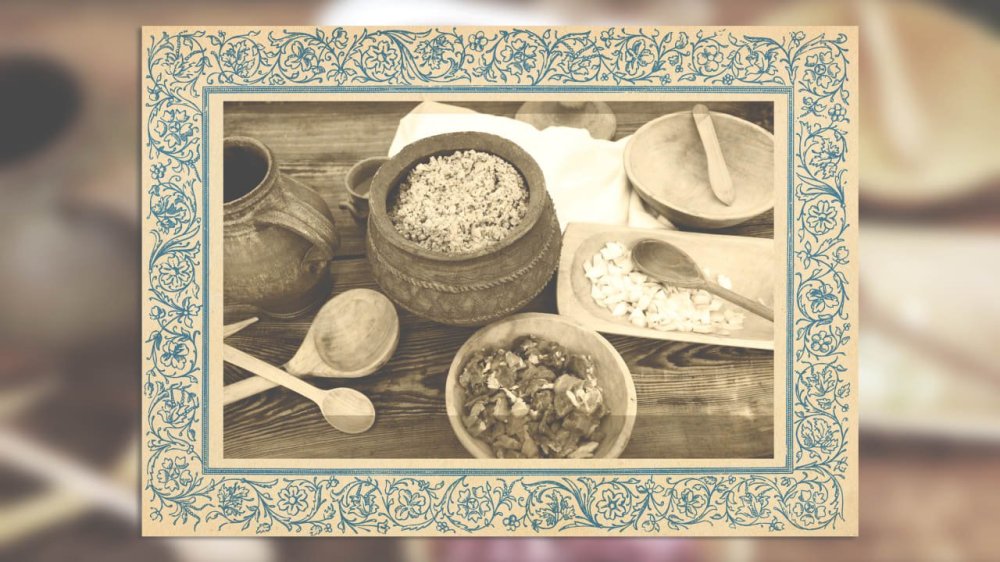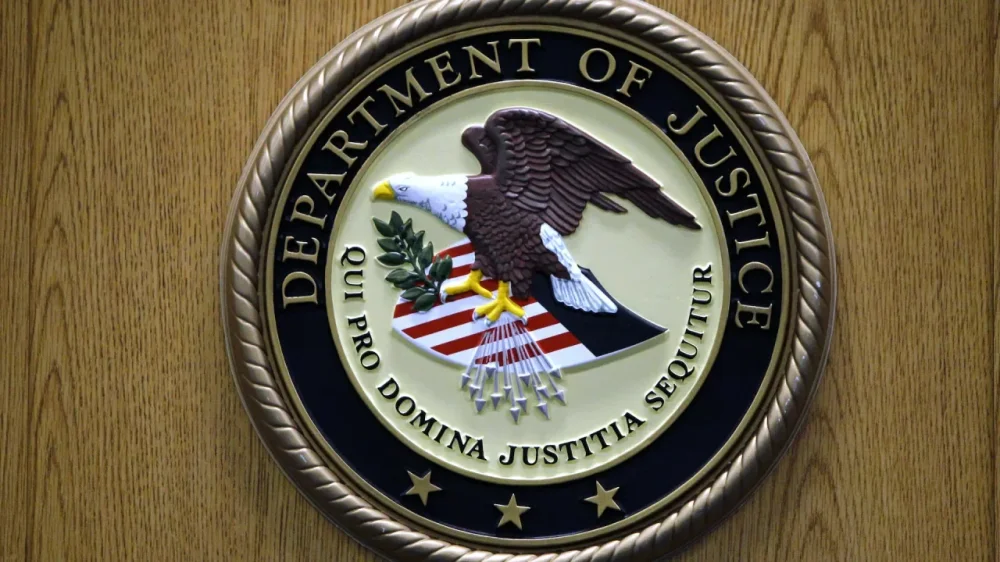All Activity
- Past hour
-
Private Sector Adds 62,000 Jobs in April, ADP Reports; Pay Growth Remains Steady
Private sector employment in the U.S. grew by 62,000 jobs in April, while annual pay increased by 4.5 percent, according to the April 2025 ADP National Employment Report. The report, released by ADP Research Institute in collaboration with the Stanford Digital Economy Lab, offers an independent, high-frequency view of private-sector labor market trends based on payroll data from over 25 million U.S. employees. “Unease is the word of the day. Employers are trying to reconcile policy and consumer uncertainty with a run of mostly positive economic data,” said Dr. Nela Richardson, chief economist at ADP. “It can be difficult to make hiring decisions in such an environment.” Sector Breakdown April’s job gains were driven primarily by the goods-producing sector, which added 26,000 jobs. Construction led the segment with 16,000 new jobs, followed by natural resources and mining with 6,000 and manufacturing with 4,000. The service-providing sector posted a gain of 34,000 jobs. Trade, transportation, and utilities added 21,000 positions; financial activities gained 20,000; and leisure and hospitality added 27,000 jobs. However, some service sectors saw losses, including information (-8,000), professional and business services (-2,000), education and health services (-23,000), and other services (-1,000). Regional and Establishment Trends Regionally, the Midwest saw the largest employment increase with 42,000 jobs, including 39,000 in the East North Central division. The Northeast gained 10,000 jobs, driven by a 43,000-job increase in the Middle Atlantic, offset by a 33,000-job decline in New England. The South added 3,000 jobs, with East South Central gaining 54,000 but West South Central losing 43,000. The West recorded a 9,000-job increase, with 8,000 in the Mountain region and 1,000 in the Pacific. By company size, medium establishments (50-499 employees) added 40,000 jobs, small establishments (1-49 employees) added 11,000, and large establishments (500+ employees) added 12,000. Within small businesses, those with fewer than 20 employees added 20,000 jobs, while those with 20-49 employees lost 9,000. Pay Insights Annual pay for job-stayers rose 4.5 percent year-over-year in April, slightly down from March’s pace. Job-changers saw a slight increase in annual pay gains, rising from 6.7 percent in March to 6.9 percent in April. By sector, job-stayers in the goods-producing industries experienced pay increases of 4.4 percent in natural resources/mining, 4.7 percent in construction, and 4.6 percent in manufacturing. In the service-providing industries, gains included 4.3 percent in trade/transportation/utilities, 4.1 percent in information, 5.1 percent in financial activities, 4.3 percent in professional/business services, 4.7 percent in education/health services, 4.7 percent in leisure/hospitality, and 4.3 percent in other services. Pay growth by firm size varied, with small firms showing the lowest increases. Job-stayers at firms with 1–19 employees saw a 2.8 percent rise, while those at firms with 20–49 employees had a 4.2 percent increase. At medium and large firms, pay grew by 4.8 to 4.9 percent. The March jobs total was revised down from 155,000 to 147,000. This article, "Private Sector Adds 62,000 Jobs in April, ADP Reports; Pay Growth Remains Steady" was first published on Small Business Trends View the full article
-
Boost Your Business with Effective Customer Retention Rate Tips and Advice
Key Takeaways Understanding customer retention rate is essential for measuring customer loyalty and its impact on your revenue and profit margins.Improving customer retention can lead to lower acquisition costs, enhanced customer lifetime value, and consistent sales performance.Personalizing customer interactions and offering loyalty programs can significantly boost satisfaction and engagement, leading to repeat business.Exceptional customer service and prompt responses to feedback help maintain trust and foster long-term relationships with clients.Leveraging technology, such as CRM tools and data analytics, allows for more effective communication, trend analysis, and tailored marketing strategies to enhance retention efforts. In today’s competitive market, keeping your customers happy and loyal is more important than ever. A high customer retention rate not only boosts your bottom line but also fosters a strong brand reputation. You might be wondering how to achieve this in a world where options are just a click away. By focusing on effective strategies, you can transform one-time buyers into lifelong advocates for your brand. From personalized communication to exceptional customer service, the right approach can make all the difference. Let’s dive into some valuable tips and advice that will help you enhance your customer retention rate and build lasting relationships with your clients. Understanding Customer Retention Rate Customer retention rate reflects the percentage of customers your small business retains over a specific period. A higher retention rate indicates strong customer loyalty, which positively impacts your revenue and profit margins. Importance of Customer Retention Customer retention plays a crucial role in your overall sales strategy. Retained customers often contribute to repeat business and referral sales, making them valuable assets. Focusing on retention can lower your customer acquisition costs and enhance customer lifetime value. Moreover, loyal customers provide consistent sales performance, allowing for improved sales forecasting and achieving sales goals. Metrics for Measuring Retention Measuring your customer retention involves analyzing specific metrics such as: Metric Description Retention Rate Percentage of customers retained over a set period. Churn Rate Proportion of customers lost during the same period. Customer Lifetime Value Projected revenue from a customer throughout their relationship. Repeat Purchase Rate Frequency at which existing customers make additional purchases. Using these metrics helps you understand customer engagement and retention. They also guide your sales team in developing tailored strategies for lead nurturing and upselling, thus enhancing the overall sales pipeline. Tips for Improving Customer Retention Rate Strengthening customer retention involves strategic actions that enhance loyalty and satisfaction. Focus on personalizing interactions, implementing loyalty programs, and providing excellent customer service to achieve better results. Personalize Customer Interactions Understand your customers’ needs through quantitative and qualitative research. Conduct surveys and interviews to uncover desires and pain points. Personalize experiences by using customer names, celebrating milestones, and sending tailored content. Remember, 71% of consumers expect a personalized experience, making it crucial for repeat business. This attention to detail fosters emotional connections, driving customer loyalty and engagement with your brand. Implement Loyalty Programs Create a loyalty program that rewards customers for repeat purchases. Offer points or discounts for continued business, making customers feel valued. Programs can include membership tiers that provide additional perks, encouraging customers to stay engaged and increase their spending. Such systems not only boost customer retention but also enhance overall sales performance, as loyal customers often refer others and contribute to positive word-of-mouth. Provide Excellent Customer Service Deliver superior customer service at every touchpoint. Train your sales team to handle inquiries swiftly and effectively. Encourage follow-ups after purchases to ensure satisfaction and address any issues promptly. Listen to customer feedback and be proactive in resolving complaints. Excellent service creates memorable experiences that lead to long-term relationships, increased customer engagement, and ultimately, higher profit margins for your business. Analyzing Customer Feedback Analyzing customer feedback plays a vital role in retaining clients and boosting your small business’s revenue. By focusing on understanding why customers leave and addressing their concerns, you enhance your sales process and create loyalty. Gathering Feedback Effectively Gathering feedback effectively involves using various methods that cater to your customers’ preferences. Consider leveraging online surveys, direct interviews, and social media interactions to collect insights. Use tools designed for customer relationship management (CRM) to track feedback, allowing you to gather data seamlessly. By actively requesting input after purchases, you set the stage for better engagement and show customers you value their opinions. Responding to Customer Concerns Responding to customer concerns promptly is crucial for maintaining trust and enhancing customer relationships. A swift response can transform negative experiences into positive outcomes, leading to repeat business and referrals. Prioritize addressing complaints through multiple channels, such as email and social media, ensuring customers feel heard. Equip your sales team with effective objection handling techniques to mitigate issues swiftly and strengthen your sales pipeline. Engaging with customers about their concerns fosters loyalty and demonstrates your commitment to excellent customer service. Leveraging Technology for Retention Technology plays a crucial role in enhancing customer retention for small businesses. Implement effective strategies to create personalized experiences and engage with your customers across multiple channels. CRM Tools and Their Benefits CRM (customer relationship management) tools streamline your customer interactions and improve your sales process. These systems track customer behavior, helping you tailor your outreach based on individual preferences. Benefits include: Centralized Customer Data: Easily access important customer information, interaction history, and purchase patterns, leading to improved customer engagement. Enhanced Communication: Automate follow-up reminders and notifications for special offers, ensuring consistent communication without overwhelming your team. Sales Metrics Tracking: Monitor sales performance and conversion rates, allowing you to adjust your sales strategy efficiently. Lead Nurturing: Utilize CRM features for targeted marketing campaigns, ensuring you nurture leads effectively, which increases the likelihood of repeat business. Utilizing Data Analytics Data analytics provides valuable insights into customer behavior, enabling better decision-making. By analyzing customer data, you can: Identify Trends: Understand which products or services resonate most with your audience and adjust your sales pipeline accordingly. Segment Customers: Classify customers based on behavior, preferences, or demographics to deliver more relevant marketing messages and offers. Optimize Sales Strategies: Use data to refine sales tactics, focusing on high-converting channels and tailoring your sales pitch to meet customer needs. Evaluate Customer Feedback: Analyze customer feedback to address objections swiftly and improve the overall sales cycle, leading to higher satisfaction and loyalty. Implementing these technologies not only enhances your customer relationship management but also boosts your business development efforts. By leveraging CRM tools and data analytics, you can strengthen customer relationships, drive repeat business, and increase your profit margins. Conclusion Boosting your customer retention rate is essential for long-term success. By focusing on personalized interactions and exceptional service you can create deeper connections with your clients. Implementing loyalty programs not only rewards repeat business but also encourages engagement. Don’t underestimate the power of analyzing customer feedback. Understanding why customers leave helps you address their concerns effectively. Utilizing CRM tools and data analytics can streamline your processes and enhance customer relationships. Remember that every interaction counts. Swift responses to customer inquiries can turn potential dissatisfaction into loyalty. By prioritizing these strategies you’re setting your business up for sustainable growth and increased profitability. Frequently Asked Questions What is customer retention, and why is it important? Customer retention refers to the ability of a business to keep its customers over time. It is crucial because retained customers are typically more profitable, generate repeat business, and often refer new customers. High customer retention positively impacts brand reputation and lowers acquisition costs, making it a vital aspect of a successful sales strategy. How can businesses improve their customer retention rates? Businesses can enhance customer retention by personalizing interactions, implementing loyalty programs, and providing excellent customer service. Understanding customer needs through research and engaging customers emotionally can foster loyalty, while efficient service at every touchpoint is essential for retaining long-term clients. What metrics are used to measure customer retention? Key metrics for measuring customer retention include retention rate, churn rate, customer lifetime value (CLV), and repeat purchase rate. These metrics help businesses assess how well they are maintaining customer relationships, understand customer engagement, and optimize their strategies for better outcomes. Why is analyzing customer feedback important for retention? Analyzing customer feedback is vital as it helps businesses understand why customers leave and what issues need addressing. This insight allows companies to improve their offerings and customer service. Responding promptly to feedback can also turn negative experiences into positive ones, fostering loyalty and repeat business. How can technology aid in customer retention efforts? Technology, particularly customer relationship management (CRM) tools and data analytics, can significantly enhance customer retention. CRM systems centralize customer data and streamline communication, while analytics provide insights into customer behavior. This information helps businesses refine their sales strategies, improve customer interactions, and strengthen relationships for greater loyalty. Image Via Envato This article, "Boost Your Business with Effective Customer Retention Rate Tips and Advice" was first published on Small Business Trends View the full article
- Today
-
‘Eating like a medieval peasant’: TikTok is eating up recession-era dining tips
“If this is your first time being poor, I’m Kiki, and I’m trying to make it affordable to eat by using depression, recession and wartime recipes,” says TikTok creator Kiki Rough in a video posted last month. While most people wouldn’t turn to the 1940s for dinner inspiration, Rough’s video has since racked up over four million views. “‘We are so back’ as says my 104-year-old grandparents,” one comment reads. “The economy must be cooked if this is trending,” added another. Rough’s video dropped just days after President The President’s global tariff announcements in April, which sent the stock market tumbling and triggered headlines warning of a looming recession. While the ripple effects are expected to hit many industries, prices for grocery staples like seafood, coffee, wine, nuts, and cheese are all projected to rise due to the tariffs. Though not a professional chef, Rough says she’s armed with hard-earned life experience, having learned to cook on food stamps. Her recipes often omit eggs—which have hit record-high prices due to avian flu—and draw inspiration from vintage 1950s cookbooks known for their budget-friendly ideas. Rough isn’t the only one sharing recession-era cooking tips. “Eating like a medieval peasant until all my credit cards are paid off,” another TikToker posted last month. Others are documenting grocery hauls from Dollar Tree or offering guidance on being “old poor.” Between March 23 and April 22, TikTok reported a 20% surge in posts using the hashtag #budgetmeals—many of which have garnered millions of views. Although a recession hasn’t officially been declared in the U.S., economic uncertainty has many people looking for signs. Hairdressers report clients are abandoning bleach in favor of darker, natural shades—a trend dubbed “recession brunette.” Frozen pizza sales are also climbing, another classic indicator that wallets are tightening. An April survey from the University of Michigan found consumer confidence even lower than it was during the Great Recession (2007–2009). It might be time to shelve your Ottolenghi and dust off The Canned Foods Cookbook from WWII. View the full article
-
Warren targets FHFA's Pulte over board moves
In a recent interview, Bill Pulte claimed he's signed 80 orders for the agency, although only a dozen have been made public via his social media feed. View the full article
-
Two tailors, no order: Papal cassocks go unsummoned ahead of conclave
Two papal tailors and no conclave orders. The conclave that begins next Wednesday to elect a successor for Pope Francis is the first in 46 ½ years for which the Vatican hasn’t ordered a set of cassocks for the new head of the Catholic Church — at least from the two best-known papal tailors. That isn’t stopping Ranieri Mancinelli, who opened his ecclesiastical tailoring shop near the Vatican in the 1960s, from making three simple white cassocks just in case: the traditional small, medium and large sizes to cover all possible heights and girths. “I’m doing this on my own to be able to present these cassocks for the next pope, without knowing who he will be,” Mancinelli said. Gammarelli, another family-run ecclesiastical tailor near the Pantheon in the historic center, has a paper trail showing it has received cassock orders for every conclave since the beginning of the 20th century — and probably far earlier. Gammarelli has been making garments for priests, bishops and cardinals since 1798. The last time no pre-conclave order came in to the Vatican’s tailor of choice, Gammarelli, was October 1978, when cardinal electors voted a successor to Pope John Paul I, who died after 33 days as pontiff, said Lorenzo Gammarelli, representing the sixth generation of the family business. Gammarelli won’t speculate why no order was made this year, but Italian media suggests the Vatican has enough unworn cassocks on hand, and is honoring Pope Francis’ message of environmental and economic sustainability. “Obviously, we’re a little sorry, because in the sadness caused by the death of the Holy Father, we still would have the beautiful thing of having to make the trousseau for the new one. Not this time,” Gammarelli said. The Vatican declined to comment on what is being viewed as the great papal cassock race. “I don’t think I need to speak on behalf of businesses,” said Vatican spokesman Matteo Bruni. “Not every curiosity needs to be answered.” The papal trousseau For a pope’s first encounter with the flock, the basic garment is the hand-stitched white wool cassock with cape and wide silk sleeves. The cassock is fastened by silk buttons and worn with a silk brocade sash with gold fringe. All popes, until Francis, had this sash later embroidered with his papal seal. Francis also eschewed the classic burgundy red mozzetta, a short elbow-length cape worn for formal occasions, and a gold embroidered stole, not only the night of his election but throughout his papacy. The papal garb is finished with a white “zucchetto,” or skullcap that is also worn by cardinals in red and bishops in purple. When they are called on to provide a conclave order, Gammarelli also provides shoes in an array of sizes so the new pope will be comfortable when presented to his flock. After that, Gammarelli said, “shoes are a very personal matter.” Francis favored plain black shoes and was buried in a pair with the scuff marks showing. In keeping with the secrecy of the conclave, Gammarelli never reveals papal prices. Sizing up the next pope While the world speculates on who will be the next pope, Gammarelli’s job is more practical. The family has a system to best outfit the unknown successor, using data from their cardinal clients and sizing up cardinal candidates who are not. “We consider who, in our opinion, could be elected,” Gammarelli said. “We pull out their measurements, and … we make three cassocks that would more or less fit all of them.’’ Balcony mishaps Their best guesses are sometimes off. Gammarelli said they never imagined that Polish Cardinal Karol Wojtyla would become pope in October 1978. They had considered Argentine Cardinal Jorge Mario Bergoglio a candidate in 2005 (when Benedict XVI was elected) but not in 2013, when Bergoglio became the church’s first Latin American pope. Back in 1958, the portly John XXIII appeared on the balcony of St. Peter’s Basilica with safety pins holding together the back of his cassock, after a too-small size was mistakenly grabbed, forcing aides to open the back. Gammarelli said that throughout Francis’ 12-year papacy he tried to persuade the pope to wear white pants under his cassock. But Francis stuck with the black trousers of a priest, a reminder to himself and everyone that he was a pastor at heart. Francis’ unadorned style Mancinelli, at his shop just steps from the Vatican, has made cassocks for the last three popes: St. John Paul II, Pope Benedict XVI and Pope Francis. He got to know Benedict when he was a cardinal, living near Mancinelli’s shop. Francis later invited him to his apartment in the Santa Marta residence, marking “the beginning of a very pleasant encounter period.” While Gammarelli won’t make the cassocks on speculation, Mancinelli is making three to give to the Vatican, in Francis’ simple, unadorned style, all in white. “Compared with the other two, Francis preferred much simpler and much more practical things,” he said, also taking costs into account. Only after the words “Habemus Papam!” are announced from the balcony of St. Peter’s Basilica will it be clear whether the Catholic Church’s 267th pontiff will follow Francis’s unembellished example or will bring back traditional papal trappings, like flashes of red. —Colleen Barry, Associated Press Associated Press video journalist Silvia Stellacci contributed to this report. View the full article
-
Redwood Trust plans for upside from GSE reform
The company reported a profitable first quarter and called for loosened regulation to bring more private capital into home finance in its latest earnings call. View the full article
-
Apple results top Wall Street estimates as iPhone sales rise
Quarterly figures come as Silicon Valley group braces for fallout of Donald The President’s trade warView the full article
-
Essential Tips for Choosing the Right Drop Shipping Partners for Your Business
Key Takeaways Strategic Partner Selection: Choosing drop shipping partners that align with your brand values is crucial for success in e-commerce.Evaluate Key Factors: Assess potential partners based on product quality, shipping efficiency, customer support, return policies, and pricing structures.Cost-Effectiveness: Drop shipping minimizes financial risks by eliminating upfront inventory costs, allowing you to focus resources on marketing.Time Management: Partnering with drop shippers lets you concentrate on core business functions, enhancing customer satisfaction via efficient order processing.Effective Communication: Maintain clear communication with your partners to manage expectations and address challenges proactively for smoother operations.Utilize Reliable Platforms: Explore platforms like Oberlo, AliExpress, and Spocket to find trustworthy suppliers that suit your business needs. In the fast-paced world of e-commerce, finding the right drop shipping partners can make or break your business. With countless suppliers out there, it’s essential to choose ones that align with your brand’s values and customer expectations. The right partners not only streamline your operations but also enhance your credibility in the eyes of your customers. Navigating this landscape might seem daunting, but understanding what to look for in a drop shipping partner can simplify the process. Whether you’re just starting or looking to expand your existing operations, knowing how to evaluate potential partners will set you on the path to success. Let’s dive into the key factors that will help you build strong, profitable relationships with your drop shipping partners. Overview of Drop Shipping Partners Drop shipping partners play a crucial role in your small business’s success in the retail space. Selecting the right partners not only affects inventory management but also influences customer satisfaction. Aim for partnerships that align with your brand values and meet your storefront’s requirements. Evaluate potential drop shipping partners based on several key factors: Product Quality: Choose partners with high-quality products to enhance your brand reputation. Shipping Efficiency: Prioritize partners known for prompt and reliable shipping to meet customer expectations. Customer Support: Look for suppliers that offer excellent customer service, as this can directly affect your business’s credibility. Return Policies: Understand partners’ return policies to maintain customer satisfaction and manage inventory effectively. Pricing Structures: Analyze their pricing to ensure you can maintain competitive margins while keeping your products affordable for customers. By focusing on these aspects, you can build strong and profitable relationships with your drop shipping partners, fostering long-term growth for your small business. Benefits of Using Drop Shipping Partners Utilizing drop shipping partners offers several advantages for small businesses in the retail sector. These benefits include cost-effectiveness and time-saving solutions. Cost-Effectiveness Cost-effectiveness stands out as a primary benefit of drop shipping partnerships. You avoid costs associated with product storage, handling, and upfront inventory purchases. Instead, you only pay for products when your storefront makes sales. This approach minimizes financial risk and allows you to allocate resources to marketing and customer acquisition. Moreover, lower overhead costs enhance profit margins, making it easier to sustain competitive pricing while maintaining product quality. Time-Saving Time-saving emerges as another critical advantage of partnering with drop shipping suppliers. You can focus on core business functions like marketing and customer service while your partners manage inventory and fulfillment. This delegation allows for quicker order processing and efficient shipping, enhancing customer satisfaction. Additionally, streamlining logistics cuts back on time spent resolving supply chain issues or managing stock levels, letting you invest your time in growing your small business. Choosing the Right Drop Shipping Partners Selecting the right drop shipping partners matters for your small business’s success and growth. The right partners can enhance your retail storefront’s reputation and boost customer satisfaction. Key Factors to Consider Product Quality: Ensure products meet high quality standards. Subpar products can damage your brand’s credibility. Shipping Efficiency: Evaluate shipping times and methods. Fast and reliable shipping enhances customer satisfaction. Customer Support: Consider partners offering responsive customer service. Strong support ensures timely resolution of issues. Return Policies: Review partners’ return policies. Flexible policies foster customer trust and loyalty. Pricing Structures: Analyze pricing to maintain competitive margins. Transparent pricing avoids unexpected costs. Popular Platforms for Finding Partners Oberlo: Connects retailers with thousands of suppliers offering diverse products for your storefront. AliExpress: Features a wide range of products with numerous suppliers, ideal for small businesses in various niches. SaleHoo: Offers a directory of verified suppliers, ensuring reliability and quality for your retail needs. Spocket: Focuses on local suppliers, providing faster shipping options for U.S. and European markets. Printful: Specializes in custom products, perfect for businesses looking to create unique merchandise. Select your drop shipping partners carefully, aligning them with your brand values and customer expectations to drive growth and enhance your retail success. Tips for Successful Partnerships Establishing successful partnerships with drop shipping suppliers is crucial for your small business’s growth. Focus on communication and managing expectations to foster strong relationships. Communication Strategies Maintain clear and consistent communication with your drop shipping partners. Share updates on product availability, order status, and any changes in customer preferences. Schedule regular check-ins to discuss performance metrics, such as shipping times and customer feedback. Utilize collaborative tools like Slack, Trello, or Asana to streamline communication. Prioritize responsiveness to gain trust and demonstrate reliability, ensuring your retail storefront operates smoothly. https://www.youtube.com/watch?v=1t-eDbUSpgg Managing Expectations Set realistic expectations for both parties to enhance partnership effectiveness. Define specific roles and responsibilities early on, clarifying order fulfillment processes, shipping timelines, and return policies. Establish performance metrics to measure success, such as delivery speed and order accuracy. Address potential challenges upfront, allowing both you and your partners to adapt quickly. Adjust expectations as necessary, based on changing market conditions or customer demands, to maintain a healthy business relationship. Conclusion Choosing the right drop shipping partners is crucial for your e-commerce success. By aligning with suppliers that share your brand values and meet customer expectations, you can enhance your operational efficiency and credibility. Focus on evaluating key factors like product quality and shipping efficiency to build strong relationships that drive growth. Remember that effective communication and clear expectations are vital for maintaining these partnerships. With the right drop shipping partners, you can streamline your processes, save time, and ultimately boost customer satisfaction. Embrace the opportunities that come with strategic partnerships and watch your business thrive. Frequently Asked Questions What is drop shipping in e-commerce? Drop shipping is a retail fulfillment method where a store doesn’t keep the products it sells in stock. Instead, when a store sells a product, it purchases the item from a third party and has it shipped directly to the customer. Why is selecting the right drop shipping partner important? Choosing the right drop shipping partner is crucial because they affect product quality, shipping efficiency, and customer satisfaction. A reliable partner aligns with your brand’s values and can enhance your business’s credibility and operational efficiency. What factors should I consider when evaluating drop shipping partners? When evaluating drop shipping partners, consider product quality, shipping speed, customer support, return policies, and pricing structures. These factors help ensure that the partnership meets your business and customer expectations. How can drop shipping benefit small businesses? Drop shipping offers small businesses cost savings by eliminating storage and upfront inventory costs, freeing resources for marketing. Additionally, it saves time, allowing business owners to focus on marketing and customer service rather than inventory management. What are some popular platforms to find drop shipping suppliers? Some popular platforms for finding drop shipping partners include Oberlo, AliExpress, SaleHoo, Spocket, and Printful. Each platform offers unique benefits, such as a wide selection of suppliers and specialized product options. How can I establish a successful partnership with drop shipping suppliers? To build successful partnerships, maintain clear, consistent communication. Share important updates regarding product availability and order status, set realistic goals, define roles clearly, and establish performance metrics to monitor the partnership’s success. Image Via Envato This article, "Essential Tips for Choosing the Right Drop Shipping Partners for Your Business" was first published on Small Business Trends View the full article
-
Essential Tips for Choosing the Right Drop Shipping Partners for Your Business
Key Takeaways Strategic Partner Selection: Choosing drop shipping partners that align with your brand values is crucial for success in e-commerce.Evaluate Key Factors: Assess potential partners based on product quality, shipping efficiency, customer support, return policies, and pricing structures.Cost-Effectiveness: Drop shipping minimizes financial risks by eliminating upfront inventory costs, allowing you to focus resources on marketing.Time Management: Partnering with drop shippers lets you concentrate on core business functions, enhancing customer satisfaction via efficient order processing.Effective Communication: Maintain clear communication with your partners to manage expectations and address challenges proactively for smoother operations.Utilize Reliable Platforms: Explore platforms like Oberlo, AliExpress, and Spocket to find trustworthy suppliers that suit your business needs. In the fast-paced world of e-commerce, finding the right drop shipping partners can make or break your business. With countless suppliers out there, it’s essential to choose ones that align with your brand’s values and customer expectations. The right partners not only streamline your operations but also enhance your credibility in the eyes of your customers. Navigating this landscape might seem daunting, but understanding what to look for in a drop shipping partner can simplify the process. Whether you’re just starting or looking to expand your existing operations, knowing how to evaluate potential partners will set you on the path to success. Let’s dive into the key factors that will help you build strong, profitable relationships with your drop shipping partners. Overview of Drop Shipping Partners Drop shipping partners play a crucial role in your small business’s success in the retail space. Selecting the right partners not only affects inventory management but also influences customer satisfaction. Aim for partnerships that align with your brand values and meet your storefront’s requirements. Evaluate potential drop shipping partners based on several key factors: Product Quality: Choose partners with high-quality products to enhance your brand reputation. Shipping Efficiency: Prioritize partners known for prompt and reliable shipping to meet customer expectations. Customer Support: Look for suppliers that offer excellent customer service, as this can directly affect your business’s credibility. Return Policies: Understand partners’ return policies to maintain customer satisfaction and manage inventory effectively. Pricing Structures: Analyze their pricing to ensure you can maintain competitive margins while keeping your products affordable for customers. By focusing on these aspects, you can build strong and profitable relationships with your drop shipping partners, fostering long-term growth for your small business. Benefits of Using Drop Shipping Partners Utilizing drop shipping partners offers several advantages for small businesses in the retail sector. These benefits include cost-effectiveness and time-saving solutions. Cost-Effectiveness Cost-effectiveness stands out as a primary benefit of drop shipping partnerships. You avoid costs associated with product storage, handling, and upfront inventory purchases. Instead, you only pay for products when your storefront makes sales. This approach minimizes financial risk and allows you to allocate resources to marketing and customer acquisition. Moreover, lower overhead costs enhance profit margins, making it easier to sustain competitive pricing while maintaining product quality. Time-Saving Time-saving emerges as another critical advantage of partnering with drop shipping suppliers. You can focus on core business functions like marketing and customer service while your partners manage inventory and fulfillment. This delegation allows for quicker order processing and efficient shipping, enhancing customer satisfaction. Additionally, streamlining logistics cuts back on time spent resolving supply chain issues or managing stock levels, letting you invest your time in growing your small business. Choosing the Right Drop Shipping Partners Selecting the right drop shipping partners matters for your small business’s success and growth. The right partners can enhance your retail storefront’s reputation and boost customer satisfaction. Key Factors to Consider Product Quality: Ensure products meet high quality standards. Subpar products can damage your brand’s credibility. Shipping Efficiency: Evaluate shipping times and methods. Fast and reliable shipping enhances customer satisfaction. Customer Support: Consider partners offering responsive customer service. Strong support ensures timely resolution of issues. Return Policies: Review partners’ return policies. Flexible policies foster customer trust and loyalty. Pricing Structures: Analyze pricing to maintain competitive margins. Transparent pricing avoids unexpected costs. Popular Platforms for Finding Partners Oberlo: Connects retailers with thousands of suppliers offering diverse products for your storefront. AliExpress: Features a wide range of products with numerous suppliers, ideal for small businesses in various niches. SaleHoo: Offers a directory of verified suppliers, ensuring reliability and quality for your retail needs. Spocket: Focuses on local suppliers, providing faster shipping options for U.S. and European markets. Printful: Specializes in custom products, perfect for businesses looking to create unique merchandise. Select your drop shipping partners carefully, aligning them with your brand values and customer expectations to drive growth and enhance your retail success. Tips for Successful Partnerships Establishing successful partnerships with drop shipping suppliers is crucial for your small business’s growth. Focus on communication and managing expectations to foster strong relationships. Communication Strategies Maintain clear and consistent communication with your drop shipping partners. Share updates on product availability, order status, and any changes in customer preferences. Schedule regular check-ins to discuss performance metrics, such as shipping times and customer feedback. Utilize collaborative tools like Slack, Trello, or Asana to streamline communication. Prioritize responsiveness to gain trust and demonstrate reliability, ensuring your retail storefront operates smoothly. https://www.youtube.com/watch?v=1t-eDbUSpgg Managing Expectations Set realistic expectations for both parties to enhance partnership effectiveness. Define specific roles and responsibilities early on, clarifying order fulfillment processes, shipping timelines, and return policies. Establish performance metrics to measure success, such as delivery speed and order accuracy. Address potential challenges upfront, allowing both you and your partners to adapt quickly. Adjust expectations as necessary, based on changing market conditions or customer demands, to maintain a healthy business relationship. Conclusion Choosing the right drop shipping partners is crucial for your e-commerce success. By aligning with suppliers that share your brand values and meet customer expectations, you can enhance your operational efficiency and credibility. Focus on evaluating key factors like product quality and shipping efficiency to build strong relationships that drive growth. Remember that effective communication and clear expectations are vital for maintaining these partnerships. With the right drop shipping partners, you can streamline your processes, save time, and ultimately boost customer satisfaction. Embrace the opportunities that come with strategic partnerships and watch your business thrive. Frequently Asked Questions What is drop shipping in e-commerce? Drop shipping is a retail fulfillment method where a store doesn’t keep the products it sells in stock. Instead, when a store sells a product, it purchases the item from a third party and has it shipped directly to the customer. Why is selecting the right drop shipping partner important? Choosing the right drop shipping partner is crucial because they affect product quality, shipping efficiency, and customer satisfaction. A reliable partner aligns with your brand’s values and can enhance your business’s credibility and operational efficiency. What factors should I consider when evaluating drop shipping partners? When evaluating drop shipping partners, consider product quality, shipping speed, customer support, return policies, and pricing structures. These factors help ensure that the partnership meets your business and customer expectations. How can drop shipping benefit small businesses? Drop shipping offers small businesses cost savings by eliminating storage and upfront inventory costs, freeing resources for marketing. Additionally, it saves time, allowing business owners to focus on marketing and customer service rather than inventory management. What are some popular platforms to find drop shipping suppliers? Some popular platforms for finding drop shipping partners include Oberlo, AliExpress, SaleHoo, Spocket, and Printful. Each platform offers unique benefits, such as a wide selection of suppliers and specialized product options. How can I establish a successful partnership with drop shipping suppliers? To build successful partnerships, maintain clear, consistent communication. Share important updates regarding product availability and order status, set realistic goals, define roles clearly, and establish performance metrics to monitor the partnership’s success. Image Via Envato This article, "Essential Tips for Choosing the Right Drop Shipping Partners for Your Business" was first published on Small Business Trends View the full article
-
ICE Mortgage Tech celebrates UWM win on earnings call
ICE Mortgage Technology also added 20 new Encompass clients in the first quarter, but the unit still had an operating loss for the period, its 10th in a row. View the full article
-
Amazon falls after profit forecast misses expectations
Ecommerce giant also sets lower sales guidance range below Wall Street forecastsView the full article
-
Survey: 36% of consumers start searching on Pinterest, not Google
More than a third of consumers – including nearly 4 in 10 Gen Z users – have ditched Google Search in favor of Pinterest’s visual-first search experience, according to a new Adobe survey. And businesses are following their lead to capture traffic and engagement. By the numbers. Thirty-six percent of consumers said they start searches on Pinterest instead of Google. That includes 39% Gen Z users. Other findings: 39% of consumers use Pinterest as a search engine. 24% of business owners use Pinterest – and nearly a quarter of those businesses plan to boost ad spending on Pinterest this year. 80% of businesses say Pinterest drives more engagement than other search platforms – including Google Search. Why we care. Like TikTok and Instagram, Pinterest is reshaping how people – Gen Z and women in particular – discover products and ideas online. Despite an AI slop problem, Pinterest seems to have carved out a niche in the search universe thanks to its visual search, curated results, and shopping-friendly interface. Why Pinterest. People search Pinterest for recipes, design tips, DIY ideas, and product or service recommendations. Visual and personalized search have helped win over consumers, according to the survey: 73% said the visual nature of Pinterest results makes it better than traditional search. 61% said the results feel more tailored than Google’s. Among Gen Z, that number was 71%. 26% say they rarely see low-quality or AI-generated content on Pinterest. Brands are taking notice. Pinterest is outperforming other platforms when it comes to consumer interaction – 80% of business users said Pinterest drove better engagement than any other platform and Pinterest beats Facebook (49%), Instagram (35%), and Google Search (29%) for driving actions. Here’s why businesses – especially small ones – are tapping into Pinterest to drive traffic and get noticed, according to the survey: 76% of Pinterest-using businesses focus on driving web traffic. 57% use it to build brand awareness. Most effective content? Standard image Pins (61%), followed by idea Pins (37%), and Video Pins (27%). Yes, but. Brands are facing challenges on Pinterest, such as creating enough fresh content and understanding how to rank in Pinterest search: 61% of business owners say they don’t have time to make content. Nearly half struggle with Pinterest SEO. About the survey. Adobe surveyed 800 consumers and 200 business owners on March 12. Respondents included Gen Z (16%), millennials (51%), Gen X (25%), and baby boomers (9%). The report. Pinterest is emerging as a go-to search engine View the full article
-
Google's Gemini App Is Getting AI Image Editing
Google is bringing AI image editing to Gemini, which means that you can use text-based prompts in the Gemini app or website to tweak existing images. This feature has been available in Google AI Studio for some time, and Google is now rolling it out to all Gemini users, with support for 45 languages. Google says you will be able to use conversational prompts to edit both AI-generated images and photos uploaded from your phone or computer. What you can do with Gemini's AI image editingThe most appealing part of this feature is that it lowers the entry barrier for editing photos. You can have a conversation with the Gemini AI chatbot to have it generate an image, or upload any of your photos into the chat window, and then ask the AI to edit the photo. It's similar to the Google Pixel's Reimagine feature, which lets you add fake objects to real photos. You can use Gemini's photo editing tools to replace certain objects in a photo, alter the background, and even add entirely new elements from scratch. In its blog post announcing the new feature, Google gives an example, saying you can upload your own photo and ask Gemini to change your hair color to see how you'd look after a dye job. The AI also remembers your previous requests, so you can ask it to make multiple changes to your image across different messages. Google also claims that you can use this feature to generate a story and images to go with it. There are ethical concerns with features like these, with the most obvious being that they could be used to create fake images that could cause real harm to people or businesses. To help prevent this, Google says all AI-generated images will have an invisible watermark. It's also experimenting with using a visible watermark on these photos, too, which could help identify AI-edited images more easily. Since this feature is only starting its rollout today, it may be a while before you're able to use it. This feature won't be available for Google Workspace and education users. View the full article
-
Trump’s Justice Department sues Michigan and Hawaii over plans to take Big Oil to court
The U.S. Justice Department on Wednesday filed lawsuits against Hawaii and Michigan over their planned legal action against fossil fuel companies for harms caused by climate change, claiming the state actions conflict with federal government authority and President Donald The President’senergy dominance agenda. The suits, which legal experts say are unprecedented, mark the latest of the The President administration’s attacks on environmental work and raises concern over states’ abilities to retain the power to take climate action without federal opposition. In court filings, the DOJ said the Clean Air Act — a federal law authorizing the Environmental Protection Agency to regulate air emissions — “creates a comprehensive program for regulating air pollution in the United States and “displaces” the ability of States to regulate greenhouse gas emissions beyond their borders.” DOJ argues that Hawaii and Michigan are violating the intent of the Act that enables the EPA authority to set nationwide standards for greenhouse gases, citing the states’ pending litigation against oil and gas companies for alleged climate damage. Democratic Michigan Attorney General Dana Nessel last year tapped private law firms to go after the fossil fuel industry for negatively affecting the state’s climate and environment. Meanwhile, Democratic Hawaii Governor Josh Green plans to target fossil fuel companies that he said should take responsibility for their role in the state’s climate impacts, including 2023’s deadly Lahaina wildfire. When burned, fossil fuels release emissions such as carbon dioxide that warm the planet. Both states’ law claims “impermissibly regulate out-of-state greenhouse gas emissions and obstruct the Clean Air Act’s comprehensive federal-state framework and EPA’s regulatory discretion,” DOJ’s court filings said. The DOJ also repeated the Republican president’s claims of America’s energy emergency and crisis. “At a time when States should be contributing to a national effort to secure reliable sources of domestic energy,” Hawaii and Michigan are “choosing to stand in the way,” the filings said. A spokesperson for Democratic Michigan Gov. Gretchen Whitmer’s office deferred to Nessel when asked for comment. “This lawsuit is at best frivolous and arguably sanctionable,” Nessel said in a statement, which noted that Michigan hasn’t filed a lawsuit. “If the White House or Big Oil wish to challenge our claims, they can do so when our lawsuit is filed; they will not succeed in any attempt to preemptively bar our access to make our claims in the courts. I remain undeterred in my intention to file this lawsuit the President and his Big Oil donors so fear.” Green’s office and the Hawaii Attorney General’s office did not immediately respond to requests for comment. But legal experts raised concern over the government’s arguments. Michael Gerrard, founder and faculty director of the Columbia University Sabin Center for Climate Change Law, said usual procedure is the DOJ asking a court to intervene in pending environmental litigation — as is the case in some instances across the country. While this week’s suits are consistent with The President’s plans to oppose state actions that interfere with energy dominance, “it’s highly unusual,” Gerrard told The Associated Press. “What we expected is they would intervene in the pending lawsuits, not to try to preempt or prevent a lawsuit from being filed. It’s an aggressive move in support of the fossil fuel industry. “It raises all kinds of eyebrows,” he added. “It’s an intimidation tactic, and it’s telling the fossil fuel companies how much The President loves them.” Ann Carlson, an environmental law professor at the University of California, Los Angeles, who has previously consulted on climate litigation, said this week’s lawsuits look “like DOJ grasping at straws,” noting that EPA Administrator Lee Zeldin said his agency is seeking to overturn a finding under the Clean Air Act that greenhouse gases endanger public health and welfare. “So on the one hand the U.S. is saying Michigan, and other states, can’t regulate greenhouse gases because the Clean Air Act does so and therefore preempts states from regulating,” Carlson said. “On the other hand the U.S. is trying to say that the Clean Air Act should not be used to regulate. The hypocrisy is pretty stunning.” The President’s administration has aggressively targeted climate policy in the name of fossil fuel investment. Federal agencies have announced plans to bolster coal power, roll back landmark water and air regulations, block renewable energy sources and double down on oil and gas expansion. The Associated Press’ climate and environmental coverage receives financial support from multiple private foundations. AP is solely responsible for all content. Find AP’s standards for working with philanthropies, a list of supporters and funded coverage areas at AP.org. —Alexa St. John, Associated Press Associated Press writer Isabella Volmert contributed to this report. View the full article
-
Google Lighthouse To Undergo Major Audit Overhaul: What To Know via @sejournal, @MattGSouthern
Google Lighthouse audits are changing. Learn which tests are merging, disappearing, and how to prepare your SEO workflows before these changes take effect. The post Google Lighthouse To Undergo Major Audit Overhaul: What To Know appeared first on Search Engine Journal. View the full article
-
I Use My Stand Mixer for Fluffier Mashed Potatoes
Whatever happened to chunky mashed potatoes? There’s a lot of hype for the silky, nearly pudding-like variety of mash—which seem to be the only kind served at restaurants these days—but for me, nothing beats a heaping pile of fluffy smashed potatoes studded with knobbly bits of soft, uncrushed tuber. And if you too are a supporter of chunky mashed potatoes, you can use your stand mixer to get the best consistency. Stand mixer versus hand-mashed potatoesThere is nothing wrong with hand-mashing potatoes, but I’d like to bring stand mixer mashing to your attention simply because after I tried it, I couldn't help but appreciate the difference in consistency. I hadn’t even expected to feel the difference on my palate—I was only testing out the method to see if it served a practical purpose. Surprisingly, just by scooping a dollop into a bowl, I could feel that the texture was lighter than when I hand-mash potatoes in a pot. (And I didn’t even use a whisk attachment.) I then ate said bowl of spuds, and experienced an airiness that didn’t fade even after it cooled down. Whenever I mash by hand, the potatoes are soft but still dense, and they sit heavily. Not these—this batch was almost whipped, with more consistently sized bits of unmashed potato. (Maybe this is a me-thing, but if I hand mash potatoes for their chunkiness, I usually wind up with a few embarrassingly large pieces that somehow make it through my masher.) As far as those practical purposes are concerned, mashing with a stand mixer is great if you need to multitask with multiple dishes, quickly free up the stove after boiling, or if you have limited strength or mobility. Regardless of your reasons, here’s how I do it. How to make mashed potatoes with a stand mixer1. Boil or steam your spudsWhen making mashed, I prefer to steam my potato pieces because it’s faster, but you can stick to boiling if you like. (Steaming only takes about 15 minutes because you only need to boil a half-inch of water rather than a gallon.) The type of potato is also up to you, but I use russets for their high starch content, which can yield a more fluffy mash. 2. Toss in the hot taters and flavoring ingredients Credit: Allie Chanthorn Reinmann Once your potatoes are fork-tender, carefully (don’t burn yourself) toss them into the bowl of the stand mixer. Don’t wait for them to cool down; they should still be piping hot. As America’s Test Kitchen explains in their baked potato post, breaking open the potato (in our case, the potato hunks) while hot allows more steam to escape, leading to a fluffier, lighter texture. Add in your favorite ingredients, a few knobs of butter, some salt, pepper, and chives if you’re into that. Don’t add your liquid ingredient yet. 3. Mash Credit: Allie Chanthorn Reinmann Attach a paddle attachment to the stand mixer and turn the machine on the lowest speed. Allow the mixer to do the work for about three to five minutes. You’re looking for a uniform texture, and for the butter to be fully incorporated. Stop the machine if you have to so you can get a better look at how the potatoes are breaking down. 4. Add the liquidDuring those three minutes, pour your measurement of liquid (whether it’s milk, cream, or a combination of the two) into a microwave-safe measuring cup. Heat it until steaming. Keeping the mixer on the lowest speed, slowly pour the liquid into the mashed potatoes. Once the liquid has been incorporated, bump the speed up one or two notches and let it mash for another 20 seconds or until you like the texture. Taste, and adjust the seasoning if necessary. Top your taters with a swirl of gravy and enjoy the fluffiest chunky mashed potatoes you’ve ever experienced. View the full article
-
Kohl’s stock price is up almost 10% after CEO Ashley Buchanan was fired for unethical behavior
Shares of Kohl’s Corporation (NYSE: KSS) were up nearly 10% on Thursday after the company fired CEO Ashley Buchanan after just four months on the job, appointing Chairman Michael Bender as interim chief executive officer effective immediately. Buchanan’s termination comes after an investigation by Kohl’s‘ board found he violated the company’s code of conduct twice, and was involved in undisclosed conflicts of interest stemming from a personal relationship with a vendor, according to the Wall Street Journal. “Buchanan’s termination is unrelated to the Company’s performance, financial reporting, results of operations and did not involve any other Company personnel,” Kohl’s explained in a statement. The former CEO had a total compensation package worth more than $20 million, according to USA Today. Bender and other company executives held an all-hands meeting on Thursday to address the changes and reassure staff, the WSJ reported. Bender’s appointment as interim CEO makes him the fourth CEO in three years to head the struggling retailer, which continues to face declining sales. In connection with the leadership announcement on Thursday, Kohl’s provided preliminary expectations for its first quarter financial results, forecasting sales would likely be down around 4%. It reports those earnings at the end of the month, on May 29 at 9:00 a.m. Like many retailers, Kohl’s has been struggling with declining sales and decreasing foot traffic, as consumers spend less money due to the skyrocketing cost of living, and spend less time shopping in stores versus online. View the full article
-
Leading Thoughts for May 1, 2025
IDEAS shared have the power to expand perspectives, change thinking, and move lives. Here are two ideas for the curious mind to engage with: I. Richard Boyatzis and Annie McKee on prisons of our own making: “When we are in a downward emotional spiral, feeling confused, unhappy, or ill at ease, we often end up playing and replaying mental ‘tapes’ that actually accentuate our negative emotions and feelings of hopelessness. When we are feeling down over a long period of time, this self-talk centers on messages that undermine us and, in turn, our power to change bad situations (‘It’s not my fault’ ‘My life will never be really happy’) or messages that weaken our sense of efficacy (‘This situation is beyond my control, I’m just stuck with it’). “When we get caught in this prison of our own making, we lose the ability to see ourselves, others, or our environments as they really are. We see the world through filters that may not have a basis in reality, and we begin to make decisions based on what we think rather than what is. We forget to engage in that other kind of self-talk: hopeful, affirming thoughts about ourselves and compassion for others.” Source: Resonant Leadership: Renewing Yourself and Connecting with Others Through Mindfulness, Hope, and Compassion II. Jonathan Brill on random change: “There are two interrelated reasons that you can control and profit from randomness. The first is that what’s unpredictable at one scale is often quite reliable at another. The second is that while random changes occur, they often self-organize into a reliable result.” Source: Rogue Waves: Future-Proof Your Business to Survive and Profit from Radical Change * * * Look for these ideas every Thursday on the Leading Blog. Find more ideas on the LeadingThoughts index. * * * Follow us on Instagram and X for additional leadership and personal development ideas. View the full article
-
Skype Is Shutting Down on May 5: Here’s What Business Owners Need to Do Now
Microsoft has announced that Skype will officially shut down on May 5, 2025. After this date, users will no longer be able to access Skype services, including messaging, calls, or voicemail. However, your Skype data — including chat and call history — will be available for export or deletion until January 2026. If you log into Microsoft Teams Free before January 2026, your Skype call and chat history will transfer automatically. If you take no action, your Skype data will be permanently deleted in January 2026. If you’re a business owner, entrepreneur, or freelancer who still relies on Skype, it’s critical to act now to avoid disruptions in your operations and daily routines. Here’s what you should do before May 5: 1. Export Your Chat History and Important Files Skype offers an option to download your chat history and shared files. This is crucial if you have important contracts, project notes, or client conversations stored in Skype. Visit Skype’s export tool. Request your files and messages. Download them once ready — it may take several hours to process. Tip: Back up your downloads to both a cloud service and an external drive for added security. 2. Consider Moving to Microsoft Teams Free Since Microsoft is encouraging migration to Teams: Set up a Microsoft Teams Free account. Log in before January 2026 to automatically carry over your Skype chat and call history. Familiarize yourself with Teams’ interface if you plan to use it. Tip: Teams is especially useful if you already rely on Microsoft 365 products. 3. Notify Your Contacts Don’t leave clients or partners wondering how to reach you. Send an announcement about the upcoming change. Specify your new communication method (Zoom, Teams, Google Meet, etc.). Update your email signature, website, and social profiles accordingly. Tip: Proactively reschedule any future appointments set for Skype onto the new platform. 4. Choose and Set Up a New Communication Platform If you’re not moving to Teams, explore alternatives: Zoom – Best for video meetings. Google Meet – Integrates smoothly with Google Workspace. Slack or Discord – Ideal for ongoing chat-based collaboration. WhatsApp Business – Good for mobile-friendly client communication. Tip: Test the platform before going live with important meetings. 5. Update Business Systems and Workflows If Skype was tied into your customer service, CRM, or internal systems: Remove Skype plugins or integrations. Install and configure your replacement tool. Test all workflows to ensure uninterrupted operations. Tip: Host a small internal test meeting before using the new platform externally. 6. Cancel Paid Skype Subscriptions If you pay for Skype Credit, international calling, or Skype Numbers: Visit your Skype account dashboard. Cancel any active subscriptions. Request a refund if applicable. Tip: Review your most recent billing statements to ensure nothing is missed. 7. Archive Voicemails and Contacts If you used Skype’s voicemail or stored contacts: Forward or download voicemails you want to keep. Export your contact list so you can import it into your new platform. Tip: Keep a local backup just in case the export doesn’t import cleanly. Skype’s shutdown marks the end of an era in digital communications. To avoid losing valuable data or communication capabilities, act now: export your data, move to a new platform, and notify your network. If you want to retain your Skype history beyond shutdown, log into Microsoft Teams Free before January 2026 — otherwise, your Skype data will be deleted permanently. This article, "Skype Is Shutting Down on May 5: Here’s What Business Owners Need to Do Now" was first published on Small Business Trends View the full article
-
Skype Is Shutting Down on May 5: Here’s What Business Owners Need to Do Now
Microsoft has announced that Skype will officially shut down on May 5, 2025. After this date, users will no longer be able to access Skype services, including messaging, calls, or voicemail. However, your Skype data — including chat and call history — will be available for export or deletion until January 2026. If you log into Microsoft Teams Free before January 2026, your Skype call and chat history will transfer automatically. If you take no action, your Skype data will be permanently deleted in January 2026. If you’re a business owner, entrepreneur, or freelancer who still relies on Skype, it’s critical to act now to avoid disruptions in your operations and daily routines. Here’s what you should do before May 5: 1. Export Your Chat History and Important Files Skype offers an option to download your chat history and shared files. This is crucial if you have important contracts, project notes, or client conversations stored in Skype. Visit Skype’s export tool. Request your files and messages. Download them once ready — it may take several hours to process. Tip: Back up your downloads to both a cloud service and an external drive for added security. 2. Consider Moving to Microsoft Teams Free Since Microsoft is encouraging migration to Teams: Set up a Microsoft Teams Free account. Log in before January 2026 to automatically carry over your Skype chat and call history. Familiarize yourself with Teams’ interface if you plan to use it. Tip: Teams is especially useful if you already rely on Microsoft 365 products. 3. Notify Your Contacts Don’t leave clients or partners wondering how to reach you. Send an announcement about the upcoming change. Specify your new communication method (Zoom, Teams, Google Meet, etc.). Update your email signature, website, and social profiles accordingly. Tip: Proactively reschedule any future appointments set for Skype onto the new platform. 4. Choose and Set Up a New Communication Platform If you’re not moving to Teams, explore alternatives: Zoom – Best for video meetings. Google Meet – Integrates smoothly with Google Workspace. Slack or Discord – Ideal for ongoing chat-based collaboration. WhatsApp Business – Good for mobile-friendly client communication. Tip: Test the platform before going live with important meetings. 5. Update Business Systems and Workflows If Skype was tied into your customer service, CRM, or internal systems: Remove Skype plugins or integrations. Install and configure your replacement tool. Test all workflows to ensure uninterrupted operations. Tip: Host a small internal test meeting before using the new platform externally. 6. Cancel Paid Skype Subscriptions If you pay for Skype Credit, international calling, or Skype Numbers: Visit your Skype account dashboard. Cancel any active subscriptions. Request a refund if applicable. Tip: Review your most recent billing statements to ensure nothing is missed. 7. Archive Voicemails and Contacts If you used Skype’s voicemail or stored contacts: Forward or download voicemails you want to keep. Export your contact list so you can import it into your new platform. Tip: Keep a local backup just in case the export doesn’t import cleanly. Skype’s shutdown marks the end of an era in digital communications. To avoid losing valuable data or communication capabilities, act now: export your data, move to a new platform, and notify your network. If you want to retain your Skype history beyond shutdown, log into Microsoft Teams Free before January 2026 — otherwise, your Skype data will be deleted permanently. This article, "Skype Is Shutting Down on May 5: Here’s What Business Owners Need to Do Now" was first published on Small Business Trends View the full article
-
Google Is Launching Search Central Deep Dive Events via @sejournal, @martinibuster
Google announced a new series of multi-day events called Deep Dive for in-depth coverage of the technical and marketing sides of SEO The post Google Is Launching Search Central Deep Dive Events appeared first on Search Engine Journal. View the full article
-
Event Budget Template for Google Sheets
Planning an event involves many moving parts, each generating costs that must be carefully tracked. Whether it’s venue rentals, equipment, catering or staffing, event planners need a structured approach to budgeting. Without a well-organized budget, costs can spiral out of control, leading to financial surprises. To simplify this process, an event budget template can help keep track of all expenses. Our Google Sheets event budget template provides an easy-to-use format for logging estimated and actual costs, ensuring your event stays within budget. Why Use an Event Budget Template for Google Sheets? Google Sheets is an excellent tool for creating an event budget because it’s free, online and allows real-time collaboration. Unlike static spreadsheets, Google Sheets makes it easy to update costs, add new budget categories and share data with your team. This flexibility ensures that all stakeholders stay informed about budget updates. Our event budget template in Google Sheets is designed to track activities and their associated costs. Each task includes: Estimated labor and material costs to plan financial allocations A vendor/contractor column to note outsourced services An actual cost column to compare estimates with real expenses, making post-event analysis easier However, ProjectManager is a much better way to plan, schedule and track the completion of events. That’s because ProjectManager offers award-winning tools such as Gantt charts, real-time dashboards, workload management charts, timesheets and project calendars equipped with robust features to schedule events, create an event budget, manage tasks and track event costs. Get started with ProjectManager for free today. /wp-content/uploads/2023/04/event-plan-gantt-chart-light-mode-CTA-1600x787.jpgLearn more Free Event Budget Template for Google Sheets The best way to determine if this event budget template for Google Sheets is a good fit for your team is to try it and compare it against other similar alternatives, such as event planning templates for Excel or project management software. To do so, click the image below to access this template for free, then make a copy so you can edit it. /wp-content/uploads/2025/02/Event-budget-template-for-Google-Sheets.png Simply fill out the fields to identify the tasks that need to be executed to carry out your event and all their estimated costs. Then you can log the actual cost of those event activities as your event is executed to determine if there are any cost overruns. Event Budget Template for Google Sheets: Pros & Cons While Google Sheets provides a convenient and accessible way to manage event budgets, it comes with advantages and limitations. Below, we break down the pros and cons of using our event budget template in Google Sheets. Pros of Making an Event Budget in Google Sheets Using Google Sheets for event budgeting offers several benefits: Free and cloud-based: No need for expensive event planning software; accessible from any device Real-time collaboration: Multiple team members can view and edit the budget simultaneously Customizable format: Modify the template to suit specific event cost management needs Automatic calculations: Built-in formulas help prevent manual math errors Easy data export: Can be downloaded as an Excel spreadsheet or PDF for reporting Cons of Making an Event Budget in Google Sheets Despite its advantages, Google Sheets has some drawbacks as an event budgeting tool: Limited automation: Lacks advanced financial tracking features found in dedicated project budgeting tools Manual data entry: Requires frequent updates to stay accurate Potential formatting issues: Large datasets may become hard to navigate and are better displayed on dashboards Internet dependency: Requires an online connection for full functionality No built-in cost analysis tools: Doesn’t provide detailed financial insights like some specialized software ProjectManager’s Budgeting Features are Better than an Event Budget Template for Google Sheets This event budget template for Google Sheets helps event planners estimate event costs and compare them against actual costs to monitor the financial health of an event, but it falls short when compared to ProjectManager’s resource planning, budgeting and cost tracking features. Here’s a quick overview of some tools that make ProjectManager a better event budgeting solution. Multiple Event Planning Tools ProjectManager offers powerful project management tools ideal for event planning, such as Gantt charts, kanban boards, task lists and project calendars, which allow you to create event schedules, assign tasks to team members and monitor progress. These tools automatically sync with online timesheets, workload management charts and event management dashboards to visualize high-level event planning data. /wp-content/uploads/2022/07/Construction-Gantt-light-mode-task-info-general-1600x858.jpg Advanced Resource Management and Cost Tracking Features ProjectManage allows event planners to allocate and schedule resources, estimate their costs, create an event budget and compare cost estimates against actual event costs. Managers can also balance their team’s workload using interactive workload management charts and log employee work hours using online timesheets. /wp-content/uploads/2024/05/workload-page-resource-management-lightmode-1600x785.png How to Use This Free Event Budget Template for Google Sheets Now let’s review the contents of this event budget template for Google Sheets to better understand how it works. 1. Identify All Event Planning Activities Event planning involves numerous tasks across different areas, including venue setup, equipment rentals, travel and accommodation, marketing, staffing, food and catering and entertainment. Listing all these activities helps ensure no cost is overlooked, allowing for a complete and well-organized budget. /wp-content/uploads/2025/02/Event-budget-template-event-planning-tasks.png 2. List Vendors or Contractors Each event planning activity will likely involve vendors or contractors, such as caterers, equipment suppliers or entertainers. Identifying these service providers ensures accountability and helps track who is responsible for each aspect of the event plan. Proper documentation of vendors also allows for better cost management and negotiation opportunities. /wp-content/uploads/2025/02/Event-budget-template-vendors-and-contractors.png 3. Log Planned Costs This template enables event planners to enter estimated labor and material costs for every task. By logging planned costs, you can allocate resources effectively and set financial expectations. This helps prevent overspending and ensures that each category remains within its designated budget. /wp-content/uploads/2025/02/Event-budget-template-estimated-costs.png 4. Compare Planned vs. Actual Costs Tracking actual expenses against planned costs helps event planners determine whether they are staying within budget. This comparison is crucial for identifying cost variances early and making necessary adjustments. It also provides valuable insights for future event planning, allowing for better budgeting strategies and cost control. /wp-content/uploads/2025/02/Event-budget-template-actual-costs.png More Project Management Templates for Google Sheets Google Sheets is a helpful tool for event planning teams as it provides an online platform that allows team members to collaborate more efficiently than traditional spreadsheet software like Excel. Here are other free project management Google Sheets templates that can be used with this event budget template. Google Sheets Timeline Template This free Google Sheets timeline template is ideal for visualizing event planning activities, their due dates and the sequence in which they need to be executed, which facilitates creating an event schedule. Google Sheets To Do List Template As stated above, events involve a lot of activities that can fall through the cracks if they’re not properly documented. This free Google Sheets to-do list template helps event planners log any tasks and track their completion. Google Sheets Kanban Board Template This free Google Sheets kanban board template helps event planners track the completion of event tasks by defining the stages of completion they go through and then using kanban cards to reflect their progress. Related Event Planning Content A successful event requires thorough planning, scheduling and budgeting, which is why we have dozens of blogs, templates and guides that can help master all the different areas of event management. Here are some of them. 12 Free Event Planning Templates for Excel and Word How to Create an Event Budget How to Plan an Event: Event Planning Steps, Tips & Checklist Event Budget Template for Excel Event Proposal Template for Word Event Plan Template Gantt Chart for Event Planning If you’re looking for an event planning tool that can go the distance, try ProjectManager. Our software is fully loaded with all the resource management, scheduling, budgeting and cost tracking features listed above and more to help you plan, track and report on your events. Stay on track and work more productively. Get started with ProjectManager for free. The post Event Budget Template for Google Sheets appeared first on ProjectManager. View the full article
-
How (and Why) to Use Your Steam Deck's 'Desktop' Mode
We may earn a commission from links on this page. The Steam Deck makes your PC games feel like they were built for handheld gaming, but it's kind of like a fancy illusion. Under the hood, the Steam Deck is essentially a Linux PC that employs a user interface made for a controller. What that means is that you, the user, can easily dive under that hood with Steam's Desktop interface and start modding and tweaking your games, just like you would on a regular gaming PC. When you're in Desktop mode, you'll find a full Linux desktop environment (specifically, KDE Plasma) complete with Firefox for browsing the web, a file manager, and the full desktop Steam interface. While it works a little differently than something like Windows, if you're used to tweaking settings or modifying your game files in Steam, this mode will seem familiar. This is also the mode you'll need to access if you want to install third-party launchers, mod your games, or run emulators. There's so much power waiting for you behind a simple change in interface. Here's how to get started. How to access Desktop modeValve has made it remarkably easy to swap to Desktop mode, and it shouldn't be intimidating to anyone. Here are the steps: Press the Steam button (underneath the left touchpad). Select Power. Select Switch to Desktop. That's it. Easy, right? Keep in mind, this is technically restarting your console, so if you're in the middle of a game, save any progress you have. After a brief black screen, you'll see a desktop UI with a few desktop shortcuts and a toolbar along the bottom. How to navigate the desktop on a Steam DeckWhile you can technically connect a mouse and keyboard to use this as a desktop, you don't have to. There are a few basic controls you'll need to learn, but once you do, you'll be able to navigate just like it was any other PC. The touchscreen. First and foremost, since this is a touchscreen, you can tap directly on anything on the screen. It's not the most precise method, but it should be mentioned up front. The right trackpad is your mouse. Just like the touchpad on your computer, you can use the right trackpad to control the desktop cursor. The left trackpad is your scroll wheel. It can be a little wonky, but swipe up and down on the left trackpad and you can scroll through websites or menus that have focus. Click and right-click with the right and left triggers, respectively. To click on something, press the right trigger. To right-click on something, press the left trigger. Yes, it sounds counterintuitive when you describe it, but once you're doing it, it feels a lot more natural. Press Steam + X to pull up the on-screen keyboard. This is the least intuitive part of the interface, but if you need to enter text, press Steam + X. This shortcut will invoke the virtual keyboard. You can then dismiss it when you're done by pressing the keyboard icon on the bottom right. These basic controls will let you navigate the vast majority of the desktop interface. It might feel a little cumbersome at first, but you get the hang of it quickly. With that in mind, you can start messing around in your Steam Deck's files. Install non-Steam game launchersSteam might be the default official game store for the Steam Deck, but you can technically install others. In the past, this was a bit of a hassle, but long-suffering volunteers have made tools to make it easier than ever. You can install launchers like GOG Galaxy and even Epic Games Store with a little effort. Keep in mind that none of these are officially supported, and you should research install methods specifically for the Steam Deck to get them working. The Steam Deck runs on a Linux build, and it's only able to run Windows applications through the frankly magic Proton compatibility layer. You're venturing into buggier territory with this path, but you can find access to a ton of games you couldn't have otherwise played with the default Steam Deck setup. Start modding your gamesModding is one of the best ways to breathe new life into your favorite games, and Steam is usually super friendly to it. While there's not an easy way to do it from the default Steam Deck, its desktop mode opens that world right up. You can use Firefox to browse popular mod sites like NexusMods and the Dolphin file browser to dig through your game files. Since you can also access the desktop version of Steam, it's easier to go through your game files. Right-click (that is, left trigger) on any game in your Library, select Properties > Installed Files, then click on Browse to pull up the folder where that game's files are located. In some (rare) cases, it can be even easier. NexusMods is currently developing a Steam Deck version of its mod manager app that currently officially supports Stardew Valley, with more games planned for future support. Connect peripherals for the full PC experienceWith the Steam Deck's USB-C port, you can connect a wide range of peripherals that let you effectively turn your Deck into a whole PC. Valve even has an official docking station (though you can also find cheaper ones from companies like Anker). It also supports Bluetooth connections for wireless keyboards and mice. With this you can connect: External monitors. The Steam Deck has a 1280x800 panel (either IPS or OLED, depending on your model), which is great for its size, but it's hardly high res. If you'd rather play your games on something bigger and more detailed, you can connect an external monitor to play on. Keyboards and mice. Obviously, Steam and its games were designed with a PC interface in mind. While the Steam Deck has done a great job of making games feel at home on a handheld, you can always connect a mouse and keyboard as a fallback. This also makes navigating desktop mode easier. External hard drives. One of the biggest downsides of the Steam Deck is its limited storage capacity. Rather than constantly redownloading your games, you can plug in an external drive and swap out your games from there, via desktop mode. You'll save a ton of time (and bandwidth) over deleting and redownloading. Ethernet adapters. The Steam Deck is at its best when you're playing single-player games, in my opinion. However, if you'd like to occasionally use it for online play, you might get better latency over an Ethernet connection. Docking stations can add this functionality while docked without having to invest in a whole laptop. If you only ever use a Steam Deck in handheld mode, you'll probably have a great time. The experience is so refined at this point that you'd be forgiven for thinking every game on Steam was designed with the handheld in mind first. However, if you're willing to brave less conventional waters, the Steam Deck's desktop mode is a gateway to the kind of tinkering power normally reserved for the full-fledged PC crowd. View the full article
-
Europe ready to make Trump a €50bn trade offer, says EU negotiator
Maroš Šefčovič tells FT of ‘certain progress’ but warns bloc will not settle for higher US tariff baseline View the full article
-
Boost Your Business Efficiency with Effective Order Management Software Solutions
Key Takeaways Efficiency Enhancement: Order management software streamlines and automates the entire order cycle, minimizing manual labor and errors to improve overall business productivity. Improved Customer Satisfaction: By providing real-time order tracking and accurate inventory management, OMS ensures timely deliveries and enhances the customer experience, leading to higher retention rates. Integration Options: Businesses can choose between cloud-based and on-premise solutions, with cloud options offering scalability and flexibility, while on-premise solutions provide greater control and customization. Automation and AI Adoption: The integration of automation and AI technologies revolutionizes order management processes, allowing for predictive analytics that can enhance decision-making and optimize business outcomes. User Training Importance: Successful implementation of order management software relies on effective user training to boost adoption rates and maximize the software’s benefits within the team. Future Trends: The shift towards mobile order management solutions allows businesses to operate flexibly and respond quickly to customer needs, improving overall operational agility. In today’s fast-paced business world, managing orders efficiently can make or break your success. With customers expecting seamless experiences, leveraging the right order management software is crucial. This powerful tool not only streamlines your processes but also enhances customer satisfaction by ensuring timely deliveries and accurate inventory tracking. Imagine having the ability to automate repetitive tasks, reduce errors, and gain real-time insights into your operations. By integrating order management software into your business, you can focus on what truly matters—growing your brand and delighting your customers. Dive into the world of order management software and discover how it can transform your business operations for the better. Overview of Order Management Software Order management software streamlines your business operations by automating and optimizing the entire order cycle. Efficient order management plays a critical role in enabling small businesses to enhance customer satisfaction and improve overall productivity. Definition and Importance Order management software refers to a digital solution that automates your order processing, from order placement to fulfillment. This software is crucial for small businesses aiming to manage workflows effectively and maintain financial stability. It ensures timely deliveries, reduces errors in inventory management, and improves cash flow by providing real-time insights into resources and sales trends. With a unified platform, you can support your business goals and respond quickly to customer feedback, ultimately leading to better retention rates. Key Features to Look For When selecting order management software, focus on the following key features: Inventory Management: Real-time tracking helps prevent stockouts and overstock situations. Automation Tools: Automate repetitive tasks to minimize human error and save time. Order Tracking: Provide customers visibility into their order status, improving customer service. Integration Capabilities: Ensure compatibility with other software tools such as accounting, CRM, and e-commerce platforms. Data Analytics: Leverage business analytics for actionable insights into performance, enabling effective decision-making. Collaboration Features: Facilitate team management and communication to enhance workflow and operational efficiency. Choosing the right order management software can significantly boost your small business’s effectiveness, allowing you to focus on growth and scaling your operations. Types of Order Management Software When selecting order management software, you face two primary options: cloud-based solutions and on-premise solutions. Each type offers distinct advantages that can support your small business in streamlining workflows and enhancing productivity. Cloud-Based Solutions Cloud-based order management systems (OMS) host your order data on remote servers, accessible via the internet. This setup allows you to manage orders from anywhere, ensuring flexibility for you and your team. Scalability and Flexibility: These solutions easily scale with your business growth, accommodating increased order volumes without significant hardware investments. As your operations expand, you can adjust your usage seamlessly. Cost-Effectiveness: Cloud-based OMS often utilize a Software as a Service (SaaS) model, requiring minimal upfront investment. You’ll pay only for the features you use, reducing financial strain on your small business. Collaboration: Teams benefit from real-time access to order data, encouraging effective communication and collaboration. This aspect enhances your operational efficiency and supports strategic planning for future growth. On-Premise Solutions On-premise order management systems provide an alternative by hosting software and data on your internal servers. While this approach offers certain benefits, it also comes with considerations for small businesses. Control and Security: You maintain greater control over your data and systems, which can be critical for sensitive information. However, this control requires robust IT resources for management and maintenance. Upfront Investment: On-premise solutions typically involve higher upfront costs for software licensing and hardware. This aspect may impact your budgeting and cash flow when establishing an OMS. Customization: On-premise systems often offer more customization options, enabling you to tailor software to fit your specific business processes. If you need a highly specialized solution, this could be the right choice. By evaluating both options, you can make a more informed decision about which order management software aligns best with your business goals and operational needs. Benefits of Using Order Management Software Order management software (OMS) offers numerous advantages for small businesses aiming to optimize operations and enhance productivity. Implementing OMS significantly improves your business processes, allowing for efficient order handling, better inventory oversight, and increased customer satisfaction. Improved Efficiency OMS streamlines workflows by automating order fulfillment processes. Automated systems receive orders from multiple channels, process them, and manage picking and posting swiftly. This automation reduces manual labor and minimizes the risk of human error, enhancing operational efficiency. For example, you can expect to decrease order processing time by up to 30%, allowing your team to focus on higher-value tasks. With real-time inventory management, you maintain a clear overview of stock levels, preventing overstocking and understocking issues that can disrupt cash flow. Enhanced Customer Satisfaction Order management software enhances customer service by providing accurate order tracking and timely updates. Immediate access to order statuses allows you to communicate efficiently with customers, boosting their confidence in your business. Additionally, OMS facilitates better inventory management, ensuring that products are available when customers need them, which can lead to increased customer retention and loyalty. A study found that businesses leveraging robust OMS report a 20% improvement in customer satisfaction scores due to timely deliveries and accurate fulfillment. Incorporating order management software into your small business strategy not only drives productivity but also strengthens your position in the market by meeting customer expectations effectively. Challenges in Implementing Order Management Software Implementing order management software (OMS) presents several challenges, especially for small businesses. Understanding these challenges helps you navigate the transition smoothly. Integration with Existing Systems Integration with existing systems poses a significant challenge during OMS implementation. The complexity of integration often requires technical expertise. Your OMS must connect seamlessly with software tools like inventory management, customer relationship management (CRM), and shipping systems. Inconsistencies in data may emerge if integration isn’t handled correctly, affecting order processing and customer service. Ensuring data consistency prevents loss of information and streamlines workflow across your business processes. User Training and Adoption User training and adoption are critical for OMS success. Training your team on how to utilize the new system enhances employee management and boosts productivity. Without adequate training, employees might resist adopting the software, limiting its potential benefits. Developing a structured training program can help your team leverage the OMS effectively. Focus on strengthening communication skills during training to improve collaboration and user engagement. Encouraging feedback during the onboarding process allows you to address concerns and optimize the user experience, ultimately supporting your business goals. Future Trends in Order Management Software Order management software (OMS) is evolving rapidly, especially with the adoption of automation and AI technologies. These advancements play a vital role in enhancing operational efficiency for small businesses. Automation and AI Integration Automation and AI are transforming your order management processes. AI-driven order management enables your business to shift from traditional manual workflows to intelligent, adaptive systems. These systems utilize machine learning algorithms to minimize errors and facilitate real-time decision-making. For example, AI analyzes vast sets of historical and real-time data to detect patterns, predict customer demand, and adjust ordering parameters accordingly. With predictive intelligence, these solutions anticipate disruptions and simulate diverse scenarios, optimizing your outcomes while improving customer service. By embracing these tools, you enhance productivity, streamline workflows, and ultimately support your business growth. Mobile Order Management Solutions Mobile order management solutions offer flexibility, allowing you to manage your business operations from anywhere. These solutions enable team members to track orders, make adjustments, and communicate quickly through their smartphones or tablets. For small businesses, mobile capabilities improve time management and increase responsiveness to customer inquiries or updates. With real-time access to data, you maintain better inventory control, enhance customer retention, and effectively support your strategic planning initiatives. Adopting mobile solutions ensures your team remains agile, improving overall performance while meeting deadlines and customer expectations. Conclusion Investing in order management software can be a game changer for your business. By automating processes and streamlining workflows you not only enhance efficiency but also improve customer satisfaction. The right OMS helps you stay agile in a competitive market allowing you to meet customer expectations consistently. As you explore different options consider your specific needs and the features that align with your goals. Whether you choose a cloud-based or on-premise solution make sure it integrates seamlessly with your existing systems. This will help you avoid common pitfalls and maximize your investment. Embracing these technologies not only drives productivity but also positions your business for future growth. With the right tools in place you can focus on what truly matters—delighting your customers and expanding your market reach. Frequently Asked Questions What is order management software (OMS)? Order management software (OMS) is a digital tool that automates the entire order process, from order placement to fulfillment. It helps businesses streamline their workflows, manage inventories, and deliver timely updates to customers, thus improving overall operational efficiency and customer satisfaction. Why is order management important for small businesses? Efficient order management is crucial for small businesses because it enhances productivity, minimizes errors, and ensures accurate inventory tracking. By automating repetitive tasks, OMS allows small businesses to focus on growth and improving customer relations, ultimately leading to better financial stability. What are the key features to look for in OMS? When selecting order management software, look for features such as inventory management, automation tools, order tracking, integration capabilities, data analytics, and collaboration options. These features help optimize workflows, reduce errors, and improve customer satisfaction. What are the differences between cloud-based and on-premise OMS? Cloud-based OMS offers flexibility, cost-effectiveness, and easier remote access, while on-premise solutions provide better control and data security. Cloud systems typically require less initial investment, whereas on-premise options come with higher costs and require IT management resources. How does OMS enhance customer satisfaction? OMS improves customer satisfaction by providing accurate order tracking and timely updates, reducing the chances of errors and delays. This leads to a more reliable experience, fostering customer loyalty and retention through enhanced communication and fulfillment processes. What challenges do small businesses face when implementing OMS? Small businesses may encounter challenges such as integrating OMS with existing systems, ensuring user adoption, and providing training. A well-structured training program and seamless connectivity with tools like CRM and inventory management are essential for success. How can automation and AI enhance order management? Automation and AI technologies streamline order management by minimizing manual tasks, reducing errors, and facilitating real-time decision making. AI-driven solutions can analyze data to predict demand, optimize ordering, and improve overall operational efficiency. What are mobile order management solutions? Mobile order management solutions enable businesses to manage orders remotely using smartphones and tablets. This flexibility allows team members to track orders and respond to customer inquiries swiftly, improving time management and overall operational agility. Image Via Envato This article, "Boost Your Business Efficiency with Effective Order Management Software Solutions" was first published on Small Business Trends View the full article