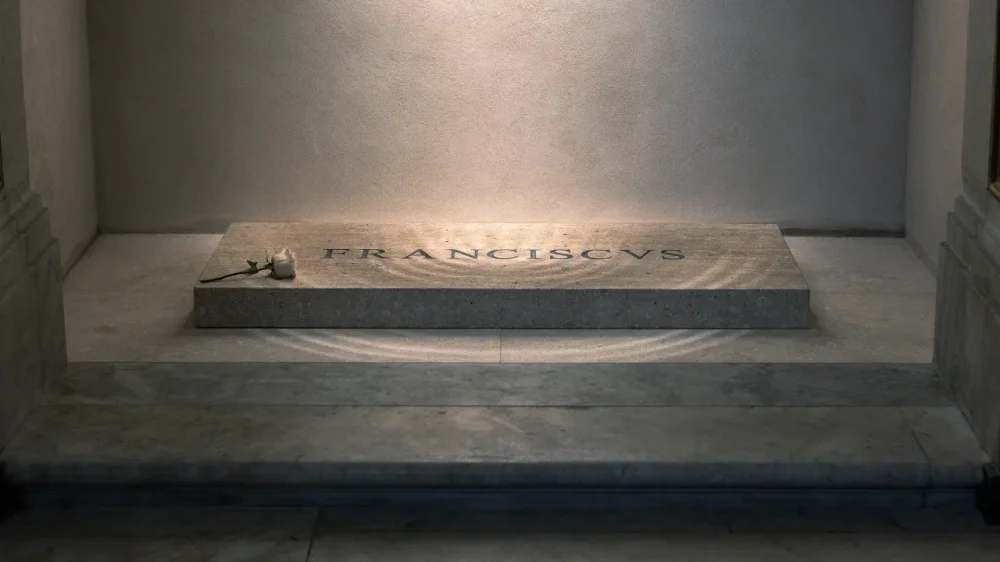All Activity
- Past hour
-
Google Now Allows Top Ads To Appear At Bottom Of Search Results via @sejournal, @brookeosmundson
Google now allows top-performing ads to appear at the bottom of search results, offering more visibility while reinforcing the importance of ad quality. The post Google Now Allows Top Ads To Appear At Bottom Of Search Results appeared first on Search Engine Journal. View the full article
-
A TikTok ‘Fantasy Pope League’ lets you bet on who will become the next pope
After Pope Francis’ funeral was held over the weekend, attention has now turned to the papal conclave to choose the next Pope. If you’re Catholic—or if you recently watched Conclave—you might be hedging your bets on who will next be seated at the Vatican. While the process usually happens behind closed doors, one TikTok user has created a “Fantasy Pope League,” in a similar style to fantasy football, an online game in which players collect points based on how real-life footballers perform each week, allowing people to play along at home and win points based off the real-life conclave. “There are ten times the number of people in this sweepstake as there are cardinals in the Catholic Church,” says @itismaxhooray. “Making it bigger and therefore more legitimate than the real conclave.” Although sign-ups have now closed, those playing along will be assigned a cardinal via sweepstake from the College of Cardinals. “If they do well in the voting, you do well in the pope league,” @itismaxhooray explains. Players must also answer extra questions when they sign up to score “pope points,” which apparently will prove vital when it comes to the final leaderboard. There may even be a prize. The original post has over 100,000 views at the time of writing and reportedly saw 2,000 sign-ups on its first day. “I’m a normal girl who can be trusted not to get too intense about the fantasy pope league,” one person commented. “Immediately signed up,” wrote another. “15 years of Catholic school have prepared me for this.” Cardinals are now on their way to everyone who registered. Today, the Vatican announced May 7 as the start date for the official conclave. The last two conclaves, held in 2005 to elect Pope Benedict XVI and in 2013 to elect Pope Francis, each lasted two days. Currently, there are 135 cardinals eligible to participate. “My cardinal is 40/1 according to Oddschecker, not awful,” one player commented. “Just me and 99-year-old Angelo Acerbi against the world,” wrote another. View the full article
-
Local Search: A Quick Guide for Small Businesses
Learn what local search is and how to use it to better market your business. View the full article
-
Microsoft Project for Mac: How to Run MS Project Files on Mac
You’re probably here because you’re looking for Microsoft Project for Mac. Unfortunately, Microsoft Project, also known as MS Project, wasn’t designed for Mac computers, so its desktop-based editions (Microsoft Project Standard and Microsoft Project Professional) won’t work on any Mac operating system (macOS). Is There a Microsoft Project for Mac? Microsoft Project for Mac doesn’t exist, but there are alternatives for those who want to work with Microsoft Project Plan (MPP) files on an Apple computer. The two most commonly used workarounds are trying one of the inferior, web-based versions of Microsoft Project or installing a virtual machine, a software that allows users to run a Windows operating system on Mac. The latter doesn’t work for everyone as it requires a complex setup and significant system resources such as CPU, RAM and storage. However, there’s another way of opening and editing MPP files on Mac without any complicated setup. If you need to run Microsoft Project files on Mac, ProjectManager is the perfect solution. With ProjectManager, you can import MPP files and work on them in a more user-friendly platform: online project management software that has nearly all the same features as Microsoft Project, and it works on Windows, macOS and OS X. Empower your teams by eliminating the barrier between Microsoft Project and Mac. How to Open & Edit Microsoft Project Files on Mac Using ProjectManager ProjectManager has a free trial so you can test out its project management features and see if it’s the right software for you and your team. Viewing and editing MS Project files online with your Mac is so simple you won’t even remember Microsoft Project for Mac doesn’t exist. Just follow these steps to get started. 1. Start a Free 30-Day Trial To use ProjectManager and edit MS Project files on your Mac, you must first sign up for a free 30-day trial. Visit the pricing page and choose your plan. All plans provide compatibility with Microsoft Project. Each plan lets you seamlessly import, export, view and Edit MPP files on a Mac computer. Once you choose a plan, ProjectManager is free for 30 days with no strings attached! Follow the walkthrough below to open and edit Microsoft Project files on a Mac computer. This way you can manage MPP files on your own machine, or collaborate with someone else who uses a Mac computer. /wp-content/uploads/2024/05/ms-project-pm-integration-1600x627.png 2. Import MPP Files into ProjectManager on the Gantt Chart View Once you’ve created your account and started your first project, switch to the Gantt chart view. From here, it’s easy to import your Microsoft Project Plan files so that you can manage them on your Mac computer. Below is a step-by-step walkthrough showing you exactly how to edit your MPP files without the necessity of Microsoft Project for Mac. Start your MPP file import with one click. Go to the Gantt chart view. Then click the “Import” button in the Gantt ribbon. /wp-content/uploads/2022/10/Gantt-import-light-mode.png 3. Select Which MPP File You Want to Import Follow the prompt on the popup window and select the Microsoft Project file you want to import. After you’ve imported your MPP file, you can view and edit the project on your Mac. /wp-content/uploads/2022/10/import-light-mode-pop-up-600x280.png 4. Choose Your MPP File Import Options Pick from the options shown on the new popup menu, such as importing the MPP file to a new or existing project. /wp-content/uploads/2022/10/MPP-file-import-Gantt-chart-lightmode-e1726518305943-1600x776.png 5. Import All Data or Just the Task List Select from the next popup menu whether to import all the data on the MPP file or just the tasks. /wp-content/uploads/2022/10/project-import-data-selection-mpp-gantt-light-mode-600x254.png 6. Close the Success Prompt If you see a new window that says “Success,” that means you’ve successfully imported the MPP file. /wp-content/uploads/2022/10/import-success-prompt-600x294.png 7. Bask in the Final Product: You’re Running Microsoft Project Files on Mac! See the MPP file as it now appears in our project management tool. You can view it in the Gantt chart, as seen below, where dependencies can be linked, milestones set, etc., or use one of the other multiple views. /wp-content/uploads/2022/10/Gantt-lightmode-import-proof.png Open & Edit MPP Files After you import the MPP file, it opens in the online Gantt chart feature. All of your columns, tasks, resource data, etc., will remain intact and appear on your project plan as they did in MS Project. Plus, the MPP file in ProjectManager is not view-only. You can update the tasks, deadlines and resources online, and you can invite team members to collaborate on the MPP file as well. You can update the tasks, deadlines and resources online, and you can invite team members to collaborate on the MPP file as well. With a tool like ProjectManager, you and your team won’t need to wait for a version of Microsoft Project for Mac. Use the Real-Time Dashboard The data from your imported Microsoft Project file is instantly populated across the charts and graphs of the ProjectManager real-time dashboard, where you can see the project’s progress, team productivity, task status, budget, etc., in real time. /wp-content/uploads/2023/01/Dashboard-IT-Light-2554x1372-1.png Create 1-Click Project Reports Now that your Microsoft Project plan has been imported into ProjectManager, you can take advantage of our easy-to-use yet detailed project reports. We provide different types of project reports including status reports, task management reports, workload reports and more. Use our powerful project management tools to closely examine the progress of your project. Download & Share Once you’re done viewing, editing and analyzing your Microsoft Project Plan, seamlessly download your data with one click. All of your updates will be reflected on the MS Project file you download. You can then share this file with your colleagues who are using MS Project, and they’ll be able to see all the changes you made. Now you can work on the same files without having to run Microsoft Project on Mac. Related: How to Make a Gantt Chart on Mac Why There’s No Microsoft Project for Mac As we’ve explained, there’s no Microsoft Project for Mac. It just doesn’t run on Mac computers or Apple devices by default, only on Windows. But why would Microsoft want to keep over 100 million Apple users from running their project management software? It boils down to the fact that Microsoft wants more people to use Microsoft computers and Windows operating systems. By not creating a version of MS Project for Mac, Microsoft is betting that Apple users will come to the Windows platform to use MSP. So sadly, the development of a Microsoft Project for Mac is unlikely. This leaves many Mac users to seek a Microsoft Project alternative for Mac since most “Mac people” would never switch to a Windows PC. Tools like ProjectManager give teams the flexibility to work on project plans, regardless of operating systems preference. Web-Based Versions of Microsoft Project for Mac MS Project isn’t traditionally thought of as an online product, but there are web-based, less-robust versions of Microsoft Project for Mac to consider. Microsoft Project for the Web Microsoft Project for the Web is accessible through a web browser as it’s an online version of Microsoft Project that lacks the features of its desktop counterpart. Part of the Microsoft 365 suite, Microsoft Project for Web aims to provide users with a more intuitive and accessible Microsoft Project experience. But, despite being more user-friendly, it still has a steep learning curve and has limited advanced features such as resource leveling, advanced reporting and sophisticated scheduling—which is probably why you are using Microsoft Project to begin with. It’s simply not powerful enough to manage complex projects. Microsoft Planner Microsoft Planner is another MS Project for Mac alternative. It’s an online tool accessible through a Microsoft 365 account. It’s known for its project management and task-tracking features to help teams organize and manage work. Related: Is There a Microsoft Planner Gantt Chart? Users can leverage kanban boards to track tasks through different stages and use charts and reports to view task statuses. But its effectiveness stops at task and team management. It has poor reporting and analytics compared to dedicated project management software and nearly no integrations with non-Microsoft third-party tools. What’s worse, there are regular reports of import and export issues for MPP files. Microsoft Planner Pricing Microsoft 365 Business Basic: $6.00 user/month, billed annually Microsoft 365 Business Standard: $12.50 user/month, billed annually Microsoft 365 Business Premium: $22.00 user/month, billed annually Microsoft 365 Apps for business: $8.25 user/month, billed annually Microsoft Planner Reviews G2 review: 4.2 / 5 Capterra review: 4.3 / 5 Highlighted Positive User Reviews “Overall I really enjoy it. It is not as robust as Project of course, but for day to day projects and task assignment it is perfect.” Karen L – From Capterra “Overall this is an easy to use project planning tool with good integrations with other Microsoft products including Microsoft To Do and email.” Kate M – From Capterra “Microsoft Planner makes task organization a breeze and effortless. The ability to create tasks, assign them to members, set deadlines and prioritize them all in one platform is a boon.” Naif H – From G2 Highlighted Negative User Reviews “Microsoft Planner serves as a rudimentary tool for project management, best suited for simple tasks. It falls short in providing the necessary tools for managing larger or more complex projects.” Michael D – From Capterra “Really more of a planning or task management tool than a full project management tool, as it does not include time or risk management nor does it have a dashboard to view multiple projects at the same time.” Samuel S – From Capterra “It doesn’t allow you to tag people in a comment, multiple coworkers have missed the updates on different tasks.” Deisy S – from G2 Why You Need an MS Project Alternative for Mac On top of not offering a version of Microsoft Project for Mac, the expense of the software and its steep learning curve make it an unrealistic solution for many industry professionals. And, unfortunately, the list of reasons to look for a Microsoft Project alternative for Mac goes on. Microsoft Project Features Can Be Found in Other Software Microsoft Project offers useful project management features that can help you manage projects, but those can also be found in other software such as ProjectManager. Here are some of them. Gantt charts: Gantt charts are an essential component of project management software. Microsoft Project is no exception to this rule, and it offers a Gantt chart view where users can manage tasks and create project timelines. Project calendars: Project calendars allow project managers to plan and schedule projects while helping team members manage their personal tasks. Project reports: Microsoft Project offers a variety of project reports that let you quickly check the status of your projects and share it with stakeholders. Too Many Versions of Microsoft Project Another problem you might encounter as an Apple user is finding compatibility for the numerous different versions of Microsoft Project. Fortunately, ProjectManager is compatible with every version of Microsoft Project, including: Microsoft Project 2021 Microsoft Project 2019 Microsoft Project 2016 (with Office 365 subscription) Microsoft Project 2013 Microsoft Project 2010 Microsoft Project 2007 And, since ProjectManager is an online software, it’s always up to date. You never have to worry about buying the latest version because our software team regularly releases updates and improvements that work on Mac and Windows. ProjectManager is also compatible with over 1,000 apps and platforms such as Microsoft Office 365, Onedrive, Google Drive, Slack and Outlook. Microsoft Project Pricing: It’s Expensive Software To get the on-premises version of Microsoft Project, you’ll need to pay $679.99 for Project Standard 2021 and $1,129.99 for Project Professional 2021. If you’re interested in other Microsoft Project products, such as Project Online, you can choose between three subscription plans, Planner Plan 1 (formerly Project Plan 1), Project Plan 3 and Project Plan 5. To use all the features that Microsoft Project Online offers you’ll need other Windows apps such as Sharepoint, Microsoft Teams and Power BI, among others. Of course, all this is moot when you’re working on a Mac, simply because there’s no such thing as Microsoft Project for Mac. Why ProjectManager Is the Best Microsoft Project Alternative for Mac If you’re not wedded to antiquated software like Microsoft Project, there are many reasons to stop worrying about running Microsoft Project on Mac and change to ProjectManager. First and foremost, at least to your chief financial officer, is the price tag. Because ProjectManager is online and subscription-based, it’s a much less expensive solution to project management. Let’s look at the main features that make ProjectManager a great MS project alternative and one of the best project management software for Mac. /wp-content/uploads/2024/03/sheet-view-cta-light-mode-construction.jpg Real-Time Data ProjectManager is a cloud-based project management software that provides real-time data. You’re not looking at project progress from yesterday or even an hour ago, but as it happens. You can monitor and track any metric through the real-time dashboard and easy-to-read charts and graphs. Real-time data is critical for effective time tracking, task management and resource management. Timesheets Timesheets are also online, which means that team members can update their timesheets anywhere and at any time. Managers receive alerts when the timesheets are ready for approval so that the process is swift and efficient. Given the range of ProjectManager’s features, you’ll be able to ditch other resource management tools and keep all your project management under one roof. Collaborative Environment As noted, one of the biggest benefits of using ProjectManager as an alternative to running MS Project on Mac is that it fosters collaboration among team members. They can add files and comments at the task level on the online Gantt chart. Discussions are facilitated either one-on-one or at the group level. Project managers can easily assign tasks and track progress with time tracking and task management features. Again, whether they’re using a Windows or a Mac OS device, ProjectManager allows your team to seamlessly import and export both MS Project and Excel files without losing any data. With robust project management software like ProjectManager, you won’t have to look for complicated workarounds to run Microsoft Project on Mac. Using Virtual Machines to Run Microsoft Project on Mac Speaking of workarounds, a virtual machine (VM) allows you to run Microsoft Project on Mac by emulating a Windows operating system. The most commonly used VM solutions for Mac are Parallels Desktop and VirtualBox. They’ll allow you to run MS Project on Mac computers, but there are several drawbacks. A large volume of system resources such as CPU, RAM and storage are needed for these virtual machines to be effective. If you have a Mac computer that already has limited resources, adding this can significantly slow down how fast your computer operates. The initial setup for VMs is also important to factor in too. Those who aren’t tech-savvy may spend hours researching and understanding the process behind installing and setting up the VM software properly. Perhaps most crucially, there can be compatibility issues when file sharing, which is a huge detriment if you are trying to collaborate using Microsoft Project on Mac. All that being said, here are some virtual machines to consider. Parallels Desktop If you choose Parallels Desktop, you’ll need to install the VM on your Mac and pay for several software licenses and subscriptions. You’ll have to pay for Parallels Desktop, the Windows operating system, Microsoft Project and all the Windows apps that you might need. Parallels Desktop Pricing Standard Edition: $74.99 user/year, billed annually Pro Edition: $89.99 user/year, billed annually Business Edition: $112.49 user/year, billed annually Parallels Desktop Reviews G2 review: 4.4 / 5 Capterra review: 4.5 / 5 Highlighted Positive User Reviews “For the short time that I used it, Parallels was definitely a smooth experience because they do a great job planning for what the users might want/need to accomplish in their VM deployment.” Ben L – From Capterra “Being able to run Windows in the background and work with a windows app in my mac environment has been awesome.” Will G – From Capterra “It supports Windows, Linux and other operating systems. You can run them if you have a Mac, also you can share files between the two operating systems.” Ali J – From G2 Highlighted Negative User Reviews “It’s not completely intuitive, so if you aren’t computer savvy or have little patience, you’ll probably be a little frustrated in the beginning.” Jennifer B – From Capterra “If you want the Parallels Desktop for Mac to run smoothly and stably, your computer needs to have a lot of RAM, otherwise it will cause crashes or lag.” Francis M – From G2 “I’m not an everyday user of the software so the price is a bit high for someone like me.” Takasur A – from G2 VirtualBox On the other hand, you can download VirtualBox on your Mac for free, but you still have to pay for the Windows operating system, Microsoft Project and other Windows apps. Its user interface is also more difficult to use than the Parallels Desktop, which requires users to be more tech-savvy. VirtualBox Pricing VirtualBox Base Package: $0.00 free to use for personal and educational use VirtualBox Enterprise User One-Time License Price: $50.00 one-time license purchase, 100 users minimum VirtualBox Enterprise User Annual Support Price: $11.00 user/year, billed annually VirtualBox Enterprise Socket One-Time License Price: $1000.00 one-time license purchase, 1 socket minimum VirtualBox Enterprise Socket Annual Support Price: $220.00 per socket, billed annually VirtualBox Reviews G2 review: 4.5 / 5 Capterra review: 4.6 / 5 Highlighted Positive User Reviews “I’ve installed Ubuntu and it’s running great. The data gets saved and it feels like I’ve got another computer right inside my main one.” Daniel C – From Capterra “VirtualBox is very efficient when it comes to providing an environment that allows running more than one operating system.” Pascual G – From G2 “I love how seamlessly VirtualBox integrates the host and guest operating systems. I can share folders and files, copy and paste stuff, and even drag and drop files between them.” Stephen S – From G2 Highlighted Negative User Reviews “The USB support is not enabled and requires a lot of configuration to make it work.” Maha S – From Capterra “The user interface could benefit from some improvements to enhance usability and make certain features more intuitive.” Regan T – From Capterra “VirtualBox can be laggy even when you allocate tons of storage, RAM, and cores. The mouse controls are always delayed a little bit, same with the keyboard controls.” Alex A – from G2 VMware Fusion Similar to Parallels Desktop, VMware Fusion requires installing VM on your Mac. The basic edition of VMware is typically around $149.99 for a new license. Once VM is installed and set up, users can launch Microsoft Project within the Windows virtual machine and interact with MS Project alongside other macOS applications. VMware Fusion Pricing VMware Fusion is free for all users VMware Fusion Reviews G2 review: 4.4 / 5 Capterra review: 4.9 / 5 Highlighted Positive User Reviews “VMWare Fusion helped my productivity with its ability to let you run dual operating systems side by side.” Wale A – From Capterra “Overall, if you are looking for a simple solution to boot into different operating systems, VMWare fusion is a great solution.” Clay K – From Capterra “Fusion allows me to run almost any software on my Mac and also access my VMWare ESXi Servers from the same program.” Jeff D – From G2 Highlighted Negative User Reviews “To get the most out of VMware Fusion, you’ll need a fairly powerful computer, which might not be ideal for everyone.” Sugam P – From Capterra “It is not easy to install when compared to other virtualization software.” Christian I – From G2 “The only thing I found to be a bit trickier to set up in VMware Fusion is the CPU/RAM/SSD settings.” Adam M – from G2 More Ways to Run Microsoft Project on Mac Beyond virtual machines, there are other workarounds on how to use Microsoft Project on Mac devices. Boot Camp Apple provides Boot Camp, a utility that enables users to install and run Windows using a different area of their hard drive. As a result, they can use a native execution of various Windows applications, including Microsoft Project. To install Boot Camp, you’ll need to make sure your Mac meets the system requirements for Windows and Microsoft Project, meaning you’ll need Windows 10 or later in addition to an MS Project license. This is a clumsy and expensive option: a reboot is required when switching between Windows and macOS, and a separate Windows license is required, increasing costs. Microsoft Remote Desktop Similarly, Microsoft Remote Desktop is another way for Mac users to use Microsoft Project. Users will set up a Windows machine using the Microsoft Remote Desktop app. This connection can be established using the internet or a local network. From there, users will be able to control the Windows desktop and navigate Microsoft Project. However, due to its dependence on internet speeds, slower connections and lag time are apparent and can hinder the management of moderate to complex projects. Microsoft Project for Mac FAQs Here are some of the most frequently asked questions when it comes to Microsoft Project and Mac. Does Microsoft Project work on Mac? No, there’s no Microsoft Project for Mac. However, you can use ProjectManager to get all the project management tools from Microsoft Project without its drawbacks. Get started for free. Does Project Professional Work on Mac? No, Project Professional was designed for the Windows operating system, so unfortunately Microsoft Project Professional doesn’t work on Mac. Can I Use Project Online on Mac? Yes, Project Online can be used on Mac. However, if you’re looking for Microsoft Project or Project Professional, you won’t get the same features. Does Apple Offer Project Management Software? No, Apple doesn’t offer any project management software like Microsoft Project. However, there are software alternatives such as ProjectManager that let you open and edit Microsoft Project files on Mac. How Can I Open MPP Files on Mac? There are several apps and software that allow you to open files in a read-only view, known as Microsoft Project viewers. If you want to edit your MPP files but can’t run Microsoft Project on Mac, you can try ProjectManager for a full project management experience. Related Content Microsoft Project: Plans, Training and How to Download Top Microsoft Project Management Software The Best Project Management Software for Mac Computers What Is Microsoft Project? How to Use Microsoft Project: A Quick Guide Microsoft Project Viewer – View & Edit MPP Files Online Best Microsoft Project Alternatives Best Microsoft Planner Alternatives MS Project becomes so much more when it’s used in collaboration with ProjectManager, online project management software for Windows and Mac OS. Once you’ve tried out our software with this free 30-day trial, you’ll ditch MS Project and use ProjectManager full-time. It’s less expensive, more user-friendly and keeps all your project management needs in one place for greater efficiency and productivity. Try it today! The post Microsoft Project for Mac: How to Run MS Project Files on Mac appeared first on ProjectManager. View the full article
- Today
-
Lead Forward, Even When the Path Isn’t Clear
WHEN the path ahead is clear, leadership feels easier. You can plan, predict, and rally your team around certainty. But real leadership shows up when the road disappears. In uncertain times, leadership doesn’t collapse from lack of effort. It collapses because leaders mistake activity for clarity. In doing so, they lose momentum when it matters most. When the next move isn’t obvious, when conditions change faster than plans can adapt, leaders make their mark — not by guessing, not by waiting, but by having clear priorities, guiding principles, and a shared purpose strong enough to move through uncertainty. Forward leading involves the kind of thinking that turns obstacles into opportunities and the discipline to move forward when others freeze. Furthermore, leadership in uncertainty isn’t about moving faster. It’s about thinking differently. It requires slowing down and clarifying outcomes, aligning decisions, and building momentum when others freeze. The leaders who grow companies, teams, and careers aren’t the ones who predict the future. They’re the ones who build the ability to move through uncertainty. Why Clarity Fades and How Leaders Get Stuck In stable environments, leadership often revolves around executing known plans. But when the environment shifts, trying to execute without adapting becomes risky. The biggest mistake leaders make in uncertain times? They freeze and wait for conditions to stabilize. They assume clarity will return on its own. They keep working as if nothing has changed. Instead of shaping the situation, they wait to be shaped by it. Uncertainty demands a different mindset. It requires the confidence to lead with principles, not predictions. You can’t force outside conditions to clear up. You have to create internal clarity that moves your team forward no matter what. Principles Are the New Playbook When you can’t predict what’s coming next, principles give you the flexibility to move anyway. Principles aren’t rigid rules. They’re the few standards that guide smart decisions when the situation is unclear. Strong leaders lean on principles like: Clarity over certainty. You don’t need every answer. You need a clear reason for your actions. Results over activity. Focus the team on real progress, not just staying busy. Alignment over agreement. The team doesn’t have to agree on every detail but must move toward the same goal. Action over perfection. It’s better to move thoughtfully and adjust than to wait and do nothing. For example, when a market downturn hit, one leadership team didn’t scramble to rewrite every plan. Instead, it focused on reinforcing a single, clear promise to their top customers and building small daily wins around it. That discipline kept their momentum alive while competitors froze. Three Realities of Leading Through Uncertainty If you’re leading when the path isn’t clear, or you’re preparing for it, accept these realities: You won’t have all the answers. And you don’t need them. Leadership under uncertainty isn’t about getting it exactly right. It’s about creating smart, flexible movement that adjusts as you learn more. Confidence will come after action, not before. Waiting until you “feel ready” is a trap. Conviction grows through taking thoughtful steps, not through standing still. Teams don’t need perfect answers – they need steady leadership. People can handle changes, setbacks, and hard news. What they can’t handle is inconsistency in leadership. Clear priorities, guiding principles, and a shared purpose create emotional stability even in unstable times. Effectively leading through uncertainty is about using disciplined thinking to stay focused even when the environment shifts around you. Here are five steps that make it possible. Step 1: Protect what won’t change. Even when conditions shift, some things must stay the same. Make them explicit. What are the values that guide every decision? What promises must we keep to customers or stakeholders? What leadership standards will we hold, no matter what? Have your team write down the top three non-negotiables. Then pressure-test them. Would we still stand by these under stress, change, or pressure? If not, they aren’t actual anchors. These become the foundation your team can trust even as priorities shift. Step 2: Shift from big plans to immediate wins. Big, detailed plans often collapse when the environment changes. Instead, focus on short-term priorities that stay true to your long-term purpose. Ask: What matters most in the next 30 days? What assumptions do we need to test quickly? What small, meaningful wins can we create right now? One team dropped its stalled 12-month expansion targets and shifted all attention to renewing five key client contracts in the next 30 days. By narrowing the focus, they rebuilt momentum and reignited broader growth when conditions improved. Clear, near-term priorities make uncertainty manageable. Step 3: Turn mistakes into momentum. In uncertain times, not every move will work. But every move should teach you something. Shift the mindset: What did this decision reveal? What needs to change now? What’s the next best move based on what we learned? After every project, meeting, or key decision, schedule a 10-minute “Learning Loop” — a fast reflection session to surface what worked, what didn’t, and what needs to shift next. When the team sees adjustment as part of the plan, not a mistake, momentum stays alive. Step 4: See faster, adjust faster. Slow feedback is dangerous when conditions change quickly. Set tighter rhythms between action, observation, and adjustment. Implement: Shorter check-ins Faster problem-spotting Clearer accountability Real-time learning keeps the team flexible without losing focus. Step 5: Anchor every step to purpose. When outside clarity fades, the inside purpose must rise. Keep bringing the team back to: Why are we doing this? Who does it help? How does this serve our greater mission? Purpose acts as a compass when the road isn’t visible. How You Lead Creates Stability When things get foggy, your team isn’t just following your orders. They’re following how you think, decide, and act. They’re watching: How you frame uncertainty How you make decisions without all the answers How you stay anchored when others hesitate When you lead through clear priorities, guiding principles, and shared purpose, you give your team the clarity they need to move forward, even when the path isn’t obvious. You turn uncertainty into progress, hesitation into action, and show that leadership isn’t about waiting for clarity to return — it’s about helping others move forward by creating the clarity they need right now. * * * Pat Alacqua is a seasoned business growth strategist who has built his own successful businesses and helped others achieve exponential growth. He founded the Entrepreneur to Enterprise Program to share his wealth of experience and guide leaders on their journey. His new book is Obstacles to Opportunity: Transforming Business Challenges into Triumphs – Stories and Strategies from Leaders Who’ve Mastered It * * * Follow us on Instagram and X for additional leadership and personal development ideas. * * * View the full article
-
Apple juice recall: More than 170,000 bottles of Martinelli’s impacted by fears of potential mold-based toxin
Martinelli’s, the apple juice brand that has previously gone viral for its apple-shaped packaging, has issued a voluntary recall of more than 170,000 bottles of juice. The recall comes due to potential patulin contamination. Patulin is a byproduct of mold that’s commonly found in rotten apples. Here’s what to know. What is the reason for the recall? According to an enforcement report by the U.S. Food and Drug Administration (FDA), Martinelli’s voluntarily initiated the recall on March 18. The FDA then classified the recall as Class II on April 22, meaning it is considered a situation in which exposure to the product may cause “reversible adverse health consequences,” or where the probability of serious health consequences is “remote.” Fast Company has reached out to Martinelli’s for comment. The FDA notice says no press release was issued for the recall. According to a statement sent by Martinelli’s to NBC News: “In 2024, the Food and Drug Administration (FDA) routine testing indicated that one lot of 10-ounce Martinelli’s Apple Juice glass bottles (in 4-packs only) produced in December 2023 may contain elevated levels of patulin, a naturally occurring substance produced by molds that can grow in apples.” The company added that it has reached out to retailers that received the recalled product, and that any remaining items from the batch in its inventory have been removed. In all, the potential patulin contamination impacted 7,234 cases of apple juice, which equals about 170,000 individual bottles. What product is being recalled? The recall notice is for Martinelli’s apple juice, packaged in four-packs of 10-ounce cans. Here are the details, according to the FDA’s description: Product Description: Apple Juice; clear/translucent bulbous/round glass bottle with white metal screw top lid; (4 10-oz. bottles per pack; 6 packs per case) Package size: 200g package Company Name: S. Martinelli & Company Recall number: F-0734-2025 UPC barcode: 0 41244 04102 2 Best by date: 05DEC2026 Where was the recalled product sold? The affected apple juice was distributed in 28 states: Alabama Arizona Arkansas California Connecticut Delaware Florida Georgia Illinois Indiana Iowa Kansas Kentucky Louisiana Michigan Mississippi Missouri New Hampshire New Jersey New York North Carolina Ohio Pennsylvania South Carolina Texas Utah Virginia Wisconsin What is patulin? Per the National Library of Medicine, patulin is a mycotoxin produced by a variety of molds, and it’s most commonly found in rotting apples. “It is not a particularly potent toxin, but a number of studies have shown that it is genotoxic, which has led to some theories that it may be a carcinogen, though animal studies have remained inconclusive,” the National Library of Medicine notes. Side effects of consuming apples or apple juice contaminated with patulin can include stomach irritation, nausea, and vomiting. Has anyone been harmed by the recall? So far, no health issues related to the recall have been reported. What should I do if I have the recalled product? If you have the recalled apple juice, you should not consume. Instead, throw it away. According to the Martinelli’s website, concerned customers can contact the company through an online form. View the full article
-
Reddit Mods Accuse AI Researchers Of Impersonating Sexual Assault Victims via @sejournal, @martinibuster
Reddit moderators accuse AI researchers of psychological manipulation and ethical breaches in AI persuasiveness study The post Reddit Mods Accuse AI Researchers Of Impersonating Sexual Assault Victims appeared first on Search Engine Journal. View the full article
-
Google Is Announcing Android News Ahead of I/O
Google I/O, the company's annual developer conference, is nearly here. The show kicks off May 20, and will likely center around Google's plans for its services and products for the coming year. Android, of course, is a huge Google service that is usually highlighted at each I/O. This year, however, it appears the company is taking a different approach; rather than feature Android as part of the general I/O presentation, Google is giving Android its own event, called, appropriately, "The Android Show: I/O Edition." "The Android Show" itself isn't something new for this year's I/O. It's actually an existing Google podcast that covers new features and changes surrounding the mobile OS. However, for I/O, Google is rolling out a special edition of its podcast that acts like the Android portion of any given I/O presentation—it's just a week early. The Android Show: I/O Edition will air on May 13, and although we don't know exactly what Google will discuss, we do know the official reason Android is getting its own day of announcements outside of I/O. According to Google, there are just “so many new things to share” regarding Android that there just isn't enough time to include the OS alongside other I/O news. That might be true: Android 16 will likely be the focus of this special edition podcast, which is currently in beta testing. So far, the software has added new features like media and camera updates, power button shortcuts, upgrades to user switching, among others. It's possible the company has a number of new announcements in store for Android 16 and Android devices as a whole, and wants to make sure the platform gets its time in the spotlight. However, it's also possible that there is a standard amount of Android news to share, and the real cause for the split is AI. Google, like other big tech companies, is all in on AI, issuing new updates to Gemini seemingly daily. I/O will likely be focused on these AI developments, highlighting the company's voice mode Gemini Live, its video generator Veo 2, as well as the latest updates to the Gemini AI model. Hopefully for Android's sake, the company has plenty of announcements to go around. But don't be surprised if I/O in general is more focused on artificial intelligence than anything else. View the full article
-
Lost equity from tax foreclosures sought in new suit
The Wisconsin class action would retroactively award relief to some former homeowners and comes two years after a Supreme Court ruling in a similar case. View the full article
-
Essential Flea Market Setup Tips to Boost Your Sales and Attract Customers
Key Takeaways Optimal Setup is Crucial: An organized and inviting flea market stall attracts customers and enhances their shopping experience, ultimately leading to higher sales. Strategic Layout Planning: Design your stall layout to encourage easy navigation, maximizing customer engagement while placing high-demand items to encourage exploration of your entire inventory. Essential Equipment Matters: Utilize sturdy tables, display racks, and clear signage to enhance organization and visual appeal, making products easy for customers to browse and understand. Effective Merchandise Organization: Categorizing products by type, price range, and theme makes shopping smoother for customers and demonstrates a well-organized stall. Customer Engagement: Interact positively with customers through warm greetings and product demonstrations, fostering relationships that can lead to increased sales. Leverage Social Media: Promote your flea market stall through social media to reach a wider audience, using engaging content and promotions to drive foot traffic to your setup. Setting up a successful flea market stall can be a game changer for your sales. With the right approach, you can attract more customers and turn casual browsers into eager buyers. Whether you’re a seasoned vendor or just starting out, knowing how to create an inviting and organized space is crucial. Importance Of A Good Setup An effective setup plays a crucial role in your flea market success. An inviting and organized space attracts customers and converts casual browsers into buyers. You create a memorable shopping experience through visual appeal and thoughtful arrangement. Utilize signage to direct attention to special offers or featured items, enhancing the overall retail experience. A clear display allows customers to navigate easily, emphasizing the value of your small business. Incorporating engaging elements, such as product demonstrations or samples, draws in more foot traffic. A well-arranged storefront communicates professionalism and signals trust, encouraging customers to linger and explore. Prioritizing comfort, like providing shaded areas or seating, enhances the shopping experience. This approach fosters a welcoming atmosphere that promotes longer visits and increased sales. Planning Your Layout An effective layout plays a vital role in maximizing your flea market stall’s sales potential. Organizing your space strategically enhances visibility and encourages customer engagement, making the shopping experience enjoyable. Choosing The Right Space Selecting the appropriate space for your stall significantly impacts your success. Prioritize high-traffic areas to attract more foot traffic. Consider the stall size; a larger space allows for creative product displays, while a smaller space forces clearer, more focused layouts. Avoid cluttering your area; ample space promotes movement and comfort. Lastly, assess the proximity to complementary vendors. Being near related businesses can create a compelling retail environment that draws curious customers. Creating A Flow For Customers Designing an effective flow for customers enhances their experience and boosts sales. Arrange products in a logical order, guiding shoppers through various categories. Space out tables and displays to create natural pathways, allowing easy navigation. Position high-demand items at the back to encourage exploration of your entire inventory. Utilize signage to direct customers’ attention to special offers, and make sure to keep all areas well-lit and visually appealing. Lastly, incorporate seating or shaded areas within your layout. These features provide rest spots, encouraging customers to linger longer at your stall, increasing their likelihood of making a purchase. Essential Equipment And Supplies Setting up a flea market stall requires key equipment and supplies that enhance both organization and appeal. Effective tools help create an inviting retail environment that draws customers in and fosters successful sales. Tables And Display Racks Use sturdy tables to display your products at varying heights for visual interest. Tables should be easily transportable and fit the layout of your stall. Display racks can optimize space and highlight smaller items. Consider adjustable or foldable racks to adapt to diverse products, maximizing your storefront’s potential. Ensure everything is neat and accessible to draw in customers. Pricing Tools And Signage Utilize clear pricing tools to communicate value effectively. Use tags or labels that are easy to read from a distance. Make sure signage emphasizes specials and key products to inform customers and encourage purchases. Incorporate creative elements like chalkboards or banners to enhance visual appeal, keeping your stall eye-catching and professional. Proper signage creates a navigable shopping experience that helps customers make informed decisions. Organizing Your Merchandise Organizing your merchandise effectively enhances the shopping experience and increases sales for your small business. Prioritizing layout and presentation makes your stall inviting and engaging. Categorizing Products Categorizing products simplifies the shopping process for customers. Group similar items together to create natural sections within your stall, making it easier for customers to locate what they need. Consider using the following categories: By Type: Organize items based on their function, such as clothing, accessories, and home goods. By Price Range: Create areas that differentiate items by price points, helping customers find options within their budget. By Theme: Group products that share a common theme or season, such as holiday items or beach essentials. Effective categorization not only makes browsing more enjoyable but also indicates a well-organized retail environment. Visual Appeal And Presentation Visual appeal plays a crucial role in attracting customers to your stall. Use the following tips to enhance presentation: Use Color Coordination: Arrange items by color to create an eye-catching display that draws attention. Incorporate Props: Utilize props that complement your products, like vintage crates for an authentic look or themed decor that aligns with your merchandise. Optimize Height: Utilize vertical space by varying display heights. Stacking items or using tiered stands promotes visibility and draws the eye. Maintain a neat, organized storefront to encourage customers to explore. Clear signage, colorful displays, and well-arranged products foster an inviting atmosphere that enhances their shopping experience. Engaging With Customers Engaging with customers enhances their shopping experience and increases sales potential at your flea market stall. Effective communication and interaction create lasting connections, while social media promotion expands your reach. Communication And Interaction Interacting with customers fosters relationships and encourages purchases. Greet customers warmly as they approach your storefront, creating an inviting atmosphere. Ask open-ended questions about their interests to understand their preferences. Use positive body language and maintain eye contact to convey genuine interest. Demonstrating product features or sharing stories about unique items can enhance engagement and create memorable experiences. Always encourage questions, and be prepared to share insights or tips relevant to the products you offer. Using Social Media For Promotion Social media acts as a powerful tool for promoting your small business at flea markets. Create event pages on platforms like Facebook or Instagram to inform potential customers about your stall. Share engaging content, such as behind-the-scenes looks at your products, setup preparation, or customer testimonials. Use relevant hashtags to reach a broader audience and encourage your followers to share your posts. Run promotional campaigns or contests that incentivize visits to your stall, boosting foot traffic and sales. By integrating social media with your flea market efforts, you can effectively expand your customer base and create buzz around your offerings. Conclusion Your flea market setup can make all the difference in attracting customers and boosting sales. By creating an inviting and organized space you not only enhance the shopping experience but also encourage longer visits. Remember to utilize signage effectively and engage with your customers to build meaningful connections. Planning your layout strategically and incorporating essential equipment will help you showcase your products in the best light. Don’t forget the power of social media to promote your stall and draw in a crowd. With these tips in mind you’re well on your way to running a successful flea market stall that stands out from the rest. Happy selling! Frequently Asked Questions What is the key to a successful flea market stall? Creating an inviting and organized space is crucial. A well-arranged stall attracts customers, encourages exploration, and transforms casual browsers into buyers. How can I enhance customer engagement at my stall? Engage customers through warm greetings, open-ended questions, and product demonstrations. Sharing stories about unique items can foster connections and enhance the shopping experience. What are essential supplies for setting up a flea market stall? You’ll need sturdy tables, display racks, clear pricing tools, and signage. These elements optimize space, create visual interest, and communicate value effectively. How should I plan the layout of my flea market stall? Choose a high-traffic area and ensure your layout encourages a logical flow. Position high-demand items strategically and consider adding seating to enhance customer comfort. Why is signage important for a flea market stall? Proper signage informs customers and creates a navigable shopping experience. Clear pricing tags and creative displays can engage shoppers and aid in their purchasing decisions. How can social media help my flea market stall? Social media can promote your stall by creating event pages and sharing engaging content. Running promotional campaigns or contests can drive traffic and increase sales. Image Via Envato This article, "Essential Flea Market Setup Tips to Boost Your Sales and Attract Customers" was first published on Small Business Trends View the full article
-
Essential Flea Market Setup Tips to Boost Your Sales and Attract Customers
Key Takeaways Optimal Setup is Crucial: An organized and inviting flea market stall attracts customers and enhances their shopping experience, ultimately leading to higher sales. Strategic Layout Planning: Design your stall layout to encourage easy navigation, maximizing customer engagement while placing high-demand items to encourage exploration of your entire inventory. Essential Equipment Matters: Utilize sturdy tables, display racks, and clear signage to enhance organization and visual appeal, making products easy for customers to browse and understand. Effective Merchandise Organization: Categorizing products by type, price range, and theme makes shopping smoother for customers and demonstrates a well-organized stall. Customer Engagement: Interact positively with customers through warm greetings and product demonstrations, fostering relationships that can lead to increased sales. Leverage Social Media: Promote your flea market stall through social media to reach a wider audience, using engaging content and promotions to drive foot traffic to your setup. Setting up a successful flea market stall can be a game changer for your sales. With the right approach, you can attract more customers and turn casual browsers into eager buyers. Whether you’re a seasoned vendor or just starting out, knowing how to create an inviting and organized space is crucial. Importance Of A Good Setup An effective setup plays a crucial role in your flea market success. An inviting and organized space attracts customers and converts casual browsers into buyers. You create a memorable shopping experience through visual appeal and thoughtful arrangement. Utilize signage to direct attention to special offers or featured items, enhancing the overall retail experience. A clear display allows customers to navigate easily, emphasizing the value of your small business. Incorporating engaging elements, such as product demonstrations or samples, draws in more foot traffic. A well-arranged storefront communicates professionalism and signals trust, encouraging customers to linger and explore. Prioritizing comfort, like providing shaded areas or seating, enhances the shopping experience. This approach fosters a welcoming atmosphere that promotes longer visits and increased sales. Planning Your Layout An effective layout plays a vital role in maximizing your flea market stall’s sales potential. Organizing your space strategically enhances visibility and encourages customer engagement, making the shopping experience enjoyable. Choosing The Right Space Selecting the appropriate space for your stall significantly impacts your success. Prioritize high-traffic areas to attract more foot traffic. Consider the stall size; a larger space allows for creative product displays, while a smaller space forces clearer, more focused layouts. Avoid cluttering your area; ample space promotes movement and comfort. Lastly, assess the proximity to complementary vendors. Being near related businesses can create a compelling retail environment that draws curious customers. Creating A Flow For Customers Designing an effective flow for customers enhances their experience and boosts sales. Arrange products in a logical order, guiding shoppers through various categories. Space out tables and displays to create natural pathways, allowing easy navigation. Position high-demand items at the back to encourage exploration of your entire inventory. Utilize signage to direct customers’ attention to special offers, and make sure to keep all areas well-lit and visually appealing. Lastly, incorporate seating or shaded areas within your layout. These features provide rest spots, encouraging customers to linger longer at your stall, increasing their likelihood of making a purchase. Essential Equipment And Supplies Setting up a flea market stall requires key equipment and supplies that enhance both organization and appeal. Effective tools help create an inviting retail environment that draws customers in and fosters successful sales. Tables And Display Racks Use sturdy tables to display your products at varying heights for visual interest. Tables should be easily transportable and fit the layout of your stall. Display racks can optimize space and highlight smaller items. Consider adjustable or foldable racks to adapt to diverse products, maximizing your storefront’s potential. Ensure everything is neat and accessible to draw in customers. Pricing Tools And Signage Utilize clear pricing tools to communicate value effectively. Use tags or labels that are easy to read from a distance. Make sure signage emphasizes specials and key products to inform customers and encourage purchases. Incorporate creative elements like chalkboards or banners to enhance visual appeal, keeping your stall eye-catching and professional. Proper signage creates a navigable shopping experience that helps customers make informed decisions. Organizing Your Merchandise Organizing your merchandise effectively enhances the shopping experience and increases sales for your small business. Prioritizing layout and presentation makes your stall inviting and engaging. Categorizing Products Categorizing products simplifies the shopping process for customers. Group similar items together to create natural sections within your stall, making it easier for customers to locate what they need. Consider using the following categories: By Type: Organize items based on their function, such as clothing, accessories, and home goods. By Price Range: Create areas that differentiate items by price points, helping customers find options within their budget. By Theme: Group products that share a common theme or season, such as holiday items or beach essentials. Effective categorization not only makes browsing more enjoyable but also indicates a well-organized retail environment. Visual Appeal And Presentation Visual appeal plays a crucial role in attracting customers to your stall. Use the following tips to enhance presentation: Use Color Coordination: Arrange items by color to create an eye-catching display that draws attention. Incorporate Props: Utilize props that complement your products, like vintage crates for an authentic look or themed decor that aligns with your merchandise. Optimize Height: Utilize vertical space by varying display heights. Stacking items or using tiered stands promotes visibility and draws the eye. Maintain a neat, organized storefront to encourage customers to explore. Clear signage, colorful displays, and well-arranged products foster an inviting atmosphere that enhances their shopping experience. Engaging With Customers Engaging with customers enhances their shopping experience and increases sales potential at your flea market stall. Effective communication and interaction create lasting connections, while social media promotion expands your reach. Communication And Interaction Interacting with customers fosters relationships and encourages purchases. Greet customers warmly as they approach your storefront, creating an inviting atmosphere. Ask open-ended questions about their interests to understand their preferences. Use positive body language and maintain eye contact to convey genuine interest. Demonstrating product features or sharing stories about unique items can enhance engagement and create memorable experiences. Always encourage questions, and be prepared to share insights or tips relevant to the products you offer. Using Social Media For Promotion Social media acts as a powerful tool for promoting your small business at flea markets. Create event pages on platforms like Facebook or Instagram to inform potential customers about your stall. Share engaging content, such as behind-the-scenes looks at your products, setup preparation, or customer testimonials. Use relevant hashtags to reach a broader audience and encourage your followers to share your posts. Run promotional campaigns or contests that incentivize visits to your stall, boosting foot traffic and sales. By integrating social media with your flea market efforts, you can effectively expand your customer base and create buzz around your offerings. Conclusion Your flea market setup can make all the difference in attracting customers and boosting sales. By creating an inviting and organized space you not only enhance the shopping experience but also encourage longer visits. Remember to utilize signage effectively and engage with your customers to build meaningful connections. Planning your layout strategically and incorporating essential equipment will help you showcase your products in the best light. Don’t forget the power of social media to promote your stall and draw in a crowd. With these tips in mind you’re well on your way to running a successful flea market stall that stands out from the rest. Happy selling! Frequently Asked Questions What is the key to a successful flea market stall? Creating an inviting and organized space is crucial. A well-arranged stall attracts customers, encourages exploration, and transforms casual browsers into buyers. How can I enhance customer engagement at my stall? Engage customers through warm greetings, open-ended questions, and product demonstrations. Sharing stories about unique items can foster connections and enhance the shopping experience. What are essential supplies for setting up a flea market stall? You’ll need sturdy tables, display racks, clear pricing tools, and signage. These elements optimize space, create visual interest, and communicate value effectively. How should I plan the layout of my flea market stall? Choose a high-traffic area and ensure your layout encourages a logical flow. Position high-demand items strategically and consider adding seating to enhance customer comfort. Why is signage important for a flea market stall? Proper signage informs customers and creates a navigable shopping experience. Clear pricing tags and creative displays can engage shoppers and aid in their purchasing decisions. How can social media help my flea market stall? Social media can promote your stall by creating event pages and sharing engaging content. Running promotional campaigns or contests can drive traffic and increase sales. Image Via Envato This article, "Essential Flea Market Setup Tips to Boost Your Sales and Attract Customers" was first published on Small Business Trends View the full article
-
There’s an Easy Way to Restore Deleted iCloud Files
The next time you accidentally delete something from iCloud, you don't need to head to four different pages to recover it. Instead, you can head to iCloud's Data Recovery page and find almost everything you need in one spot. This page lets you recover deleted files from iCloud Drive, Calendar, and Contacts, and it also retains deleted Safari bookmarks. How to use iCloud's data recovery pageEven if your iCloud account is linked to Apple services, you probably don't log in to its website that often. I usually go to my iPhone's settings to check all iCloud-related information, but not everything is easy to find there. That's why you might have missed iCloud's Data Recovery page, which is well-designed and puts all the information you need neatly in various cards for you to access. Once you open the website and log in with your Apple Account, you'll see four cards: Restore Files Restore Bookmarks Restore Contacts Restore Calendars You can click any card for more information. The Restore Files card shows all the documents deleted from your Files app in the last 30 days, but note that it will only show files synced with iCloud Drive, so it won't be able to help you with locally stored files. Click "Restore Files," to see an option to either un-delete your files, or alternatively, permanently delete them. You can do this on a per-file basis, too, if you'd like to keep some but get rid of others. Similarly, click any of the other cards to see any bookmarks, calendars, or contacts you've deleted over the past 30 days, as well as be able to either get rid of them for good or restore them to your account. You should know, however, that contacts work a little differently. When you're restoring contacts, you have to select an archive of your contacts list from the past 30 days, and doing so will change your list of contacts to match that archive. This means that contacts you've added since that list was archived will be removed from your account and backed up in a new archive. Unfortunately, you can't restore just one or two deleted contacts using this method. Recovering deleted photos on iCloudUnfortunately, the data recovery page doesn't include photos. To recover those, you'll have to visit a different webpage. Go to iCloud.com, click Photos, and select the Recently Deleted album in the left pane. Alternatively, you may follow this direct link or open the Photos app on your iPhone/iPad, scroll to the Utilities section, and tap Recently Deleted. This will allow you to restore deleted iCloud photos. View the full article
-
Deliveroo shares surge following DoorDash’s $3.6 billion proposed takeover
Shares of Deliveroo, the food delivery service based in London, are hitting three-year highs on Monday after it received a $3.6 billion proposed takeover offer from DoorDash. Deliveroo announced the bid after markets closed in Europe on Friday. On Monday, the company also said that it was suspending a $133.5 million share buyback it had announced last month. Deliveroo said Friday that its board has informed DoorDash that if a firm offer is made at the financial terms provided, it will recommend the bid to its shareholders. Deliveroo added that its board has decided to engage in talks with DoorDash about the possible offer and has given the company access to due diligence. Deliveroo said DoorDash must decide by May 23 whether it plans to make a firm buyout offer or not. The proposed deal comes a few months after technology investment company Prosus agreed to buy food delivery giant Just Eat Takeaway.com for 4.1 billion euros ($4.29 billion). Acquiring Just Eat Takeaway.com will boost Prosus’ food delivery portfolio in Europe, a move that DoorDash is also looking to make. DoorDash currently runs its business in the U.S., Canada, New Zealand and Australia. Deliveroo, which was founded in 2013, operates in 10 markets worldwide, including the U.K., Italy and France. The company reported its first annual profit last year. In January 2024 Delivery Hero sold its minority stake in Deliveroo after holding it for less than three years. The two companies worked together earlier this year, with Delivery Hero buying some of Deliveroo’s Hong Kong assets after the company decided to exit that market. Ronald Josey of Citi Investment Research can see a few reasons why DoorDash is interested in Deliveroo. “While we continue to believe that DoorDash is more focused on organic expansion, Deliveroo meets several of DoorDash’s merger and acquisition criteria, including expanding geographies and total addressable market whereby it would take DoorDash time to do organically while delivering long-term free cash flow,” he wrote. Shares of Deliveroo jumped more than 17% on the London Stock Exchange on Monday. —Michelle Chapman, AP business writer View the full article
-
Five Ways to Protect Your Privacy When Using Smart Home Tech
We may earn a commission from links on this page. We might not live in a Jetsons-like future with robot maids and flying cars, but we do have the technology to transform our standard houses into futuristic smart homes. There are some very compelling reasons to do that, including having more control over your environment, increased automation for repeated tasks, and even improved security. But smart homes—and the devices that comprise them—have one enormous downside: privacy. Smart home devices work by allowing access over a network, and as a result, every single smart device in your home, from the lock on your door to the light bulbs in your fixtures, is a potential weak spot in your battle for privacy. And it’s not just hackers looking to steal your banking details—often the manufacturers of those smart devices are the worst offenders, hoovering up every scrap of data you leave lying around so they can sell your data to someone else. Having the smart home experience without the privacy nightmare isn’t impossible, however. You just need to take a few proactive steps. Think twiceFirst, it has to be said: The easiest way to avoid privacy issues in a smart home is to not have a smart home at all. There’s no way to guarantee your smart devices won’t erode your privacy, no matter what you do, so the simplest solution is to simply keep your house dumb. A less extreme approach is to think about what smart features you actually need. Instead of simply installing every single device available, focus on the smart features that will actually benefit you and your family’s lifestyle. For example, will light bulbs that change hue and temperature throughout the day make a real difference in your life? If the answer isn’t an emphatic yes, you can limit your privacy exposure simply by not installing smart light bulbs. Shop smartIf you decide there are smart devices that you can get a real benefit from, the next step is to be careful about the specific devices you buy. This involves doing the research to choose the best options for each category—and it also means you shouldn’t cheap out and buy crappy devices at knock-off prices. Sure, those cheap products might do the basic job for you (for a while), but they will undoubtedly be the worst option in terms of privacy and security. (The low cost is likely subsidized by the amount of data you're giving away to these companies.) If you’re concerned about your personal data being splashed all over the world, resign yourself to paying a little more. If you're in the market for a new smart vacuum, for example, you can check out our buying guide to see options based on firsthand testing. If it's smart light bulbs you're in the market for, check out Lifehacker sister site PCMag's buying guide. Secure everythingThere are two components to a smart home—the devices, and the network. Make sure both are as secure as possible: Change your router settings: Don’t keep the factory default SSID (the wifi network name) or default password in place (and please use a strong password). Then set up strong encryption—WPA3 if you can, WPA2 if that’s your only option (but if you have privacy concerns, upgrading to a router that offers WPA3 would be best). Separate networks: Your router almost certainly allows you to create a “guest” network that is separate from your main network. Use this option for your smart devices—this will allow them to operate as expected, but since they won’t be connected to the same network as, say, your laptop or phone, the chances of a privacy breach are lower. Separate passwords and 2FA. Each smart device is probably controlled by an app of some sort, and each one might have its own password and security settings. Don’t use the same password for each one, and definitely set up two-factor authentication (2FA) if it’s available. This adds an extra hurdle to accessing your devices, but it will help keep your data secure. Check the settingsEven if your network is tight as a drum, the specific devices you’re installing each have their own settings, and many of those settings have to do with your privacy. You should familiarize yourself with the settings on each device—look for phrases around “data,” a wonderfully vague term that could mean just about anything, and “personalization,” especially in the context of advertising. Setting those to the most restrictive option will help protect your privacy as much as possible. For example, if you have a Google Nest smart speaker, you can access the privacy settings through the Google Home app. Go to Settings > Privacy > Your Data in the Assistant, then choose Personalized ads and turn the setting off. While you’re in there, you might also want to turn off Audio recordings, a setting which allows Google to save the things you say to your devices. It pays to roam around the settings, as well. Let’s say you have an ecobee smart thermostat to make your home smart about climate control. There’s one feature that might catch your eye: Smart Home/Away. This tracks whether you’re in the house or not, changing the temperature accordingly—but it requires tracking your phone’s location to work. If you’d rather not be tracked, it’s a good idea to hit Settings > eco+ menu and make sure this is disabled. You should take a similar approach to the features offered by each device—if you don’t need it, disable it, if you can. For example, if your device can accept voice commands but you prefer not to shout at inanimate objects in your home, you’re better off just disabling that feature. That way, you don’t have to worry about accidentally leaking private info because your device is patiently listening to everything you say. Keep things updatedHackers are constantly probing the security limitations in smart devices and discovering innovative ways to gain access and control. Reputable manufacturers will work to update the software and firmware in these devices to keep them secure—but getting those updates isn’t always automatic. If your smart home device has a setting around receiving automatic updates, it’s a good idea to allow it. But you should still routinely check that it is, in fact, updating, and check for firmware updates while you’re at it, which sometimes involve more than just a download. The more on top of updates you are, the better your privacy will be. Updates will depend on the device in question, but you'll likely be able to find them in the smart device's app (or the hub app). Some will update automatically—if you have an August Home Smart Lock on your front door, for example,you’ll occasionally receive a notification that a firmware update is available when your phone connects to the lock via Bluetooth. You have the option to postpone the update by walking away, but you should always do it right away. (It only takes a few minutes.) Sometimes you’ll have to nudge these devices to update. If you have a bunch of Amazon Echo devices in your house, you can actually trigger a software update just by asking them to check: You just have to say “Alexa, update your software,” or something similar. Otherwise, you can search the settings for update options. If you have Blink Outdoor cameras set up for home security, for example, you can navigate to each camera’s section in the Blink app, choose Settings and scroll down until you see Update Firmware. Physical securityFinally, let’s not make the basic mistake of assuming all security is digital. If you want your smart devices to guard your secrets, make sure they’re not easily accessible in the physical sense. This is primarily a concern for any smart devices installed on the exterior of the house (or that could be accessed from the outside in some way), but it’s possible that a bad actor could gain access to your home’s interior in order to tamper with your devices, so keep their physical security in mind any time you let someone you don’t know and trust into your home. And don’t forget that your phone or tablet is the portal to control all your smart home features and privacy settings, so physical access to that can give someone access to all your private information. Always secure this device with a strong PIN or biometric security feature. View the full article
-
How the U.S.-China trade war is forcing countries to pick sides
One went to the United States. The other went to China. It was a sign of the times. While the Swiss president was in Washington last week to lobby U.S. officials over President Donald The President’s threatened 31% tariff on Swiss goods, the Swiss foreign minister was in Beijing, expressing his nation’s willingness to strengthen cooperation with China and upgrade a free trade agreement. As The President’s trade war locks the world’s two largest economies on a collision course, America’s unnerved allies and partners are cozying up with China to hedge their bets. It comes as The President’s trade push upends a decade of American foreign policy — including his own from his first term — toward rallying the rest of the world to join the United States against China. And it threatens to hand Beijing more leverage in any eventual dialogue with the U.S. administration. With The President saying that countries are “kissing my ass” to negotiate trade deals on his terms or risk stiff import taxes, Beijing is reaching out to countries far and near. It portrays itself as a stabilizing force and a predictable trading partner, both to cushion the impact from The President’s tariffs and to forge stronger trade ties outside of the U.S. market. “America and China are now locked in a fierce contest for global supremacy,” Singaporean Prime Minister Lawrence Wong said in an April 16 speech. “Both powers claim they do not wish to force countries to choose sides. But in reality, each seeks to draw others closer into their respective orbits.” The tariffs on Chinese goods are off the charts The President has paused some of his steepest tariffs on most American partners for 90 days after global financial markets melted down. But the Republican president has raised tariffs on Chinese goods to 145%, drawing rebukes from Beijing, which has vowed to “fight to the end.” U.S. companies are warning of higher prices, meaning The President could face both higher inflation and empty store shelves. The magnitude of the taxes are already dramatically affecting American imports, with the shipping containers set to arrive at the Port of Los Angeles down nearly 36% over the past two weeks, according to Port Optimizer, which tracks vessels. It’s lending urgency for both the U.S. and China to bolster support from alternate partners. While The President administration officials suggest the president could ease the duty rates on Chinese goods at his discretion, there has been no indication he’s yet looking for a reduction. That, after all, could suggest his protectionist policies were hurting the American economy. “They want to make a deal obviously,” The President told reporters Sunday, saying the U.S. had gone “cold turkey” on trade from China. “Right now, they’re not doing business with us.” The White House has framed any negotiations as being between the U.S. president and Chinese President Xi Jinping, but neither leader seems willing to make the initial outreach without some kind of concession. The two countries can’t even agree publicly whether they are holding talks. Earlier this month, Xi — on his first foreign trip this year — visited Vietnam, Malaysia and Cambodia, resulting in mutual pledges for closer economic and trade ties. In Vietnam, which faces the 46% tariff from the U.S., Beijing and Hanoi agreed to strengthen industrial and supply chain cooperation. In Malaysia and Cambodia, Xi secured similar agreements. Cambodia is faced with a 49% tariff from the U.S., and Malaysia 24%. Then there’s Japan: Despite its long-standing enmity towards the nation that once colonized parts of it, the Chinese government has reached out to Tokyo and urged a coordinated response, according to Kyodo News. China is digging in China is ready to use the stick, too. A South Korean newspaper has reported that China is demanding South Korean businesses not to ship goods containing China’s rare earth minerals to U.S. defense companies or face likely sanctions. Earlier this month, Beijing warned that no country should reach a deal with the U.S. at China’s expense and vowed to take countermeasures in a “resolute and reciprocal manner” should such a situation arise. Hal Brands, a senior fellow at the American Enterprise Institute in Washington, said China will “try to exploit The President’s abrasive behavior to make inroads with U.S. allies and countries in the Global South.” Some scholars say Beijing is already gaining. “People lost the confidence, or even trust, for the United States, particularly for Donald The President in the U.S. Not for China,” said Li Cheng, professor of political science at the University of Hong Kong. “So in that regard, China gains in the geopolitical landscape.” Countries have to choose, but it’s difficult China is the world’s largest exporter and the U.S. the largest importer. Total trade for China reached a record 43.85 trillion yuan (US$6 trillion) in 2024, and the country is the biggest trading partner for most of the world, including the European Union, Japan, South Korea and the grouping of the 10 Southeast Asian countries known as ASEAN. The U.S. is the biggest destination for China’s exports, though China is only the third-largest trading partner with the U.S., behind Mexico and Canada. Total trade for the U.S. last year was US$5.4 billion, with a record deficit of $1.2 trillion. For ASEAN countries, trade with the U.S. totaled $477 billion in 2024, including $352 billion worth of goods sold to the U.S. But China does more business with ASEAN. Countries caught between the U.S. and China are in “an impossible situation” because they need to stay economically connected both to China, “a source of a lot of their input and imports” and to the powerhouse U.S. market, said Matthew Goodman, director of the Greenberg Center for Geoeconomic Studies at the Council on Foreign Relations. “They cannot choose one or the other, because they need both,” Goodman said. In Europe, China is preparing to lift sanctions to revive a trade deal, according to the Hong Kong-based South China Morning Post. Chinese state media have been calling on European leaders to join China in safeguarding the multilateralism. Back in Beijing, Xi has been receiving foreign leaders. On Thursday, he told Kenya’s president that China’s market has always kept its door open to high-quality products from Kenya and that China encourages more capable Chinese enterprises to invest and start businesses in Kenya, according to the official Xinhua News Agency. On Wednesday, Xi met Azerbaijan’s president. Xi criticized the trade war as undermining the rights and interests of all countries. Beijing sounds resolute On Friday, when Xi presided over a key economic meeting, Beijing’s leadership struck a positive tone but acknowledged “increasing impact from external shocks” and “urged preparing for worst-case scenarios with sufficient planning,” according to Xinhua. Wang Yiwei, a senior fellow at Beijing’s Center for China and Globalization, said China, after dealing with The President’s first term, is prepared for his latest tariff approach. “China is prepared for the worst,” Wang said, “and it is no longer living in the fantasy of globalization.” Victor Gao, vice president of the Center for China and Globalization, said Beijing is prepared for decoupling. “What will be the end? It’s a complete halt, meaning no more U.S exports to China, no more China exports to the United States,” he said. And, despite high costs to China’s economy, China will survive, Gao said. “For a country especially like China with a history of 5,000 years, what kind of people have we not seen? Whatever invaders, robbers, and barbarians,” Gao said. “But at the end, they all leave. They all disappear, all get defeated.” —Didi Tang and Zeke Miller, Associated Press AP Writer Josh Boak contributed to this report. View the full article
-
IBM is supercharging its quantum computer efforts as part of a major five-year investment in U.S. tech
IBM plans to invest $150 billion in tech manufacturing, research, and development in the United States over the next five years. The technology giant announced this commitment in a news release on Monday. IBM says the investment will accelerate American production of quantum computers and fuel the economy. The $150 billion investment includes more than $30 billion to fund research and development to advance American manufacturing of mainframe and quantum computers. IBM is one of the largest technology employers in the U.S. The company currently has manufacturing facilities in Poughkeepsie, New York. “We have been focused on American jobs and manufacturing since our founding 114 years ago, and with this investment and manufacturing commitment, we are ensuring that IBM remains the epicenter of the world’s most advanced computing and AI capabilities,” IBM CEO Arvind Krishna said in a statement. Largest fleet of quantum computer systems According to the company, IBM’s advancement of quantum computer systems “will not only help us better understand the fundamentals of how the world works but are projected to transform American competitiveness, jobs, and national security.” The tech giant says it operates the largest fleet of quantum computer systems and will continue to design, build, and assemble quantum computers in the United States. Earlier this month, IBM announced the z17, its next-generation mainframe, which is fully engineered with AI capabilities. IBM is the latest company to announce U.S.-based manufacturing commitments following the The President administration’s push to increase American manufacturing. Other companies that have pledged similar initiatives include Apple, GE Aerospace, and Nvidia. Last week, IBM announced that it had lost 15 government contracts due to the cost-cutting initiatives of the The President administration. This impacts about $100 million in future revenue. View the full article
-
The kerning on the pope’s tomb is a travesty
Last weekend, hundreds of thousands of worshippers lined the streets of Rome and Vatican City as Pope Francis was laid to rest. As a pope, he will be remembered for modernizing Catholicism with a viewpoint of empathy, from his calls to include trans people in sacraments of the church to his final address that called for a ceasefire in Gaza. It’s a legacy that deserves a more considered resting place, as many on the internet have pointed out an unfortunate reality: The kerning on Pope Francis’s tomb in the Basilica of St. Mary Major is objectively awful. Pope Francis’s tomb is simple by design. Francis—a modest man who opted to live in humble quarters alongside his peers rather than in The Vatican’s official housing for the leader of the church—requested nothing more than his name and a cross to adorn regional marble (“the stone of Liguria, the land of his grandparents”). Vatican News goes as far as to position this stone, not the most premium, as “the people’s stone.” It really is quietly beautiful. But atop that marble is a tomb inscribed with the name “Franciscus.” Or what—due to terrible spacing between letters, known as kerning—reads something more like “F R A NCIS VS.” Multiple Reddit threads have taken to criticizing the kerning, along with several posts across social media. "FR A NCISC VS" Mumbles about kerning. Photo via https://t.co/MZAjIwKG5C pic.twitter.com/s3IKzn46lB — Jeroen Wiert Pluimers @wiert@mastodon.social (@jpluimers) April 27, 2025 While some have argued that the bad kerning is actually a gesture of humility under God, there’s no evidence of similar kerning errors in other papal tombs. Cheryl Jacobsen, a calligrapher and adjunct assistant professor at the Center for the Book at the University of Iowa, calls the engraving “horrifically bad,” noting that “there is no historical reason for spacing that bad.” It’s a sentiment also shared by Christopher Calderhead, editor and designer of Letter Arts Review, who has written several books on ancient and religious letterforms. “No, there is no historical or aesthetic reason why the kerning is so poor,” he writes over email, while also pointing out that the inscription was set in Times New Roman and then carved. “I find that a pretty lazy choice,” he says. It was also a choice that emphasized the ensuing errors in kerning. The Roman capital letters (or majuscules) that fill Times New Roman are considered masterpieces that have survived across languages for thousands of years. These formal letters “should be kerned exquisitely,” says Calderhead. That task requires spacing each letterform dynamically to balance the letters around it. Instead, in analyzing the kerning, he found that each letter appears to be spaced equally from the furthest edge of each glyph. “That’s would be the most bone-headed rookie mistake you can imagine (pun intended),” he writes. Calderhead suspects the work was “farmed out to a run-of-the-mill tombstone company.” “If they had chosen a looser letterform, like inscriptions in the catacombs, they could have played with irregular spacing,” he concludes, pointing to this example of a looser religious font. “But they chose a formal letterform that demands careful letter spacing.” Perhaps in the grand scheme of things, the kerning on Francis’s tomb really isn’t of much consequence, as it does little to mar the legacy he leaves behind. And indeed, for a pope famous for his humility, perhaps there is no greater immortalization of that virtue than his name being chiseled so poorly in stone for the rest of time. View the full article
-
More people are taking their Social Security benefits early. Should you?
While the talk about the future of Social Security might be part of the political white noise to people just entering the workforce, for people at the other end, it’s becoming an existential crisis. As the Social Security Administration greatly reduces its staff and changes benefit claims requirements, there has been a growing fear that the safety net for seniors could be about to vanish or be considerably weakened. (Those fears escalated in February, when Elon Musk described Social Security as a “Ponzi scheme” to podcaster Joe Rogan.) While Donald The President has vowed not to reduce benefits, his push to cut government spending has raised concerns he could revise that promise. That’s leading a growing number of people to begin claiming benefits earlier than planned. The number of pending Social Security claims for retirement, survivor, and health insurance benefits was 580,887 in March, according to a report in The Wall Street Journal. That’s notably higher than the 500,527 who filed in 2023. The number of calls to the agency since the beginning of October has been 19% higher than they were a year ago. And traffic to the website is higher as well. A March Gallup poll found that more than 75% of Americans worried about the fate of Social Security either a great or fair deal. If you, a parent, or a friend are nearing the point in which taking your Social Security benefits early is an option, here are a few things to keep in mind. Is Social Security in danger of being eliminated? There has been no talk from the The President administration about doing away with Social Security—and The President has said he will not cut benefits. That said, current projections have the Social Security Trust Funds, which are used to pay current benefits, running out of money in 2041. Should that happen, it won’t mean benefits will disappear, however. A study by the Social Security Trustees found the agency would still be able to pay 83% of scheduled benefits from incoming payrolls should the funds be depleted. The study looked as far ahead as 2098, when it said the SSA would still be able to cover 73% of scheduled benefits if the funds are depleted as early as 2035. How early can I claim Social Security benefits? The earliest you can claim retirement benefits from the Social Security Administration is the age of 62. You can start the application process for that up to four months in advance. Can I continue to work while claiming Social Security benefits? You can, but that complicates things. You’ll face an earnings limit—and if you exceed that, it will impact your benefit amount. If you are under full retirement age, the SSA deducts $1 from your benefit payments for every $2 you earn above the annual limit. Early claims also lower that number. The earnings limit for people who have not reached their “full retirement age” (which varies depending on the year you were born) in 2025 is $23,400. But the earnings limit for people reaching full retirement age in 2025 is $62,160. How much does claiming Social Security benefits early impact what I receive? It really comes down to how early you decide to claim benefits. While you can file for those at 62, doing so will reduce your benefit to 70% of the maximum amount. Waiting a year takes that up to 75%. And if you wait until 64, you can get 80% of the benefit. If you hold out until the age of 67 you will get the full benefit. (Waiting until 70 yields even greater benefits for most people, unlocking a “delayed retirement” credit, which could be as much as 16% higher than the amount you would have received at 67.) To put that in real world dollar amounts: If you retire at age 67 in 2025, your maximum benefit would be $4,018 a month. However, if you retire at age 62, your maximum benefit would be $2,831 a month. (People who wait until 70 would see a maximum benefit of $5,108 a month.) Does claiming Social Security benefits early impact future cost-of-living adjustments? It does. Taking your Social Security benefits early means you will get lower cost-of-living adjustments to your Social Security payments in subsequent years. Those are calculated each year to help adjust SSA payments for inflation. Can I change my mind after I begin collecting benefits? You can, but you don’t have a big window to do so. You can withdraw your original application within 12 months of the date of your first payment, but you can only do that one time. If you do that, you will be responsible for returning every dollar you received in that time as well. What’s the impact on my spouse if I claim Social Security benefits early? Spouses can receive benefits based on their partner’s retirement benefit, generally 50%. But if you claim your benefits early, that not only reduces the size of your monthly check, but also that of your spouse by between 30% and 35%. Given all the downsides, when should someone claim Social Security benefits early? The SSA, in a March 28 meeting, said, “Fearmongering has driven people to claim benefits earlier,” The Wall Street Journal reports. There are, however, some legitimate reasons to claim benefits early. If, for example, someone is in poor health, the income from Social Security can go a long way to offset medical expenses. And if you’re in a dual-income family and you’re the lower wage earner, claiming early while your spouse waits to file could be a strategic choice that gets Social Security income flowing into your house, with more to come a few years later. View the full article
-
The New M4 MacBook Air Is $150 Off Right Now
We may earn a commission from links on this page. Deal pricing and availability subject to change after time of publication. The new 2025 lineup of M4 MacBook Air laptops hit record-low prices last week, but today the prices got even lower. The 13-inch M4 MacBook Air with 16GB Unified Memory and 256GB SSD Storage is currently $849 (originally $999) after a $150 discount. While we don't condone panic buying because of tariffs, there are some sensible tech purchases you can make if you were planning on buying them anyway. Laptops are definitely one of them. 13-inch M4 MacBook Air (2025) Unified Memory: 16GB, SSD Storage: 256GB, Camera: 12MP Center Stage. $849.00 at Amazon /images/amazon-prime.svg $999.00 Save $150.00 Get Deal Get Deal $849.00 at Amazon /images/amazon-prime.svg $999.00 Save $150.00 Although this is the entry level MacBook Air, it comes with 16GB of RAM, twice what the previous generation's basic model came with. This is enough to take on intensive applications and projects right now and for many years to come. It also comes with a 13.6-inch "Liquid Retina" display, with a resolution of 2,560 by 1,664, a P3 wide color gamut, and a maximum brightness of 500 nits. You'll also get an excellent backlit keyboard with Touch ID, Wi-Fi 6E support, and great speakers and microphones. Apple also decided to bring back MagSafe charging with this laptop. The 12MP camera comes with Center Stage. You might've first seen this feature on iPads and on the M4 MacBook Pro, which follows your face as you move around the frame during video calls. The two USB-C ports are Thunderbolt 4 means you can extend to up to two 6K external monitors if you buy the equipment separately. For a "basic" laptop, the 13-inch M4 MacBook Air offers an incredible value for its price, and actually a much better value than the Pro, according to Senior Tech Editor Jake Peterson. If you take into account the discount, it really is the best MacBook for most people. View the full article
-
OpenAI adds shopping features to ChatGPT Search
OpenAI is rolling out shopping features within ChatGPT Search, starting with fashion, beauty, home goods, and electronics categories. The shopping features will guide users to find the right product for their query or questions. What is shopping in ChatGPT. ChatGPT will offer recommendations for products, show product images and product reviews that it thinks you might be interested in. Plus, ChatGPT will link directly to webpages where users can buy the products. These shopping results are not paid ads, nor does OpenAI make a commission on any sales. The data comes from structured metadata from third-party websites and data feeds. What it looks like. Here is a screenshot of the interface, where you can see a product grid, with pricing, descriptions, photos, retailers like Walmart and buy now buttons. Availability. Shopping in ChatGPT is rolling out now across ChatGPT for ChatGPT Pro, Plus, and Free users, as well as logged-out users globally. Wired interviewed OpenAI’s Adam Fry, who said: “It’s not looking for specific signals that are in some algorithm,” says Fry. According to him, this will be a shopping experience that’s more personalized and conversational, rather than keyword-focused. “It’s trying to understand how people are reviewing this, how people are talking about this, what the pros and cons are,” says Fry. If you say that you prefer only buying black clothes from a specific retailer, then ChatGPT will supposedly store that information in its memory the next time you ask for advice about what shirt to buy, giving you recommendations that align with your tastes. Why we care. As OpenAI goes deeper into competing in core search, with ChatGPT, and now adding shopping features to ChatGPT Search, you have to wonder, if more and more users will move from Google or other search engines, over to ChatGPT. Knowing OpenAI uses structured data is a good thing, hopefully, your products can be found within this search service with little or no additional effort on your part. View the full article
-
Can coal make a comeback? West virginians hold on to hope
The winner of this year’s West Virginia Coal Festival teen beauty pageant walks among the ruins of a community abandoned 70 years ago and imagines the rusted remains of coal tipples and processing plants coming back to life. Ava Johnson knows West Virginia coal will not ever be what it once was. But as she makes her way along overgrown railroad tracks near the abandoned Kay Moor mine in the New River Gorge National Park looking for spikes for her collection, the 16-year-old history buff says she has heard people talking with hope about the future of an industry that has brought good-paying jobs to her state for the better part of two centuries. “You can’t appreciate being a true West Virginian unless you realize that people risk their lives every single day to make ours better,” she said. Much of that renewed sense of hope is based on the actions of President Donald The President, who earlier this month issued new executive orders aimed at reviving an energy source that has long been flagged by scientists as the world’s most polluting fossil fuel, one that directly contributes to the warming of the planet. The President, who has pledged since his first run for the presidency in 2016 to “save coal,” issued orders to allow mining on federal land and to loosen some emissions standards meant to curb coal’s environmental impact. “All those plants that have been closed are going to be opened, if they’re modern enough,” The President said at the signing ceremony. “(or) they’ll be ripped down and brand-new ones will be built.” The news was met with enthusiasm in West Virginia, where residents like Johnson say the coal industry is misunderstood and that they are tired of feeling unheard by their fellow Americans. But others do not think The President will be able to fulfill promises he has made to some of his most loyal constituents. The President and his allies are “spinning a false narrative,” said Tyson Slocum, who teaches energy and climate policy at the University of Maryland Honors College and is the energy program director for the nonprofit Public Citizen. He said market forces have shifted away from coal in ways that cannot be reversed, an opinion widely shared among economists. “There’s nothing that The President can do that’s going to materially impact the domestic coal market,” Slocum said in a telephone interview. “The energy markets, the steel markets, have fundamentally changed. And learning how to adapt and how to provide the real solutions to the concerns and fears in coal communities would be a more effective strategy than promising them a return that isn’t going to happen.” At a coal exposition, renewed optimism That was not the prevailing mood at a recent coal exposition in Charleston, attended by Johnson and many others who found encouragement in the Republican president’s words, even if some expressed skepticism about his ability to make coal great again. “For years, our industry has felt like it’s been a little bit of a whipping boy, like a political, sacrificial pawn,” said Steven Tate of Viacore, a company that makes an apparatus that helps mine operators limit the amount of coal dust in a mine. “We feel like we’re finally starting to get the recognition that our industry deserves.” Some said The President’s orders demonstrated respect for workers who gave their lives in the mines — 21,000 in West Virginia, the most out of any state — and for a resource that helped build America. “The President stood his ground all the way through,” said Jimbo Clendenin, a retired mine equipment specialist whose grandson started working in coal mining three years ago. “He said he was for coal. And a lot of people — even a couple of them here in West Virginia — said, ’I just think he said that to get into office.′ “Now, nobody’s got any doubt. He’s for coal.” In recent decades, the Democratic Party’s aggressive push toward clean energy led to the installation of more renewable energy and the conversion of coal-fired plants to be fueled by cheaper and cleaner-burning natural gas. In 2016, The President seized on the issue, promising to end what he described as Democratic President Barack Obama’s “war on coal” and to save miners’ jobs. It helped in West Virginia, where a majority of voters in every county supported The President in three presidential elections. The President did not bring the industry back during his first term. In West Virginia, which employs the most miners of any state, the number of coal jobs fell from 11,561 at the start of his presidency to 11,418 at the end of 2020, perhaps slowing coal’s steep decline but not stopping it. Slocum said The President can defang the federal Environmental Protection Agency and deregulate mining, but he cannot save coal. “It’s not the EPA, it’s not Democrats that declared this war on coal,” Slocum said. “It was capitalism and natural gas. And being honest about the reasons for coal’s decline is the least we can do for coal-dependent communities instead of lying to them, which the The President administration is doing. Sometimes people want to believe a lie, because it’s easier than facing a hard truth.” A steady decline in jobs In 2009, the EPA found that planet-warming greenhouse gases put public health and welfare in danger, a determination that new EPA chief Lee Zeldin has urged The President to reconsider. Scientists oppose Zeldin’s push, and Slocum said the endangerment finding and the need to move away from coal dependence “is not a theoretical debate. It is a factual, scientific one, albeit one that does not occur within the current The President administration.” Still, there is no doubt that the culture of coal is woven into the fabric of West Virginia. A miner can be a coal industry worker, but also a sports team mascot, an image emblazoned on the state flag or the name of a breakfast sandwich at Tudor’s Biscuit World. In the 1950s, more than 130,000 West Virginians worked in the industry, which then had a population of around 2 million. Production peaked in 2008, a year before Johnson was born. But by then, the number of coal workers had dropped to 25,000, mostly due to mechanization. Heather Clay, who runs West Virginia Coal Festival’s beauty pageant and social media, said losing coal jobs — often six-figure incomes — was especially significant in a state with one of the nation’s highest poverty rates. “It’s so much more than what people outside of West Virginia understand,” she said. ’They’re always saying, ‘Shut down coal,’ ‘Shut down coal.’ So you want to shut down our economy? You want to shut down our families? You want to shut down our way of life? And it has, for a lot of people.” Innovation, not elimination The President and coal industry advocates say keeping coal in the U.S. energy portfolio is essential for maintaining the power grid, servicing growing demand from innovations like artificial intelligence centers and keeping America energy-independent. But John Deskins, director of the West Virginia University Bureau of Business and Economic Research, said it would take a significant shift in the underlying economics for it to make financial sense for utilities to build new coal-fired plants. Natural gas is cleaner and cheaper, he said, and it’s the direction most utilities are moving in. Earlier this year, First Energy announced plans to convert its two remaining coal-fired power plants to natural gas. Johnson wears the sash and crown from her pageant victory over a black dress and sneakers as she traipses through the ruins of the abandoned Kay Moor mine. She talks enthusiastically about the industry’s past, but also, occasionally, about what she thinks could be a brighter future for coal in West Virginia because of what The President has done. “I think that it will positively impact not just the industry,” she said, “but people’s lives.” —Leah Willingham and John Raby, Associated Press View the full article
-
How To Delegate Tasks: A Guide For Project Managers
This guide explores the art of task delegation for digital project managers, offering practical steps, real-world examples, and proven frameworks. You'll learn how to delegate work strategically, use project management tools effectively, and build a more empowered, skilled team. The post How To Delegate Tasks: A Guide For Project Managers appeared first on The Digital Project Manager. View the full article
-
ChatGPT Adds Shopping, WhatsApp Search, & Improved Citations via @sejournal, @MattGSouthern
ChatGPT Search adds shopping, WhatsApp integration, and improved citations. Memory integration is coming soon. The post ChatGPT Adds Shopping, WhatsApp Search, & Improved Citations appeared first on Search Engine Journal. View the full article
-
What's New on Prime Video in May 2025
Amazon hasn't yet released a full list of what's coming to Prime Video in May, but there are a handful of original titles ranging from documentaries to dark comedies. First up is Another Simple Favor (May 1), a Paul Feig comedy-mystery film and sequel to 2018's A Simple Favor. Anna Kendrick and Blake Lively reprise their roles as Stephanie Smothers and Emily Nelson, this time amid a murder that takes place at Emily's wedding in Capri, Italy. Henry Golding, Andrew Rannells, Michele Morrone, and Allison Janney also appear. At the end of the month, eight-episode thriller series The Better Sister (May 29) stars Jessica Biel and Elizabeth Banks as estranged sisters forced back together after one of their husbands is murdered. The show is an adaptation of Alafair Burke's titular novel. In between, Phoebe Waller-Bridge will narrate two-part nature doc Octopus! (May 8), which includes an appearance by Tracy Morgan, and Jeremy Clarkson will return for Clarkson's Farm season 3 (May 23). There's also a new special from David Spade (Dandelion, May 6) and Benito Skinner's college comedy-drama Overcompensating (May 15), produced by A24. Here are all the originals coming to Prime Video in May. What’s coming to Prime Video in May 2025Available May 1Another Simple Favor Available May 6David Spade: Dandelion Available May 8Octopus! Available May 9Molly-Mae: Behind It All Available May 15Overcompensating Available May 20Motorheads Available May 22Earnhardt Available May 23Clarkson's Farm Available May 27The Second Best Hospital in The Galaxy Available May 29The Better Sister View the full article
-
Twitch Streamers Love the Elgato Stream Deck, but I Use It for Productivity
We may earn a commission from links on this page. The Elgato Stream Deck sits on the desk of your favorite Twitch and YouTube streamers, just off camera. It's there, trust me. I know, because using its customizable LCD buttons is one of the easiest ways to launch and manage apps without disrupting what you're doing. In other words, what makes the Stream Deck useful for streamers also makes it a powerful productivity tool. I've been advocating using gaming peripherals for productivity for—is it already almost a decade?—and the Stream Deck takes that advice to the next level. It's is much more customizable than your typical gaming keyboard, allowing you to assign common tasks, launch apps, and automate complex workflows from a single button. And you can slap on your own colorful icon, too. All models of the Stream Deck—I've explained the differences between all of them at the bottom of this article—rely on the same Stream Deck software for Windows and macOS to customize your keys. That app is where the real power lies, so here's how to make the most of it. Elgato Stream Deck MK.2 $129.99 at Amazon /images/amazon-prime.svg $149.99 Save $20.00 Shop Now Shop Now $129.99 at Amazon /images/amazon-prime.svg $149.99 Save $20.00 Elgato Stream Deck Neo $79.99 at Amazon /images/amazon-prime.svg $99.99 Save $20.00 Shop Now Shop Now $79.99 at Amazon /images/amazon-prime.svg $99.99 Save $20.00 Elgato Stream Deck + $179.99 at Amazon /images/amazon-prime.svg $199.99 Save $20.00 Shop Now Shop Now $179.99 at Amazon /images/amazon-prime.svg $199.99 Save $20.00 Elgato Stream Deck XL $249.99 at Amazon /images/amazon-prime.svg Shop Now Shop Now $249.99 at Amazon /images/amazon-prime.svg SEE 1 MORE Launch your essentials instantlySometimes, it's easier for me to get started working when I have a visible reminder of where to start, and the Stream Deck can help me with that. My default Essentials layout gives me shortcuts to the apps and sites I use for work, and it can launch each with a quick button press. The Stream Deck's "Open" action (under System) lets you open commonly used apps, or even specific files. Pair this with the "Website" action to launch web-based tools like internal dashboards or project management tools and your entire workflow is easily accessible. You can even use Multi Action (more on that below) to launch all your tools at once with a single button press. Control your meeting chaosEvery mic is always hot, or so my audio engineer friends keep trying to tell me. So, I am constantly, justifiably paranoid about whether my mic is muted. Fortunately, the Stream Deck makes it easier to avoid muting mixups. The official Elgato plugins for Zoom, Teams, and Discord give you buttons to mute your mic or toggle your camera. These buttons will also show you whether your mic or camera are on, even if the window isn't in focus. You can also access features like screen sharing, recording, or even leaving the meeting instantly, regardless of whether the meeting window is active. Because nothing's more awkward than being the last two people still in the meeting, according to my persistent anxiety disorder. Automate text snippets and repliesThe best way I've ever found to automatically insert frequently used text snippets is, well, the Logitech G600 I'm still using. But if I didn't have that, the Stream Deck would be my go-to. The "Text" action (under System) lets you pre-write 500-character blocks of text that you can insert with one button. There are even basic formatting options like font, alignment, bold, and italics that you can add to the text blocks. If you want to take this further, you can use the SuperMacro plugin to create complex macros, though it might require a bit of comfort with basic scripting. You can store variables and paste blocks of text that change based on those variables, allowing you to make somewhat more customized text snippets. Control your smart homeThe one piece of smart home tech I can't live without anymore is smart lights. Specifically, the ones from Philips Hue. They're expensive, but I haven't found a better software ecosystem. To wit, this Philips Hue Stream Deck plugin that lets you control individual lights or rooms from a single button. You can use this to set your lights' brightness, activate specific scenes, or adjust color temperature without having to open an app or use a voice assistant. If you don't use Philips Hue, you can still get in on the action via the IFTTT plugin. This lets you connect your Stream Deck to the extremely powerful IFTTT service, which supports a ton of smart home devices. String it all together with Multi ActionThis is where the real value of the Stream Deck truly resides. The "Multi Action" feature lets you chain multiple Stream Deck actions (already powerful in their own right) together to become powerful scripts. When you add one of these to your deck, you'll then add other actions from the right-hand menu to run, in order. So, for example, you could have this one button launch Photoshop, Lightroom, and open up your email all at once. The Multi Action Switch action takes it even further, letting you specify two separate lists of commands to run, swapping between them each time you press the button. Building on the previous example, you could have a switch also set to close your work apps at the end of the day. Multi Action builds on an already robust set of tools to automate tedious tasks that eat up your day. What kind of Stream Deck do you need?Most Stream Decks that Elgato offers have an array of customizable LCD buttons, but there are a few important differences that are worth considering: Stream Deck MK.2 ($150): This is the basic model of Stream Deck that you're most likely to have seen around. It has a three-by-five grid of customizable buttons, plus a removable stand to prop it up on your desk. Stream Deck Neo ($100): If the price of the Stream Deck puts you off, the Neo is a bit cheaper, and still comes with eight buttons. It also has a small info bar with customizable clock designs. Stream Deck + ($200): This model drops some of the LCD keys (down to eight), but it adds four customizable dials that are helpful for media professionals. You can use these to adjust variable settings like brightness, saturation, or volume. Plus, there's a touch strip that can display labels for these dials, as well as other useful widgets you can swipe through. Stream Deck XL ($250): If you don't think there can ever be enough buttons on your desk, the Stream Deck XL is for you. It packs a 32-key array of the customizable LCD buttons Stream Decks are known for. This is most useful if you need a lot of functions available at a glance (like while streaming) without having to jump through multiple pages and folders. Stream Deck Mobile (iOS/Android): If none of these are appealing, you can still use Stream Deck tools without spending a dime. The Stream Deck mobile app gives you six customizable buttons (and up to 10 pages of them) for free. If you need more, a Pro subscription gives you up to 64 buttons for $3/month or $25/year. A lifetime subscription is also available for $50, if you're using it regularly. The Elgato Stream Deck markets itself as a streamer's accessory, but anyone can benefit from its tools. It takes a bit of time to set up your actions, although Elgato has made it surprisingly fast for even basic users. And since you can try it free with the mobile app, there's no reason not to take a few minutes and see if it can help you get your work done faster, too. View the full article