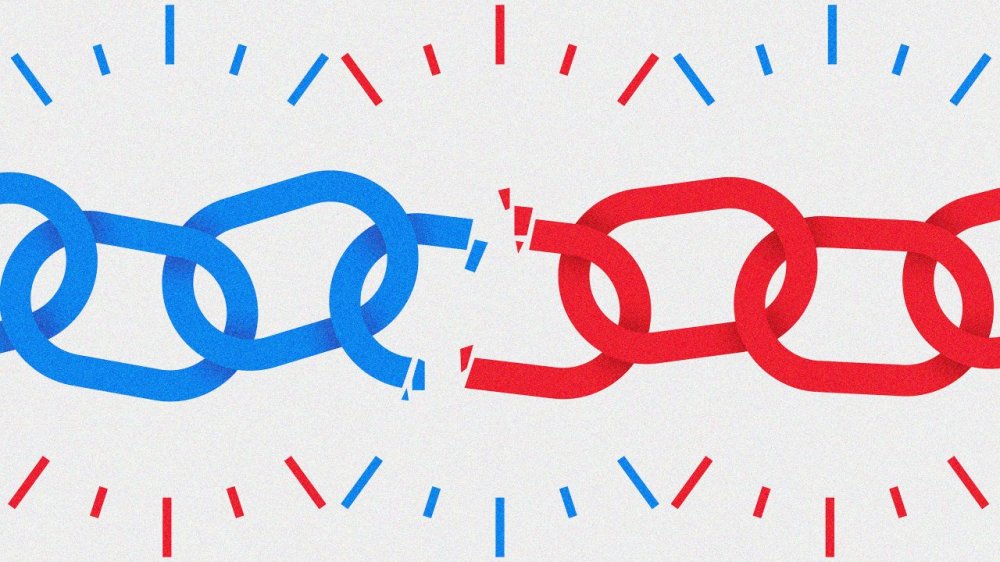All Activity
- Past hour
-
IMF warns of rising US recession risk and defends Fed rate policy
Fund lowers outlook for G7 nations and major economies including China and India as trade conflict hits growthView the full article
-
IMF cuts UK growth outlook for 2025 and predicts further BoE rate reductions
Inflation surge expected to be temporary, allowing scope for three more rate cuts this year View the full article
-
The complete guide to high-impact educational video content
Educational videos are among the top 10 most-consumed video content formats globally, according to Statista. And it makes sense. Video is one of the fastest, most engaging ways to teach, demonstrate, and connect. But for creators and businesses alike, making a video that actually works (as in: educates, retains, or converts) requires more than hitting “record.” I’ve been creating online content for years, so I know what works and what doesn’t. Our online SEO training has helped thousands of marketers level up their skills through self-paced modules, monthly live Q&A webinars, and on-demand videos. Our “Ask Us Anything” video series and SEO agency commercials are produced with the help of our award-winning video producer. Our YouTube channel continues to serve as a central hub for sharing educational content. Whether you’re creating onboarding tutorials, educational content for your audience, or a course you plan to sell, below are tips I’ve seen succeed across every stage of the video creation process, from concept to camera to clicks. Define the purpose and audience through a clear strategy. Craft content around in-demand topics and the type of video. Script and storyboard to ensure clarity of the message. Select the right tech stack for your needs. Focus on production fundamentals for effective videos. Optimize for search when visibility is a priority. Publish, promote, and measure success to track performance. 1. Define the purpose and audience through a clear strategy Every great educational video starts with a clear strategy. Before you pick up the camera or open your editing software, you must know who you’re creating for and what you’re trying to achieve. Clarify the purpose Just like SEO, intent is everything in video production, so clarify the purpose upfront. Are you aiming to solely educate or train, or will your video have an element of conversion? Maybe your education video is meant to retain your existing audience instead. Whatever the purpose, the objective shapes the video’s content, tone, and structure. For instance, an SEO training module will differ significantly from an educational demo intended to convert prospects. Understand your audience Understanding your audience is equally important. Consider their goals, challenges, skill levels, and preferred learning styles. Are they beginners looking for foundational knowledge or advanced users looking for in-depth insights? Tailoring your content to meet their needs will make your video more effective. Free or paid? Consider whether your content will be free or paid. Free videos can build brand awareness and provide value to a broad audience, while paid content often offers in-depth training or exclusive insights. Knowing the role of videos within your broader content strategy, SEO initiatives, and customer journey will help you incorporate free and paid content where it makes the most sense. 2. Craft content around in-demand topics and the type of video Whether you’re creating a one-off tutorial or a full training series, the key is to start with a clear plan of attack for the content. Coming up with video topics Your videos should align with either audience intent (what they’re searching for) or a structured curriculum (what they need to learn over time). Here are some ways to generate topic ideas: If your videos support a product or service, look at keyword intent and customer FAQs to generate topics. What questions are coming up in comments, sales calls or support tickets? If you’re building an online course or internal training program, outline a logical progression. You can also use keyword tools, YouTube’s autocomplete, or even generative AI to help brainstorm ideas around a theme. For more inspiration, you can spy on competitors’ educational videos. If you already have blog content or written guides, repurposing those into educational videos is another easy place to start. Define the video format Choosing the video format dictates the rest of the video creation process. For example, how-to videos are great educational formats that provide step-by-step guidance. Plus, you can increase your chances of showing up in the search results for target “how to” queries with YouTube videos. In 2023, more than 30% of Google desktop SERPs in the U.S. featured a video carousel, video result or featured video, according to Semrush. People watch more of a how-to video than any other type of video, per Wistia’s “2025 State of Video Report.” Another thing to consider is how you’ll deliver the content in the video. Some companies prefer talking head videos, which add a personal touch and are a great way to build a brand when internal folks serve as educators on camera. Others prefer animations, which can help simplify abstract concepts. Webinars are another great way to help educate your audience. The majority of businesses (60%) use webinars for training or coaching sessions, followed by thought leadership events (50%), per Wistia. We’ve seen great success with a monthly live Q&A webinar on my SEO training membership site. In fact, many of our students become our clients after spending time with our training videos. Structure each video Most high-performing videos follow a similar structure: Hook. Introduction. Main content. Recap. A call-to-action (CTA). This is true whether you’re publishing on YouTube or delivering a paid course. You’ll need to adjust the pacing for training modules versus a marketing video. The hook is especially important. We’ve found the most success when you can capture interest within the first five seconds of the video. This could be done through a surprising fact, a visual teaser, or a question the viewer wants answered. From there, keep the pacing tight. Avoid over-explaining and cut the fluff where possible. Even long-form training videos should feel intentional and well-paced. Length matters Not all videos perform equally – and much of it comes down to how long they are. Based on Wistia’s analysis of over 100 million videos (linked earlier), viewer engagement varies significantly by duration. Under one minute Short videos work – especially on social or as top-of-funnel content – but they need to get to the point fast. Wistia found that videos under one minute had the highest average engagement rate at 50%. Short videos can be ideal for quick social snippets or teasers for longer video content. . One to five minutes Videos in this range also held attention fairly well. One to three minutes: 46% average engagement. Three to five minutes: 45% average engagement. Wistia notes that how-to videos under five minutes were especially strong performers, with viewers watching more than two-thirds of the way through, on average. Five to 30 minutes Once videos pass the five-minute mark, engagement starts to dip. Wistia’s data shows: Five to 30 minutes: 38% average engagement. 30 to 60 minutes: 25%. 60+ minutes: Just 17%. That doesn’t mean you should avoid longer videos entirely – just be intentional. We have found that shorter videos (like reels) tend to get more views because they’re something somebody can watch quickly. But long-form videos tend to have higher conversion rates because they demonstrate more knowledge and authority on a topic. What about course modules? The most profitable online courses are typically between 10 to 25 hours in total length, per Thinkific’s data from 40,000 course creators. The data suggests that five- to 10-hour courses are about 75% as profitable, and longer courses – 25 to 100 hours – are slightly less profitable than those. Regardless, the advice is that the ideal course length is the shortest time required to achieve the learning objectives. Sequence for learning If you’re creating educational content, sequencing matters. Build with progression in mind, with lessons getting slightly more advanced over time. Use reinforcement techniques like callbacks, visual repetition, or simple recap slides to help learners retain key points. The flow should feel intuitive and purposeful. 3. Script and storyboard to ensure clarity of the message Scripting and storyboarding help you organize your message and plan how it will appear on screen. Start with a script Whether you’re creating a tutorial or building an online course, scripting keeps your message focused and easy to follow. If the video is structured – like a course module or product walkthrough – a full script is ideal. It helps you stay on track and hit all the key points without rambling. But not every video needs a word-for-word script. If you’re podcasting, recording a founder Q&A, or filming a talking-head update, a loose outline with bullet points works better. You still need to know where the conversation is going, but it should feel natural, not rehearsed. Visual planning Once you have your script or outline, translate it into a visual plan. This is where storyboarding comes in. A storyboard helps you map out what will appear on screen and when. It’s helpful if your video includes product walkthroughs, charts, or training steps that build on one another. This part doesn’t have to be complicated. You’re simply matching the visuals with your message to make the content easier to understand. Add visual cues that stick Visual cues matter more than most people realize. On-screen text, callouts, arrows, annotations, and simple scene transitions help guide the viewer’s attention and reinforce key points. For most educational videos (excluding longer formats like podcasts or webinars), aim to change the visual every five to 10 seconds. That could mean: Switching camera angles. Zooming in slightly at the same angle. Cutting to a supporting visual. It might feel like a lot, but those subtle shifts keep viewers engaged. Also, this may be obvious, but if you’re including a screen recording with a voice-over, make sure what’s happening on-screen matches what’s being said. Use tools to perfect the process There are plenty of tools out there to help you organize and visualize your ideas before you record. Tools like Boords and Storyboarder are great for visualizing a scene-by-scene breakdown. Even Canva can work well for rough storyboarding if you’re already using it for design. You don’t need anything fancy, just something that lets you sketch things out before you press record. And when you’re ready to record, you can use teleprompter apps to help you deliver your message smoothly. 4. Select the right tech stack for your needs Whether you’re recording a quick tutorial or producing a full online course, choosing the right gear, software, and hosting platform will save time, improve quality, and keep your process sustainable. Match the tools to your goals You don’t need the most expensive gear to make great video content. What matters most is choosing tools that match the type of content you’re creating and the audience you’re serving. If you’re a solo course creator, a smartphone camera, lapel mic and natural lighting can go a long way. For internal training, you can level up with a mirrorless camera and external mic. For a higher-end effect, invest in a more expensive camera, lighting, audio, and nice backgrounds to create a polished brand experience. Regardless of the setup, don’t skip a test shoot. Check your resolution, depth of field, and lighting to ensure the final result looks the way you intend. Tools for recording your screen If you’re doing tutorials or walkthroughs, screen recording software is a must. QuickTime is what we use – it’s quick, easy and does everything we need. Loom is a fast, no-fuss option for quick recordings. Camtasia gives you more robust editing tools for polished content. ScreenFlow is a solid choice for Mac users who want both recording and editing features in one place. Edit smarter, not harder Editing doesn’t have to be intimidating. Some tools are built to make this part easier, especially for solo creators. Descript is great if you want to edit your video like a document. Final Cut Pro and Adobe Premiere Pro give you more creative control but come with a steeper learning curve. You can also hire a video editor, especially if you need a high-end result or just want to save time. Hosting your videos YouTube is the most widely used video platform globally, making it ideal for reach and search visibility on educational content. It’s also the second-most popular social network worldwide, which means a lot of exposure for your brand. YouTube videos can be an essential part of an SEO program when targeting certain keywords (like educational and how-to searches). But remember, only verified accounts can upload videos longer than 15 minutes. Then there are LMS platforms like Thinkific, Teachable, and Kajabi, which are built for structured learning. If you’re building a course, these platforms offer features like chaptering, progress tracking, and quizzes to support the full student experience. Finally, Vimeo and Wistia give you more control over branding, privacy, and analytics. They’re especially useful for customer training, B2B product onboarding, or gated video content. Using AI AI is quickly changing the video production space. About 41% of companies are already using it for video, per Wistia’s most recent data (linked earlier), and another 19% will start using it soon. Using AI can be particularly beneficial for short-form content, where speed and efficiency are key. Tools like OpusClip use AI to automatically generate short clips from longer videos, optimizing them for platforms such as TikTok, YouTube Shorts, and Instagram Reels. But AI is also expanding creative possibilities. For instance, we’ve successfully used AI to modify our SEO training course online. Because SEO is a rapidly changing industry, SEO training can quickly become stale. Instead of reshooting whole sections of our training course, we used an AI avatar of me to deliver updated talking points – and it looks surprisingly like me. However, it’s important to use AI cautiously. Love it or hate it, AI is a controversial tool, and some people may be turned off by it. That said, overreliance on AI-generated content can lead to videos that feel impersonal or lack authenticity. While AI can assist in scripting, editing, and even avatars and visuals, the human touch remains essential to ensure content resonates with viewers. Stay on top of your video performance with analytics and use your intuition to decide whether AI-generated videos resonate. The right balance ensures your videos remain trustworthy. Get the newsletter search marketers rely on. Business email address Sign me up! Processing... See terms. 5. Focus on production fundamentals for effective videos You don’t need a full production crew to make professional-looking videos, but you do need to get the fundamentals right. Prioritize audio quality If you’re going to invest in one part of your production setup, start with sound. Viewers are much more likely to tolerate a slightly grainy video than audio that’s hard to hear. Multiple studies have found that poor audio quality influences whether people trust what they hear and how they perceive you overall. A lav mic or USB condenser mic is an easy and worthwhile upgrade. Get the basics right You don’t need a studio setup to get a clear shot. Just focus on even lighting (natural light works great), a camera angle that’s eye level or slightly above and a clutter-free background. If you’re doing a screen recording, make sure the visuals are crisp and readable. Zoom in on sections when needed, and don’t clutter the screen with too much at once. Batch and template your process The more videos you make, the more it pays to streamline. Batching – filming multiple videos in one sitting – helps you stay in flow and save time. Templating your intros, outros, transitions and even lower-thirds (the graphic overlays that typically appear in the lower third of the screen) can make your content consistent and reduce the decisions you have to make for every single video. Make it accessible This isn’t just a “nice to have.” Captions help viewers who are deaf or hard of hearing, support people watching in a sound-off environment, and can even boost comprehension for non-native speakers. Most video tools now make it easier to autogenerate and edit captions. These are key in formal learning environments or when you’re serving global audiences. Think about the viewer experience Pacing, tone, and delivery matter. What works for an internal training video isn’t the same as a how-to on YouTube. For instance, in training content, give your viewers time to absorb the information – use pauses, reinforce key points, and keep instructions easy to follow. Know when to call backup Sure, you can technically do everything yourself, but that doesn’t mean you should. Even the most experienced video producers hire out when it makes sense. Whether you need a motion designer for intro graphics, a video editor to clean up pacing and polish transitions, or a script consultant to help shape the story, know your weaknesses (or resource constraints) and make the call. 6. Optimize for search when visibility is a priority Up to 82% of marketers say video has helped them increase web traffic. Not every video needs to be optimized for search – but when visibility is the goal, it’s worth the effort. When SEO makes sense If you’re publishing on YouTube or embedding tutorials on your site, optimization can help your content get discovered. Moz data once showed that YouTube videos make up over 94% of all video results in Google. If your audience is searching for answers, YouTube is a strong place to meet them. When it’s not a priority If your content lives behind a login or paywall – like course modules or internal training – SEO doesn’t need to be part of your workflow. In those cases, focus instead on the learning experience and making the video content clear, helpful and well-paced. Start with keyword research Google’s Gary Illyes has stated that if you see video results for a keyword, that’s your cue to consider making a video for it. Start by targeting topics that already bring up video results in Google or YouTube. Tools like YouTube’s search predictions, AnswerThePublic, and other keyword tools on the market can help surface what people are actually searching for. When in doubt, do a search. If there’s already a cluster of how-to videos, you’ve got a green light. Optimize for search SEO for videos doesn’t have to be complicated. However, the approach varies depending on where your video is hosted. Here’s where to focus. For YouTube-hosted videos Metadata: Google states that the title, thumbnail, and description are the more important pieces of metadata for video discovery. Title Write a clear, engaging title that tells viewers exactly what they’ll get. Include your main keyword near the beginning, and keep it under 60 characters so it doesn’t get cut off in search. Make sure it reflects the actual content. Clickbait might get the click, but it won’t earn trust. Use things like all caps or emojis sparingly to highlight the right words. Thumbnails Design custom thumbnails that are visually appealing and accurately represent the content. YouTube now has a feature to test your thumbnails. Description Write a clear, keyword-rich description that tells viewers and YouTube what your video is about. (You have up to 5,000 characters here!) Include relevant keywords naturally. Link out to your website, social channels, or other videos when it makes sense. Use line breaks or bullet points to make it easy to scan. Dig deeper: The DESCRIBE framework for effective YouTube descriptions User engagement signals: While metadata is foundational for YouTube SEO, the platform’s algorithm places a lot of emphasis on user engagement and satisfaction. YouTube values the following: Click-through rate (CTR): This is where the thumbnail comes into play once again. Watch time and retention: Videos that hold attention tend to get promoted more. Engagement: Likes, comments, shares and subscribers all tell YouTube your content is valuable. Viewer satisfaction: YouTube looks at behavior after the video ends – like whether someone bounces or keeps watching. Personalization: The algorithm tailors results based on viewer behavior, so understand your audience and create for them. More optimization tips: Here are additional tips that help optimize videos for YouTube: Timestamps: Break up your video into clear, clickable sections. This is especially helpful in long-form or educational content. Captions: Add closed captions for accessibility and extra context. End screens and cards: Help people take the next step. Recommend another video, playlist, or even a site link. Group content into playlists: This improves watch time and helps viewers binge your content. Consistent branding: Keep your intros, tone and visual style cohesive so viewers start to recognize your content instantly. Engage in the comments: Respond, ask questions, start conversations. YouTube notices when a video sparks interaction. For videos hosted on your website When hosting videos on your own platform, the SEO focus shifts a bit. First, understand that self-hosted videos can appear in several key areas on search engines like Google and Bing: Video search tabs: Both Google and Bing have dedicated “videos” tabs that filter results to show only video content. This is a key place to show up. Main search results: Your video might show up as a rich snippet alongside standard web results, complete with a thumbnail, title and description. Featured video results: For certain queries, Google may highlight a video prominently at the top of the search results. Key optimization strategies include: Dedicated video pages: Create individual pages for each video, ensuring that the video is the main content on the page. This allows for more precise optimization. Page title and meta description: Ensure the webpage hosting the video has a clear, keyword-rich title and meta description. This helps search engines understand the page’s content. Video metadata. This includes things like the video title, description, duration, and thumbnail URL. Structured data: Implement video schema to provide search engines and people with detailed information about your video. You can highlight key moments, live broadcasts, educational content and more. This can enhance your video’s appearance in search results. Transcripts and captions: Including a transcript and/or captions on the page improves accessibility and provides additional content for search engines to index. Contextual content: On the same note, surround your video with relevant text content on the page to give search engines more context about the video’s subject matter. Stable video URLs: If your video files or thumbnail URLs change frequently or expire, Google may not be able to index them reliably. So stick with permanent, clean URLs and double-check that they’re not blocked by robots.txt or other restrictions. This is one of those technical details that’s easy to overlook. Videos above the fold. Put your video front and center on the page – ideally above the fold – so both users and search engines recognize it as the main content. But don’t sacrifice speed to do it. Use lazy loading where possible, and consider lighter formats like WebM to keep load times fast. Video sitemaps: If you’re hosting multiple videos, consider creating a video sitemap. This helps search engines discover and index your video content more efficiently. Dig deeper: 7 video optimization tips to boost your organic reach in 2025 7. Publish, promote, and measure success to track performance Creating the video is only half the job. To get the most out of it, you need to publish, promote, and pay attention to what happens next. Publishing and promoting Whether you are promoting free or paid educational content, don’t just post it and hope for the best. Publishing with a strategy makes a big difference in who sees your content and how it performs. Start with your owned channels Start by embedding videos on your website where it makes sense – on a course landing page, a sales page, or a relevant blog post. If you have an email list, use it. Email is still one of the most effective ways to get in front of warm leads. You can build a short email sequence around a course launch, for instance, or simply drop the video into a newsletter with a clear call to action. Share where your audience is Social media can help your video gain traction, especially if your audience already follows you there. Don’t just post once – share the video in different formats over time: full video, short clips or even just a quote or takeaway. Each platform has its own rhythm and opportunities: Instagram/Facebook: Reels, stories, and carousels can help you showcase educational content in bite-sized ways. LinkedIn: Great for professional or B2B-focused courses. YouTube: If it’s not your main platform, consider uploading the video as unlisted and embedding it on your course page – or using YouTube Shorts to drive awareness. Paid promotion Sometimes organic reach isn’t enough. Paid promotion can help you get in front of more of the right people, faster. YouTube ads, social media boosts, and even Google Ads can support your educational videos. Just make sure your landing page is clear, relevant, and compelling when someone clicks. Tap into your network If you have relationships with influencers, industry experts, or others in your space, see if they’d be open to collaborating or promoting your educational content in exchange for a commission or cross-promotion. Look for partnerships that make sense; not just anyone with a following, but people your ideal audience already trusts. Host live events to build momentum Webinars, live Q&A sessions, or even a quick Instagram Live can help build buzz around your content. These live formats give people a taste of your teaching style and give you a chance to answer objections or highlight what’s inside your paid video content in a more personal way. For example, we regularly post video content from inside our SEO training membership site to our YouTube channel to give viewers a sneak peek. Repurpose strategically Repurposing lets you extend the life of your content without starting from scratch. Turn long-form videos into short clips for social or YouTube. YouTube Shorts has the highest engagement rate across all short video platforms at 5.91% while TikTok was second in line, Statista reports. You can also pull out quotes or visuals for blog posts or emails to promote your educational videos. Define what success looks like Before you hit publish, know what you’re aiming for. Is it views? Engagement? Course completions? Conversions? And if the video performs well in one area – even if it’s not the metric you were focused on – that’s still a win. For example, maybe conversions were low, but views were through the roof. That tells you something’s working, and it might be worth doubling down on similar content. There’s no shortage of video content online. If something you create breaks through in any way, take that as a signal. Track performance (and do it often) Analytics will tell you what’s resonating and what’s not. You should be checking your analytics regularly – ideally, every day. Make sure to use: YouTube Analytics for engagement trends. Google Search Console to see how your video shows up in search. LMS analytics for course modules. Google Analytics 4 for how videos impact user behavior on your site. Learn from viewer behavior Watch for drop-off points. If people keep bailing at the same timestamp, something’s off. And check your comments. If people are asking for a follow-up or mentioning another topic they want covered, that’s a content idea handed to you on a silver platter. If your “How to Make Pizza” video gets many requests for spaghetti, it might be time to make a spaghetti video. Making videos that teach – and stick Educational videos work best when they’re built with intention. You don’t need a perfect setup or a massive production team, but you need to: Understand your audience. Have a clear message. Stay consistent in how you create your content. Whether you’re launching a full course or building out one helpful video at a time, the strategies outlined here are meant to give you a process to start. Because when your videos are thoughtful, useful, and well-executed, people notice – and that’s where the real traction starts. View the full article
-
Vatican announces funeral and public viewing dates for Pope Francis
Pope Francis will be laid to rest Saturday after lying in state for three days in St. Peter’s Basilica, where the faithful are expected to flock to pay their respects to history’s first Latin American pontiff. The cardinals met Tuesday in the Vatican’s synod hall to chart the next steps before a conclave begins to choose Francis’ successor, as condolences poured in from around the world. According to current norms, the conclave must begin between May 5 and 10. The cardinals set the funeral for Saturday at 10 a.m. in St. Peter’s Square, to be celebrated by the dean of the College of Cardinals, Cardinal Giovanni Battista Re. U.S. President Donald The President said he and first lady Melania The President plan to attend, and Argentine President Javier Milei is also expected. The Argentine pope died Monday at age 88 after a stroke put him in a coma and led his heart to fail. He had been recovering in his apartment after being hospitalized for five weeks with pneumonia. He made his last public appearance Sunday, delivering an Easter blessing and greeting followers from his popemobile, looping around St. Peter’s Square. His Easter appearance from the same loggia where he was introduced to the world as the first pope from the Americas on March 13, 2013, was a fitting bookend to a 12-year papacy that sought to shake up the church and return it to its Gospel-mandated mission of caring for the poorest. Vatican officials remember Francis “He truly gave everything he had, up to the end,” said Sister Nathalie Becquart, one of the highest-ranking women at the Vatican. While the ordinary faithful will have an opportunity to pay their respects beginning Wednesday, Vatican officials were allowed to say their goodbyes starting Monday evening. Speaking to reporters after she paid her respects, Becquart marveled at Francis’ final Easter salute to his flock. “He really walked with his people,” she said. Italian Cardinal Gianfranco Ravasi said it was specifically Francis’ effort to promote the role of women in the church that will be one of his greatest legacies. Ravasi noted that Francis chose to be buried near his favorite icon of the Madonna, in a basilica across town, and not in the grottoes underneath St. Peter’s, as is typical for popes. “He wanted to be buried under the shadow of a woman, in this case Maria,” said Ravasi, the Vatican’s former culture minister as he arrived for Tuesday’s first meeting of cardinals. “That is significant, his desire for the church to do more for women.” The first images of Francis’ body were released Tuesday, showing him in red vestments and his bishop’s miter in a wooden casket, with the Vatican secretary of state praying over him in the chapel of the Domus Santa Marta hotel where he lived and died. In his final will, Francis said he wanted to be buried at St. Mary Major Basilica, which is home to the Salus Populi Romani icon of Mary. Before and after every foreign trip, Francis would go to the basilica to pray before the Byzantine-style painting that features an image of Mary, draped in a blue robe, holding the infant Jesus, who in turn holds a jeweled golden book. Francis stopped by the basilica on his way home from the Gemelli hospital on March 23, after his 38-day stay, to deliver flowers to be placed before the icon. He returned April 12 to pray before it one last time. The world reacts Bells tolled in chapels, churches and cathedrals around the world and flags flew at half-staff in Italy, India, Taiwan and the U.S. after Francis’ death was announced by the camerlengo, who takes charge of the Vatican after a pope’s death. Soccer matches in Italy and Argentina were suspended in honor of the pope who was a lifelong fan of the San Lorenzo soccer club. World leaders praised Francis for his moral leadership and compassion, while ordinary faithful remembered his simplicity and humanity. “Like every Argentine, I think he was a rebel,” said 23-year-old Catalina Favaro, who had come to pay her respects in the Buenos Aires church where Francis discovered his priestly vocation. “He may have been contradictory, but that was nice, too.” In East Timor, where Francis’ final outdoor Mass drew nearly half of the population last September, President Jose Ramos-Horta praised Francis’ courage. “Pope Francis was a brave man who was not afraid to speak out against the rulers of the world who seek war, but do not want to seek peace,” Ramos-Horta said. “He challenged the powerful to act with justice, called nations to welcome the stranger, and reminded us that our common home — this Earth — is a gift we must protect for future generations,” said Nigerian President Bola Tinubu, who is Muslim. Nigeria is Africa’s most populous country and has around 30 million Catholics, representing about 14% of the population. Viewing the pope’s coffin The pope’s formal apartments in the Apostolic Palace and in the Santa Marta hotel were sealed Monday evening, following a centuries-old ritual. Cardinal Kevin Farrell, who as camerlengo had the task of announcing the death and confirming it once the cause was determined, presided over the rituals. Francis chose not to live in the palace, but in a two-room suite in Santa Marta on the other side of Vatican City. He died there and his body was transferred to the hotel chapel in the lobby, where the private viewing was underway Tuesday for Vatican officials and members of the pontifical household. In changes made by Francis last year, his body was not placed in three wooden coffins, as it had been for previous popes. Rather, Francis was placed in a simplified wooden coffin with a zinc coffin inside. Once in St. Peter’s, his casket will not be put on an elevated bier — as was the case with past popes — but will just be be placed simply facing the pews, with the Paschal candle nearby. “He was a pope who didn’t change his path when it came to getting (his hands) dirty,” Francis’ vicar for Rome, Cardinal Baldassarre Reina, said in a Mass in his honor. “For him, poor people and migrants were the sacrament of Jesus.” Choosing the next pope After the funeral, there are nine days of official mourning, known as the “novendiali.” During this period, cardinals arrive in Rome and meet privately before the conclave. To give everyone time to assemble, the conclave must begin 15 to 20 days after the “sede vacante” — the “vacant See” — is declared, although it can start sooner if the cardinals agree. Once the conclave begins, cardinals vote in secret sessions in the Sistine Chapel. After voting sessions, the ballots are burned in a special stove. Black smoke indicates that no pope has been elected, while white smoke indicates that the cardinals have chosen the next head of the Catholic Church. The one who has secured two-thirds of the votes wins. If he accepts, his election is announced by a cardinal from the loggia of St. Peter’s Basilica who tells the world: “Habemus Papam” — Latin for “We have a pope.” Associated Press reporters Paolo Santalucia and Silvia Stellacci contributed. Associated Press religion coverage receives support through the AP’s collaboration with The Conversation US, with funding from Lilly Endowment Inc. The AP is solely responsible for this content. —Nicole Winfield and Colleen Barry, Associated Press View the full article
-
Mushrooms sold at retailers nationwide are being recalled due to Listeria contamination fears
The U.S. Food and Drug Administration (FDA) has published a recall notice that warns consumers to dispose of a certain brand of mushrooms, which have the potential to be contaminated with Listeria monocytogenes, a potentially deadly bacterium. Here’s what you need to know about the recall. What is the reason for the recall? On April 16, Harvest NYC Inc. of Brooklyn, New York, announced a recall of an Enoki Mushroom product due to fears of potential contamination with Listeria monocytogenes. Two days after Harvest NYC initiated the recall, the notice was posted on the FDA’s website. According to the notice, the recall was initiated after the New York State Department of Agriculture and Markets Food Laboratory detected Listeria monocytogenes in a sample of the mushrooms that had been collected for analysis. What product is being recalled? This recall covers only one product. Here are the details, according to the recall listing on the FDA’s website: Product Description: Enoki Mushrooms Package Description: green plastic package Package size: 200g package Company Name: Harvest NYC Inc Brand Name: Hofood99 Inc UPC Barcode: 6975730520101 Images of the recalled product in its packaging can be found here. Where was the recalled product sold? According to the notice on the FDA’s website, the recalled mushrooms were sold nationwide. However, the recall notice does not state which stores the mushrooms were sold in other than saying that the recalled product was sold in “retail stores.” When was the recalled product sold? The recalled product in question was sold between January 11 and January 31, 2025, according to the recall notice. What is Listeria? According to the Centers for Disease Control and Prevention (CDC), Listeria is a bacterium that can cause severe illness in people. In the United States, there are about 1,600 reported cases a year. Listeria infections have a high fatality rate, with as many as 260 of those 1,600 infected individuals succumbing to the infection. According to the FDA notice, fatal infections can occur in individuals with weakened immune systems, as well as young children and frail or elderly people. What are the symptoms of a Listeria infection? Symptoms of a Listeria infection can vary depending on the type of infection and whether a person is pregnant, the CDC says. Symptoms of an invasive Listeria illness (one where the bacteria have spread beyond the gut) in pregnant individuals can include: Fever Flu-like symptoms, such as muscle aches and fatigue Listeria infections in a pregnant individual can also result in miscarriage, stillbirth, premature delivery, or life-threatening infection of the newborn, according to the CDC. In people who are not pregnant, invasive illness symptoms can include: Fever Flu-like symptoms, such as muscle aches and fatigue Headache Stiff neck Confusion Loss of balance Seizures For individuals who have intestinal Listeria illness, the following symptoms are usually present: Diarrhea Vomiting Has anyone been harmed by the recalled product? As of the time of the recall notice’s posting on the FDA’s website, no illnesses were known to be reported that are associated with the recall. What do I do if I have the recalled enoki mushrooms? You should not consume them. Instead, the recall notice states that you should destroy the products immediately or return the products to their place of purchase for a refund. If you have questions about the recall, you can contact Harvest NYC Inc. at (718) 596-0777. Full details of the recall can be found here. View the full article
- Today
-
Why Raycast is a hidden gem for productivity
This article is republished with permission from Wonder Tools, a newsletter that helps you discover the most useful sites and apps. Subscribe here. Raycast is one of my favorite free apps. It’s a hidden gem that helps you do almost anything on your computer—add to your calendar, list tasks, search files, do math, or control apps—without touching your mouse. It’s free for Mac and coming soon to iOS and Windows. I use Raycast dozens of times daily for tasks that might take seconds individually, but cumulatively interrupt my flow. It saves me half an hour a week I can reallocate to deep work or family time. Read on for seven of my favorite ways to use Raycast and some limitations and alternatives. 1. Do quick math and conversions Convert temperatures, currencies, time zones, or measurements. Calculate dates, like “100 days from now” or “days until Nov 7, 2028.” Perform any math equation. 2. Find anything you’ve copied—even days ago Easily summon your full clipboard history to paste anything you’ve copied. Retrieve text, links, and even images easily. Save frequently used text as favorites. 3. Save time with text shortcuts Create shortcodes that expand into text you frequently type: Set up snippets for your address, signatures, or common responses. Type custom text like \addr to instantly paste your mailing address or set @@ to automatically paste your email address. Create snippets for links, instructions, or anything you repeatedly type. 4. Add tasks, events, and notes without switching apps Interact with your favorite apps with keyboard shortcuts. Add tasks to Apple Reminders, Todoist, or other apps. Create Google Calendar events using natural language. Control Spotify playback without switching windows. Send quick messages in Slack. Add notes to your favorite note-taking app, or use Raycast Notes for easy access to a digital notepad. For example, by typing ⌥+Space (or your custom shortcut) followed by “remind” and your task text, you can add something to your to-do list without ever leaving your current application. 5. Control your computer settings Using Raycast lets you avoid navigating through system menus. Raycast Focus: Set timers and block distracting apps to get work done. Adjust screen brightness. Split your screen between two or more windows. Lock your computer when stepping away. Toggle system settings like Wi-Fi or Bluetooth. 6. Find files, tabs, and web results instantly Find exactly what you need in seconds, without having to dig through folders. Locate files anywhere on your computer. Search the web directly with Google or Perplexity. Look up word definitions. Find specific emails. Search within applications. 7. Get AI help right from your keyboard (Pro) You can add AI capabilities for $8/month Get AI input anywhere on your computer. Use natural language to control your system or to find GDocs, for example. Generate images through AI extensions. How to get started Download and install: Visit Raycast.com and download the free application. (Mac only for now. iOS and Windows coming soon.) Choose your launch key: This is the magic key combination that will quickly open Raycast’s pop-up window, so you can use it for all of the efficiencies detailed in this post. By default, Raycast uses [Option] and [Space], but you can customize it. I use [Control] and [Space]. Add extensions: Browse the extension store and add integrations for apps you frequently use (Google Calendar, Apple Reminders, Spotify, Notion, etc.). Set up the clipboard manager: Try copying a few different items and access them with ⌘+Shift+V or whatever key combination you choose Create your first snippet: Add a snippet for your email signature or address with a simple shortcode like \sig. Configure quick keys: Set up custom keyboard shortcuts for your most-used actions. Bonus resources Watch to learn more: 101 things you can do with Raycast Get free Raycast extensions for your favorite apps: raycast.com/store Sample Quicklinks you can add to Raycast: ray.so/quicklinks Simple snippets you can add to Raycast: ray.so/snippets Coming next iOS app launch (April–May 2024): Raycast’s first iPhone version will launch soon for fast access to notes, AI chat, links, and snippets. Android will follow later. Windows version: Hundreds of people are doing alpha testing to strengthen this before launch. Snippets & AI features will arrive in the next few months. Cross-device synchronization: Your Raycast settings and data will flow between platforms when new versions launch. Alternatives Alfred: Offers shortcuts like Raycast, but requires more manual customization for advanced workflows. I still sometimes use this for its clipboard manager. TextBlaze: Has advanced features I like for text expansion. Mac Spotlight: Built into macOS but with fewer features and integrations Windows options include Keypirinha & Flowlauncher, or join the Raycast Windows waitlist. Bottom line: These alternatives offer overlapping functionality, but Raycast combines their best features in one free package with a more intuitive interface. Caveats Platform limitations: Currently Mac-only, though Windows and mobile versions are in development. Learning curve: Takes time to build the habit of using keyboard shortcuts instead of opening applications. Complex advanced features. Some of the 1,000+ integrations with other apps require API keys. These special codes are like digital permission slips from applications like YouTube or ChatGPT. They require multiple steps to set up. AI features require payment: While most features are free, AI capabilities require a $8/monthly subscription or $12/month per person for teams. Extensions vary in quality: Some third-party extensions work better than others, so you can’t always be sure how well lesser-used extensions will work. This article is republished with permission from Wonder Tools, a newsletter that helps you discover the most useful sites and apps. Subscribe here. View the full article
-
How To Build Consensus Online To Gain Visibility In AI Search via @sejournal, @_kevinrowe
Forget gaming AI search. Focus on credibility. Expert-backed insights, strategic collaborations, and consensus-building will keep your content relevant in today's AI-driven search. The post How To Build Consensus Online To Gain Visibility In AI Search appeared first on Search Engine Journal. View the full article
-
10 Very Good Podcasts About Very Bad People
From infamous tyrants to modern media monsters, these podcasts explore the most messy, menacing, and sometimes misunderstood figures throughout history. Whether you’re into true crime, pop culture, philosophy, or political intrigue, here are 10 standout podcasts that dive deep into the dark side. Behind the Bastards Credit: 'Behind the Bastards' Hosted by Robert Evans (not the film guy, the journalist and former war correspondent,) Behind the Bastards is a deep dive into some of the worst people in history, from brutal dictators to modern-day grifters and cult leaders. Episodes are long and go extremely in depth. Evans will often take several episodes to cover a single subject. (Like his Vince McMahon series, which is incredible and a good place to start.) With every episode, he and a guest blend sharp historical research with biting humor and a little righteous rage. It’s dark, funny, and educational. Behind the Insurrections Credit: 'Behind the Insurrections' A spin-off of Behind the Bastards (and also hosted by Robert Evans), Behind the Insurrections is a limited series that looks at the history of attempted (and successful) insurrections around the world. (There’s a fun sprinkling about history’s antifascists, too.) Along with his friend and co-host Propaganda (from Hood Politics), Evans uses his signature wit and insight to draw chilling parallels between past uprisings and modern-day threats to democracy that feel both clarifying and terrifying. It’s shocking how familiar it all sounds. Start at the very beginning with "Mussolini's March on Rome: The First Fascist Insurrection." Weird Little Guys Credit: 'Weird Little Guys' On Weird Little Guys, Molly Conger leans into her niche expertise: terrible people who, deep down inside, are actually just messed up weirdos. In each episode, she profiles questionable characters from history, media, and myth whom you may or may not have heard of. I love that even if the subject matter is heavy or depressing, listening to this show feels like getting gossip from your smart, well-read friend. If you can’t do anything about skinheads, the least you can do is figure out how they got to be such huge losers. It’s cathartic. This Guy Sucked Credit: 'This Guy Sucked' Historian Claire Aubin is the host of This Guy Sucked, an academic takedown of awful men throughout history, culture, and current events, from Voltaire to mid-century liberals. Claire ups the ante with historians and professors for conversations that are equal parts funny and smart. This a history podcast with a great host who is doing more than just reading Wikipedia entries—she’s sparking engaging conversations and teaching you about some of the stuff you learned wrong the first time around. Bad Gays Credit: 'Bad Gays' Bad Gays, hosted by Huw Lemmey and Ben Miller, shines a light on villainous figures, but only the queer ones. Each episode is full of great storytelling, lots of jokes, and academic rigor. It challenges simplistic narratives and asks important questions about power, identity, and complicity, something that anyone on the gender spectrum can fall prey to. Start with “J. Edgar Hoover,” an episode about an iconic bad gay, dissected with nuance and wit. Real Dictators Credit: 'Real Dictators' Real Dictators is a gripping narrative history podcast that dives into the lives of some of the world’s most infamous authoritarian rulers. Hosted by Paul McGann (with a dramatic, cinematic tone), the show blends historical facts with the kind of immersive storytelling, dramatic narration, beautiful sound design, and compelling pacing that will make you feel like you’re at the movies. Each season or multi-part episode focuses on a different dictator—think Stalin, Mao, Saddam Hussein—tracing their rise to power, ideologies, and brutal regimes. The Villain Was Right Credit: 'The Villain Was Right' The Villain Was Right is a hilarious rewatch podcast that defends famous movie villains and asks, “Were they really that wrong?” Comedians Craig Fay and Rebecca Reeds bring episodes that are clever, irreverent, and surprisingly persuasive. You’ll never look at The Devil Wears Prada the same way again. We’re not talking about Stalin and Hitler, we’re talking about The Wet Bandits in Home Alone. (In fact, that’s a fun place to start.) Disgraceland Credit: 'Disgraceland' On Disgraceland, Jake Brennan combines true crime stories and the music world, to tell the stories of musicians who have gotten away with murder, if not literally then figuratively. The production level is high, Jake has an unforgettable voice that brings drama to every story, and the show is endlessly bingeable. Think Behind the Music behind bars. Evil Genius with Russell Kane Credit: 'Evil Genius' You’ll love the debates on Evil Genius, where host and comedian Russell Kane (and his guests) argue whether controversial historical figures were truly evil—or just complicated. It’s both history and game! Russell is a comedian, so this is for people who like their history with a dash of comedy. Episodes are fast-paced and dig into moral gray areas without getting preachy. Start with Walt Disney, a guy we all love but who also really needs a few minutes under the microscope. Very Bad Wizards Credit: 'Very Bad Wizards' On Very Bad Wizards, a philosopher (Tamler Sommers) and a psychologist (David Pizarro) talk about the morality of bad behavior in pop culture, film, and real life. It’s both entertaining and will send you down philosophical rabbit holes. You’ll love it because it’s both academic and insightful while still being casual and fun. Sommers brings the fiery, contrarian philosopher energy and Pizarro offers thoughtful, data-informed perspectives. They have great chemistry, and they’re not afraid to roast each other. View the full article
-
What do the recent FHFA shifts mean for mortgage lenders?
From changing the boards of Fannie Mae and Freddie Mac to nixing DEI programs, the Federal Housing Finance Agency's Pulte era has been busy. View the full article
-
How to use YouTube Shorts to drive sustained growth, engagement
With YouTube Shorts now reaching 2 billion monthly users and generating approximately 70 billion daily views, this rapidly growing format represents an untapped opportunity for many brands. When used effectively, Shorts unlock multiple benefits that other platforms can’t match: Faster channel growth. Higher engagement rates. New monetization streams. A massive established user base of over 122 million daily viewers. Powerful cross-promotion between short and long-form content. Plus, YouTube’s established reputation provides a level of stability that newer platforms like TikTok can’t guarantee. But despite all this potential, many marketers fail with YouTube Shorts. Why? Because they struggle to adapt their budgets and strategies to YouTube’s evolving ad products – especially when it comes to: Reallocating TikTok spend. Implementing product feeds. Choosing between Shorts Select and auction. Leveraging YouTube’s new multi-format ad system. This article will explain why you need to implement Shorts ASAP and the tangible strategies you can use to get started today. Why YouTube Shorts? Take this for example: One organic Short generated 2 million views, 90,000 likes, and 2,900 comments – with a 4.5% like rate, delivering an earned media value of around $6,000. This is the kind of growth YouTube Shorts can drive for your brand. Why does this matter? Because Shorts isn’t just another video format. It’s an accelerator for rapid channel growth, offering benefits traditional video can’t match. Creators are seeing massive reach through Shorts content, and brands are already seeing results. Here are five key reasons why you need to jump on the Shorts bandwagon now. Unique audience Shorts tap into YouTube’s 122 million daily user base, reaching beyond TikTok’s primarily Gen Z audience. YouTube’s established reputation means less regulatory risk than TikTok. Fast growth Shorts drives rapid channel growth, with reach volume taking off via Shorts. High engagement Shorts are easily shareable and often earn higher engagement, feeding viewers into full-length videos. YouTube Select Shorts ads are viewed 90% longer than ads on other platforms. Influencer-led Shorts ads have seen view-through rates as high as 15.9%. Monetization and ads New monetization (YouTube Partner Program for Shorts, Super Thanks) encourages creators. For brands, Shorts now integrates into ad products like Demand Gen and YouTube Select lineups. Cross-promotion Shorts can funnel viewers to a brand’s long-form videos or other channels, creating multi-platform touchpoints. One platform houses both short and long content, boosting subscriber growth and retention. Take a look at Mr. Beast. He has mastered the art of repackaging long-form content into 60-second Shorts that generate millions of views, creating a seamless funnel from short to long content. Even the Voice produces Shorts featuring judges in playful Q&As to promote season premieres, driving measurable increases in fan engagement and viewership. A few more big names who are jumping on shorts: Graza shares quick recipe Shorts featuring their olive oil, combining valuable content with product awareness in a natural, non-intrusive way. ESPN keeps younger fans engaged between games through quick sports highlights and player updates in Shorts format. Satori Graphics uses animated Shorts to teach design principles in a visually compelling, highly shareable format. Big brands are embracing Shorts because they deliver results. YouTube itself has stated: “As the creator community continues to invest in Shorts, this will only grow.” But here’s the big mistake I see a lot of brands making. Dig deeper: 3 YouTube Ad formats you need to reach and engage viewers in 2025 Shorts vs. TikTok vs. Instagram Reels They go wrong by treating all short-form video platforms identically. They miss the fundamental differences in content purpose and audience behavior across platforms. To fix this, you need to understand how these platforms work: TikTok and Instagram Thrives on viral challenges and trending skits. Their algorithm is interest graph-based and great for broad virality. Instagram Reels often mirror TikTok trends and influencer content. YouTube Shorts often serve as teasers, driving traffic to longer YouTube content. YouTube’s algorithm also favors engaging Shorts, but when combined with Google’s targeting data, it offers better precision to reach specific audiences when combined with paid media. The platform also uniquely positions Shorts prominently in-app (high visibility, even on TV apps). YouTube subscribers are incredibly valuable. Any new video (short or long) reaches 100% of subscribers’ feeds, whereas TikTok/IG only shows content to a fraction of followers. This means repeat engagement (and remarketing) is stronger on YouTube. Product feeds can now be integrated into Shorts for dynamic product ads. While Shorts Select reservation buys are primarily for major budgets, most advertisers should focus on auction-based campaigns with targeted audience parameters. YouTube’s 2024-25 multi-format ad system now enables simultaneous deployment across Skippable In-Stream, In-Feed, and Shorts formats to align with specific marketing objectives (massive win for media buyers). Dig deeper: YouTube’s triple threat: Mastering Feed, Shorts and Skippable ads Get the newsletter search marketers rely on. Business email address Sign me up! Processing... See terms. Now that you understand the why behind YouTube Shorts and the fundamental differences between similar social platforms, let’s dive into short strategies you can start using right away. Content strategy for Shorts High-level overview: Use shorts for entertainment. This continues to prove itself as one of the highest performing categories when it comes to the Shorts placement. I like to focus on these six creative aspects when building Shorts to entertain audiences. Nail the first 5 seconds Use lots of motion, a bold statement, or an intriguing question. Short-form viewers love to scroll fast. Nothing fancy Avoid high-polish “TV commercial” looks, and use styles common to UGC. Selfie camera monologues, everyday people in real settings. Leverage popular audio Sound is a huge part of the Shorts experience. Using trending music or audio clips can boost engagement. Just ensure you have rights via YouTube’s library or licensed tracks. Keep it fun Short-form content skews toward humor and entertainment. Ads that are positive, high-energy, or witty tend to perform better. Even if you have a serious message, find a creative angle to deliver it in an engaging, light way. Quick cuts, visual effects, or text overlays help maintain a dynamic feel. Use a clear CTA Stick to one key message or product per Short ad. Too many points can overwhelm the user. While Shorts ads themselves may have limited click options, you can prompt viewers to visit your channel or search your brand. Test and iterate Use YouTube Analytics to see completion rate, likes, shares, and click-through. If one Short ad outperforms, ask why. Was it the hook, music, or topic? Produce more variants around that formula. Then repurpose a winning creative across formats (Stories, Reels, TikTok) to refine its performance. Track how your Shorts support subscriber growth and discover their long-tail discovery potential via YouTube search. Unlike TikTok or Reels content that may generate quick virality but lack staying power, YouTube Shorts benefit from the platform’s built-in advantages for continued discovery and engagement. It’s a more sustainable investment in your brand’s digital presence. Dig deeper: Short-form, big impact: What creators can teach performance marketers TL;DR: You can win with Shorts YouTube Shorts offers unique advantages over other short-form video platforms, including: Unmatched reach and stability: Tap into YouTube’s massive user base and established platform. Superior engagement: Shorts viewers watch ads 90% longer than on other platforms. Growth engine: Drive rapid channel growth and subscriber acquisition. Cross-promotion power: Create a seamless funnel between short and long-form content. Monetization opportunities: Access YouTube’s partner program and ad integration. For success, focus on entertaining content with strong hooks, authentic style, trending audio, and clear CTAs. Implement promotion strategies including optimized metadata, cross-platform sharing, audience engagement, creator collaborations, and consistent posting. Unlike TikTok or Instagram trends that quickly fade, YouTube Shorts benefit from long-term discoverability through YouTube’s search functionality, making your ads and audience stay for the long run. View the full article
-
Google To Allow Same Advertiser To Show Ads In Top Ads & Bottom Ads
Google Ads announced they will "now allow relevant Search ads from advertisers who showed amongst top ads to also participate in the bottom ads auction." Honestly, I thought this update happened last month when they started to allow double serving ads (well, Google now says it is not double serving, so maybe that is the announcement here...).View the full article
-
Google Tests Shaded Blue Gradient Site Name & Favicon
About a year ago, we covered numerous tests with shaded site name and favicon sections of the snippet. Google continues to test this, but we're now seeing a blue gradient version of the style.View the full article
-
Google Local Panel Tests Get There & From Your Location
Google is testing a newish section in the Google local panel to tell searchers how far that business is from your location. Google is testing adding either a "Get there" data point and/or a "From your location" data point. View the full article
-
The Democrats’ X account is starting to get spicy. It’s about time.
The image in the tweet may have been blurry, but its message was unmistakable. On Sunday afternoon, the official X account for the Democrats responded to news that Defense Secretary Pete Hegseth allegedly had a second Signal group chat about missile strikes in Yemen by demanding that Hegseth be removed from his role. Hegseth, who has not admitted wrongdoing, replied to the tweet with a pugilistic dispatch attacking the Dems’ agenda. So far, so 2025—that’s when things took a turn. Instead of disputing the specifics of Hegseth’s reply, whoever controls the Dems’ social media escalated to DEFCON 3-level shitposting. The account tweeted a bleary, double-vision image of an iPhone home screen, with the caption: “Pete’s POV.” It was clearly a nod to the many allegations of alcohol abuse that Hegseth faced on his rocky path to confirmation back in January. Pete's POV: pic.twitter.com/xJo81xCcaP — Democrats (@TheDemocrats) April 21, 2025 It was also way spicier than the party of they-go-low-we-go-high tends to get. But this is just the latest sign that the Dems are ready to fight back against the GOP—both on and off social media. It’s about time. Since Donald The President resumed his presidency earlier this year, the official White House social media account has been markedly aggressive and joyfully cruel. Rather than merely echo The President’s enthusiasm for deporting undocumented immigrants, for example, the WH account on X has made a series of joking tweets about it. The account recently posted a mock-ASMR video about deporting immigrants, deportation-themed Valentine’s Day cards, and even a Studio Ghibli-style AI rendering of a woman sobbing after her capture by ICE. In many ways, this account has mirrored the IDGAF antagonism of this administration’s constant chaos—all the DOGE firings and budget cuts, tariff recklessness, executive orders, academic shakeups, and anti-DEI initiatives that have proved so destabilizing. The White House’s X account also adds its own special dimension to that onslaught, though, by giving Dems yet another thing they must officially comment on. While Democrats struggle to get their arms around the flurry of MAGA activity on any given day, the WH account might tweet, say, an AI image of The President as a literal king. High-profile Democrats like Illinois Governor JB Pritzker and New York Governor Kathy Hochul then have to take time and attention away from whatever messaging they had in mind that day and respond to The President—thereby ceding the day’s agenda to him. This game of attention and power unfolds online 24/7, with the deck stacked in The President’s favor. For too long this year, Dems didn’t seem to know how to score an advantage. The message is the medium Although VP candidate Tim Walz’s pugnacious “They’re just weird” messaging about GOP politicians last August energized young voters, the results of the 2024 presidential election seemed to scare Democrats into playing it safe. Even as a February 2025 Harvard CAPS/Harris poll revealed that 64% of registered Dems believe their party should “oppose everything” The President does, many Dem leaders complied instead. Perhaps convinced that the JD Vance couch memes cost them some swing voters, prominent Democrats like Governor Gavin Newsom of California kicked off the second The President era with misguided appeals toward bipartisanship. The tendency toward acquiescence hit a nadir in mid-March, when Senate Minority Leader Chuck Schumer agreed to help The President avert a government shutdown of his own making, without getting any real concessions in return. At that point, Dems didn’t need the White House to mock Schumer online—their own base did plenty of that on their own. Fight or flight Something has changed since then, however. Somewhere between the tens of thousands of people showing up to individual stops on Bernie Sanders and AOC’s “Fight Oligarchy” tour and the hundreds of thousands who came out for the recent Hands Off protests, more and more elected Democrats seem to have internalized that their people want to see them fight back. Starting with Senator Cory Booker’s bladder-bruising 25-hour filibuster speech on April 1, Dems have commanded attention with bold action. The next day, Senator Richard Blumenthal held a “shadow hearing” to highlight The President’s slashing cuts to the Department of Veterans Affairs. Senators Jamie Raskin and Adam Schiff then joined forces a week later for a similar event, this one about The President’s alleged abuses of the law. Newsom has since sued The President over his spate of tariffs, while Maryland Senator Chris Van Hollen traveled to El Salvador last week to meet with a constituent who was wrongly deported to a terrorist prison. That wrongly deported man, Kilmar Abrego Garcia, has lately become a flashpoint in The President’s presidency—especially since first federal courts and then the Supreme Court ruled that he should be returned to the U.S. The President’s team was likely counting on Dems to back off from the topic, to avoid being tarred as defending the rights of an alleged terrorist, no matter how flimsy the allegations. They almost certainly did not expect Garcia to become synonymous with the need for due process, inspiring no less than Joe Rogan to defend him. Trolling with the punches All the attention that Dems are now putting on Garcia has placed The President’s team on the backfoot. When the White House’s X account sent out a trolling tweet about Garcia the other day, it was addressed directly to Van Hollen. Much like what the White House has done with its social media activity all year, Van Hollen forced the other side to respond. He successfully seized control of the conversation. Now, as the Dems continue fighting back, their social media presence seems ready to take off its gloves in lockstep. Hours after the tweet nodding toward Hegseth’s reputation for alcohol abuse, the account trolled a White House post about Easter with a headline about egg shortages, and started a cheeky countdown for Hegseth’s seemingly imminent firing. Not all negative messaging at this moment may be a net positive for Dems. House Rep Jasmine Crockett, whose inventive insults are often internet gold, was nearly censured in March for referring to Texas Governor Greg Abbott, who uses a wheelchair, as “Governor Hot Wheels.” Although that insult was not well received on either side of the aisle, it shows Crockett’s willingness to push the envelope and test how much tolerance go-high Democrats have for go-low tactics. The Democrats’ reply to Hegseth on X suggests that the party is finally loosening its strict adherence to norms, in an era when their opponents are veering ever further from normalcy. It’s a sign that Democrats in 2025 may just be ready to fight fire with fire—rather than pointing at the flames and declaring them too hot. View the full article
-
Vance’s trolling audition to be Trump’s heir
The many contradictions of the vice-president should not distract from his ambitionView the full article
-
Scientists modified the eyes of 5 humans to see an ‘unprecedented’ new color
From the first time I saw Blade Runner and heard Rutger Hauer’s Roy Batty describe “C-beams glittering in the dark near the Tannhäuser Gate,” I’ve wondered what it would be like to see beyond the limits of human vision. What would it feel like to have eyes that could see what we can’t normally see? I envied animals who can see light frequencies in the infrared and superheroes with X-ray vision that let them see like a NASA telescope. And today, I envy five regular human beings who, after having their eye cones temporarily rewired with a laser, were able to perceive a new color outside the typical range of the human eye. They called this color “olo”—a name derived from the binary code 010, representing the cones in the eye that are activated during its perception thanks to that rewiring. It defies any comparison to anything humans have seen because, well, nobody has seen it except these five lucky individuals. As described in new research published in the scientific journal Science Advances, the subjects of this wild experiment agreed to describe it as a “blue-green of unprecedented saturation.” How our eyes work Most humans see the world through three types of light-sensitive cells in the retina, called cones. These detect red, green, and blue light, allowing us to distinguish roughly one million to 10 million colors. That’s enough to spot the difference between a ripe strawberry and a bruised one, or to admire a sunset’s gradient. But a rare few—almost always women—are born with a fourth cone type. These tetrachromats can see up to 100 million colors, spotting nuances invisible to the rest of us. For example, where a trichromat sees a single shade of green grass, a tetrachromat might perceive dozens of subtle variations. Yet even among those with the genetic mutation, true tetrachromacy is rare. The brain must adapt to process this extra input, and most screens can’t display these additional hues. The people in the experiment didn’t gain the ability to see millions of new colors. Instead, they glimpsed one artificial hue, like a single note added to a familiar song. The effect lasted only as long as the lasers fired, requiring subjects to stare unblinkingly at a fixed point. A twitch or glance away shattered the illusion. Researchers were able to bypass biology limitations using a system called “Oz”—a nod to the emerald goggles in The Wizard of Oz. First, they mapped individual cones in participants’ retinas using high-resolution scans, labeling each as red, green, or blue. Then, they fired precise laser pulses—100,000 times per second—at specific green-sensitive cones, while tracking minuscule eye movements 960 times per second to keep the aim steady. Normally, activating green cones also triggers neighboring red or blue ones, muddling the signal. But Oz’s precision isolated the green cones, sending the brain a code it had never decoded before. The result was “olo.” What Olo means for humans The implications stretch far beyond novelty. By selectively activating or disabling cones, researchers could simulate eye diseases, such as macular degeneration, and test therapies in real time. For color-blind individuals, Oz might trick the brain into perceiving missing colors by rerouting signals from surviving cones. James Fong, a UC Berkeley researcher who was one of the first coauthors in the study, told LiveScience that it could even probe whether humans can learn to interpret entirely synthetic colors: “It may be possible for someone to adapt to a new dimension of color.” Right now, however, Oz remains a lab curiosity. The system relies on million-dollar lasers, supercomputers, and participants willing to sit motionless for hours. The experiments targeted only peripheral vision—a speck the size of a fingernail at arm’s length—because the retina’s central zone, where vision is sharpest, has cones too tightly packed for current lasers to hit accurately. Scaling this to full sight would require mapping millions of cells and tracking eye movements with zero lag, which is a target quite far from what our current technology can achieve. “Our method depends on specialized lasers and optics that aren’t coming to smartphones anytime soon,” Fong told LiveScience. For now, olo exists only in flashes—a fleeting crack in the door to a stranger universe. View the full article
-
Bing Copilot Answers Tests Read More Link
Microsoft is testing adding a read more link to the Bing Copilot Answers in Bing Search. The read more link will expand the answer to show more content, generating a more detailed and longer answer for your query.View the full article
-
Google Ads PMax Campaigns 90 Characters Of Text For All Descriptions
Google Ads has updated the number of characters you can add for the Performance Max campaigns descriptions to all be 90 characters long. Previously, there was a short description of 60 characters, but now they have all been updated to show 90 characters.View the full article
-
A look back at corporate giants that have been broken up by the government
The fate of Google’s vast empire is now in the hands of a federal judge in Washington, D.C., as hearings begin to determine whether the tech giant should be broken up for maintaining an illegal monopoly in search. If the court rules against Google, the outcome could send shockwaves through the tech industry. The company might be forced to divest major assets—potentially including its Chrome browser or even the Android operating system. While the government has taken similar antitrust actions in the past, it’s been more than 25 years since a household name faced a breakup of this scale. So, what happened to the companies that were split up—or nearly split up—under government pressure? Let’s take a look back. Microsoft In 2000, Microsoft came dangerously close to being forced to separate its Windows operating system from its Office suite after a court found it had illegally stifled competition in the personal computer market. However, the breakup order was overturned by an appeals court the following year. Still, the monopoly ruling left a lasting mark on Microsoft. The company could no longer block PC makers from distributing software from competitors, paving the way for Google and others to grow. As web browsers became increasingly central to the computing experience, that shift proved critical. AT&T The government made multiple attempts to break up AT&T, starting in 1913, but didn’t succeed until 1984. The result was the dissolution of “Ma Bell” into several smaller regional companies—known as the Baby Bells—including US West, Ameritech, Nynex, and BellSouth, which handled local calling. AT&T retained control of its long-distance network but soon faced competition, driving prices down. To put it in perspective: A three-minute coast-to-coast call in 1987 cost $3.08 (about $8.45 today). Now, long-distance calls are typically unlimited and included in your monthly plan. Those Baby Bells grew up and became a strong competitor for AT&T, too: Nynex, GTE, and Bell Atlantic merged to become Verizon, whose market cap is now roughly equal to that of AT&T. Standard Oil The John Rockefeller energy company was broken up in 1911, one of the first dissolutions of a giant monopoly. It was split into 34 different companies, including Exxon Mobile, Chevron, and BP. That breakup changed the oil industry, sparking competition that has continued through today. It also changed the landscape for antitrust, introducing the “rule of reason,” which says businesses are anticompetitive only if they work against the public interest. That’s the rule judges are considering today as they weigh whether to break up Big Tech companies. IBM IBM could have been an early cautionary tale for today’s Big Tech giants. In 1969, facing a looming antitrust suit, the company chose to preemptively unbundle its hardware and software businesses—effectively treating them as separate entities. At the time, IBM commanded 70% of the computer market. This voluntary separation helped the company avoid an antitrust judgment, though it still spent years in court and tens of millions of dollars in legal battles. Missteps with subsequent product launches further eroded its market share and leadership. But the rise in competition ultimately lowered costs and helped spark the personal computer revolution. As legal scholar Tim Wu noted in 2018, Apple as we know it might never have existed without the government’s prosecution of IBM. “If IBM had been completely unwatched by regulators, by enforcement, doing whatever they wanted, I think IBM would have held on and maybe we’d still be using mainframes, or something—a very different situation,” he said in an interview with Vox. American Tobacco Before Big Tobacco became a catchphrase, there was American Tobacco—a company deemed so dominant that in 1911 it was found in violation of antitrust laws. Unlike other breakups, however, the dissolution of American Tobacco had little real impact on market dynamics. The newly formed companies—such as R.J. Reynolds and Liggett & Myers—continued to dominate, forming an oligopoly. With just a few players controlling the industry, prices remained largely unaffected by competition. Instead, increased marketing budgets drove a rise in consumer use. View the full article
-
SEO Reputation Management: Top Strategies for Success
Learn more about SEO reputation management and explore how Semrush Local can transform your business‘s online presence. View the full article
-
Here’s why Trump’s plan to gut Head Start will hurt you, even if you don’t have kids
Last week, news broke that the The President administration intends to propose zeroing out Head Start in the upcoming budget. While many people’s immediate concern is rightfully for the hundreds of thousands of children and families whose lives would be upended, attacks on programs that exclusively serve low-income Americans are a popular tactic because that population votes at low rates. In this case, however, the administration has picked an atrocious target: Even setting the immorality of causing so much harm aside, you benefit from Head Start programs whether or not you or anyone you know has ever stepped foot in one. Head Start (and Early Head Start, its companion program for children younger than 3) has enjoyed bipartisan support for almost 60 years and serves multiple functions: Sites provide important opportunities for child development, offer medical screenings for kids, connect families with local resources, and can serve as community hubs. They are also a critical source of free childcare for more than 700,000 families. Who are the 700,000 Head Start families? Who are Head Start families? They consist of many of the people we called “essential” just five years ago: grocery store stockers, home healthcare aides, hospital custodians, even staff in the childcare programs that serve middle- and high-income families. They are rural families; in many rural counties, Head Start is literally the only childcare program around. They are military families; there is even an on-base Head Start at Fort Carson in Colorado Springs. They are agricultural workers who pick the produce that appears in your supermarket; in fact, more than 26,000 children of seasonal farm workers attend a Head Start. Imagine for a moment that Congress goes along with the administration’s proposal. All of these families’ lives will be thrown into chaos. As anyone who has a child can tell you, there’s no abundance of alternative affordable childcare options out there. Instead, people will do what they need to do, sacrificing their well-being along the way: They’ll cut back hours, work laddered shifts, find care of questionable quality that leaves them anxious and distracted. They may even drop out of the labor force altogether. Crippling system already in crisis Indeed, it may be helpful to reframe the headline here as “The President administration seeks to shutter more than 3,000 childcare programs,” and then to consider just how absurd such an action would be. After all, the childcare shortage in the U.S. is already harming the stability of family life and the economy. President Donald The President himself declared in 2019, “In more than 60% of American homes, both parents work. Yet many struggle to afford childcare, which often costs more than $10,000 per year. And it’s devastating to families, frankly.” Fewer choices and longer waits What’s more, the 700,000 families who will lose their childcare if Head Start goes away will not simply disappear. Instead, they will be thrust into the failed market for private childcare services, introducing yet more competition for scarce slots and scarce aid dollars. All Head Start families qualify for, but generally do not utilize, childcare subsidies available through a federal block grant program intended to serve both low- and moderate-income families (i.e., those making up to 85% of state median income—around $82,000 for a state like Michigan—or below, though states can and do set their limits lower). That subsidy program is already so underfunded it can reach only one in six eligible households. Take away Head Start, and existing waitlists and enrollment freezes will only get worse. The administration’s ostensible logic for squashing Head Start requires entirely eliding the childcare role Head Start plays. The budget document states, “This elimination is consistent with the Administration’s goal of returning education to the States and increasing parental choice. The Federal government should not be in the business of mandating curriculum, locations, and performance standards for any form of education.” Ignoring for a moment the glaring factual inaccuracies (Head Start merely requires sites to adopt some form of reasonable curriculum, not a specific one, and local agencies or groups apply to get funding for locations where they wish to host Head Start classrooms), this is a feint. There is no commensurate increase of early care and education grants to states being proposed to offset Head Start elimination, so parents will simply have fewer choices. In this respect, the educational content of Head Start is immaterial, and getting drawn into a debate over Head Start’s effectiveness is a distraction. Hypothetically, the administration could apply this exact same reasoning to shutting down the hundreds of schools and child development centers that are run by the Department of Defense, all of which come with curricula and performance standards. But of course they won’t propose that, because while some military families are struggling due to administration policies, such a large-scale cut would leave tens of thousands of service members with no access to care. Head Start is not a perfect program. There is a worthwhile conversation to be had about how Head Start may need to evolve if and when the nation moves toward a more comprehensive family policy that includes universal childcare and early learning alongside structural reforms that break down barriers keeping families in poverty. But this is not, in the end, really about Head Start itself. If America is to be strong and prosperous in an uncertain era, the well-being of American families must be placed front and center. There is no American family—and therefore no American business—that would be untouched by the ripple effects of abruptly gutting Head Start, and doing so would set the country on course for a future marked by yet more scarcity. The administration must turn back. View the full article
-
20 banks with the largest second-lien loan volume
The top five banks had a combined second-lien loan volume of more than $95 billion at the end of December 2024. View the full article
-
Navigating the GBP dashboard: A Simple Local SEO Guide
Learn how to navigate the Google Business Profile dashboard and optimize your online presence in local search. View the full article
-
Geo-Targeting SEO: A Game-Changer for Local Businesses
Discover the power of geo-targeting SEO and how it can transform your local business‘s online presence. View the full article
-
Badenoch says local elections will be ‘very difficult’ for Conservatives
Tory leader attempts to manage expectations of party’s performance ahead of council elections on May 1View the full article