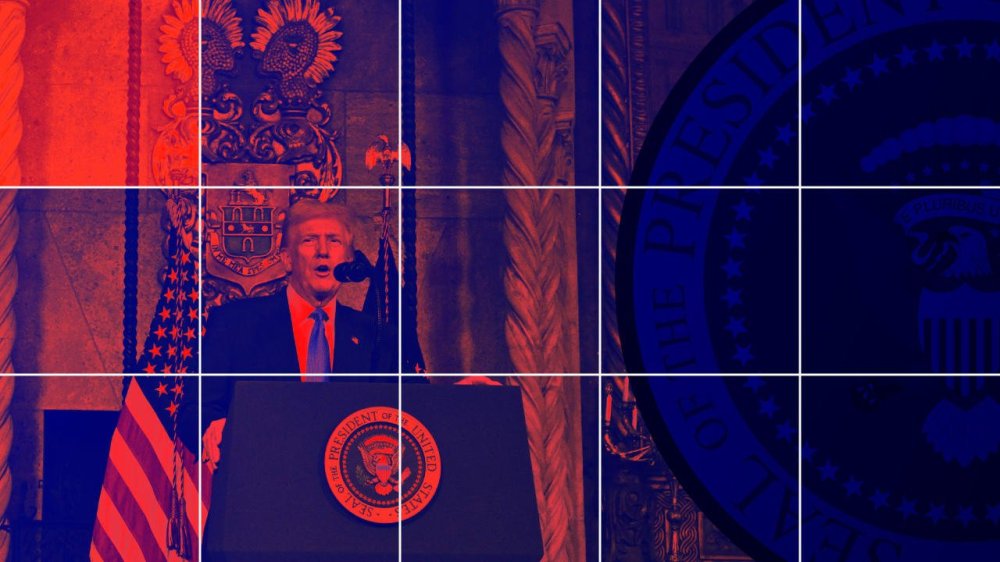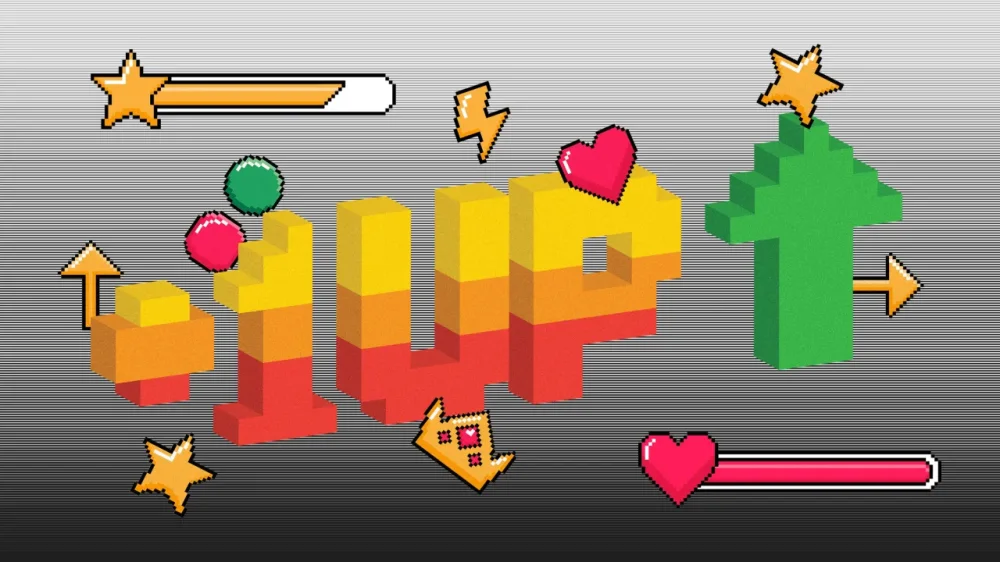All Activity
- Past hour
-
Ask An SEO: How To Convince C-Suite To Support Brand-Based SEO via @sejournal, @MordyOberstein
Explore how brand building can align with your business goals and create lasting value, even if it initially reduces traffic. The post Ask An SEO: How To Convince C-Suite To Support Brand-Based SEO appeared first on Search Engine Journal. View the full article
-
2025's Top Producers ranked 150-51
The 250 top mortgage originators in 2025 brought in high volumes despite less than ideal conditions. Check back in the following days for the top 50 and the final full list, with further cuts of the data to be published thereafter. View the full article
-
Borrowers sue Vanderbilt Mortgage for claims raised by CFPB
Plaintiffs raise prior accusations that the lender ignored applicants' debts in collections, and used unreasonable residual income calculations. View the full article
-
What should the title tag length be in 2025?
The title tag is one of the most important SEO elements. It can have a great impact on your rankings. In my experience, optimizing title tags can give rankings a strong boost. There are many different ways to optimize a title tag. One is to make sure it fits within the 55- to 60-character limit (which I think is a bit outdated today). Other SEOs suggest it’s OK to have title tags up to 70 characters long (or longer). There are also concerns that having the title truncated in search results or rewritten by Google can negatively affect organic performance and click-through rate. This article explores the basis for such concerns, Google’s official statement about title length, and my findings after analyzing 10,000 title tags of Google’s SERPs. Example of title tag cut off in SERPs Technically speaking, the number of characters for a title tag that Google can display in SERPs is measured in pixels. When your title tag is too long, Google can cut it off like this. The title tag update and the aftermath In August 2021, Google changed how it creates titles in search result snippets. Google often shows searchers a title that is different than your HTML title tag. HTML title tags may get rewritten in SERPs when they are: Too long. Stuffed with keywords. Missing or containing repetitive “boilerplate” language (i.e., home pages might be called “Home”). Once the update was released, it caused an uproar in the SEO community. Many SEOs reported incidents where the title rewrite went “horribly wrong.” Some reported incidents where the title tag was replaced with the URL slug. Chatter in the SEO community also revealed many cases of Google substituting <title> tags in search results with other page elements like: H1 tags. Image alt texts, File names. Even text not found in the page’s source code. The key takeaway from the title tag update is that “Google wants shorter titles displayed in SERPs.” This shift caused some panic among SEOs, prompting many to double down on creating short, character-limit-compliant titles to avoid rewrites. The confusion It is clear to everyone that Google wants shorter titles in SERPs. But does that mean they will use the titles displayed in SERPs (which may be potentially cut off or rewritten) for rankings instead of the HTML title? This has led many SEOs to assume that longer titles will either get cut off or rewritten, and Google will not consider them for rankings, but will consider the new title displayed in SERPs for rankings instead. What is Google’s official statement about title length? In a Search Off the Record episode, Google’s John Mueller asked Gary Illyes about title tag length: “I have a question that is, maybe, just a yes or no thing, Gary. Is there a value in having title tags that are longer than the displayable space and the sections of it?” To which Illyes gave a very clear and precise answer, “Yes.” He added: “The title length, that’s an externally made-up metrics… Technically, there’s a limit, like how long can it be anything in the page, but it’s not a small number. It’s not 160 characters or whatever– 100, 200, 20, or whatever.” And recommended to: “Try to keep it precise to the page, but I would not think too much about how long it is and whether it’s long enough or way too long. If it fills up your screen, then probably it’s too long, but if it just one sentence that fits on one line or two lines, you’re not going to get a manual action for it.” If we refer to Google’s documentation on SERPs titles (a.k.a., title links), there’s no recommended length or character limit specified for the title tag. Dig deeper: SEO for page titles and meta descriptions: How to win more clicks Get the newsletter search marketers rely on. Business email address Sign me up! Processing... See terms. Would having longer titles impact rankings? If longer title tags can get cut off or rewritten in SERPs, wouldn’t that impact rankings? The answer is no, consistent with Mueller’s statement during Google’s SEO Office Hours on Dec. 11, 2020. Whether your titles are cut off or rewritten in SERPs, Google still uses the HTML title tag for ranking purposes – not the displayed version. I believe we shouldn’t shorten titles just for the sake of it. The title tag is one of the few ranking factors we can directly control, and I always aim to use it fully while avoiding spammy tactics like keyword stuffing. My analysis I want to put this argument to rest, so I went ahead and analyzed the titles for a randomly selected set of 100 keywords that fall into a diverse range of categories as follows: Top of funnel (TOFU). Middle of funnel (MOFU). Bottom of funnel (BOFU). Local intent keywords. Navigational intent keywords. Niche-specific keywords. Seasonal/trending keywords. Long-tail keywords. Examples of such keywords include: “How does solar energy work.” “What is machine learning.” “History of electric cars.” For each of the 100 keywords, I pulled the top 100 results and analyzed their title lengths. Here’s what the graph and data show: Position RangeAverage Title Length1-1042.211-2042.921-3044.231-4044.441-5044.151-6044.361-7044.571-8044.481-9044.891-10045.8 Here’s what this data means, along with my experience: Google seems to prefer displaying shorter titles. The average title length in the full sample (100 keywords × 100 URLs = 10,000 titles) falls between 42 and 46 characters. If your titles are long, Google may cut them off or rewrite them, often by removing branding text or replacing the title with different on-page elements. From my experience manually analyzing title tags using Google’s NLP demo tool, I’ve noticed that shorter titles tend to be more precise, clear, and to the point. Based on the above, I recommend making titles as precise as possible without keyword stuffing or unnecessary repetition. Try to keep them within the 46-character limit. If you feel your optimized title cannot fit into 46 characters, I recommend still pushing the page live and monitoring what Google chooses to display. Also, make sure the H1 is short and within the 46-character range since Google might use it instead as the SERP title. Either way, titles impact your CTR, and it appears Google favors shorter titles – likely because users prefer them too. Dig deeper: Meta tags for SEO: What you need to know Conclusion Shorter title tags tend to perform better in search results. My analysis shows that Google often chooses to display shorter titles, which likely aligns with user behavior and leads to better click-through rates. This suggests a preference not just from the algorithm, but from users themselves. So, should you always shorten your titles? Not necessarily. It’s more important that titles are clear, precise, and aligned with search intent. If you need more characters to convey value or clarity, use them. Avoid keyword stuffing or trimming titles just to hit a character count. Google’s tendency to favor shorter titles doesn’t mean shorter always ranks better. It simply means you should be intentional – optimize for clarity and relevance first, not just length. View the full article
-
ChatGPT Search Gains Shopping Search Features (Not Ads) & More
OpenAI has begun rolling out shopping search features directly into ChatGPT Search across fashion, beauty, home goods, and electronics categories. These are not ads or affiliate-driven, but they are powered by structured data from third-party sources.View the full article
-
How to track President Trump’s executive orders over his first 100 days in office
On Tuesday, President Donald The President’s second term reached its first 100 days milestone, marked by a sweeping wave of executive orders promising to reshape the American government with immediate actions. Since taking office on January 20, The President signed 137 executive orders (published in the Federal Register as of Monday), addressing everything from immigration and tariffs, to higher education and government spending. Navigating the head-spinning flood of executive orders and their impact can be a complex task, so Fast Company took a closer look at The President’s executive orders in his first 100 days and found reliable trackers to keep up. What is an executive order? Executive orders are written presidential directives, which order a specific action pertaining to the federal government and are signed by the current president. Since the country’s founding, all presidents have signed at least one executive order, and such directives have become a more regular action in recent administrations. The President’s first 100 days in context In a little over three months, The President has signed just 25 fewer executive orders than his predecessor Joe Biden signed in the span of his four-year term. In their first 100 days in office, former presidents Barack Obama and Joe Biden signed 19 and 42 executive orders respectively. The President’s executive orders by topic Fast Company categorized President The President’s executive orders by the topics they covered: economy, energy, environment, government, health, social issues, tech, DEI, and other. Many of the executive orders could fit into more than one category, yet they were labeled based on the best fit. The analysis found that the largest category was executive orders relating to the government, with around 24.8% of EOs focused on government spending or regulating and deregulating various government bodies. This was followed by economy-related orders, which amounted to 21.9% of all executive orders, primarily pertaining to The President’s on-again-off-again tariffs. Executive orders also related to the environment, health, higher education, and DEI. How to track The President’s executive orders Amid the chaos, various organizations are offering online tracking tools to better understand the mass executive orders and their impact. Presidential executive orders are officially published on the Federal Register, the federal government’s official journal. Its website offers all the executive orders by president since 1937, with PDF versions of the original documents. The White House also publishes the signed executive orders once they are announced. CNN’s “Tracking The President’s executive actions” index tracks all of The President’s executive orders and provides a visualization based on topic category. This tracker also offers a search engine based on the categories. The American Presidency Project, a UC Santa Barbara initiative, tallies the amount of executive orders enacted by presidents, although it is not immediately updated. The Akin The President Executive Order Tracker is a searchable tool that analyzes the impact of the executive orders and breaks them down for easier undertsanding. The Congressional Black Caucus Foundation executive order tracker utilizes check-boxed filters to search for executive orders, and provides access to fact sheets and analysis on the impact on Black Americans. View the full article
-
15 years of Yoast: 15 SEO tips for 2025 and beyond
We’re celebrating 15 years of Yoast, and we can’t celebrate without offering some SEO insights. So, here are 15 SEO essentials to focus on in this year and beyond. Whether you are a beginner or an SEO expert, these tips will help you focus on what’s important right now. In collaboration with our Principal SEO, Alex Moss Table of contents 1. Embrace AI-powered SEO tools 2. Optimize for zero-click searches 3. Invest in video content 4. Improve e-commerce SEO 5. Prioritize local SEO 6. Improve user experience (UX) 7. Participate in SEO communities 8. Optimize for AI discovery 9. Focus on content pruning 10. Implement structured data markup 11. Keep focusing on mobile 12. Create helpful, people-first content 13. Optimize for Core Web Vitals 14. Diversify content formats 15. Always stay updated 15 SEO tips for 15 years of Yoast 1. Embrace AI-powered SEO tools Artificial intelligence is making every part of SEO faster and more efficient, from keyword research to real-time performance tracking. Tools like Semrush and Ahrefs help you plan content quickly and uncover opportunities you might have missed. These platforms use data in new ways to help you improve your strategy based on live trends and competitor changes. Use tools like ChatGPT or Gemini for research, inspiration, coding, and data analysis. Thanks to AI tools, you can automate time-consuming tasks like technical audits, site crawls, and content analysis. The time you win by doing that helps your team focus on the bigger picture, from setting the strategy, building authority, and creating content that connects with audiences and brings something new to the world. Yoast SEO’s AI features offer guidance to help your content succeed. Did you know? Yoast is 15 years old! We’re celebrating 15 years of Yoast this year and have all kinds of nice stuff planned. Of course, we’re also offering a deal on our SEO products. Use coupon code yoast15_gift4you at the checkout for a 15% discount! Shop our products 2. Optimize for zero-click searches In 2025, Google shows more quick answers than ever. You’ll see AI overviews, featured snippets, knowledge panels, People Also Ask boxes, and more. To be featured in those places, your content has to be high-quality and unique, above all, unique – regurgitating what’s already out there won’t cut it. But, it also has to be easy to read and scan. Don’t forget to use lists, highlighted snippets, and concise definitions at the top of your articles. Keyword research helps you to find the questions your audience is asking. Write clear answers to those questions, making them as concise as possible. Use tools like AlsoAsked to find opportunities to rank even when a user doesn’t click through to your site. 3. Invest in video content Video dominates search results and offers a good way to diversify traffic sources. The growth of a platform like TikTok shows that many people prefer consuming video content. Create videos that answer questions, demonstrate your products, or explain complex topics. Optimize the videos to make them easy to find, and don’t forget to add a transcript and timestamps to help with indexing and user experience. Depending on your video strategy, hosting them on YouTube and embedding them on your site can boost engagement and dwell time. YouTube is the second-largest search engine in the world, and building a solid presence there can reach a massive audience. 4. Improve e-commerce SEO SEO for your products is not just about rankings, but also about conversion. Your product titles and descriptions should naturally include your most important keywords while also sounding persuasive. Don’t forget your category pages! Proper optimization helps customers find what they need. At the same time, you are building a strong internal linking structure. Structured data is essential for e-commerce stores because it can trigger rich results, highlighting reviews, pricing, and stock status. When done well, these show up nicely in Google, boosting your visibility. Rich snippets make your SERP listings more trustworthy and clickable. Do everything you can to get more traffic and, eventually, more sales. Our Yoast SEO for Shopify app can help your business succeed. 5. Prioritize local SEO If your business is locally oriented, local SEO should be at the top of your strategy. Keep your Google Business profile updated with opening hours, services, and nice photos. Post regularly about special offers, events, or published blog posts to show you are active and encourage engagement. Build citations in trusted local directories and get high-quality local backlinks. You should publish high-quality, localized content or case studies from regional customers. This signals that you are active in a geographic area, which could help local search visibility — Yoast Local SEO helps you do this. 6. Improve user experience (UX) UX and SEO are deeply connected; we all know that. If people can’t use your site, they won’t stick around. Focus on a clean layout with plenty of whitespace and add clear call-to-actions for the user to click on. Make your site load quickly and test it regularly on mobile devices. Heatmaps, scroll maps, and user recordings made with tools like Hotjar can show where people get stuck on your site. Friction could occur with long loading times, confusing menus, missing CTAs, or other similar issues. Solving these can help reduce bounce rates, increase engagement and conversion. 7. Participate in SEO communities Joining SEO communities isn’t just about asking for help when facing issues; it’s about much more. Platforms like LinkedIn, X, Reddit, Facebook groups, or SEO forums sometimes offer insights and advice you can’t get anywhere else. Sharing wins, failures, and experiments helps you stay connected to the SEO community and lets you build a name for yourself. These platforms often surface research, news about Google core updates and warnings about issues some time before becoming common knowledge. News might be shared just early enough for you to take advantage of it before your competitor does. Building relationships can help you get business opportunities, collaborations, or friendships. 8. Optimize for AI discovery AI tools and chatbots are trained on information from the web, so it’s important to understand how your content is surfaced by large language models (LLMs). These systems, like ChatGPT and Google Gemini, reshape how users uncover information. The results are often served without a way to click to your site. If your brand is not visible in these generated answers, you could be missing out in a growing share of visibility. Research your topics and content to see how the system responds to your queries and if your content appears in the answers. Audit your content to see if you structured it so LLMs can understand it. Use clear language, be factual, build your topical authority, and use easy-to-understand layouts. Most of all, be sure that the crawlers of the AI services can reach your site without issues. 9. Focus on content pruning Sometimes, ranking higher isn’t about adding more content to your site; it’s often about cleaning up what you have. Content pruning means removing, merging, or updating poorly performing content. Ancient blog posts that no longer get any traffic, outdated product pages, and thin articles with no value may impact your site’s overall performance. Start with a content audit using Semrush, Screaming Frog, or Ahrefs. Find pages with limited traffic, few backlinks, and poor engagement. You can update these posts if you have enough insights to add. If they’re no longer relevant, merge them into a single, more authoritative page. If nothing works, delete and redirect. Keep your site lean and focused to improve the overall quality and authority, which also helps you fix keyword cannibalization. 10. Implement structured data markup Part of SEO is making your site easy for crawlers and search engines to understand. Structured data markup is one of the best ways to tell Google what your pages are about. With the correct schema items, you can highlight things like product prices, event dates, business locations, recipes, and more. Plugins like Yoast SEO make this process much easier. Start with your most important pages and products, select the proper schema, and fill in the details needed. Once you have the basics done, you can expand it to more complex structured data if needed. 11. Keep focusing on mobile If you’ve been living under a rock, you might have missed that today’s world is all about mobile. We’ve been spending more and more hours glued to our mobile phones. So, having a perfect mobile site is no longer an option. Make sure that it adapts to all screen sizes, that the buttons work, and that no nasty pop-ups overlay the screen. Test your site often in various browsers on Apple and Android devices. See if it offers a great user experience. If not, fix it. Fixing even small accessibility issues or loading performance can greatly impact user satisfaction. 12. Create helpful, people-first content Google is no longer just rewarding keyword-optimized pages, but genuinely helpful, people-first content. Your articles should satisfy user intent by providing clear, trustworthy and actionable information. Instead of writing the same things everyone has already done, create unique content that informs, solves problems, and adds value for your readers. When thinking about your content, ask yourself the questions that Google recommends: “After reading your content, will someone leave feeling they’ve learned enough about a topic to help achieve their goal?” and “Does your content clearly demonstrate first-hand expertise and depth of knowledge?” If your content doesn’t do any of these things, you might need to rethink it. Focus on things you know well, avoid clickbait and write for your readers, not search engines. 13. Optimize for Core Web Vitals Core Web Vitals gives you a sense of your site’s health, especially with speed, responsiveness, and visual stability. They measure three main things: Largest Contentful Paint (LCP), which looks at loading performance. The second is Interaction to Next Paint (INP), which shows how quickly your site responds to user actions. The third one is Cumulative Layout Shift (CLS), which checks for unexpected layout shifts when your page loads. Google uses these metrics to determine whether your site gives a good user experience. You can monitor your Core Web Vitals in Google PageSpeed Insights, Search Console, or Lighthouse. Improvements you can often make include optimizing images, using faster hosting, reducing reliance on JavaScript, and setting proper dimensions for media. Test your site often to see if your improvements improve the user experience. 14. Diversify content formats Not everyone wants to read a 2000-word blog post. Some people enjoy graphics, videos, or podcasts. You can quickly repurpose your content in various formats, instead of starting over every time. Doing so makes your site more interesting for readers and search engines alike. Adding helpful videos to articles or offering downloadable checklists or research reports makes your content more appealing. 15. Always stay updated In SEO, change is a constant. There are algorithm updates, new AI features emerge, and best practices change. It’s a lot, so staying up to date with the news is essential. Follow reliable sources like Search Engine Land, Search Engine Roundtable, the Yoast SEO newsletter, or our monthly SEO update to get the needed insights. Plan some time every week to read up on SEO news. Join the conversation whenever you feel like it. Use the new insights to improve your strategies. Sticking to last year’s strategy will not cut it if your competitors are faster to adapt! 15 SEO tips for 15 years of Yoast Here’s to 15 years of Yoast and 15 more years of helping the world rank better. Whether you’re launching your first site or revamping your SEO strategy for the AI age, it doesn’t matter — we’ll help you succeed. Which SEO tip do you swear by in 2025? Please share it with us on our social media platforms (X, LinkedIn, Reddit, Instagram), or in the comments below. The post 15 years of Yoast: 15 SEO tips for 2025 and beyond appeared first on Yoast. View the full article
-
Google: Changing Lastmod Date In Sitemap Isn't An SEO Hack
Google's John Mueller explained that changing the dates in your XML Sitemaps lastmod date to all show today, the most recent day, won't favor your rankings or SEO. He said on Reddit, "setting today's date in a sitemap file isn't going to be something that works in favor of anyone, it's just lazy."View the full article
-
Warsh delivers Fed a blast of cold heir
How would the former central bank governor change the institution? View the full article
-
Bing Tests New AI Answer Summary
Microsoft is testing a new format for an AI Answer or AI Summary in the Bing Search results. This shows the AI generated answer as a list of terms that can be expanded and clicked on to generate a new search result set.View the full article
- Today
-
How Mark Carney’s anti-Trump brand won him Canada’s election
Unlike in the U.S., Canadian politics is multiparty and often defined by issues without salience to its neighbors to the south. But after President Donald The President took office for a second term earlier this year and threatened Canada’s sovereignty and economy, the top issue in Canadian politics became one intimately familiar to Americans: The President. The President was the central figure in Canada’s election Monday—and voters were impressed by Canadian Prime Minister Mark Carney’s vision for standing up to him. In a campaign video released on Election Day, Carney laid out his closing message. “The crisis in the United States doesn’t stop at their borders,” he says. “But this is Canada and we decide what happens here. Let’s choose to be united and strong. Canada strong.” “Canada Strong” is Carney’s campaign slogan, itself a crib on an American trend of cities messaging resilience following tragedies like shootings or natural disasters. But Carney’s message is pure Canadian and emphasizes national unity against The President’s saber rattling and trade wars. It’s defiant and conveys Carney’s “elbows up” approach toward the U.S., and it also provides a handy counterpoint to Conservative Leader Pierre Poilievre, whose campaign slogan “Canada First” echoes The President’s own “America First” refrain. “You can’t stand up to The President when you’re working from his playbook,” Carney says in his campaign announcement video. The video juxtaposed footage of The President and Poilievre, including a clip of Poilievre chomping on an apple during a viral interview where he was asked about “taking a page out of the Donald The President book.” The Liberal Party’s fundraising message on its homepage emphasizes its anti-The President stance by being Canada nice: “Support #PositivePolitics,” the site says, with a call to action to support things like “diversity over division” and “evidence-based decision making.” And Carney’s campaign logo and visual identity is simple and patriotic, reflecting a public image of someone who’s handled crises before and is prepared to do so again. Carney, a former central banker for Canada and the U.K. during Brexit, never held elected office before being elected Liberal Party leader in March. He replaced former Prime Minister Justin Trudeau and came to the campaign with a simple message and a present threat with The President in office. The President repeated his rhetoric against Canada Monday, calling the country a “beautiful . . . landmass” in a social media post and suggesting the U.S.-Canada border is an “artificially drawn line from many years ago.” Canadian consumers have already responded to The President’s tariffs and threats by not vacationing in the U.S. or selling their U.S. homes. Canadian consumer brands have responded in the form of initiatives like “Made in Canada” advertising and in-store signage at grocery store chains. Politics followed suit. Carney’s campaign strategy and the brand built to communicate it is similar in ways to what U.S. voters sometimes see in down-ballot elections when the president is unpopular, as The President is (his approval is at 39%, according to an ABC News-Washington Post-Ipsos poll, the lowest of any presidential approval at this point in their term in 80 years). With The President, the trend of tying your opponent to an unpopular president has now gone international. View the full article
-
Google Tests New Shopping Ads Design
Google is testing a new design for the shopping ads format, one that looks a bit more like the image pack design than shopping ads. View the full article
-
Bing Search Without Microsoft Name By Logo
Microsoft is testing removing its name, i.e. Microsoft Bing, next to the logo in the Bing Search bar. Normally the search bar has the Microsoft Bing name next to the logo on the left side of the search bar, now Microsoft is just testing showing the logo.View the full article
-
Turns out AI is really bad at picking up on social cues
Ernest Hemingway had an influential theory about fiction that might explain a lot about a particular weakness of artificial intelligence, or AI. In Hemingway’s opinion, the best stories are like icebergs—with what characters actually say and do located above the surface, but making up only a fraction of the unfolding action. The rest of the story—the characters’ motivations, feelings, and their understanding of the world—ideally resides instead beneath the surface, like the bulk of an iceberg, serving as unarticulated subtext for all that transpires. Perhaps the reason Hemingway’s theory struck a chord is because human beings are like icebergs. Whatever people say or do at any given moment is undergirded by reams of nonverbal context that exists beyond the cold, hard facts of what may appear to be happening. What does it look like when there’s tension between two people, or supreme comfort? What kind of face does someone make when they’re desperately trying to end a conversation? These are things humans come to understand intuitively. According to a new study from Johns Hopkins University, though, AI is hopelessly out of its depth at interpreting such things so far. “I don’t think humans even have a full understanding of how we pick up on nonverbal social cues in the moment, but the idea behind most modern AI systems is that they should just be able to pick up on it from all of the data they’re trained on,” says Leyla Isik, lead author of the study. Isik is a cognitive scientist whose work centers around human vision and social perceptions. She had read a lot of scientific work recently suggesting that current AI models are adept at discerning human behavior when they categorize objects in static images. Since plenty of AI in the near-future won’t be parsing static images, though, but instead processing dynamic action in real time, Isik set out to determine whether AI could correctly identify what is happening in videos depicting people engaged in different social interactions with each other. It’s the kind of thing a person would want their self-driving car to excel at before trusting it to correctly size up, say, whether two people are having a heated exchange on a nearby sidewalk, and if one of them seems to be perhaps one harsh word away from bolting into the crosswalk. Isik’s team asked a group of people to watch three-second video clips of humans either engaging with each other or doing independent activities near each other, and interpret what the clips portrayed. Sourced from a computer vision data set, the clips included everyday actions ranging from driving to cooking to dancing. The researchers then fed the same short clips to 350 AI language, video and image models, and asked them to predict what humans would say and feel about them. All of the videos were soundless, so neither humans nor AI models could make use of vocal tone, pitch, or dialogue to contextualize what they were taking in. The results were conclusive; while human participants were overwhelmingly in agreement about what was happening in the videos, the AI models were not. To be clear, participating AI were able to determine some aspects of what transpired in the clips. The scientists asked questions about things like whether a video was taking place indoors or outdoors, and in a small enclosed space or a large open setting. The AI always matched humans on those kinds of questions. They were less successful, however, at peering beneath the surface details. “Pretty much everything else, we found that most AI models struggled at some subset of it,” Isik says. “Including questions as simple as ‘Are these two people in the video facing each other or not?’ All the way up to higher level questions like, ‘Are these people communicating?’ and ‘Does this video seem like it’s depicting a positive or negative interaction?’” The researchers asked, in particular, about both the emotional valence of a scene—whether it appeared to be positive or negative—and the level of arousal—how intense or engaging the actions in the video seemed. While a lot of humans involved couldn’t always pick up on what was being communicated in a video, they were able to determine whether a scene seemed intensely positive or mildly negative. AI models could not read the subtext in nonverbal cues, though. This disparity is likely due, the study claims, to AI being largely built on neural networks inspired by infrastructure from the part of the brain that processes static images, rather than the parts that process social interactions. Most AI models are trained to see an image and recognize objects and faces, but not relationships, context, or social dynamics. They may be trained on data sets that encompass movies, YouTube clips, or Zoom calls, and they may have encountered labels that explain what smiles, crossed arms, or furrowed brows mean. But they do not have the accumulated experience from years and decades spent constantly encountering these data sets and cultivating an intuitive understanding of how to navigate them in real time. Since another line of research in Isik’s lab at Johns Hopkins is developing models for building more human-centered priorities into modern AI systems, perhaps her research will help close some of these gaps eventually. If so, it won’t be a second too soon, as the AI boom continues to expand out into therapy and AI companions, along with other areas that rely on nonverbal cues and everything else lurking beneath the surface. “Any time you want assistive AI or certainly assistive robots in the workplace or in the home, you’re gonna want it to be able to pick up on these subtle nonverbal cues,” Isik says. “More basically, though, you also just want it to know what people are doing with each other. And I think this study highlights that we’re still pretty far from that reality with a lot of these systems.” View the full article
-
How to work 30 hours a week (or less)
While 40 hours has been the standard workweek for the last few generations, the promise has long been that technology will give us more free time. Yet many Americans still find work spilling over into nights and weekends. Whether you want to cut back your hours to make room for a side hustle, to spend more time with your family, or to pursue your own interests and hobbies, it is possible to complete your full-time job in 30 hours a week. As a time management coach for over 16 years, I’ve worked with a lot of people in a lot of situations. What I’ve seen is that almost everyone can reduce the amount of time they’re working. Getting down to 30 hours or less per week isn’t possible in all circumstances, but it is possible in many. Here are the steps to make it happen. Set clear constraints If you’re used to working more, you’ll need to put in place very intentional time constraints to learn to limit yourself to 30 hours a week or less. To make this as easy as possible, I recommend setting a new schedule and trying not to deviate outside of it. For example, this could look like working 8:30 a.m.–2:30 p.m. so that you can pick up your kids from school and take them to their activities. Or it could look like a 10 a.m.–4 p.m. schedule if you’re training for a huge competition and want to get in both early morning and evening workouts. Without these limits, it’s too easy to fall back into more of a 9–5 and never really feel free to put extra time into your outside of work goals. Consolidate your work Most likely you’ve been keeping busy for 40 or more hours per week, but that doesn’t mean that you’ve been effective. One of the fastest ways to reduce your hours is to consolidate your meetings. Take a good, hard look at any recurring meetings. Could they be reduced by shortening them, reducing the frequency, or even eliminating them? Could you cluster meetings on fewer days of the week so that you can open up longer stretches of focused work time on other days? Could you reduce spontaneous meetings by asking people to schedule in advance or send you an email with more details before agreeing to meet? All of these strategies can shave off hours from your schedule. Next, you’ll want to look at the content of how you’re spending your work time. If you’re like most professionals, you’re likely overinvesting time in communication and under investing time in the highest impact activities. There’s room to consolidate here, too. Some work environments do require instant responsiveness, but in the majority of them, it’s not necessary. If permissible, turn off all notifications so that you’re only engaging with your inboxes and IM tools when you decide it’s the priority. Then limit your checks to a few times a day. For example, you may set aside time to process through your inboxes at the start of the day, around lunch, and as you’re wrapping up. For myself, I have a rule that I reply to business email messages by the next business day, and I reply to LinkedIn messages once a week. You need to figure out the cadence that works for you so that you’re checking just enough, but not too much. With the time opened up from reducing meetings and communication time, you can then invest in consolidated focused time where you can complete tasks from start to finish without constant starts and stops. Delegate out as much as possible If you have the ability to delegate to others, you’ll want to fully leverage other people’s time to open up hours in your schedule. As you go through your day, make a list of what others could do to support you and then begin to hand those items off bit by bit. Here are a few ideas of areas that have been effective for my clients to delegate: Doing research Following up on outstanding items Completing expense reports Booking travel Calling clients for longer conversations Scheduling meetings Answering standard email Putting together presentations Booking meeting rooms Planning events Taking meeting minutes Posting on social media There’s a potential that almost everything outside of your core responsibilities could be done by someone else. Challenge yourself to let go of some task at least once a week so that you can eliminate excess work from your schedule. Automate where you can With rapid advances in technology, more and more parts of your life can be automated or at least augmented. So where it’s supportive, let tech do the work. For example, for many of my clients, getting some sort of email filtering in place can radically change their relationship with their inboxes. It could be as simple as setting up some of their own filters or using tools like SaneBox that utilize AI for email sorting. For clients who struggle with longer email replies, they’ll dump their thoughts into a tool like ChatGPT and ask it to write an email for them. Or they’ll write their own email and ask for AI to change the tone. If you’re someone who schedules a lot of meetings with outside parties, online scheduling tools like Calendly can be a game changer. You eliminate all back and forth. And if you really struggle with weekly planning, you may want to check out tools like SkedPal, Focuster, or Motion that use AI to come up with a plan for you. If you notice anything else time-consuming and repetitive in your work that you can’t give to someone else on your team, see if there’s a tool that would gladly do it for you. The options are increasing daily. I can’t guarantee that you’ll carve your schedule all the way down to 30 hours a week or less. That can depend on a number of different factors. But what I can say is that if you try out these strategies to consolidate, delegate, and automate that you can find yourself working significantly less and opening up significantly more time for life outside of work. View the full article
-
Tariff turmoil in Google Ads: See how your market share is affected by Adthena
What would you do if you realized that you had lost 15% of your market share last month? Can your brand afford to fall behind in Google Ads, even for a week? Right now, the recent tariff shifts (taxes on imported goods) are sending shockwaves through global industries. Supply chains are strained. Pricing strategies are in flux. And consumer behavior is shifting faster than many advertisers can track. When the ground moves this quickly, visibility into your paid search market share isn’t just helpful, it’s essential. Even a few percentage points can mean the difference between leading or lagging in Google Ads. That’s exactly what Adthena’s PPC Market Share Reports deliver. Instant clarity on your competitive position, your biggest threats, and your best opportunities. When macroeconomic forces like tariffs cause ripple effects across digital auctions, you must understand your position in the broader paid market landscape. Show my PPC Market Share insights Why performance benchmarking matters In Google Ads, performance isn’t measured in isolation. Tariffs have reshaped competitive strategies in many industries, including retail, auto, and electronics. The only way to stay ahead is to understand how these changes impact your share of visibility, clicks, and spend. Your results are only truly meaningful when viewed in the context of the market you’re competing in. With Adthena’s Market Share Reports, you’ll be able to answer questions like: Are you winning more clicks and impressions than your competitors? Is your share of ad spend growing or declining compared to the market? Which brands are gaining momentum, and which are losing ground? By benchmarking your performance against others in your category, you can spot gaps, uncover opportunities, and avoid falling behind. In highly competitive industries, even small shifts in strategy, creative, or budget allocation can lead to significant changes in market share. See your competitive standing instantly Accessing your market insights shouldn’t be complicated, timely, or cumbersome. With just a few clicks, you can instantly uncover your PPC Market Share Report – no form fills required. You can dive straight into the data and start analyzing, giving your team the freedom to react, plan, and optimize faster than ever. By leveraging Adthena’s Whole Market View and GenAI assistant, the report analyzes recent trends in Google Ads across hundreds of global sub-industries, focusing on the last month’s data. This powerful search intelligence helps uncover key metrics that give you a clear picture of your performance compared to competitors. With coverage across hundreds of global sub-industries, whether in automotive, retail, finance, healthcare, or travel, you can find tailored insights specific to your sector. You’ll find insights on: Top 10 competitors by Share of Clicks Top 10 competitors by Share of Spend Competitor Count of advertisers bidding Top 10 biggest industry movers Top 10 competitors by Share of Impressions Top-performing ads Now, let’s dive deeper into these insights, with clear examples of how tariffs are reshaping Google Ads auctions, to see how they can help you optimize your Google Ads performance. 1. Share of clicks See which brands are winning the most clicks in your category. A higher share of clicks means stronger visibility and user engagement, which is critical for driving conversions and growing market presence. Market Exposure: Share of Clicks for the top 10 US Automotive Manufacturers in the last month In March, CarGurus surged to 12.41% share in the U.S. auto sector, overtaking Autonation. As U.S. tariffs reshaped auto imports, consumers shifted their searches – and the click share followed. 2. Share of spend Understand how your ad spend compared to the competition. Are you investing enough to compete effectively? Or are you overspending without gaining enough traction? This metric helps you optimize budgets for maximum impact. Market Exposure: Share of Spend for the top 10 UK Automotive Manufacturers in the last month In the UK, carwow.co.uk took the lead in auto spend, with CarGurus closing in quickly towards the end of the month. Volatile spend patterns reveal stress in the auction. When costs fluctuate due to external market forces like tariffs, knowing how others adjust can help you recalibrate more effectively. 3. Share of impressions Track your share of total impressions to measure how often your ads appear relative to competitors. Falling behind here could mean lost opportunities for brand awareness and lead generation. Campaign Efficiency: Share of Impressions for the top 10 US Retail Electronics & Appliances in the last month In U.S. retail electronics, Amazon began March strong at 19%, but fell to 11% as Walmart and Best Buy seized share. Shifting product pricing due to tariffs on electronics imports likely played a major role here. 4. Top industry movers Discover the top 10 brands that are gaining or losing ground. Keeping an eye on movers and shakers helps you stay agile, whether that means responding to a rising challenger or capitalizing when a major player stumbles. Campaign Efficiency: Market Loss & Market Gains for the top 10 US Telecommunications Mobile Phone & Smart Phones in the last month T-Mobile surged to 8% share in U.S. telecom, while Boost Mobile and Verizon lost ground. These are clear signs of reallocation in response to macroeconomic changes. 5. Competitor count Know exactly how many brands you’re against in your paid search category. More competitors often mean a more aggressive environment, while fewer could signal an opportunity to dominate the space. Market Exposure: Competitor Count for the top 10 UK Telecommunications Wireless Services in the last month 6. Ad copy trends Analyze the ad copy strategies your competitors are using. Understand messaging trends, spot creative gaps, and find ways to differentiate your brand to stand out in a crowded market. Campaign Efficiency: Google Text Ad Copy Insights & Creative Trends for the top 10 US Pharma & Biotech Neuroscience in the last month Ready to see how you stack up? Now that you know the importance of monitoring competitor performance and understanding where you stand in Google Ads, benchmarking isn’t just nice to have; it’s essential. Adthena’s PPC Market Share Reports offer an unmatched view into the competitive dynamics of your category, helping you: Identify threats and opportunities before they impact your KPIs. Optimize budget, bidding, and messaging in response to market shifts. Achieve stronger, faster growth. View your free PPC Market Share Report today and discover the insights you need to outperform the competition. Book a demo to explore how Adthena’s insights can transform your campaign performance. View the full article
-
Content Operations Project Management Templates to Keep Teams Aligned and Output Flowing
Explore content operations templates that support strategy, calendars, collaboration, and cross-team workflows—from Wrike and Google to ClickUp and Jira. The post Content Operations Project Management Templates to Keep Teams Aligned and Output Flowing appeared first on project-management.com. View the full article
-
Leveraging visual collaboration tools for hybrid teams: whiteboarding + beyond
The rise of hybrid work models has brought undeniable flexibility, but it also presents unique challenges for team collaboration. How do you bridge the gap between in-office and remote colleagues, ensuring everyone feels connected, engaged, and contributing effectively? The answer, in large part, lies in embracing the power of visual collaboration tools. Forget static documents and endless email threads (that leave potential for so much to be overlooked!) – it's time to tap into the dynamic potential of virtual whiteboards and a wealth of other visual platforms that can transform the way your hybrid team works together. View the full article
-
How Big Tech’s Faustian bargain with Trump backfired
The most indelible image from Donald The President’s inauguration in January is not the image of the president taking the oath of office without his hand on the Bible. It is not the image of the First Lady scowling under the capacious brim of her hat or the memeified image of Hillary Clinton giggling at The President’s mention of the “Gulf of America.” It is, of course, the image of the world’s richest and most influential men—henceforth known as the broligarchy—lined up both literally and figuratively behind The President. It was a carefully choreographed moment designed to illustrate The President’s strength. But the tableau could also be viewed another way: as a bunch of billionaires who looked scared out of their minds. Just about every man in the lineup had faced off against The President in his first term: Mark Zuckerberg deemed him too dangerous for Facebook. Jeff Bezos sued him for harboring a “personal vendetta” that allegedly cost Amazon a $10 billion cloud contract. Tim Cook called The President’s immigrant family separations “inhumane” and condemned his “moral equivalence” after the white supremacist rally in Charlottesville. And when Sundar Pichai protested The President’s ban on immigration from majority Muslim countries, Sergey Brin was right there with him. Even Elon Musk clashed with The President 1.0 after the president pulled out of the Paris climate accords. Now, all of these men stood side by side on the dais, many of them in what appeared to be a naked act of self-preservation as The President’s retributive and transactional second term took off. So, 100 days in, how have these business leaders been rewarded for their subservience? Why, with tariffs and trials and tanking stock prices, of course. The billionaires have begged and bargained in the Oval Office, they’ve kicked millions of dollars The President’s way, and they’ve compromised on the values they once professed to hold dear. But while their fates under The President’s second term certainly could have been worse—the president once threatened Zuckerberg, for one, with life in prison—the president has yet to totally forgive and forget. Take Zuckerberg. As The President took office, the Meta founder bent over backwards to appease him, very publicly announcing, though not in so many words, that he would make it easier for people to say hateful things about immigrants and trans people on Facebook and Instagram and shelling out $25 million to settle a baseless lawsuit The President filed after being banned from Facebook. But none of that insulated Zuckerberg from the Federal Trade Commission’s ongoing antitrust lawsuit, which seeks to unravel Meta’s ownership of Instagram and WhatsApp. The same goes for Google, which is currently facing its own antitrust trial, through which the Department of Justice has asked a district court to force the search giant to sell off its valuable Chrome browser. As one The President ally recently told The New York Times about the Meta case: “The president still wants his pound of flesh.” Tech leaders’ fealty also hasn’t shielded them from turmoil tied to The President’s so-called Liberation Day tariffs, which briefly sent the global markets into freefall. Meta’s stock price plunged on the fear that advertising would dry up. Amazon got walloped as The President imposed a 145% tariff on goods from China, tossing a grenade into its global supply chain. Google’s data center expansion plans were poised to suffer, as construction costs were set to skyrocket. Even Apple, which scored a tariff exemption on goods from China, may not be spared forever—a possibility the company is preparing for as it scrambles to move iPhone production to India. The President’s so-called reciprocal tariffs are still on hold, but all of these companies are still struggling to find their footing in the face of so much uncertainty. Then there’s the relentless assault on the very infrastructure that made the United States a tech powerhouse to begin with. Funding for key research institutions has been gutted, driving scientists overseas. Billions in broadband expansion grants have been held up, stalling projects meant to bring faster internet access to rural America. The President even said during his joint address to Congress that he wanted to “get rid of the CHIPS Act,” a rare spot of bipartisan consensus designed to spur the construction of new semiconductor plants through billions of dollars in Congressional funding. (So far, the president seems satisfied placing CHIPS Act programming under a new office that will, he says, strike “much better deals.”) The war on talent has been just as chilling, as the U.S. government revoked more than 1,500 student visas in recent months, before abruptly reversing course. Already experts have called the crackdown a “gift to China,” which is eager for U.S.-educated STEM graduates to return home. At this point, it’s hard to see what’s in it for the broligarchs. That’s doubly true for Musk. The cost of aligning himself with The President—and becoming the chainsaw-wielding face of his government slashing effort—has been particularly steep. His popularity has sunk alongside Tesla’s profits, as protests of the electric vehicle maker have exploded. And yet, at least Musk is an indisputably true believer in The President’s cause. Unlike the others who scrambled to make nice with The President after election day, Musk spent nearly $300 million to get him and other Republicans elected last November. He recruited fellow investors and software engineers to do his bidding at the Department of Government Efficiency, unleashed AI tools on government databases, and bulldozed the regulatory state that he so loathes. After 100 days, Musk may be the only one standing on the dais who got exactly what he paid for. View the full article
-
Mark Carney: democracy’s unTrump
America’s 47th president plays unwitting ally to non-populists everywhere except at homeView the full article
-
Renate Nyborg’s Meeno wants to become the Duolingo of dating
Former Tinder CEO Renate Nyborg launched Meeno less than two years ago with the intention of it being an AI chatbot that helped users through relationship issues. Now, the company is pivoting to focus on teaching predominantly male users how to connect romantically with women through interactions with voice-based AI characters. “[Male loneliness] is a problem that’s been getting worse for 30 years,” Nyborg tells Fast Company. “I never thought that this was something we could just go and snap our fingers and [fix].” The first iteration of Meeno, Nyborg says, allowed the company to prove that it could build something that appealed to men. She says the original platform, which will still be available on the Meeno app, attracted over half of its 100,000-user makeup as men. But they wanted it to yield faster results, and rapid developments to OpenAI’s Whisper API and other technologies in the past few months meant it could rapidly decrease the amount of time its AI needed to offer insights. Users, she says, could get benefits within minutes instead of over three to four weeks thanks to the OpenAI advancements. The new Meeno is entirely web based, meaning it’s not going to be hosted on an app store. Users will go to the site, take a brief voice survey, and then get insights into how they present themselves. They’ll then make an account and go through fake scenarios, such as being prompted to talk to a woman while waiting in line at a pizza place. Users who want to go through more scenarios each day can pay $19 a month for a premium subscription. Think of it, she says, like Duolingo for dating. As part of its pivot, Meeno is raising a seed extension, with $2.7 million committed in the past few weeks. (The name, by the way, is a nod to Plato’s Meno writings.) The key to the platform, Nyborg says, was making it audio based so that it shows a clear intention of getting out of the house and interacting with people in the real world. A Pew Research Center survey from January found that while men and women report roughly equal rates of feeling lonely all or most of the time, men aren’t reaching out to their networks for help as much as women are. Nyborg says she and her investors have been testing out the product in the mornings, often feeling more confident in their conversations later in the day because they were warmed up. “Maybe someone pays you a surprise compliment, based on the band T-shirt that you’re wearing, which has happened to me, and what I’ve realized about myself is because I’m an introvert, if I’ve just left the house and I haven’t spoken to anyone, I’ve realized I can be a bit standoffish or aggressive,” Nyborg says. “And again, people are usually just trying to be nice and it can really make someone’s day doing that.” View the full article
-
How learning like a gamer helped this high-school dropout succeed
There are so many ways to die. You could fall off a cliff. A monk could light you on fire. A bat the size of a yacht could kick your head in. You’ve only just begun the game, and yet here you are, stranded on some strange mountaintop, surrounded by ruins. If you’re a newcomer, you’ll be dead within moments. If you’re a hardcore gamer, you’ll probably be dead a few moments later. But death isn’t the end. Death is the beginning. You’ll respawn in a graveyard, and that graveyard will lead you to a vast chasm—a pitchblack pit of certain doom. Taking the plunge down into that pit will surely lead you to more death. If the fall doesn’t kill you, it’s reasonable to assume that the monsters lurking down there will. You can bypass this chasm if you want to—the game will let you keep exploring and playing for hours and hours and hours. In fact, as far as the game’s concerned, you need never take the plunge at all. And if you were a reasonable human being, you wouldn’t. But you aren’t a reasonable human being. You’re a gamer. You choose the plunge. You jump down into the crevasse, and it’s a good thing you do. Because in Elden Ring, the only way to access the built-in tutorial is by taking that leap. It’s there, in that graveyard, down that pitch-black pit of certain doom, that your learning begins. The drop-out Stacey Haffner dropped out in her senior year of high school. She had enough credits to graduate, but “life just kind of pulled me away,” she says. In years to come, she would return to schooling three more times, and each time, life would pull her away before she finished. She did eventually get a high school diploma, but that was it. She never got a two-year degree. She never got a four-year degree. And she certainly never got a graduate degree. Where did this dropout life lead her? To Microsoft, where she worked on a Windows product serving hundreds of millions of users. To Xbox, where she launched the Xbox Live Creators program, democratizing console game development. And then to Unity, where she became the director of product working on DevOps and eventually transitioning to AI and machine learning. Her role focused on guiding large, multidisciplinary teams with the goal of launching new products within the company. “Basically, I ran a mini startup within the company,” she explains. “My collaborator and I built the whole strategy and vision, from org[anization] culture to final product.” Stacey didn’t get where she is today by studying like an A-plus student. She got there by studying like an A-plus gamer, leveling up the way every gamer levels up: you see something scary, you take the plunge. That’s how she learns new software (“I kind of just jump into it.”). It’s how she learned to overcome her fear of public speaking (“I just started putting myself on stage.”). And it’s how she navigated every step of her career—just following the next challenge wherever it led. After dropping out of high school, she says, “I didn’t know what I wanted to be. I really had no clue. So I just tried things that sounded interesting.” With each job, she got inquisitive about what she loved and what she hated, and then she used those insights to guide her next cycle around the loop. Eventually that process would lead her into game development, where she’d go toe-to-toe with the NBA in a virtual duel to the death. But not until she’d tried a string of dead-end jobs. The career game loop First she answered phones at a staffing agency. She found that work unbearably mundane, but loved learning new skills every time she got to fill in for recruiters who played hooky. So she switched to human resources (HR) and recruiting. Working in HR and recruiting, Stacey realized that her role was pretty adversarial. She was tasked with protecting her company rather than its people. And its people feared her. That wasn’t going to fly for Stacey, but she did love playing analyst every now and then—crunching the data on employee performance, turnover rates, recruitment metrics, and so on. So she became an analyst next. It turned out that analyst work was only fun in short bursts, not as a full-time job. When Stacey told her staffing agency that she wanted something new, they offered her a project management role at Microsoft. And it turned out that project management was the perfect fit. About a decade later, she manages the managers. Stacey’s cycled the Core Career Game Loop many, many times, and each time, she’s had to level up. She’s used all kinds of strategies along the way, always evaluating what skill she needs to learn, what learning opportunities are available to her, and which methods will support her best. She’s used booths at conferences, classes at a local college, company-provided training, coaching from bosses and peers, and the most reliable tactic of all: taking the plunge and figuring things out on the fly. “I’ll watch tutorials, or read a book, or do whatever,” she says. “And then at some point, I’ll get bored of the tutorial, and I’ll just go try, and play around, and do a thing.” That’s how she’s learned everything she’s learned. It’s how she’s achieved everything that she’s achieved. And it’s how she eventually beat the NBA at its own game. Nothin’ but net When Stacey isn’t handling AI for Unity, she creates games for her studio, What Up Games. She’s the CEO, and her husband, Ben, is the CTO. About 10 years ago, she went to a conference where she tried virtual reality (VR) for the first time. For Stacey, it was love at first sight, and she raced home to tell Ben about it. Ben hadn’t experienced VR yet, but what he had experienced was sticker shock: the developer equipment was outlandishly expensive. Stacey insisted he give it a try anyway, and Ben was willing. So they got some goggles and, as Stacey puts it, “Two hours later, Ben finally took off the headset, and he was like ‘Let’s go make a game.’” Before doing anything else, Ben wanted to get his head around the virtual physics of VR experiences. So the two of them got to work on a basketball simulation. Basketball seemed like a fun way to figure out the mechanics of VR gravity, but the duo didn’t actually know anything about sports. They didn’t care much either. And, again, they were entirely new to VR technology. I’m reiterating this because I really want to emphasize: these two could not possibly have been worse prepared to go up against a multibillion-dollar pro-ball brand. But did that stop them? Of course not. We already covered this. Gamers are not reasonable human beings. Once they’d nailed the basic physics, Stacey and Ben figured they might as well introduce some competition. So they built their first game mode: a VR version of H.O.R.S.E—the schoolyard basketball game where players compete to out-aim each other. Then came multiplayer mode, and before they knew it, What Up Games had a fully operational basketball experience on its hands. They called it Nothin’ But Net. The next time a major games conference hit their calendars, Stacey and Ben brought the game with them. And it absolutely killed. The pair had to lay down duct tape to accommodate the unexpected queue of enthusiastic players, which grew and grew as the day went on. Then came the official release date. And then came the weeping. “We were devastated,” Stacey says. “I cried so hard!” Completely unbeknownst to Stacey and Ben, a major studio with official NBA licensing had also been developing their own VR basketball game all this time. By some cruel twist of fate, that blockbuster game dropped on precisely the same day as Nothin’ But Net. In an instant, years of development were made completely moot. Everything Stacey and Ben had worked for. Every innovation they’d pursued. “When we saw that game release, we thought that no one would even look at ours,” Stacey says. They were about to be blown out of the water by a gaming goliath. Except, when Stacey stopped crying and checked the industry news a few days later, it turned out that this goliath couldn’t reach the net. The official NBA game had tanked. “Hard pass. Avoid it,” read one review. Excerpted from The Career Game Loop: Learn to Earn in the New Economy by Jessica Lindl. Read more at www.careergameloop.com. Published by Wiley, 2025. View the full article
-
AI studied Hong Kong’s streets. Here’s what it learned about making cities more walkable
Some places are simply nicer to walk through than others. Compare a tree-lined path along the Seine in Paris to the side of a six-lane highway in Tallahassee, Florida, and the differences are obvious. But what exactly makes a place walkable is a matter of some debate. Those of the urbanist persuasion might point to a place’s density or mix of land uses. Platforms like Walk Score might favor accessibility, proximity, and travel times. One person might want to have a café within walking distance, while another might want the safety of working streetlights. Conditions are varied, and uneven. To better understand what exactly makes a place walkable, the architecture firm Perkins Eastman turned to a novel form of data analysis. In a new study, the firm combined qualitative pedestrian preference surveys, visual streetscape imagery from Google Street View, artificial intelligence, and computer vision to identify the specific type and mix of urban design elements that most influence people’s walking habits. Focusing specifically on older adults, the study is a window into the ways cities enable pedestrian activity, and how they can encourage more. What the walkability study found is that people prefer to walk in places with a higher proportion of several basic streetscape elements, including benches, shade trees, sidewalks, and crosswalks. When those elements are provided in combination with one another—plentiful benches and crosswalks, for example—people are likely to walk even more. The study was based in the Kowloon district of Hong Kong, where a decennial survey collects detailed information from more than 100,000 pedestrians about the experience of walking through this part of the city. This survey data was analyzed alongside Google Street View imagery of the district to see what streetscape elements were predominant in places people reported being most likely to walk. This analysis led to a set of urban design guidelines that suggest ways of making more spaces more walkable. The resulting study, “Are these streets made for walking?: How visual AI can inform urban walkability for older adults,” was led by Haozhou Yang, a student at Harvard’s Graduate School of Design who was a design and wellness research fellow at Perkins Eastman from 2023 to 2024. He says most previous walkability studies rely on zoomed-out data from geographic information systems (GIS), inferring walkability from data points like the existence of sidewalks or a neighborhood’s proximity to retail. “They’re not from the human perspective,” Yang says. “This [study] really puts the elements people encounter every day at the front.” Google Street View offered Yang a deep pool of data about the real world conditions experienced by pedestrians in Hong Kong. His study used 32,512 images from Google Street View, separated throughout the district at 10-meter intervals. Machine learning techniques then broke each image down to identify individual streetscape objects within the frame and how much space they accounted for. One image might show tree canopy covering roughly half the image and sidewalk making up about a quarter. Other images show benches and walls. Still others highlight crosswalks and how much space is dedicated to car traffic. “With new AI computer vision, we can really understand the quantifiable amount of those elements in the open environment,” Yang says. By focusing in on seven categories of streetscape elements—sidewalks, streetlights, trees, crosswalks, benches, walls, and windows—Yang and collaborators from Perkins Eastman were able to draw correlations between the presence and combination of those elements in places with high rates of pedestrian activity. These correlations then informed a set of urban design guidelines developed by Perkins Eastman’s senior living team. These guidelines include combining street furniture with greenery and open space, pairing crosswalks with improved street lighting, and increasing the social interactivity of a space by having more benches in areas with a higher amount of street-facing windows, balconies, and patios. The study draws these connections through the lens of improving walking conditions for older adults, with the health and social benefits that come from being more mobile and independent. But the implications of the research are much broader, according to Perkins Eastman senior living principal Alejandro Giraldo. “These are things that are universal design,” Giraldo says. “It’s not just addressing the seniors. It absolutely will, but it’s also addressing people with mobility issues or children.” Yang says that even though the data in this study is from Hong Kong, AI enables the model to be tuned or tweaked to the conditions in other cities, informing what might improve the walkability of that stretch along the Seine River or the side of that highway in Tallahassee. “Although there might be some cultural differences and context-related differences, the model can be applied to other cities,” Yang says. For Perkins Eastman, which has designed senior living projects for more than 40 years, the designers are already looking at ways of integrating these findings into current and future projects and improving conditions for older adults. “You want to find the differentiator—as a community, as a developer group, as a resident—of what is making me live here,” Giraldo says. “To change the perception of aging is very critical for us. Demonstrating these tools allow us to create a more sensitive communities.” View the full article
-
Everyone wants to work in a fancy building these days. WeWork got the memo
One of the core theories of the office market circa 2025 is the flight to quality. Workers, either hybrid staff who spend ample time at home or those prodded back into traditional five-day workweeks, have grown used to the comforts of home and bored with drab, standard office spaces. They need something spectacular to justify a commute or keep them happy, so companies increasingly seek out top-flight offices—Class A or Trophy assets, as a broker would say—which has pushed landlords and developers to spend millions on office renovations and solely focus on building new, top-of-the-line workspaces. That same dynamic, where the top-of-the-market bustles with activity while less desirable, Class B spaces sit largely vacant, has also been reshaping how coworking company WeWork manages and thinks about its portfolio of offices. In March, the company announced that it was increasing the cost of its All Access product in three cities, San Francisco, New York, and London; the $299 basic version of the service, a pandemic-era creation that allows for desk access across the company’s network of spaces, has been eliminated, leaving users to upgrade to the $339 Plus version. A significant driver of the change, according to Luke Robinson, the company’s regional president for North America, is that the same dynamic has hit the coworking world. In these three cities, the company plans to invest $90 million in refurbishing its top-performing locations with newer finishes and amenities because a sizable portion of the desk demand has migrated to these top-tier locations. “You can go get cheap space, but you’re likely in a less desirable building that’s likely dead, that doesn’t have energy,” Robinson says. “At the end of the day, people that are coming to the office aren’t just coming to sit at a desk. They want the experience that goes along with that, right, somewhat of a vibe.” This does sound a bit like the original WeWork marketing message; it’s just missing the free beer. But it’s a reality that can be found across urban office markets. Data from office analytics firm CompStak has shown that across the big U.S office markets, rents for Class B (functional space in a good location) and C office (typically older and basic) space barely budged from 2019 to today, rising from $42.45 to $43.50 a square foot. Even rents for regular Class A space, full-service offices in sought-after locations, saw a slight bump during the same time period, from $45.90 to $54.68 a square foot. The story is much different for Prime Class A space, or trophy space, which started at $60.85 in 2019 and, beginning at the end of 2021, began to skyrocket, hitting $91.41 by the end of last year. WeWork’s shifting space utilization mirrors that demand, with newer stock in preferred locations garnering more attention and booking. In New York City, locations at 134 N. 4th Street in Williamsburg, 33 Irving Plaza, and 154 W. 14th Street near Union Square are the company’s busiest in New York City. Bookings are up 11% year-over-year, and the locations typically fill up by the time the doors open in the morning (citywide, occupancy is above 80% overall). In San Francisco, locations at 650 California Street, 44 Montgomery Street, and the Salesforce Tower—with a 7% jump in bookings in March—have been packed. The company’s space at 201 Spear, which opened in August, also tends to fill up, with roughly half the members of that space belonging to a group of AI startups. And in London, 123 Buckingham Palace Road, 30 Churchill Place, and 10 York Road—which has seen bookings skyrocket 29% this March compared to last year—have been slammed. The massive shock of instability and uncertainty that has hit the economy in the past few months has pushed more workers, entrepreneurs, and even companies to embrace more coworking, says Robinson. WeWork’s internal survey of clients found that 72% of companies plan to expand their workforce in the next two years, with the majority choosing coworking and flex. A recent report from brokerage Cushman & Wakefield also found the coworking inventory in the U.S increased by 13% year-over-year, with strong growth in markets like Nashville and Indianapolis. And the $400 million acquisition of competitor Industrious by real estate firm CBRE earlier this year shows continued confidence in flexibility. “If companies are going to act fast, it’ll probably be with us, because you can’t make that big of a mistake,” says Robsinon. “Sign a 10-year deal too early, then you’ve got a problem.” View the full article
-
Germany has more than 780,000 balcony solar panels. Why can’t the U.S. follow suit?
Raymond Ward wants to see solar panels draped over every balcony in the United States and doesn’t understand why that isn’t happening. The technology couldn’t be easier to use—simply hang one or two panels over a railing and plug them into an outlet. The devices provide up to 800 watts, enough to charge a laptop or power a small fridge. They’re popular in Germany, where everyone from renters to climate activists to gadget enthusiasts hail them as a cheap and easy way to generate electricity. Germans had registered more than 780,000 of the devices with the country’s utility regulator as of December. They’ve installed millions more without telling the government. Here in the U.S., though, there is no market for balcony solar. Ward, a Republican state representative in Utah who learned about the tech last year, wants that to change. The way he sees it, this is an obvious solution to surging power demand. “You look over there and say, ‘Well, that’s working,’” he told Grist. “So what is it that stops us from having it here?” His colleagues agree. Last month, the Legislature unanimously passed a bill he sponsored to boost the tech, and Republican Governor Spencer Cox signed it. H.B. 340 exempts portable solar devices from state regulations that require owners of rooftop solar arrays and other power-generating systems to sign an interconnection agreement with their local utility. These deals, and other “soft costs” like permits, can nearly double the price of going solar. Utah’s law marks the nation’s first significant step to remove barriers to balcony solar—but bigger obstacles remain. Regulations and standards governing electrical devices haven’t kept pace with development of the technology, and it lacks essential approvals required for adoption—including compliance with the National Electrical Code and a product safety standard from Underwriters Laboratories. Nothing about the bill Ward wrote changes that: Utahans still can’t install balcony solar because none of the systems have been nationally certified. These challenges will take time and effort to overcome, but they’re not insurmountable, advocates of the technology said. Even now, a team of entrepreneurs and research scientists, backed by federal funding, are creating these standards. Their work mirrors what happened in Germany nearly a decade ago, when clean energy advocates and companies began lobbying the country’s electrical certification body to amend safety regulations to legalize balcony solar. In 2017, Verband der Elektrotechnik, or VDE, a German certification body that issues product and safety standards for electrical products, released the first guideline that allowed for balcony solar systems. While such systems existed before VDE took this step, the benchmark it established allowed manufacturers to sell them widely, creating a booming industry. “Relentless individuals” were key to making that happen, said Christian Ofenheusle, the founder of EmpowerSource, a Berlin-based company that promotes balcony solar. Members of a German solar industry association spent years advocating for the technology and worked with VDE to carve a path toward standardizing balcony solar systems. The initial standard was followed by revised versions in 2018 and 2019 that further outlined technical requirements. The regulatory structure has continued to evolve. Ofenheusle has worked with other advocates to amend grid safety standards, create simple online registration for plug-in devices, and enshrine renters’ right to balcony solar. Politicians supported such efforts because they see the tech easing the nation’s reliance on Russian natural gas. Cities like Berlin and Munich have provided millions of euros in subsidies to help households buy these systems, and the country is creating a safety standard for batteries that can store the energy for later use. Meanwhile, the United States has yet to take the first step of creating a safety standard for the technology. U.S. electrical guidelines don’t account for the possibility of plugging a power-generating device into a household outlet. The nation also operates on a different system that precludes simply copying and pasting Germany’s rules. The U.S. grid, for example, operates at 120 volts, while that country’s grid operates at 230 volts. Without proper standards, a balcony solar system could pose several hazards. One concern is a phenomenon called “breaker masking.” Within a home, a single circuit can provide power to several outlets. Each circuit is equipped with a circuit breaker, a safety device within the electrical panel that shuts off power if that circuit is overloaded, which happens when too many appliances try to draw too much electricity at the same time. That prevents overheating or a fire. When a balcony solar device sends power into a circuit while other appliances are drawing power from the circuit, the breaker can’t detect that added power supply. If the circuit becomes overloaded—imagine turning on your TV while a space heater is running and you’re charging your laptop, all in the same room—the circuit breaker might fail to activate. This was a concern in Germany, so it developed standards that limit balcony solar units to just 800 watts, about half the amount used by a hairdryer. That threshold is considered low enough that even in the country’s oldest homes, the wiring can withstand the heating that occurs in even the worst of worst-case scenarios, said Sebastian Müller, chair of the German Balcony Solar Association, a consumer education and advocacy group. As a result, Ofenheusle said there haven’t been any cases of breaker masking causing harm. In fact, with millions of the devices installed nationwide, Germany has yet to see any safety issues beyond a few cases where someone tampered with the devices to add a car battery or other unsuitable hardware, he said. Another issue in the U.S. is the lack of a compatible safety device called a ground fault circuit interrupter, or a GFCI. They are typically built into outlets installed near water sources, like a sink, washing machine, or bathtub. They’re designed to minimize the risk of electric shock by cutting off power when, for example, a hairdryer falls into a sink. Yet there are no certified GFCI outlets in the U.S. designed for use with devices that consume power, like a blender, and those that generate it, like a balcony solar setup. Germany’s equivalent of a GFCI, called a residual current device, can detect bidirectional power flows, said Andreas Schmitz, a mechanical engineer and YouTuber in Germany who makes videos about balcony solar. Some people have raised concerns about the shock risk of touching the metal prongs of a plug after unplugging a balcony solar device. German regulators accounted for that by requiring the microinverter—which converts currents from the panel into electricity fed into the home—shut down immediately in an outage or when it is suddenly unplugged. Most of them already have this feature, but any U.S. standard will likely need to formalize that requirement. The lack of an Underwriters Laboratories, or UL, standard is perhaps the biggest obstacle to the adoption of balcony solar. The company certifies the safety of thousands of household electrical products; according to Iowa State University, “Every light bulb, lamp, or outlet purchased in the U.S. usually has a UL symbol and says UL Listed.” This assures customers that the product follows nationally recognized guidelines and can be used without the risk of a fire or shock. While some companies have sold plug-in solar devices in the U.S. without a UL listing, the company’s seal of approval typically is a prerequisite for selling products on the wider market. Consumers might be wary of using something that lacks its approval. Utah’s new balcony solar policy, for example, specifies that the law applies only to UL-listed products. Achim Ginsberg-Klemmt, vice president of engineering at the plug-in solar startup GismoPower, has been working on creating such a standard for more than a year and a half. In 2023, the Department of Energy awarded his company a grant to work with UL to develop a standard. GismoPower sells a mobile carport with a roof of solar panels and an integrated electric vehicle charger. Unlike rooftop solar, the system doesn’t need to be mounted in place but can be rolled onto a driveway and plugged in, generating electricity for the car, house, and the grid. “We’re basically taking rooftop solar to the next level” by making it portable and accessible for renters, Ginsberg-Klemmt said. The product is in use at pilot sites nationwide, though a lack of standardized rules for plug-in solar has forced the company to negotiate interconnection agreements with local utilities—a time-consuming and sometimes costly process. GismoPower’s product avoids one of the biggest technical challenges with balcony solar by plugging into a dedicated 240-volt outlet, the kind typically used for dryers. Such an outlet serves a single appliance and uses a dedicated circuit, sidestepping the risk of overloading. But it runs headlong into the same obstacle of lacking a compatible UL standard. Ginsberg-Klemmt is working with researchers at the Lawrence Berkeley National Laboratory, other entrepreneurs, and engineers at Underwriters Laboratories to develop such a standard, but it hasn’t been easy. “We have found so many roadblocks,” he told Grist. One major sticking point is that any standard must comply with the National Electrical Code, a set of guidelines for electrical wiring in buildings that does not allow for the installation of plug-in energy systems like balcony solar. The rules are issued by the National Fire Protection Association, a nonprofit trade association, and adopted on a state-by-state basis. The code is updated every three years, with the next iteration due later this year for the 2026 edition. Ginsberg-Klemmt and his working group submitted recommendations for amending the code to allow plug-in solar—and every one of them was rejected in October. Jeff Sargent, the National Fire Protection Association’s staff liaison to the National Electrical Code committee, told Grist that this is the first time the organization had received public comments about plug-in solar systems. For now, it cannot consider amendments to allow their use until a compatible ground fault circuit interrupter exists, he said. Once that’s available, he said, the association can ensure that outdoor outlets can be safely used for balcony solar. Electrical standards are constantly evolving, and it often takes more than one cycle of code changes to allow for new products, said Sargent. Ginsberg-Klemmt said his group will continue to pursue other avenues to amend the codes. Until that happens, a UL standard for plug-in solar is unlikely to go anywhere. But interest in plug-in energy solutions isn’t going away, and decision-makers will have to adjust to that reality eventually, Ward said. It happened in Germany, where people across the political spectrum have embraced the technology. Ward believes the same thing will happen here. The way he sees it, “It’s just a good thing if you set up a system so people have a way to take care of as much of their own problems as they can.” This article originally appeared in Grist, a nonprofit, independent media organization dedicated to telling stories of climate solutions and a just future. Sign up for its newsletter here. View the full article