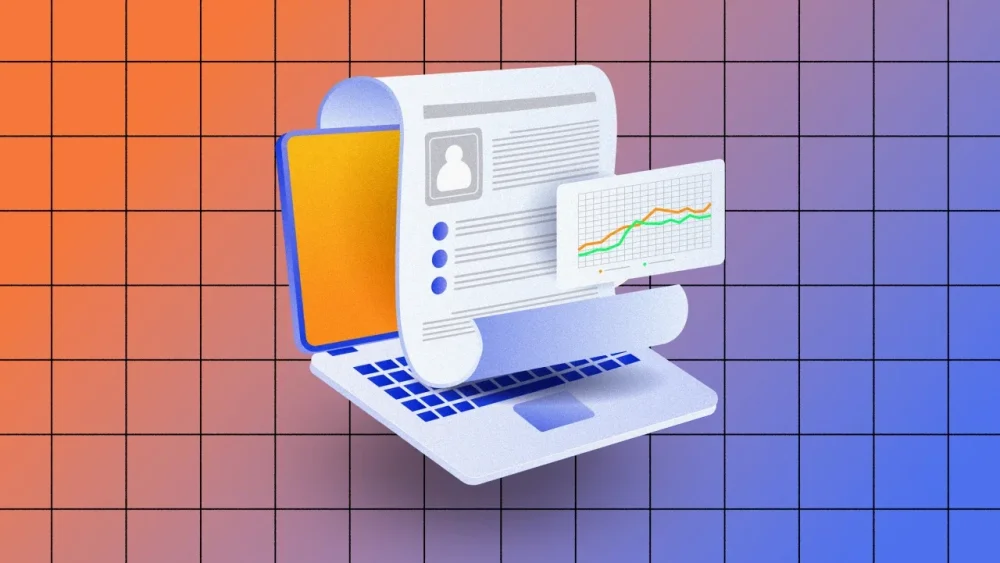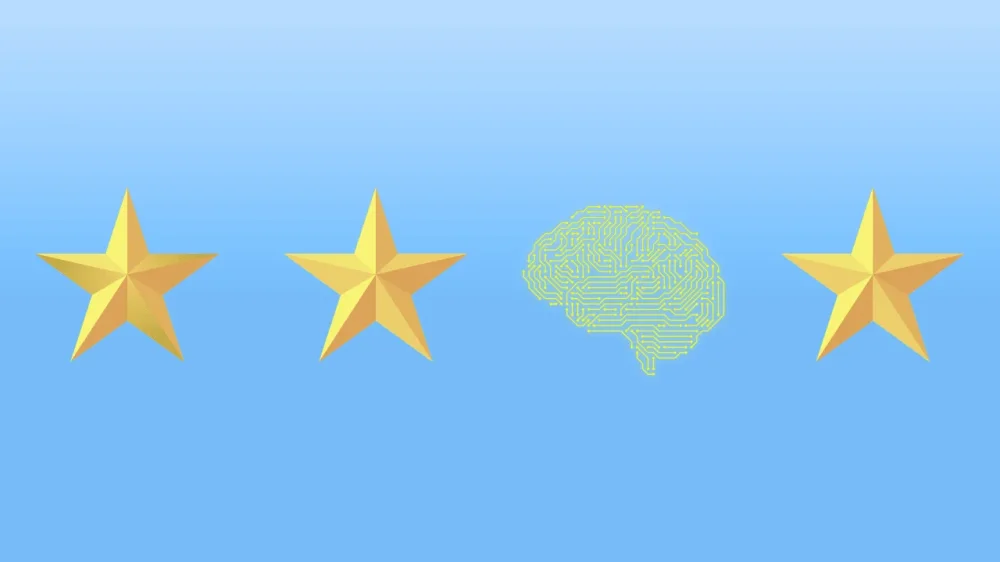All Activity
- Past hour
-
PPC tracking: How to eliminate duplicate conversions
Bad data = bad strategy. Duplicate conversions are one of the most overlooked – and most damaging – problems in conversion tracking. If your reporting inflates the number of conversions, your performance strategy is based on fiction. You’re not just getting the wrong numbers. You’re optimizing toward the wrong outcomes. This issue impacts everything: Bidding. Budget allocation. Long-term growth. This article breaks down: Why duplicate conversions happen. How to find them. Most importantly, how to eliminate them for good. The cost of inaccurate conversion data Paid search loves precision. Conversion data is your north star when optimizing for leads, purchases, or any user action that matters to your business. But if that data is compromised by duplicate tracking, you’ll be steering in the entirely wrong direction without realizing it. What’s at risk? Overstated ROAS and underreported CPA: This will lead you to think a campaign is profitable when it’s not. Wasted ad spend: Poor-performing campaigns get more budget than they deserve. Misguided optimization: Your automation and smart bidding strategies will now be optimizing on inaccurate, faulty signals. Duplicate conversions don’t just affect performance; they distort your entire campaign ecosystem. What causes duplicate conversions? Duplicate conversions are when the same action (i.e., form fill, purchase, etc.) is unintentionally recorded more than once. This can happen across platforms, tools, and user behaviors. Here are the common culprits. Technical misfires One of the most common causes of duplicate conversions is the incorrect implementation of conversion tags. Tags can fire more than once if the trigger settings are too broad or misconfigured. In some cases, event listeners are added multiple times during a single session, causing multiple conversion logs for a single action. Confirmation pages can also be problematic, especially if they’re not isolated from refreshes or revisits. When a user reloads a “thank you” page, the conversion tag may fire again unless specifically prevented. GA4 and GTM event conflicts It’s increasingly common for advertisers to accidentally track the same event twice when setting up both Google Tag Manager (GTM) and Google Analytics 4 (GA4). GA4’s Create Event feature lets you build custom events within the platform, but if you’ve already implemented the same event via GTM, you’re logging it twice. This creates duplicate events with the same names and parameters, making your conversion data unreliable and inflating your totals. Plugin and platform overlap Platform integrations can cause duplicate conversions when they layer tracking functionality on top of your custom setup. For example, Shopify’s Google Sales Channel automatically adds Google Ads tracking by default. If you’ve also installed GTM with your own conversion tags, you’re now recording the same event from two different sources. Similarly, third-party checkout or form plugins often include their own tracking scripts, which can fire alongside your primary implementation, resulting in multiple conversion entries for the same user action. User behavior Sometimes, duplicate conversions happen even when the tracking setup is technically correct because of how users interact with your site. A user refreshing a confirmation page can cause the conversion event to fire again. Likewise, if a user revisits the confirmation page from their browser history or a saved link, that same conversion might be counted again. Without built-in safeguards, these behaviors can turn a legitimate conversion into two or three recorded events. Get the newsletter search marketers rely on. Business email address Sign me up! Processing... See terms. How to prevent duplicate conversions: Best practices Cleaning up your conversion tracking isn’t just about fixing a problem; it’s about ensuring your business decisions are made using reliable data. Here are the key practices every advertiser should follow to eliminate/prevent duplicate conversions. Audit your Google Ads conversion actions Start by reviewing your conversion actions in Google Ads. Go to Goals > Conversions > Summary and inspect each currently active action. Are multiple actions tracking the same outcome, like a lead form submission or purchase? Are you tracking the same event in two different ways, like one from your website and another imported from your CRM? These overlaps are a common source of duplication. Choose the cleanest, most consistent source for each conversion type and remove any redundant actions as they are no longer needed. Avoid double-tracking in GA4 and GTM Google Analytics 4 gives you multiple ways to define your events, but using more than one for the same action can cause issues. A common mistake is defining an event like “purchase” in Google Tag Manager and then creating that same event inside GA4’s Create Event tool. When this happens, GA4 may log the event twice from the same trigger. Choose one method to define each event – either GTM or GA4 – and stick with it to avoid duplication. Consider server-side tracking Server-side tracking shifts the conversion data collection from the user’s browser to your server. This gives you greater control over when and how data is sent to platforms like Google Ads or GA4. Because the data is handled on your server, it’s less likely to be affected by things like browser refreshes, ad blockers, or inconsistent page loads. Yes, the setup is more advanced and may require developer support, but the payoff is a cleaner, more reliable tracking system. Test and monitor your tracking setup You don’t know what you don’t know, which is why regularly testing your conversion tracking is important. Use tools like: GA4’s DebugView to watch how events are processed in real time. Google Tag Assistant to see which tags are firing and when. Don’t just solely rely on live pay-per-click traffic. Test your setup prior to your ads going live in a staging environment. This makes it easier to identify problems before they affect your real conversion data. Use unique transaction IDs (ecommerce) Assign a unique transaction ID to each purchase is also a great way to ensure duplication does not happen. This ID should be passed along with the conversion event, allowing platforms like GA4 and Google Ads to recognize and ignore duplicates. Unique transaction IDs help systems distinguish between a new conversion and a repeated action from the same transaction. Track clean or fall behind Your Google Ads campaigns will succeed or fail based on the quality of the data you provide. If your conversion actions are duplicated, you’re not just seeing inflated numbers – you’re making decisions based on faulty inputs. And that puts your bidding strategies, budget allocation, and performance reporting at risk. Just like a Google Ads campaign, clean conversion tracking isn’t something you set and forget. It’s an ongoing habit. The more disciplined you are about maintaining it, the more reliable your performance and the insights will be. View the full article
- Today
-
PopClip Is Like a Supercharged Right Click for Text on Mac
Everyone works with text while on their Macs, and PopClip is a simple and effective way to speed up all your text workflows. On the surface, it's really simple. The app, also available on mobile, simply adds a small popover menu to your screen every time you select text on your Mac. By default, it gives you access to four commonly used actions: search, cut, copy, and paste. This alone is good enough for most people, but the app can do a lot more. Mobile is a bit more limited, but on Mac, you can customize the popover menu by adding or removing features, and there's a big extension directory to make this even better. With some tweaking, you can use it for relatively basic operations such as text transformations, or more advanced ones such as sending text to the translation service of your choice. PopClip's free trial lets you use text actions 250 times, and once you've exhausted those, you can buy the app for $12 or $25. The lower price guarantees two years of updates, after which you can continue using it without new features, but if you pay more, you get access to app updates for as long as PopClip is in active development. Customizing PopClip Credit: Pranay Parab Customizing PopClip is a bit annoying, because the app's window is quite small and uses tiny font sizes. Click its menu bar icon to get started. The good news is that you won't have to use the menu bar window much, so I can look past its tiny size and barebones UI. In the app's window, begin by clicking the home icon, which will allow the app to launch at login. This way, you won't have to keep activating PopClip every time you restart your Mac. Next, go to the gear icon tab and change the size and position (above or below the selected text) of the popover menu to suit your needs. A larger size is more intrusive, but it makes it easier to click the buttons in the menu. On the same page, you can record a keyboard shortcut to access PopClip without using the mouse, too. The next tab has a puzzle piece icon, and it lets you configure your actions or add additional actions not included in the default set, like translation or dictionary tools. Uncheck the options you don't use, and drag the four dots next to each action upwards or downwards to reorder them. Finally, go to the next tab to customize a list of excluded apps. PopClip's menus won't appear when you select text in those apps. Adding extensions to supercharge the app Credit: Pranay Parab PopClip's real magic comes from its extension support. Just go to the extensions directory page, select any extensions you like, download them, and open the downloaded files. This automatically adds those extensions to PopClip. Simply go to back to the puzzle piece icon in the settings to see your new additions. There are plenty of extensions on this page, and it can be hard to stop adding them to the app, because most of them are quite useful. The extensions page even has an RSS feed, and you can add it to the RSS reader of your choice to get informed whenever a new tool shows up. It's hard to make a definitive list of the best PopClip extensions, since that depends on what you want to do with the app. Personally, I like to select text and send it into third-party apps (to quickly create to-dos or calendar entries, translate text, etc.), and there are plenty of great actions for that. I'm also a big fan of the Append to Clipboard action, which lets me copy multiple bits of text and adds it all to the clipboard. This way, I can quickly copy an excerpt and add the article's URL to the clipboard, then paste them both to a social media post in one go. Without PopClip, that would require pasting twice, plus switching between tabs. View the full article
-
Warren Buffett is retiring: Here’s a look at his best and worst Wall Street investments
Billionaire investor Warren Buffett said Saturday that he wants to step down as chief executive of Berkshire Hathaway at the end of the year. The revelation came as a surprise because the 94-year-old had previously said he did not plan to retire. Buffett, one of the world’s richest people and most accomplished investors, took control of Berkshire Hathaway in 1965 when it was a textiles manufacturer. He turned the company into a conglomerate by finding other businesses and stocks to buy that were selling for less than they were worth. His success made him a Wall Street icon. It also earned him the nickname “Oracle of Omaha,” a reference to the Nebraska city where Buffett was born and chose to live and work. Here are some of his best and worst investments over the years: Buffett’s Best National Indemnity and National Fire & Marine: Purchased in 1967, the company was one of Buffett’s first insurance investments. Insurance float—the premium money insurers can invest between the time when policies are bought and when claims are made—provided the capital for many of Berkshire’s investments over the years and helped fuel the company’s growth. Berkshire’s insurance division has grown to include Geico, General Reinsurance and several other insurers. The float totaled $173 billion at the end of the first quarter. Buying blocks of stock in American Express, Coca-Cola Co. and Bank of America at times when the companies were out of favor because of scandals or market conditions. Collectively, the shares are worth over $100 billion more than what Buffett paid for them, and that doesn’t count all the dividends he has collected over the years. Apple: Buffett long said that he didn’t understand tech companies well enough to value them and pick the long-term winners, but he started buying Apple shares in 2016. He later explained that he bought more than $31 billion worth because he understood the iPhone maker as a consumer products company with extremely loyal customers. The value of his investment grew to more than $174 billion before Buffett started selling Berkshire Hathaway’s shares. BYD: On the advice of his late investing partner Charlie Munger, Buffett bet big on the genius of BYD founder Wang Chanfu in 2008 with a $232 million investment in the Chinese electric vehicle maker. The value of that stake soared to more than $9 billion before Buffett began selling it off. Berkshire’s remaining stake is still worth about $1.8 billion. See’s Candy: Buffett repeatedly pointed to his 1972 purchase as a turning point in his career. Buffett said Munger persuaded him that it made sense to buy great businesses at good prices as long as they had enduring competitive advantages. Previously, Buffett had primarily invested in companies of any quality as long as they were selling for less than he thought they were worth. Berkshire paid $25 million for See’s and recorded pretax earnings of $1.65 billion from the candy company through 2011. The amount continued to grow but Buffett didn’t routinely highlight it. Berkshire Hathaway Energy: Utilities provide a large and steady stream of profits for Berkshire. The conglomerate paid $2.1 billion, or about $35.05 per share, for Des Moines-based MidAmerican Energy in 2000. The utility unit subsequently was renamed and made several acquisitions, including PacifiCorp and NV Energy. The utilities added more than $3.7 billion to Berkshire’s profit in 2024, although Buffett has said they are now worth less than they used to be because of the liability they face related to wildfires. Buffett’s Worst Berkshire Hathaway: Buffett had said his investment in the Berkshire Hathaway textile mills was probably his worst investment ever. The textile company he took over in 1965 bled money for many years before Buffett finally shut it down in 1985, though Berkshire did provide cash for some of Buffett’s early acquisitions. Of course, the Berkshire shares Buffett began buying for $7 and $8 a share in 1962 are now worth $809,350 per share, so even Buffett’s worst investment turned out OK. Dexter Shoe Co.: Buffett said he made an awful blunder by buying Dexter in 1993 for $433 million, a mistake made even worse because he used Berkshire stock for the deal. Buffett says he essentially gave away 1.6% of Berkshire for a worthless business. Missed opportunities. Buffett said that some of his worst mistakes over the years were the investments and deals that he didn’t make. Berkshire easily could have made billions if Buffett had been comfortable investing in Amazon, Google or Microsoft early on. But it wasn’t just tech companies he missed out on. Buffett told shareholders he was caught “sucking his thumb” when he failed to follow through on a plan to buy 100 million Walmart shares that would be worth nearly $10 billion today. Selling banks too soon. Not long before the COVID pandemic, Buffett seemed to sour on most of his bank stocks. Repeated scandals involving Wells Fargo gave him a reason to start unloading his 500 million shares, many of them for around $30 per share. But he also sold off his JP Morgan stake at prices less than $100. Both stocks have more than doubled since then. Blue Chip Stamps: Buffett and Munger, Berkshire’s former vice chairman, took control of Blue Chip in 1970 when the customer rewards program was generating $126 million in sales. But as trading stamps fell out of favor with retailers and consumers, sales steadily declined; in 2006, they totaled a mere $25,920. However, Buffett and Munger used the float that Blue Chip generated to acquire See’s Candy, Wesco Financial and Precision Castparts, which are all steady contributors to Berkshire. —Josh Funk, AP Business Writer View the full article
-
Cinco de Mayo 2025 freebies and deals: Chipotle, Baja Fresh, Del Taco, 7-Eleven, and more
Today (Monday, May 5, 2025) is Cinco de Mayo. The day celebrates the May 5, 1862, victory of Mexico against France in the Battle of Puebla. However, while Cinco de Mayo celebrates an important event in Mexican history, the day is widely observed in communities across America and is now frequently one used to celebrate Mexican-American culture in the United States. Many brands in America—especially restaurant chains—like to participate in Cinco de Mayo by offering deals and freebies to customers. This is especially true of restaurants that serve Mexican or Mexican-American food. Here are some deals to be had today if you are up for celebrating Cinco de Mayo with your tastebuds. Baja Fresh Use the code CINCO at checkout to get $5.55 off your order of $20 or more. California Pizza Kitchen The pizza chain is offering free white corn guacamole and chips to customers who show this web page to their server. California Tortilla The Mexican food chain is offering a coupon for a free taco on their next visit to people who purchase something today. Chipotle Chipotle is offering several Cinco de Mayo deals, including $0 delivery fees when using the promo code DELIVER and free chips and Queso Blanco when using the promo code CINCO25. The company is also giving away the chance to win one of 50,000 burritos when you play its Burrito Builder experience on Roblox. Full details of the offers can be found here. Del Taco Get a free burrito with any $10 purchase. Jack In the Box The fast food chain is giving away free Tiny Tacos of any style if you order in the app and spend at least $5 today. Laredo Taco Company Buy one burrito and get one free. 7-Eleven Order Laredo Taco Company food through the 7NOW Delivery app and get 50% off the total as long as the order is $20 or more. View the full article
-
The Out-of-Touch Adults' Guide to Kid Culture: 100 Men vs. One Gorilla
This week, the Out-of-Touch Guide grapples with an eternal question of man vs. beast, sees Gen Z throw a hilarious right cross at millennial decorating trends, contemplates whether refusing to wash your face is a skincare routine or a cry for help, and explains why serving booze at weddings has become a generational flashpoint. What is "100 men vs. 1 Gorilla?"In a video posted three years ago, TikToker yuri5kpt2 was the first online to ask a seemingly simple question: who would win in a fight between 100 men and a single gorilla? It took some time for the general population to catch on to this intriguing hypothetical, but critical mass was achieved this week, and the debate has spread everywhere online. My first thought was 100 men are taking it, without a doubt. I mean, it's a hundred guys! But then I considered the overwhelming power of an enraged gorilla, how it could literally tear off limbs and bite off faces, and the scale started tipping heavily the other way. I mean, look at this thing: On the other hand, actual primatologist Dr. Tara Stoinski gives it to humans: But I don't think she's considering the panic factor. If the question assumes 100 average dudes with no training, I'm guessing about 99 of them run screaming as soon as the most unlucky of the bunch has his face bitten off. I know I would. But the gorilla is going to panic when it sees a mob of 100 men screaming at the top of their lungs! Then there's stamina to consider. According to this (self-proclaimed) animal expert, the gorilla would be gassed after killing 30 or 40 dudes, so the men would ultimately triumph, but only after taking heavy casualties. Right now, I'm leaning slightly toward humans, based on the combined stamina of 100 people and our natural survival instinct. This is the kind of question that won't be answered until someone does it for real, and good luck making that happen with all the "laws" we have. Because this is 2025, the question couldn't be left to quietly drift away like previous internet imponderables like "what would you do if a super intelligent, deadly snail was following you?" Instead, it's become a part of the tedious "gender wars" with people hijacking the format to ask questions like, "Can we get 100 women vs. accountability?" Responses include "how about 100 men vs. shutting the fuck up?" Can we just have one fight between a gorilla and 100 men without people ruining it? What is "caveman skincare?"Moving up the evolutionary ladder from gorillas, we have "caveman skincare," a minimalist approach to personal hygiene that involves not washing your face, or at least not using soap. The idea has been kicking around since at least the 1960s, but TikToker Tia Zakher brought it to the world's attention in April by documenting her experiment of not applying any products to her face, or even washing it at all. The idea is to "reset" your skin to a more natural, and presumably healthier, state. The result is not exactly pretty. But this is temporary, at least according to Zakher. She says the uneven, bumpy skin on her face is a build-up of dead skin cells that would normally be washed away, and underneath is healthy, clear skin. Most commenters don't seem to agree, and suggest that it's actually a fungal infection, or maybe she's rage-baiting, faking it for the attention, or it's just gross. There's a lot going on here culturally. Widespread interest in the technique seems like a backlash to the elaborate, expensive skincare routines many people feel they need, and the online trashing of Zakher is depressingly predictable, given that she's a young woman who is doing something other than presenting herself as alluringly as possible. But all that aside, is this actually a good idea? According to dermatologists, not really, but a little, maybe, kind of. "It could temporarily help some people whose skin is extremely irritated from overuse of products, as it reduces the chances of chemical irritation," dermatologist Dr. Angela J. Lamb told Teen Vogue, but she added that if you're still wearing makeup and working out, not washing will likely clog your pores and could make acne worse or lead to fungal infections. According to another dermatologist quoted by Teen Vogue, Dr. Asmi Berry, the caveman method is not backed by scientific evidence, and there's a better approach to dealing with strengthening your skin. "Stick to a gentle cleanser, a hydrating moisturizer, and a mineral sunscreen," Dr. Berry suggests. What is millennial green and why is it so cringe?Maybe it's my inner mean girl, but I can't get enough of members of Generations Z noticing lame details about millennial culture and savagely roasting them for it. First it was being overly into Harry Potter, then eating at millennial burger joints, and now it's "millennial green." Sometimes called "sage" or "forest green," Millennial green is an evolution of the "sad beige" aesthetic from a few years ago. It hovers around here on the Pantone scale: Credit: Pantone Once you notice it, you notice it everywhere—just as evolution eventually leads to crabs, all decorating eventually leads to millennial green. I love this trend because millennials are still young enough to care what kids think of their decorating choices, and they're posting funny/poignant videos about discovering that they're not cool: Wait, I just realized that Lifehacker's color is kind of a millennial green. We're not super cringe, are we? Oh my god. I'm going to rethink my life now. Gen Z and cash bars at weddingsOK, I'm back. Our website may be millennial green, but at least Lifehacker understands the importance of free booze at weddings. With June marriage season approaching, many young people are defending the practice of charging their guests for drinks at their weddings. This is against the order of nature and should not be allowed. Check out the discussion in this X comment section: This Tweet is currently unavailable. It might be loading or has been removed. On the other side of the debate are Gen Z members calling people "alcoholics" for expecting free drinks. Seriously, people should be able to have whatever kind of wedding they'd like, but this debate highlights another cultural divide between Gen Z and We Who Have Come Before: Youngsters aren't drinking as much as previous generations, proving that the real generation gap isn’t about napkin colors; it’s whether you think vodka should come with a price tag. Viral video of the week: I Hid in Viral YouTube Videos and Nobody Noticed… This weeks' viral video is about viral videos. So meta. YouTuber Airrack has made a name for himself with challenge and prank videos, often involving sneaking into and hiding in unlikely places, like the Superbowl or Disneyland. This week, he decided to sneak into other YouTubers' videos. The idea is that Airrack would disguise himself and appear in the background of videos from online celebrities like cooking YouTuber Nick Digiovanni, fitness influencer Jesse James West, filmmaker Darman, gadget-maker Mark Rober, and car destroyer Whistlin' Diesel. If the commenters spot him, they get a point. If they don't, Airrack does. I won't spoil the ending, but Airrack has promised that if he loses, he'll do whatever the most upvoted comment says. That comment is "Legally change your name to diddy," which really raises the stakes. Whether the entire project is a delightful sitcom-crossover-style experiment or an annoying influencer stunt depends on your point of view, but the kids, as they say, love it. View the full article
-
Breaking Into New Markets With PPC: Key Considerations
PPC helps brands expand into new markets, but real success depends on everything around it, from measurement and localization to trust, cultural differences, and more. The post Breaking Into New Markets With PPC: Key Considerations appeared first on Search Engine Journal. View the full article
-
M&A consultants share secret sauce to merging mortgage firms
Advisers who work on acquisition deals emphasize the importance of being open and transparent with employees about potential changes and differences in a new workplace. View the full article
-
7 SEO tests to help improve traffic, engagement, and conversions
Most marketers know the abbreviation ABC – “always be closing.” In SEO, there’s an even more important one – ABT, or “always be testing.” The more you test your theories about what works for your users, the more you’ll learn new strategies to optimize and improve your site. And testing is always valuable, even if your tests aren’t always winners (and they definitely won’t all end up the way you predict). One of the most interesting tests I’ve ever run was actually a failure. Our testing team developed some new CTA button copy, backed by user testing and keyword research, that we hypothesized would improve conversion rate. After testing our new button copy, our results showed that: The original version, the control, was actually the winner, and by a huge margin. The test pages’ conversion rate underperformed the control by about 40%. That failed test taught us that keeping our default CTA text was the best option, so we rolled back the tests to our original copy. But to put it another way, we could have lost 40% of our revenue if we hadn’t stopped to test it first. We learned that button copy can be one of the biggest factors impacting conversion rate, compared to past tests around CTA color, design, and headers. It was a good lesson in the value of testing hypotheses, measuring results, and sharing learnings. Lay the groundwork: How to test SEO the right way Before you start testing, set up a testing process that will make it easy to measure and define success or failure. Establish your hypothesis: What are you expecting to happen with each test and why? Define key metrics: Which stats do you think will be impacted the most? Can you accurately measure all of those numbers? Choose appropriate content: Which pages are good candidates based on those metrics? Set the time frame: How much time do you need to run the test to reach a high degree of confidence or statistical significance? Plan ahead: If the test works, what will you do next? What happens if you need to roll back your test? For example, if your theory is that too-similar pages are cannibalizing keyword rankings and that merging them will improve rank, start by collecting baseline data on the keywords, rank, and traffic for both pages. After merging content and setting up your 301 redirect from one page to the other, you might monitor the page for a few weeks to see if the page’s traffic and rank have improved above your baseline. 1. Learn from pages that are already performing well If you’re struggling to come up with new test theories, start with what you know already works. Find your pages that are already driving traffic, engagement, and conversions, then create theories about why they’re working. Use Google Analytics, Search Console, and other SEO tools to find your top-performing pages. You can also look for specific pages that are outperforming similar ones based on intent, topic, or relevance. Compare the pages side by side to identify what’s working about your star performer. Now, take those elements and turn them into tests to improve similar pages. Consider the most important SEO factors like: Page layout. Content structure. Headers. Readability. UX. Keyword optimization. Visuals. Links. CTAs. For example, you might find one of your key landing pages has a higher conversion rate than ones with a similar intent. You might decide to test the specific CTA language and placement from that page on similar ones. 2. Get ideas from competitive analysis Look at what your competitors are doing well and where they’re dropping the ball. This will help you find easy opportunities to beat your competitors’ strategies. Start by auditing competitors’ top pages by traffic and rank, then comparing them with your similar pages. Consider elements like: Content depth. User experience. Expertise. Schema. Internal linking. Page speed. Mobile experience. Information quality. Keyword optimization. Multimedia and visuals. Rank your test ideas based on the biggest impact opportunities. For example, if your competitors are all optimizing for video, how much estimated traffic are they getting from video SERPs? Does that mean users expect that info in video format? Even if you decide to test into videos, that doesn’t mean you need to copy your competitors’ video format exactly. Consider ways you could make your video stand out with its format, schema, content, style, etc. Even more importantly, think about whether there are things none of your competitors are doing well or at all. Could you build a better calculator? Or test a unique CTA that lets users customize their options? Or speak to a niche set of users your competitors aren’t targeting at all? 3. Add interactive features to encourage and track engagement Embedding interactive elements on your site can improve time on site, engagement rate, and bounce rate, which can also indirectly impact rank. Some examples of interactive features could include: Survey. Quiz. Calculator. Poll. Map. Dropdown. Video. Infographics. Animations. Sliders. Add tracking to anything you add or build so you can measure how often users interact with or click each element. Even a basic heatmap tool should be able to provide some rough stats on interaction rates. Then, use this data to continue to test optimal variations of each element. Depending on how your website is built, you may already have features like this that you can test on your site in new ways. If not, consider how you can test features before investing time in fully building them out, like with user testing or A/B testing. For example, a very simple way to test whether you should invest time in creating a video on a page could be to add a clickable image of a fake video screenshot with a play button. You can measure how many users click it to estimate the potential interest in actually creating a video. Optimize visual elements for search by including descriptive alt text, structured data, and fast-loading formats. Also, make sure nothing you add hurts page speed or Core Web Vitals. Get the newsletter search marketers rely on. Business email address Sign me up! Processing... See terms. 5. Run regular CTA tests across the site Your CTAs (calls to action) are what get users to take the next step in their search journey. Spend time on CRO (conversion rate optimization) by continuously testing and building different types of CTAs on your site. Think about all the actions your users might want to take on each page and encourage them to move forward with their decision by staying on your site. Who: Customize copy for the specific users coming to each page as much as you can. What: Use the right type or format of CTA for the right intent and impact. An obtrusive CTA that looks too much like an ad could cause users to leave your site, while a CTA that’s buried or not easy to understand could have the same effect. Where: Consider all the places a user might expect CTAs, such as headers, footers, sidebars, in content, etc. Also consider how you’re drawing users’ focus to each element. When: Encourage users to take action only after the user has gotten the main answer to their question. Consider placement of secondary CTAs as users get into the details or might think of other questions. Why: The copy in and around the CTA should show users how taking this action will get them to what they need. 6. Focus your testing on your top content If you’re just starting out with SEO testing, it’s a good idea to prioritize your time wisely. Focus your first tests on the high-impact content: Top traffic/engagement pages. Top of page content. The more views or clicks, the quicker the results. Just don’t test on any high-risk pages until you’re confident in your results first (meaning don’t run brand new tests on your top revenue-driving pages). Look at page heatmaps and you’ll probably find most of your users don’t get very far down most pages. The cutoff point is often much higher than you’d expect: maybe the 1st or 2nd main sections of the page, or ⅓ of the way through the page. That’s why testing the above-the-fold experience will have the biggest impact on metrics like conversion rate, bounce, and time on page. You can use heatmap data to find which features or sections users spend more time viewing or engaging with, then optimize based on your findings. You might also find users are jumping down to specific sections of the page to find what they want, which can give you insights about what content to lead with. Use this to your advantage, too. If you want to add a new feature to the site and see how it performs, add it to the top of the most relevant page that gets the most traffic. That will give you more click data to work with to measure the success of the new feature. This applies to on-page testing only. For example, if you want to test adding star rating schema to improve SERP CTR, you can add the schema but show the stars on the page in whatever format or location you like. If you want to add an FAQ to a page to try to rank in a PAA, you can put the FAQ content anywhere on the page, and it can still get pulled into SERP features. 7. Optimize content for user intent One of the simplest SEO tests involves optimizing your content for intent. Aligning your page’s content hierarchy with user intent means users get the right info at the right stage in their journey. Order: Users like getting answers to their questions as quickly and efficiently as possible. Structure: Users prefer a well-ordered page that makes it clear what the page is about. Headers: Users want to scan headlines and bold content to hunt for the info they need. Format: Users tend to prefer lists and graphics that are easy to understand over long prose. Language: Users need to understand the words and concepts you’re describing without much prior knowledge. Authoritative: Users want a solution to their problems that makes them feel confident about their decision. For example, if users are searching for “best RPGs on Switch,” they’re probably expecting to see a page with a list or table comparison of games, plus more details on why each game is the best. But for someone landing on a page about “best RPGs on Switch for 12-year-olds,” they might be shopping for a gift. Including info or filtering with the maturity rating and price of each game may be more important to feature than details about the game’s plot or art style. A good exercise to get started Pick a page with a poor bounce rate. Write down the target keyword and headline, then draft what you think would be a good outline for the page. Look at the actual headline order and copy, and see how well they match your outline. You can also try giving the page’s current section outline to someone on your team who has never read it before and asking them to rank each section in the order they’d expect for that topic. Get started with your own ABT method Start with a clear testing process, then run smart, focused experiments on high-impact content. Roll out what works, roll back what doesn’t, and document everything. Share wins, failures, and surprises with your team because every test is a chance to get smarter. ABT isn’t just a tactic – it’s how great SEO teams stay ahead. View the full article
-
What the ‘2% of VC funding’ stat gets wrong about women entrepreneurs
The narrative that women entrepreneurs receive less than 2% of venture capital (VC) funding has been widely circulated. It stems from data provided by Pitchbook, a respected research firm that delivers insights on global capital markets. However, a closer examination of their data reveals a more nuanced perspective. Pitchbook only studies investments funded by VC firms, which is a big part of the market but does not include the very substantial investments made by angel investors. Significant progress has been made in these early stages of the venture market. Twenty years ago, a mere 3% of angel-funded startups were led by women. Fast-forward to today, and women now account for well over 30% of angel-funded companies. Researching and monitoring these shifts have been a critical part of our own investing journey as the co-CEOs of Golden Seeds, an organization that invests exclusively in early-stage women-led U.S. companies. Back in 2004, when Golden Seeds was founded, there was a data void. Insights on women entrepreneurs and women’s leadership were rarely collected because they simply weren’t considered important. Thankfully there is now more research into these topics. Pitchbook has been a leader in this effort, particularly as it relates to later-stage venture capital funding. But in the process of deciphering the data around female founders, a misleading narrative has inadvertently been created. Understanding the methodology behind these—and any venture—statistics is crucial to appreciating the strides made by women in the startup ecosystem. Here are the two biggest misrepresentations worth clarifying about women entrepreneurs and their ability to secure capital. Misinterpretation #1: Women get less than 2% of capital Countless articles, books, and panels have cited that only 2% of VC funding goes to women entrepreneurs. However, this interpretation is incorrect because Pitchbook collects data only on company founders, which excludes women in executive leadership roles or those who might move into executive roles and hold substantial equity. These women are not included in these calculations but they play important roles in the success of their companies. Furthermore, when including funding received by gender-diverse founding teams, the numbers reveal a more encouraging trend. In 2024, companies founded by at least one woman secured 23% of total VC capital, a considerable increase from just 9% in 2008. Additionally, the percentage of deals VCs invest in that include at least one female founder has more than doubled in the same time frame, from 12.2% to 25.4%. That number may in fact be even higher when you consider that this data excludes companies that have non-founder women in key roles who hold substantial equity. The growing presence of gender-diverse teams signals a positive shift in the funding landscape, as startup investors increasingly recognize the benefits of diverse leadership in driving business success. It also more accurately reflects the full universe of startups seeking capital today. Of course, the reality remains that 75–80% of VC funding goes to companies with all-male founding teams (although we do not have information on the gender diversity of the management teams of these companies at the time of funding). More work is needed to get the venture industry closer to realizing gender parity. And it’s critical that we analyze the current data beyond just the single point of the initial founders. Misinterpretation #2: Female founders need a male cofounder to successfully raise VC capital One notable trend in the VC space is the increased success of mixed-gender founding teams in securing investment. While some may interpret this as a disadvantage for all-female teams, this conclusion is misleading. Founding teams form in many different ways, and most investors prioritize skill, determination, and the strength of the business over gender composition. Research consistently highlights the advantages of diverse teams, including broader skill sets, varied perspectives, and enhanced problem-solving capabilities. These benefits may make mixed-gender teams attractive to investors seeking to maximize their returns. And in our experience, founding teams are increasingly more likely to include both women and men. Systemic biases, however, still persist within the VC industry. Historically, VCs have favored investing in industries such as software and AI—sectors where women have been underrepresented. Additionally, many investors prefer to back serial entrepreneurs with prior successes, a criterion that disproportionately benefits male founders due to historical inequalities in startup funding. Addressing these biases is essential to ensuring that innovative ideas from women and underrepresented founders receive the recognition and investment they deserve—and that the progress made at the earliest stages of the market continues into later stages. Women are doing well raising capital from angel investors. They are receiving funding at a comparable yield to other entrepreneurs. (The yield is the rate at which companies seeking funding receive funding.) This trend has been growing for a long time now, as more women are actively pitching their businesses to angel investors. Forty-six percent of all companies seeking funding in 2023 were women-owned, up from 5% in 2004. In addition the growth of women angels, now over 40% of angel investors in the country, would seem to have played a significant role in increasing the share of funding. It’s worth noting that the pace of VCs funding women-led companies has also been steadily improving, as described above, albeit slower than the progress in the angel market. And remember, VCs aren’t the only path to later-stage capital. Many entrepreneurs, both women and men, successfully seek subsequent funding from family offices, corporate ventures, and other high-net-worth individuals. Embracing a more empowered narrative Transforming an industry is challenging and oftentimes frustratingly slow. For 20 years, we’ve tracked the trends, educated investors, and rallied the support, both financial and otherwise, that women entrepreneurs need to grow their businesses. The world is recognizing the contributions and value of women-led companies and that progress shows up in the numbers when you look closely. But progress is a continuum, and the work isn’t finished. Encouraging greater diversity among investors, expanding funding opportunities in traditionally male-dominated industries, and addressing biases in investment decision-making will be crucial in leveling the playing field. Moreover, continued advocacy and accurate representation of data are essential in shaping mindsets and initiatives that support women-led businesses. Perpetuating a narrative that overlooks the resilience and ingenuity of women entrepreneurs over the past 20 years discredits the progress we’ve made and subtly signals defeat. What’s needed is a nuanced understanding of the ecosystem so that a clearer picture of the barriers, progress, and opportunities of women-led companies is continually embraced and acted upon. View the full article
-
Google Tests Replacing Map Local Pack With AI Overviews
Google may be testing replacing local pack at the top of the Google Search results for "near me" related queries with an AI Overview. So instead of showing a map and the three or so local listings, Google is showing an AI Overview with some local information.View the full article
-
AI is coming for your job. Here are 10 strategies to stay relevant
For a while, the comforting narrative went like this: AI won’t take your job. But someone using AI will. So, all you had to do was to use AI, and even if you lost your job you could take someone else’s? The idea that you only needed to worry about AI secondhand—via another human—is in fact somewhat naive. AI is coming for your job directly. Not with fanfare or grand announcements, but through silent, pervasive creep: software agents booking meetings, writing reports, sending personalized emails, making decisions. There are even tools to send your digital clone to videoconference meetings, without people even noticing it’s not the real you—yes, an AI deepfake of your professional self capable of intervening exactly as you would, if not more cleverly. Soon, fully autonomous agents will do entire workflows without human hand-holding. So, if you are an ambitious knowledge worker the question is no longer whether AI will automate aspects of your job. It’s whether you’ll have the initiative and creativity to out-evolve the automation. The more you use AI, the more vulnerable you become Here’s the paradox you need to internalize: the more you leverage AI to become hyperproductive, the more you expose yourself to being replaced by it. It’s no different from making your memory or spatial awareness redundant by relying too much on Google Maps or Waze, or abandoning any hopes of memorizing anything because you can always reach for your smartphone. In an age where AI can handle the bulk of our cognitive labor, we risk intellectual atrophy. When Scott Galloway called AI “corporate Ozempic” he was onto something: a tool that suppresses the need to think, even as it sharpens our output. Our ancestors didn’t need gyms or Pilates classes to stay fit; survival took care of that. But we might soon require the cognitive equivalent—structured, even artificial, forms of mental exertion—just to keep our brains from becoming intellectually obese. Efficiency is a trap. If your value to an organization is framed entirely in how quickly and predictably you can produce outputs, congratulations—you’ve just turned yourself into a template. And templates are easy to automate. Does this mean you shouldn’t use AI? Absolutely not. It means you have to reinvest your newfound time intelligently. Most organizations haven’t yet figured out what to do with the massive time savings AI is generating—largely because managers, bless their quarterly obsessed hearts, lack the imagination to redesign jobs beyond output metrics. A recent survey by Deloitte found that while 94% of executives believe AI will dramatically shift work models, only 17% have a clear plan for what that shift actually looks like. Which brings us to the golden opportunity: you don’t need to wait for your manager to reimagine your job. You can start now. Indeed, here are 10 strategies to de-risk being automated by AI: 10 Ways to Avoid Being Automated by AI Reinvest time saved by AI into higher-value, human-centric tasks. Use automation to eliminate drudgery, but spend that freed-up time deepening client relationships, mentoring colleagues, or solving problems that require empathy or judgment. Bridge communication gaps. Act as the translator between technical and nontechnical teams. AI still struggles with nuance, humor, and reading the emotional temperature of a room. Combine skills in unique and strategic ways. Be a generalist with spikes—someone who blends multiple competencies across fields, forming a professional fingerprint that’s hard to replicate. Make yourself unpredictable. Routine and predictability are blueprints for automation. Engineer variability into your tasks. Experiment. Cross disciplines. Add complexity that AI can’t model easily. Strengthen emotional intelligence. Cultivate empathy, persuasion, adaptability, and the ability to resolve conflicts—core human capabilities that are still well outside AI’s reach. Own niche domain knowledge. Carve out expertise in verticals where context and nuance matter—areas where even the best AI stumbles due to lack of real-world grounding. Invest in your personal brand. Write, speak, and share your thinking. Visibility creates optionality. People hire (and retain) people they know, not templates they can replace. Master AI tools in your domain. Don’t compete with AI—promote it. Be the go-to person for AI literacy in your field. People who understand the tools are less likely to be replaced by them. Be the human-in-the-loop. AI often needs human oversight—editing, refining, validating. These judgment calls are increasingly valuable. Stay curious and adaptable. Treat this era not as a tech shift but a cognitive revolution. Your ability to unlearn and relearn will be more important than any static skill set. Evolve faster than your environment You can’t sit this out. You can’t wait and see. The dodo bird strategy—stay passive, hope predators ignore you—didn’t work out great for the dodo. Nor will it for the knowledge worker who thinks “AI-proofing” means hiding behind corporate inertia. You need to evolve faster than your environment. That means embracing AI as a tool, even as you actively cultivate the parts of yourself AI can’t touch. Learn to become a less predictable, more creative version of yourself or be ready to face automation. The choice, for now, is still yours. So, where does that leave you? Somewhere between irreplaceable and obsolete, depending on what you choose to do next. View the full article
-
Google Shopping Ads Tests Label For Lowest In 30 Days
Google is testing a new label or green text on its shopping ads to tell you when the price of that item is low. The label says "Lowest in 30 days," which says the price is the lowest it has been in the past month.View the full article
-
Google's AI Crawler For Gemini, Google-Extended, Does Render JavaScript
Google's AI crawler, Google-Extended, the crawler it uses for Gemini and other related AI services, does render itself and can render JavaScript, just like Googlebot, Google's main web search crawler.View the full article
-
Google Ads PMax Search Themes Tests 50 Limit (Up From 25)
Google Ads search themes for Performance Max campaign has a limit of 25 search themes per asset group. Well, according to Thomas Eccel, Google is testing doubling that limit to 50 search themes per asset group.View the full article
-
Meta’s AI social feed is a privacy disaster waiting to happen
Since ChatGPT sparked the generative AI revolution in November 2022, interacting with AI has felt like using a digital confession booth—private, intimate, and shielded from public view (unless you choose to share). That’s about to change dramatically with Meta’s rollout of social features in its stand-alone AI app, released last week. Those quiet queries—“What’s this embarrassing rash?” or “How can I tell my wife I don’t love her anymore?”—could soon be visible to anyone scrolling through the app’s Discover tab. If society is still grappling with how to navigate artificial intelligence, Meta’s changes risk throwing even more confusion into the mix. For tech-savvy users, the shift from private to public might be manageable—they’ll at least be aware it’s happening. But most people aren’t monitoring every policy tweak from Big Tech, and may have no idea that what once felt like a private conversation with AI could now become public fodder, ripe for ridicule. (Meta did not respond to Fast Company’s request for comment.) AI has quickly become a hybrid of search engine and digital confidant. Remember the embarrassment of accidentally posting a private message publicly? Now imagine that happening on a massive scale, as millions unknowingly expose deeply personal questions and experiences. This isn’t a hypothetical concern. Posts from Meta AI users are already surfacing in the app’s social feed, including verbal queries asked via voice mode, like one user’s question about folic acid, which also revealed her age and postmenopausal status. The Discover feed is shaping up to be a slow-motion privacy disaster, as users unintentionally share raw, unfiltered pieces of their lives—far from the curated, polished image we’ve grown used to displaying on social media. Meta said in a press release that its AI app aims to “connect you with the people and things you care about,” and calls the Discover feed “a place to share and explore how others are using AI.” While the company insists that “nothing is shared unless you choose to post it,” the app nonetheless nudges people to share—and overshare—whether they fully realize it or not. View the full article
-
Google Tag Gateway For Advertisers & More
Google announced a number of new tag, analytics and data strategies on Friday including a new Google tag gateway for advertisers. Google tag gateway for advertisers allows you to run your Google tags, be it client-side or server-side through your own website infrastructure, such as a content delivery network (CDN), load balancer, or web server.View the full article
-
Google AdSense To Not Allow You To Block Video Games Ads
Google AdSense will remove the ability to block the video games category of ads. So if you previously told AdSense not to show ads related to video games on your site or in your apps, that block will soon not be respected.View the full article
-
B2B Buyer Behavior Has Changed: Proven Strategies For Sustainable Relationships via @sejournal, @alexanderkesler
Get B2B buying groups talking with this new playbook: persona building, buyer-led content, continuous optimization, and empowering sales teams to nurture buyer relationships. The post B2B Buyer Behavior Has Changed: Proven Strategies For Sustainable Relationships appeared first on Search Engine Journal. View the full article
-
Facebook Ad Specs + Image Sizes — Fully Updated for 2025
You're spoiled for choice when it comes to Facebook ads — from images and videos to carousels and collections, there’s a format (and placement) for just about every goal. Advertising on Facebook also gives you the chance to experiment and find just the right approach for your brand. But with so many options, it’s important to keep up with the latest Facebook ad specs. Facebook offers a world of creative opportunities, and getting the specs right is your first step to making the most of them. If you’ve ever found yourself Googling “Facebook ad sizes” or “Meta ad specs” five minutes before launching a campaign, we’ve got you covered. In this fully updated guide, you’ll find all the current Facebook ad dimensions, file types, and technical details you need to create standout ads in 2025. Quick Tip: Add this article as a bookmark so that you never have to go spec-hunting again. 💡New to advertising on Facebook? Here’s everything you need to know about Facebook Ads to get your campaigns up and running. Jump to a section: Technical terms you need to know The anatomy of a Facebook ad Create the perfect Facebook ad: design specs for different ad types Choose the right Facebook ad format Facebook ad specs and sizes at a glance 5 quick tips for creating standout Facebook ads Keep these guidelines handy Facebook ad specs FAQ More Facebook resources Technical terms you need to knowIf all the talk about Facebook ad specs, sizes, and file types feels a little overwhelming, I hear you. But take it from a writer: the good news is that you don’t need to be a designer or a tech whiz to create Facebook ads that work. To help you cut through the jargon, here’s a quick rundown of the most common terms you’ll see when reading this article and creating your ads: Audience network: Allows your Facebook ads to appear in apps and websites outside of Facebook and Instagram that are part of Meta’s ad network.Aspect ratio: The shape of your image or video (for example, 1:1 is a square)Aspect ratio tolerance: How much your ad’s shape can be slightly off from the ideal shape and still be OK.GIF: A short, looping animation made from several images that’s good for quick, fun visuals (Read our Ultimate Guide to GIFS to learn how to create and use them).JPEG: A common type of image file that works well for photos with lots of colours.MOV: A type of video file, mostly used by Apple devices. Facebook accepts it, too.MP4: A popular video file type that Facebook likes because it looks good and loads quickly.Pixels (px): Tiny dots that make up your image or video. More pixels usually means better quality.PNG: Another image file type that’s good for pictures with text, sharp edges, or transparent backgrounds.Resolution: The clarity of your image or video. Higher resolution means it looks sharper and more professional.💡Ads are one part of your Facebook strategy, but don’t forget about optimizing your profile. Click here to find out how to create a perfect cover photo. The anatomy of a Facebook adEvery Facebook ad is built around your objective, your conversion location, and your call to action (CTA). Think of them as your ad’s purpose, destination, and invitation, which all work together to move people toward your goal. Objective: This is what you want your ad to do. Do you want more people to visit your website? Watch your video? Download your app? Facebook offers a wide range of ad objectives so you can choose what fits your goal best. Conversion location: This is where you want the action to happen. Depending on your objective, it could be your website, a mobile app, Instagram profile, Facebook Messenger, WhatsApp, or even a physical store. Note: You need to have a Facebook Page to run ads using the Meta Ads manager. You can then link your Page and Instagram account to run ads on Instagram. You can only link one Instagram account to one Facebook Page. Call to action (CTA): This is the button or prompt that encourages people to take the next step. Options include things like “Shop Now,” “Learn More,” “Send Message,” or “Download.” Picking the right one helps set clear expectations and gives your audience a helpful nudge. Once you’ve chosen an objective, you’ll be able to choose a conversion location and a call to action: Here's a table showing relevant conversion locations and call-to-action (CTA) options based on each Facebook ad objective: Ad Objective Conversion Locations Call-to-Action Options Brand Awareness Facebook Instagram Audience network Learn More Reach Facebook Instagram Messenger Audience network Learn More Send Message Call Now Traffic Website App Messenger WhatsApp Learn More Shop Now Sign Up Contact Us Book Now Get Offer Download Engagement Post Page Event Like Page RSVP Comment Share Learn More App Installs App Store (iOS/Android) Install Now Download Video Views Facebook video player Instagram Watch More Learn More Lead Generation Instant form Website Messenger Instagram direct Sign Up Get Quote Subscribe Apply Now Learn More Messages Messenger WhatsApp Instagram direct Send Message Send WhatsApp Message Conversions Website App Shop Now Sign Up Subscribe Contact Us Learn More Get Offer Catalogue Sales Website (linked to product catalogue) Shop Now View Collection Store Traffic Physical store (with map directions or store finder feature) Get Directions Call Now Learn More Visit Us Create the perfect Facebook ad: design specs for different ad types I once uploaded an ad that looked great on desktop but got weirdly cropped in Facebook Stories; lesson learned. Now I always double-check my dimensions. Using the correct Facebook ad sizes and specs is so important. When your creative meets the recommended guidelines, your ads are more likely to look great, perform better, and help you reach your goals. Quick Tip: I like using Canva to get my visuals sized just right, fast. Just set up a custom image or video using the pixel dimensions below. It makes the whole process so much easier. As an added bonus, when you’re creating organic posts, Buffer’s Canva integration allows you to create scroll-stopping images without leaving the platform. Choose the right Facebook ad formatOnce you select an objective for your ad, you’ll be guided through the process of creating your ad and get to choose one of four ad types to serve your target audience. Meta offers different types of ads for different products, objectives, and goals: Single image ad: Shows one picture with a message to grab attention.Single video ad: Plays one video to tell a story or show a product.Carousel ad: Several images or videos you can swipe through.Collection ad: Shows a big image or video with smaller pictures underneath to explore more.1. Single image ad specsWant to drive traffic to your website or app? Start with eye-catching, high-quality visuals. You can use your own photos or tap into stock images to help tell your brand’s story in a way that grabs attention and encourages clicks. Design recommendations File type: JPG or PNGRatio: 1.91:1 to 4:5Resolution:1:1 ratio: 1440 x 1440 pixels4:5 ratio: 1440 x 1800 pixelsText recommendations Primary text: 50-150 charactersHeadline: 27 charactersTechnical requirements Maximum file size: 30MBMinimum width: 600 pixelsMinimum height:1:1 ratio: 600 pixels.4:5 ratio: 750 pixels.Aspect ratio tolerance: 3%2. Single video ad specsShow off your product’s best features and capture attention with the power of sound and motion. You can upload a video you’ve already created, or use Facebook’s built-in video tools in Ads Manager to put something together. Design recommendations File type: MP4, MOV, or GIF. (Here’s a complete list of supported video formats)Ratio: 1:1 (for desktop or mobile) or 4:5 (for mobile only) Video settings: H.264 compression, square pixels, fixed frame rate, progressive scan and stereo AAC audio compression at 128kbps+Resolution: 1:1 ratio: 1440 x 1440 pixels4:5 ratio: 1440 x 1800 pixelsVideo captions: optional, but recommendedVideo sound: optional, but recommendedText recommendations Primary text: 50-150 characters Headline: 27 characters Technical requirements Video duration: 1 second to 241 minutesMaximum file size: 4GBMinimum width: 120 pixelsMinimum height: 120 pixels360 videos With some objectives, you can use a 360 video. When people see this type of ad, they can turn their device or drag their finger to move around within the video and explore every angle. 3. Carousel ad specsCarousel ads let you showcase up to ten images or videos in a single ad, each with its own link. They're perfect for highlighting different features of the same product, or even creating one long, swipeable image to tell a visual story. Design recommendations Image file type: JPG or PNG Video file type: MP4, MOV or GIF Ratio: 1:1 or 4:5Resolution: At least 1080 x 1080 pixels Text recommendations Primary text: 80 characters Headline: 45 characters Description: 18 characters Landing page URL: RequiredTechnical requirements Number of carousel cards: 2 to 10Image maximum file size: 30MBVideo maximum file size: 4GBVideo duration: 1 second to 240 minutesAspect ratio tolerance: 3%💡If you’re interested in using video ads across different placements, I highly recommend checking out this video guide provided by Facebook.4. Collection ad specsMake it easier for people to shop by displaying items from your product catalog, automatically tailored to each person who sees your ad. When people tap on the collection ad, it opens up and they’re taken into an immersive, full-screen experience (known as instant experience) where they can interact with your branded content — with the option to exit out of the ad at any time, of course. Design recommendations Image type: JPG or PNG Video file type: MP4, MOV or GIF Ratio: 1:1 Resolution: at least 1080 x 1080 pixels Text recommendations Primary text: 125 characters Headline: 40 characters Landing page URL: RequiredTechnical requirements Instant experience: RequiredImage maximum file size: 30MBVideo maximum file size: 4GB⚡Plan, schedule, and analyze your posts to Facebook Pages and Groups with Buffer's Facebook scheduling and analytics tools.Facebook ad specs and sizes at a glance Ad Type Design Recommendations Text Recommendations Technical Requirements Single Image Ad File type: JPG or PNG Ratio: 1.91:1 to 4:5 Resolution: 1:1 — 1440 × 1440 px 4:5 — 1440 × 1800 px Primary text: 50–150 characters Headline: 27 characters Max file size: 30MB Min width: 600 px Min height: 1:1 — 600 px, 4:5 — 750 px Aspect ratio tolerance: 3% Single Video Ad File type: MP4, MOV, or GIF Ratio: 1:1 (desktop & mobile) or 4:5 (mobile) Resolution: same as image Captions & sound: Optional but recommended Thumbnail: From selected video thumbnail Primary text: 50–150 characters Headline: 27 characters Duration: 1 sec to 241 min Max file size: 4GB Min size: 120 × 120 px Carousel Ad Image type: JPG or PNG Video type: MP4, MOV, or GIF Ratio: 1:1 or 4:5 Resolution: At least 1080 × 1080 px Primary text: 80 characters Headline: 45 characters Description: 18 characters Cards: 2 to 10 Image max file size: 30MB Video max file size: 4GB Video duration: 1 sec to 240 min Aspect ratio tolerance: 3% Collection Ad Image type: JPG or PNG Video type: MP4, MOV, or GIF Ratio: 1:1 Resolution: At least 1080 × 1080 px Cover: First media in instant experience Primary text: 125 characters Headline: 40 characters Instant experience: Required Image max file size: 30MB Video max file size: 4GB 💡So, what about the specs and sizes for other social media platforms? Good news: we have an updated guide to social media image sizes on 9 major networks. 5 quick tips for creating standout Facebook adsStart with a clear goal: Before you even open Ads Manager, ask yourself: What do I want this ad to achieve? This will help you select the right format, objective, conversion location, and CTA.Keep the text to a minimum: Facebook recommends using images with little or no text overlay, as these tend to perform better and reach more people.Use music legally: Facebook is strict about copyright, and using unlicensed music can get your ad taken down. Watch out for restricted content: Facebook has clear rules about what can and can’t be advertised. I once tried to run ads for a weight loss coach using before-and-after photos, and Facebook disallowed them. All that hard work wasted. Learn the rules and save yourself the headache.Make use of the Meta Ad Library: It’s a great tool for researching trends, checking out competitors, or just gathering ideas for your next campaign. Here’s a guide on using this tool effectively.Keep these guidelines handyHaving these image size guidelines on hand will help you create awesome ads that stop the scroll and get you closer to your goals. And when it comes to organic content planning, scheduling, and analytics, Buffer makes getting in front of your audience a breeze. Sign up for Buffer (for free!) to start scheduling posts to Facebook and other platforms, storing content ideas, using AI to make your life easier, and so much more. Facebook ad specs FAQWhat’s the best size for Facebook ads in 2025?The sweet spot for single image ads is 1080 x 1080 pixels — that’s a perfect square and works great in most places. But if you're going for Facebook Stories or Reels, 1080 x 1920 (vertical) is your go-to. Pro tip: No matter the objective or the ad types, always aim for high quality and a clear image. Can I use the same creative across all placements?I get it; repurposing is a time-saver. While you can use the same creative across all placements, it’s not always ideal. A square image might look great in the feed, but not so much in Stories. It’s best to tweak your ad for each placement. What file types work best for Facebook video ads?Stick with MP4 or MOV; they’re the most reliable and Facebook-friendly. Keep the video short, clear, and under 4GB, and you’re good to go. What is the format of a Facebook ad?A Facebook ad usually has a visual (image or video), headline, primary text, description, and a call-to-action button (like “Shop Now” or “Learn More”). You can also choose from different styles like single image, video, carousel, or collection, depending on your goals. More Facebook resources How to Run Facebook Ads: Beginner's Guide to Advertising on FacebookBest Time to Post on Facebook: We Analyzed 1 Million PostsMeta Ad Library 101: 7 Ways to Use the Facebook Ad Library to Improve Your AdsThe Ideal Facebook Cover Photo Size and How To Make Yours Stand Out (+ 11 Ideas and Examples)How to Schedule Facebook Posts in 3 Easy Ways (+ Save Hours Every Week)Inside the Facebook Algorithm in 2025: All the Updates You Need to KnowView the full article
-
Can AI make performance reviews less terrible? These experts think so
Performance reviews are often arduous, but they don’t have to be. AI tools can enhance the process for both managers and employees, offering new possibilities for efficiency and fairness. From streamlining data analysis to eliminating bias, here’s how AI is transforming performance evaluations and employee development across various industries. AI Connects Dots for Comprehensive Reviews AI has significantly improved our performance review process by providing managers with a clearer, more comprehensive view of their teams. Previously, we had vast amounts of data buried across various productivity tools—including meeting notes, shared documents, messages, and task updates—but none of it was truly actionable. Let’s face it: No manager with a team of 10 can realistically remember everything that happened over the last quarter for each person. Today, the way we work—how we communicate, collaborate, and deliver—leaves behind valuable signals. AI helps connect the dots across that information to highlight key trends, surface individual contributions, and flag potential blind spots. For employees, it means their impact is more accurately recognized, even if they’re not the most vocal. For managers, it creates a more holistic, data-informed foundation for conversations around performance and development. We also believe this approach can save a tremendous amount of time during review season, when so much energy is typically wasted trying to gather feedback and recall details. Equally important, it helps managers make fairer, more balanced assessments by surfacing the full scope of each person’s contribution. Simon De Baene, CEO and Cofounder, Workleap Streamline Reviews with AI-Generated Questions I used AI to take a client’s company values, create performance questions around them, and then tier the reviews so they were applicable to entry-level employees, individual contributors, managers, leaders, and senior executives. It produced those products for me in minutes. HR professionals or managers who aren’t using AI are wasting time and missing out on major enhancements to their leadership. Kerri Roberts, Founder and CEO, Salt & Light Advisors AI Tools Enhance Review Quality and Satisfaction We have found that managers dread the performance review process as much as employees do. Both struggle with effectively articulating KPIs [key performance indicators], achievements, and challenges in the required documents and during the review itself. This contributes to the second major shared complaint regarding the “paperwork” and workload to complete the process. We encourage managers and employees alike to utilize AI tools to analyze KPI trends, provide tables and charts, and even draft the performance review to save time and reduce anxiety. Additionally, AI tools can suggest appropriate SMART [specific, measurable, achievable, relevant, and time-bound] goals for the next period and/or recommend learning and development opportunities for the employee. As always, useful output from AI requires good input. Furthermore, the employee and manager must carefully review and edit all AI-generated information to accurately and clearly represent reality. However, we have found AI tools have greatly decreased the workload of the performance review process, while at the same time increasing the quality and satisfaction with the results for everyone involved. Joe Palmer, Managing Partner, Prosperity Partners Consulting Balance AI Objectivity with Human Touch One specific example from our organization involved the marketing team, where managers had long struggled with bias and inconsistency in performance reviews. To improve the process, we introduced an AI tool that aggregated peer feedback, performance metrics, and goal progress into clear, objective drafts. It flagged subjective language and suggested more neutral alternatives, reducing bias and saving managers valuable time. However, a new challenge emerged: Employees described the AI-generated feedback as sterile—accurate but impersonal. This concern became especially clear during a departmental feedback session. To address it, we encouraged managers in marketing to use the AI drafts as a foundation, then add personal insights, context, and specific examples to restore a sense of authenticity. This balance between AI-driven objectivity and a human touch made a noticeable difference. Employees received clearer, fairer, and more meaningful feedback, while managers gained a tool that streamlined the process without losing the connection that makes reviews truly valuable. Michael Ferrara, Information Technology Specialist, Conceptual Technology AI Creates Personalized Development Plans Post-Review As part of my current doctoral research in learning and organizational change, I’ve been studying how HR leaders are actively using AI to enhance human-centric leadership practices—and performance reviews have definitely come up. One high-level HR executive I interviewed shared how they used AI to create a personalized learning and development plan immediately after a performance review. The AI helped analyze feedback and skill gaps, then recommended tailored next steps—what the employee could do now, next, and later to grow in a specific area. The employee later thanked their manager for recommendations that were on that plan, suggesting they felt supported. Another HR executive at a global automotive company used AI-enabled project management tools to analyze team metrics that correlated with performance. She felt this helped her make more objective, data-informed decisions rather than relying solely on instinct. In both cases, AI didn’t replace the human side of leadership—it amplified it by making conversations more personalized, fair, and focused on growth. Bailey Parnell, Founder and CEO, SkillsCamp Voice Notes Capture Nuanced Performance Feedback One thing that has surprised us was how well an AI-powered voice note tool worked during performance reviews not as a replacement for feedback, but as a way to capture tone, nuance, and real-time reflection. In our own staffing agency, where many of our clients rely on private staff-like housekeepers, chefs, and estate managers, soft skills matter just as much as task completion. Managers started using short voice notes to highlight specific interactions, such as how a nanny handled an unexpected visitor at the door or how a housekeeper went above routine to solve a problem without being asked. These moments used to get lost between checklists. On top of everything else, rather than treating reviews like a checklist, the voice notes created a space where real appreciation could be felt. A personal chef once told us that hearing the emotion behind the words made all the difference—it felt honest, not formal. These notes turned routine evaluations into conversations that captured what often goes unseen. In our world, where intuition and quiet consistency define excellence, giving those qualities a voice brought something far more meaningful than numbers or written summaries ever could. Brooke Barousse, CEO, Lexington Executive and Household Staffing AI Builds Objective Benchmarks for Fair Reviews We’re starting to use AI to build objective performance benchmarks to make our reviews more fair and impartial. Essentially, the AI analyzes key metrics and skill feedback from our own internal, anonymized data across similar roles, comparing performance among our project managers, engineers, or CNC [computer numerical control] machinists, for example. It helps our managers get a better grasp on ratings and performance discussions, as they can use the data to more easily identify if someone is truly excelling in their specific job or spot an area where the entire group could benefit from improvement. Our employees gain a much clearer understanding of the expectations for their role and can see how they’re performing compared to others in similar positions, which can be motivating or help pinpoint areas for development. The AI might highlight that one of our project managers consistently achieves client satisfaction scores that are 10 points higher on average than other PMs performing similar jobs, for instance. It provides solid evidence supporting positive feedback about their client skills, allowing us to go beyond mere gut feelings. Since implementing this data-driven approach, we’ve noticed that our manager calibration meetings for reviews run more smoothly and efficiently, reducing subjective debate time by 30%, because everyone is working from the same baseline comparisons to initiate the conversation. Leon Huang, CEO, RapidDirect AI Analysis Improves Review Conversations We implemented an AI feedback tool that analyzes communication patterns during performance reviews. Managers upload meeting recordings, and the AI provides insights on speaking time balance, interruption frequency, and sentiment analysis. This improved our reviews in several ways: Managers now receive data showing they dominated 70% of conversations (previously unaware), and they adjusted to achieve better balance. Employees report 40% higher satisfaction with review fairness. The AI also flags emotional responses, revealing when discussions trigger defensiveness. Most importantly, the AI tool summarizes action items and creates trackable goals, increasing follow-through by 65%. What surprised us was how the AI revealed that our female team members were interrupted twice as often as male counterparts—an insight that led to meaningful cultural change. The technology doesn’t replace human judgment, but it makes our performance conversations more balanced, actionable, and fair. Kirti Poonia, Founder, Caimera Creative Performance Profile Tracks Progress We’ve always found it challenging to review the performance of roles that aren’t tied directly to strategic goals, like our graphic designer. They don’t set quarterly targets or lead major initiatives. Their work is reactive, based on tasks assigned to them, which makes it hard to define clear goals or track measurable progress. Feedback often felt generic, and improvement was tough to gauge other than informal “good jobs.” To change that, we set up an AI-enhanced performance tracker using tools we already had access to. We connected Asana to Google Sheets through Zapier, which allowed us to automatically track things like task volume, turnaround time, and revision frequency. We also pulled in feedback from Slack, where a lot of real-time collaboration was happening. Using OpenAI, we ran sentiment analysis on both task comments and relevant Slack messages, which described how work was being received and the tone of the day-to-day communication. Together, this gave us a monthly snapshot we called the Creative Performance Profile. It helped spot progress over time and gave our designer real insights they could reflect on during their review, without needing a complex dashboard. In one case, we saw our designer’s average turnaround time improve by 22% over the quarter, while revision rates dropped by 35%. That led to a great discussion around how they were proactively clarifying briefs earlier in the process, something we wouldn’t have uncovered from the numbers alone. What’s been most valuable is how this gave us a new way to talk about progress in roles where goal-setting has always felt forced. It’s not about ranking team members against each other, but helping them see how their efforts translate into measurable growth. For the first time, our designer walked into their review with stats that reflected their day-to-day work and was able to explain where they could show improvement over the coming year. Not only did this help them grow their individual performance, but oddly, they expressed that it made them feel more part of the team in our planning and goal-setting discussions. It was just an overall win. Kyle Senger, Founder and Lead Strategist, Unalike Marketing AI Triggers Timely Check-ins Between Reviews AI is a powerful tool not only for performance reviews themselves, but also for pre-review and post-review check-ins. Instead of just standard calendar pings, we’ve experimented with systems that trigger automated reminders based on actual work data. For example, a manager could get a nudge to schedule a check-in if an employee’s key goal from the review isn’t progressing on track or if feedback indicates a challenge or bottleneck arising. This way, managers can intervene early and potentially prevent problems rather than waiting months for the formal review. From the employees’ perspective, it means they receive more regular support and feedback throughout the year. When the formal review time does arrive, it feels less like a big reveal because progress and any issues have already been discussed along the way. Traditionally, employees’ biggest complaint about reviews is that they feel like a pointless, arbitrary exercise. However, with AI reminders, it’s easier to take real action and create an ongoing conversation rather than forgetting about reviews a few weeks later until the following year. This approach is more supportive and more productive. Fineas Tatar, Co-CEO, Viva Automated Tools Spot Patterns and Reduce Bias AI has really changed performance reviews for the better. It’s made a huge difference in how managers view the work of their teams. Two tools that I absolutely love are Lattice Analytics and Betterworks. Lattice is useful because it tracks all the performance data automatically and spots patterns that might be overlooked. It has cut down prep time and helps craft feedback without bias. Betterworks, on the other hand, is useful for picking up wins that people usually forget to mention themselves by analyzing project work and communication. These tools can be game changers for efficiency when implemented, since they focus on actual data instead of just opinions. I know there are a lot of tools out there, but I think it’s best to find one or two that align with your organizational goals and leverage them for maximum benefits. Jacqueline Twillie, Leadership Officer, ZeroGap.co AI Promotes Equitable and Actionable Feedback As a former senior HR leader at a global tech company, I have observed how performance reviews can either foster growth or reinforce inequity. The thoughtful use of AI tools has begun to shift that balance when used intentionally. One impactful example: For a recent client in Big Tech, we introduced AI to support managers in writing more objective, bias-aware feedback. Performance reviews often contain vague or personality-driven comments, especially for women, people of color, and LGBTQ+ professionals. Research from Stanford and McKinsey confirms this disparity. We asked managers to run their draft feedback through an AI tool trained to flag vague, nonactionable phrases and suggest more equitable alternatives. For example, “Indira is a pleasure to work with” might prompt: “Consider elaborating on Indira’s specific contributions or business impact.” This helped leaders offer fairer, more actionable reviews and also created powerful learning moments around unconscious bias. Crucially, we do not see AI as a replacement for human leadership, but as a collaborator. Tools like ChatGPT or Gemini cannot grasp context or individual nuance, and they reflect the bias in their training data. However, they can help standardize fairness, sharpen awareness, and prompt better conversations. Used well, conversational AI can encourage leaders to ask, “Am I being fair? Am I being specific? Am I giving everyone the same chance to grow?” In a system where performance reviews shape careers and compensation, those questions matter. And AI, used wisely, can help us answer them better. Manuel Schlothauer, Founder, HeyManuel.com View the full article
-
The 7 habits of highly effective people is a blueprint for the Positionless Marketer by Optimove
The Positionless Marketer is the new marketing professional who is a triple threat with data, creative and optimization power. They blow up the traditional marketing assembly line, where roles are rigidly defined. Instead, they have agility, intelligence and execution speed in defining success. A blueprint for the way Positionless Marketers achieve this level of independence and mastery is Stephen R. Covey’s “7 Habits of Highly Effective People.” Covey’s principles, trusted by millions as an excellent foundation for personal and business growth, align with the principles of Positionless Marketing. Covey’s seven habits are divided into three basic groups. The first three emphasize personal mastery (or private victory); habits 4–6 foster collaboration and synergize with others, public victory; the final habit emphasizes the need for continual improvement. All seven are embodied in the Positionless Marketer. The 7 habits and how they align with Positionless Marketing The whole concept behind Positionless Marketing is that all members do anything and be everything — a triple threat. However, a Positionless Marketer needs to focus first on self-development, including self-discipline, strategic thinking, and time management before being able to master cross-functional execution. Habit No. 1: Be proactive Covey’s first habit is being proactive. There are three types of marketers – those who make things happen, those who watch what happens and those who wonder what happened. Positionless Marketers act, while traditional marketers often watch. The traditionalists can watch what happens and wonder what happens after campaigns fail. Positionless Marketers proactively leverage AI tools to extract insights, create campaigns and execute without waiting. Instead of asking an analyst for this data, they self-start to use AI-driven analytics to find the answers on their own. This proactive approach enables them to react immediately as the insights uncover opportunities. Reactive marketers – those who watch what happens often wait on creative, data or engineering teams before moving forward, meaning they usually react once the opportunity has already passed, and do so with outdated messaging and campaigns. Habit No. 2: Begin with the end in mind Covey points out that you need to determine where you want to go before determining how to get there. You don’t get on a jet, train or in a car before determining where you are going. Marketing is no different. It’s the outcome that matters. The messaging or campaign is how you get there. Start every initiative with a clear objective. That means defining KPIs, customer journey impact, and personalization goals before determining the messaging or marketing campaign to get you there. Remember that while AI can speed execution, strategy is still driven by humans. Positionless Marketers ensure technology serves the vision, rather than the other way around. Habit No. 3: Put first things first Covey discusses four quadrants of time management: Urgent and important (quadrant 1); urgent and not important (quadrant 2); not urgent and important (quadrant 3); and not urgent and not important (quadrant 4). Positionless Marketers understand the importance of spending their time on those efforts that truly move the needle, not on busy work. Today more than ever, AI can handle those urgent but low-level tasks that don’t require human input, such as tweaking email subject lines endlessly. So Positionless Marketers focus on strategy, creativity and decision-making while allowing AI to handle the repetitive tasks. The bottom line is Positionless Marketers spend more time in Quadrant 2 — strategy, experimentation and automation — rather than reacting to constant executional requests. Public victory: Collaboration and cross-disciplinary mastery Covey discusses a win-win philosophy. This is a foundational element of not only personal growth and business, but also of sales and marketing. A Positionless Marketer must move beyond silos and embrace collaboration, adaptability, and customer-first marketing. Habit No. 4: Think win-win Positionless Marketing isn’t about AI replacing humans—it’s about AI empowering marketers. Instead of competing with AI — a lose-lose proposition; Positionless Marketers follow a win-win concept, collaborating with AI tools to execute faster and smarter. AI helps marketers become more agile, creative and strategic, eliminating repetitive tasks and allowing them to focus on high-impact work. This also means a win-win for the brand and customers – the brand delivers effective marketing and campaigns and customers receive messaging and campaigns that truly resonate with them. Positionless Marketers leverage AI for personalization at scale, journey orchestration and content generation — then focus on refining strategy. Habit No. 5: Seek first to understand, then to be understood Covey discusses understanding the audience first, then determining communications. Positionless Marketers follow this theory by relying on customer intelligence, not gut feelings for campaigns and messaging. Instead of assuming what customers want, Positionless Marketers rely on data to understand customers. They listen to customer behavior through AI-driven insights, then act accordingly. Positionless Marketers don’t do “Ready. Fire. Aim.” marketing. They analyze, then tailor marketing efforts accordingly. Habit No. 6: Synergize Synergize is about working together to find new solutions to challenging problems, according to Covey. The best Positionless Marketers synergize by blending creativity, analytics and execution. Synergy is non-existent for traditional marketing, which has specialists in separate silos, such as email marketers, copywriters, and data analysts. The Positionless Marketer integrates skills, using AI-powered platforms to execute seamlessly across multiple functions. Positionless Marketers have cross-functional mastery as their superpower and optimize without relying on multiple departments. Renewal Covey discusses that you can’t be buried in work all the time, such as sawing down trees – all of the time. Otherwise, you (the saw) become dull and can no longer do the job at hand. Habit No. 7: Sharpen the saw Technology is evolving fast — Positionless Marketers evolve faster. The tools that define marketing automation today will be different in a year. AI is advancing exponentially, and marketers who don’t evolve will be left behind. Even AI has evolved: concepts like generative AI and agentic AI were only discussed by those who were most technically savvy a couple of years ago. Now they are Positionless Marketers. Positionless Marketers invest in upskilling They learn new AI capabilities, experiment with emerging platforms, and continually refine their marketing expertise. For them, continuous learning is non-negotiable. Positionless Marketers have the right habits Stephen Covey’s seven habits provide a logical roadmap for mastering Positionless Marketing that frees marketing teams from the limitations of fixed roles, giving every marketer the power to execute any marketing task instantly and independently. Positionless Marketing provides three transformative powers: data power, creative power and optimization power. For any marketer to realize their full capabilities as a Positionless Marketer — they have to have the right habits. View the full article
-
Why the EU beats Trump at the art of the deal
The mayhem of Mar-a-Lago is less effective than the boredom of BrusselsView the full article
-
What Is A/B Testing in Marketing? How to Do It + Examples
A/B testing compares two versions of an element to see which performs best. Learn how & see examples. View the full article
-
Trump was always gunning to end FEMA. Now, he’s denying disaster relief to red states
Since before he took office, President Donald The President made his disdain for the Federal Emergency Management Agency (FEMA) clear. Now, he’s leaving survivors of severe thunderstorms and tornadoes in Arkansas without any federal aid. After large swaths of the South and Midwest were hit by deadly thunderstorms and tornadoes in March and April, Arkansas’ Republican Governor Sarah Huckabee Sanders—a frequent supporter of the president—repeatedly wrote to FEMA asking for support in her state. “The sheer magnitude of this event created disastrous amounts of debris, extensive destruction to homes and businesses, and resulted in the death of three citizens, and caused injuries to countless others,” Sanders wrote in her initial request. (Since that letter was sent, 40 people in the path of the storms were killed.) After reviewing Sanders’ pleas, which went on to describe the extent of the hazardous weather and hundreds of thousands of dollars in damage, the The President administration ultimately wrote back that it had “determined that the damage from this event was not of such severity and magnitude as to be beyond the capabilities of the state, affected local governments, and voluntary agencies,” and that it therefore would not provide supplemental federal assistance. In contrast, in 2023, former President Biden granted Arkansas’ disaster declaration request following a deadly tornado within 48 hours. Given that Arkansas is a red state that voted for The President in the 2024 election, many were shocked that the president denied Sanders’ request for aid. But this isn’t the only time that The President has turned down appeals for federal help after severe weather events—and, while disappointing, the administration’s insistence that states should help themselves during times of crisis is in line with its larger efforts to dismantle federal disaster mitigation infrastructure. Several states are denied support from FEMA Since January, The President has denied several other FEMA requests that have surprised state lawmakers. In March, North Carolina’s Democratic Governor Josh Stein wrote to ask for 180 days of extended FEMA support for recovery costs related to Hurricane Helene, which was denied by the The President administration in April. That same month, Washington’s Democratic Governor Bob Ferguson requested FEMA support for repairs after a “bomb cyclone” windstorm last November that caused an estimated $34 million in damages. His appeal was also denied. “There are very clear criteria to qualify for these emergency relief funds. Washington’s application met all of them,” Ferguson said in a statement on April 14. “This is another troubling example of the federal government withholding funding.” Most recently, in early April, The President did approve a FEMA disaster declaration in Virginia to help the state recover after severe flooding. However, he refused Republican Governor Glenn Youngkin’s request for hazard-mitigation money as part of the disaster-aid package—a step that no president has taken in nearly 30 years. The Hazard Mitigation and Grant Program (HMGP) is overseen by FEMA and allocates funds to help communities protect infrastructure from future damage after severe weather, like by elevating flood-prone homes or strengthening buildings in earthquake zones. According to Politico, the program has allocated nearly $18 billion to states to safeguard 185,000 properties. “It’s an extremely important program for hazard mitigation,” Anna Weber, senior policy analyst for climate adaptation at the Natural Resources Defense Council, told Politico. “Instead of just rebuilding, we’re building resilience so we’re preventing future damages, deaths and injuries.” Historically, presidents have paired HMGP funds with FEMA’s overall recovery efforts, accounting for about 15% of overall costs for any given disaster response. But, since early April, The President has stopped approving allocations from the program. A larger plan to dismantle federal disaster response infrastructure This scaling back of HMGP runs parallel to a larger effort within the The President administration to potentially shut down FEMA altogether. On the 2024 campaign trail, The President repeatedly spread misinformation about FEMA’s response to Hurricane Helene. In office, he’s already cut hundreds of staff from the agency, leaving its remaining staffers concerned about their ability to handle upcoming severe weather, like tornado and hurricane seasons. The administration has also withheld FEMA aid to migrant shelters, suggesting that they may have violated a law used to prosecute smugglers. Funding reductions have further resulted in FEMA canceling programs like federal fire training academy courses. In March, Kristi Noem, secretary of Homeland Security, reportedly said that her department planned to “eliminate” FEMA—a notion that The President has also echoed. And last Monday, The President named 13 members to a council tasked with recommending potential overhauls at the agency, though it’s still unclear how significant those overhauls might be. Experts have repeatedly warned that scrapping FEMA would result in a dark future for disaster relief. Now, several states—including some that voted for the president—are getting a first glimpse at that future. View the full article
-
SEO Tasks to Boost Your Site's Performance and Usability
Understand which SEO tasks will effectively, efficiently, and strategically optimize your website. View the full article