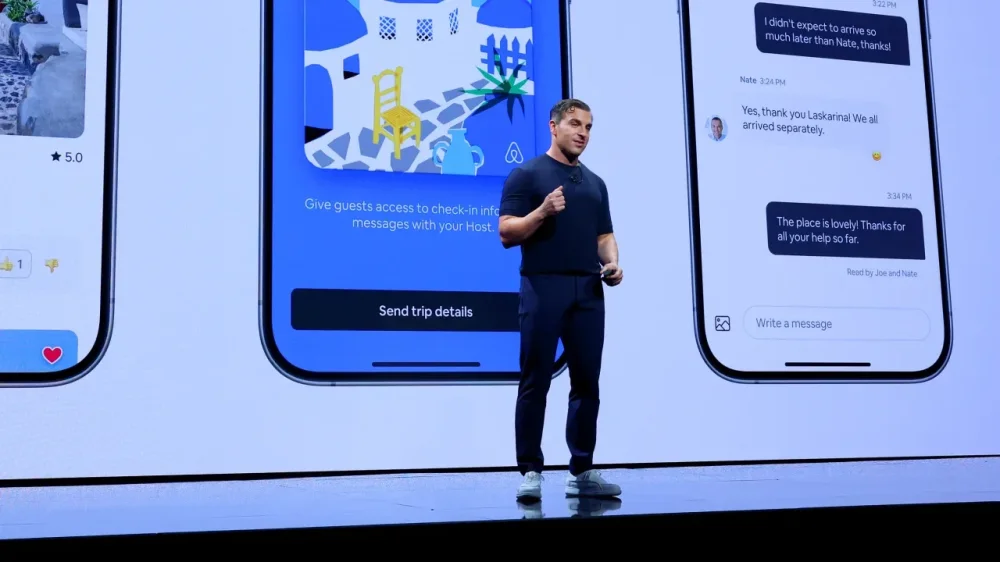All Activity
- Past hour
-
weekend open thread – May 3-4, 2025
This comment section is open for any non-work-related discussion you’d like to have with other readers, by popular demand. Here are the rules for the weekend posts. Book recommendation of the week: Back After This, by Linda Holmes. A podcast producer who’s been wanting to host her own show gets offered the chance to do it … but she has to agree to let the show be about her dating life and to work with a relationship coach and influencer, of whom she’s highly skeptical. It’s smart and funny, and I looked forward to reading it every night and was sad when it was over. (Amazon, Bookshop) * I earn a commission if you use those links. The post weekend open thread – May 3-4, 2025 appeared first on Ask a Manager. View the full article
- Today
-
How To Make A Flowchart
This article is a practical guide to creating clear, effective flowcharts for digital project management. It covers what a flowchart is, why it matters, how to use common symbols, and step-by-step instructions for building one. You’ll also learn about different types of flowcharts, best practices for clarity, and recommended tools to streamline your workflow. The post How To Make A Flowchart appeared first on The Digital Project Manager. View the full article
-
Essential Sales Tips for Small Businesses to Maximize Black Friday Success
Key Takeaways Leverage Unique Value Propositions: Small businesses should create a distinct value proposition that stands out against larger retailers to capture consumer interest during Black Friday. Optimize Inventory Management: Implement effective inventory management practices to ensure stock availability, focusing on high-demand products to reduce excess stock. Utilize Targeted Marketing Strategies: Develop a comprehensive marketing plan that includes email marketing, social media engagement, and time-sensitive promotions to create urgency and attract customers. Employ Effective Sales Techniques: Use upselling, cross-selling, and promotional bundles both online and in-store to maximize sales conversions and enhance customer experience. Engage with Customers via Social Media: Build anticipation and excitement for Black Friday by utilizing social media platforms for sneak peeks, contests, and direct engagement with potential customers. Monitor Metrics and Refine Strategies: Regularly track sales metrics to evaluate the effectiveness of your promotional efforts, allowing for adjustments to improve performance in real-time and future events. As Black Friday approaches, small businesses have a golden opportunity to boost sales and attract new customers. With the right strategies, you can make the most of this shopping frenzy and stand out from the competition. It’s not just about slashing prices; it’s about creating an unforgettable experience that keeps shoppers coming back. Overview of Black Friday Sales Black Friday represents a crucial opportunity for small businesses to boost sales and enhance customer engagement. You can effectively capture consumer attention by crafting a strong sales strategy that resonates with your target audience. Small businesses often face challenges during this intense shopping season, where larger retailers dominate. Positioning yourself for success involves creating a unique value proposition that attracts both new and returning customers. Focusing on customer experience, rather than solely on discounts, cultivates loyalty and fosters repeat business. Planning your sales pipeline is essential. Ensure your promotional efforts align with your sales goals. Highlighting limited-time offers or exclusive products can create urgency and drive traffic. Utilizing sales funnels to guide potential customers from interest to conversion enhances your sales process. Utilize customer relationship management (CRM) tools to track interactions and streamline follow-ups. Engaging with customers post-purchase not only boosts satisfaction but also opens the door for future sales opportunities through lead nurturing. Employ tactics like upselling or cross-selling complementary products to maximize sales conversion. Additionally, you can leverage B2C sales techniques that emphasize the emotional aspect of purchasing decisions. Presenting compelling sales presentations that address customer needs and objections enhances your chances of closing sales successfully. To capitalize on the benefits of Black Friday, focus on building relationships and fostering a community around your brand. Strong networking can lead to referral sales and collaborative promotional efforts with other local businesses. This approach not only increases your reach but also enhances your overall sales performance during this key retail period. Importance of Black Friday for Small Businesses Black Friday serves as a crucial opportunity for small businesses to elevate sales and enhance visibility. It allows you to attract new customers and create lasting impressions, especially during one of the year’s busiest shopping seasons. Increased Foot Traffic Increased foot traffic is a significant advantage of Black Friday. You can implement effective sales tactics to draw in shoppers by creating compelling window displays and offering time-sensitive promotions. Strategies such as limited-time offers can generate urgency, encouraging customers to visit your store instead of competitors. A well-planned sales pipeline helps ensure your store is well-staffed and ready, enabling you to engage effectively with potential customers once they arrive. Boosting Seasonal Revenue Boosting seasonal revenue becomes more attainable during Black Friday. This shopping event empowers you to clear inventory and significantly increase fourth-quarter profits. Combining strong sales strategies with attractive pricing can lead to impressive sales performance. Focus on upselling and cross-selling during purchase interactions to enhance average transaction values. Monitor sales metrics to evaluate the success of your Black Friday efforts, allowing you to refine your approach for future promotional events. Consider using customer relationship management (CRM) tools for lead generation and follow-up, ensuring ongoing customer engagement long after the holiday rush. Preparation Strategies for Small Businesses Effective preparation strategies enhance your sales performance during Black Friday. Focus on optimizing your operations to meet increased demand. Inventory Management Implement robust inventory management techniques to ensure stock availability. Track your sales pipeline and analyze past performance to forecast inventory needs. Use sales metrics to identify top-selling products and prioritize these items. Consider implementing just-in-time inventory practices to reduce excess stock. Develop a system for easily restocking items that generate high sales during the promotion. Marketing and Promotion Plans Craft a targeted marketing and promotion plan that aligns with your sales goals. Utilize email marketing to communicate exclusive Black Friday deals to your customer base. Develop promotional content that highlights your unique value proposition, emphasizing what sets your small business apart from competitors. Utilize social media to create buzz around your offers and encourage customer engagement. Incorporate time-sensitive promotions to create urgency and drive foot traffic to your store. Leverage customer relationship management (CRM) tools to manage your leads and track customer interactions effectively. Selling Techniques for Black Friday Maximizing sales during Black Friday requires focused strategies that resonate with your customers. Implementing effective selling techniques can significantly enhance your sales performance and drive traffic to your store. Online Sales Strategies Run flash sales to boost urgency and encourage impulse purchases. Flash sales can include hourly deals or progressive discounts throughout the day. Use countdown clocks on your website to remind customers of limited-time offers and create an immediate call to action. Implement product bundling where shoppers save more by purchasing multiple items together. Bundles increase the average order value (AOV) while providing customers with relevant products that enhance their shopping experience. Apply cross-selling tactics, recommending complementary items during the purchasing process. Ideas such as “You May Also Like” or “Others Also Bought” effectively raise sales conversions. Leverage email marketing as a part of your sales strategy. Promote exclusive online deals to your subscriber list to drive traffic to your online store and generate leads. In-Store Sales Techniques Elevate your store’s appeal with compelling window displays that catch the eye of passersby. Engage them quickly with promotional signage that highlights the best deals available on Black Friday. Train your sales team in upselling and cross-selling techniques. Equip them to provide product knowledge that enhances customer service while boosting your revenue through additional sales during the peak shopping season. Create a sense of urgency with in-store promotions, like limited-time discounts or “only a few left” signage. This fosters immediate decision-making and aids in closing sales. Utilize customer relationship management (CRM) tools to track customer interactions and preferences. Follow-up on past purchases during their next visit to enhance the shopping experience and foster repeat business. Use networking to collaborate with other local businesses for cross-promotional opportunities, enriching your customer base and expanding reach during the busy Black Friday period. By applying these sales techniques effectively, your small business can achieve substantial results on Black Friday and build a foundation for long-term customer engagement. Leveraging Social Media for Sales You can effectively leverage social media for your Black Friday sales by employing a strategic approach. Start building anticipation well in advance. Utilize social media posts, behind-the-scenes content, and sneak peeks of upcoming deals to create engagement and excitement among your audience. Use Instagram and Facebook Stories for quick updates. Share short videos and photos of popular items that will be on sale to draw attention. Engaging content can enhance customer interaction and retention. Incorporate popular hashtags like #BlackFriday2022, #CyberMonday, and local hashtags like #ShopLocal[YourCity] to increase the visibility of your posts. This strategy connects you with consumers actively searching for Black Friday deals and helps you reach nearby shoppers interested in your offerings. Running social media contests serves as an effective tactic to boost engagement. Encourage followers to participate for a chance to win prizes, while fostering community spirit. This interaction not only cultivates loyalty but also generates sales leads. Engage with your audience through direct messages or comments to create meaningful connections. Utilize customer relationship management (CRM) tools to track interactions and support follow-up efforts. By nurturing these relationships, you reinforce your value proposition and foster repeat business. Implementing these social media strategies effectively aligns with your sales goals, enhancing your overall sales funnel during Black Friday. Keep track of metrics to assess your sales performance and adjust your promotional tactics accordingly. Conclusion Black Friday presents a golden opportunity for small businesses like yours to shine. By focusing on creating unique shopping experiences and building strong customer relationships, you can stand out from larger competitors. Implementing effective sales strategies and utilizing social media can drive traffic and engagement. Remember to monitor your sales metrics to refine your approach and ensure stock availability. With careful planning and a commitment to customer satisfaction, you can turn this busy shopping season into a successful and rewarding experience for your business. Embrace the challenge and watch your efforts pay off. Frequently Asked Questions What is the best strategy for small businesses on Black Friday? To succeed on Black Friday, small businesses should focus on creating a unique shopping experience, rather than just lowering prices. This includes implementing effective sales strategies, offering exclusive products, and emphasizing customer loyalty through personalized interactions. How can small businesses attract new customers during Black Friday? Small businesses can attract new customers by utilizing targeted marketing strategies such as compelling window displays, limited-time offers, and exclusive deals that create urgency. Engaging with customers through social media and local events also helps in building awareness. Why is customer experience important for Black Friday sales? A positive customer experience encourages loyalty and repeat business, vital for small businesses competing with larger retailers. Fostering relationships through personalized service and engaging promotions can differentiate a small business and lead to enhanced customer satisfaction. How can CRM tools help during Black Friday? CRM tools allow small businesses to track customer interactions, manage sales data, and engage customers post-purchase. By analyzing this data, businesses can improve their sales strategies, personalize marketing efforts, and enhance overall customer satisfaction. What role does social media play in Black Friday promotions? Social media is crucial for building anticipation and engaging customers before Black Friday. Businesses can share sneak peeks of deals, run contests, and utilize popular hashtags to increase visibility and connect with their audience effectively. What inventory management tips should small businesses follow? Small businesses should track sales metrics to forecast inventory needs ahead of Black Friday. Prioritizing top-selling products and implementing just-in-time inventory practices can help maintain stock levels without excess inventory, maximizing sales potential. How can small businesses enhance in-store sales on Black Friday? In-store sales can be boosted by creating eye-catching window displays, training staff in upselling and cross-selling techniques, and promoting limited-time offers that create urgency among customers to make purchases. What specific online strategies can small businesses use for Black Friday? To enhance online sales, small businesses should consider running flash sales, using countdown timers, implementing product bundling, and leveraging email marketing to drive traffic. Engaging content can keep customers interested and informed about deals. Image Via Envato This article, "Essential Sales Tips for Small Businesses to Maximize Black Friday Success" was first published on Small Business Trends View the full article
-
US lawmakers urge SEC to delist Alibaba and Chinese companies
Heads of congressional panels say Baidu, JD.com and others have military links that pose ‘unacceptable risk’ to investorsView the full article
-
Lyft’s New ‘Silver’ Accounts Should Make Hailing a Rideshare Easier for Older Passengers
Rideshare services are convenient, but accessing them can prove a challenge to less tech-savvy potential passengers, particularly older adults. But companies are introducing changes that make their services easier for these groups to access. Lyft Silver is a new account type that, like Women+ Connect (aimed at women and nonbinary passengers), makes it simpler and safer to hail a ride and get support when needed. Lyft Silver has several features to make rideshare services more accessible to older adults. With a Lyft Silver account, users will see a redesigned version of the app with larger fonts and simpler navigation. The app will prioritize matching Lyft Silver users with vehicles that are easy to get into and out of, and allow them to share real-time ride details with trusted contacts. Lyft will also offer live phone support between 8 a.m. and 9 p.m. ET to assist Lyft Silver riders in the U.S. How to access Lyft SilverLyft Silver will be available nationwide on May 5 to the first 25,000 riders to enroll in the service, with wait list signups open now. To enable Lyft Silver in the Lyft app, tap You on the bottom right menu bar and select Lyft Silver. You can also gift Lyft Silver to a friend or family member and fund their rides with Lyft Cash. Send an invite from the Lyft Silver page in the app—the recipient will get a link via text to turn the service on (and be prompted download the app if they don't already have it). You can add a gift card with the invite, which will automatically apply Lyft Cash to the recipient's account. Uber also has options for older ridersLyft competitor Uber also has features built for older riders. A senior account has a "simple mode" for the Uber app, with larger text and icons, fewer ride options, prominent saved locations, and a streamlined booking process. Simple mode is automatically on for senior accounts, but can be disabled under Account > Settings > Accessibility > Simple mode. Uber senior accounts can be set up by a family organizer, and health benefits cards can be added for eligible rides, such as transportation to and from medical appointments. View the full article
-
These Are the Biggest Skywatching Events in May
May's sky watching calendar includes planetary viewing, prime stargazing, and a meteor shower peak, so you have plenty of reasons to head outside and look up this month. Here's what's coming to the night sky. May 3: Mars and MoonThe first quarter moon this month will appear right next to Mars on the evening of May 3. Look toward the western sky in the first half of the night. You may also be able to see the Beehive Cluster (Messier 44), a cluster of 1,000 stars that's around 600 light years away, lit up by the glow of the Red Planet. May 5: Eta Aquarid peakThe Eta Aquarid meteor shower has been active since mid-April, but it will peak on the night of May 5–6. This event results from the Earth passing through debris left behind by Halley's Comet (which is also responsible for the Orionids in October). The shower is best viewed in the Southern Hemisphere, but in the north, viewers may still see 10–30 meteors per hour. According to Space.com, the best time to catch the Eta Aquarid peak is between 2 a.m. and dawn local time. As always, you'll want to choose a location that's as dark and free of light pollution as possible, and give your eyes at least 30 minutes to adjust. May 12: Flower MoonMay's full moon is known as the Flower Moon, and it will occur on May 12. Like April's Pink Moon, the Flower Moon is a micromoon: 5% smaller and 10% dimmer than a regular full moon because it takes place at the farthest point from Earth. Planetary events in MayPlanet pairs in May include Venus and Saturn, which can be seen close together, low in the eastern sky, early in the morning toward the beginning of the month. In the evening, look west a few hours after sunset to see Mars and Jupiter. For stargazers, the Corona Borealis will be visible all month in the eastern sky during the first half of the night. Dark skies on the night of May 26 (thanks to the new moon) may be especially good for locating constellations. You may also be able to catch two globular clusters—densely packed stars—on May 11 and May 28, when Messier 5 and Messier 4 will be favorably located. View the full article
-
UWM seeks dismissal of Atlantic Trust's "All-In" countersuit
Atlantic Trust Mortgage was recently dealt another legal blow after a federal judge in Michigan refused to dismiss UWM's All-In lawsuit against the brokerage. View the full article
-
Creative Bar Lighting Ideas to Transform Your Space and Elevate the Atmosphere
Key Takeaways Lighting Transforms Atmosphere: The right lighting significantly enhances your bar’s ambiance, setting the mood for gatherings and celebrations.Blend Function and Aesthetics: Effective bar lighting solutions should merge functionality with visual appeal to create inviting spaces that encourage conversation.Explore Ambient and Task Lighting: Utilize warm-toned pendant lights and wall sconces for ambiance, while implementing task lighting options for clarity in work areas, such as under-cabinet lights.Choose Your Style Wisely: Popular bar lighting styles like modern minimalist and rustic charm can draw in customers and enhance the overall experience.DIY Options for Personal Touch: Consider unique DIY projects, such as hanging mason jar lights or wine bottle pendants, to create personalized and budget-friendly lighting solutions.Impact on Customer Experience: Creative lighting not only beautifies the space but also plays a crucial role in attracting customers and improving their experience in your bar. Transforming your bar space can be as simple as changing the lighting. The right lighting not only enhances the atmosphere but also sets the mood for gatherings and celebrations. Whether you’re hosting friends for a casual evening or throwing an elaborate party, the lighting you choose can make all the difference. From sleek pendant lights to colorful LED strips, there are countless bar lighting ideas to explore. You’ll want to consider both functionality and aesthetics to create an inviting space that encourages conversation and enjoyment. Let’s dive into some creative lighting solutions that will elevate your bar experience and impress your guests. Creative Bar Lighting Ideas Choosing the right lighting significantly impacts your bar’s atmosphere and your small business’s success. Creative lighting solutions can attract customers and enhance their experience. Ambient Lighting Options Consider warm-toned pendant lights to create an inviting space. These lights can hang low above the bar or tables, encouraging conversations. Incorporate dimmable fixtures to adjust brightness based on the time of day, from vibrant evenings to relaxing late nights. Using wall sconces can also add an elegant touch and highlight specific areas, like artwork or drink specials. Additionally, string lights create a festive vibe and are cost-effective for small businesses, perfect for outdoor patios and indoor spaces. Task Lighting Solutions Focus on functionality with task lighting that emphasizes specific areas, such as the bar top for mixing drinks or shelving for showcasing bottles. Use under-cabinet lighting to illuminate your display, making it easier for customers to see available options. Adjustable spotlights can target drink menus or specials, drawing attention where it’s needed most. Ensure that any work areas are well-lit, maintaining practicality for staff while enhancing the guest experience. With the right task lighting, you ensure efficiency in operations while creating a visually appealing environment for patrons. Popular Bar Lighting Styles Selecting the appropriate lighting style can elevate your bar’s ambiance and attract customers. Here are two popular styles that can enhance your establishment’s appeal. Modern Minimalist Designs Modern minimalist designs feature clean lines and functional lighting solutions. Use sleek pendant lights made of metal or glass to create a sophisticated look. LED strip lights under shelves can add subtle brightness while showcasing your beverage selection. Adjustable spotlights provide flexibility, allowing you to highlight specific areas without cluttering the space. This style suits small business owners who prefer an uncluttered, contemporary atmosphere that encourages social interaction. Rustic Charm Concepts Rustic charm concepts blend warmth with a welcoming vibe, perfect for bars aiming to create a cozy environment. Incorporate barn-style pendant lights or wrought iron fixtures to evoke an inviting ambiance. Wall sconces with Edison bulbs add a vintage touch, enhancing the rustic feel. String lights draped across the ceiling contribute to a relaxed atmosphere, helping patrons feel comfortable and at home. This style is especially appealing to retail and storefront owners looking to create a unique, charming experience for their guests. Choosing The Right Fixtures Selecting the right fixtures significantly impacts your bar’s atmosphere. The fixtures you choose serve both functional and aesthetic purposes, attracting customers to your small business. Pendant Lights Pendant lights offer versatility and style. You can opt for sleek, modern designs to create a sophisticated look or choose colorful options to energize your space. Place pendant lights above the bar area to provide essential task lighting for mixing drinks. When positioned correctly, they enhance visibility while adding a visual focal point, encouraging patrons to gather. Consider coordinating the finishes with your bar decor to create a cohesive appearance. Wall Sconces Wall sconces provide an elegant lighting solution that adds warmth to your bar environment. These fixtures can highlight artwork or architectural features, creating visual interest. You can choose from various styles, including vintage, contemporary, or industrial, to match your bar’s theme. Installing wall sconces at varying heights adds depth to your lighting design, creating a layered effect that enhances the overall ambiance. For small businesses, using wall sconces can impress guests and contribute to a welcoming atmosphere. DIY Bar Lighting Projects Creating unique lighting solutions can enhance your bar’s ambiance while staying within budget. These DIY bar lighting projects offer both creativity and functionality, ideal for small business owners seeking to attract customers. Hanging Mason Jar Lights Construct hanging lights using mason jars. Insert LED bulbs into the jars, suspend them from your ceiling with decorative wire or rope, and create a rustic charm that suits any bar theme. Reclaimed Wood Bar LED Strips Attach LED strip lights to the underside of reclaimed wood shelves. This non-intrusive technique provides task lighting while showcasing drink bottles, giving your bar a modern yet cozy look. Wine Bottle Pendant Lights Transform wine bottles into pendant lights. Remove the bottom of the bottle, insert a light kit, and hang them above your bar area. This idea adds a personalized touch and might resonate with your clientele. Under-Counter Lights Install under-counter lights to illuminate the space beneath your bar. Using easy-to-install LED strips enhances visibility for both staff and customers, allowing for an inviting environment. Color-Changing LED Bulbs Incorporate color-changing LED bulbs into your lighting fixtures. Customize the mood according to different events or times, switching from vibrant hues for parties to soft ambers for quiet evenings. Sconce Lighting with Custom Shades Opt for wall sconces with custom shades. Design shades that reflect your bar’s theme, enhancing aesthetic appeal while providing ambient lighting that warms your space. Consider these DIY projects to create effective lighting solutions that not only elevate your bar’s atmosphere but also provide visual interest for your storefront. Engaging lighting encourages social interaction and draws in customers, significantly impacting the success of your small business. Conclusion Choosing the right bar lighting can truly transform your space and elevate the overall experience for your guests. Whether you opt for sleek modern designs or rustic charm, the right fixtures not only enhance ambiance but also serve functional purposes. Consider incorporating DIY projects to add a personal touch while staying within budget. Customizable options like color-changing LED bulbs and unique wall sconces can make your bar stand out. With thoughtful lighting choices, you can create an inviting atmosphere that encourages social interaction and keeps patrons coming back. Your bar’s success starts with the right lighting—so get creative and let your space shine. Frequently Asked Questions How can lighting transform a bar space? Lighting plays a crucial role in setting the mood and enhancing the atmosphere of a bar. By choosing the right lighting fixtures, such as pendant lights or LED strips, you can create an inviting environment that encourages conversation and enjoyment among guests. What are some creative bar lighting solutions? Creative lighting solutions for bars include using warm-toned pendant lights, dimmable fixtures, wall sconces, and string lights. These options can significantly improve the ambiance, adding elegance and a festive vibe to the space, while also catering to various customer preferences. What types of lighting should be used for functionality in a bar? Task lighting is essential for functionality in a bar, focusing on well-lit areas for mixing drinks and showcasing bottles. Solutions like under-cabinet lighting and adjustable spotlights enhance visibility and draw attention to special menus, ensuring operational efficiency. What are popular bar lighting styles? Popular bar lighting styles include modern minimalist designs with sleek lines and rustic charm featuring barn-style pendant lights and vintage bulbs. These styles appeal to different customer preferences, allowing bar owners to create distinct experiences that promote social interaction and comfort. Why are pendant lights recommended for bar areas? Pendant lights are ideal for bar areas as they provide essential task lighting and enhance visibility. Placing them above the bar creates a focal point while adding style and sophistication to the overall design of the space. How can wall sconces enhance a bar’s atmosphere? Wall sconces add elegance and warmth to a bar’s atmosphere. With various styles available, they contribute visual interest and can be installed at different heights to create a layered effect, making the environment more welcoming for guests. What DIY lighting projects can improve a bar’s ambiance? DIY bar lighting projects include hanging mason jar lights, using reclaimed wood for LED strips, and converting wine bottles into pendant lights. These budget-friendly options enhance the atmosphere and encourage social interaction, positively impacting a small business’s success. How can color-changing LED bulbs be used in bars? Color-changing LED bulbs can customize the mood for different events in a bar. By adjusting colors, owners can create various atmospheres, making the space more versatile and appealing to customers throughout different times and occasions. Image Via Envato This article, "Creative Bar Lighting Ideas to Transform Your Space and Elevate the Atmosphere" was first published on Small Business Trends View the full article
-
Creative Bar Lighting Ideas to Transform Your Space and Elevate the Atmosphere
Key Takeaways Lighting Transforms Atmosphere: The right lighting significantly enhances your bar’s ambiance, setting the mood for gatherings and celebrations.Blend Function and Aesthetics: Effective bar lighting solutions should merge functionality with visual appeal to create inviting spaces that encourage conversation.Explore Ambient and Task Lighting: Utilize warm-toned pendant lights and wall sconces for ambiance, while implementing task lighting options for clarity in work areas, such as under-cabinet lights.Choose Your Style Wisely: Popular bar lighting styles like modern minimalist and rustic charm can draw in customers and enhance the overall experience.DIY Options for Personal Touch: Consider unique DIY projects, such as hanging mason jar lights or wine bottle pendants, to create personalized and budget-friendly lighting solutions.Impact on Customer Experience: Creative lighting not only beautifies the space but also plays a crucial role in attracting customers and improving their experience in your bar. Transforming your bar space can be as simple as changing the lighting. The right lighting not only enhances the atmosphere but also sets the mood for gatherings and celebrations. Whether you’re hosting friends for a casual evening or throwing an elaborate party, the lighting you choose can make all the difference. From sleek pendant lights to colorful LED strips, there are countless bar lighting ideas to explore. You’ll want to consider both functionality and aesthetics to create an inviting space that encourages conversation and enjoyment. Let’s dive into some creative lighting solutions that will elevate your bar experience and impress your guests. Creative Bar Lighting Ideas Choosing the right lighting significantly impacts your bar’s atmosphere and your small business’s success. Creative lighting solutions can attract customers and enhance their experience. Ambient Lighting Options Consider warm-toned pendant lights to create an inviting space. These lights can hang low above the bar or tables, encouraging conversations. Incorporate dimmable fixtures to adjust brightness based on the time of day, from vibrant evenings to relaxing late nights. Using wall sconces can also add an elegant touch and highlight specific areas, like artwork or drink specials. Additionally, string lights create a festive vibe and are cost-effective for small businesses, perfect for outdoor patios and indoor spaces. Task Lighting Solutions Focus on functionality with task lighting that emphasizes specific areas, such as the bar top for mixing drinks or shelving for showcasing bottles. Use under-cabinet lighting to illuminate your display, making it easier for customers to see available options. Adjustable spotlights can target drink menus or specials, drawing attention where it’s needed most. Ensure that any work areas are well-lit, maintaining practicality for staff while enhancing the guest experience. With the right task lighting, you ensure efficiency in operations while creating a visually appealing environment for patrons. Popular Bar Lighting Styles Selecting the appropriate lighting style can elevate your bar’s ambiance and attract customers. Here are two popular styles that can enhance your establishment’s appeal. Modern Minimalist Designs Modern minimalist designs feature clean lines and functional lighting solutions. Use sleek pendant lights made of metal or glass to create a sophisticated look. LED strip lights under shelves can add subtle brightness while showcasing your beverage selection. Adjustable spotlights provide flexibility, allowing you to highlight specific areas without cluttering the space. This style suits small business owners who prefer an uncluttered, contemporary atmosphere that encourages social interaction. Rustic Charm Concepts Rustic charm concepts blend warmth with a welcoming vibe, perfect for bars aiming to create a cozy environment. Incorporate barn-style pendant lights or wrought iron fixtures to evoke an inviting ambiance. Wall sconces with Edison bulbs add a vintage touch, enhancing the rustic feel. String lights draped across the ceiling contribute to a relaxed atmosphere, helping patrons feel comfortable and at home. This style is especially appealing to retail and storefront owners looking to create a unique, charming experience for their guests. Choosing The Right Fixtures Selecting the right fixtures significantly impacts your bar’s atmosphere. The fixtures you choose serve both functional and aesthetic purposes, attracting customers to your small business. Pendant Lights Pendant lights offer versatility and style. You can opt for sleek, modern designs to create a sophisticated look or choose colorful options to energize your space. Place pendant lights above the bar area to provide essential task lighting for mixing drinks. When positioned correctly, they enhance visibility while adding a visual focal point, encouraging patrons to gather. Consider coordinating the finishes with your bar decor to create a cohesive appearance. Wall Sconces Wall sconces provide an elegant lighting solution that adds warmth to your bar environment. These fixtures can highlight artwork or architectural features, creating visual interest. You can choose from various styles, including vintage, contemporary, or industrial, to match your bar’s theme. Installing wall sconces at varying heights adds depth to your lighting design, creating a layered effect that enhances the overall ambiance. For small businesses, using wall sconces can impress guests and contribute to a welcoming atmosphere. DIY Bar Lighting Projects Creating unique lighting solutions can enhance your bar’s ambiance while staying within budget. These DIY bar lighting projects offer both creativity and functionality, ideal for small business owners seeking to attract customers. Hanging Mason Jar Lights Construct hanging lights using mason jars. Insert LED bulbs into the jars, suspend them from your ceiling with decorative wire or rope, and create a rustic charm that suits any bar theme. Reclaimed Wood Bar LED Strips Attach LED strip lights to the underside of reclaimed wood shelves. This non-intrusive technique provides task lighting while showcasing drink bottles, giving your bar a modern yet cozy look. Wine Bottle Pendant Lights Transform wine bottles into pendant lights. Remove the bottom of the bottle, insert a light kit, and hang them above your bar area. This idea adds a personalized touch and might resonate with your clientele. Under-Counter Lights Install under-counter lights to illuminate the space beneath your bar. Using easy-to-install LED strips enhances visibility for both staff and customers, allowing for an inviting environment. Color-Changing LED Bulbs Incorporate color-changing LED bulbs into your lighting fixtures. Customize the mood according to different events or times, switching from vibrant hues for parties to soft ambers for quiet evenings. Sconce Lighting with Custom Shades Opt for wall sconces with custom shades. Design shades that reflect your bar’s theme, enhancing aesthetic appeal while providing ambient lighting that warms your space. Consider these DIY projects to create effective lighting solutions that not only elevate your bar’s atmosphere but also provide visual interest for your storefront. Engaging lighting encourages social interaction and draws in customers, significantly impacting the success of your small business. Conclusion Choosing the right bar lighting can truly transform your space and elevate the overall experience for your guests. Whether you opt for sleek modern designs or rustic charm, the right fixtures not only enhance ambiance but also serve functional purposes. Consider incorporating DIY projects to add a personal touch while staying within budget. Customizable options like color-changing LED bulbs and unique wall sconces can make your bar stand out. With thoughtful lighting choices, you can create an inviting atmosphere that encourages social interaction and keeps patrons coming back. Your bar’s success starts with the right lighting—so get creative and let your space shine. Frequently Asked Questions How can lighting transform a bar space? Lighting plays a crucial role in setting the mood and enhancing the atmosphere of a bar. By choosing the right lighting fixtures, such as pendant lights or LED strips, you can create an inviting environment that encourages conversation and enjoyment among guests. What are some creative bar lighting solutions? Creative lighting solutions for bars include using warm-toned pendant lights, dimmable fixtures, wall sconces, and string lights. These options can significantly improve the ambiance, adding elegance and a festive vibe to the space, while also catering to various customer preferences. What types of lighting should be used for functionality in a bar? Task lighting is essential for functionality in a bar, focusing on well-lit areas for mixing drinks and showcasing bottles. Solutions like under-cabinet lighting and adjustable spotlights enhance visibility and draw attention to special menus, ensuring operational efficiency. What are popular bar lighting styles? Popular bar lighting styles include modern minimalist designs with sleek lines and rustic charm featuring barn-style pendant lights and vintage bulbs. These styles appeal to different customer preferences, allowing bar owners to create distinct experiences that promote social interaction and comfort. Why are pendant lights recommended for bar areas? Pendant lights are ideal for bar areas as they provide essential task lighting and enhance visibility. Placing them above the bar creates a focal point while adding style and sophistication to the overall design of the space. How can wall sconces enhance a bar’s atmosphere? Wall sconces add elegance and warmth to a bar’s atmosphere. With various styles available, they contribute visual interest and can be installed at different heights to create a layered effect, making the environment more welcoming for guests. What DIY lighting projects can improve a bar’s ambiance? DIY bar lighting projects include hanging mason jar lights, using reclaimed wood for LED strips, and converting wine bottles into pendant lights. These budget-friendly options enhance the atmosphere and encourage social interaction, positively impacting a small business’s success. How can color-changing LED bulbs be used in bars? Color-changing LED bulbs can customize the mood for different events in a bar. By adjusting colors, owners can create various atmospheres, making the space more versatile and appealing to customers throughout different times and occasions. Image Via Envato This article, "Creative Bar Lighting Ideas to Transform Your Space and Elevate the Atmosphere" was first published on Small Business Trends View the full article
-
Change These Settings on Your Gaming Laptop to Save Battery and Play Longer
Gaming laptops are a great blend of portability and power, but you can usually only get one or the other at a time. Plug your laptop in and you can have top-notch graphics, but as soon as you unplug, all those polygons will drain your battery faster than you can say "Play of the game." Fortunately, there are some ways to mitigate this downside. The good news is that gaming laptop manufacturers have invested a good deal of effort into tools that will try to balance GPU performance with battery savings. Your laptop may have even come out of the box configured with some of my suggestions, but this varies widely by manufacturer, so be sure to check yours anyway. It's also important to note that battery life savings will vary widely by what type of game you play. A laptop that can last all day playing Stardew Valley will obviously die much faster while cranking through frames in games like Overwatch 2 or Marvel Rivals. Which is to say, based on what game your playing, your mileage will vary a lot. Experimentation is your friend here. Set battery-specific default optionsWindows can set different power settings when you disconnect your laptop from a power source, and this is where your tweaking should start. Here are just a few things you can adjust to start with: Switch your power mode: In the Windows Settings app, head to System > Power & battery and under "Power" you can choose from a few basic power modes. Most laptops default to Balanced, but you can switch to "Best power efficiency." In this mode, Windows will make small changes like turning off the screen sooner or limiting the CPU clock speed to save more power. Put your display to sleep faster. Your laptop's screen is one of the biggest battery drains, and every minute it's on while you're not using it is power wasted. If the default is set to around five minutes or longer, you can save a decent chunk of battery by switching this to one minute. Check your manufacturer's software: Companies like Razer, MSI, and Asus have their own software preloaded on gaming laptops that provide more settings you can fiddle with. Some settings, like switching refresh rate (more on that below) when you're on battery power aren't available in base Windows, so be sure to check what's available. The more settings you can set to automatically change while on battery, the less you have to fiddle with every time you try to play games on the go. And there are, unfortunately, still quite a few that won't change automatically. Change your display's refresh rateOne of the other ways your display drains battery is with its refresh rate. While many games can get by with 60 or even 30 frames per second (FPS), some fast-paced and competitive games can utilize FPS in the multiple hundreds. If you're not playing a game where enemies are rapidly moving around the screen, you can save a ton of power by changing the refresh rate. Importantly, "refresh rate" is distinct from a game's FPS. Most games have some kind of FPS settings that let you limit how many frames the game generates. This can save battery power because the GPU doesn't have to waste energy rendering frames you don't need. However, without changing your display's refresh rate, the screen itself will still update more times per second than you need. Search for "Display Settings" in your Start menu and select "Advanced display" towards the bottom. On this screen, you can change the refresh rate for your screen. This is a setting you'll have to change manually every time, so it might be a good idea to see if your manufacturer has a tool to automatically change refresh rate while on battery, first. Turn off the unnecessary lighting—including backlightsThe primary features that distinguish a gaming laptop are RGB LEDs, a powerful GPU, and high-quality displays, in that order. And while your device will cease spiritually being a gaming laptop the moment you turn off all the colorful lights, it will at least save a bit of power. RGB LEDs themselves aren't super power-intensive, but most manufacturers include software to choreograph lighting effects and even make your lights responsive to your games. Turning this all off won't magically give you several hours of gameplay, but the power savings aren't negligible. You can also save a little extra power by turning off your keyboard backlight, and more by dimming your display brightness. The latter will depend heavily on what type of display you have. LCD displays have a backlight that shines through color pixels, while OLED-based displays light each pixel individually. In both cases, dimming your display will save a bit of power, but how much will depend on your display. Adjust your game's graphics settingsYou spent three months' rent on a gaming laptop with an RTX 4090 inside, and I'm about to suggest you play on Medium settings? Who do I think I am? Well, all that power doesn't mean much if your laptop dies 20 minutes after you start. So, if you're not connected to a power source, maybe turn the ray-tracing off. If your games have graphics presets, try starting with the lowest settings and work your way up. Most games that have really power-hungry features like ray-tracing will automatically turn these off at lower presets, so you can get a baseline of how long your battery lasts, then slowly bump the graphics up as needed. Disable all the preloaded junkYou bought this laptop for gaming, but it's still a Windows machine. Which means it probably came preloaded with some stuff Microsoft—or the manufacturer—wants included that has nothing to do with gaming. Microsoft Teams, an application that I even found running in the background on the ROG Ally, is one example. Hit Ctrl+Shift+Escape to pull up your task manager on your laptop and take a look at what processes are running in the background. While some might be ambiguous tools your games need (you shouldn't mess with those) you probably don't need Teams or OneDrive running in the background constantly. You can also take a look at any utilities running in the system tray to find bloatware apps you don't need. Typically, gaming laptops mostly come with bundled software that is relevant to gaming, but if there's extra junk, disable it. View the full article
-
Trump seeks 43% cut to HUD in 2026 budget plan
The administration is pitching a $26.7 billion reduction to the regulator's funding for rental assistance, public housing and elderly and disability housing. View the full article
-
‘Tagle core’ goes viral on TikTok as Gen Z swoons for pope contender who sang John Lennon’s ‘Imagine’
A cardinal of the Catholic church going viral for singing John Lennon’s “Imagine” was not on this year’s bingo card. Pope Francis’s passing on Easter Monday sent shockwaves around the world, with around 250,000 visitors flooding St. Peter’s Square in the Vatican to say goodbye to the progressive Pontiff. As the Vatican readies for the conclave, speculations on who might take over the highest role in the Catholic Church is on the rise. But, on TikTok, users have already chosen its favorite contender: Filipino prelate Luis Antonio Tagle. Videos of Tagle–a liberal-leaning front runner for pope referred to as “Asian Francis”–resurfaced in the days following the pope’s passing announcement, aimed to paint the contender in a bad light. “The song’s lyrics directly contradict Catholic doctrine…is this scandal or scandalous ignorance?,” the caption of the video posted by a conservative news agency read. Various users in the comment section denounced the contender, supporting a more conservative option like Guinean prelate Robert Sarah. Yet many came to Tagle’s defense, with one user commenting “The guy sang a song about world peace. If that’s really the most dirt you can dig up on him, he’d make an excellent Pope.” Another user commented on the same video, “God forbid a pastor advocates for peace.” God save the memes Now users are taking it the extra mile, resurfacing more videos and edits and slating Tagle as the internet’s pick for the next pope. On a video featuring Tagle smiling as he sways his hands and dances in a church, commenters showed their support, saying “I want this pope please god,” “with you, Francis II,” and “I like him, he has my vote from Uruguay.” Fans have taken to edits to show their support as well, with on video titled “Tagle core,” a spin off of a TikTok trend stitching together videos to the music of Aphex Twin, features the Filipino cardinal singing, dancing, and talking in between laughs. His support has also been memefied, with users jokingly creating videos “POV” videos, imagining a future where the Vatican is filled by dramatic singing interpretations. In another video, edited in Korean-fancam style, garnered more than 299,000 likes, with thousands of users debating between Tagle and Sarah on the comments.One user commented, “me following this pope election like it’s reality TV.” Another user captured the recurring sentiment of social media users, saying “first conclave in the tik tok era i’m so happy to be alive in these historic times.” View the full article
-
UK military prevented from flying drones over soldiers’ heads
Overly cautious regulations and data protection guidelines are curtailing exercises, MPs warn View the full article
-
Dubai draws Swiss family offices tired of tax and regulation
A confluence of factors from disclosure requirements to a potential 50 per cent wealth tax is weighing on the countryView the full article
-
What Today's Tariff Changes Mean for Your Online Shopping Habit
The President's tariffs mean the days of ultra-cheap online shopping from international retailers are coming to an end. Starting today, the long-standing exemption on import tariffs for packages valued under $800—known as the "de minimis" exemption—has been eliminated for shipments from China, a move that will dramatically impact consumers who have grown accustomed to suspiciously cheap e-commerce goods from sites like Shein and Temu. While the exemption remains in place for countries other than China, the The President administration has indicated it plans to eventually eliminate those carve-outs as well. Here's how the end of this tariff loophole will impact you, and what you can do to make the most of it. What's is the de minimis exemption, and why is it ending?Previously, packages valued under $800 entered the United States without any import duties or tariffs. This loophole allowed e-commerce platforms like Shein, Temu, and the TikTok Shop to flood the U.S. market with incredibly low-priced goods shipped directly from overseas manufacturers, bypassing traditional import taxes that domestic retailers face. The The President administration officially ended this exemption today for packages originating in China, which has thus far borne the brunt of the president's restrictive tariff policies. Without the de minimus exemption, even your $15 t-shirt or $5 phone case will now be subject to tariffs when shipped from China. How will this affect your wallet?According to Krista Li from Indiana University's Kelley School of Business, whose research focuses on online shopping behaviors, the impact will be significant: "The end of the de minimis exemption means that many low-cost goods, such as fast fashion and apparel, small electronics, home kitchen goods, toys, and beauty products, shipped directly to U.S. consumers via postal services, particularly from international e-commerce platforms such as Shein and Temu, will now be subject to a baseline tariff as high as 145%." What does that mean in practical terms? That $10 blouse from Shein could potentially cost $24.50 after tariffs. Those $15 wireless earbuds from Temu might jump to $36.75. Beyond price increasesThe changes go beyond just higher prices. Li explains that consumers should higher prices, yes—but also fewer ultra-cheap options, potentially fewer varieties, and slower delivery times as manufacturers and retailers adjust to the new cost structure. "Consumers may make fewer impulse purchases of inexpensive imported goods and be more price-conscious," according to Li. Shipping times may also increase as customs processing becomes more complex. Many international retailers are scrambling to adjust their operations, with some considering opening U.S. warehouses to mitigate the impact—though this would likely still result in higher prices to cover these new expenses. What this means for different online retailersThere are a lot of reasons you might want to curb your online shopping habit (the environment, your budget, being buried under mountains of stuff, etc.). But with the closing of the de minimis loophole, you'll need to brace yourself for a financial impact. Fast fasion sites (Shein, Temu)These platforms will likely be hit hardest, as their entire business model is built around extremely low prices achieved partly through the de minimis loophole. Expect significant price increases or potential changes to their shipping and fulfillment strategies. (Temu has already announced plans to stop shipping direct to consumers from China, and will rely instead on "locally based sellers" to fulfill orders.) Amazon and major U.S. retailersEstablished U.S. retailers may actually benefit from the change, as it levels the playing field against international competitors who previously enjoyed tax advantages. However, many Amazon Marketplace sellers source products from overseas, so certain categories may still see price increases. In response to earlier tariff changes, Amazon briefly considered displaying tariff costs separately in product pricing, though they ultimately reversed course; the White House accused the company of a politically motivated "hostile act" against the administration. Small businessesAmerican small businesses have long complained that the de minimis exemption created an unfair advantage for foreign sellers who could ship goods without tariffs. This change may help domestic sellers compete more effectively, but the main takeaway here is that U.S. consumers will bear the cost. Meanwhile, U.S. based businesses that rely on importing goods from China to resell will have to choose between lowering profit margins, charging higher prices, or sourcing goods U.S. made goods (which simply won't be possible for some sellers, as no U.S. made alternatives exist). How to minimize the impact of tariffs when shopping onlineAs prices rise on international platforms, consider these strategies to avoid taking a tariff-related hit to your wallet: Buy in bulk when possible: Consolidating purchases may help offset some shipping and processing costs. Look for U.S.-based alternatives: Many domestic retailers have been forced to become more competitive in recent years. When it comes to Shein and Temu specifically, I recommend turning to secondhand markets like Depop. Check retailer policies: Some international retailers may absorb a greater portion of the tariff costs than others in a bid to maintain market share. Be strategic about big sales: Major sale events may offer better value as retailers try to maintain volume despite the new tariffs. Stay on top of what deals are available before you check out. The bottom lineWhat's clear is the end of an era for seemingly impossibly cheap goods arriving directly from overseas, at least for the time being. But on the bright side, perhaps this hit to your wallet can be a wake-up call to curb your online shopping addiction. I mean, those impossibly low prices were impossible for a reason—the manufacturers rely on unfair wages, low-quality goods, and cutting corners. Maybe it's time to bring a little more intention to your shopping habits. Unfortunately, it won't end here either. Keep bracing yourself for impact of the ongoing trade war, and be prepared to continue to alter your personal shopping habits. As my colleagues at Mashable point out, given the tariff-related price increases we've seen so far, we can expect to see more import taxes passed on to U.S. consumers going forward. View the full article
-
Trump orders end to NPR and PBS funding—legal experts say he can’t
President The President issued an executive order ceasing public funding for National Public Radio (NPR) and the Public Broadcasting Service (PBS) late Thursday. The order directs the Corporation for Public Broadcasting (CPB) to eliminate funding for the two news organizations, citing ideological bias. However, the question remains. Is it even possible for The President to defund PBS and NPR? According to The President, “Neither entity presents a fair, accurate, or unbiased portrayal of current events to taxpaying citizens,” the order reads. “I therefore instruct the CPB Board of Directors and all executive department and agencies to cease Federal funding for NPR and PBS.” Patricia Harrison, the President and CEO of CPB, issued a statement on the order, stating that the President of the United States cannot exert power over CPB. “CPB is not a federal executive agency subject to the President’s authority,” she said in the press release. “Congress directly authorized and funded CPB to be a nonprofit corporation wholly independent of the federal government.” The CPB was established in 1967 under the Johnson administration as a part of the Public Broadcasting Act (PBA). Within the Act, Congress explicitly forbids “any department, agency, officer, or employee of the United States to exercise any direction, supervision, or control over public telecommunications, or over the Corporation or any of its grantees or contractors” According to the history page on the CPB website, CPB registered as a nonprofit in 1968 and established PBS in 1969 as a means of connecting public television stations and distribute programming. NPR incorporated in 1970 as a public radio program service. In 1975, Congress amended the PBA to advance local programming and further protect public media from political interference. Now, both NPR and PBS are essential aspects of American media culture. PBS typically produces educational content, while NPR focuses on news and media. They cover almost 99 percent of the population, according to NPR, and are key components of local emergency and disaster warning systems. For the current fiscal year, Congress allocated $535 million for CPB, affirmed in a recent stop-gap bill passed by a Republican-controlled Congress. CPB remains fully funded by Congress through 2027. At a U.S. House oversight committee meeting in late March, leaders of both PBS and NPR spoke about the importance of providing news to Americans at no charge, according to NPR. They said that stations would feel the effects of a lack of funding the most. Most of the public funds available go to local stations, “We will challenged this Executive Order using all means available,” NPR president and CEO Katherine Maher said in a statement. “The President’s order is an affront to the First Amendment rights of NPR and locally owned and operated stations throughout America to produce and air programming that meets the needs of their communities. A much shorter statement from Paula Kerger, president and CEO of PBS, echoed the same sentiment. “The President’s blatantly unlawful Executive Order, issued in the middle of the night, threatens our ability to serve the American public with educational programming, as we have for the past 50-plus years,” she said. “We are currently exploring all options to allow PBS to continue to serve our member stations and all Americans.” View the full article
-
Unlocking the Power of AI for Your Small Business
What are the key issues facing small businesses this year? On The Small Business Radio Show this week, I talked with Chris Shank who is the Vice President of Retail-to-Business (R2B) Sales for Verizon Business, overseeing operations across 28 states with a team of over 450 employees that generates $1,042M in annual revenue. He is responsible for driving sales and financial performance, enhancing the customer experience, fostering a strong organizational culture, and leading strategic planning efforts. These are the major issues facing every small business this year: AI Adoption Trend Analysis: AI usage among small businesses has more than doubled in the past year. This surge is driven by the recognition of AI’s potential to automate tasks, enhance customer interactions, and streamline operations. Actionable Tips: Start Small: Begin with AI tools that address specific pain points, such as customer service chatbots or inventory management systems. Educate Yourself: Invest time in understanding AI technologies and their applications. Online courses and webinars can be valuable resources. Pilot Programs: Implement pilot programs to test AI solutions on a small scale before a full rollout. Overcoming AI Fears Understanding the Fear: While some small business owners are excited about AI, others view it as a threat. This fear often stems from unfamiliarity with the technology. Actionable Tips: Focus on Benefits: Highlight how AI can save time and reduce costs, making it easier to see its value. Training and Support: Provide training sessions for employees to familiarize them with AI tools and their functionalities. Success Stories: Share case studies of similar businesses that have successfully integrated AI. Cybersecurity Essentials Alarming Statistics: Chris shared that 68% of data breaches involve a non-malicious human element, and 77% of web application attacks involve stolen credentials. These statistics underscore the importance of robust cybersecurity measures. Actionable Tips: Employee Training: Regularly train employees to recognize phishing attempts and other common cyber threats. Multi-Factor Authentication (MFA): Implement MFA to add an extra layer of security. Regular Updates: Ensure all software and systems are regularly updated to protect against vulnerabilities. SaaS Consolidation Benefits and Pitfalls: SaaS consolidation can streamline operations by reducing the number of vendors a business works with. However, it’s essential to consider the costs associated with data migration and integration. Actionable Tips: Evaluate Vendors: Assess vendor capabilities to ensure they can meet future needs without incurring additional costs. Integration Planning: Develop a detailed plan for data migration and integration to minimize disruptions. Cost-Benefit Analysis: Conduct a thorough cost-benefit analysis to determine if consolidation is the right move for your business. Evolving Role of Social Media Changing Landscape: Social media remains a vital channel for small businesses, but its use is evolving. Traditional social media marketing is declining, while social media storefronts are on the rise. Actionable Tips: Engage Customers: Use platforms like Facebook and Instagram to engage customers and conduct transactions. Content Strategy: Develop a content strategy that includes a mix of promotional and engaging content to keep your audience interested. Monitor Trends: Stay updated on social media trends to adapt your strategy accordingly. Listen to the entire interview on The Small Business Radio Show. This article, "Unlocking the Power of AI for Your Small Business" was first published on Small Business Trends View the full article
-
Unlocking the Power of AI for Your Small Business
What are the key issues facing small businesses this year? On The Small Business Radio Show this week, I talked with Chris Shank who is the Vice President of Retail-to-Business (R2B) Sales for Verizon Business, overseeing operations across 28 states with a team of over 450 employees that generates $1,042M in annual revenue. He is responsible for driving sales and financial performance, enhancing the customer experience, fostering a strong organizational culture, and leading strategic planning efforts. These are the major issues facing every small business this year: AI Adoption Trend Analysis: AI usage among small businesses has more than doubled in the past year. This surge is driven by the recognition of AI’s potential to automate tasks, enhance customer interactions, and streamline operations. Actionable Tips: Start Small: Begin with AI tools that address specific pain points, such as customer service chatbots or inventory management systems. Educate Yourself: Invest time in understanding AI technologies and their applications. Online courses and webinars can be valuable resources. Pilot Programs: Implement pilot programs to test AI solutions on a small scale before a full rollout. Overcoming AI Fears Understanding the Fear: While some small business owners are excited about AI, others view it as a threat. This fear often stems from unfamiliarity with the technology. Actionable Tips: Focus on Benefits: Highlight how AI can save time and reduce costs, making it easier to see its value. Training and Support: Provide training sessions for employees to familiarize them with AI tools and their functionalities. Success Stories: Share case studies of similar businesses that have successfully integrated AI. Cybersecurity Essentials Alarming Statistics: Chris shared that 68% of data breaches involve a non-malicious human element, and 77% of web application attacks involve stolen credentials. These statistics underscore the importance of robust cybersecurity measures. Actionable Tips: Employee Training: Regularly train employees to recognize phishing attempts and other common cyber threats. Multi-Factor Authentication (MFA): Implement MFA to add an extra layer of security. Regular Updates: Ensure all software and systems are regularly updated to protect against vulnerabilities. SaaS Consolidation Benefits and Pitfalls: SaaS consolidation can streamline operations by reducing the number of vendors a business works with. However, it’s essential to consider the costs associated with data migration and integration. Actionable Tips: Evaluate Vendors: Assess vendor capabilities to ensure they can meet future needs without incurring additional costs. Integration Planning: Develop a detailed plan for data migration and integration to minimize disruptions. Cost-Benefit Analysis: Conduct a thorough cost-benefit analysis to determine if consolidation is the right move for your business. Evolving Role of Social Media Changing Landscape: Social media remains a vital channel for small businesses, but its use is evolving. Traditional social media marketing is declining, while social media storefronts are on the rise. Actionable Tips: Engage Customers: Use platforms like Facebook and Instagram to engage customers and conduct transactions. Content Strategy: Develop a content strategy that includes a mix of promotional and engaging content to keep your audience interested. Monitor Trends: Stay updated on social media trends to adapt your strategy accordingly. Listen to the entire interview on The Small Business Radio Show. This article, "Unlocking the Power of AI for Your Small Business" was first published on Small Business Trends View the full article
-
Half of Airbnb users in the U.S. are now interacting with its AI customer service agent
Half of Airbnb users in the U.S. are now using the company’s AI-powered customer service agent, CEO Brian Chesky said Thursday during an earnings call. The tool was quietly rolled out last month and is expected to be available to all U.S. users in the coming weeks. Chesky said the AI assistant has already led to a 15% drop in users needing to contact live support agents. While the technology is still in its early stages, he expects it to steadily improve. “It’s going to get significantly more personalized and agentic over the years to come,” he said following the release of Airbnb’s first-quarter earnings. Compared to other travel platforms racing to apply AI for trip planning and other complex tasks, Airbnb’s approach remains cautious. Expedia, for example, began promoting its ChatGPT-powered trip planning feature in 2023. Chesky has previously expressed a preference for a gradual rollout. During the company’s last earnings call in February, he said Airbnb would begin by applying AI to customer service and expand from there. “I don’t think it’s quite ready for prime time,” Chesky said of AI in trip planning, likening its current stage to the internet in the mid-to-late 1990s. Airbnb reported higher revenue in the first quarter, but warned investors of slowing booking growth in the current quarter, citing economic uncertainty in the travel sector. The company’s stock was relatively flat as of Friday afternoon. View the full article
-
Remax 1Q loss in part driven by lower mortgage revenue
Even though Motto Mortgage has 8% fewer open offices than a year ago, executives touted franchise renewals with owners committing to another seven years. View the full article
-
10 Free Program Management Templates for Excel and Word
Effective program management requires structure, clarity and consistency across all phases—from planning and execution to monitoring and evaluation. Program management templates are essential tools that help teams organize complex workflows, align stakeholders and ensure projects stay on track and within scope. Whether you’re managing a single initiative or overseeing multiple interrelated projects, the right templates can streamline communication, improve efficiency and reduce the risk of errors. Download these free templates for program management and provide a practical foundation for building successful, scalable programs across industries. 1. Program Roadmap Template Download this free program roadmap template for Excel as a strategic planning tool. It visually maps out the key initiatives, goals and milestones of a program over a set timeframe, providing a high-level overview of how different projects within a program interconnect and contribute to broader organizational objectives. The program management template helps stakeholders understand the overall direction of the program, anticipate major phases or deliverables and coordinate efforts across teams. /wp-content/uploads/2024/07/Program-roadmap-template-2.png A program roadmap template includes elements such as timelines (by month, quarter or year), key deliverables, project phases and responsible teams. Unlike detailed project plans, a roadmap focuses on “what” and “when” rather than the “how,” making it ideal for executive communication, strategic planning sessions or cross-functional alignment. Using a program management template ensures consistency, saves time and makes complex program information easier to digest. 2. Project Dashboard Template This free project dashboard template for Excel is a visual reporting tool used to track and display key information about a project’s status, performance and progress in a clear and concise format. The program management template consolidates data from various project areas—such as budgets, tasks and resource allocation—into one centralized view, making it easy for project managers and stakeholders to monitor the health of a project at a glance. The template is especially useful for quick updates and decision-making, as it highlights both achievements and potential issues. /wp-content/uploads/2016/03/Project-Dashboard-template-UPDATE.png A well-designed dashboard improves transparency, promotes accountability and allows teams to proactively address problems before they escalate. However, a program management template isn’t designed for real-time updates, which means the data being displayed is always going to be behind the actual effort of the project or program being monitored. To resolve this issue, upgrade to project management software. ProjectManager is award-winning project and portfolio management software with powerful dashboards that track one or multiple projects. There’s no setup required, though dashboards can be tailored to show the data users want to see. Either way, it’s automatically collecting live data and displaying it on easy-to-read graphs and charts that show time, cost, workload and more. This keeps project managers and their teams updated and can inform stakeholders, who can also use guest licenses for a view-only look at the project’s progress. Get started with ProjectManager today for free. /wp-content/uploads/2022/03/portfolio-dashboard-cta-1.pngLearn more 3. Program KPI Dashboard Template Use this free KPI dashboard template for Excel to track, display and analyze key performance indicators (KPIs) in a centralized, easy-to-understand format. It helps teams and decision-makers monitor the success of business activities, projects or strategic goals by presenting real-time or regularly updated data in charts, graphs and summary metrics. This program management template is valuable for identifying trends, measuring progress and making informed decisions based on performance against defined objectives. /wp-content/uploads/2024/08/KPI-Dashboard-Template-Screenshot.png A KPI dashboard template includes sections for goal tracking, performance metrics, targets vs. actuals, trend indicators and visualizations like bar charts, line graphs and color-coded status indicators. Program management templates like these can be tailored for different functions, such as sales, marketing, operations or finance. By consolidating key metrics into one accessible view, a KPI dashboard makes it easier to communicate results, align teams and drive continuous improvement. 4. Project Status Report Template Download this free project status report template for Excel to communicate the current state of a project to stakeholders. It includes key information such as progress against milestones, completed and upcoming tasks, budget and timeline status, risks or issues and overall project health. This can be used as a program management template to ensure that updates are consistent, easy to digest and aligned with stakeholder expectations, regardless of the project’s size or complexity. /wp-content/uploads/2021/11/Status-Report-Screenshot.jpg In program management, a project status report template is especially useful because it allows program managers to monitor multiple projects simultaneously and maintain visibility across the program. By collecting standardized reports from individual project leads, program managers can quickly assess performance, identify risks or delays and make data-driven decisions to keep the overall program on track. This program management template also improves communication across teams, supports accountability and provides a clear audit trail of progress over time. 5. Multiple Project Tracking Template Use this free multiple project tracking template for Excel to help manage and monitor several projects at once within a single, unified view. This program management template provides a high-level snapshot of each project’s key data—such as status, deadlines, budget and assigned team members—so that project managers and stakeholders can quickly compare progress, allocate resources efficiently and identify potential risks or delays across the portfolio. /wp-content/uploads/2023/02/multiple-project-tracking-template-for-excel-projectmanager.jpg By centralizing information, the program management template improves visibility, streamlines reporting and enables better decision-making across complex project ecosystems. This is especially valuable in program or portfolio management environments where coordination across projects is critical to overall success. 6. RACI Matrix Template This free RACI matrix template for Excel clarifies and documents roles and responsibilities within a project or program. RACI stands for responsible, accountable, consulted and informed—four key roles that define who is involved in specific tasks or deliverables. This program management template is structured as a grid, with tasks or decisions listed on one axis and team members or stakeholders on the other. Each cell in the matrix identifies the role a person or group plays in that particular activity. /wp-content/uploads/2020/05/RACI-Matrix-Screenshot.jpg In program management, a RACI matrix helps establish clear lines of ownership and communication across multiple projects and teams. This program management template minimizes confusion, reduces duplication of effort and ensures that all tasks have appropriate oversight. Especially in complex programs with cross-functional collaboration, the RACI matrix promotes accountability, avoids role overlap and enhances efficiency by clearly outlining who does what, who makes decisions, who provides input and who needs to stay informed. It serves as a planning and reference tool, supporting alignment and smoother execution throughout the program lifecycle. 7. RAID Log Template Download this free RAID log template for Excel to track and manage four critical elements of project and program management: risks, assumptions, issues and dependencies. Each category is listed in a separate section of the program management template, where relevant entries are documented along with descriptions, owners, status updates and mitigation or resolution plans. The RAID log helps teams proactively manage uncertainties and obstacles that could affect project or program success. /wp-content/uploads/2023/08/raid-log-template-1.jpg A RAID log is particularly valuable in program management because it provides a centralized, real-time view of key factors that impact multiple projects within the program. This program management template enables program managers to identify and address systemic risks, coordinate dependencies across workstreams and keep leadership informed of critical issues. By using a RAID log template consistently, teams improve communication, enhance accountability and reduce the chance of delays or surprises that can derail timelines or outcomes. 8. PESTLE Analysis Template This free PESTLE analysis template for Word is a strategic planning tool used to identify and evaluate external factors that could impact a program, project or organization. The acronym PESTLE stands for political, economic, social, technological, legal and environmental factors. Each category provides a lens through which to assess potential opportunities or threats in the broader operating environment. The program management template typically includes columns or sections for each factor, alongside descriptions, potential impacts and suggested actions or responses. /wp-content/uploads/2025/03/Pestle-analysis-template-600x522.png While PESTLE analysis is more commonly used in strategic planning and market research, it can also play a useful role as a program management template, particularly during the planning or risk assessment phases. By identifying external influences early, program managers can design more resilient strategies, anticipate disruptions and align their initiatives with the external landscape. For large, long-term, or public-sector programs, it can be especially helpful in ensuring that broader contextual risks are not overlooked. 9. Lessons Learned Template Use this free lessons learned template for Excel to capture insights, experiences, successes and challenges encountered during the execution of a project or program. It includes sections such as what went well, what didn’t go as planned, key takeaways and recommendations for future improvements. The goal of this program management template is to promote continuous learning by documenting practical knowledge that can be applied to future projects or programs. /wp-content/uploads/2020/05/Lessons-Learned-Screenshot.jpg In program management, a lessons learned template is extremely valuable. Because programs often involve multiple projects with diverse teams and objectives, capturing lessons across all components helps identify recurring issues, best practices and systemic improvements. This program management template enables program managers to refine processes, reduce future risks and ensure knowledge is retained and shared across the organization. Ultimately, it supports more efficient, effective program delivery over time. 10. Project Review Template Download this free project review template for Word to assess and evaluate a project’s performance after key phases or at its completion. It covers aspects such as objectives vs. outcomes, budget and timeline adherence, quality of deliverables, team performance, stakeholder satisfaction and risk management. The template helps document what worked, what didn’t and why—providing a factual basis for decision-making, accountability and improvement. /wp-content/uploads/2024/02/Project-review-template-screenshot.png A project review template plays a vital role in program management by offering consistent, data-driven insights across multiple projects within a program. By aggregating findings from individual project reviews, program managers can identify patterns, systemic challenges and opportunities for improvement across the broader initiative. This helps refine resource allocation, improve planning accuracy, strengthen risk controls and align future projects with strategic goals. This program management template contributes to a more cohesive, efficient and successful program delivery. ProjectManager Is Better Than Program Management Templates Managing a program with program management templates is not ideal. They’re static documents and projects are dynamic. Not only that, these templates require manual updates and are poor collaboration tools. To plan, manage and track programs, upgrade to project management software. Better yet, ProjectManager, award-winning project and portfolio management software, has the tools project managers and their teams need to manage multiple projects. Manage Resources Across Projects Ensuring there are enough resources to share with all the projects in the portfolio is one of the challenges of program management. Our software ensures program managers have the right resources at the right time for the right project by allowing them to set availability, skills and pay rates when onboarding their teams. They can also view resource allocation across all projects with the color-coded workload page. It’s easy to see who is overallocated or underutilized and balance their workload from the chart to keep them productive. A team page can provide a daily or weekly snapshot of their activity, filtered by progress or priority, which can update tasks when necessary without leaving the page. /wp-content/uploads/2023/01/Team-Light-2554x1372-1.png Monitor Progress, Costs and More With Customizable Reports We’ve already shown how our portfolio dashboard allows program managers to get a high-level overview of all their projects in one place. When they want to get deeper into the data, they can use our customizable reports. There are portfolio status, variance, workload, timesheets and other reports. All can be filtered to focus on key data points or give stakeholders a snapshot of the project’s progress compared to where it is planned to be at that time. Even secure timesheets, which streamline payroll, help keep projects on budget by monitoring labor costs. /wp-content/uploads/2024/06/Project-portfolio-status-report.png Related Program Management Content There’s more to program management than program management templates. For those curious to learn more, below are some articles we’ve posted to our blog on making a program management plan, the difference between project and program management and much more. Program Management: The Ultimate Guide How to Make a Program Management Plan (Free Templates Included) What Is a Program Manager (Job Description Included) Project vs. Program Management: Key Differences and Similarities ProjectManager is online project and portfolio management software that connects teams whether they’re in the office or out in the field. They can share files, comment at the task level and stay updated with email and in-app notifications. Join teams from Avis, Nestle and Siemens who use our software to deliver successful projects. Get started with ProjectManager today for free. The post 10 Free Program Management Templates for Excel and Word appeared first on ProjectManager. View the full article
-
My Six Favorite Apps for Selling Used Clothing and Household Items
We may earn a commission from links on this page. For over a year, I have been on a quest to sell a bunch of my stuff to make room in my closet—and, in the process, earn money for more stuff. I have encountered highs, lows, and many resale apps, some of which are better than others. In addition to making me a little extra money, this endeavor has really helped me reduce my clutter, too: A lot of the popular decluttering techniques ask you to sort your items into three categories—keep, throw, and donate—but by adding the fourth category of things to sell, I've cleared major space in my closet. What's more, I do my best to use my "balance" in each app to buy any new items I want or need, helping me stick to my own version of the "one in, one out" decluttering method. After all these months and dozens of trips to the post office, here's what I've learned about buying and selling online and which apps I recommend most. A few notes on reselling clothing onlineThere are sellers on these apps who do this in a hardcore way, sourcing cool, rare, or expensive items and turning them for a profit. They treat this like a job and, in some cases, it is their job. You don’t have to be like that. Don’t worry about the profiles that feature professional-grade photos and hundreds of listings, because someone out there wants the thing you’re selling and will find it by searching for it—it won’t really matter if you’re displaying the item on a mannequin in studio lighting as long as it’s the right size and price for the buyer. Here are my tips to get you started. Don’t list something unless you’d actually want to get rid of it if it sold. That seems obvious, but this has happened to me: I’ll get a little overzealous, list something I still use, and feel sad when it gets bought sooner than I wanted it to. One safeguard I've employed is listing things I still like to wear at higher prices than they deserve. Interested buyers will still like the listings and may send offers I can consider. If someone actually buys it at the listed price, it was meant to be—and I get extra money to soothe myself through the grief of losing the item. On the other hand, don’t list something if you really want it out of the house. You can’t determine how fast something will sell, even if you undervalue it in price and promote it on the apps every day. If waiting for something to sell impedes your decluttering, consider a brick-and-mortar consignment shop if the item is truly valuable—or just donate it. I still use my items while they’re listed on my apps, but be careful if you choose to do this. If something happens to a bag, like it gets a scuff or a stain, it reduces its value and you’ll have to update the listing at the very least. Don’t try to trick people by showcasing something in perfect condition, then sending it to them in worse shape. They can send it back and this can have an impact on your seller rating. Take a lot of pictures. You don’t need fancy lighting or a backdrop, but I at least try to set my wares on a nice rug and keep other stuff out of the frame. Take pictures from a few angles, close-up photos of any damage, and a shot of the date stamp or serial number if it’s a luxury or high-end piece. Tags, defining features, and details are important to include. (If you don't do this upfront, be prepared for potential buyers to ask for them later.) Be open to offers and respond to inquiries. Most of the time, you won’t get the price you ask for, at least not in my experience, but accepting reasonable offers or being willing to lower the price will help you get the thing out of your house and the money into your account. Always search for the item you’re selling to see what other people are selling theirs for. If yours is of comparable quality, consider listing it for a little less than your competitors to get it sold faster. If you list the same thing on multiple apps, stay on top of what you're doing. A few weeks ago, I sold a wristlet that I accidentally way undervalued on one app a day after listing it for its true value on another. I lost out on good money! Plus, if something sells on one app, you need to immediately remove its listing everywhere else. Otherwise, it could "sell" again, you'll need to cancel that order, and your seller rating may take a hit. Finally, and perhaps most importantly, be wary of scams. This applies more to you if you're buying something than if you're selling, but as a general rule, never communicate with anyone off-app, let alone conduct transactions that way. These apps are reputable and well-run. Anyone claiming they're having trouble with the payment system is almost certainly lying to you. All of the apps I highlight here have quality customer service and are available to help you if you're sold a counterfeit item or encounter a buyer who is lying about the condition of the thing you sold, but you need to conduct your transactions on the app for them to be able to render service. The first app you need is VendooBefore I get into my top apps for buying and selling, I want to highlight one that has made my use of all of them much easier: Vendoo. Essentially, it's a cross-listing app that enables you to create listings for all your sellable possessions, then post them to a variety of marketplaces, including Poshmark, Vestiaire Collective, Depop, Mercari, and more. You can change prices, track sales, and stay much more organized if your goal is to get rid of as much as you can as fast as you can. Having your goods for sale across multiple platforms is helpful because, while there are a lot of shoppers who peruse multiple apps, each one also has a pretty dedicated fanbase that only uses one specific marketplace. By cross-listing, you increase your chances of a potential buyer running across your item. Another app that is really helpful is PrimeLister, but really only if you're selling on Poshmark. This one automates all of the tedious little tasks you can (and should) do to boost your sales, like sharing your listings to landing pages and the homepages of your followers, plus it gives you the option to bulk-complete tasks, like changing prices or sending out discount offers to interested buyers. Vendoo and PrimeLister both cost money—about $30 per month, depending on the services you need—but, in my experience, are worth it for boosting sales and making this process easy. The best apps to sell clothes and accessoriesEven though I only really got into selling about a year ago, I've been buying on these platforms for many, many years and made the sporadic sale here and there back in the day, too. I recommend Poshmark, Vestiaire Collective, TheRealReal, and Depop. To me, these four have the best interfaces and are easiest to use for buying and selling. Let’s go over their details. Poshmark: Best for selling pretty much anythingWhen you sell on Poshmark, you keep 80% of your sales as long as they're over $15. For anything under $15, you pay the app a fee of $2.95. On this app, buyers can offer lower prices than what you’re listing your item for and you’re free to accept or decline their offers. Declining gives you the chance to submit a counteroffer, so you may end up negotiating for a little bit, but the app always notifies you of what, exactly, you’ll make if you sell something at a certain price. The app also allows potential buyers to "like" items, enabling you to send private discount offers to all of a listing’s likers at once. Lowering the price of an item is easy, too, and you can share listings to “parties” that match your item’s description. For instance, Poshmark regularly hosts luxury bag parties, creating a landing page for shoppers looking for those, and I share my listings for bags to those parties when they’re happening. Creating a listing is very easy if you're doing it in-app, not using a third-party service like Vendoo. Upload your photos, fill out a form that includes simple details like size, brand, original price, and asking price, and you're good to go. If there’s a downside to Poshmark, it’s that you do need to be pretty active and engaged. Offers expire after 24 hours, you can only share listings to a party when the party is happening, and users expect timely responses to their comments. Credit: Lindsey Ellefson Like I said, you can put anything on here. You can sell a Louis Vuitton bag or a Nike T-shirt. Some people sell housewares and handicrafts. I’ve bought a few Diptyque candles and once offloaded a Yankees bobblehead I accidentally acquired on a trip to the Bronx. If you want an app where you can sell everything, not just a certain kind of clothing, it should be Poshmark. In my experience, selling higher-end items on Poshmark is hit or miss. Yes, I've done it, but people on there are shopping for all kinds of things. I mostly buy baseball jerseys there and save my own luxury resale browsing for other apps. Poshmark doesn't authenticate designer goods the way other dedicated luxury apps do, so buyers are less confident and more likely to lowball you to make up for their lack of faith in your wares. If you have mid-tier stuff, like Lululemon, Uggs, or Skims, Poshmark is going to be especially handy for you. All that said, Poshmark is by far my most-used resale app and I'd say I conduct over 90% of my business there. The interface is easy to navigate, the variety of listings and diverse user base lend themselves to a surprisingly high amount of sales on even the most random things, and selling is really easy. When I make a sale, Poshmark generates a QR code that I simply have to show to the people at the post office. The shipping fee is paid by the customer and includes a priority box or envelope. I don't have to print a label, buy a box, or do anything but show up at the post office. A day or two after the buyer gets the item, the money appears in my balance. Crucially, Poshmark allows you to use your sales balance to purchase things on the app, which I really love, but you can also very easily transfer it out into your bank account. Read my full Poshmark review here. Vestiaire Collective: Best for higher-end items to maximize profitsVestiaire Collective is meant for higher-end items, which usually means luxury goods, but I’ve seen it include plenty of other quality stuff, like Gymshark. Where this one shines is its authentication process. Much of the time, items you sell will be shipped straight to VC, where a staffer will authenticate them and send them out to the buyer. This extra security is great, especially for really high-ticket items, and VC has low selling fees: You pay 10% on every sale, plus a 3% payment processing fee. You don’t get charged on your first one, either, as long as it’s below $2,000. VC often runs specials, too, where where you'll pay no seller’s fees on certain brands, for example. Like Poshmark, buyers can send offers, but here, you have two days to accept, decline, or counter them, rather than one. One difference that can throw a bit of a learning curveball is that once you accept an offer, the buyer has to make the purchase. On Poshmark, a buyer who sends an offer agrees that if you accept it, their balance or card is charged. On VC, just because you accept the low price does not mean you've made the sale. The buyer then has two more days to decide if they want to go through with it. Selling on VC, in my experience, is a much slower process than other apps, especially because of the extra time required for in-person authentication. Credit: Lindsey Ellefson Overall, I love buying on here because I know I'm always getting high-quality goods, but the slow pace of sales stops me from selling on VC too often. When you make a VC sale, you don't get a handy QR code to ship the item. Rather, you have to print the label, buy a box or envelope, and ship it yourself. It takes a while for the money to get to you, given that the item has to go to VC for authentication before being sent out to the buyer. And when you do get that money, it goes into your Venmo account, not a balance that you can use to make new purchases. It's worth noting that VC is the most global app on my list. People around the world buy and sell on here, which is awesome because it really broadens the market from which you can purchase and the population to which you can sell, but not-so-awesome because global shipping certainly takes a while. If you buy, don't expect your item to come in quickly—and if you sell, don't expect your money to come in quickly. Buyers on here are looking to spend on nice stuff, so you won't get lowballed often and items that wouldn't sell on a more mid-level app get way more attention. Selling on VC requires you to measure your bags, take more specific photos of items (including ones that clearly show brand labeling), identify the material your item is made of, and wait—sometimes, in my experience, up to two or three days—for the photos to be approved by a staffer. Like I said, this is not a fast-money app, but one nice thing is that the app suggests a price for your listing based on prices similar items in similar condition have sold at, so you don't have to guess. For all the extra work you need to do on this one, it does help you out with little features like that—plus, its cut of the profit is lower than competitors', so if you're willing to put in more effort and wait a little longer, you do end up making more money. Read my full Vestiaire Collective review here. TheRealReal: Best for fancier stuff you just want out of your houseTheRealReal is only for designer, luxury items, and it operates more like a consignment store than direct selling. How much you actually make depends on your “loyalty tier” at the time of sale, so if you’re just starting out, you get 55% commission on anything sold for more than $195. If you earn $1,500 in annual net sales, you move up to a new tier and earn more. You can also just fork your goods over to TRR in exchange for site credit and let them sell as they will. I won’t lie: It’s a little confusing, so only go with this one if you have really expensive items to sell that require authentication and can still bring in a hefty chunk of cash, even with fees. I use this app almost exclusively as a buyer, not a seller. Since TRR is in charge of the prices, a lot of really nice things inevitably go on a deep discount if they don't get sold quickly. If you want a quality piece that you can wear for a little and then resell, try looking here. Credit: Lindsey Ellefson Depop: Best for getting rid of anything you have, from mall finds to more luxe itemsDepop is another site where you can sell anything. It can be fancy, it can be basic, it can be handmade—you can sell whatever. You don’t pay a listing fee, but you pay a 10% fee for everything you sell. That’s it. It’s super straightforward, and Depop helps you fill out the listing by populating suggestions based on your pictures and text inputs. This speeds up the process so you’re not spending five minutes on every listing, pulling brand names and sizes from drop-down menus. You can offer likers discounts and, like Poshmark and VC, field offers from potential buyers. Credit: Lindsey Ellefson I've had success with Depop as a seller and a buyer, but it's definitely a crowded marketplace. I think of it more like a thrift store than anything. You can find fancy things, yes, but they're not authenticated and I've seen pages and pages of very obvious fakes (and, likely, less obvious fakes I didn't bother investigating), so beware. (As a side note, if you ever need help determining if a listed luxury product is authentic, you can reach out to me. This is a fun hobby I genuinely enjoy.) Also prominent are truly basic things, like Forever 21 tops. You may not think the fast-fashion, mall-bought shirts clogging up your closet are worth trying to sell, but you'd be very surprised. Someone out there may want them, so try listing them on Depop before donating or tossing them. Set a hard deadline for yourself, though. If it doesn't sell in, say, two weeks, get rid of it another way. Again, selling is awesome, but not if it stops you from effectively decluttering. Read my full Depop review here. Best for set-it-and-forget it sales: MercariI am very new to Mercari, as it's the only app on this list I downloaded just to review and had never used before. That said, I liked what I saw! The process of listing on Mercari is especially simple, so this is a solid entry point if you're new to reselling and want to start with a more manageable experience. Tapping Sell at the bottom of the home screen brings you to a listing creation page that is notably pared down when compared to the other apps on this list. You add your photos, a title, a longer description, up to seven hashtags, a category, a brand, and a condition indicator. You have the opportunity to offer free shipping (which means you pay for it) or make the buyer pay the cost. Then, you set your listing price. That's it. Remarkably, Mercari will even handle your discounting for you, which is something you have to do manually on the other apps or else recruit a third-party service like PoshLister to manage for you. When you finish creating a listing, just toggle on "Smart Pricing," set a minimum you'd be willing to accept for the product, and do nothing else. Over time, if it doesn't sell, Mercari will incrementally lower the price until it hits that minimum you set. Of all the apps here, this one is the most hands-off from beginning to end. Credit: Lindsey Ellefson There is one downside: While all apps take a little cut of your profit in the form of seller's fees, not every app charges buyer's fees, however, which Mercari does as of January 2025: Buyers pay a "Buyer Protection Fee" of 3.6% on Mercari, and that fee is displayed as part of the final price in the item checkout section. Think of it like when you order food off Uber Eats, but only see the true cost, with fees, when you get to the very end. If you're a seller, you might want to keep that in mind and, unfortunately, lower some of your prices to make your wares more appealing in light of these price increases. You also need to keep in mind the fees you'll pay on the sale. Mercari takes a 10% cut of your earnings and, depending on whether you elected to offer "free shipping" to buyers, you'll could also have to pay around $9 for the shipping cost. Some good news is that you can spend your balance in-app, which you know I'm a big fan of. Read my full Mercari review here. Honorable mention: Rent your clothes out on PickleThis list is all about resale platforms, yes, but I have had incredible luck using Pickle, an app that allows me to rent out my accessories and clothes instead of selling them. I've only been using it for two months and few bags in my closet have already been rented multiple times. Theoretically, they can keep generating me money over and over again and I can keep using them myself, neither of which is true when you make a straight-up sale. There are three ways you can rent out your stuff on Pickle: You can arrange a meetup with a renter and hand it off in person, the renter can pay a $3 fee for a courier to transport your item to and from their location, or you can ship your goods wherever the other person is in the country. Meetups really only work in large metro areas, but with the shipping option—and because the courier system runs through established apps like Uber Eats and Doordash—Pickle works surprisingly well even in far-flung areas. During a recent interview, the app's cofounder also let me know that it's hoping to broaden the scope of Pickle's marketplace offerings soon, too, so you could rent out musical instruments, camera equipment, or whatever goods you have lying around. Credit: Lindsey Ellefson I have loved being able to put my goods to work and a few of my handbags and shoes are close to paying themselves off, so to speak. Like other apps, Pickle allows potential renters to send you an offer, which you can accept or decline, and it takes a 20% fee off your profit, but again, you get your stuff back and can rent it out again indefinitely. If you're worried about sending your possessions out, take heart knowing Pickle has a robust customer service team and care policy. If someone damages or fails to return your item, the Pickle team works with you to get you the value of the goods. That's a rarity, though, because the app has a strong community feel to it. Not only have my things always been returned in perfect condition, but they usually come with thank-you notes and, notably, one renter even sent me a thank-you gift. Pickle is really helpful if you're starting to declutter because it is comparable to a purgatory box, or a space you put something if you're not quite sure you're ready to get rid of it. You can experience what life is like without immediate access to that item and you may even find you didn't miss it. In that case, list it on one of the apps above. Notably, Pickle also allows you to sell your stuff. All you have to do is indicate an item is for sale in its rental listing. Read my full Pickle review here. View the full article
-
US to demand Google break up its online advertising business
Justice department asks judge to force Alphabet to sell its ad exchange and publisher server tech after trial victoryView the full article
-
‘Read the room girl’: Running influencer Kate Mackz faces backlash over her White House interview
Wake up, the running influencers are fighting again. In the hot seat this week is popular running influencer Kate Mackz, facing heavy backlash over the latest guest on her running interview series: White House Press Secretary Karoline Leavitt. Mackz, who has nearly 800,000 followers on TikTok, has previously featured notable figures such as political commentator Dana Perino and biohacker-in-chief Bryan Johnson. On Wednesday, she released her newest interview with Leavitt, who declined to run any miles but did give Mackz a tour of the White House. “I can’t believe you get to wake up and be here every single day,” Mackz said as she and Leavitt took a stroll through the James S. Brady Press Briefing Room, and Leavitt’s office. Notably absent is the mention of policy or actual politics. The interview—filmed for both TikTok and Mackz’s podcast—comes as the White House intensifies its outreach to nontraditional media, including influencers and podcasters, whose impact on the 2020 election hasn’t gone unnoticed. While some view this as a savvy response to a shifting media landscape, critics note that the influencers being granted access tend to lean pro-The President—or at least avoid asking hard questions. “Truly surreal to walk through a place with so much history and meaning,” Mackz wrote in the video’s caption. Like much of American politics today, the comments section was deeply divided. Some followers praised the video. Others were less impressed. “Oh Kate, this is disappointing,” one wrote. “Read the room girl,” added another. “’The fact she wasn’t even running – you put a torch to your platform for a video that doesn’t even fit your own brand,’ a third commented. (Fast Company has reached out to Mackz for comment.) One particularly pointed comment reportedly came from Hope Walz, daughter of Democratic vice presidential candidate Tim Walz, who asked Mackz to unpin her earlier interview with her father—posted in the lead-up to the election—from the top of her page. As of this writing, the video remains pinned and has over 4.4 million views. While the comment is no longer visible, Walz posted her own video yesterday in response, where she discusses running as a political act. “You know who taught me that,” she says. “Tim Walz.” In her video, Walz highlights the privilege embedded in the running world—access to safe spaces, healthcare, and climate protections—and criticizes the current administration’s cuts to mental health funding, food banks, and environmental programs. “We should not be normalizing these people,” she says. “I’m not going to tell anyone what to do with their page, but I think it is insulting to my dad to leave a certain video pinned, especially when he stands for quite literally the opposite of what this administration is doing. You do not get to both-sides this.” View the full article
-
Spotify Can Now Show You More Payment Options in the iPhone App
You probably know you don't have to pay to use Spotify, as long as you're good with ads. For a commercial-free experience, of course, you need to subscribe to Premium. If you ever tried to sign up for Spotify Premium on your iPhone, however, you might have noticed there was no way to do so—neither a "pay now" button, nor a link to subscribe elsewhere. The Apple taxThat's because Spotify didn't want 15–30% of the money you gave it going directly to Apple. That's how Apple's App Store works (and largely Google's, for that matter). Any payments you make within an app on your iPhone, Apple gets a cut—either 15% or 30%, depending on how much money the app in question has paid, or how long a subscription has been running for. Spotify and apps like it don't have to pay the Apple tax if you make your purchases outside the app: Signing up for Spotify Premium through Safari, for example, means Spotify gets 100% of the money. Apple knows this, which is why it has traditionally banned apps from linking to external sites for payments. In their view, if you want customers to pay for your services directly, you either need to go through the app and pay the fee, or hope they google it on their own. Spotify had a Premium tab in the app, even for free users, but it only let those users know those subscriptions existed, and that they needed to subscribe through their web browser if they wanted to sign up. (The app even acknowledged that it was a pain, without directly blaming Apple.) Spotify can now direct you to its own website for paymentsThat all changed this week: Judge Yvonne Gonzalez Rogers ruled that Apple cannot block developers in any way from directing their users to third-party websites to make payments, or to impose any fees on purchases made outside the app. That means that apps like Spotify can push updates to their app, which include links to their own websites for payments and subscriptions. Apple says it will comply with the ruling, but appeal it all the same. In the interim, however, it does appear the company is in compliance, as Apple did approve Spotify's latest update. If you go to the Premium tab in the app, you now see links to various subscription options. This ruling didn't come out of nowhere. It's in response to Fortnite developer Epic Games' continuous antitrust lawsuit against Apple. Judge Rogers disagreed with most of Epic's claims in a 2021 decision, but did rule that Apple needed to allow developers to direct customers to third-party payment options. Apple bent the rules here, by issuing a new fee on purchases made outside of apps, as well as rolling out messages to persuade customers away from these third-party sites. Judge Rogers was not pleased, calling out Apple executives (including CEO Tim Cook), and holding the company in civil contempt of court. Apple may also be investigated for criminal contempt. Apple might have had a particularly bad day in court, but apps like Spotify are likely quite pleased. So, expect to see more options to pay for things outside of the apps you use. Some might even charge less, now that it's easier to direct customers away from Apple's in-app purchases. Not Spotify, though: The company didn't offer in-app payments before, and still don't, so Premium still costs exactly the same. View the full article