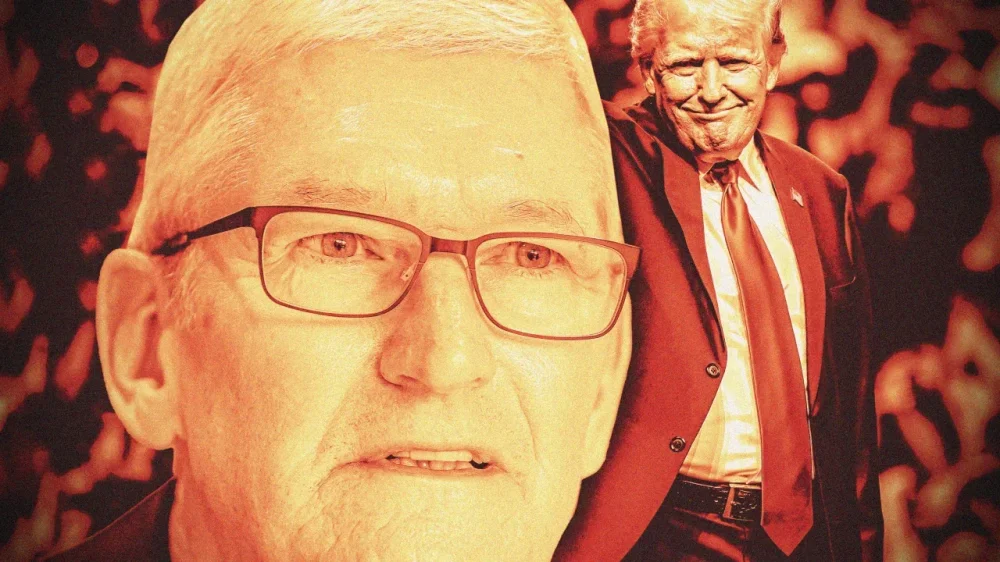All Activity
- Past hour
-
Virginia will use technology to slow chronic speeders’ cars—and other states are rushing to join in
Americans worried about their country’s sky-high rate of crash deaths haven’t had much to cheer lately. Although pedestrian fatalities remain near an all-time record, U.S. Department of Transportation Secretary Sean Duffy wants to stop funding “active” transportation projects such as sidewalks. A prominent webpage encouraging safe street designs has disappeared, and layoffs have rocked the National Highway Traffic Safety Administration (NHTSA), the federal agency responsible for minimizing crashes. But at the state level, an encouraging trend is emerging. From California to Maryland, state legislators are exploring the use of new technology, known as Intelligent Speed Assist (ISA), that can prevent the most reckless drivers from blasting past the speed limit. Even at a time of entrenched political polarization, ISA has garnered bipartisan support. “It’s really growing much more rapidly than we anticipated,” says Amy Cohen, the head of Families for Safe Streets, a national advocacy group backing the various ISA bills. She and her allies hope to sidestep the The President administration entirely, relying instead on states to promote the adoption of lifesaving car technology. The safety argument against speeding is ironclad. Blazing-fast vehicles take longer to brake and exert more force in a crash, thereby endangering everyone else on the roadway. Across the U.S., around 12,000 people died in speeding-related crashes in 2022, almost a third of the national total. “Super-speeders” going more than 20 mph over the limit can cause catastrophic harm. In 2022, a driver in North Las Vegas, Nevada, flew through an intersection at 103 mph, killing himself and eight other people. Despite the risks, super-speeding is disturbingly common. Last year, law enforcement in Rhode Island issued 292 tickets to drivers exceeding 100 mph, while Ohio’s highway patrol cited 38 people for doing so in a single day. Since police inevitably miss many infractions, super-speeders often get away with it. Automated speed cameras provide a more reliable means of enforcement, but their deployments are often mired in controversy. (Camera-based ticketing is banned completely in many states.) For the speeders who are caught, penalties may be limited to a fine or a driver’s education class. Even a license suspension doesn’t necessarily change behavior: A federally funded study found that 75% of people with suspended licenses continued to drive. Rather than relying on dubious ex post penalties, ISA systems make extreme speeding difficult or even impossible. The technology, which can be installed while a car is manufactured or afterward, uses GPS to identify the speed limit on a road segment and then deter drivers from going more than a programmed amount beyond it. “Passive” ISA systems issue tactile or audible warnings that attract the driver’s attention, while heavier-handed “active” systems block additional acceleration after the maximum threshold is reached. (ISA works through the gas pedal; it does not affect braking.) ISA has attracted growing attention from researchers, safety advocates, and policymakers. As of last year, the European Union requires all new cars to contain passive ISA. In the U.S., the National Transportation Safety Board has called on NHTSA to impose a similar ISA mandate, but the agency has shown no signs of doing so. Impatient with federal inaction, state leaders are taking matters into their own hands. Last year, California State Sen. Scott Wiener proposed a bill requiring ISA on all new cars sold in the Golden State. To the surprise of even many supporters (and to the consternation of the auto industry), Wiener’s bill passed both of California’s legislative chambers before Gov. Gavin Newsom ultimately vetoed it. Now, a new wave of state bills is advancing a narrower and seemingly less controversial application of ISA technology. Rather than call for passive ISA on all new cars, advocates are arguing that active ISA—which can make extreme acceleration impossible—should be placed on vehicles owned by people with a history of reckless speeding. Last year, the District of Columbia became the first jurisdiction to pass such a law. This spring, Virginia passed its own bill, which gives judges the option of requiring ISA if a driver exceeded 100 mph. Legislatures in Arizona, California, Georgia, Maryland, and New York are now considering their own proposals. (Proposals typically include a limited “override” feature allowing further acceleration during an emergency.) “The bills are all a little bit different,” Cohen says. “But they are all taking the worst drivers and saying that this technology has to be put in their cars for the duration that a license is suspended.” Politically, a focus on reckless drivers offers crucial advantages over a blanket ISA requirement like those that the EU has adopted and California has considered. Since only a small fraction of drivers are super-speeders (Cohen estimates the share at under 2% in New York state), the bills’ passage won’t affect most residents directly but can protect them from danger posed by others. The auto industry is also less likely to oppose such measures, since an ISA mandate for new vehicles presents a much greater threat to existing manufacturing and marketing practices. The recent state proposals have shown bipartisan appeal: Virginia’s bill was signed into law by Republican Gov. Glenn Youngkin, and bills have passed the state house and senate in GOP-dominated Georgia as well as Democrat-led Washington state. Cohen says that her basic pitch, revolving around safety and fairness, seems to resonate equally well on both sides of the aisle: “We’re not taking away your car; we’re just saying that you can’t drive recklessly,” she says of the current state bills. “You have to get to your destination safely, and not kill anyone along the way.” If successful, the states’ legislation could serve as a gateway for broader ISA deployments, potentially including public fleets (as New York City has piloted). A single car with ISA can also prevent multiple drivers behind it from recklessly accelerating, so even a small number of ISA-equipped vehicles could have a dramatic impact on regional or even national road safety. For now, Cohen’s primary goal is convincing more states to climb aboard the ISA bandwagon. Families for Safe Streets has helped coordinate the various campaigns by building a resource page, answering FAQs, and arranging for crash victims to give supportive testimony during hearings. With the The President administration showing hostility toward regulations of all kinds, a state-based approach toward traffic safety offers promise. “It’s inspiring to see how quickly some legislators can move,” Cohen says. “We’re pushing—and hoping that others follow suit.” View the full article
-
Why Apple needs Tim Cook more than ever in the age of Trump
In December 2023, I wrote an article exploring Apple CEO Tim Cook’s most likely successors, because there will come a day when he steps aside as chief executive at the iPhone maker. I wrote the piece in response to rare comments Cook had made—to Dua Lipa, no less—revealing that Apple has “very detailed succession plans” in preparation for his departure. Cook tried to alleviate investor fears of a near-term departure by saying that he still planned to be at Apple “for a while.” But as I noted at the time, that’s a subjective phrase—and one Cook used nearly 18 months ago now. A lot has changed since then. Hell, a lot has changed in the tech world over the past three weeks alone, ever since The President unleashed his disastrous “Liberation Day” tariffs, sending tech supply chains—and tech stock prices—into chaos. Those tariffs have gotten me thinking a lot again about Cook, and those succession plans he announced a year and a half before President The President lobbed an economic grenade at the world. All this has got me believing that Cook should pause any retirement plans he’s had in the works and stay on as Apple’s CEO until at least the end of The President’s second term, in January 2029. Because the way things are going with the The President-induced economic turmoil, Apple is going to need Cook more than ever these next four years. And Cook is uniquely suited for the challenge in two key ways. The “ops guy” cometh When historic tariffs require a company to completely rethink its supply chain, you want an operations guy in charge, someone deeply familiar with the company’s logistics and supply chain. That’s precisely what Cook is, and his operations mastery is one of the main reasons Apple made it through its previous most economically challenging time—the late 1990s. While Steve Jobs gets all the credit for Apple’s late-’90s rebirth, the fact is that Jobs probably wouldn’t have been able to save the company without Cook’s help. Jobs had come back to Apple in 1997 and quickly reimagined its product lineup, but that much-needed creativity injection wasn’t going to fix Apple’s other major problem at the time: its cumbersome supply chain, which had put massive financial and logistical challenges on Apple for years. In 1998, Jobs hired Cook as Apple’s senior vice president for worldwide operations, and Cook immediately went to work overhauling Apple’s operations—from manufacturing to shipping to asset allocation. This clean sweep of Apple’s operations that Cook led enabled the company to ramp up and distribute the product innovations en masse that Jobs would soon start pumping out, including the iMac, the iPod, and the iPhone. Cook’s ruthless optimization of Apple’s supply chain, ironically, was often used against him by those unhappy with Apple’s announcement in 2011 that he would succeed Jobs as CEO. Cook was an “ops guy,” his detractors argued, when Apple needed another “product visionary” like Jobs. I won’t rehash much of what I’ve already argued before, but while Steve Jobs was a creative genius and beloved tech leader, the simple fact is that the “ops guy” has grown Apple into a larger technology juggernaut, by orders of magnitude, than Jobs ever could have. When Jobs passed away in October 2011, Apple’s market cap was just north of $300 billion. Last year, after just over 13 years of Cook’s leadership, Apple’s market cap reached more than $3.7 trillion. Now, of course, Apple has lost nearly a fifth of that value since, largely thanks to The President’s chaotic tariff war decimating tech stocks. But that’s exactly one of the reasons Apple needs Cook more than ever. Tariff barriers—especially of this historic scale—often require a reorganization of global supply chains. Who better to be at the helm of one of the company’s most affected by those barriers than a CEO who is arguably one of the best “ops guys” in business history? But it’s not just Cook’s deep understanding of global operations that is the reason Apple needs him. It’s also because Cook has shown time and again that he is one of the most skilled business leaders when it comes to engaging with President The President. In the arena with Donald The President In late 2024, Tim Cook received a lot of criticism from the left for being one of the many tech CEOs to meet with then-President-elect Donald The President at Mar-a-Lago. Cook received even more criticism in January when he personally donated $1 million to The President’s inaugural committee. Many progressives saw these actions as hypocritical, especially coming from the CEO of what has been historically considered a very liberal-leaning company. Yet these actions make more sense when you look at comments Cook made about his willingness to work with governments of all stripes shortly after President The President’s first election victory in 2016. As reported by TechCrunch in December 2016, Cook was asked by an Apple employee on an internal company message board about how important he believed it was that Apple engage with governments. The question came a week after Cook and other tech leaders met with the then-first-time president-elect. Cook answered that it was “very important,” noting, “Governments can affect our ability to do what we do. They can affect it in positive ways and they can affect in not so positive ways.” He went on: “Personally, I’ve never found being on the sideline a successful place to be. The way that you influence these issues is to be in the arena. So whether it’s in this country, or the European Union, or in China or South America, we engage. And we engage when we agree and we engage when we disagree. I think it’s very important to do that because you don’t change things by just yelling. You change things by showing everyone why your way is the best.” In the years since making these comments, Cook has proven this answer wasn’t just lip service. Throughout The President’s first term, Cook frequently engaged with the president—and because of it, he got The President to exempt Chinese-sourced components critical to Apple’s products from the tariffs The President raised against Chinese imports in 2019. This potentially saved Apple billions—and probably saved Americans from paying more for iPhones. Further proof that Cook has learned how to deal with The President successfully comes from The President himself. As CNN reported in November 2019, The President had been asked earlier in the year why he seemed to have such a special relationship with Cook. “Oh, I have it with everybody, but he’s the one that calls me,” The President answered. “You know why? That’s why he’s a great executive because he calls me, and others don’t. Others go out and hire very expensive consultants, and Tim Cook calls Donald The President directly. Pretty good. And I would take their call, too, but the only one that calls me is Tim Cook.” “I helped Tim Cook recently” This close attention that Cook pays to The President is likely one of the reasons why The President took a call from Cook in October 2024. Cook was reaching out to express his concerns about recent financial penalties the EU levied against Apple, to the tune of around $14 billion. The BBC reported that The President told Cook that he would not let the European Union “take advantage of our companies” (but noted that in order to make good on that Apple-friendly promise, he first needed to get elected again). And just last week, there was more evidence—again directly from The President—that Cook has successfully used his relationship with the president to achieve other favorable outcomes for Apple. On April 11, the The President administration announced tariff exemptions for certain electronic goods imported from China, including Apple’s iPhones and computers, thus sparing the Cupertino company from a tariff bill of up to 145% for each item imported. A few days later, as noted by 9to5Mac, when The President talked about his flexibility concerning the tariffs he has imposed, he seemed to allude to the recent exemptions being done, at least in part, to help Cook. “Look, I’m a very flexible person. I don’t change my mind, but I’m flexible,” The President said. “And you have to be. You just can’t have a wall, and you’ll only go—no, sometimes you have to go around it, under it, or above it. There’ll be maybe things coming up. I speak to Tim Cook. I helped Tim Cook recently.” The President didn’t explicitly say how he helped Cook, but The Washington Post reported earlier this month that Cook was heavily involved in getting Apple, and others in the U.S. tech industry, an exemption from The President’s most recent tariffs. The White House denied that The President did any specific favors for Cook. Still, The President’s comments again show that he, the most powerful person in the world, seems proud of being able to help Cook out. That likely wouldn’t be the case if Apple’s CEO hadn’t so skillfully managed his relationship with The President over the years. “Tim has a very good relationship with the president, and rightly so . . .,” Wilbur Ross, The President’s commerce secretary during his first term, told the Post. “In general, he has a lot of respect because he’s not a public whiner, he’s not a crybaby, but comes with the real voice of reality. It’s no surprise to me that his suggestions are being well received.” The president whisperer All of this shows that Tim Cook has a better relationship with the president than most other tech CEOs who are not involved politically with his administration. That is an extremely powerful advantage for Apple during an era becoming defined by the worst economic uncertainty America has seen since the pandemic. The President is unpredictable, and unpredictability is very bad for companies. However, Cook’s relationship with the president seems to go a long way in helping Apple mitigate the risks associated with that unpredictability. That’s something Apple can’t afford to lose right now. It is highly unlikely that a new CEO—even one from Apple’s excellent executive team—would be able to re-create the relationship Cook has deftly cultivated with The President for almost a decade now. During that period, Cook has gone from just being the “ops guy” CEO to being as much of a presidential whisperer as one can be—perhaps the most valuable skill any American businessperson can have today. For Apple’s sake, Tim Cook would do well to stay put, at least for the next four years. View the full article
- Today
-
As disasters surge, this system is helping keep rural America afloat
Last year was a record year for disasters in the United States. A new report from the British charity International Institute for Environment and Development finds that 90 disasters were declared nationwide in 2024, from wildfires in California to Hurricane Helene in North Carolina. The average number of annual disasters in the U.S. is about 55. The Federal Emergency Management Agency provides funding and recovery assistance to states after disasters. President Donald The President criticized the agency in January 2025 when he visited hurricane-stricken western North Carolina. Though 41% of Americans lived in an area affected by disaster in 2024, according to the institute’s report, the The President administration is reportedly working to abolish or dramatically diminish FEMA’s operations. “FEMA has been a very big disappointment. They cost a tremendous amount of money. It’s very bureaucratic, and it’s very slow,” The President declared, saying he thought states were better positioned to “take care of problems” after a disaster. “A governor can handle something very quickly,” he said. The President’s remarks have prompted a heated response, including proposals to fundamentally overhaul—but not abolish—federal disaster recovery. But I believe the current discussion about FEMA handling U.S. disasters puts the emphasis in the wrong place. As a scholar who researches how small and rural local governments cooperate, I believe this public debate demonstrates that many people fundamentally misunderstand how disaster recovery actually works, especially in rural areas, where locally directed efforts are particularly key to that recovery. I know this from personal experience, too: I am a resident of Watauga County, in western North Carolina, and I evacuated during Hurricane Helene after landslides severely impaired the roads around my home. When disaster strikes Here, in short, is what happens after a disaster. Federal legislation from 1988 called the Stafford Act gives governors the power to declare disasters. If the president agrees and also declares the region a disaster, that puts federal programs and activities in motion. Yet local officials are generally involved from the very start of this process. Governors usually seek input from state and local emergency managers and other municipal officials before making a disaster declaration, and it is local officials who begin the disaster response. That’s because small and rural local governments actually have the most local knowledge to lead recovery efforts in their area after a disaster. Local officials determine conditions on the ground, coordinate search and rescue, and help bring utilities and other infrastructure back online. They have relationships with community members that can inform decision-making. For example, a county senior center will know which residents receive Meals on Wheels and might need a wellness check after disaster. However, small towns cannot do all this alone. They need FEMA’s money and resources, and that can present a problem. The process of applying and complying with the requirements of the grants is incredibly complex and burdensome. According to FEMA’s website, there are eight phases in the disaster aid process, composed of 28 steps that range from “preliminary damage assesment” to “recovery scoping video” to “compliance reviews” and “reconciliation.” Getting through these eight phases takes years. FEMA Larger cities and counties frequently have dedicated staff that apply for disaster aid and ensure compliance with regulations. But smaller governments can struggle to apply for and administer state or federal grants on their own—especially after a disaster, when demands are so high. That’s where regional intergovernmental organizations come in. Every region has its own name for these entities. They’re often called councils of government, regional planning commissions or area development districts. My colleagues and I call them RIGOs, for their initials. What is a RIGO? No matter the name, RIGOs are collaborative bodies that allow local governments to cooperate for services and programs they might not otherwise be able to afford. Bringing together local elected officials from usually about three to five counties, RIGOs help local officials cooperate to address the shared needs of everyone in their area. They do this in normal times; they also do this when disasters strike. RIGOs operate throughout most of the U.S., in big cities and rural areas, in turbulent times and in calm. They serve different needs in different regions, but in all cases, RIGOs bring together local elected officials to solve common problems. One example of this in western North Carolina is the Digital Seniors project, launched during COVID-19. Here, the local RIGO is called the Southwestern Commission. In 2021, the RIGO area agency on aging coordinated with the Fontana Regional Library to help dozens of elders who had never been connected to the internet get online during the pandemic. The Southwestern Commission used its relationships with the local senior centers to identify people who needed the service, and the library had access to hot spots and laptops through a grant from the state of North Carolina. In rural areas, RIGOs work alongside regional business and nonprofits to allow local governments to offer regular services and programs they might not otherwise be able to afford, such as public transportation, senior citizen services or economic development. Part of that work is helping member governments navigate the maze of federal and state funding opportunities for the projects they hope to get done, often by employing a specialized grant administrator. Each small local government may not have enough work or revenue to justify such a staff member, but many together have the workload and funding to hire someone specially trained to abide by the rules of funding from states and the federal government. This system helps small local governments receive their fair share in federal grant money and report back on how the money was spent. Transparency, technical compliance and action Disasters rarely respect borders. That’s why governments generally work together to distribute grant money for rebuilding communities. In the summer of 2022, eastern Kentucky faced deadly flooding after receiving about 15 inches of rain over four days—600% above normal. The North Fork of the Kentucky River crested at approximately 21 feet, killing over two dozen people and damaging 9,000 homes and more than 100 businesses. The Kentucky River Area Development District, a RIGO representing eight counties, played a key role in the area’s recovery. It secured millions in FEMA aid and maintained critical services, including expanded food delivery and transportation for elderly residents. Similarly, after disastrous flooding hit Vermont in 2023 and 2024, another RIGO, the Central Vermont Regional Planning Commission, jumped into action. It quickly provided emergency communication to the 23 small villages and towns in its region and has since supported local governments applying for grants and reimbursements. Today, it continues to assist in Vermont’s disaster planning and flood mitigation. This is also part of the recovery process. Local control Rebuilding after a disaster is a long, arduous process. It begins after national journalists and politicians have left the area and continues for years. That would be true no matter how The President restructures emergency aid: The damage is massive, and so is the repair. For example, here’s how western North Carolina looks six months after Helene: Most businesses have reopened, most folks have running water again, and people can drive in and out of the area. But many roads are still full of broken pavement. Mud from landslides presses up against the sides of the highway, and condemned housing teeters on the edge of ravaged creek beds. It is, in other words, too soon to see the full impact of local government efforts to rebuild my region. But RIGOs across the region are hiring additional temporary staff to help local governments get federal money and comply with complex guidelines. Their support ensures that decisions affecting North Carolinians are voted on by the city and county leaders they elected—not decreed by governors or handed down from Washington, D.C. Locally led rebuilding is slow and difficult work, yes. But it is, in my opinion, the most community-responsive way to deal with disaster. Jaylen Peacox, a graduate student in public administration at North Carolina State University, contributed to this story. Jay Rickabaugh is an assistant professor of public administration at North Carolina State University. This article is republished from The Conversation under a Creative Commons license. Read the original article. View the full article
-
China seizes disputed reef in the South China Sea
Sandy Cay is just kilometres from the Philippines’ military outpost at Thitu IslandView the full article
-
World leaders arrive in Rome for funeral of Pope Francis
Late pontiff, who will be laid to rest later on Saturday, requested simplified rites for the ceremonyView the full article
-
Maximize Savings and Sustainability with Energy Efficiency Programs
Key Takeaways Cost Savings and Incentives: Energy efficiency programs provide significant financial benefits, including rebates and tax credits that can lead to savings of up to $3,200 annually for implementing energy-efficient upgrades. Environmental Impact: Participating in these programs helps reduce your carbon footprint and supports sustainable practices, aligning your business with broader environmental goals. Enhanced Brand Image: Engaging in energy efficiency can qualify your business for green certifications, which enhance your reputation and attract eco-conscious consumers. Community Engagement: Local participation in energy efficiency initiatives fosters connections with businesses while promoting a culture of sustainability within the community. Technological Integration: The use of AI and machine learning is transforming energy management, allowing businesses to optimize performance and reduce energy consumption effectively. Future Demand for Efficiency: As electricity demand continues to rise, the adoption of energy efficiency practices becomes crucial for sustainable growth and financial health in an eco-conscious marketplace. In today’s world, energy efficiency programs are more important than ever. With rising energy costs and growing environmental concerns, these initiatives offer a practical way for you to save money while reducing your carbon footprint. Whether you’re a homeowner, business owner, or part of a community organization, understanding these programs can empower you to make smarter energy choices. From rebates on energy-efficient appliances to incentives for home upgrades, energy efficiency programs can significantly lower your utility bills. They not only enhance your comfort but also contribute to a sustainable future. By tapping into these resources, you can play a crucial role in promoting energy conservation and making a positive impact on the planet. Overview of Energy Efficiency Programs Energy efficiency programs create opportunities for small businesses to reduce costs and enhance sustainability. These initiatives focus on promoting energy-saving practices, which can significantly cut utility expenses while minimizing your carbon footprint. By participating in these programs, you adopt eco-friendly practices that resonate with increasingly eco-conscious consumers. Several types of incentives exist within energy efficiency programs. Rebates for energy-efficient appliances and equipment upgrades are common. These financial benefits encourage you to invest in sustainable products that ultimately lead to recurring savings. Many programs also offer technical assistance and resources to implement strategies like energy audits, which identify potential areas for efficiency improvements. Additionally, energy efficiency programs often align with broader sustainability goals, such as waste reduction and water conservation. Implementing these initiatives can also showcase your commitment to corporate social responsibility, appealing to customers who prioritize ethical business practices. By integrating renewable resources and employing green technology, you support a healthier environment while enhancing your brand’s reputation. As you explore energy efficiency options, consider participating in local initiatives. Community engagement not only fosters connections with fellow businesses but also strengthens your brand’s image as a leader in sustainable business practices. Committing to energy efficiency can lead your small business toward sustainable growth, setting a strong foundation for a successful future in an eco-conscious marketplace. Types of Energy Efficiency Programs Energy efficiency programs significantly benefit small businesses by reducing costs and enhancing sustainability. These programs focus on various sectors, providing unique opportunities for you to manage energy consumption effectively. Residential Programs Energy efficiency initiatives for residential properties include numerous incentives. The Inflation Reduction Act of 2022 offers federal income tax credits, allowing homeowners to save up to $3,200 annually. This benefit covers 30% of costs for energy-efficient upgrades, such as heat pumps, insulation, and energy-efficient windows and doors. Small business owners benefiting from residential energy efficiency can inspire eco-conscious practices in their communities, promoting sustainability goals and reducing overall carbon footprints. Additionally, the Home Efficiency Rebates (HOMES) Program supports whole-house energy retrofits. This program provides rebates between $2,000 and $4,000, based on the energy savings achieved through upgrades addressing heating, cooling, and water heating. You can leverage these rebates to encourage installations of ENERGY STAR certified products, fostering a culture of environmental responsibility and efficient energy use. Commercial Programs Commercial energy efficiency programs are designed specifically for businesses, focusing on sustainable practices that reduce operational costs. These programs may include energy audits, technical assistance, and financial incentives. Engaging in these initiatives allows you to cut utility expenses while enhancing your green business model. Participation in commercial programs often leads to green certifications, which can improve your brand’s image. Certifications demonstrate your commitment to environmental protection and attract eco-conscious consumers. Implementing strategies like sustainable sourcing or using eco-friendly materials not only improves your environmental impact but also aligns with corporate social responsibility principles. Overall, energy efficiency programs deliver practical solutions for small businesses to enhance sustainability and reduce carbon emissions, proving that eco-friendly practices can drive profitability alongside positive environmental outcomes. Benefits of Energy Efficiency Programs Energy efficiency programs provide multiple advantages that directly benefit small businesses. These initiatives not only reduce operational costs but also contribute to broader sustainability goals. Cost Savings Reduced Utility Bills: Energy efficiency measures can lead to significant savings on your utility bills. Energy-efficient appliances and system upgrades can save you between 5% to 30% on monthly costs, allowing you to reinvest the savings into your business operations. Job Creation and Economic Stability: Engaging in energy efficiency programs can create jobs in your community. These initiatives stabilize electricity prices by minimizing demand volatility, fostering a more predictable economic environment for your business. Tax Incentives: Federal programs, like the Inflation Reduction Act of 2022, provide tax credits that can save you up to $3,200 annually for energy-efficient upgrades. These financial incentives make it easier to transition to eco-friendly alternatives while improving your bottom line. Environmental Impact Reduced Carbon Footprint: Implementing energy efficiency measures minimizes your carbon emissions, contributing to environmental protection. By adopting renewable energy sources and eco-friendly practices, your business plays a pivotal role in combating climate change. Sustainable Practices: Energy-efficient technologies often align with broader sustainability strategies, including resource conservation and waste reduction. By promoting sustainability within your business model, you appeal to eco-conscious consumers who support ethical and responsible companies. Green Certifications: Participating in energy efficiency programs can qualify your business for green certifications, enhancing your brand’s image. These certifications signal your commitment to sustainable development and environmental responsibility, setting you apart in a competitive marketplace. Engaging in energy efficiency programs not only maximizes cost savings but also positions your business as a leader in sustainability. Implementing these practices helps foster a cycle of positive environmental impact and sustainable growth. Challenges in Implementing Energy Efficiency Programs Energy efficiency programs present several challenges that can impact their successful implementation. Addressing these hurdles is essential for fostering small business sustainability and maximizing green initiatives. Funding and Financial Barriers Funding and financial barriers often impede the effectiveness of energy efficiency programs. The cost of implementation can deter small businesses from committing to eco-friendly practices. For instance, upgrades to energy-efficient lighting or HVAC systems may involve significant upfront costs. Programs frequently need to alleviate these financial burdens, particularly in lower-income scenarios where energy-efficient measures can be costlier due to additional issues, such as outdated wiring or health concerns. Return on investment (ROI) plays a critical role in decision-making. Although energy efficiency technologies lead to long-term savings, businesses often hesitate due to the initial investment required. Without adequate financial incentives, small businesses may struggle to embrace sustainable practices fully, impacting their overall environmental footprint. Public Awareness and Engagement Public awareness and engagement represent another challenge in implementing energy efficiency programs. Many small businesses lack information about available incentives, such as tax credits or rebates, for adopting eco-friendly practices. Increasing community engagement through informational campaigns can change this. Educational efforts that emphasize energy-saving benefits and highlight success stories can draw attention to how energy efficiency supports sustainable growth. Moreover, the perception of energy efficiency as a viable solution can improve with targeted marketing strategies. By showcasing the environmental impact of sustainable practices and demonstrating the financial benefits of energy-efficient technologies, you can foster a more eco-conscious mindset within your audience. Enhanced awareness often leads to greater participation in energy-saving initiatives, ultimately driving successful outcomes for both businesses and the environment. Future Trends in Energy Efficiency Programs Rising electricity demand underscores the urgency of enhancing energy efficiency programs. By 2028, electricity demand is expected to double, intensifying the call for these initiatives. You can benefit from integrating energy-saving practices into your operations to improve sustainability and reduce costs. Artificial intelligence (AI) and machine learning (ML) redefine energy management. You can leverage these technologies to automate processes, analyze usage patterns, and optimize performance. For instance, AI can help your business pinpoint energy consumption trends, leading to tailored improvements. Industries like manufacturing and commercial real estate are successfully using AI to cut energy use, boost equipment efficiency, and enhance management systems. Economic pressures highlight the importance of federal and state incentives for energy efficiency. Programs can offer rebates for energy-efficient upgrades, directly impacting your bottom line. The Inflation Reduction Act provides tax credits that may save you up to $3,200 annually, making upgrades more accessible. You might prefer utilizing comprehensive support through programs like the Home Efficiency Rebates (HOMES) Program, which encourages entire home retrofits based on energy savings. Green certifications emerge as essential for market differentiation. Engaging in energy-efficient initiatives positions your business as eco-friendly, appealing to consumers who prioritize sustainability. Certifications enhance your brand image while attracting eco-conscious clientele eager to support responsible businesses. Community engagement drives awareness of energy efficiency programs. You can spearhead educational campaigns to increase participation among local businesses. This outreach not only informs but also builds a supportive network around sustainable practices. The more businesses that join, the larger the collective impact on reducing carbon emissions and promoting environmental protection. Resource conservation through energy efficiency not only mitigates operating costs but also strengthens your corporate social responsibility efforts. The potential for savings ranges from 5% to 30% on monthly utility costs, enabling targeted reinvestment into sustainable growth. Aligning your practices with green initiatives ensures your operations contribute to larger environmental goals while enhancing your financial performance. Conclusion Energy efficiency programs are more than just cost-saving initiatives. They represent a vital step toward a sustainable future for both individuals and businesses. By engaging in these programs, you can significantly lower your utility bills while making a positive impact on the environment. The benefits extend beyond financial savings; they enhance your brand image and appeal to eco-conscious consumers. As you consider energy-efficient upgrades, remember that participating in these initiatives can position you as a leader in sustainability. Embracing energy efficiency isn’t just a smart choice; it’s a necessary one. Together, we can create a healthier planet while driving economic growth. Your commitment to energy conservation can inspire others and contribute to a more sustainable community. Frequently Asked Questions What are energy efficiency programs? Energy efficiency programs are initiatives designed to help homeowners and businesses reduce energy consumption and costs. They encourage the use of energy-efficient appliances and upgrades, ultimately aiming to lower utility bills and minimize environmental impact. How can homeowners benefit from energy efficiency programs? Homeowners can benefit through incentives such as rebates for energy-efficient appliances and tax credits. These financial incentives can lead to significant savings on annual energy costs and promote sustainable living. What are the benefits for small businesses participating in these programs? Small businesses can save between 5% to 30% on utility costs by adopting energy-efficient practices. They also benefit from potential tax incentives, job creation, and improved brand image through green certifications that attract eco-conscious consumers. What challenges do small businesses face in implementing energy efficiency practices? Small businesses often encounter funding barriers due to high upfront costs. Other challenges include a lack of information about available incentives and the need for clear communication on the return on investment for energy-efficient upgrades. How do energy efficiency programs impact the environment? These programs reduce carbon footprints by promoting energy-saving measures and sustainable practices. By decreasing energy consumption, they contribute to lower greenhouse gas emissions and help combat climate change. What trends are shaping the future of energy efficiency programs? The rise in electricity demand, expected to double by 2028, is prompting enhancements in energy efficiency programs. Technological advancements like AI and ML are expected to optimize energy management, and community engagement will play a vital role in raising awareness and participation. Image Via Envato This article, "Maximize Savings and Sustainability with Energy Efficiency Programs" was first published on Small Business Trends View the full article
-
Maximize Savings and Sustainability with Energy Efficiency Programs
Key Takeaways Cost Savings and Incentives: Energy efficiency programs provide significant financial benefits, including rebates and tax credits that can lead to savings of up to $3,200 annually for implementing energy-efficient upgrades. Environmental Impact: Participating in these programs helps reduce your carbon footprint and supports sustainable practices, aligning your business with broader environmental goals. Enhanced Brand Image: Engaging in energy efficiency can qualify your business for green certifications, which enhance your reputation and attract eco-conscious consumers. Community Engagement: Local participation in energy efficiency initiatives fosters connections with businesses while promoting a culture of sustainability within the community. Technological Integration: The use of AI and machine learning is transforming energy management, allowing businesses to optimize performance and reduce energy consumption effectively. Future Demand for Efficiency: As electricity demand continues to rise, the adoption of energy efficiency practices becomes crucial for sustainable growth and financial health in an eco-conscious marketplace. In today’s world, energy efficiency programs are more important than ever. With rising energy costs and growing environmental concerns, these initiatives offer a practical way for you to save money while reducing your carbon footprint. Whether you’re a homeowner, business owner, or part of a community organization, understanding these programs can empower you to make smarter energy choices. From rebates on energy-efficient appliances to incentives for home upgrades, energy efficiency programs can significantly lower your utility bills. They not only enhance your comfort but also contribute to a sustainable future. By tapping into these resources, you can play a crucial role in promoting energy conservation and making a positive impact on the planet. Overview of Energy Efficiency Programs Energy efficiency programs create opportunities for small businesses to reduce costs and enhance sustainability. These initiatives focus on promoting energy-saving practices, which can significantly cut utility expenses while minimizing your carbon footprint. By participating in these programs, you adopt eco-friendly practices that resonate with increasingly eco-conscious consumers. Several types of incentives exist within energy efficiency programs. Rebates for energy-efficient appliances and equipment upgrades are common. These financial benefits encourage you to invest in sustainable products that ultimately lead to recurring savings. Many programs also offer technical assistance and resources to implement strategies like energy audits, which identify potential areas for efficiency improvements. Additionally, energy efficiency programs often align with broader sustainability goals, such as waste reduction and water conservation. Implementing these initiatives can also showcase your commitment to corporate social responsibility, appealing to customers who prioritize ethical business practices. By integrating renewable resources and employing green technology, you support a healthier environment while enhancing your brand’s reputation. As you explore energy efficiency options, consider participating in local initiatives. Community engagement not only fosters connections with fellow businesses but also strengthens your brand’s image as a leader in sustainable business practices. Committing to energy efficiency can lead your small business toward sustainable growth, setting a strong foundation for a successful future in an eco-conscious marketplace. Types of Energy Efficiency Programs Energy efficiency programs significantly benefit small businesses by reducing costs and enhancing sustainability. These programs focus on various sectors, providing unique opportunities for you to manage energy consumption effectively. Residential Programs Energy efficiency initiatives for residential properties include numerous incentives. The Inflation Reduction Act of 2022 offers federal income tax credits, allowing homeowners to save up to $3,200 annually. This benefit covers 30% of costs for energy-efficient upgrades, such as heat pumps, insulation, and energy-efficient windows and doors. Small business owners benefiting from residential energy efficiency can inspire eco-conscious practices in their communities, promoting sustainability goals and reducing overall carbon footprints. Additionally, the Home Efficiency Rebates (HOMES) Program supports whole-house energy retrofits. This program provides rebates between $2,000 and $4,000, based on the energy savings achieved through upgrades addressing heating, cooling, and water heating. You can leverage these rebates to encourage installations of ENERGY STAR certified products, fostering a culture of environmental responsibility and efficient energy use. Commercial Programs Commercial energy efficiency programs are designed specifically for businesses, focusing on sustainable practices that reduce operational costs. These programs may include energy audits, technical assistance, and financial incentives. Engaging in these initiatives allows you to cut utility expenses while enhancing your green business model. Participation in commercial programs often leads to green certifications, which can improve your brand’s image. Certifications demonstrate your commitment to environmental protection and attract eco-conscious consumers. Implementing strategies like sustainable sourcing or using eco-friendly materials not only improves your environmental impact but also aligns with corporate social responsibility principles. Overall, energy efficiency programs deliver practical solutions for small businesses to enhance sustainability and reduce carbon emissions, proving that eco-friendly practices can drive profitability alongside positive environmental outcomes. Benefits of Energy Efficiency Programs Energy efficiency programs provide multiple advantages that directly benefit small businesses. These initiatives not only reduce operational costs but also contribute to broader sustainability goals. Cost Savings Reduced Utility Bills: Energy efficiency measures can lead to significant savings on your utility bills. Energy-efficient appliances and system upgrades can save you between 5% to 30% on monthly costs, allowing you to reinvest the savings into your business operations. Job Creation and Economic Stability: Engaging in energy efficiency programs can create jobs in your community. These initiatives stabilize electricity prices by minimizing demand volatility, fostering a more predictable economic environment for your business. Tax Incentives: Federal programs, like the Inflation Reduction Act of 2022, provide tax credits that can save you up to $3,200 annually for energy-efficient upgrades. These financial incentives make it easier to transition to eco-friendly alternatives while improving your bottom line. Environmental Impact Reduced Carbon Footprint: Implementing energy efficiency measures minimizes your carbon emissions, contributing to environmental protection. By adopting renewable energy sources and eco-friendly practices, your business plays a pivotal role in combating climate change. Sustainable Practices: Energy-efficient technologies often align with broader sustainability strategies, including resource conservation and waste reduction. By promoting sustainability within your business model, you appeal to eco-conscious consumers who support ethical and responsible companies. Green Certifications: Participating in energy efficiency programs can qualify your business for green certifications, enhancing your brand’s image. These certifications signal your commitment to sustainable development and environmental responsibility, setting you apart in a competitive marketplace. Engaging in energy efficiency programs not only maximizes cost savings but also positions your business as a leader in sustainability. Implementing these practices helps foster a cycle of positive environmental impact and sustainable growth. Challenges in Implementing Energy Efficiency Programs Energy efficiency programs present several challenges that can impact their successful implementation. Addressing these hurdles is essential for fostering small business sustainability and maximizing green initiatives. Funding and Financial Barriers Funding and financial barriers often impede the effectiveness of energy efficiency programs. The cost of implementation can deter small businesses from committing to eco-friendly practices. For instance, upgrades to energy-efficient lighting or HVAC systems may involve significant upfront costs. Programs frequently need to alleviate these financial burdens, particularly in lower-income scenarios where energy-efficient measures can be costlier due to additional issues, such as outdated wiring or health concerns. Return on investment (ROI) plays a critical role in decision-making. Although energy efficiency technologies lead to long-term savings, businesses often hesitate due to the initial investment required. Without adequate financial incentives, small businesses may struggle to embrace sustainable practices fully, impacting their overall environmental footprint. Public Awareness and Engagement Public awareness and engagement represent another challenge in implementing energy efficiency programs. Many small businesses lack information about available incentives, such as tax credits or rebates, for adopting eco-friendly practices. Increasing community engagement through informational campaigns can change this. Educational efforts that emphasize energy-saving benefits and highlight success stories can draw attention to how energy efficiency supports sustainable growth. Moreover, the perception of energy efficiency as a viable solution can improve with targeted marketing strategies. By showcasing the environmental impact of sustainable practices and demonstrating the financial benefits of energy-efficient technologies, you can foster a more eco-conscious mindset within your audience. Enhanced awareness often leads to greater participation in energy-saving initiatives, ultimately driving successful outcomes for both businesses and the environment. Future Trends in Energy Efficiency Programs Rising electricity demand underscores the urgency of enhancing energy efficiency programs. By 2028, electricity demand is expected to double, intensifying the call for these initiatives. You can benefit from integrating energy-saving practices into your operations to improve sustainability and reduce costs. Artificial intelligence (AI) and machine learning (ML) redefine energy management. You can leverage these technologies to automate processes, analyze usage patterns, and optimize performance. For instance, AI can help your business pinpoint energy consumption trends, leading to tailored improvements. Industries like manufacturing and commercial real estate are successfully using AI to cut energy use, boost equipment efficiency, and enhance management systems. Economic pressures highlight the importance of federal and state incentives for energy efficiency. Programs can offer rebates for energy-efficient upgrades, directly impacting your bottom line. The Inflation Reduction Act provides tax credits that may save you up to $3,200 annually, making upgrades more accessible. You might prefer utilizing comprehensive support through programs like the Home Efficiency Rebates (HOMES) Program, which encourages entire home retrofits based on energy savings. Green certifications emerge as essential for market differentiation. Engaging in energy-efficient initiatives positions your business as eco-friendly, appealing to consumers who prioritize sustainability. Certifications enhance your brand image while attracting eco-conscious clientele eager to support responsible businesses. Community engagement drives awareness of energy efficiency programs. You can spearhead educational campaigns to increase participation among local businesses. This outreach not only informs but also builds a supportive network around sustainable practices. The more businesses that join, the larger the collective impact on reducing carbon emissions and promoting environmental protection. Resource conservation through energy efficiency not only mitigates operating costs but also strengthens your corporate social responsibility efforts. The potential for savings ranges from 5% to 30% on monthly utility costs, enabling targeted reinvestment into sustainable growth. Aligning your practices with green initiatives ensures your operations contribute to larger environmental goals while enhancing your financial performance. Conclusion Energy efficiency programs are more than just cost-saving initiatives. They represent a vital step toward a sustainable future for both individuals and businesses. By engaging in these programs, you can significantly lower your utility bills while making a positive impact on the environment. The benefits extend beyond financial savings; they enhance your brand image and appeal to eco-conscious consumers. As you consider energy-efficient upgrades, remember that participating in these initiatives can position you as a leader in sustainability. Embracing energy efficiency isn’t just a smart choice; it’s a necessary one. Together, we can create a healthier planet while driving economic growth. Your commitment to energy conservation can inspire others and contribute to a more sustainable community. Frequently Asked Questions What are energy efficiency programs? Energy efficiency programs are initiatives designed to help homeowners and businesses reduce energy consumption and costs. They encourage the use of energy-efficient appliances and upgrades, ultimately aiming to lower utility bills and minimize environmental impact. How can homeowners benefit from energy efficiency programs? Homeowners can benefit through incentives such as rebates for energy-efficient appliances and tax credits. These financial incentives can lead to significant savings on annual energy costs and promote sustainable living. What are the benefits for small businesses participating in these programs? Small businesses can save between 5% to 30% on utility costs by adopting energy-efficient practices. They also benefit from potential tax incentives, job creation, and improved brand image through green certifications that attract eco-conscious consumers. What challenges do small businesses face in implementing energy efficiency practices? Small businesses often encounter funding barriers due to high upfront costs. Other challenges include a lack of information about available incentives and the need for clear communication on the return on investment for energy-efficient upgrades. How do energy efficiency programs impact the environment? These programs reduce carbon footprints by promoting energy-saving measures and sustainable practices. By decreasing energy consumption, they contribute to lower greenhouse gas emissions and help combat climate change. What trends are shaping the future of energy efficiency programs? The rise in electricity demand, expected to double by 2028, is prompting enhancements in energy efficiency programs. Technological advancements like AI and ML are expected to optimize energy management, and community engagement will play a vital role in raising awareness and participation. Image Via Envato This article, "Maximize Savings and Sustainability with Energy Efficiency Programs" was first published on Small Business Trends View the full article
-
Where the west still wins
Aeroplanes, universities, sports leagues — there are lots of exceptions to the decline of the North Atlantic worldView the full article
-
Simon Schama: Trump’s war on knowledge
Attacks on Harvard and other universities are not just self-defeating — they are fundamentally un-American View the full article
-
The battle for the Catholic Church’s future will not be over doctrine
In choosing the next pope, disagreements will be over the Church’s ‘style’ — its way of being, culture and mindsetView the full article
-
Elizabeth Gore Launches ‘The Big Idea’ Podcast with Yahoo Finance
Elizabeth Gore, business leader, humanitarian, and co-founder and President of Hello Alice, has launched a new weekly video podcast with Yahoo Finance titled The Big Idea with Elizabeth Gore. The show focuses on providing small business owners with the knowledge and resources needed to turn their ideas into reality. The podcast aims to share entrepreneurial stories and inspire listeners by arming them with actionable information to grow their businesses or start new ventures. “Entrepreneurs and small business owners drive our country’s economy forward. With a record number of small businesses launching in our communities, my goal is to help every citizen live the American Dream. On the Big Idea, we will break down barriers for entrepreneurs and lift up opportunities for every person wanting to be their own boss,” said Gore. Since co-founding Hello Alice in 2017, Gore has helped build a network of over 1.5 million small business owners, distributed more than $57 million in grants, and supported industries ranging from retail and technology to sustainable energy. Through her new partnership with Yahoo Finance, Gore seeks to expand her mission of empowering entrepreneurs at scale. “By hosting the Big Idea on Yahoo Finance, I’m looking forward to elevating business owners’ stories and providing actionable insights to small business owners at a scale like never before. I am blown away to be joining the number one finance news source that is already trusted by so many,” Gore said. Yahoo Finance also expressed enthusiasm about the new addition to its content lineup. “Over the past year, we invested in expanding our programming lineup with the launch of new shows and podcasts, and welcomed new financial creators and influencers into our newsroom,” said Anthony Galloway, Head of Content at Yahoo Finance. “By diversifying our programming and talent roster, Yahoo Finance is introducing unique points-of-view that make financial topics more engaging, actionable, and personalized. Small business owners are a vital part of our audience, so we’re excited to welcome Elizabeth Gore from Hello Alice, whose insights and expertise will help us serve and connect with this important cohort in meaningful ways.” The Big Idea with Elizabeth Gore is now available on Spotify, Apple Podcasts, iHeart, Pandora, and Amazon Music. New episodes are released weekly on Thursdays and can also be viewed on the Yahoo Finance streaming channel, accessible through yahoofinance.com, Amazon Prime Video, Samsung TV, Fire TV, Vizio, Haystack, DirectTV, and other streaming platforms. This article, "Elizabeth Gore Launches ‘The Big Idea’ Podcast with Yahoo Finance" was first published on Small Business Trends View the full article
-
Elizabeth Gore Launches ‘The Big Idea’ Podcast with Yahoo Finance
Elizabeth Gore, business leader, humanitarian, and co-founder and President of Hello Alice, has launched a new weekly video podcast with Yahoo Finance titled The Big Idea with Elizabeth Gore. The show focuses on providing small business owners with the knowledge and resources needed to turn their ideas into reality. The podcast aims to share entrepreneurial stories and inspire listeners by arming them with actionable information to grow their businesses or start new ventures. “Entrepreneurs and small business owners drive our country’s economy forward. With a record number of small businesses launching in our communities, my goal is to help every citizen live the American Dream. On the Big Idea, we will break down barriers for entrepreneurs and lift up opportunities for every person wanting to be their own boss,” said Gore. Since co-founding Hello Alice in 2017, Gore has helped build a network of over 1.5 million small business owners, distributed more than $57 million in grants, and supported industries ranging from retail and technology to sustainable energy. Through her new partnership with Yahoo Finance, Gore seeks to expand her mission of empowering entrepreneurs at scale. “By hosting the Big Idea on Yahoo Finance, I’m looking forward to elevating business owners’ stories and providing actionable insights to small business owners at a scale like never before. I am blown away to be joining the number one finance news source that is already trusted by so many,” Gore said. Yahoo Finance also expressed enthusiasm about the new addition to its content lineup. “Over the past year, we invested in expanding our programming lineup with the launch of new shows and podcasts, and welcomed new financial creators and influencers into our newsroom,” said Anthony Galloway, Head of Content at Yahoo Finance. “By diversifying our programming and talent roster, Yahoo Finance is introducing unique points-of-view that make financial topics more engaging, actionable, and personalized. Small business owners are a vital part of our audience, so we’re excited to welcome Elizabeth Gore from Hello Alice, whose insights and expertise will help us serve and connect with this important cohort in meaningful ways.” The Big Idea with Elizabeth Gore is now available on Spotify, Apple Podcasts, iHeart, Pandora, and Amazon Music. New episodes are released weekly on Thursdays and can also be viewed on the Yahoo Finance streaming channel, accessible through yahoofinance.com, Amazon Prime Video, Samsung TV, Fire TV, Vizio, Haystack, DirectTV, and other streaming platforms. This article, "Elizabeth Gore Launches ‘The Big Idea’ Podcast with Yahoo Finance" was first published on Small Business Trends View the full article
-
Effective Strategies for Fighting Zoom Fatigue and Boosting Productivity
Key Takeaways Understanding Zoom Fatigue: It’s a mental and physical exhaustion caused by prolonged video conferencing, affecting productivity and engagement in remote work settings. Identifying Causes: Key contributors include cognitive overload from constant screen interactions, limited social cues in video calls, technical issues, lack of breaks, and blurred boundaries between work and personal life. Recognizing Symptoms: Physical signs include eye strain, musculoskeletal issues, and headaches, while mental symptoms may involve cognitive overload and decreased engagement. Implementing Strategies: Effective approaches to combat Zoom fatigue include setting clear boundaries for video calls, effectively scheduling breaks, and reducing overall on-screen time. Utilizing Tools and Resources: Incorporate focus and time management apps like Trello and Todoist, along with mindfulness techniques such as deep breathing exercises and movement breaks to enhance productivity. Promoting Well-being: Fostering a supportive workplace culture that encourages discussion of stress and the incorporation of wellness initiatives can mitigate the impact of Zoom fatigue on employees. In today’s digital world, video calls have become the norm, but they can leave you feeling drained and exhausted. Zoom fatigue is a real phenomenon that affects productivity and mental well-being. You might find yourself struggling to focus or feeling overwhelmed after back-to-back virtual meetings. Understanding the causes of Zoom fatigue is the first step in combating it. By recognizing the unique challenges of video conferencing, you can adopt strategies to reclaim your energy and enhance your overall experience. Let’s explore practical tips and techniques that’ll help you fight this modern-day exhaustion and make your virtual interactions more enjoyable. Understanding Zoom Fatigue Zoom fatigue signifies the exhaustion experienced after extended periods of virtual communication. As a small business owner, recognizing its impact on employee productivity and engagement is crucial for maintaining an effective remote workforce. Defining Zoom Fatigue Zoom fatigue refers to the mental and physical exhaustion stemming from video conferencing, primarily due to prolonged focus on screen interactions. It manifests through symptoms like fatigue, anxiety, and diminished attention, potentially affecting team dynamics and overall job performance. Acknowledging this phenomenon allows you to implement strategies that enhance employee well-being and productivity. Causes of Zoom Fatigue Several factors contribute to Zoom fatigue within your small business environment: Cognitive Load: Constantly processing visual and auditory stimuli during video calls increases mental strain. This mental overload often hampers effective communication and collaboration among team members. Social Dynamics: Video meetings limit non-verbal cues, leading to misunderstandings. The pressure to maintain eye contact can also create discomfort and reduce engagement levels. Technical Issues: Complications with technology often disrupt meetings, causing frustration. Lagging connections or unclear audio can exacerbate fatigue. Reduced Breaks: A lack of structured breaks during back-to-back meetings prevents recovery. Ensuring adequate downtime between sessions improves focus and morale. Work-Life Blend: The difficulty in separating professional and personal life in a remote work setting can lead to burnout. Promoting a healthy work-life balance is essential for sustaining employee motivation and satisfaction. By understanding these causes, you can take proactive steps to combat Zoom fatigue, fostering a more productive and engaged team in your small business. Signs and Symptoms Recognizing the signs of Zoom fatigue helps you address its impact on your small business. This fatigue can manifest in both physical and mental ways, adversely affecting productivity and employee engagement. Physical Indicators Zoom fatigue often presents several physical symptoms. Your team might experience: Eye Irritation and Vision Problems: Prolonged screen time leads to blurred vision, headaches, and discomfort in the muscles around the eyes. Consider encouraging regular breaks to reduce screen strain. Musculoskeletal Issues: Stiffness in the back, neck, and shoulders can arise from poor workspace ergonomics. Encourage employees to adjust their setups for better posture and comfort, minimizing long-term complications like arthritis. Headaches and Migraines: Frequent headaches are common among team members facing Zoom fatigue. Provide resources for stress management techniques and promote wellness initiatives to alleviate this symptom. Sleep Disorders: Irregular hours and the stress of constant video calls can disrupt sleep quality. Support your team’s work-life balance by setting reasonable hours for meetings and allowing flexible schedules. Mental Indicators In addition to physical symptoms, Zoom fatigue affects mental well-being. Watch for indicators such as: Cognitive Overload: Constantly processing visual and auditory stimuli during meetings can lead to decreased concentration and sharpness. Limit the length and frequency of virtual calls to combat this fatigue. Anxiety and Stress: The pressure of performing well on video calls may increase anxiety levels. Foster a supportive workplace culture where employees feel comfortable discussing their concerns and implementing relaxation strategies. Decreased Engagement: As fatigue sets in, participation in meetings may decline. Promote employee motivation through interactive sessions and team-building activities that break the monotony of virtual interactions. By recognizing these signs and symptoms of Zoom fatigue, you can take proactive steps to improve employee wellness, enhance productivity, and foster a positive remote workforce culture in your small business. Strategies for Fighting Zoom Fatigue You can adopt several strategies to combat Zoom fatigue and enhance your workforce’s productivity. Implementing these approaches focuses on establishing boundaries, utilizing breaks, and reducing on-screen time. Setting Boundaries Avoid Multitasking: Multitasking during video meetings increases cognitive load. Close distracting tabs and programs, put away your phone, and focus solely on the meeting. This practice enhances employee engagement and ensures valuable insights emerge during discussions. Assess the Necessity of Video Calls: Not every discussion requires video. Consider using phone calls or emails for issues that don’t necessitate video conferencing. This shift can reduce the overall time spent in virtual meetings and fosters a more efficient communication strategy. Minimize Self-View: Constantly seeing yourself on-screen can affect focus and increase self-consciousness. Hide your self-view or take breaks from it. Limiting your self-image can alleviate stress and contribute to a more relaxed meeting environment. Utilizing Breaks Effectively Schedule Breaks Between Meetings: Avoid back-to-back video calls by scheduling at least a 5-10 minute break in between. These breaks can help clear your mind and reduce mental fatigue. Encourage your team to step away from their screens during these intervals. Encourage Movement: Suggest that team members use break time for stretching or quick walks. Physical activity enhances overall well-being, combating the sedentary nature of video calls. Promoting movement can foster a healthier workplace culture. Incorporate Breathing Exercises: Recommend breathing exercises during breaks. Simple techniques can help employees manage stress and improve focus, translating into better performance during meetings. Reducing On-Screen Time Limit Meeting Length: Keep meetings concise by establishing a clear agenda and sticking to designated time limits. Shortening meeting lengths leads to more focused discussions and less fatigue for all participants. Consider Alternative Communication Tools: Explore text-based tools for quick updates or project status reports. This approach decreases the reliance on visual meetings, allowing for smoother communication without increased fatigue. Encourage Offline Alternatives: Promote using offline methods for non-critical discussions. Informal conversations, emails, or project management tools reduce the strain on online video platforms, making daily operations more efficient. By implementing these strategies, you can significantly reduce Zoom fatigue within your small business. Encourage employees to actively participate in creating a healthier virtual work environment while improving overall productivity and engagement. Tools and Resources Utilizing effective tools and resources helps combat Zoom fatigue and maintain productivity in your small business. Both focus and mindfulness techniques play a significant role in enhancing employee well-being. Apps for Focus and Time Management Implementing time management apps can boost productivity and reduce cognitive overload. Popular options include: Trello: Organizes tasks visually, making it easier to plan meetings and projects. Todoist: Helps prioritize tasks, ensuring employees focus on essential activities. Pomodoro Timer: Encourages short bursts of work followed by five-minute breaks, maximizing efficiency. Adding these apps into your routine can streamline workflows and keep your team engaged. Techniques for Mindfulness Incorporating mindfulness techniques into your daily meetings can foster a supportive work environment. Consider these practices: Deep Breathing Exercises: Encourage employees to take a few moments for deep breaths before calls, helping to reduce stress. Short Reflective Sessions: Allow ten minutes of silence for team members to gather their thoughts before discussing agenda items. Movement Breaks: Promote stretching or light physical activity during meetings to improve focus and reduce fatigue. Adopting these mindfulness techniques should enhance employee satisfaction and engagement, fostering a healthier workplace culture in your business. Conclusion Fighting Zoom fatigue is essential for maintaining your productivity and well-being. By recognizing the signs and implementing effective strategies you can create a healthier virtual work environment. Establishing boundaries utilizing breaks and assessing the necessity of video calls are crucial steps. Incorporating mindfulness practices and using time management tools can significantly enhance your focus and reduce cognitive overload. Remember that small changes can lead to substantial improvements in your daily routine. Prioritizing your mental and physical health will not only benefit you but also contribute to a more engaged and productive team. Embrace these strategies and take control of your virtual work experience. Frequently Asked Questions What is Zoom fatigue? Zoom fatigue is the mental and physical exhaustion individuals experience after extended video conferencing. It results from constant visual and auditory stimuli, leading to feelings of fatigue, anxiety, and diminished attention, which can impair productivity and mental well-being. What causes Zoom fatigue? Key causes of Zoom fatigue include cognitive overload from processing stimuli, lack of non-verbal cues, technical disruptions, reduced breaks, and the blending of work and personal life. Understanding these factors is crucial to mitigating their effects. What are the symptoms of Zoom fatigue? Symptoms of Zoom fatigue can manifest physically and mentally. Physical signs include eye irritation, headaches, and sleep issues, while mental signs encompass cognitive overload, anxiety, and decreased engagement during meetings. How can I reduce Zoom fatigue? To combat Zoom fatigue, establish boundaries, schedule breaks, and limit on-screen time. Avoid multitasking, assess meeting necessity, minimize self-view, and consider alternative communication tools to improve focus and productivity. What tools can help manage Zoom fatigue? Utilizing time management apps like Trello, Todoist, and Pomodoro Timer can streamline workflows and reduce cognitive overload. Incorporating mindfulness practices such as deep breathing and movement breaks into meetings further enhances employee well-being. Why is addressing Zoom fatigue important? Addressing Zoom fatigue is vital for maintaining productivity and mental health in remote work environments. Recognizing and addressing its causes and symptoms fosters a healthier workplace culture and enhances overall employee engagement. Image Via Envato This article, "Effective Strategies for Fighting Zoom Fatigue and Boosting Productivity" was first published on Small Business Trends View the full article
-
Effective Strategies for Fighting Zoom Fatigue and Boosting Productivity
Key Takeaways Understanding Zoom Fatigue: It’s a mental and physical exhaustion caused by prolonged video conferencing, affecting productivity and engagement in remote work settings. Identifying Causes: Key contributors include cognitive overload from constant screen interactions, limited social cues in video calls, technical issues, lack of breaks, and blurred boundaries between work and personal life. Recognizing Symptoms: Physical signs include eye strain, musculoskeletal issues, and headaches, while mental symptoms may involve cognitive overload and decreased engagement. Implementing Strategies: Effective approaches to combat Zoom fatigue include setting clear boundaries for video calls, effectively scheduling breaks, and reducing overall on-screen time. Utilizing Tools and Resources: Incorporate focus and time management apps like Trello and Todoist, along with mindfulness techniques such as deep breathing exercises and movement breaks to enhance productivity. Promoting Well-being: Fostering a supportive workplace culture that encourages discussion of stress and the incorporation of wellness initiatives can mitigate the impact of Zoom fatigue on employees. In today’s digital world, video calls have become the norm, but they can leave you feeling drained and exhausted. Zoom fatigue is a real phenomenon that affects productivity and mental well-being. You might find yourself struggling to focus or feeling overwhelmed after back-to-back virtual meetings. Understanding the causes of Zoom fatigue is the first step in combating it. By recognizing the unique challenges of video conferencing, you can adopt strategies to reclaim your energy and enhance your overall experience. Let’s explore practical tips and techniques that’ll help you fight this modern-day exhaustion and make your virtual interactions more enjoyable. Understanding Zoom Fatigue Zoom fatigue signifies the exhaustion experienced after extended periods of virtual communication. As a small business owner, recognizing its impact on employee productivity and engagement is crucial for maintaining an effective remote workforce. Defining Zoom Fatigue Zoom fatigue refers to the mental and physical exhaustion stemming from video conferencing, primarily due to prolonged focus on screen interactions. It manifests through symptoms like fatigue, anxiety, and diminished attention, potentially affecting team dynamics and overall job performance. Acknowledging this phenomenon allows you to implement strategies that enhance employee well-being and productivity. Causes of Zoom Fatigue Several factors contribute to Zoom fatigue within your small business environment: Cognitive Load: Constantly processing visual and auditory stimuli during video calls increases mental strain. This mental overload often hampers effective communication and collaboration among team members. Social Dynamics: Video meetings limit non-verbal cues, leading to misunderstandings. The pressure to maintain eye contact can also create discomfort and reduce engagement levels. Technical Issues: Complications with technology often disrupt meetings, causing frustration. Lagging connections or unclear audio can exacerbate fatigue. Reduced Breaks: A lack of structured breaks during back-to-back meetings prevents recovery. Ensuring adequate downtime between sessions improves focus and morale. Work-Life Blend: The difficulty in separating professional and personal life in a remote work setting can lead to burnout. Promoting a healthy work-life balance is essential for sustaining employee motivation and satisfaction. By understanding these causes, you can take proactive steps to combat Zoom fatigue, fostering a more productive and engaged team in your small business. Signs and Symptoms Recognizing the signs of Zoom fatigue helps you address its impact on your small business. This fatigue can manifest in both physical and mental ways, adversely affecting productivity and employee engagement. Physical Indicators Zoom fatigue often presents several physical symptoms. Your team might experience: Eye Irritation and Vision Problems: Prolonged screen time leads to blurred vision, headaches, and discomfort in the muscles around the eyes. Consider encouraging regular breaks to reduce screen strain. Musculoskeletal Issues: Stiffness in the back, neck, and shoulders can arise from poor workspace ergonomics. Encourage employees to adjust their setups for better posture and comfort, minimizing long-term complications like arthritis. Headaches and Migraines: Frequent headaches are common among team members facing Zoom fatigue. Provide resources for stress management techniques and promote wellness initiatives to alleviate this symptom. Sleep Disorders: Irregular hours and the stress of constant video calls can disrupt sleep quality. Support your team’s work-life balance by setting reasonable hours for meetings and allowing flexible schedules. Mental Indicators In addition to physical symptoms, Zoom fatigue affects mental well-being. Watch for indicators such as: Cognitive Overload: Constantly processing visual and auditory stimuli during meetings can lead to decreased concentration and sharpness. Limit the length and frequency of virtual calls to combat this fatigue. Anxiety and Stress: The pressure of performing well on video calls may increase anxiety levels. Foster a supportive workplace culture where employees feel comfortable discussing their concerns and implementing relaxation strategies. Decreased Engagement: As fatigue sets in, participation in meetings may decline. Promote employee motivation through interactive sessions and team-building activities that break the monotony of virtual interactions. By recognizing these signs and symptoms of Zoom fatigue, you can take proactive steps to improve employee wellness, enhance productivity, and foster a positive remote workforce culture in your small business. Strategies for Fighting Zoom Fatigue You can adopt several strategies to combat Zoom fatigue and enhance your workforce’s productivity. Implementing these approaches focuses on establishing boundaries, utilizing breaks, and reducing on-screen time. Setting Boundaries Avoid Multitasking: Multitasking during video meetings increases cognitive load. Close distracting tabs and programs, put away your phone, and focus solely on the meeting. This practice enhances employee engagement and ensures valuable insights emerge during discussions. Assess the Necessity of Video Calls: Not every discussion requires video. Consider using phone calls or emails for issues that don’t necessitate video conferencing. This shift can reduce the overall time spent in virtual meetings and fosters a more efficient communication strategy. Minimize Self-View: Constantly seeing yourself on-screen can affect focus and increase self-consciousness. Hide your self-view or take breaks from it. Limiting your self-image can alleviate stress and contribute to a more relaxed meeting environment. Utilizing Breaks Effectively Schedule Breaks Between Meetings: Avoid back-to-back video calls by scheduling at least a 5-10 minute break in between. These breaks can help clear your mind and reduce mental fatigue. Encourage your team to step away from their screens during these intervals. Encourage Movement: Suggest that team members use break time for stretching or quick walks. Physical activity enhances overall well-being, combating the sedentary nature of video calls. Promoting movement can foster a healthier workplace culture. Incorporate Breathing Exercises: Recommend breathing exercises during breaks. Simple techniques can help employees manage stress and improve focus, translating into better performance during meetings. Reducing On-Screen Time Limit Meeting Length: Keep meetings concise by establishing a clear agenda and sticking to designated time limits. Shortening meeting lengths leads to more focused discussions and less fatigue for all participants. Consider Alternative Communication Tools: Explore text-based tools for quick updates or project status reports. This approach decreases the reliance on visual meetings, allowing for smoother communication without increased fatigue. Encourage Offline Alternatives: Promote using offline methods for non-critical discussions. Informal conversations, emails, or project management tools reduce the strain on online video platforms, making daily operations more efficient. By implementing these strategies, you can significantly reduce Zoom fatigue within your small business. Encourage employees to actively participate in creating a healthier virtual work environment while improving overall productivity and engagement. Tools and Resources Utilizing effective tools and resources helps combat Zoom fatigue and maintain productivity in your small business. Both focus and mindfulness techniques play a significant role in enhancing employee well-being. Apps for Focus and Time Management Implementing time management apps can boost productivity and reduce cognitive overload. Popular options include: Trello: Organizes tasks visually, making it easier to plan meetings and projects. Todoist: Helps prioritize tasks, ensuring employees focus on essential activities. Pomodoro Timer: Encourages short bursts of work followed by five-minute breaks, maximizing efficiency. Adding these apps into your routine can streamline workflows and keep your team engaged. Techniques for Mindfulness Incorporating mindfulness techniques into your daily meetings can foster a supportive work environment. Consider these practices: Deep Breathing Exercises: Encourage employees to take a few moments for deep breaths before calls, helping to reduce stress. Short Reflective Sessions: Allow ten minutes of silence for team members to gather their thoughts before discussing agenda items. Movement Breaks: Promote stretching or light physical activity during meetings to improve focus and reduce fatigue. Adopting these mindfulness techniques should enhance employee satisfaction and engagement, fostering a healthier workplace culture in your business. Conclusion Fighting Zoom fatigue is essential for maintaining your productivity and well-being. By recognizing the signs and implementing effective strategies you can create a healthier virtual work environment. Establishing boundaries utilizing breaks and assessing the necessity of video calls are crucial steps. Incorporating mindfulness practices and using time management tools can significantly enhance your focus and reduce cognitive overload. Remember that small changes can lead to substantial improvements in your daily routine. Prioritizing your mental and physical health will not only benefit you but also contribute to a more engaged and productive team. Embrace these strategies and take control of your virtual work experience. Frequently Asked Questions What is Zoom fatigue? Zoom fatigue is the mental and physical exhaustion individuals experience after extended video conferencing. It results from constant visual and auditory stimuli, leading to feelings of fatigue, anxiety, and diminished attention, which can impair productivity and mental well-being. What causes Zoom fatigue? Key causes of Zoom fatigue include cognitive overload from processing stimuli, lack of non-verbal cues, technical disruptions, reduced breaks, and the blending of work and personal life. Understanding these factors is crucial to mitigating their effects. What are the symptoms of Zoom fatigue? Symptoms of Zoom fatigue can manifest physically and mentally. Physical signs include eye irritation, headaches, and sleep issues, while mental signs encompass cognitive overload, anxiety, and decreased engagement during meetings. How can I reduce Zoom fatigue? To combat Zoom fatigue, establish boundaries, schedule breaks, and limit on-screen time. Avoid multitasking, assess meeting necessity, minimize self-view, and consider alternative communication tools to improve focus and productivity. What tools can help manage Zoom fatigue? Utilizing time management apps like Trello, Todoist, and Pomodoro Timer can streamline workflows and reduce cognitive overload. Incorporating mindfulness practices such as deep breathing and movement breaks into meetings further enhances employee well-being. Why is addressing Zoom fatigue important? Addressing Zoom fatigue is vital for maintaining productivity and mental health in remote work environments. Recognizing and addressing its causes and symptoms fosters a healthier workplace culture and enhances overall employee engagement. Image Via Envato This article, "Effective Strategies for Fighting Zoom Fatigue and Boosting Productivity" was first published on Small Business Trends View the full article
-
Dropbox Launches Major Update to Dash, Expanding Search and AI Capabilities
Dropbox announced a significant update to Dropbox Dash, its universal search and knowledge management product, introducing advanced media search capabilities and new AI-driven content creation tools. The new features aim to reduce the time knowledge workers spend searching for information and switching between apps. “Knowledge workers waste more than a month a year just looking for information and switching between apps,” said Drew Houston, co-founder and CEO of Dropbox. “With the new Dash, we’re not just helping you find your content faster—we’re helping you put it to work.” Enhanced Search Across Content Types The updated Dash allows users to search across all content types, including images, videos, and audio files, not just text documents. According to Dropbox, users can now find information embedded within media that traditional search functions typically miss. A simple query like “scanned release forms from our customer event” or “Spring campaign we shot in New York” will return relevant results instantly. Dash’s new “people search” feature* also helps users identify subject matter experts within their organization, making it easier to find teammates or learn who authored specific content. AI Tools for Faster Content Creation Dropbox Dash now includes AI writing tools designed to streamline the content creation process. Users can ask Dash to summarize customer research, generate project plans, and compile information from various sources such as reports, meeting notes, and Slack conversations. The tools can draft content using a team’s existing materials, organize it into preferred templates, and even adapt it to the team’s writing style, saving users valuable time previously spent compiling and drafting documents manually. Stronger App Integrations Dropbox emphasized that Dash integrates seamlessly with key workplace apps including Slack, Microsoft Teams, Canva, and Jira. Users can search files stored in Canva directly through Dash or retrieve decisions from Slack and Zoom conversations without switching platforms. Advanced Security and Privacy Controls Dropbox highlighted new security features within Dash aimed at protecting sensitive information. IT admins can now manage access permissions across connected apps and exclude sensitive content such as HR documents, financial data, or confidential projects from search results using the new custom exclusions feature. Dash remains fully GDPR compliant, ensuring global teams can securely organize and access their content. Customers also have the option to select a self-hosted AI to ensure data privacy within Dropbox’s boundary of trust. The Dash Protect and Control capability further strengthens document security and access management. Investment in AI Expertise In addition to product enhancements, Dropbox announced it has welcomed the team from Promoted.ai to bolster its AI search and ranking capabilities, aiming to continue building a best-in-class user experience. The new Dropbox Dash features are beginning to roll out to teams today. For more information, users can visit dropbox.com/dash. Image: Dropbox This article, "Dropbox Launches Major Update to Dash, Expanding Search and AI Capabilities" was first published on Small Business Trends View the full article
-
Dropbox Launches Major Update to Dash, Expanding Search and AI Capabilities
Dropbox announced a significant update to Dropbox Dash, its universal search and knowledge management product, introducing advanced media search capabilities and new AI-driven content creation tools. The new features aim to reduce the time knowledge workers spend searching for information and switching between apps. “Knowledge workers waste more than a month a year just looking for information and switching between apps,” said Drew Houston, co-founder and CEO of Dropbox. “With the new Dash, we’re not just helping you find your content faster—we’re helping you put it to work.” Enhanced Search Across Content Types The updated Dash allows users to search across all content types, including images, videos, and audio files, not just text documents. According to Dropbox, users can now find information embedded within media that traditional search functions typically miss. A simple query like “scanned release forms from our customer event” or “Spring campaign we shot in New York” will return relevant results instantly. Dash’s new “people search” feature* also helps users identify subject matter experts within their organization, making it easier to find teammates or learn who authored specific content. AI Tools for Faster Content Creation Dropbox Dash now includes AI writing tools designed to streamline the content creation process. Users can ask Dash to summarize customer research, generate project plans, and compile information from various sources such as reports, meeting notes, and Slack conversations. The tools can draft content using a team’s existing materials, organize it into preferred templates, and even adapt it to the team’s writing style, saving users valuable time previously spent compiling and drafting documents manually. Stronger App Integrations Dropbox emphasized that Dash integrates seamlessly with key workplace apps including Slack, Microsoft Teams, Canva, and Jira. Users can search files stored in Canva directly through Dash or retrieve decisions from Slack and Zoom conversations without switching platforms. Advanced Security and Privacy Controls Dropbox highlighted new security features within Dash aimed at protecting sensitive information. IT admins can now manage access permissions across connected apps and exclude sensitive content such as HR documents, financial data, or confidential projects from search results using the new custom exclusions feature. Dash remains fully GDPR compliant, ensuring global teams can securely organize and access their content. Customers also have the option to select a self-hosted AI to ensure data privacy within Dropbox’s boundary of trust. The Dash Protect and Control capability further strengthens document security and access management. Investment in AI Expertise In addition to product enhancements, Dropbox announced it has welcomed the team from Promoted.ai to bolster its AI search and ranking capabilities, aiming to continue building a best-in-class user experience. The new Dropbox Dash features are beginning to roll out to teams today. For more information, users can visit dropbox.com/dash. Image: Dropbox This article, "Dropbox Launches Major Update to Dash, Expanding Search and AI Capabilities" was first published on Small Business Trends View the full article
-
Photoroom Launches New AI Tools with OpenAI’s gpt-image-1 Integration
Photoroom announced the launch of three new AI-powered tools — Product Beautifier, Product Staging, and Virtual Model — all leveraging OpenAI’s latest image-generation technology, gpt-image-1. The announcement, made on April 23, 2025, marks Photoroom as one of the first companies globally, and in Europe, to integrate OpenAI’s powerful new image API. According to Photoroom, the new tools are designed to provide businesses of all sizes with access to professional-grade product visuals without the need for expensive equipment, traditional photoshoots, or advanced editing skills. The company says these innovations will help entrepreneurs and small businesses create high-converting content quickly and efficiently, thereby leveling the playing field between startups and established brands. “Gpt-image-1 opens up a new level of creativity and accessibility in image editing. We’re thrilled to be one of the first companies worldwide bringing this technology to our global community of over 200 million users,” said Matt Rouif, CEO and co-founder of Photoroom. “Our mission is to make the power of great visuals accessible to every entrepreneur, and with this integration, we’re once again turning state-of-the-art AI into practical tools for product photography and e-commerce.” New Tools to Transform Product Photography Photoroom outlined the three new tools included in the launch: Product Beautifier: This tool automatically enhances lighting, pose, and angles to deliver studio-quality product visuals with a single click. Product Staging: Using AI, this feature analyzes products and generates realistic, context-rich scenes by repositioning items and adding props and backgrounds that fit real-life settings. Virtual Model: This function renders clothing and accessories on a curated library of virtual models, offering a realistic preview of how products drape and fit across various body types and styles. Photoroom stated that these tools aim to bridge the gap between growing companies and the enterprise-level technology that was previously out of reach for smaller sellers. Expanding Access to Advanced AI Technology With AI technology continuing to evolve rapidly, Photoroom emphasized its commitment to empowering entrepreneurs and e-commerce sellers with accessible tools. The company said its goal is to continue making cutting-edge AI features available to a broader audience, whether for a first-time solopreneur or an expanding brand. The new AI tools began rolling out on Photoroom’s web app starting April 23, 2025, with updates for iOS and Android platforms to follow shortly thereafter. Image: Photoroom This article, "Photoroom Launches New AI Tools with OpenAI’s gpt-image-1 Integration" was first published on Small Business Trends View the full article
-
Photoroom Launches New AI Tools with OpenAI’s gpt-image-1 Integration
Photoroom announced the launch of three new AI-powered tools — Product Beautifier, Product Staging, and Virtual Model — all leveraging OpenAI’s latest image-generation technology, gpt-image-1. The announcement, made on April 23, 2025, marks Photoroom as one of the first companies globally, and in Europe, to integrate OpenAI’s powerful new image API. According to Photoroom, the new tools are designed to provide businesses of all sizes with access to professional-grade product visuals without the need for expensive equipment, traditional photoshoots, or advanced editing skills. The company says these innovations will help entrepreneurs and small businesses create high-converting content quickly and efficiently, thereby leveling the playing field between startups and established brands. “Gpt-image-1 opens up a new level of creativity and accessibility in image editing. We’re thrilled to be one of the first companies worldwide bringing this technology to our global community of over 200 million users,” said Matt Rouif, CEO and co-founder of Photoroom. “Our mission is to make the power of great visuals accessible to every entrepreneur, and with this integration, we’re once again turning state-of-the-art AI into practical tools for product photography and e-commerce.” New Tools to Transform Product Photography Photoroom outlined the three new tools included in the launch: Product Beautifier: This tool automatically enhances lighting, pose, and angles to deliver studio-quality product visuals with a single click. Product Staging: Using AI, this feature analyzes products and generates realistic, context-rich scenes by repositioning items and adding props and backgrounds that fit real-life settings. Virtual Model: This function renders clothing and accessories on a curated library of virtual models, offering a realistic preview of how products drape and fit across various body types and styles. Photoroom stated that these tools aim to bridge the gap between growing companies and the enterprise-level technology that was previously out of reach for smaller sellers. Expanding Access to Advanced AI Technology With AI technology continuing to evolve rapidly, Photoroom emphasized its commitment to empowering entrepreneurs and e-commerce sellers with accessible tools. The company said its goal is to continue making cutting-edge AI features available to a broader audience, whether for a first-time solopreneur or an expanding brand. The new AI tools began rolling out on Photoroom’s web app starting April 23, 2025, with updates for iOS and Android platforms to follow shortly thereafter. Image: Photoroom This article, "Photoroom Launches New AI Tools with OpenAI’s gpt-image-1 Integration" was first published on Small Business Trends View the full article
-
Essential Small Business Overdraft Tips for Effective Financial Management
Key Takeaways Understand Overdrafts: Overdrafts offer a safety net for small businesses, allowing access to funds beyond the account balance for unexpected expenses and cash flow gaps. Monitor Your Finances: Regularly tracking your business account transactions can help prevent overdrafts and keep your finances in check. Set a Repayment Plan: Establishing a clear repayment timeline for overdraft amounts is crucial to minimize interest and fees. Use Wisely: Treat overdrafts as a short-term solution for urgent needs, rather than relying on them for regular expenses to avoid a cycle of debt. Explore Alternatives: Consider options like business lines of credit and short-term loans for potentially better financial management and flexibility. Running a small business can be a thrilling yet challenging endeavor, especially when it comes to managing your finances. One unexpected expense or cash flow hiccup can leave you scrambling, and that’s where overdrafts come into play. While overdrafts can provide a safety net, using them wisely is crucial to avoid falling into a cycle of debt. In this article, you’ll discover practical tips to navigate overdrafts effectively. From understanding your bank’s policies to implementing smart budgeting strategies, these insights will empower you to maintain control over your finances. Let’s dive into the essentials that can help you keep your business thriving, even when the unexpected happens. Understanding Overdrafts Overdrafts serve as a financial cushion for your small business, allowing you to manage unforeseen expenses or cash flow gaps effectively. Understanding how overdrafts work helps you leverage them to maintain financial stability. What Is a Small Business Overdraft? A small business overdraft is a facility provided by your bank that enables you to withdraw more money than your business account holds. This credit option typically comes with an agreed limit, allowing you to access funds beyond your available balance. Most banks charge interest on the overdrawn amount, making it critical to monitor your usage to avoid accumulating debt. Why Businesses Use Overdrafts Businesses often use overdrafts for several reasons: Cash Flow Management: Overdrafts provide immediate access to funds, ensuring you can cover operating expenses like payroll, rent, or inventory purchases during tight cash flow periods. Unforeseen Expenses: An unexpected repair or emergency can strain your budget. An overdraft allows you to address these issues without delay. Seizing Opportunities: If a supplier offers a discount for early payment or a unique business opportunity arises, an overdraft can help you act quickly without disrupting your cash flow. Flexible Financing: Unlike traditional loans, overdrafts offer flexibility. You only pay interest on the overdrawn amount, allowing you to manage your finances more efficiently. Using overdrafts wisely is essential to keeping your small business thriving without succumbing to unnecessary debt. Benefits of Overdrafts for Small Businesses Overdrafts offer significant benefits for small businesses, enhancing financial management and operational efficiency. Understanding these advantages helps you leverage overdrafts effectively. Immediate Access to Funds Overdrafts provide immediate access to funds, crucial for managing cash flow gaps. When you encounter unexpected expenses, such as urgent equipment repairs or essential bills, an overdraft allows you to cover these costs quickly. This immediate access prevents disruptions in operations and helps you maintain momentum in your business activities. Financial Flexibility Financial flexibility comes with overdraft facilities, enabling you to borrow only what you need at any moment. Unlike fixed loans that require borrowing a predetermined amount, overdrafts allow you to draw on funds as necessary. This flexibility supports strategic financial management, giving you the freedom to allocate resources to various aspects of your business, such as product development or marketing initiatives. Utilizing an overdraft means you can address urgent cash needs without committing to a long-term borrowing structure, enhancing your adaptability in a fast-paced business environment. Tips for Managing Small Business Overdrafts Managing a small business overdraft effectively requires vigilance and a strategic approach. Implement the following tips to maintain financial stability and support your business goals. Monitor Your Account Regularly Monitor your business checking account regularly to prevent overdrafts. Record every deposit, withdrawal, and transaction, including checks and debit card purchases. Use online and mobile banking tools to track your current balance in real-time. Set up alerts for low balances, recent transactions, and unauthorized access. This proactive management helps you anticipate upcoming transactions and avoid unexpected overdrafts. Set a Repayment Plan Set a repayment plan to address any overdraft promptly. Overdrafts lack fixed repayment schedules, which can lead to accumulating interest and fees. Establish a timeline for repaying the overdrawn amount as soon as cash flow permits. Prioritizing repayment keeps your finances under control and minimizes costs associated with the overdraft. Use Overdrafts Responsibly Use overdrafts responsibly to enhance your cash flow without jeopardizing financial health. Consider overdrafts as a temporary solution for urgent expenses rather than a long-term strategy. Limiting the frequency of overdraft use can help maintain your business’s profit margin. Ensure that any overdrawn funds directly contribute to growth strategies or essential expenses, reinforcing your business model and sustainability. Alternatives to Overdrafts When considering alternatives to small business overdrafts, explore options like business lines of credit and short-term loans for better financial management. Business Lines of Credit Business lines of credit offer flexible financing for small business needs. With this option, you access a specific credit limit and only pay interest on the amount drawn. This structure supports cash flow management, allowing you to draw funds as needed for expenses like inventory, payroll, or business development. Many institutions provide competitive interest rates compared to credit cards or overdrafts. Establishing a line of credit requires a solid business plan, demonstrating your ability to repay borrowed amounts through revenues or growth strategies. Short-Term Loans Short-term loans provide a lump sum of cash for immediate financial needs. These loans typically come with a fixed repayment schedule, making budgeting straightforward. Businesses often use them for urgent cash flow issues, purchasing inventory, or funding marketing campaigns. While interest rates might be higher than long-term loans, the quick access to funds and clear repayment terms can make them a viable option for entrepreneurs looking to stabilize operations or invest in growth opportunities. Prepare necessary documentation, including your business financials and a detailed usage plan when applying for these loans. Conclusion Managing your small business finances can be challenging but knowing how to use overdrafts effectively can provide the support you need. By taking a proactive approach and implementing smart budgeting strategies, you can navigate cash flow gaps with confidence. Remember to monitor your accounts regularly and establish a clear repayment plan. This way, you can avoid falling into a cycle of debt while still enjoying the flexibility that overdrafts offer. Don’t forget to explore alternative financing options as well. They can complement your financial strategy and help you seize opportunities for growth. With the right tools and knowledge, you can keep your business thriving even in uncertain times. Frequently Asked Questions What is a small business overdraft? A small business overdraft is a banking facility that allows businesses to withdraw more money than what is available in their account, up to an agreed limit. It provides immediate access to funds to help manage cash flow gaps or unexpected expenses. How can overdrafts help small businesses? Overdrafts can serve as a financial cushion, offering immediate funds for urgent expenses, preventing operational disruptions, and providing flexibility that traditional loans may not offer. They are useful for managing unforeseen costs and seizing opportunities. What are the risks of using overdrafts? While overdrafts can provide quick access to funds, they also come with risks, such as high-interest rates and potential debt accumulation. Using them irresponsibly can lead to cash flow issues, so it’s crucial to manage overdrafts carefully. How can I manage my business overdraft effectively? To manage your overdraft effectively, regularly monitor your account to avoid excessive overdraws, establish a repayment plan, and use the overdraft for urgent needs only—never as a long-term financing solution. What alternatives exist for small business financing? Alternatives include business lines of credit and short-term loans. Business lines of credit offer flexible funding, allowing you to borrow what you need and pay interest only on the drawn amounts. Short-term loans provide lump sums with fixed repayment schedules. How should I choose between an overdraft and a loan? Choosing between an overdraft and a loan depends on your needs. Use an overdraft for short-term cash flow issues and a loan for larger, one-time expenses or investments. Consider interest rates and repayment terms carefully. Image Via Envato This article, "Essential Small Business Overdraft Tips for Effective Financial Management" was first published on Small Business Trends View the full article
-
Essential Small Business Overdraft Tips for Effective Financial Management
Key Takeaways Understand Overdrafts: Overdrafts offer a safety net for small businesses, allowing access to funds beyond the account balance for unexpected expenses and cash flow gaps. Monitor Your Finances: Regularly tracking your business account transactions can help prevent overdrafts and keep your finances in check. Set a Repayment Plan: Establishing a clear repayment timeline for overdraft amounts is crucial to minimize interest and fees. Use Wisely: Treat overdrafts as a short-term solution for urgent needs, rather than relying on them for regular expenses to avoid a cycle of debt. Explore Alternatives: Consider options like business lines of credit and short-term loans for potentially better financial management and flexibility. Running a small business can be a thrilling yet challenging endeavor, especially when it comes to managing your finances. One unexpected expense or cash flow hiccup can leave you scrambling, and that’s where overdrafts come into play. While overdrafts can provide a safety net, using them wisely is crucial to avoid falling into a cycle of debt. In this article, you’ll discover practical tips to navigate overdrafts effectively. From understanding your bank’s policies to implementing smart budgeting strategies, these insights will empower you to maintain control over your finances. Let’s dive into the essentials that can help you keep your business thriving, even when the unexpected happens. Understanding Overdrafts Overdrafts serve as a financial cushion for your small business, allowing you to manage unforeseen expenses or cash flow gaps effectively. Understanding how overdrafts work helps you leverage them to maintain financial stability. What Is a Small Business Overdraft? A small business overdraft is a facility provided by your bank that enables you to withdraw more money than your business account holds. This credit option typically comes with an agreed limit, allowing you to access funds beyond your available balance. Most banks charge interest on the overdrawn amount, making it critical to monitor your usage to avoid accumulating debt. Why Businesses Use Overdrafts Businesses often use overdrafts for several reasons: Cash Flow Management: Overdrafts provide immediate access to funds, ensuring you can cover operating expenses like payroll, rent, or inventory purchases during tight cash flow periods. Unforeseen Expenses: An unexpected repair or emergency can strain your budget. An overdraft allows you to address these issues without delay. Seizing Opportunities: If a supplier offers a discount for early payment or a unique business opportunity arises, an overdraft can help you act quickly without disrupting your cash flow. Flexible Financing: Unlike traditional loans, overdrafts offer flexibility. You only pay interest on the overdrawn amount, allowing you to manage your finances more efficiently. Using overdrafts wisely is essential to keeping your small business thriving without succumbing to unnecessary debt. Benefits of Overdrafts for Small Businesses Overdrafts offer significant benefits for small businesses, enhancing financial management and operational efficiency. Understanding these advantages helps you leverage overdrafts effectively. Immediate Access to Funds Overdrafts provide immediate access to funds, crucial for managing cash flow gaps. When you encounter unexpected expenses, such as urgent equipment repairs or essential bills, an overdraft allows you to cover these costs quickly. This immediate access prevents disruptions in operations and helps you maintain momentum in your business activities. Financial Flexibility Financial flexibility comes with overdraft facilities, enabling you to borrow only what you need at any moment. Unlike fixed loans that require borrowing a predetermined amount, overdrafts allow you to draw on funds as necessary. This flexibility supports strategic financial management, giving you the freedom to allocate resources to various aspects of your business, such as product development or marketing initiatives. Utilizing an overdraft means you can address urgent cash needs without committing to a long-term borrowing structure, enhancing your adaptability in a fast-paced business environment. Tips for Managing Small Business Overdrafts Managing a small business overdraft effectively requires vigilance and a strategic approach. Implement the following tips to maintain financial stability and support your business goals. Monitor Your Account Regularly Monitor your business checking account regularly to prevent overdrafts. Record every deposit, withdrawal, and transaction, including checks and debit card purchases. Use online and mobile banking tools to track your current balance in real-time. Set up alerts for low balances, recent transactions, and unauthorized access. This proactive management helps you anticipate upcoming transactions and avoid unexpected overdrafts. Set a Repayment Plan Set a repayment plan to address any overdraft promptly. Overdrafts lack fixed repayment schedules, which can lead to accumulating interest and fees. Establish a timeline for repaying the overdrawn amount as soon as cash flow permits. Prioritizing repayment keeps your finances under control and minimizes costs associated with the overdraft. Use Overdrafts Responsibly Use overdrafts responsibly to enhance your cash flow without jeopardizing financial health. Consider overdrafts as a temporary solution for urgent expenses rather than a long-term strategy. Limiting the frequency of overdraft use can help maintain your business’s profit margin. Ensure that any overdrawn funds directly contribute to growth strategies or essential expenses, reinforcing your business model and sustainability. Alternatives to Overdrafts When considering alternatives to small business overdrafts, explore options like business lines of credit and short-term loans for better financial management. Business Lines of Credit Business lines of credit offer flexible financing for small business needs. With this option, you access a specific credit limit and only pay interest on the amount drawn. This structure supports cash flow management, allowing you to draw funds as needed for expenses like inventory, payroll, or business development. Many institutions provide competitive interest rates compared to credit cards or overdrafts. Establishing a line of credit requires a solid business plan, demonstrating your ability to repay borrowed amounts through revenues or growth strategies. Short-Term Loans Short-term loans provide a lump sum of cash for immediate financial needs. These loans typically come with a fixed repayment schedule, making budgeting straightforward. Businesses often use them for urgent cash flow issues, purchasing inventory, or funding marketing campaigns. While interest rates might be higher than long-term loans, the quick access to funds and clear repayment terms can make them a viable option for entrepreneurs looking to stabilize operations or invest in growth opportunities. Prepare necessary documentation, including your business financials and a detailed usage plan when applying for these loans. Conclusion Managing your small business finances can be challenging but knowing how to use overdrafts effectively can provide the support you need. By taking a proactive approach and implementing smart budgeting strategies, you can navigate cash flow gaps with confidence. Remember to monitor your accounts regularly and establish a clear repayment plan. This way, you can avoid falling into a cycle of debt while still enjoying the flexibility that overdrafts offer. Don’t forget to explore alternative financing options as well. They can complement your financial strategy and help you seize opportunities for growth. With the right tools and knowledge, you can keep your business thriving even in uncertain times. Frequently Asked Questions What is a small business overdraft? A small business overdraft is a banking facility that allows businesses to withdraw more money than what is available in their account, up to an agreed limit. It provides immediate access to funds to help manage cash flow gaps or unexpected expenses. How can overdrafts help small businesses? Overdrafts can serve as a financial cushion, offering immediate funds for urgent expenses, preventing operational disruptions, and providing flexibility that traditional loans may not offer. They are useful for managing unforeseen costs and seizing opportunities. What are the risks of using overdrafts? While overdrafts can provide quick access to funds, they also come with risks, such as high-interest rates and potential debt accumulation. Using them irresponsibly can lead to cash flow issues, so it’s crucial to manage overdrafts carefully. How can I manage my business overdraft effectively? To manage your overdraft effectively, regularly monitor your account to avoid excessive overdraws, establish a repayment plan, and use the overdraft for urgent needs only—never as a long-term financing solution. What alternatives exist for small business financing? Alternatives include business lines of credit and short-term loans. Business lines of credit offer flexible funding, allowing you to borrow what you need and pay interest only on the drawn amounts. Short-term loans provide lump sums with fixed repayment schedules. How should I choose between an overdraft and a loan? Choosing between an overdraft and a loan depends on your needs. Use an overdraft for short-term cash flow issues and a loan for larger, one-time expenses or investments. Consider interest rates and repayment terms carefully. Image Via Envato This article, "Essential Small Business Overdraft Tips for Effective Financial Management" was first published on Small Business Trends View the full article
- Yesterday
-
weekend open thread – April 26-27, 2025
This post was written by Alison Green and published on Ask a Manager. Eloise is 20 years old (!) and was living in a shelter cage, but now she has a house of her own. This comment section is open for any non-work-related discussion you’d like to have with other readers, by popular demand. Here are the rules for the weekend posts. Book recommendation of the week: I See You’ve Called In Dead, by John Kenney. An obituary writer publishes his own obituary after drinking too much one night, then he learns his newspaper can’t fire him because their systems now list him as dead. (Amazon, Bookshop) * I earn a commission if you use those links. View the full article
-
Why cloud dependency is not the future of home automation
The Fast Company Impact Council is an invitation-only membership community of leaders, experts, executives, and entrepreneurs who share their insights with our audience. Members pay annual dues for access to peer learning, thought leadership opportunities, events and more. The landscape of home automation has sparked numerous discussions about security and control. According to SonicWall’s comprehensive 2025 Annual Cyber Threat Report, smart home products experienced a staggering 124% increase in cyberattacks during 2024, with smart plugs emerging as particularly vulnerable targets. These vulnerabilities have ignited growing consumer concern about the safety of cloud-dependent technologies that have dominated the smart home market. As our homes become increasingly connected, the cloud-connected home automation we’ve been seeing for the past decade is being critically examined. A growing segment of consumers now seeks alternatives emphasizing local control, data privacy, and system resilience. Here we’ll examine the emerging paradigm of locally controlled smart home technologies, an approach that promises to return technological autonomy to homeowners. The current landscape of smart home technology The modern smart home ecosystem has evolved into an interconnected network predominantly reliant on cloud infrastructure. This cloud-centric approach requires constant internet connectivity, routing even the simplest commands through distant data centers thousands of miles away. While promising convenience, this model introduces vulnerabilities: A single network interruption can render home systems inoperable. Each connected device becomes a potential cybersecurity entry point. Data privacy becomes increasingly compromised as more personal information is transmitted and stored remotely. Real-world IoT and smart home security failures The most troubling aspect of cloud-dependent smart home technology is the threat of planned obsolescence. Manufacturers can shut down cloud services that power devices consumers have already purchased, rendering functional hardware useless. For example, in February 2024, Amazon announced that its Echo Connect landline adapter would cease functioning, giving users just three weeks’ notice. This transition forced vulnerable users to quickly adapt to new technologies or lose access to a potentially life-saving communication tool. The Echo Connect shutdown is far from an isolated incident. In April 2022, Insteon abruptly shut down its servers without warning, rendering thousands of connected devices instantly nonfunctional. These incidents expose a critical flaw in cloud-dependent systems: Consumers never truly own their devices. When business interests change or financial pressures mount, companies can—and sometimes must—abandon their customers. Beyond platform shutdowns, security researchers continue to uncover alarming vulnerabilities in cloud-connected devices. For example, in 2020, multiple families experienced privacy violations when their Ring security cameras were compromised, allowing strangers to speak directly to family members through the devices meant to protect them. Corporate resistance to local control Some manufacturers have actively blocked consumers from maintaining local control of purchased devices. In January 2024, appliance giant Haier issued legal threats against a developer who created Home Assistant integration plugins for the company’s smart appliances. These open-source tools allowed consumers to control their purchased devices without relying on Haier’s cloud infrastructure. Despite overwhelming community support, with users creating hundreds of backup copies of the developer’s work, Haier’s aggressive stance exemplifies how manufacturers prioritize maintaining control over their ecosystems rather than respecting consumer ownership rights. These failures underscore fundamental problems with cloud-dependent smart home technologies that consumers are increasingly recognizing: Personal security is compromised when critical home systems depend on external servers. Single points of failure make entire ecosystems vulnerable. Personal data faces unnecessary exposure and transmission risks. Manufacturers maintain excessive control over hardware consumers believe they own. There is a growing community focused on local control, like Home Assistant, where users actively discuss strategies to maintain autonomy and minimize cloud dependency. The local control revolution Locally controlled smart home technology represents a paradigm shift in home automation, offering a fundamentally different approach to device management and data processing. At its core, this approach keeps all smart device functionalities within your home’s local network, providing unprecedented levels of privacy, reliability, and user control. The key principles of local control are simple. Locally controlled smart home technology represents a paradigm shift, offering fundamentally different approaches to device management and data processing: Local processing: Devices process information directly within the home network, delivering near-instantaneous response times Network independence: Systems operate independently of internet connectivity Privacy by design: Data processing remains within the home network, creating a barrier against external data collection Platforms like Home Assistant and Hubitat have emerged as leaders in this revolution, offering robust, customizable ecosystems that prioritize user autonomy. These platforms empower tech-savvy users to build truly personalized smart home experiences that reflect their unique needs and values. The path forward The shift toward locally controlled smart home technology presents a significant opportunity for forward-thinking developers and manufacturers. As consumer demand for privacy, security, and true ownership grows, businesses that embrace this paradigm will gain competitive advantage in an increasingly crowded market. For developers and product teams, the strategy is clear: Incorporate local processing capabilities alongside cloud features, respect user autonomy through open APIs, and build trust through transparent data practices. Companies that prioritize these values aren’t just serving a niche—they’re positioning themselves at the forefront of the next evolution in smart home technology. The most successful smart home ecosystems won’t be those that lock users into vulnerable cloud dependencies, but those that empower customers with genuine control while delivering exceptional experiences. Svetlin Todorov is cofounder of Shelly and CEO of Shelly U.S.A. View the full article
-
Here's How the Switch 2 Specs Compare to the Original
Nintendo Switch 2 preorders are currently underway (if you can manage to find a store with inventory, that is). As we approach the console's June 5 launch date, it's worth getting a bit reflective: The Switch as a product line is now more than eight years old, and Nintendo has made some significant changes with this latest device. If you have a Switch and are thinking about picking up a Switch 2, you might be wondering how these two generations of consoles compare. Now, Nintendo didn't just release one console during the Switch era: It released three. There's the original Switch, the Switch OLED, and the Switch Lite. I'm taking a look at all three and comparing their specs to the new Switch 2. While we'll need to wait for reviews to directly compare the overall experience of these different devices, we can at least get a sense for them on paper. DimensionsRight off the bat, all of Nintendo's Switches feel very different. The Switch 2 is the largest, coming in at 4.5 inches tall by 10.7 inches wide by 0.55 inches thick. That's with the Joy-Con 2s attached, mind you. Nintendo says the thickness from the tip of the joysticks to the ZL/ZR buttons is 1.2 inches. It weighs 0.88 lbs on its own, or 1.18 lbs with the Joy-Cons attached. The original Switch is smaller: It's 4 inches by 9.4 inches by 0.55 inches. (The joysticks to the ZL/ZR buttons is 1.12 inches.) It also weighs a little less: 0.66 lbs without Joy-Cons, or 0.88 with. It's interesting to note that the Switch 2's display is equal to the weight of the original Switch with Joy-Cons attached. The Switch OLED is quite similar to the original Switch in footprint: It's 4 inches by 9.5 inches by 0.55 inches, with the same Joy-Con dimensions as the OG Switch. However, it's right in the middle when it comes to weight: 0.71 lbs without Joy-Cons, and 0.93 with. The Switch Lite is the smallest of all: The handheld is 3.6 inches by 8.2 inches by 0.55 (the joysticks and ZL/ZR buttons add the same 1.12 inches, despite being built into the unit) and it weighs 0.61 lbs. DisplayThe Switch 2 has the largest screen of any Nintendo device ever. It comes with a 7.9 inch LCD, with a resolution of 1920 x 1080. It supports HDR10, and has a VRR (variable refresh rate) of up to 120Hz. The original Switch also uses LCD for the screen, but its display is much smaller: The OG has a 6.2-inch screen with a resolution of 1280 x 720. There is no HDR support, and the display supports a refresh rate of 60Hz. It's the same situation with the Switch Lite, only it has an even smaller 5.5-inch LCD (this is the most portable Switch, after all). The Switch OLED, of course, has an OLED display. That means that each of the pixels on this Switch's display can be shut off individually, which allows for much deeper blacks than an LCD can reproduce. Still, the Switch OLED's display is 7 inches, nearly a full inch smaller than the Switch 2, with no HDR support. It's also the same 720p resolution as the original Switch, so you won't see as much detail as compared to Nintendo's latest console. Video output and dockNintendo limits the Switch's resolution in handheld mode, likely for battery reasons. But when docked, you can push the console further. For example, the Switch 2 supports a maximum resolution of 4K (3840 x 2160) at 60 fps when connected to a TV. If you want to boost your game's frame rate to 120 fps (assuming the game supports it) you'll need to drop the resolution to at least 1440p, but you can also use 1080p if you like. The OG Switch and Switch OLED both support the same 1080p maximum resolution when docked. The Switch Lite doesn't support video output, since it's meant to be played exclusively in handheld mode. In order to output to a TV, you need a dock. The Switch 2 dock is quite similar to the OLED Switch dock: It's slightly larger, but comes with the same dual USB 2.0 ports, as well as a LAN port. The original Switch dock came with an extra USB 2.0 port, but no LAN port. The biggest difference here, however, is the Switch 2's dock now has a fan for active cooling, which makes sense for some of those more intense game play modes. Joy-ConsThe Switch's detachable controllers are called "Joy-Cons," and they're an iconic component of this particular Nintendo era. The new Joy-Cons, called Joy-Con 2, are 4.57-inches tall, 0.56 inches wide, and 1.2 inches thick. The left Joy-Con is 2.3 ounces, while the right is 2.4 ounces. That might have something to do with the right Joy-Cons "C-Button," which you can use for the new GameChat feature. Nintendo's official spec page for its devices appears to be wrong for the original Joy-Cons, so I've sourced it from this specific Joy-Con page: The original Joy-Cons are 4.02 inches by 1.41 inches by 1.12 inches. The left Joy-Con is 1.73 ounces, while the right is 1.84 ounces. While all Joy-Cons support HD Rumble (Nintendo's brand name for haptic feedback), the new Joy-Cons support HD Rumble 2, a newer standard. Most notably, however, the Joy-Con 2s support Mouse Mode, a feature that lets you use the Joy-Cons on a flat surface like a computer mouse. You also don't connect the Joy-Con 2s to the Switch 2 the same way as you do the originals: These connect magnetically (yes, they're strong magnets.) While you don't slide the Joy-Cons into rails like you do on the OG Switch, you do still release them via buttons on the back of the controllers. All Joy-Con models use Bluetooth 3.0, support NFC, and have the same battery stats: It takes three and a half hours to fully charge them, and you get 20 hours of play time on one charge. BatterySurprisingly, the Switch 2 does not make improvements to the Switch family's battery life—despite having the largest battery of all. The Switch 2's 5220mAh battery can run anywhere from two to 6.5 hours. (Nintendo warns that these are rough estimates and that battery life depends on the specific games you play.) Compare that to the original Switch and Switch OLED, both of which have a 4310mAh battery, and can run from 4.5 hours to nine hours. The Switch Lite (3570mAh) beats it too, with a range of three to seven hours. This isn't wholly surprising: The Switch 2 is quite a bit more powerful than the original Switches, so running a high-performing game at 120 fps is going to consume much more power than a 720p game running at 60 or 30 fps, or below. All consoles charge in about three hours when they're in sleep mode. Storage and communicationsThe Switch 2's games are likely the largest Nintendo has ever made, since the console is capable of much higher resolutions and frame rates than past generations. As such, it makes sense for Nintendo to pack more internal storage here: 256GB to be exact. The OG Switch and Switch Lite, on the other hand, only ship with 32GB of internal storage, while the Switch OLED offers 64GB. If you need more space, you can expand that storage with a microSDHC or microSDXC card on these models. Switch 2 also supports expanded memory, but specifically MicroSD Express cards, which limits the flexibility here. Switch 2 supports Wi-Fi 6, a step up from Wi-Fi 5 on the original Switches. Those Switches support Bluetooth 4.1, while Nintendo says the Switch 2 supports "Bluetooth" without any additional information. It likely supports a newer standard than that, seeing as it's launching eight years after the original, but we don't know for sure at this point. The Switch 2 also has a second USB-C port on the top of the unit. This is a great change that makes it possible to charge your Switch with the kickstand out. Audio and video chatFor the first time, a Nintendo console has camera support. The Switch 2 lets you connect a webcam for use with GameChat, so you can see your friends while playing games—and they can see you. Nintendo sells a camera of its own, but you can use some third-party webcams as well. The Switch 2 also has a built-in microphone for voice chat. That way, you can talk to your friends over GameChat with or without a camera—though I'm not sure how well they'll be able to hear you if your console and TV are across the room. Speaking of audio, the Switch 2 supports "3D Audio," which the company advertises as a more immersive audio experience. Essentially, sounds should seem like they're coming from where they originate in the game. (If a Mario Kart racer is on your tail, you should hear their engine "behind" you.) GamesWhen it comes down to it, the most important element of any console is its library of games. The Switch 2, like any new console, does have exclusives, though there aren't as many as you might think—at least not at launch. Some of the notable upcoming titles you will only be able to play on Switch 2 at this time are Mario Kart World, Donkey Kong Bananza, Drag X Drive, Hyrule Warriors Age of Imprisonment, Kirby Air Riders, and Elden Ring Tarnished Edition. There are also the Nintendo Switch 2 Edition titles—original Nintendo Switch games with graphical boosts thanks to the upgraded hardware. That includes both Switch Zeldas (Breath of the Wild and Tears of the Kingdom), Super Mario Part Jamboree + Jamboree TV, Kirby and the Forgotten Land + Star Crossed World, Metroid Prime 4 Beyond, and Pokémon Legends ZA. If you have a Nintendo Switch Online subscription, Switch 2 also supports GameCube titles. At launch, that includes The Legend of Zelda: The Wind Waker, Soulcalibur II, and F-Zero GX, but more are on the way. You can buy Switch 2 games physically or digitally, but not all physical games are going to ship with the game itself. That's because some of these titles are "game-key cards," which contain the "key" to let you download the game from the internet. Then, you can play the game—as long as you have the game-key inserted in your Switch. It's peculiar, but worth mentioning here, since the original Switch doesn't operate that way. As you might expect, the Switch 2 can play Switch 1 games, but you might not consider this truly backwards compatible. That's because the Switch 2 uses emulation to play Switch 1 games, and not all games play well via this emulation. Hopefully, Nintendo irons out the issues here, but in case they don't, you might not want to trade-in your old Switch to pay for a Switch 2 if you want to continue playing Switch 1 games. KickstandNintendo continues to advance the kickstand with each Switch model. The original features a small, skinny stand that was prone to snapping off (though easily reattached via magnets). The Switch OLED greatly improved upon this design, by making the kickstand take up the full width of the console, and support more angles. The Switch 2 has a kickstand that allows for even greater variety of play angles. It's not a huge change, but worth a nod. PriceThe Switch 2 was spared a price increase from the tariffs: The console runs for $449.99, or $499.99 if you want Mario Kart World bundled in. You probably want that deal, as the game costs $79.99 on its own. Not all Switch 2 games cost $80: Donkey Kong Bananza costs $69.99, but Nintendo is no longer the company for $60 games across the board. The original Switch retails for $299.99, while the Switch OLED goes for $349.99. The Lite originally launched for $199.99, but you can frequently find it on sale. View the full article
-
Reverse Searing Is Faster in the Air Fryer
After years of pan frying steaks to the charming tune of Brooklyn smoke detectors, I was delighted when I finally learned about reverse searing—a cooking method where you slowly bring the steak up to temperature in the conventional oven, and sear it briefly afterward. This method keeps the billowing smoke to a minimum, cooks the protein more evenly, and can prevent overcooking. The trade off: a comparatively long cooking time. Since I’m always interested in trying to make a good thing work better for me, I set out to try and speed up the reverse searing method. I just needed something to bake gently, but faster. Luckily, there is an appliance that does exactly that—the air fryer. Not only can you reverse sear with great success in your air fryer, but you’ll save time too. Credit: Allie Chanthorn Reinmann How the air fryer improves reverse searingThe searing part is easy—there’s nothing to be improved with a screaming hot frying pan—it’s the oven portion that needs help. Baking the steak is the first step in this method and it can take 20 to 30 minutes depending on how thick the steak is and how well you want it cooked. The air fryer manages to do the same thing, but with convection forced air speeding up the process. It’s still gentle enough to do the trick but in about half the time. Additionally, the air fryer is smaller, and arguably, more steak-sized. Why reserve your entire oven to gently heat a couple steaks when you can free up the stove and put the meat in a smaller appliance, reducing both cooking time and preheating time. Reverse searing also requires that you keep a pretty close eye on the temperature of the steak. Since you’ll be briefly searing it after it bakes, you want to cut off the baking time about 15 degrees cooler than the target temperature. That means testing it with a thermometer somewhat often. Personally, I found this much easier to do with an air fryer. The appliance is already at countertop height, so I didn’t have to contort my body to probe the steak or stick my entire arm into a hot oven. Finding the right fan speedThe tough part for me was determining which fan speed would accelerate the baking portion without overdoing it. Air fryers are extremely effective and I didn’t want to overcook the steak right off the bat. Like I mentioned before, you’d bake the steak at somewhere between 200°F to 250°F for about 20 to 30 minutes in the regular oven. I used this as a reference point and then tried each of the fan speeds on my Instant Vortex, which is my go-to air fryer (find out why in my review here). If your air fryer doesn’t have fan speeds listed plainly, they’re under names like bake, roast, and air fry. “Bake” being the lowest fan speed moving up to “air fry” as the highest fan speed. While each setting shaved some time off of the reverse searing method, I had the most success with the “air fry” setting. How to reverse sear with an air fryerI started with a salt and MSG seasoned top sirloin steak about an inch and a half thick. Much thinner than an inch thick and you might have trouble keeping the center pink. Preheat your air fryer to 250°F on the “air fry” setting. This should only take a minute or two. Put the steak onto the air fryer’s grate and let it cook for 10 minutes for a medium-rare steak. My steak was 113°F at this point, with the goal of 128°F-ish after searing. I suggest checking the temperature of the steak at the halfway point to see how it’s coming along, and again at around the eight minute mark. Air fryers differ from brand to brand and your steak will cook differently depending on its size. If you’d like to cook your steak to a different level, check the target temperatures in the picture below. Credit: Allie Chanthorn Reinmann A few minutes before the steak is done, heat a lightly oiled frying pan over medium heat. You want the pan to be near smoking hot. Once you’re happy with the steak’s temperature, place the steak into the pan and sear each side for about 30 seconds. Let the steak rest for about five minutes before taking the temperature again and you should be in good shape. My steak reached 130°F and turned out exactly as intended with an excellent crust and a plump, juicy interior. All told, the air fryer reverse searing method should only take about 15 minutes. Decidedly an improvement from the regular oven’s 30 minutes. As a side bonus, cleaning the Instant Vortex grate is pretty damn effortless, and I hope your grate is too. Happy reverse searing, y’all. View the full article
-
Asana vs. Monday: In-Depth Software Comparison
Asana vs. Monday is a matchup made for project management professionals. Which one to choose? That’s why Monday vs. Asana is such an important battle. You can’t have both, so you want what’s best. We’ll help you pick between Asana vs. Monday. It’s difficult. Asana vs. Monday are both similar project management tools. They have features, such as project tracking, workflow automation and other standard project management software features. Let’s look at those features, pricing and other comparisons between Monday vs. Asana. Of course, you can have the best of both worlds, with more powerful features and at a price point that fits your budget. ProjectManager is award-winning project management software with workflow automation and task approvals to keep up the quality of your outputs, and it has project tracking for cost, time and resources, all with real-time data so you can make more insightful decisions. ProjectManager’s Gantt chart leaves the competition behind, with all four task dependencies to avoid delays, filtering for the critical path to identify essential tasks and a baseline to track planned progress and costs against your actual progress and costs. Get started with ProjectManager today for free. /wp-content/uploads/2022/07/Construction-Gantt-Costs-Resources-CTA-BUTTON-2.jpgLearn more Asana vs. Monday: Why Should You Choose Asana? Not convinced that ProjectManager is a superior project management tool? Fair enough. Let’s put Asana vs. Monday to the test. First, we’ll put the spotlight on Asana. What Is Asana?/wp-content/uploads/2023/05/asana-logo.svg Asana is an online project management software that has project management and task management features. The San Francisco-based company prides itself on work management, which helps users organize, track and manage their work. It’s been around since 2008 and is designed for team collaboration. Asana Pricing Personal: $0.00 user/month, billed annually Starter: $10.99 user/month, billed annually Advanced: $24.99 user/month, billed annually Asana Reviews G2 review: 4.4 / 5 Capterra review: 4.5 / 5 Highlighted Positive User Reviews “Asana is a strong choice for teams that need structure and visibility in their workflows. It’s flexible enough for different types of projects and has helped us stay organized.” Katie S – From Capterra “Three months ago, our team transitioned from paper checklists and endless email threads to Asana, and the impact has been transformative.” Alabama B – From G2 “The UI of the application is user-friendly, and it helps to identify what we are looking for with minimal effort.” Nush N – From G2 Highlighted Negative User Reviews “Asana can have its navigational challenges. There are a lot of aspects of Asana that take time and effort to learn. These components are not always intuitive.” Luke E – from Capterra “Can get a little bit overwhelming with too many tasks and notifications. Sometimes it feels like more work just managing the work.” Umut Ö – From Capterra “After our trial ended, our entire project panel was locked, with no clear notice or fallback option. We couldn’t access anything, not even to remove paid features. This brought our entire workflow to a halt.” Himanshu T – from G2 What Is Asana Used For? That’s the high-level view of the product, but in the battle of Asana vs. Monday, what is Asana being used for? Work management system that helps users by breaking down large projects into smaller, more manageable tasks Track your project and tasks to show progress Connect teams so they can better collaborate Related: Best Asana Alternatives: Free & Paid Options Ranked Who Uses Asana? In the contest of Monday vs. Asana, both have a large customer base. Asana is used by teams at companies such as Amazon, Google, Deloitte and many others. However, they’re not necessarily using them for project management, which is a distinct discipline that requires a suite of features that Asana doesn’t have. Yes, they have some project management tools, but they’re mostly a work management tool that connects teams and tracks their work. /wp-content/uploads/2023/10/asana-gantt-timeline-1.png Asana Key Features Let’s look at those features. Asana has something called My Tasks to plan your work. It’s a to-do list that you can prioritize. There’s also a list view, which is a grid-like board structure to help teams collaborate on work. Asana also has workload features to view the team’s bandwidth, calendars to see tasks and reporting features. There’s also a dashboard to view progress on real-time charts. Asana has Gantt charts, though not very powerful ones, kanban boards and calendars to view your work. Asana vs. Monday: How Is Asana Better Than Monday? That’s a fair overview of Asana, but why would you choose it over Monday? Asana is simplistic, intuitive and has a pleasing-to-look-at interface, which is great for smaller teams that have lightweight work to manage. It has task reminders and workload balancing is easy. All plans offer unlimited storage. There are custom task templates. If you’re only going to 15 or fewer users, there’s a free plan you can use. It has a free trial for its premium edition. It offers over 200 integrations, which is far more than Monday. Asana vs. Monday: How Is Asana Worse Than Monday? In the battle of Asana vs. Monday, it’s Monday that is going to attract those who are looking at costs first. While both have limited free plans, Monday has twice the number of pricing tiers. Monday also has more capabilities beyond simple project tracking. There are workflow features that serve finance, project management, marketing, creative and design processes, IT, operations, sales, construction and HR. While both have many integrations, if customers have a problem, Monday has better customer support. It’s generally a more robust software than Asana. Asana vs. Monday: Why Should You Choose Monday? Asana had its chance to shine in the Asana vs. Monday bout. Now, it’s Monday’s turn to shine. Let’s see what Monday has to offer in the Asana vs. Monday contest. What Is Monday?/wp-content/uploads/2023/04/Monday_logo.png Monday is another online platform that offers project management tools. It’s been around since 2014 and specializes in work management. Just like Asana, it bills itself as project management software, but in reality, it’s built for work management and collaboration. However, it has broadened its scope to include customer relationship management, software development, human resources, marketing and more. It, like Asana, is a project management tool that’s best when used by small teams for lightweight projects. Monday.com Pricing Free: $0.00 user/month, billed annually Basic: $9.00 user/month, billed annually Standard: $12.00 user/month, billed annually Pro: $19.00 user/month, billed annually Monday.com Reviews G2 review: 4.7 / 5 Capterra review: 4.6 / 5 Highlighted Positive User Reviews “Monday.com is a project management app that I genuinely look forward to using every day because it makes creating tasks and tracking progress really easy to do.” Jonathan B – From Capterra “The system takes a little getting used to, but once everyone is onboard, they can’t work without it and use it daily.” Juan S – From G2 “A great way to track items for payroll. We use it to track our to-do’s for payroll and are able to give access to others so they can add items to our boards for each pay period and can attach any documents we need as back up for the request.” Amy M – From G2 Highlighted Negative User Reviews “I think it’s more suitable for very small businesses or scenarios where deep detailed resourcing/planning are not needed.” Jack C – from Capterra “The automations and 3rd-party integrations are not very intuitive. It is difficult to know how to manage the set-up options.” Katie E – From Capterra “As projects grow more complex, boards can become cluttered, making navigation less seamless. The pricing structure can also be a challenge for smaller teams, as some features require upgrading to higher-tier plans.” Nic J – from G2 What Is Monday Used For? Monday can be used in a lot of different industries. It has workflows for project management. That is, you can use it to: Plan and track projects if those projects aren’t too big and complicated Set deadlines, assign tasks and resources Monitor progress and track project metrics Track leads and customers, manage the sales pipeline and more Help teams plan and track sprints, manage their backlog and collaborate Useful for onboarding new employees, managing records, monitoring performance and helping implement training programs Related: Best Monday.com Alternatives: Free & Paid Options Ranked Who Uses Monday? Asana vs. Monday shares many big players in the business world as customers. For example, large corporations, such as Time Warner, Discovery Communications and Rockstar Games. Anyone looking for flexibility for work management will use Monday vs. Asana as Asana has more granular task management tools. Those who need help completing basic tasks will use Monday. It’s also used by people who need to stay connected and collaborate whether in the same office or remotely. /wp-content/uploads/2023/10/monday.com-gantt-chart-2.webp Monday Key Features Monday has many of the same features as Asana. Both have workflow automation, collaborative tools and integrations, though Monday has far fewer integrations than Asana. It’s especially attractive to those users who prefer a spreadsheet view, similar to Excel, which they are probably familiar with. There are dashboards to help you analyze and report on data and features that are helpful for efficient communication. Monday has a Gantt chart, but it’s not powerful enough, especially if you need to link dependencies. They also have time tracking, kanban boards and resource management features. Related: Monday.com Gantt Chart: How to Make a Gantt Chart With Monday.com Asana vs. Monday: How Is Monday Better Than Asana? In the battle of Asana vs. Monday, the choice isn’t immediately clear. Both project management software products have similar features, but some differences would make a user choose Monday over Asana. Both are popular with customers, let teams plan workflows, automate tasks and track projects and tasks. Monday, however, has the flexibility to serve many different industries. Monday requires less setup than Asana, with more project templates, including some for marketing and software development, and customer support. Asana vs. Monday: How Is Monday Worse Than Asana? Monday loses to Asana when it comes to task management. Asana might not have as many features for managing tasks, but it’s more focused and you can do everything you’d need to do with only the free version. While Asana vs. Monday is a tie in terms of integrations, Asana is the winner when it comes to usability. It’s an easier software to learn and use than Monday. Also, if you’re using the free version of Asana you can have up to 15 users, while Monday offers only two. Asana also has unlimited free storage. Asana vs. Monday: Pricing Comparison Asana is a bit more expensive than Monday. If you’re only looking at the bottom line with Monday vs. Asana, then you might not want to go with Asana. But the price difference isn’t great and if you like the good-looking user experience and features, then Asana is your winner. Premium plan: $10.99/user/month, billed annually Business plan: $24.99/user/month, billed annually In the Asana vs. Monday price war, there’s a clear winner. Monday is cheaper. But considering you have to have a three-seat minimum, that might not always be the case. Still, price is price, and the following are the prices for the various tiers of subscriptions offered by Monday. Basic: $8/user/month, billed annually Standard: $10/user/month, billed annually Pro: $16/user/month, billed annually 3-seat minimum ProjectManager Is Better Than Asana and Monday If you expand Asana vs. Monday to include ProjectManager, well, then you’re in a different ballpark. ProjectManager is real project management software. A lot of competitors offer Gantt charts and kanban boards, but there are differences. ProjectManager’s Gantt charts and kanban boards are more powerful and have more features than other software. Some Gantt charts track fewer details about tasks, they’ll only track task names and due dates. ProjectManager’s Gantt chart has lots of columns that allow users to track resource utilization, costs, percentage complete and more. Some kanban boards are limited, or won’t allow users to share files or messages. ProjectManager does. Use Resource Management Features That Outperform Asana and Monday Real project management software is going to have robust resource management features. In the contest of Asana vs. Monday, neither comes close to ProjectManager, which allows users to set the availability of their team to make assignments easier. That includes PTO, vacation and global holidays for remote teams. Then you can toggle over to the workload chart to view your team’s allocation and balance their workload to keep everyone working at capacity and more productive. /wp-content/uploads/2022/03/Workload_Wide_Zoom-150_Reassign-hours.jpg Real-Time Tracking With Project Dashboards and Reports There’s more than one way to monitor your resources as well as your progress and performance. If you’re looking for a high-level view, use the live dashboard that automatically collects real-time data and displays it on easy-to-read graphs and charts. You can quickly see time, costs, workload and more to stay on schedule and within budget. For more information, use our customizable reports. You can quickly generate status and portfolio reports, as well as reports on variance, timesheets and workload. Plus, all reports can be shared in a variety of formats to share with stakeholders and keep them informed. /wp-content/uploads/2023/11/tab-dashboards.png Asana vs. Monday ties in with their risk register templates, but ProjectManager has real risk management features that allow you to set the likelihood of an issue arising and the impact it can make on your progress. Asana has time tracking, but neither Asana vs. Monday has secure timesheets that streamline payroll and provide a window into labor costs and more. In addition to these robust project management features, ProjecManager allows users to easily import Microsoft Project Plan files (MPP files), Excel files and CSV files so they can seamlessly switch from Asana and Microsoft Project. Related Content You’re starting to see that ProjectManager is a superior project and portfolio management software, but if you want more proof, then take a look at the many related articles on the best project management software, Asana alternatives, Monday alternatives and many more. Best Project Management Software: Rankings, Reviews & Comparisons Asana vs ProjectManager: Which Software is Better for Managing Projects? Monday.com vs. ProjectManager: Which Is Best for Project Management? Asana vs. Microsoft Project: In-Depth Comparison Asana vs. ClickUp: In-Depth Comparison ProjectManager is online project and portfolio management software that connects teams wherever they work, in the office, out in the field or anywhere in between. They can share files, comment at the task level and stay updated with email and in-app notifications. Join teams at Avis, Nestle and Siemens that are using our software to deliver successful projects. Get started with ProjectManager today for free. The post Asana vs. Monday: In-Depth Software Comparison appeared first on ProjectManager. View the full article