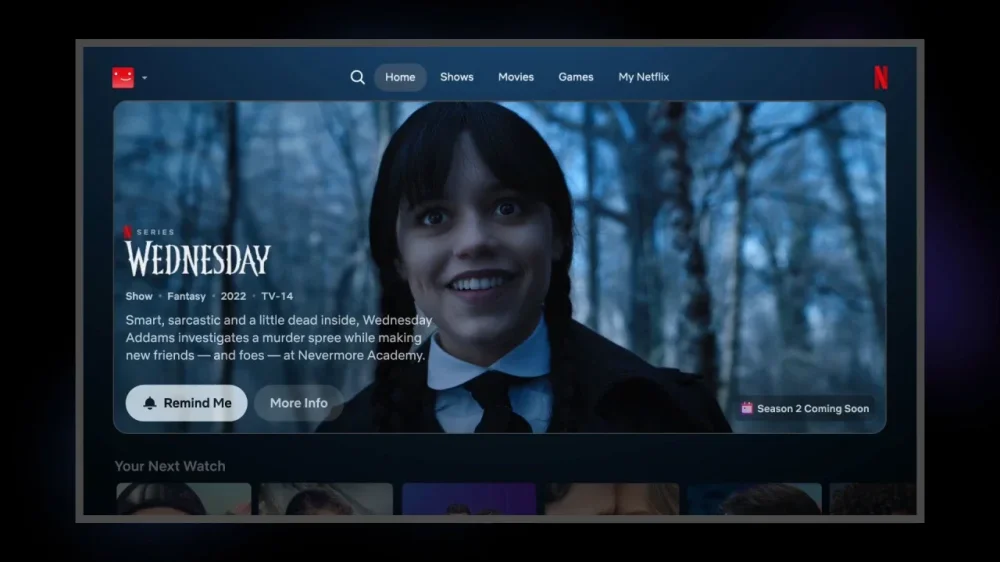All Activity
- Past hour
-
The benefits of 360° video coverage in hybrid meetings
The modern workplace is increasingly hybrid, blending in-office and remote workstyles. While offering flexibility, this model presents unique challenges, particularly for meetings. How do you ensure remote participants feel as included and engaged as those physically present? View the full article
-
These Websites Demanding a Fee for Your Employer Identification Number Are a Scam
Scammers can make good money by selling you something you can actually get for free—like government services. The Federal Trade Commission is alerting consumers to fraudulent websites that are claiming to be associated with the IRS and charging up to $300 to file paperwork for obtaining an Employer Identification Number (EIN). The EIN application is available for free on the real IRS website and requires just a few minutes to complete. An EIN, which is a corporate identifier for filing taxes, is required for anyone opening a business, estate, or nonprofit as well as those with household employees (such as a family hiring a nanny). How the EIN scam worksThe services identified by the FTC are impersonating the IRS or misrepresenting their affiliation in one or more of the following ways: Using IRS seals, logos, formatting, colors, fonts, layouts, and imagery on their websites and ads Using "IRS" in their domain names or on their websites Using the term "EIN Assistant" Failing to disclose that they are not affiliated with the IRS Failing to disclose that payments are 100% service fees, as EINs are free This also isn't the only way scammers are profiting off of "helping" consumers apply for government services. The Better Business Bureau has tracked online services that charge people to enroll in the Department of Homeland Security's Trusted Traveler Programs, such as TSA PreCheck and Global Entry. These programs do cost money, but you don't have to pay for the application itself. (Note that TSA PreCheck contracts with several third-party enrollment providers, with total fees varying slightly from $67 to $78.) How to apply for an EIN—for freeIf you do need an EIN, you can complete the application using the IRS' EIN Assistant tool. You'll need to provide information about the legal structure of your business as well as personal information like your name, address, contact information, and tax ID. Your EIN is generated immediately upon completion and verification, and the whole process takes fewer than 15 minutes if you have all of your information ready. View the full article
-
BigQuery for PPC: Unlock deeper insights and better results
BigQuery is one of the most underutilized tools in PPC. While data professionals have been leveraging data warehousing and Structured Query Language (SQL) for years, many PPC specialists still rely on in-platform reporting and third-party tools such as Optmyzr and TrueClicks. But with Google’s evolving data limitations, increased automation, and the growing importance of first-party data, mastering BigQuery is becoming a game-changer for paid search experts. What is BigQuery? BigQuery is Google’s fully managed, serverless data warehouse that lets you store and analyze massive datasets using SQL. Unlike Google Ads, Google Analytics 4, or Google Search Console, which offer predefined reports with limited lookback windows, BigQuery allows you to query raw data without those restrictions. You’re not limited to 14 months (GA4) or 16 months (GSC). Once your data is imported, it’s available indefinitely. That alone makes BigQuery a powerful tool for PPC professionals seeking deeper insights and long-term reporting accuracy. To use BigQuery efficiently, you’ll need a solid grasp of SQL – the language used to extract, filter, and manipulate your data. If SQL feels intimidating, tools like GA4SQL.com and ChatGPT can help you generate queries faster, easing the learning curve. Still, developing a real understanding of SQL gives you a distinct advantage when working with the platform. One important note: while AI-generated SQL can be helpful, always double-check for accuracy and efficiency before running queries. Poorly written queries can result in slow performance and unnecessary costs. Speaking of cost – unlike Google Ads, where reporting is free, BigQuery charges based on the amount of data processed. Fortunately, it always shows you an estimated cost before execution, and by following best practices, you can keep expenses low while unlocking high-value insights. Why PPC specialists should use BigQuery Now, to the question you’re probably asking: why should you, as a PPC specialist, use BigQuery? Here’s my take. 1. Unlimited data storage and longer lookback windows Simply using BigQuery as a long-term data storage solution already adds huge value. By exporting data from Google Ads and GA4, you avoid losing historical insights to platform-imposed lookback limits. With BigQuery, you control how long data is stored. That means you can analyze long-term trends, uncover seasonal patterns, and run historical comparisons that wouldn’t be possible in native platforms. Combining GA4, Search Console, and Google Ads data? Even more powerful. 2. Combine data from multiple sources BigQuery lets you merge data from multiple sources, such as: Google Ads. GA4. Search Console. Meta Ads. CRM systems. External data (like weather, inventory, or competitor insights). By centralizing this data, you break down platform silos and enable cross-channel reporting that leads to better, more actionable insights. This is especially valuable when blending CRM data with ad metrics. Suddenly, things like CLV become part of your campaign decision-making. Dig deeper: Advanced analytics techniques to measure PPC Get the newsletter search marketers rely on. Business email address Sign me up! Processing... See terms. 3. Enhanced attribution and custom modeling Google’s default attribution models often feel like a black box. BigQuery gives you the freedom to build your own models tailored to your business. For example, you can create a multi-touch attribution model that considers engagement, time to conversion, or even offline activity. It’s not a full MMM like Meridian, but it’s a major step up in visibility and control – especially for longer sales cycles. 4. Predictive analytics with machine learning BigQuery integrates with BigQuery ML, so you can build and run predictive models without deep coding expertise. Use it to: Forecast conversion rates. Model budget allocation for maximum ROAS. Spot anomalies in performance early (even though Google Ads scripts can also help here). Imagine predicting which keywords or audiences will convert best based on historical data or machine learning inputs, then adjusting bids accordingly. Pair that with a Python script and the Google Ads API (note: you’ll need a developer token), and you’re pushing the limits of performance forecasting. Dig deeper: How BigQuery ML unlocks better targeting, bidding, ROI in Google Ads 5. Multi-account aggregation If you manage multiple Google Ads accounts in the same vertical, BigQuery can aggregate them into one dataset for seamless analysis. Think dashboards that track 50+ accounts in one place, helping you benchmark performance, spot outliers, and identify cross-account trends. You can quickly see, for example, which accounts are underperforming on specific metrics compared to their peers. Getting started with BigQuery If you’re new to BigQuery, here’s a simple roadmap to get you going: Set up a Google Cloud account and enable BigQuery. Export GA4 and Google Ads data to BigQuery. GA4 supports native export. For Google Ads, use the Data Transfer feature. Learn the basics of SQL. It’s essential for writing queries to extract and analyze your data. A tip: always connect your billing info, even if you’re just storing data. Without it, you’re limited to the BigQuery Sandbox, which only retains data for 60 days. BigQuery should be in every PPC expert’s toolbox BigQuery is quickly becoming a must-have for modern PPC specialists. It goes beyond platform reporting, offering flexible storage, unified data, advanced attribution, and even machine learning – all in one place. Yes, there’s a learning curve. But if you’re serious about scaling your PPC strategy and making smarter, data-driven decisions, the payoff is more than worth it. View the full article
-
WW International stock tumbles as WeightWatchers files for Chapter 11 bankruptcy protection
WeightWatchers said Tuesday it is filing for Chapter 11 bankruptcy protection to eliminate $1.15 billion in debt and focus on its transition into a telehealth services provider. Parent WW International Inc. said it has the support of nearly three-quarters of its debt holders. It expects to emerge from bankruptcy within 45 days, if not sooner. WeightWatchers, which was founded more than 60 years ago, has struggled recently. In 2023, the company moved into the prescription drug weight loss business—particularly with the $106 million acquisition of Sequence, now WeightWatchers Clinic, a telehealth service that helps users get prescriptions for drugs like Ozempic, Wegovy and Trulicity. Its latest earnings report Tuesday showed that first-quarter revenue declined 10% while its loss on an adjusted basis totaled 47 cents per share. However, clinical subscription revenue—or weight-loss medications—jumped 57% year over year to $29.5 million. In September, WW International CEO Sima Sistani resigned, and the New York company named Tara Comonte, a WeightWatchers board member and former Shake Shack executive, interim chief executive. Comonte, now CEO, said in a statement Tuesday that, “As the conversation around weight shifts toward long-term health, our commitment to delivering the most trusted, science-backed, and holistic solutions—grounded in community support and lasting results—has never been stronger, or more important.” Shares of the company have traded at under $1 since early February. In after-hours trading, the stock plunged by half to 39 cents. The bankruptcy filing was made in U.S. Bankruptcy Court for the District of Delaware. —Associated Press View the full article
- Today
-
Supreme Court rules that Trump’s transgender military ban can go into effect
The Supreme Court on Tuesday allowed President Donald The President’s administration to enforce a ban on transgender people in the military, while legal challenges proceed. The court acted in the dispute over a policy that presumptively disqualifies transgender people from military service and could lead to the expulsion of experienced, decorated officers. The court’s three liberal justices said they would have kept the policy on hold. Neither the justices in the majority or dissent explained their votes, which is not uncommon in emergency appeals. Just after beginning his second term in January, The President moved aggressively to roll back the rights of transgender people. Among the Republican president’s actions was an executive order that claims the sexual identity of transgender service members “conflicts with a soldier’s commitment to an honorable, truthful, and disciplined lifestyle, even in one’s personal life” and is harmful to military readiness. In response, Defense Secretary Pete Hegseth issued a policy in February that gave the military services 30 days to figure out how they would seek out and identify transgender service members to remove them from the force. Those actions had been stalled by the lawsuits. “No More Trans @ DoD,” Hegseth wrote in a post on X following Tuesday’s Supreme Court order. Earlier in the day, before the court acted, Hegseth said that his department is leaving wokeness and weakness behind. “No more pronouns,” he told a special operations forces conference in Tampa. “No more dudes in dresses. We’re done with that s—-.” The Defense Department said Tuesday that officials are currently determining the next steps, but officials were not aware of any actions being taken right away. Three federal judges had ruled against the ban. In the case the justices acted on Tuesday, U.S. District Court Judge Benjamin Settle in Tacoma, Washington, had ruled for seven long-serving transgender military members who say that the ban is insulting and discriminatory and that their firing would cause lasting damage to their careers and reputations. A prospective service member also sued. The individual service members who challenged the ban together have amassed more than 70 medals in 115 years of service, their lawyers wrote. The lead plaintiff is Emily Shilling, a Navy commander with nearly 20 years of service, including as a combat pilot who flew 60 missions in the Iraq and Afghanistan wars. The The President administration offered no explanation as to why transgender troops, who have been able to serve openly over the past four years with no evidence of problems, should suddenly be banned, Settle wrote. The judge is an appointee of Republican President George W. Bush and is a former captain in the U.S. Army Judge Advocate General Corps. Settle imposed a nationwide hold on the policy and a federal appeals court rejected the administration’s emergency plea. The Justice Department then turned to the Supreme Court. The policy also has been blocked by a federal judge in the nation’s capital, but that ruling has been temporarily halted by a federal appeals court, which heard arguments last month. The three-judge panel, which includes two judges appointed by The President during his first term, appeared to be in favor of the administration’s position. In a more limited ruling, a judge in New Jersey also has barred the Air Force from removing two transgender men, saying they showed their separation would cause lasting damage to their careers and reputations that no monetary settlement could repair. The LGBTQ rights groups Lambda Legal and the Human Rights Campaign Foundation called the high court order a devastating blow to dedicated and highly qualified service members. “By allowing this discriminatory ban to take effect while our challenge continues, the court has temporarily sanctioned a policy that has nothing to do with military readiness and everything to do with prejudice. Transgender individuals meet the same standards and demonstrate the same values as all who serve. We remain steadfast in our belief that this ban violates constitutional guarantees of equal protection and will ultimately be struck down,” the groups said in a statement. The federal appeals court in San Francisco will hear the administration’s appeal in a process that will play out over several months at least. All the while, though, the transgender ban will remain in place under the Supreme Court order. In 2016, during Barack Obama’s presidency, a Defense Department policy permitted transgender people to serve openly in the military. During The President’s first term in the White House, the Republican issued a directive to ban transgender service members, with an exception for some of those who had already started transitioning under more lenient rules that were in effect during Obama’s Democratic administration. The Supreme Court allowed that ban to take effect. President Joe Biden, a Democrat, scrapped it when he took office. The rules the Defense Department wants to enforce contain no exceptions. The policy during The President’s first term and the new one are “materially indistinguishable,” Solicitor General D. John Sauer told the justices, though lawyers for the service members who sued disagreed. Thousands of transgender people serve in the military, but they represent less than 1% of the 2.1 million troops serving. A senior defense official said in February that they believe there are about 4,200 troops diagnosed with gender dysphoria currently serving in the active duty, National Guard and Reserves. The official, who spoke on condition of anonymity to discuss personnel issues, said that between 2015 and 2024, the total cost for psychotherapy, gender-affirming hormone therapy, gender-affirming surgery and other treatment for service members is about $52 million. Associated Press writer Lolita C. Baldor contributed to this report. —Mark Sherman, Associated Press View the full article
-
All the Gardening Tasks I’m Tackling in May
There is no place more joyous than a garden center in May. The shelves are full of annuals, vegetables, and perennials ready to go home with you. Gardeners everywhere are waiting with bated breath, trying to find the perfect day to get plants in the ground. Pops of color are emerging as tulips, irises, peonies, and lilacs fill yards. What you do this month will determine how successful your summer garden is, so strap into your overalls, grab your sunhat and spade, and get outside. Let's install a summer garden. I'll go over the maintenance tasks you should tackle first, then get into the details on what you should plant and how to do it. Perform a few garden maintenance tasks firstYour watering systems may have taken a hit during winter, so it's vital to check each line before you turn on irrigation for the summer. Often, I've found that I am the problem, having nicked lines while weeding or digging around in spring. Ensure that the controller is working by standing outside, testing each zone and walking around to check each end point. You can usually hear a leak, so keep an ear out for loud gushing or hissing while also scanning visually. If you use a hose bib setup, check that as well. We've had a hot spell early on the west coast, meaning my irrigation went on earlier than ever this year. (For plants growing in full sun, water in the morning and aim for 1 to 2 inches of water per week.) Credit: Amanda Blum Your established beds can benefit from a layer of compost, which will act as a general fertilizer, as well as create volume back in your beds if they’ve experienced erosion during the winter. Follow the compost with a layer of mulch. Spending this time spreading the compost and mulch will give you the opportunity to size up each part of your garden, so take notes as you go for which areas need weeding, are experiencing pests, or have plants that look like they might not have survived the winter. Shrubs, trees, and vinesA number of shrubs go through blooming cycles in spring, like lilac and forsythia. Once they’ve bloomed, you can prune them back, and in some cases, like lilac, this may trigger a second bloom later in the season. In either case, it will take one fall task off your list and keep the garden looking tidier. Lilac in bloom. Credit: Amanda Blum This is a good time to plant new woody shrubs and trees—the weather is mild and the ground should be soft from the rains. For your existing trees, make sure you feed them with a fertilizer that is appropriate for them this month. Your garden center can help identify which fertilizer is best for the trees you have. Each of these trees will be creating shoots this month, and you should prune them back as necessary to maintain the shape of the tree and to keep fruit to an amount the tree can reasonably support. Ensure you are only using clean pruners or loppers—carry diluted bleach or Lysol with you in a spray bottle while outside. Cleaning your tools in between plants ensures that you do not transmit virus, fungus or disease between plants. Clematis plant climbing the wall. Credit: Amanda Blum Finally, climbing perennial vines like clematis, roses, and honeysuckle should be coming out of their slumber at this point, and you’ll want to ensure you’re supporting them by tying them loosely to their trellises as they climb. Annual flowers Annuals at the nursery. Credit: Amanda Blum It is finally time to put some annuals in the ground, which provide pops of color and can last all summer if you treat them right. Garden centers should be full of annuals at this point of the year, including petunias, lobelia, marigolds, and begonias. Annuals are a bit more tender than perennials, so you want to wait until you are past the risk of freezing to plant. Annuals can fill an area with color in the space and time between perennials blooming, and are ideal for window boxes and planters, where it might be hard for annuals to survive the winter. Most hanging baskets have annuals for the same reason—they’re too exposed for perennials or anything else to survive winter. Make sure that the beds you're planting into have a slow release fertilizer like Osmacote in them, and that they will get regularly watered. Perennial flowersMost people will have tulips in bloom or just completed at this point—remember not to cut them down after bloom. Tulips need their leaves in order to come back next year, so let them compost in place. Once the foliage has yellowed, it’s OK to divide or move the bulbs. Once the tulip has bloomed, it’s a great time for a bulb fertilizer, so they’ll be strong next year. You can also plant summer bulbs like dahlias and cannas now, if the risk of frost is gone. You can divide irises now. Credit: Amanda Blum If you didn’t get new perennials planted in April, you can still do so now, or divide the perennials you have. The ground should be very workable now, and you may be noticing which plants are ready to be divided as you move about the garden. If you’d like them to bloom this summer, you’ll want to get this task done in May. As you plant, ensure you’re using slow release fertilizer in the ground where you plant. This time of year, be vigilant in checking your garden center, grocer, and anywhere else that has a "sad plant shelf" (SPS). Stores will discount these plants that don't look especially happy at 50% off or more, and because they're perennials, that's a deal. Plant them as you would any other, and while they might not come back this year, they will next year. Delphiniums and agastache are my favorite SPS finds. Your roses need a spring fertilizer and might need some shaping at this point or help attaching to the trellis. Look for signs of stress or pests and ensure you’re treating them with appropriate treatments. Your garden center can help. VegetablesOnto the main event! Gardeners across the country wait for the precise moment to put their tomatoes, peppers, and eggplants into the ground, and sometime this month, that day will arrive. Here on the west coast, it's usually Mother's Day, but what you're actually waiting for is steady overnight temps over 50 degrees. If in doubt, join a local gardening group, because this will be the main topic of conversation this time of year. That means it's time to begin hardening off vegetables like tomatoes, peppers, and eggplants as appropriate. Credit: Amanda Blum Perennial vegetables like asparagus and artichokes should be active now. Remember to harvest asparagus daily, taking only spears that are larger than your pinky. Once spears become thinner, it’s time to leave the plant alone for next year. Watch your artichoke plants for ants or aphid infestations, which may be sprayed off, but will return without further treatment like neem oil or nearby trap flowers like nasturtiums. Both asparagus beds and artichokes will benefit from a spring fertilizer. Nasturtiums are excellent trap plants. Credit: Amanda Blum By mid to late May, almost all regions should be planting their warm weather crops. Tomatoes, eggplants, and peppers, but also beans, corn, cucumbers, and everything else. Your beans and corn can be direct seeded, as can melon, pumpkin, and both winter and summer squash, but using starts will give you a leg up for the summer. If you planted potatoes in the spring, it’s likely time to hill up earth around the sprouts. Strawberry plants that need to be thinned. Credit: Amanda Blum Thin out your strawberry beds of runners and give your strawberry beds a dusting of fertilizer. Strawberry plants can either focus their energy on producing these runners or on fruit, but aren’t very good at doing both. Each spring the beds must be thinned to create better and larger fruit. You can give away the runners or plant them elsewhere. Pest controlReduce snail and slug populations by putting out traps and going on regular evening hunts. Doing this now, as the rains cease, will greatly reduce problems later this summer. Hang pheromone traps in your fruit trees now, which will control pests this summer and protect your fruit. View the full article
-
Can I still fly if I don’t have my Real ID by May 7? Here’s what to know as new air-travel rules go into effect today
The Real ID requirement goes into effect today (Wednesday May 7, 2025). The deadline has been 20 years in the making, and its implementation today could cause some headaches—or at least some confusion—for those trying to fly domestically. Here’s what you need to know about today’s Real ID deadline and what it means for you. What is Real ID? A Real ID is the name given to an updated form of driver’s licenses and state IDs that have enhanced security measures. The federal government sets these standards, even though Real IDs are issued by individual states. From May 7, a Real ID will be required in most circumstances to board a domestic flight in America, enter certain federal facilities in the country, or enter nuclear power plants. However, while the Real ID requirements are going into effect today, the federal legislation mandating Real IDs was actually passed 20 years ago in 2005. The Real ID Act of 2005 was passed in the wake of the 9/11 terrorist attacks and aimed to strengthen the requirements needed to enter facilities or vehicles that terrorists were likely to target. However, over the past 20 years, the Real ID requirement has been delayed multiple times. But those delays are now a thing of the past, and the Real ID requirement is now in effect. How do I get a Real ID? Though Real ID is a federal requirement, it is issued by individual states. A Real ID can take a few different forms, the most common one being a state driver’s license. However, it may also be another form of state identity card. The usual way to get a Real ID is to go to your state’s driver’s license agency and apply for a new driver’s license. This new license will now be Real ID-compliant. And yes, though the Real ID deadline is today, you can still apply for one at any time in the future if you don’t already have one. How do I know if I have a Real ID? Some states have been issuing Real IDs for years. The easiest way to tell if you have a Real ID or not is to look at your identity document. “REAL ID-compliant cards will have a star marking on the upper top portion of the card,” according to a U.S. Department of Homeland Security FAQ. You can view examples of Real ID stars here. What is an Enhanced ID? To make this situation more confusing, some states offer “enhanced IDs,” which are identified with a flag instead of a star. Both are considered Real ID compliant, according to DHS. What if still I don’t have my Real ID? Though the Real ID requirement was 20 years in the making and finally goes into effect today, the fact of the matter is that the federal government knows that many Americans still do not have a Real ID. In April, the Transportation Security Administration (TSA) told CBS News that about 19% of travelers showing up at airports still did not have the new identification. Most Americans who fly domestically are used to boarding the plane with nothing more than their driver’s license. But while technically the Real ID requirement goes into effect today, the United States Secretary of Homeland Security, Kristi Noem, says people with non-Real ID driver’s licenses will still be able to use them to board a domestic flight. Noem confirmed to a congressional committee that people without Real ID-compliant identification will still be able to fly—for now, reports the Associated Press. Noem said that those without a Real ID “may be diverted to a different line, have an extra step,” but added, “But people will be allowed to fly.” “We will make sure it’s as seamless as possible,” Noem told lawmakers. However, while non-Real ID holders will still be able to board flights with additional checks, it’s not clear how long this grace period will last. That means that if you don’t have another acceptable form of identification that will get you on a domestic flight, it’s best not to delay getting your Read ID-compliant identification. Are other forms of identity still valid for air travel in the United States? While the Real ID requirement is now in effect to board a domestic flight, you don’t need a Real ID document to get through security as long as you have a valid passport. Even if the flight is domestic only, you can still simply show a passport to board the plane in the United States. No other form of document is required—provided you have a passport—not even a Real ID. According to the AP, Noem also told lawmakers that tribal identification will be accepted at security checkpoints. Can I use a Real ID to travel internationally? One important thing to note is that while you can board domestic flights with your passport, things don’t work the other way around. That is, you cannot use your Real ID to board an international flight. While a Real ID will allow you to get around via plane within America’s borders, other nations will still require a passport to enter their country. Finally, it’s worth pointing out that the Department of Homeland Security has a lengthy FAQ answering dozens of questions about the transition to Real ID, which is worth checking out. View the full article
-
Netflix is getting a big TV redesign and AI search
Netflix is finally pushing out the major TV app redesign it started testing last year, with a top navigation bar and new recommendation features. It’s also experimenting with generative AI and TikTok–style vertical video clips on mobile devices. Netflix first teased the new TV app in June 2024, with Reuters calling it the company’s biggest redesign in a decade. It’s unclear why the rollout has taken this long, but Netflix says users will start seeing it in “the coming weeks and months.” “Our redesigned homepage is simpler, more intuitive, and better-represents the breadth of entertainment on Netflix today,” Eunice Kim, Netflix’s chief product officer, told reporters. Netflix’s new menu The most obvious difference with the new design is the top navigation bar, with some different menu options than before. You can still filter for TV shows and movies, but the “New” section is gone and there’s an extra tab for Netflix’s gaming endeavors. Netflix is also replacing the “My List” menu with new section called “My Netflix,” which covers both watch list items and shows-in-progress. A new spotlight design at the top will also help Netflix highlight live events, such as its Christmas NFL games. Netflix is making some subtler changes as well. Instead of using the entire top half of the screen for details on the current selection, the app will simply expand the selected cover art and put the description right underneath. The app will also use badges such as “Emmy Award Winner” or “#1 in TV Shows” to explain why it’s recommending something. But the most interesting change is one you might not really even notice. With the new home screen, Netflix says it will adapt recommendations on the fly based on how you’re interacting with the app at that moment. If you’re stopping to watch a lot of romantic comedy trailers, for instance, the recommendation rows further down the app may update to reflect that. “Because everything will happen seamlessly in the background, you won’t even notice it happening,” Elizabeth Stone, Netflix’s chief technology officer, told reporters. “It’ll just be magically easier to find something to watch.” AI and vertical video Netflix is also playing around with some new mobile app features, though these seem to be in the earlier stages. For instance, the company announced that it’s testing generative AI search on iOS as a “small opt-in beta,” confirming earlier reporting by Bloomberg. Stone says Netflix is using large language models from OpenAI for the feature, which will allow for queries like “I want something scary, but not too scary, and also maybe a little bit funny, but not, like, ha-ha funny.” Netflix plans to test a vertical video feed on mobile devices as well, with clips that users can scroll through and tap on to watch full content. That feature will start to appear in “the coming weeks.” What it all means The new design follows a set of across-the-board price hikes for Netflix, whose standard ad-free plan jumped from $15.49 per month to $18 per month in January. Nonetheless the company reported 13% earnings growth last month, beating estimates. While Netflix no longer discloses subscriber numbers, it’s playing a somewhat different game now, squeezing customers for more revenue while also chasing engagement for its ad business. As such, serving up the right content to each user may be more important than it’s ever been. Much like Amazon Prime a few years ago, Netflix’s new design will help emphasize live events, but it’s also leaning into the idea that any two users could see completely different things when they open the app. The new recommendation system could mean that you see completely different things on subsequent visits as well. View the full article
-
Factors To Consider When Implementing Schema Markup At Scale via @sejournal, @marthavanberkel
Structured data isn’t just for rich results; it helps AI to understand. Learn how Schema Markup at scale drives visibility, authority, and real business outcomes. The post Factors To Consider When Implementing Schema Markup At Scale appeared first on Search Engine Journal. View the full article
-
How QLED and OLED Displays Work, and Which Is Right for You
Of all the confusing display tech terms, few are easier to mix up than OLED and QLED. Barely half a letter separates them, but they work very differently, and those differences can matter a lot when it comes to the quality of your TV or monitor. Let's break down the differences, and why you should care when display shopping. There are a lot of sub-categories in both of these display types, but for the purposes of this article, I'm going to mainly focus on the core distinctions between these two main groups. It's also worth pointing out that while you may sometimes see OLED panels in smartphones, there aren't any QLED smartphones just yet. OLED vs. QLED: The simple versionIf you're TV shopping and just need the briefest breakdown, here it is: OLED displays use pixels that emit their own light individually, which provides perfect blacks, greater contrast, and vivid displays, but a greater risk of picture burn-in. OLED displays typically struggle to be as bright as competing display tech, and can have a shorter lifespan (though it's still typically measured in many years). Meanwhile, QLED displays use a blue backlight and "quantum dot" pixels to turn that light into red, green, or blue light. This allows QLED displays to be much brighter than OLED, making it easier to see in sunny rooms with a lot of natural lighting. They're also less prone to burn-in, though they're usually thicker than OLED (making them ill-suited for smartphones) and have worse black levels. Easy, right? Well, it can get a bit more complicated than that, so let's dive deeper. How do OLED displays work?Typical liquid crystal display (LCD) screens use a backlight shining through liquid crystals that filter the color of the backlight to create each pixel's hue. The downside to this technique is that those liquid crystals can't fully block the backlight, which is why even when your monitor shows a completely black screen, it still looks "on." Organic Light Emitting Diode (OLED) displays get around this problem by using pixels that light up individually, with no backlight required. This means that if a part of the screen displays pure black, those pixels will just be off. At that point, the only light coming from that part of the screen will be any ambient light bouncing off of it. Why should I get an OLED display?There are several advantages to this type of display: Perfect black levels and incredible contrast: Since there's no backlight, black levels on OLED displays are technically perfect. Or, more accurately, they're as dark as the room you're watching in. It also means that the contrast between dark and light parts of the screen can be much, much higher. Wide viewing angles: Since you're looking at pixels that are effectively a series of tiny lights without any filters, there are fewer issues with viewing angles. You can watch an OLED TV from way off to the side and still see it clearly. Thinner displays: Since OLEDs don't require a separate backlight, the displays can be made super thin. Many smartphones use this type of display, for exactly this (and other) reasons. Lower power consumption (sometimes): Technically, OLED displays consume more power to reach similar levels of uniform brightness compared to LCDs, however, the per-pixel lighting means they don't always need to. Some smartphones take advantage of this by offering minimal ambient displays that light up a few pixels to show the time or notifications while keeping the rest of the display dark to save power. This also means, in some cases, switching to dark mode can actually make your phone last a bit longer. That said, there are some downsides to OLEDs as well. The biggest issue is burn-in. While modern OLEDs have gotten better at handling this, images that stay on your screen for long periods of time (like menus, taskbars, or lower-thirds) can leave "ghosts" of the image that persist even when they're no longer being shown. They also cost more than LCDs, and that cost scales the bigger the display. For smartphones, that might not be a big deal (even some budget phones have OLED panels now), but for TVs that can mean several hundred or thousands of dollars for the biggest screens. Since OLED displays can also have a shorter lifespan, it's worth considering before making a huge investment. How do QLEDs work, and what are quantum dots?So, what makes Quantum Light Emitting Diode (QLED) displays different? To explain that, we need to talk about quantum dots. Without getting too deep into the physics of how they work, quantum dots are nanoparticles that emit different colored light based on how large they are (on an atomic scale). In practice, QLED displays start with a blue backlight—since blue light has the shortest wavelength and thus highest energy—which then hits the quantum dot layer. This layer contains a mixture of quantum dots sized to produce either green or red light when struck by the backlight. This subtle distinction can make a big difference when creating vivid, bright displays. With white backlights, all color wavelengths are present, and LCDs create specific colors by blocking the light the wavelengths that aren't needed. In a quantum dot display, you only need to start with blue light, then let the quantum dot layer essentially "slow" it down to red or green wavelengths. So, why should I get a QLED display?This process is more energy efficient than using pure white backlights, which means it can make colors that are much more saturated and vivid than regular LCD displays. It still doesn't achieve the pure black levels of OLED displays, but it can result in much better contrast than LCD displays without a quantum dot layer. Also, notice how I keep saying "LCD display"? That's right, despite "QLED" sounding similar to "OLED," they're still LCD panels. The blue backlights are LEDs, but these displays still use an LCD layer to filter light. Some manufacturers have started using quantum dots on OLED panels, and those are called QD-OLED. Which isn't confusing at all. QLED displays have some useful advantages compared to OLED panels. Including: High peak brightness: QLED TVs can get much brighter than comparable OLED displays, making them best suited for large, bright rooms. If you have a lot of windows in your living room, for example, you might want one of these. A wide, vibrant color gamut: Since quantum dots reproduce colors more efficiently, you can get really vibrant and accurate colors from a QLED panel. This is great for high-dynamic range content that makes all your colorful movies and shows really pop. No risk of burn-in: QLED displays don't suffer from burn-in issues since the inorganic quantum dots don't degrade like OLED pixels can. This also leads to a longer lifespan for your TV overall. Larger TVs for lower costs: Generally speaking, OLED TVs can get super pricey when you start looking at bigger sizes. QLEDs, however, will usually be more accessible without sacrificing size. One of the biggest downsides of QLED TVs compared to OLED is that some models have shorter viewing angles, meaning your friend on the far side of the couch might have a worse view. Some TV manufacturers use features like local dimming—basically, making the backlight dimmer for darker parts of the image—to improve black levels, but those will vary by manufacturer. To make matters more confusing, some manufacturers use quantum dots for their LCD displays, but don't call them "QLED." Hisense, for example, uses the ULED label. The company says this term refers to a "special sauce" of different TV technologies, but that combination includes quantum dots with an LED backlight and LCD matrix. It's annoying to get lost in the marketing jargon, but if you're looking for a bright TV that can compete with the sunshine coming through your windows, QLED TVs are gonna be your best bet. Otherwise, if you prefer really deep contrast, usually watch in a darker room, and maybe have a bit too much money to spend, OLED TVs will be more your speed. View the full article
-
What to do when AI Overviews take the spotlight in search
AI Overviews are no longer an experiment – they’re live, prominent, and already changing how people interact with Google Search. For content creators and marketers, that means traditional SEO strategies are under new pressure. When Google answers a query before users scroll, visibility no longer depends just on rankings. It hinges on whether your content is selected, cited, or even needed. This shift calls for more than short-term tweaks. It demands a rethinking of how SEO works both now and in the future. So, what can you do when AI Overviews take the spotlight in search? How to stay visible when Google’s AI Overview answers first When AI Overviews first launched as Search Generative Experience (SGE), they were often confusing and not particularly helpful. But more recently, we’ve seen clearer, more intuitive responses. In many cases, they now answer the query outright – no clicks needed. That’s great for the user, but it has clear implications for traffic, visibility, and engagement. Below are practical ways to adapt your existing SEO efforts to remain visible right now. 1. Shift the value proposition beyond the click Since AI Overviews provide direct answers on the SERP, users may no longer need to click through to websites for simple queries. This means that sites relying on informational content (e.g., definitions, quick facts, or how-to guides) could see a drop in organic traffic. What you can do: Optimize for deeper engagement: AI Overviews often cite authoritative sources. Ensure your content is well-researched, comprehensive, and structured with clear headings and subheadings to increase the likelihood of being referenced. Encourage clicks: Use compelling meta descriptions and rich snippets to entice users to visit your page for more detailed insights. 2. Optimize for inclusion in AI Overviews, not just rankings Google’s AI prioritizes trusted, high-authority sources. Websites with a strong E-E-A-T (experience, expertise, authoritativeness, and trustworthiness) are more likely to be referenced in AI Overviews. What you can do: Build topical authority by covering subjects in-depth rather than targeting single, isolated keywords. Enhance credibility with expert-authored content, structured data, and backlinks from reputable sources. Keep content factually accurate and updated to align with Google’s AI preferences. Get the newsletter search marketers rely on. Business email address Sign me up! Processing... See terms. 3. Adapt content to match real-world search language AI-driven search understands natural language better than ever, meaning searches are becoming more conversational and context-driven. Users might phrase searches as full sentences or questions, making long-tail keywords more relevant. What you can do: Optimize for natural language by integrating conversational phrases in your content. Answer specific questions directly within your content (e.g., FAQ sections) to increase the chance of being referenced. Use structured data markup (like FAQ schema) to help search engines understand and categorize your content. 4. Compete for AI visibility through depth and differentiation AI Overviews highlight only a handful of sources for their generated answers. This means increased competition to be among the selected references Google uses. What you can do: Target high-authority, well-linked sources and ensure content is original, engaging, and high-quality. Monitor changes in search visibility using tools like Google Search Console and adjust strategies accordingly. Experiment with multimedia content like videos, as Google’s AI often pulls from diverse content formats. Dig deeper: Want to beat AI Overviews? Produce unmistakably human content AI Overviews: Complementing, not replacing, traditional search While AI Overviews represent a significant shift in how search results are presented, they are not set to replace traditional search entirely. Instead, they are an enhancement, providing direct answers for simple or informational queries while still allowing for deeper exploration and decision-making through traditional search results. For example, if you’re looking for a quick fact, like today’s weather or the definition of a term, AI Overviews will likely meet that need instantly. However, for more complex queries, such as planning a vacation or researching a product, the broader web will still play a key role, with users likely clicking through to multiple websites for comprehensive information. Likewise, if I am a business looking for a new IT partner, I am very likely to visit several IT provider websites and maybe read some reviews before getting in touch. This means AI Overviews won’t eliminate the need for traditional search results but will streamline certain types of queries. SEO strategies will need to adapt to this dual nature of search, where concise AI-generated answers coexist with detailed organic listings. Dig deeper: 6 easy ways to adapt your SEO strategy for stronger AI visibility How to prepare your SEO strategy for the future As AI Overviews become more refined and AI-driven search continues to evolve, your long-term strategy should adapt, too. This means looking beyond quick fixes and focusing on building resilient, high-authority content ecosystems that align with how AI gathers and presents information. Prioritize E-E-A-T content: Go beyond keyword targeting. Focus on content that provides real value, demonstrates expertise, and engages users. Google’s AI prefers pages that: Are well-structured and accurate. Offer comprehensive answers to user intent. Increase your chances of being referenced in AI Overviews: Use real-life experience, case studies, client testimonials, and external sources to build authority. Include author details (qualifications, expertise) to further demonstrate credibility. Structure content for AI models: Make it easy for AI to read and summarize your content. This means: Using clear headings and question-based formats. Breaking content into digestible parts like definitions, bullet points, and concise answers. Diversify your content formats: Blog posts and static web copy aren’t enough. Incorporate: Videos, podcasts, and infographics. Interactive tools that contribute to topical authority and user engagement, giving AI multiple points to reference. Provide high-quality information: Even with limited content resources, focus on producing high-quality, authoritative content. This increases your chances of being featured in AI Overviews. Track key performance metrics: Measure metrics such as CTR, keyword movement, impressions, and AI Overview visibility. Regularly audit and adjust your strategy to stay aligned with AI’s evolving requirements. Google’s AI Overviews are changing the way users access information. While they may decrease CTR for some brands, they also offer opportunities for those that focus on expert-driven, high-value content. By prioritizing authority, engagement, and AI-friendly optimization, SEO professionals can stay ahead in this new era of search. View the full article
-
Google Held Another Google Creator Summit - This Time In D.C.
Google held another Google Creator Summit where they invited 7 creators on a fully paid expense trip to their Washington, D.C. office to spend the first two days in some larger Small Business Summit and then day three with Danny Sullivan, Paul Haahr and I believe HJ Kim from the Google Search team.View the full article
-
How can I improve my team’s morale?
Welcome to Pressing Questions, Fast Company’s workplace advice column. Every week, deputy editor Kathleen Davis, host of The New Way We Work podcast, will answer the biggest and most pressing workplace questions. Q: How can I improve my team’s morale? A: Team morale isn’t an extra or a “nice to have.” It’s critical to a functioning company. And it’s not looking good out there. According to the latest Gallup report, only 36% of employees say they feel engaged at work. That means 64% of employees are feeling some degree of unhappy at work. Low morale can take a lot of different forms—from feeling less enthusiastic, less motivated, or less satisfied with work, all the way to feeling burned out, apathetic, and resentful. It probably goes without saying that when employees have low morale they do a worse job. Not only are they less productive, but they’re certainly not feeling inspired to come up with creative or innovative ideas, and they’re more likely to quit or spread the negative vibes to the rest of the office. If you’re a manager, here are three things you can do to help boost your team’s morale: Treat your employees like adults The number-one bad boss complaint is micromanaging. Most people like to have a sense of autonomy in their work lives. At the same time, most people crave structure. So the best thing a manager can do is give their employees clear (and reasonable) expectations, and get out of their way. That doesn’t mean you are absentee, it means you make yourself available to help address questions and issues, and set up regular check-ins, but otherwise trust that employees will complete their work in their own way. (Remember, that might not be how you would do it.) One important part of that equation is letting employees work where they work best. Many surveys have found that employees want more flexibility to work from home, while more bosses are demanding they come into the office. Unless there is a compelling need for someone to be in the office, an easy way to boost morale and give employees a sense that you trust them is to trust them to get their work done even if they aren’t clocking eight hours in a cubicle. Make people feel like they belong Remember the Great Resignation? Back in 2021, when people were quitting their jobs at a higher rate, there were a lot of contributing factors. But beyond the obvious things—like fair pay, benefits, flexibility, and work-life balance—there was a deeper issue that hasn’t gone away just because the job market has tightened. One of the top reasons people resigned during that period was that they didn’t feel a sense of belonging at work. Especially in a climate where the very concept of equity and inclusion is under attack, it’s important to help employees feel like their workplace is a place where they are valued. Contributor Mita Mallick says that one way to help employees feel included is to be intentional about building community. “Share regular updates and ensure people feel like they are part of the mission,” she advises. “Talk about your organization’s failures and struggles, and celebrate the big and small wins. Make everyone feel like they own a piece of the mission to deepen engagement and commitment.” Another tip from Mallick: To make sure new hires feel included, pair them with current employees and help facilitate introductions to employees in other parts of your company. If your company has employee resource groups, that’s another good place to help employees build community. Add perks that show meaningful appreciation Oftentimes management’s ideas of “perks” and “fun” make employees roll their eyes. Awkward happy hours and cheesy employee appreciation events do little to boost employee morale because they don’t feel genuine or give employees something they really value. What do employees actually value? Time, money, and genuine appreciation. There are pretty simple and low-cost ways you can give all of those things. To give the gift of time, consider offering summer Fridays, or even a year-round four-day workweek. Fewer working hours doesn’t have to mean less work getting done. It will likely mean that people will be more efficient (and less tired) in the time that they are at work. Another way to give the gift of time is the option for remote work. Not only does it give employees more autonomy (see above), it cuts down on commute time, giving people back an hour or two of their day. The gift of money might seem hard in lean times, but if you can’t give raises as you have in the past, you might still be able to offer monthly spot bonuses for those who do exceptional work. Finally, genuine appreciation costs you nothing and can go a long way. If employees have low morale it’s likely that they feel what they do isn’t noticed and doesn’t matter. Remembering and recognizing work anniversaries and life events is baseline for employees to feel seen. Praising and celebrating work is equally important—and not just the big splashy projects that bring in money. Pay attention to those who solve problems, toil away at the necessary but unglamorous behind-the-scenes work, manage relationships, and more. Want some more advice on building your team’s morale? Here you go: Employees who quit have realized this 1 missing thing about their job This workplace perk may boost your employees’ morale New study finds that hybrid work boosts morale—and profits 10 ways managers accidentally destroy team morale View the full article
-
Google Search Results Page With Large Sponsored Results Ad Grouping
Google is testing showing a large "Sponsored results" header in the search results that can lead to more search results and grouping various Google search ads together.View the full article
-
Conclave 2025: Start time, schedule, how it works, timeline, new pope candidates, and everything to know
The whole world mourned when news broke of Pope Francis’s death on April 21. The 88-year-old head of the Catholic Church was admired even by nonbelievers as a man of progressive values leading the church into the modern era. While some wished his policies had gone further, most agreed that the late pope acted as a much-needed moral leader to humanity. His death leaves a void that must be filled through an election process known as the conclave, which starts today (Wednesday, May 7, 2025). Let’s take a deeper look at that procedure, the frontrunners, and how the Catholic Church moves forward from here. Who is in charge after the pope’s death? Almost immediately after the pope’s death, his signet ring—also known as the “fisherman’s ring”—is destroyed along with the pope’s lead seal. This is both symbolic and practical as these items are used to authenticate documents created by the pope. While the Catholic Church waits for new leadership, the College of Cardinals is temporarily in charge, but no major policies are made until a new pope is elected. Officially, this period is known as “sede vacante,” which translates to “the seat is vacant.” When does the conclave begin? The 2025 conclave begins today (Wednesday, May 7, 2025). It begins with a pre-conclave mass at St. Peter’s Basilica at 10:00 a.m. Vatican time (4:30 a.m. ET). Vatican News has a full conclave schedule on its website, including start times. You can also live-stream certain activities at St. Peter’s Square courtesy of Vatican Media Live, the official YouTube channel of the Holy See. Finally, you can follow live news coverage of the conclave with most major news outlets. USA Today has an extensive roundup of where to watch. How does the conclave work? Eligible cardinals, prominent church leaders, and former advisers to the pope, are locked away—free from the influence and distractions of the outside world—in the Sistine Chapel to vote. The word conclave comes from the Latin phrase “cum clave,” which means “with a key,” so it’s a fitting name. In order to be eligible to vote in the conclave, cardinals must be under the age of 80. It is important to note that only men are allowed in the Catholic priesthood. There are 135 eligible cardinals for the conclave but Archbishops Antonio Cañizares and Vinko Puljić will not participate due to poor health, as Catholic News Agency reported. Francis appointed 80% of the cardinals voting for his successor, expanding the decision-making process to 71 countries and eliminating European dominance. For the first time ever, countries such as Rwanda, Myanmar, and South Sudan will also have a vote, the Washington Post reports. Upon entering the conclave, cardinals take an oath of secrecy, making the process even more mysterious. Outsiders eagerly await the results of the votes by watching the color of smoke emitted from the Sistine Chapel. On the first day after mass, the initial secret ballot is cast. In order for a winner to be declared, a two-thirds majority must be won. If not secured, the ballots are burned along with a chemical to make black smoke. After the first day, up to four ballots can be cast daily, two in the mornings and two in the evenings. The process repeats until the new pope is elected. White smoke, bells ringing, and a declaration of “Habemus Papam!” signal a new beginning. How long does the conclave last? This depends on how long it takes to reach a two-thirds majority. The longest conclave dragged on for almost three years—from November 1268 to September 1271. Eventually Pope Gregory X was elected, as the Associated Press points out. Thankfully, modern conclaves in the 1900s and beyond have been much less suspenseful, lasting under four days. Pope Francis was elected in two days and many predict a similar situation for his predecessor. Who are the frontrunners to be the new pope? Although there are only two requirements for being elected pope, being male and a baptized Catholic, no one outside of the Cardinals has been elected since 1378, so President The President’s AI-generated image is a bit of a pipe dream, as this election will also likely promote from within as well. There are four cardinals whose names are swirling around as front runners: Seventy-year-old Cardinal Pietro Parolin of Italy served under Francis as the Vatican’s secretary of state. He has a global worldview yet is still considered a moderate. As Francis’s former right-hand man, his odds are good going into the conclave, perhaps even too good. There’s an old Italian saying: “He who enters a conclave as a pope, leaves it as a cardinal,” so let’s not put the horse in front of the cart. If 64-year-old Cardinal Luis Antonio Tagle from the Philippines is elected he would be the first modern Asian pope. His election would also signal the church’s continuation of Francis’s legacy. Tagle, who is a favorite among TikTok users, also spoke out on social issues and migrant rights. He urged the Catholic Church to be more inclusive and less harsh on the LGBTQ+ community, single moms, and divorced individuals. Cardinal Peter Turkson from Ghana, age 76, is an energetic conservative who once played guitar in a funk band. In 2013, he claimed not to want the top job in an interview with the BBC, but we are pretty sure he’d take it if it was offered. His election may mean more old-fashioned family values, but Turkson did speak out against the criminalization of homosexual relationships in Ghana. Cardinal Péter Erdő from Hungary, age 72, is also considered conservative, but has the respect of many more liberal members of the conclave. This makes him an ideal compromise candidate if voting comes to that. What will the final choice say about the future of the Catholic Church? With the world at large currently at a crossroads between traditions and progressive ideals, the new pope will signal how the Catholic Church plans to move forward. Will it continue with Francis’s more liberal ideals or will the pendulum swing the other way toward habit and convention. Only the white smoke can tell—the rest is secret. View the full article
-
Google Ads New AI Max For Search Campaigns
Google has announced a new Google Ads search campaign feature named AI Max. Google says AI Max for Search campaigns is a "new, one-click feature suite" that brings you a "suite of targeting and creative enhancements" of "the best of Google AI to your Search campaigns."View the full article
-
Google Search Tests Moving About Results Count Within Tools Menu
Google is testing moving the about results text, where it shows the count of results, to within the search tools menu. So when you click on "Tools" under the search bar, you may find the "about results" section.View the full article
-
Elon Musk’s new city puts SpaceX in the driver’s seat. Could public services be at risk?
Residents living near SpaceX headquarters in Boca Chica, Texas, will soon have a new public body through which to raise concerns about everything from road maintenance to garbage collection. Earlier this month, more than 200 residents voted to establish the city of Starbase, Texas—a 1.5-square-mile community governed by three elected officials, all of whom have ties to SpaceX, the space exploration company based in the area. Of the 218 people who voted in the election—many believed to be SpaceX employees—only six opposed incorporation. The news marks a win for Musk, who has wanted the area around his company’s headquarters to become a city since at least March 2021. “It sounds like the city will be governed by a city commission comprising current and former SpaceX employees, who presumably answer to Musk,” says Lily Roberts, managing director of inclusive growth at the Center for American Progress, a think tank that published a report on the rise of the new company town in 2019. Roberts believes SpaceX’s control of Starbase poses concerns. But Ajay Agrawal, a professor of management at the University of Toronto who has studied company towns and visited Starbase for a SpaceX launch before the incorporation effort began, sees potential upside. Agrawal noted the area’s lack of infrastructure. “If SpaceX succeeds in its mission, then it will be like the Port of Los Angeles, except the gateway to space,” he says. What he saw during his visit, however, didn’t match that vision. “It struck me how underdeveloped the route [from the airport] was.” The fact that the commission is composed of individuals with ties to Musk may give some observers pause. Still, the incorporation process introduces limits on the city’s authority. “They obviously can’t legally create some kind of independent society,” says Roberts. “They’re still subject to state and federal laws. Given how little Musk has demonstrated that he knows about how government works, I’m not sure that he knows that.” Musk did not respond to Fast Company’s request for comment. However, he posted on X when the incorporation election was ratified by Cameron County’s election department: “Now, it is official!” While Musk has welcomed the decision, Roberts argues that the company’s desire to incorporate a city is misguided. “Most businesses do not want to incorporate cities,” she says. “Businesses typically make a product or sell a service—they don’t want to worry about the sewer system or run a school district.” Nevertheless, they may now find themselves responsible for managing those services alongside the civic aspects they want control over. “It sounds like SpaceX wants power over closing the public beaches and public roads during their launches,” says Roberts. “Because this is a relatively isolated area, they might want to find a faster track to building new housing. But all of the city services that come along with being a city seem far beyond what SpaceX is equipped to provide.” Agrawal isn’t convinced that’s a problem. “Having visited the site, I wouldn’t be surprised if they had already taken over things like garbage management and security,” he says. “They would need far greater security than what sort of a local police force of that area would have had [for their launches].” There are also checks and balances in place that prevent Starbase from seceding from federal oversight. “They will only be able to control, or certainly influence, municipal-level decisions,” says Agrawal. “They won’t be able to override federal or state rules.” Even if the three elected commissioners wanted to manage everything from trash pickup to road maintenance—and hand control to Musk—there’s no guarantee that Musk has the capacity or interest to govern effectively. “I think that Musk has proven with DOGE that any skills he has are not transferable from business to government,” cautions Roberts. “He can’t find the cost savings he promised, he accidentally fired people who keep track of nuclear weapons and then had to rehire them, and he keeps claiming that people receiving Social Security are dead when they’re very much alive.” Because of these issues, Roberts offers a cautionary note to potential residents: “SpaceX employees who move to Starbase may come to realize that there’s a huge difference between the campus model of big tech firms and a whole town where everyone—including the teacher and the firefighter, not just the scientists—has the same boss.” View the full article
-
Google Ads Tests Sitelinks Carousels With Images
Google is testing showing images within the sitelinks carousel in Google Ads and sponsored results. We've seen images in sitelinks before, numerous times, but here is a version of them in the ads extension.View the full article
-
New Google Merchant Center Event Promotion
Google has a "new feature," as it labeled it, within Google Merchant Center, for event promotions. This allows you to promote an event, such as a sale, promotion or occasion, that may help you sell product.View the full article
-
How to Post an Anonymous Google Review in 2025
Learn everything about anonymous Google reviews, from how to post them to how to manage them effectively. View the full article
-
Take no comfort from America’s Trump backlash
The revolt against him isn’t huge, and it isn’t about constitutional principleView the full article
-
Anti-woke, anti-net zero and anti-immigration: what are Reform UK’s main policies?
Following sweeping local election victories there is intense scrutiny of the rightwing party’s platformView the full article
-
Internal Silos Are An Overlooked Problem That Can Hurt Search Performance via @sejournal, @coreydmorris
It’s not your SEO strategy. It might be the hidden silos that choke ROI, delay execution, and derail even your best-laid digital plans. The post Internal Silos Are An Overlooked Problem That Can Hurt Search Performance appeared first on Search Engine Journal. View the full article
-
Acxiom’s exclusive event for acquisition marketers by Acxiom
Want to supercharge your customer acquisition efforts? Join industry-leading experts as they share their acquisition strategies at Acxiom’s exclusive Accelerate Acquisition event, May 14 at The Ritz-Carlton New York, NoMad. Connect with top marketers and enjoy an afternoon learning proven strategies designed to boost your customer acquisition programs. The agenda includes: Guiding principles marketers need to know to better understand and engage customers How a top retailer used Adobe Customer Journey Analytics to improve customers’ experience Multi-touch strategies you can use today to increase response rates Stick around for cocktails at the stunning Nubeluz by Jose Andreas and meet other top marketers while enjoying views of the city’s skyline. Acxiom will provide $75 Uber vouchers to and from the event. RESERVE MY SPOT View the full article