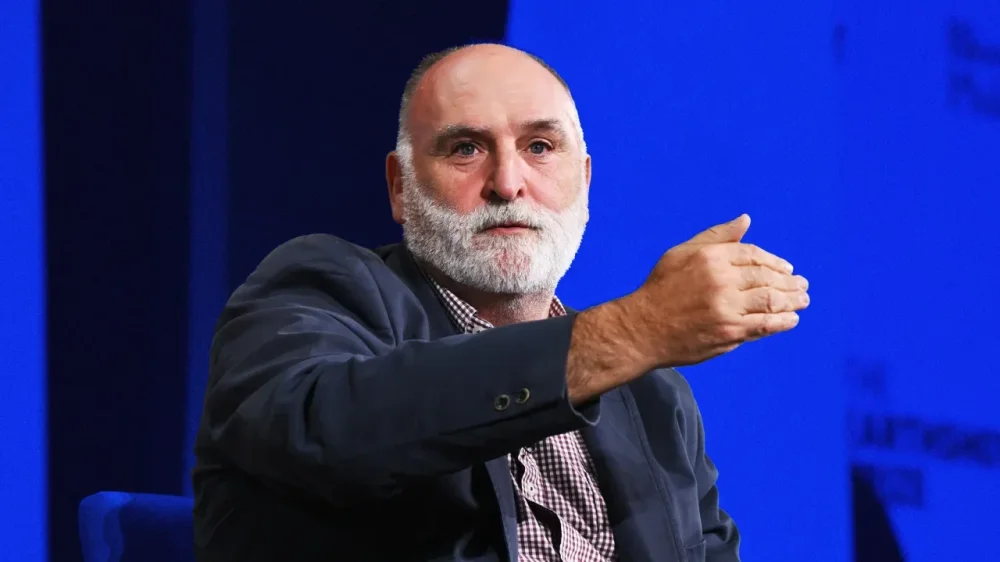All Activity
- Past hour
-
Treasuries rally as worries over Trump tariffs and Fed ease
Long-maturity Treasury yields tumbled Wednesday as part of a broader rally in dollar-denominated risk assets, after US President Donald The President said he wasn't inclined to fire the head of the Federal Reserve and suggested tariffs on Chinese imports could drop. View the full article
-
7 Tips + Tricks for Instagram Edits: How to Use the New Video Editing App
I create video content for Instagram Reels, TikTok, YouTube, and LinkedIn, so I’m always looking for new tools to make the process smoother — and I may just have found my new favorite. Instagram has just launched their brand-new video editing app, Edits by Instagram, and it’s already way surpassed my expectations. If you’ve ever tried to edit a reel with Instagram’s native video editing tools, you’ll know why I was a bit skeptical. Optimistic, but skeptical. But Edits has not disappointed. The new app is lightyears ahead of Instagram’s built-in editing capabilities — which makes sense, given that this new app is meant to rival CapCut, the Swiss Army knife of video editing tools. Edits is sleek, powerful, and surprisingly easy to use. I suspect that anyone creating content on mobile will really enjoy this (completely free!) app — whether you’re a video veteran or just starting out. After some serious hands-on time with Edits by Instagram, here’s my everything guide, from getting started to tips and tricks to take you to the next level. How to use Instagram Edits: The basicsBefore we get into the tips, here’s a quick crash course in using Edits. Step 1: Download + sign inHead to the **App Store or Google Play**, search for “Instagram Edits,” and download the app. Then, log in using your Instagram account — no new profile is needed. Step 2: Create a projectOnce you’re in, you can either record directly in the app (up to 10 minutes of footage) or upload existing clips from your camera roll. Handy if you’re editing on the go or batch-shooting for later. To add media from your camera roll, tap the ‘+’ button on the bottom right of the app.To record your own footage right in Edits, tap the ‘record’ button on the bottom menu bar.⚡️ Pro tip: If you plan to record new clips and use footage from your camera roll, start by adding the footage first. You can record directly in the editor, too. Step 3: Edit with the timelineNifty new features aside, the basics are where things are vastly improved from Instagram’s built-in editing tools — no more fiddly dragging and fumbling fingers. The frame-accurate timeline lets you trim, split, rearrange, and sync your clips with precision. To zoom in on the timeline and get ultra-precise, pinch your fingers together. Pull them apart to zoom out.To reorder your clips, tap and hold on the one you want to move. Keep holding while you drop it into position.Here’s a quick overview of all the changes you can make to your clips in the timeline (tap on the clip you want to edit to highlight it, and these options will appear): Split: Cut your clip at a specific point in the timelineVolume: Adjust or mute the soundAdjust: Play around with brightness, contrast, warmth, etc.Speed: Slow the clip down or speed it up (up to 10x speed).Delete: Remove the clip from the timeline (don't worry, there’s a handy ‘undo’ arrow above the timeline).Filters: Choose from a range of filters (including a few IG OG’s like ‘Paris’ and ‘Jakarta’).Green screen: This opens your camera roll and removes your background, so you can record yourself over the footage already in your timeline. (More on this below.)Effects: Apply a handful of interesting effects, from zooms to strobe lights.Voice FX: Apply an effect to spoken audio from squeaky ‘Helium’ to creepy ‘Alien.’Extract audio: Detach the audio from a clip.Mirror: Flip the footage vertically.Replace: Swap the clip out with another one (maintaining the length).Slip: A handy way to select another moment from a clip.Duplicate: Add an exact copy of a clip to the timeline.⚡️ Pro tip: Don’t miss checking out the filters. There are some really lovely, subtle ones that enhance your footage rather than make it look weird. Step 4: Add effects, text, and audioBeyond the fundamental edits, there are some really fun features in Edits that will help elevate your video. To access these options, make sure that no footage is selected on your timeline: Audio: Add sounds from within the Instagram app (any audio you’ve saved on Instagram will appear here, too).Text: Add text to your video. More on this below.Voice: Record a voiceover.Captions: Automatically detect captions.Overlay: Add an image or clip over the footage already in your timeline.Sound FX: Add fun sound effects. More on this below.Cutout: Add a portion of an image or clip as an overlay. More on this below, too.Sticker: It wouldn’t be Instagram without stickers, would it? Add some beloved and new sticker designs and GIFs.Step 5: Export + post anywhereOnce you’re happy with the result, export in high-quality, watermark-free format (up to 4K!) — perfect for posting to Instagram, or any other short-form video platforms. The video will save to your camera roll, and you’ll also be prompted to post directly on Instagram or Facebook. 7 Instagram Edits tips and tricks to help you level up your next videoEdits is not Instagram — there’s so much more you can do here than you would be able to in the social media platform’s own, basic editing tools. Here are some ways you can get the most out of the new app: 1. Save ideas and inspirationIf you’re anything like me, you get your best ideas while anywhere but your desk — so having a place to store them all on the go is really handy. With Edits, you can save ideas as cute sticky notes inside the app by tapping the sticky note icon on the bottom left. To create a new note, tap the ‘+’ icon on the bottom right. Here, you’ll also find all your saved reels from Instagram by tapping the ‘Saved’ button at the top, as well as your Instagram collections. ⚡️ Pro tip: Get into the habit of saving any reels that feature audio you’d like to use on Instagram. They’ll appear right in your Edits app, complete with a ‘Use audio’ button that automatically creates a new project with that audio already on the timeline. 2. Experiment with new fontsIf you’re a little tired of Instagram’s native fonts, you’ll be delighted to hear that Modern, Classic, Typewriter, and co. are far from the only options. There are around 50 new fonts to experiment with in the app, all helpfully organized into categories like ‘Simple,’ ‘Bold,’ and ‘Handwritten.’ Each font can be customized, too, with scores of fun animations, styles (also animated), and background options to play with. Discovering aesthetic combinations is one of my favorite new Edits features. There are enough fonts for you to really experiment, but not so many that it becomes overwhelming (I’m talking to you, CapCut). 3. Use the green screen for low-edit winsAdding a talking head overlay is one of the best ways to explain something on video — but the editing can be really, really fiddly. The only tool to have really made this simple is TikTok, but as seasoned creators will know, it’s best not to upload videos made in TikTok to Instagram (unless you’re comfortable removing the watermark). Enter Edits: The app has made recording off-the-cuff green screen videos really smooth. To do so, add your background footage or image to a new project first, then tap the green screen button underneath the timeline (pictured above). You can play around with the placement and size of your green screen overlay by pinching your fingers and dragging it around. As you record, the background video will play, so you can actually see what you’re talking about as you film. The only drawback to this approach is that there is no way to edit the green screen recording once you’re done, but I found I rather liked the simplicity of this. Cutting and moving green screen footage around can often make more of a mess than whatever you’re trying to clean up. Of course, there is a way to record an editable green screen — though you won’t see your background footage as you film. You’ll just need to use your regular phone camera to film the green screen clip, then use the cutout feature, below. 4. Get creative with cutoutsThis might just be my favorite Edit’s feature — it just has so much potential for some really creative, well, edits. Cutout lets you add a portion of another clip or image over another. You can manually choose what part of the media you want, or Edits chooses it automatically. Here’s how it auto-selected this cutout: I was able to layer several of the same clip on top of each other with this feature, having my daughter appear three times in the same scene. All that said, my hope was that this feature would allow me to layer cutouts over text (a bit like I’ve done in this video, which took ages of fiddly work on CapCut desktop). But, a bit frustratingly, you can’t add a cutout over text in Edits right now. It will always appear on top of all the elements in your timeline. Here’s hoping the Instagram team adds this soon! 🤞 5. Don’t be shy with sound effectsOne of my favorite hacks for elevating a video from good to scroll-stopping is to add sound effects. But many video editors don’t have these built in, and those that do (CapCut again) always seem to be oddly named, so it’s difficult to find what you’re after. Not only does Edits have its own sound effects you can add right in the app — there are around 50 here too — they’re also organized into neat categories and feature their own icons. Easy to find exactly what you need at a glance. To use sound effects to their best advantage, I like to add things like bubble pops or clicks when text appears on screen, or even subtle swooshes for rapid transitions. 6. Scroll through trends to get inspiredFinding fun formats and trending audio on Instagram can be a little tricky — you have to rely on the algorithm, hoping to stumble on something that will work for you. But Edits pulls them right into their native video tab. It’s your reels feed, but only with trending videos. Tap on the video icon at the bottom left of the app to navigate there, and get scrolling. When you find an audio you like, you can even tap the ‘Use audio’ button to open a new project with that audio already on the timeline. 7. Let insights guide your next moveEdits has made it even easier to learn from your Instagram analytics by bringing them right into the app. Tapping the graph icon on the bottom right of Edits will open real-time Insights for all your reels for the last 7-60 days. Tapping on one will open up in-depth metrics, including some interesting ones exclusive to the Edits experience (like skip rate, like rate, and share rate). There’s even a retention graph that shows you when your viewers started dropping off the video (helping you pinpoint what works and what makes your audience lose interest. If you’re an Instagram creator, Edits is a no-brainerEdits brings your entire video process — ideas, filming, editing, exporting — into one intuitive, creator-first space. There are new features coming soon, too, like: Key frames: Pinpoint exact moments for adjustments to your video's timing, motion and effects.Modify: Change the look and feel of your videos with AI effects, using prompts.Collaboration: Share drafts with your team, other creators, or brands for feedback.More effects: Even more fonts, text animations, transitions, voice effects, filters, and music options, including royalty-free.Will Edits replace CapCut? If you’re an Instagram-first creator, absolutely. But if you’re focused on longer, more complicated videos, say, for YouTube, you’ll probably be inclined to stick with your current set-up (especially if you prefer to create on desktop). Edits is brilliant for short-form content, but it’s probably not best suited for advanced creators who want all the bells and whistles they can get from more comprehensive tools. But if you’re looking for a beginner-friendly video editing app, Edits might be exactly what you need. 🎥 Edits is available now on iOS and Android. View the full article
-
should I report an old mentor who was inappropriate with me?
This post was written by Alison Green and published on Ask a Manager. A reader writes: The letter you posted from the volunteer who didn’t disclose something to a student’s teacher and parents reminded me about something that happened to me a while ago with an outside mentor for an after-school program, especially since I was a lot like Marvin in that letter (without the expensive romantic overtures). I was the only girl in a STEM club at my high school, and the mentor was, let’s say, a teapot designer who also trained teapot drivers. Bob wasn’t actually a teacher at my school. He was a volunteer who worked at a well-known organization that the club was associated with, which other schools were involved in. I was 14, and he was in his mid-40s(?). I was that straight-A nerdy gifted-and-talented kid just like Marvin who barely socialized with my peers and gravitated towards teachers instead. I especially gravitated towards Bob because it was/is my dream to be a teapot driver. We had a very close mentor-student relationship, and he always regaled me with stories of his job. After I graduated high school, I stayed in touch with Bob. We would go out to lunches whenever we were in the same city and have long text conversations. I never thought anything was off because our conversations always focused on changes in the industry, scientific discoveries and theories, learning new languages, literature, etc. It was like being friends with Robin Williams from Dead Poets Society. However, after I graduated college, I off-handedly mentioned to him that I had broken up with someone I had been dating. That was when Bob nervously confessed to me, “I’m a bit embarrassed to say this, but I’m attracted to you.” My mind did a complete record-scratch. The only thing I could manage to say was, “Sorry, I don’t date married men.” (Even though him being married was obviously the least of my concerns.) It was the last time I saw him (January 2021). He texted me exactly three times since that occurred — August 2021, January 2022, and February 2022. I ignored all of them, and it was the last I ever heard from him. I had spent the following years questioning myself and my ability to read his intentions (especially after an autism diagnosis that came shortly after). I suddenly remembered a time when he visited me at college. When we were at an ice cream shop, he joked, “A lot of the people there were looking at us thinking I was some old guy dating a young lady like you.” I thought nothing of it at the moment and took it at face value. When he was driving me back to my dorm, he patted my leg and said, “You must be cold! You have goosebumps!” And I laughed then because I actually was cold! And when he offered to take me to his hotel, his intentions flew completely over my head, and I told him that it was late and that I had a mid-term in the morning. (It wasn’t even an excuse! I actually did have a mid-term and truly had no idea he was implying sex!) It made me feel so gross and confused. Did I unknowingly encourage it all because of my autism? Should I have seen the signs either way? Did Bob actually enjoy any of our intellectual conversations, or was he just playing some long game to get into my pants? How long did he have those feelings? Did he become attracted to me after I graduated high school or before? I blocked it all out for the last five years because I didn’t want to think about it. I never even told a therapist about it. A friend suggested I talk to someone at RAINN for advice, but I don’t want to misuse their services since Bob never actually tried to rape or even kiss me. I’m now 28. After I read the Marvin letter, I googled Bob. He’s still in that organization. I feel like I need to say something to someone to stop him from potentially doing this to another student, but I have no idea where to begin or what consequences would arise if I bring it to light. I have no idea if this is something legitimate to warn someone about, or if I’m overreacting, or if it’s been too many years. I’m scared of it turning into a mess of “he said, she said” and having it blow up in everyone’s face. It wasn’t an actual crime that could be applied in a legal sense, so I can’t go to the police. Is there anything I should do? I’m very sorry this happened to you. Bob positioned himself as an older, wiser authority figure and mentor, someone you could trust, and then he abused that trust by trying to sexualize the relationship. Of course you’re now questioning whether he ever enjoyed your conversations the way you thought he did or whether it was all a long game to groom you. I don’t think we’ll ever know the answer to that for sure, but what I do know for sure is that you didn’t encourage it. This was a person who had been mentoring you since you were a child. Think about how young the 14-year-olds you know are, and how unreasonable it would be to expect any of them to screen all their interactions with adults through the lens of “am I encouraging this adult to view me sexually?” You paid him the respect of assuming that he was being genuine with you and that he wasn’t a predatory creep. It’s not your fault that he hid it for a while. That’s what dudes like this do. That’s part of how they do it; they know they wouldn’t get anywhere if they made their intentions clear up-front (and in some cases that would get them sent to prison, and rightly so). He took advantage of the access the mentoring program gave him, and he took advantage of the trust you had in him. You aren’t responsible for his choice to do that; that’s 100% on him and no one else. And for the sake of thoroughness, sure, it’s possible that Bob’s interest in you was utterly wholesome for years and then one day, once you were solidly into adulthood, that changed. It still wouldn’t be okay that he didn’t think about or care how violated it might make you feel to be hit on by someone who had been mentoring you since you were 14. (And his visiting you at college and then suggesting you come back to his hotel with him is just … ugh. You might have been technically an adult, but there’s no world where that’s appropriate for the man who’s mentored you since you were a child to do while you’re in college.) As for what to do now … first, you absolutely can contact RAINN, even though Bob didn’t assault you. What he did was a violation, and it’s making you question the same sorts of things people often question after they are assaulted, and the question is around a trusted figure who has made you feel preyed upon. I am confident that they would be happy to talk with you. (Even if they’re not, they’d just explain that; they won’t be outraged that you asked. But again, I’m sure they’ll talk to you. Please call them if you want to!) You would also be on very solid ground in contacting the organization Bob still volunteers for. You’re not asking for an extensive investigation that becomes “he said, she said.” You’d simply be contacting them to say, “I want to let you know that one of your volunteers formed a mentor relationship with me through your program when I was 14, stayed in close contact with me after I graduated, and then propositioned me while I was in college and then a second time after I graduated. It felt very much like an abuse of his access to teenage girls, and I want to make you aware of it.” What they do from there is up to them, but you get to tell them that it happened and that it shouldn’t have. View the full article
- Today
-
Google Analytics Real Time Reporting Glitching
I am seeing a number of complaints that Google Analytics real-time reporting is not working properly. Many are complaining that the data looks off and is underreporting, at best.View the full article
-
Investor support for Goldman bosses’ pay sinks to 9-year low
Investment bank awarded $80mn retention bonuses to David Solomon and John Waldron in JanuaryView the full article
-
New-home sales top all estimates on surge in the south
Purchases of new single-family homes increased 7.4% in March to an annualized rate of 724,000, mostly driven by a surge in the South, according to government data released Wednesday. View the full article
-
Mr. Cooper's 1Q profits nearly halved by servicing mark
The industry's largest servicer, which agreed at the end of the quarter to be acquired by Rocket, had a $82 million write-down due to shifting interest rates. View the full article
-
84% of the planet’s coral is now impacted by the worst reef bleaching event ever
Harmful bleaching of the world’s coral has grown to include 84% of the ocean’s reefs in the most intense event of its kind in recorded history, the International Coral Reef Initiative announced Wednesday. It’s the fourth global bleaching event since 1998, and has now surpassed bleaching from 2014-17 that hit some two-thirds of reefs, said the ICRI, a mix of more than 100 governments, non-governmental organizations and others. And it’s not clear when the current crisis, which began in 2023 and is blamed on warming oceans, will end. “We may never see the heat stress that causes bleaching dropping below the threshold that triggers a global event,” said Mark Eakin, executive secretary for the International Coral Reef Society and retired coral monitoring chief for the U.S. National Oceanic and Atmospheric Administration. “We’re looking at something that’s completely changing the face of our planet and the ability of our oceans to sustain lives and livelihoods,” Eakin said. Last year was Earth’s hottest year on record, and much of that is going into oceans. The average annual sea surface temperature of oceans away from the poles was a record 20.87 degrees Celsius (69.57 degrees Fahrenheit). That’s deadly to corals, which are key to seafood production, tourism and protecting coastlines from erosion and storms. Coral reefs are sometimes dubbed “rainforests of the sea” because they support high levels of biodiversity—approximately 25% of all marine species can be found in, on and around coral reefs. Coral get their bright colors from the colorful algae that live inside them and are a food source for the corals. Prolonged warmth causes the algae to release toxic compounds, and the coral eject them. A stark white skeleton is left behind, and the weakened coral is at heightened risk of dying. The bleaching event has been so severe that NOAA’s Coral Reef Watch program has had to add levels to its bleaching alert scale to account for the growing risk of coral death. Efforts are underway to conserve and restore coral. One Dutch lab has worked with coral fragments, including some taken from off the coast of the Seychelles, to propagate them in a zoo so that they might be used someday to repopulate wild coral reefs if needed. Other projects, including one off Florida, have worked to rescue corals endangered by high heat and nurse them back to health before returning them to the ocean. But scientists say it’s essential to reduce greenhouse gas emissions that warm the planet, such as carbon dioxide and methane. “The best way to protect coral reefs is to address the root cause of climate change. And that means reducing the human emissions that are mostly from burning of fossil fuels . . . everything else is looking more like a Band-Aid rather than a solution,” Eakin said. “I think people really need to recognize what they’re doing . . . inaction is the kiss of death for coral reefs,” said Melanie McField, co-chair of the Caribbean Steering Committee for the Global Coral Reef Monitoring Network, a network of scientists that monitors reefs throughout the world. The group’s update comes as President Donald The President has moved aggressively in his second term to boost fossil fuels and roll back clean energy programs, which he says is necessary for economic growth. “We’ve got a government right now that is working very hard to destroy all of these ecosystems . . . removing these protections is going to have devastating consequences,” Eakin said. The Associated Press’ climate and environmental coverage receives financial support from multiple private foundations. AP is solely responsible for all content. Find AP’s standards for working with philanthropies, a list of supporters and funded coverage areas at AP.org. —Isabella O’Malley, Associated Press View the full article
-
Art Werner: Shift Gears Post-Tax Season | Quick Tax Tip
Start with proactive planning instead of reactive reporting. Quick Tax Tip With Art Werner CPE Today Go PRO for members-only access to more Art Werner. View the full article
-
Art Werner: Shift Gears Post-Tax Season | Quick Tax Tip
Start with proactive planning instead of reactive reporting. Quick Tax Tip With Art Werner CPE Today Go PRO for members-only access to more Art Werner. View the full article
-
Daily Search Forum Recap: April 23, 2025
Here is a recap of what happened in the search forums today, through the eyes of the Search Engine Roundtable and other search forums on the web. Google AI Overviews hurt click-through rates...View the full article
-
You Can Get This Apple iPad Air on Sale for $370 Right Now
We may earn a commission from links on this page. Deal pricing and availability subject to change after time of publication. If you’ve been thinking about upgrading your tablet or just want something lightweight that doesn’t feel like a compromise, this refurbished 2022 iPad Air deal on StackSocial could be worth a closer look. It’s the 5th Gen 64GB model in pink (other colors are available too), going for $369.99, a decent drop from Amazon’s current $435.06 listing. And while it’s refurbished, it comes with a Grade "A" rating, meaning you’re getting a nearly new device with little to no visible wear and nothing that impacts how it works. It’s also light and slim, making it easy to throw in a bag or hold for long stretches. For reference, PCMag gave this model an Editor’s Choice award when it debuted and named it the Best iPad of the Year 2022 (read the full review). Under the hood, this iPad Air runs on Apple’s M1 chip—the same one found in the MacBook Air and iPad Pro—so performance is not an issue. It handles multitasking, gaming, and media editing without lag. That said, the 64GB of storage might not cut it if you download lots of files or use heavy creative apps, and there’s no way to expand it later. The 10.9-inch Liquid Retina display is fully laminated, shows off vibrant color with P3 wide color support, and gets bright enough for most lighting. And the 12MP front-facing camera with Center Stage is a big plus if you’re often on video calls—it follows your face as you move, keeping you centered in the frame. This iPad also supports the 2nd Gen Apple Pencil and Magic Keyboard (sold separately), so it can pull double duty as a sketchpad or productivity device if you’ve already got the gear, or plan to grab it later. However, it's wifi only—no cellular connectivity. There’s also no Face ID, though Touch ID on the top button does a fine job. If you need a modern iPad for web browsing, reading, streaming, or light creative work, this one delivers a lot of value for the price, without jumping to the Pro models or spending full retail. View the full article
-
Google Ads made simple: Using life events for audience targeting
There are so many ways to reach your ideal customer using audience targeting in Google Ads. We’ve recently covered Detailed demographic segments, Lookalike segments and Engaged Audiences, Today, we’re exploring how to use Life Events segments effectively. This article will cover: What are Life Events segments in Google Ads? How are Life Events different from In-Market segments in Google Ads? Which Life Events can you target in Google Ads? Can you use Life Events in all campaign types? Tips for using Life Events effectively in Google Ads What are Life Events segments in Google Ads? Life events segments are one of the four types of audience targeting you can use in Google Ads based on the data that Google has about its users. With this option, you can target users based on major transitions they are experiencing. How are Life Events different from In-Market segments in Google Ads? When you go to use Life Events in Google Ads, you’ll often find them grouped with In-Market segments under a category called “What they are actively researching or planning.” This is because both of these audience types leverage Google’s proprietary data to categorize users around temporary stages in their lives. For In-Market segments, those “temporary stages” are when someone is currently researching or planning a purchase. It can be a purchase as small as “Razors & Shavers” or as large as “New Houses (For Sale).” In-Market segments are product- or service-focused. For Life Events, those “temporary stages” are when someone is going through a specific change in their life, like getting married or graduating from college. Life Events segments are human-focused. Which Life Events can you target in Google Ads? There are nine categories of Life Events you can use in your Google Ads campaigns: Business creation College graduation Home renovation Job change Marriage Moving New pet Purchasing a home Retirement For each category, you can target people who are approaching these milestones or have recently completed them. For instance, a pet store could target individuals who are “about to get a new pet,” those who “recently got a new pet,” or both. Some Life Events categories have sub-categories, too. In our pet example, you can get more specific to target people who are getting a dog and/or people who are getting a cat. Can you use Life Events in all campaign types? Unlike the other types of “Google audiences” (Detailed demographics, In-Market segments, Affinity segments), Life Events segments are not compatible with all campaign types. You can use Life Events segments in: Display campaigns Demand Gen campaigns Video campaigns Performance Max audience signals Combined segments (for Display campaigns) However, Life Events are not compatible with Search or Shopping campaigns. Tips for using Life Events effectively in Google Ads The best way to use Life Events is to ensure that your ad creative directly addresses the user’s current situation, and demonstrates how your product or service can assist them through this transition. For example, if you’re: Targeting people who are moving, your ad copy could highlight your stress-free moving services. Reaching out to newlyweds, showcasing your home goods or financial planning services would be relevant as they relate to starting a new life together, building a strong relationship foundation, etc. Life events segments offer a unique opportunity to connect with potential customers during pivotal moments in their lives. Have you experimented with this audience targeting option in your Google Ads campaigns yet? This article is part of our ongoing weekly Search Engine Land series, Everything you need to know about Google Ads in less than 3 minutes. Every Wednesday, Jyll highlights a different Google Ads feature, and what you need to know to get the best results from it – all in a quick 3-minute read. View the full article
-
Apple and Meta hit with millions in antitrust fines as EU enforces Digital Markets Act
European Union watchdogs fined Apple and Meta hundreds of millions of euros Wednesday as they stepped up enforcement of the 27-nation bloc’s digital competition rules. The European Commission imposed a 500 million euro ($571 million) fine on Apple for preventing app makers from pointing users to cheaper options outside its App Store. The commission, which is the EU’s executive arm, also fined Meta Platforms 200 million euros because it forced Facebook and Instagram users to choose between seeing ads or paying to avoid them. The punishments were smaller than the blockbuster multibillion-euro fines that the commission has previously slapped on Big Tech companies in antitrust cases. Apple and Meta have to comply with the decisions within 60 days or risk unspecified “periodic penalty payments,” the commission said. The decisions were expected to come in March, but officials apparently held off amid an escalating trans-Atlantic trade war with U.S. President Donald The President, who has repeatedly complained about regulations from Brussels affecting American companies. The penalties were issued under the EU’s Digital Markets Act, also known as the DMA. It’s a sweeping rulebook that amounts to a set of do’s and don’ts designed to give consumers and businesses more choice and prevent Big Tech “gatekeepers” from cornering digital markets. The DMA seeks to ensure “that citizens have full control over when and how their data is used online, and businesses can freely communicate with their own customers,” Henna Virkkunen, the commission’s executive vice-president for tech sovereignty, said in a statement. “The decisions adopted today find that both Apple and Meta have taken away this free choice from their users and are required to change their behavior,” Virkkunen said. Both companies indicated they would appeal. Apple accused the commission of “unfairly targeting” the iPhone maker, and said it “continues to move the goal posts” despite the company’s efforts to comply with the rules. Meta Chief Global Affairs Officer Joel Kaplan said in a statement that the “Commission is attempting to handicap successful American businesses while allowing Chinese and European companies to operate under different standards.” In the App Store case, the Commission had accused the iPhone maker of imposing unfair rules preventing app developers from freely steering consumers to other channels. Among the DMA’s provisions are requirements to let developers inform customers of cheaper purchasing options and direct them to those offers. The commission said it ordered Apple to remove technical and commercial restrictions that prevent developers from steering users to other channels, and to end “non-compliant” conduct. Apple said it has “spent hundreds of thousands of engineering hours and made dozens of changes to comply with this law, none of which our users have asked for.” “Despite countless meetings, the Commission continues to move the goal posts every step of the way,” the company said. The EU’s Meta investigation centered on the company’s strategy to comply with strict European data privacy rules by giving users the option of paying for ad-free versions of Facebook and Instagram. Users could pay at least 10 euros ($11) a month to avoid being targeted by ads based on their personal data. The U.S. tech giant rolled out the option after the European Union’s top court ruled Meta must first get consent before showing ads to users, in a decision that threatened its business model of tailoring ads based on individual users’ online interests and digital activity. Regulators took issue with Meta’s model, saying it doesn’t allow users to exercise their right to “freely consent” to allowing their personal data from its various services, which also including Facebook Marketplace, WhatsApp, and Messenger, to be combined for personalized ads. Meta rolled out a third option in November giving Facebook and Instagram users in Europe the option to see fewer personalized ads if they don’t want to pay for an ad-free subscription. The commission said it’s “currently assessing” this option and continues to hold talks with Meta, and has asked the company to provide evidence of the new option’s impact. “This isn’t just about a fine; the Commission forcing us to change our business model effectively imposes a multi-billion-dollar tariff on Meta while requiring us to offer an inferior service,” Kaplan said. “And by unfairly restricting personalized advertising the European Commission is also hurting European businesses and economies.” —Kelvin Chan, AP Business Writer View the full article
-
Pimco says Treasuries are starting to look attractive after rout
The US bond market is starting to get some relief, with long-maturity yields falling on Wednesday after The President indicated a willingness to strike a trade deal with China. View the full article
-
Essential List of Startup Incubators to Boost Your Entrepreneurial Journey
Key Takeaways Startup Incubators Provide Essential Support: These programs offer resources such as mentorship, funding access, and networking opportunities, which are crucial for turning innovative ideas into successful businesses. Types of Incubators: Different incubators, including university-based, corporate, and non-profit, cater to specific entrepreneurial needs, allowing startups to choose based on their business model and goals. Access to Funding: Joining a startup incubator helps entrepreneurs connect with various funding sources, including venture capital and angel investors, which are vital for maintaining cash flow during the startup journey. Mentorship is Key: Founders benefit from guidance from experienced professionals, enhancing skills in critical business areas like planning, marketing, and customer acquisition. Focus on Long-Term Growth: Beyond immediate support, incubators equip startups with strategies for sustainable growth and future scaling, enhancing their chances of success in a competitive market. Notable Incubator Programs: Established programs like Y Combinator, Techstars, and 500 Startups offer substantial investments and mentorship, significantly impacting the growth trajectory of participating startups. Starting a new business can feel overwhelming, especially when you’re navigating the complexities of the startup world. That’s where startup incubators come in. These programs provide invaluable resources, mentorship, and support to help turn your innovative ideas into successful ventures. Whether you’re a first-time entrepreneur or an experienced founder, finding the right incubator can make all the difference. With numerous options available, each offering unique benefits, it’s essential to identify which ones align with your goals and vision. In this article, you’ll discover a curated list of startup incubators that can propel your business forward, giving you the tools and connections needed to thrive in today’s competitive landscape. Overview of Startup Incubators Startup incubators serve as vital resources for small business owners and entrepreneurs navigating the complexities of launching a new venture. These programs offer various services aimed at helping you transform your business idea into a viable enterprise. You gain access to crucial support, including mentorship, networking opportunities, and hands-on guidance in areas like market research and business planning. In a startup incubator, you often find a collaborative environment where like-minded individuals work toward similar goals. This setting enhances your chances of success, allowing you to learn from peers and seasoned professionals. Many incubators provide resources related to funding options, including venture capital, crowdfunding, and angel investors. Such financial backing is essential for realizing your business ambitions. You’ll also benefit from workshops and training sessions that cover topics such as legal structure formation, whether you’re considering an LLC, corporation, or sole proprietorship. Understanding the intricacies of these structures helps you meet regulatory requirements efficiently. Furthermore, incubators assist with branding, marketing strategies, and customer acquisition techniques, ensuring your startup can effectively reach its target audience. Business incubators not only focus on the immediate needs of your startup but also emphasize long-term growth strategies. This approach prepares you for future scaling, positioning your business for sustainable success. By taking advantage of the resources and expertise available in an incubator, you enhance your ability to navigate challenges and seize opportunities in the competitive market landscape. Benefits of Joining a Startup Incubator Joining a startup incubator provides numerous advantages for entrepreneurs looking to grow their businesses effectively. Incubators facilitate essential resources that support early-stage startups. Access to Funding You gain access to various funding options by joining a startup incubator. Incubators often connect you with venture capital firms and angel investors seeking innovative business ideas. Additionally, they may offer direct funding or assistance with crowdfunding initiatives. The financial backing can cover expenses like marketing, product development, and staffing, ensuring you maintain a healthy cash flow while navigating your startup journey. Mentorship and Guidance You benefit from invaluable mentorship and guidance when partaking in an incubator program. Experienced business coaches provide insights into creating a solid business plan and selecting the right legal structure for your venture, whether it’s an LLC, corporation, or sole proprietorship. Additionally, you’ll receive expert advice on market research, branding, and customer acquisition strategies tailored to your target audience. This hands-on support enhances your skills in areas like finance, accounting, and digital marketing, empowering you to build a sustainable growth strategy and successfully pitch your startup to potential investors. Types of Startup Incubators Startup incubators serve diverse purposes, and understanding the types can help you choose the right one for your entrepreneurial journey. University-Based Incubators University-based incubators connect startups to academic expertise and resources. These incubators often support entrepreneurs associated with research institutions. Examples: UC Berkeley’s SkyDeck fosters startups founded by students, faculty, and alumni. Harvard Innovation Labs (i-lab) offers entrepreneurs access to specialized equipment, mentorship, and university workspaces. Benefits: Startups gain credibility associated with the university. Access to innovative research, collaboration opportunities, and a talent pool of students and faculty enhances your business development. Corporate Incubators Corporate incubators focus on fostering innovation from within established businesses. These incubators typically support startups aligned with the corporation’s business model. Examples: Google’s Launchpad Accelerator provides mentorship, resources, and investment opportunities for selected startups. Target’s Hatch incubator helps startups develop products that align with retail trends. Benefits: Startups access funding options and market insights from experienced corporate professionals. You may benefit from networking opportunities that can lead to strategic partnerships and product development. Non-Profit Incubators Non-profit incubators prioritize social impact, providing resources and support for startups with a community or social focus. These incubators often operate on a mission-driven basis. Examples: Ashoka supports social entrepreneurs aiming for systemic change. The Unreasonable Institute accelerates startups solving global challenges. Startups receive mentorship from industry leaders committed to social innovation. Access to grants and funding sources enables you to manage expenses effectively while pursuing your business goals. Choosing the right type of startup incubator aligns with your business model and growth strategy, enabling you to propel your startup forward. Notable Startup Incubators to Consider Exploring startup incubators can significantly enhance your business journey. Below are some notable options that provide vital resources, mentorship, and funding opportunities to elevate your startup. Y Combinator Founded: 2005 Location: Operates remotely Y Combinator (YC) invests $500,000 in each startup through two Simple Agreements for Future Equity (SAFES). You receive $125,000 for 7% equity and $375,000 via an uncapped SAFE with a Most Favored Nation clause. The three-month program features intense mentorship, guest speakers, and group office hours. You’ll also access a robust alumni network post-program, enhancing your networking opportunities. Notable alumni include Airbnb and Dropbox, showcasing the potential success that comes from YC’s resources. Techstars Founded: 2006 Location: Multiple global locations Techstars supports startups with a $120,000 investment in exchange for 6% equity. You participate in a three-month acceleration program that includes mentorship, networking, and access to key industry contacts. Specialized programs focus on verticals and regions, enabling you to connect with mentors and investors aligned with your business model. Alumni such as SendGrid and ClassPass highlight the impact of their guidance on scaling startups. 500 Startups Founded: 2010 Location: Global network 500 Startups provides a $150,000 investment in exchange for 6% equity. The four-month program includes mentorship, workshops, and created community within its startup ecosystem. You gain insights on business strategies, funding options, and market expansion. Their extensive curriculum covers finance, marketing, and growth strategies. Alumni like Credit Karma and Canva exemplify the long-term success achieved through their innovative and supportive approach. Conclusion Choosing the right startup incubator can be a game changer for your entrepreneurial journey. With the right support mentorship and resources you can navigate challenges more effectively and accelerate your growth. Each incubator offers unique benefits tailored to different needs whether you’re a first-time founder or a seasoned entrepreneur. Take the time to explore the options available and find one that aligns with your goals and vision. By leveraging the strengths of an incubator you position yourself for success in today’s competitive landscape. Embrace the opportunity to learn connect and grow as you embark on your startup adventure. Frequently Asked Questions What is a startup incubator? A startup incubator is an organization that supports new businesses by providing resources such as mentorship, networking, and essential services like market research and business planning. Incubators help entrepreneurs, whether they are first-time or experienced founders, enhance their chances of success in a competitive market. How can startup incubators help entrepreneurs? Startup incubators provide important support, including access to funding options, expert mentorship, and training sessions. They focus on developing solid business plans, marketing strategies, and customer acquisition techniques, ultimately empowering entrepreneurs to build sustainable growth strategies. What types of startup incubators are there? There are several types of startup incubators, including university-based, corporate, and non-profit incubators. University incubators connect startups to academic resources, corporate incubators focus on innovation within established companies, and non-profit incubators prioritize social impact and mission-driven initiatives. How do I choose the right incubator for my startup? Selecting the right incubator depends on aligning your business model and growth strategy with the incubator’s focus and resources. Consider factors like mentorship expertise, funding options, and the incubator’s reputation to ensure it matches your entrepreneurial goals. Can startup incubators offer funding for my business? Yes, many startup incubators provide funding directly or assist with crowdfunding initiatives. They also connect entrepreneurs to venture capital firms and angel investors, which can help cover essential business expenses and support growth. What are some examples of notable startup incubators? Notable startup incubators include Y Combinator, Techstars, and 500 Startups. Each offers unique funding opportunities and resources, like mentorship and community support, to help accelerate the success of startups and their founders. Image Via Envato This article, "Essential List of Startup Incubators to Boost Your Entrepreneurial Journey" was first published on Small Business Trends View the full article
-
This Dell Inspiron Plus Is on Sale for Just $740 Right Now
We may earn a commission from links on this page. Deal pricing and availability subject to change after time of publication. There’s a sweet spot between overpaying for a flashy machine and settling for a sluggish budget buy. Right now, this refurbished Dell Inspiron Plus 7630 (2023) is sitting in that zone, on sale for $739.99 on StackSocial (versus $999 on Amazon). It’s been given a Grade “A” rating, which means you’ll get a laptop that looks nearly brand new—maybe a faint scuff here or there. Plus, it ships free across the contiguous US and has a one-year parts and labor warranty. It runs on an Intel Core i7-13700H chip, a high-performance 14-core processor typically found in laptops built for content creation and multitasking. Pair that with 32GB of DDR5 RAM and a 1TB SSD, and you’re not going to struggle with heavy spreadsheets, streaming, or having 25 tabs open at once. The 16-inch 2.5K screen (2560 x 1600) adds a lot of visual real estate with sharp details and passably vivid colors (according to this PCMag review), although it’s not a touchscreen. And while the Intel Iris Xe Graphics can’t handle AAA gaming, it’ll do the job for casual editing and streaming. You also have a fingerprint reader on the power button, a decent 1080p webcam with a privacy shutter, and a backlit keyboard that makes night typing less annoying. Battery life clocks in at up to 8 hours, though real-world usage may vary depending on your workflow. Ports include USB-C with DisplayPort, HDMI, and even a trusty SD card slot for photo transfers. It runs on Windows 11 Home, so you’re set up for current apps and updates. All in all, if you need a daily driver with power and polish, without paying new-laptop prices, this Dell Inspiron Plus feels like a solid bet. View the full article
-
US mortgage rates rise again, reach highest since mid-February
US mortgage rates rose again last week, reaching the highest level since mid-February and further depressing the appetite to buy homes or refinance loans. View the full article
-
Israel’s far-right ministers call for Netanyahu to escalate Gaza war
Bezalel Smotrich says government has ‘no right to exist’ if it does not occupy Palestinian enclave and expel populationView the full article
-
José Andrés on AI, crisis tech, and rethinking the food system
As the founder of World Central Kitchen, renowned chef and humanitarian José Andrés has truly mastered the art of leading through crisis. Andrés shares insights from his new book, Change the Recipe—a candid collection of personal stories that doubles as a playbook for navigating uncertainty, breaking rules, and leading with heart. José also explores how AI is poised to reshape the food industry and more. This is an abridged transcript of an interview from Rapid Response, hosted by the former editor-in-chief of Fast Company Bob Safian. From the team behind the Masters of Scale podcast, Rapid Response features candid conversations with today’s top business leaders navigating real-time challenges. Subscribe to Rapid Response wherever you get your podcasts to ensure you never miss an episode. One of the book’s key themes is adaptability, right? Yeah. For many people, especially today, things feel very volatile. There can be panic, there could be paralysis. How do you center yourself in those moments and how much do you think adaptability is about temperament versus something we can learn? I think the human DNA of who we are, we are a species that we are highly adaptable. We are not adaptable with our bodies, meaning evolution happens over hundreds of thousands, millions of years, but our brain can and our heart can. Once you find out what something is, your heart adapts and we change. You talk in the book about breaking rules and that you need to break rules to make progress. Yeah. Obviously, that one can be used in many ways because you could argue that rules are being broken right now in our government. I want to ask you because you’re in favor of rule-breaking sometimes to get certain things done, right? Let me tell you: It’s like when you show up somewhere and somebody comes and tells you that you are not needed here and you’re looking around and you are only seeing hunger, destruction. I’m sorry, but I want to be respectful, but if I see that there’s need, we’re going to stay here because our mission is not going to be following your guidance. It’s going to be following what the people are telling us. And so this is a way of breaking rules. We were told sometimes in some hurricanes in America that some schools, we couldn’t use the kitchens, and the school kitchen was the best kitchen in many kilometers around and was complicated to navigate through roads and destruction, and even we were told we couldn’t use that kitchen. We used that kitchen. We got in trouble. We got in trouble until, “Oh, you are feeding 2,000 people every day?” I think that’s a rule that I will not mind to pay a penalty or even be sent to jail. Right. You’re okay if you pay a penalty for breaking those rules because the goal is important enough. That’s what breaking the rules means. Sometimes the rules are in your own brain. It’s breaking the chains of the own rules that you set on your own that don’t allow you to do the extra step to make something happen. Sometimes they’re rules then, they’re not really rules. You’ve just taken them as rules. I want to ask you, there’s something else you write about in the book, the difference between thinking like software and thinking like hardware. Can you explain what that is? Yeah. Well, obviously, this is one that in emergencies I learned a long time ago. Very often in emergencies, you can hear presidents, “We are positioning military or helicopters or boats or food or armories or water or ambulances.” Okay. All of that is hardware. The hardware are tools, things that will allow you to have a good response. Everybody’s going to be working on bringing the hardware to ground zero. A week later, two weeks later, you are still in the business of being a transportation company, trying to move hardware from point A to ground zero. All of a sudden, you forgot who you were. Who you were: a feeding organization. Software will allow you to respond to your main mission, which is feeding people on day one. What software is, what do you have around to feed people? What is at your finger points today? Ain’t going to be perfect. Ain’t going to be pretty. You’re not going to have logos. It’s not going to be perfect. Maybe tamales in a banana leaf because it’s the only thing we have. We don’t even have forks and knives, but that allows you to give to somebody a piece of food that actually you can be holding in your hands and you are feeding day one in the heart of Puerto Rico with nothing. So that’s the hardware versus software. Never forget your mission, never forget what you’re there for. Every organization has to be clear what your mission is to the most simplistic, smaller phrase possible, and never let anybody forget that. If not, your mission becomes something else. Concentrating on the software will always allow you to be faster and quicker. As you’re talking about technology, I recently did an episode with Marc Lore, the founder of Wonder, the food delivery app. I know you’ve collaborated with Wonder. And Marc talked about how he uses AI to pick all of his meals, like every meal, and he thinks one day everybody’s going to do that and you’re even going to use it at a restaurant to pick your meals for you. Has he talked to you about this? Have you tried it? Do you think this is a good thing? Anything Marc says, I will support because Marc is one of those amazing brains. Obviously, he’s working on taxis that will lift up in the middle of the cities, planes that will fly us away. And obviously, Wonder I know very well. I’m on their board. The big thing for me and AI is when I tell AI, “What are the food problems and food solutions in America and planet Earth?” And AI right now, the best it can do is give you a very good glimpse of all the different situations food is a problem and can be a solution . . . Things people don’t even imagine. But food is everything. Food is national security, food is defense, food is immigration, food is science, food is health, food is the economy. Food is very much in everything, and we don’t even realize. We only have food on planet Earth for around six, seven weeks, no more; 90 days is the total food that we have stored to feed the eight billion people on planet Earth. If a major thing will happen at once, and it’s been glimpses in the past that we had back-to-back hurricanes in high productive food areas of America, Central America, tornadoes, droughts, pests wiping out food production, wiping out cattle, wiping out eggs, wiping out chickens. Imagine if the perfect storm happens. We have enough food to eat on planet Earth. Why are we not finding the way to make sure that those people that are really poor, we distribute that excess of food through better distribution, et cetera? That’s the problem now. We have enough, but not everybody is receiving the food, and we should be solving this problem. I believe it’s highly solvable. So obviously, if Marc is saying, “This is the way,” I will listen to Marc because we need more brains like Marc solving problems, and it doesn’t seem we have the people or the experts concentrated in what can become a very big problem not too far away from today. View the full article
-
Big Lots store openings update: Full list and map of every location that will reopen under new owner
Fans of Big Lots who were devastated when the embattled retailer filed for bankruptcy last year will be happy to learn that more than 200 locations are expected to reopen by summer. The discount chain, which had initially been expected to close every store, struck a deal in December with Variety Wholesalers, parent company of Roses and other bargain shopping chains, which agreed to take over hundreds of leases and operate the stores under the Big Lots brand. Here’s what you need to know: When are the Big Lots store reopening? The stores are having their soft openings in four “waves,” with the first wave of nine stores having already opened earlier this month, as Fast Company previously reported. A second wave of about 54 stores are expected to reopen in early May, a Variety spokesperson told Fast Company. All four waves of openings are expected to be complete by early June. Are these actually new stores, though? All of the locations were previously Big Lots stores whose leases have been taken over by Variety Wholesalers. The stores held going-out-of-business sales and, according to Variety, need to close for several weeks while they are remodeled and stocked with merchandise. Big Lots is in many ways a new company now, as Variety has an established way of operating and is likely to put its own spin on things. A Variety spokesperson told Fast Company in March that it plans to sell “new categories of merchandise.” Where are the new Big Lots stores located? The list of stores includes 219 Big Lots locations across 15 states, mostly in the South and Midwest, according to data provided by Variety. North Carolina, where Variety is headquartered, will see the most Big Lots locations reopen, with more than 50 stores planned for the state. South Carolina, Ohio, Pennsylvania, Virginia, Georgia, Kentucky, Tennessee, and West Virginia will also see large numbers of stores. The full list of planned Big Lots reopenings appears below and in the interactive map above. Alabama Wave 2 5363 Hwy 90 W Ste C, Mobile, AL 36619 603 US Hwy 72 W, Athens, AL 35611 1820 6th Ave SE, Decatur, AL 35601 Wave 3 14228 US Highway 431, Guntersville, AL, 35976 5510 McFarland Blvd, Northport, AL, 35476 1100 Hwy 78 W, Jasper, AL, 35501 2821 Montgomery Highway, Dothan, AL, 36303 Florida Wave 3 4700 Highway 90, Marianna, FL, 32446 225 S Tyndall Pkwy, Panama City, FL, 32404 9119 Merrill Rd Ste 50, Jacksonville, FL, 32225 122 S Nova Rd, Ormond Beach, FL, 32174 146 SE US Highway 19, Crystal River, FL, 34429 Wave 4 6247 Highway 90, Milton, FL 32570 2384 Commercial Way, Spring Hill, FL 34606 3401 13th St Ste 100, St. Cloud, FL 34769 843 W Bloomingdale Ave, Brandon, FL 33511 3048 E College Ave, Ruskin, FL 33570 13970 N Cleveland Ave, North Ft. Myers, FL 33903 4901 Palm Beach Blvd Ste 230, Fort Myers, FL 33905 Georgia Wave 2 558 Battlefield Pkwy, Fort Oglethorpe, GA 30742 323 Habersham Village Cir, Cornelia, GA 30531 110 E Northside Dr, Valdosta, GA 31602 2708 Peach Orchard Rd, Augusta, GA 30906 Wave 3 260 Merchants Square, Dallas, GA, 30132 2932 Canton Rd Ste 210, Marietta, GA, 30066 3791 S Cobb Dr SE Ste G, Smyrna, GA, 30080 4125 Highway 20, Ste A-2, Buford, GA, 30518 2305 E 1st St, Vidalia, GA, 30474 1803 Knight Ave Ste A2, Waycross, GA, 31501 4420 Altama Ave Ste C2, Brunswick, GA, 31520 Wave 4 127 Commerce Ave, LaGrange, GA 30241 3111 Highway 278 NW, Covington, GA 30014 13 Lester Rd Ste C, Statesboro, GA 30458 Louisiana Wave 1 755 Veterans Memorial Blvd, Metairie, LA, 70005 Michigan Wave 2 4157 E. Court Street, Burton, MI 48509 5112 Miller Rd, Flint, MI 48507 7651 23 Mile Rd, Shelby Township, MI 48316 Wave 3 659 24th St, Port Huron, MI, 48060 14333 Eureka Rd, Southgate, MI, 48195 Mississippi Wave 1 2605 W Main St, Tupelo, MS, 38801 5778 Hwy 80 E, Pearl, MS, 39208 Wave 3 875 Main St, Southhaven, MS, 38671 Ohio Wave 2 4331 Mahoning Ave NW, Warren, OH 44483 7100 South Ave, Boardman, OH 44512 1965 W State St, Alliance, OH 44601 498 Cadiz Rd, Wintersville, OH 43953 56104 National Rd, Bridgeport, OH 43912 6300 E Livingston Ave, Reynoldsburg, OH 43068 Wave 3 3946 W Alexis Rd, Toledo, OH, 43623 1800 E State St, Fremont, OH, 43420 825 Cleveland St, Elyria, OH, 44035 408 Bluebell Dr NW, New Philadelphia, OH, 44663 2837 Winchester Pike, Columbus, OH, 43232 4260 West Broad St, Columbus, OH, 43228 3961 Hoover Rd, Grove City, OH, 43123 2050 E Dorothy Ln, Kettering, OH, 45420 1700 E Main St, Lancaster, OH, 43130 Wave 4 8489 Market St, Mentor, OH 44060 12588 Rockside Rd, Cleveland, OH 44125 1890 W Market St, Akron, OH 44313 405 Howe Ave, Cuyahoga Falls, OH 44221 241 W Wooster Rd, Barberton, OH 44203 426 East Waterloo Rd, Akron, OH 44319 1336 Whipple Ave NW, Canton, OH 44708 10560 Harrison Ave, Harrison, OH 45030 3640 Werk Rd, Cincinnati, OH 45248 110 S 7th St, Marietta, OH 45750 9025 Ohio River Rd, Wheelersburg, OH 45694 400 Silver Bridge Plz, Gallipolis, OH 45631 367 County Rd 406 Ste B, South Point, OH 45680 Pennsylvania Wave 2 866 Scranton Carbondale Hwy, Archbald, PA 18403 1010 Oneill Hwy, Dunmore, PA 18512 7405 Westbranch Hwy, Lewisburg, PA 17837 Wave 3 2215 W 12th St, Erie, PA, 16505 820 Water St, Meadville, PA, 16335 697 Allegheny Blvd, Franklin, PA, 16323 2611 Ellwood Rd, New Castle, PA, 16101 5522 Shaffer Rd Unit 7, Du Bois, PA, 15801 2431 Columbia Blvd, Bloomsburg, PA, 17815 156 Eagles Glen Plz Ste 190, East Stroudsburg, PA, 18301 1241 Blakeslee Boulevard Dr E, Lehighton, PA, 18235 3437 Simpson Ferry Rd, Camp Hill, PA, 17011 467 W Penn Ave, Cleona, PA, 17042 Wave 4 750 Ohio River Blvd, Rochester, PA 15074 4717 McKnight Rd, Pittsburgh, PA 15237 2444 Philadelphia St, Indiana, PA 15701 11628 Penn Hills Dr, Pittsburgh, PA 15235 254 Oak Spring Rd, Washington, PA 15301 6041 State Route 30 Ste 20, Greensburg, PA 15601 1425 Scalp Ave Ste 130, Johnstown, PA 15904 389 N Reading Rd, Ephrata, PA 17522 500 Lincoln Hwy Ste 4, Fairless Hills, PA 19030 2140 White St, York, PA 17404 1150 Carlisle St, Hanover, PA 17331 Kentucky Wave 1 1342 Indian Mound Drive, Mount Sterling, KY 40353 Wave 2 200 Sycamore St Ste 151, Elizabethtown, KY 42701 472 Eastern Byp, Richmond, KY 40475 1714 Perryville Rd Ste 400, Danville, KY 40422 942 Happy Valley Rd, Glasgow, KY 42141 Wave 3 400 Campbellsville Byp, Campbellsville, KY, 42718 294 Village Ln, Hazard, KY, 41701 845 S Main St, London, KY, 40741 102 N 12th St, Middlesboro, KY, 40965 345 N Hwy 27 Ste 5, Somerset, KY, 42503 Wave 4 3000 Scottsville Rd, Bowling Green, KY 42104 Indiana Wave 2 195 S US Hwy 231, Jasper, IN 47546 North Carolina Wave 1 1432 E Dixie Dr, Asheboro, NC, 27203 Wave 2 1504 N Bridge St, Elkin, NC 28621 1826 W US Hwy 421 Ste K, Wilkesboro, NC 28697 526c US Highway 70 SW, Hickory, NC 28602 2587 W Franklin Blvd, Gastonia, NC 28052 1328 Carter St, Mount Airy, NC 27030 1063 Yadkinville Rd, Mocksville, NC 27028 100 Westwood Village Dr, Clemmons, NC 27012 12295 Capital Blvd, Wake Forest, NC 27587 1110 Julian R Allsbrook Hwy, Roanoke Rapids, NC 27870 955 N Wesleyan Blvd, Rocky Mount, NC 27804 4956 Long Beach Rd SE Ste 8, Southport, NC 28461 2407 N Herritage St Ste E, Kinston, NC 28501 Wave 3 685 S Hughes Blvd, Elizabeth City, NC, 27909 2725 Northwest Blvd, Newton, NC, 28658 1020 Crossroads Dr, Statesville, NC, 28625 376 West Plaza Drive, Mooresville, NC, 28117 403 N Generals Blvd, Lincolnton, NC, 28092 1728 E Dixon Blvd, Shelby, NC, 28152 601 Park St, Belmont, NC, 28012 3718 Battleground Ave, Greensboro, NC, 27410 1811 S Church St, Burlington, NC, 27215 838 Winston Rd, Lexington, NC, 27295 1700 Raleigh Rd Pkwy W Ste 104, Wilson, NC, 27896 609 Greenville Blvd SE, Greenville, NC, 27858 1403 S Pollock St, Selma, NC, 27576 1140 W Broad St, Dunn, NC, 28334 3915 Ramsey Street, Fayetteville, NC, 28311 3910 Raeford Rd, Fayetteville, NC, 28304 Wave 4 125 Weaver Blvd, Weaverville, NC 28787 273 Franklin Plaza Dr, Franklin, NC 28734 1176 Russ Ave, Waynesville, NC 28786 1639 US Highway 74A Byp, Spindale, NC 28160 1450 Andrews Rd, Murphy, NC 28906 1251 Burkemont Ave, Morganton, NC 28655 711 E Innes St, Salisbury, NC 28144 280 Concord Pkwy N, Concord, NC 28027 720 NC 24 27 Byp E, Albemarle, NC 28001 950 S Cannon Blvd Ste A, Kannapolis, NC 28083 1677 Westchester Dr, High Point, NC 27262 2531 Eastchester Dr, High Point, NC 27265 630 Lakestone Commons Ave, Fuquay Varina, NC 27526 2950 S Horner Blvd, Sanford, NC 27332 1371 N Sandhills Blvd, Aberdeen, NC 28315 1664 S Main St Ste B, Laurinburg, NC 28352 520 Berne Sq, New Bern, NC 28562 2750C N Roberts Ave, Lumberton, NC 28358 1110 Western Blvd, Jacksonville, NC 28540 2900 Arendell St Ste 19, Morehead City, NC 28557 6832 F Market St, Wilmington, NC 28405 4600 Main St Ste 1, Shallotte, NC 28470 South Carolina Wave 2 2349 Cherry Rd Ste 79, Rock Hill, SC 29732 1000 N Pine St, Spartanburg, SC 29303 915 S St Ste A, Simpsonville, SC 29681 1023A S Pendleton St, Easley, SC 29642 Wave 3 207 Oconee Square Dr, Seneca, SC, 29678 339 Bypass 72 NW, Greenwood, SC, 29649 421 Columbia Ave, Lexington, SC, 29072 3230 Augusta Rd, West Columbia, SC, 29170 Wave 4 1206 Highway 9 Bypass W, Lancaster, SC 29720 9221 Two Notch Rd Ste 30, Columbia, SC 29223 6169 St. Andrews Rd, Columbia, SC 29212 1641 Church St, Conway, SC 29526 710 Hwy 17 S Ste D, North Myrtle Beach, SC 29582 1370 S Kings Hwy, Myrtle Beach, SC 29577 1013 Old Highway 52, Moncks Corner, SC 29461 431 Saint James Ave Unit G, Goose Creek, SC 29445 10150 Dorchester Rd Unit 227, Summerville, SC 29485 328 Robert Smalls Pkwy, Beaufort, SC 29906 Tennessee Wave 1 1041 S Riverside Dr, Clarksville, TN, 37040 744 Nashville Pike, Gallatin, TN, 37066 220 Dickson Plaza Dr, Dickson, TN, 37055 Wave 2 1262 NW Broad St, Murfreesboro, TN 37129 4825 N Broadway St, Knoxville, TN 37918 420 Park Blvd, Rogersville, TN 37857 840 25th St NW, Cleveland, TN 37311 Wave 3 3110 E Oakland Ave, Johnson City, TN, 37601 2342 E Andrew Johnson Hwy, Morristown, TN, 37814 1475 E Andrew Johnson Hwy, Greeneville, TN, 37745 116 S Hall Rd, Alcoa, TN, 37701 201 Forks of the River Parkway, Sevierville, TN, 37862 264 E Broadway Blvd, Jefferson City, TN, 37760 Wave 4 633 S Jefferson Ave, Cookeville, TN 38501 1301 S James Campbell Blvd, Columbia, TN 38401 1913 Sherwood Rd, Kingsport, TN 37664 3901 Hixson Pike Ste 157, Chattanooga, TN 37415 1426 N Gateway Ave, Rockwood, TN 37854 Virginia Wave 1 2911 Hershberger Rd NW, Roanoke, VA, 24017 Wave 2 1090 Millwood Pike, Winchester, VA 22602 2715 W Main St, Waynesboro, VA 22980 4300 Portsmouth Blvd, Chesapeake, VA 23321 2646 Greensboro Rd, Martinsville, VA 24112 Wave 3 260 Remount Rd, Front Royal, VA, 22630 10611 Courthouse Rd, Fredericksburg, VA, 22407 10001 Hull Street Rd, North Chesterfield, VA, 23236 2660 Weir Place, Chester, VA, 23831 5260 Oaklawn Blvd, North Prince George, VA, 23860 4318 George Washington Mem Hwy, Yorktown, VA, 23692 Wave 4 180 Kents Ridge Rd, Richlands, VA 24641 1090 Bypass Rd, Vinton, VA 24179 6610 Mooretown Rd, Williamsburg, VA 23188 2318 W Mercury Blvd, Hampton, VA 23666 1851 E Little Creek Rd, Norfolk, VA 23518 1971 S Military Hwy, Chesapeake, VA 23320 West Virginia Wave 2 1228 Country Club Rd, Fairmont, WV 26554 104 Thompson Dr, Bridgeport, WV 26330 710 Beverly Pike, Elkins, WV 26241 118 Hills Plz, Charleston, WV 25312 110 Eagle School Rd, Martinsburg, WV 25404 7200 Mccorkle Ave SE, Charleston, WV 25304 Wave 3 291 Mall Rd, Oak Hill, WV, 25901 4522 Robert C Byrd Dr, Beckley, WV, 25801 1350 Stafford Dr, Princeton, WV, 24740 View the full article
-
Trump tariffs risk driving public debt to postwar high, says IMF
Fund warns global government debt could reach 117% of output by 2027 or worse if trade tensions intensifyView the full article
-
Wix Announces Adaptive Content For Driving Higher Sales & Engagement via @sejournal, @martinibuster
Wix announced an adaptive website personalization feature that enables users to personalize website content for visitors The post Wix Announces Adaptive Content For Driving Higher Sales & Engagement appeared first on Search Engine Journal. View the full article
-
Nine YouTube Music Features You Should Be Using
While it may not have the high profile of Spotify or Apple Music, YouTube Music has its own band of loyal users—not least because of the wealth of audio material you can find across YouTube as well as the designated YouTube Music library. The service integrates neatly with other Google services of course, and is available across a multitude of devices. Despite the rather functional and basic appearance of the YouTube Music apps, there's plenty going on behind the scenes, from the option to upload your own MP3s to your library, to the opportunity to collaborate on playlists with other people. Add videos to playlistsYouTube Music gives you something you don't get with any other music streaming service out there, which is access to the whole of YouTube, and all the music videos, rarities, and live performances that includes. Anything on YouTube can be added to a YouTube Music playlist: On YouTube on the web, for example, click the three dots by a video, then Save. Search by hashtag You can add hashtags to your playlists. Credit: Lifehacker Stuck for something to listen to? Try a hashtag in the search box—almost any genre or term you can think of will work. You can also add hashtags into the descriptions of your public playlists on YouTube Music, so they can be found by other people: Click or tap the pen icon on any playlist page, then type hashtags into the description box. Turn on autoplayYouTube Music has an autoplay feature that plays recommended tracks once your current, manually selected queue comes to an end. You can toggle the autoplay feature on and off from the queue page: Click the arrow (bottom right) on the web or tap Up next on mobile. Upload local music files You can upload your own music to your library. Credit: Lifehacker If you've been into digital music long enough to have a collection of MP3s stored away somewhere, you can add them to your YouTube Music library—up to 100,000 of them. On YouTube Music on the web, click your profile picture (top right) then Upload music, and pick your files. Supported audio formats include FLAC, M4A, MP3, OGG and WMA. These uploaded files get their own section in your YouTube Music library, and you can play them in the background without ads, and download them to your devices, without a Premium subscription. If you do have a Premium subscription, you can cast them to supported smart speakers too. You can't share these tracks with other people, however. Play it againIf you're listening to a song that catches your ear but you can't get to your playlists before it finishes, it's not difficult to dig into your YouTube Music history. On the web or in the mobile apps, click or tap your profile picture (top right), then choose History. Select anything on the list to play it again—though this will clear everything already in the queue. Collaborate on playlists Playlists can be made collaborative. Credit: Lifehacker If you've got a party or a road trip coming up, or you just want to get recommendations from your friends and family, you can turn on collaboration for a playlist. Click or tap the pen icon on a playlist, and as long as the playlist is set to be public or at least unlisted (which is a requirement for collaborative playlists), you can open the Collaborate tab. This tab lets you turn collaboration on or off for a playlist, and gives you a shareable link you can use to invite others to contribute. As the playlist owner, you get the privilege of removing any songs you don't like, but there is an integrated voting system that your fellow collaborators can use to upvote or downvote tracks coming up in the queue. Fall asleep to musicIf you've lined up some easy listening or ambient tunes and want to fall asleep to your YouTube Music playlists, you can do this on mobile: On the now playing screen, tap the three dots (top right), then choose Sleep timer. You can choose a designated time (between five minutes and an hour), or just go up to the end of the current song. Save an offline mixtape YouTube Music will download recommended music for you. Credit: Lifehacker If you're a YouTube Music Premium subscriber who's not sure what to save for offline listening, have the app pick instead: Tap your profile picture (top right), then Settings and Downloads and storage. You can enable the smart downloads feature from here, which saves your favorite music to your phone, and set how much storage is allocated to it. Change up the musicUnlike Spotify, YouTube Music lets you run different playlists on different devices—and even in different browser tabs on the same tab—simultaneously. It means you can have your chilled out, lo-fi mix running on your desktop computer in your home office, and your upbeat, high-energy disco mix playing from your phone when you get in your car. View the full article
-
Microsoft says these are the AI terms you need to know
Microsoft released its annual Work Trend Index report on Tuesday, which argued that 2025 is the year that companies stop simply experimenting with AI and start building it into key missions. As part of its release, Microsoft put together a glossary that it says is comprised of “new terms to know for a new world of work.” Here’s the list: Agent: An AI-powered system that can reason, plan, and act to complete tasks or entire workflows autonomously, with human oversight at key moments. Agent boss: A human manager of one or more agents. Capacity gap: The deficit between business demands and the maximum capacity of humans alone to meet them. Digital labor: AI or agents that can be purchased on demand to scale workforce capacity. Frontier Firm: A company powered by intelligence on tap, human-agent teams, and a new role for everyone: agent boss. Human-agent ratio: A new business metric that optimizes the balance of human oversight with agent efficiency on human-agent teams. Intelligence resources: A function dedicated to managing digital labor on an organizational level—think of it as a blend of IT and HR. Work Chart: The next org chart, structured not around functional expertise but around jobs that need to be done. View the full article