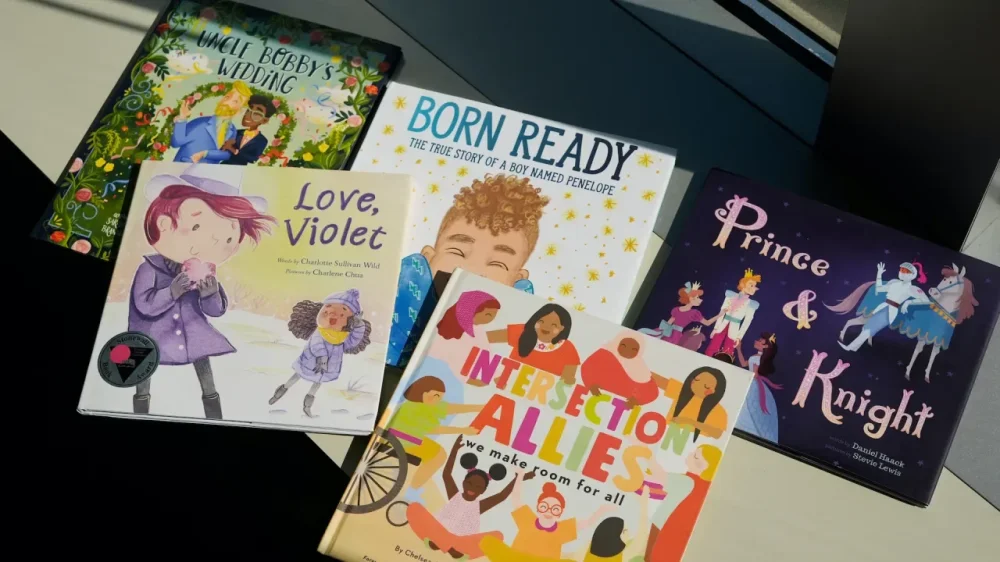All Activity
- Past hour
-
Google Analytics Adds New Features For Privacy-Era Tracking via @sejournal, @MattGSouthern
Google Analytics adds new data quality features to help track campaigns and overcome privacy limitations. The post Google Analytics Adds New Features For Privacy-Era Tracking appeared first on Search Engine Journal. View the full article
-
What’s under the hood matters more than ever for SEO success by Edna Chavira
The platform behind your site plays a bigger role than you might think. From site speed and mobile responsiveness to content scalability and technical SEO, the foundation you choose can make or break your organic performance. If your goal is seamless, secure, and engaging digital experiences that also support strong search visibility, it’s time to re-evaluate your CMS. Join MarTech’s Future-Proof Your Content Strategy with the Right CMS, and discover exactly what marketers need to consider when evaluating content management systems. You’ll learn: Must-have CMS features for delivering top-notch digital experiences. How to tackle security, compliance, and integration challenges effectively. Practical ways to ensure your CMS scales with your long-term growth. Get real-world insights from industry experts and leave with a clear roadmap for making smart CMS decisions. Save your seat here. View the full article
-
Fannie Mae, Freddie Mac likely stuck in limbo through 2028
Don Layton, former Freddie Mac CEO, and self-proclaimed "GSEologist" predicts that a release of the two entities will occur within four to six years. View the full article
-
Tesla profits disappoint on lower sales
Adjusted net income drops 39% as investors worry about Elon Musk’s political involvement View the full article
-
Supreme Court signals support for Maryland parents in LGBTQ book opt-out case
The Supreme Court’s conservative majority on Tuesday signaled support for the religious rights of parents in Maryland who want to remove their children from elementary school classes using storybooks with LGBTQ characters. The court seemed likely to find that the Montgomery County school system, in suburban Washington, could not require elementary school children to sit through lessons involving the books if parents expressed religious objections to the material. The case is the latest dispute involving religion to come before the court. The justices have repeatedly endorsed claims of religious discrimination in recent years. “I’m surprised this is the hill to die on in terms of not respecting religious liberty,” Justice Brett Kavanaugh said, citing the county’s diverse population and Maryland’s history as a haven for Catholics. The county school board introduced the storybooks as part of an effort to better reflect the district’s diversity. Parents sued after the school system stopped allowing them to pull their kids from lessons that included the books. The parents argue that public schools cannot force kids to participate in instruction that violates their faith, and they pointed to the opt-out provisions in sex education classes. The schools said allowing children to opt out of the lessons had become disruptive. Lower courts backed the schools, prompting the parents’ appeal to the Supreme Court. Five books are at issue in the high court case, touching on the same themes found in classic stories that include Snow White, Cinderella and Peter Pan, the school system’s lawyers wrote. In “Prince and Knight,” two men fall in love after they rescue the kingdom, and each other. In “Uncle Bobby’s Wedding,” a niece worries that her uncle will not have as much time for her after he gets married. His partner is a man. “Love, Violet” deals with a girl’s anxiety about giving a valentine to another girl. “Born Ready” is the story of a transgender boy’s decision to share his gender identity with his family and the world. “Intersection Allies” describes nine characters of varying backgrounds, including one who is gender-fluid. Billy Moges, a board member of the Kids First parents’ group that sued over the books, said the content is sexual, confusing and inappropriate for young schoolchildren. The writers’ group Pen America said in a court filing what the parents want is “a constitutionally suspect book ban by another name.” Pen America reported more than 10,000 books were banned in the last school year. A decision in Mahmoud v. Taylor is expected by early summer. —Mark Sherman, Associated Press View the full article
- Today
-
US tariffs threaten lay-offs at UK’s luxury car plants, industry warns
Aston Martin and other marques that depend on American market may require aid such as furlough schemes, auto chief says View the full article
-
Typhoon Haiyan to ‘Praised Be’: Here’s Pope Francis’s key moments in tackling climate change
Few moments in Pope Francis‘ papacy better exemplify his understanding of climate change and the need to address it than the rain-soaked Mass he celebrated in Tacloban, Philippines, in 2015. Wearing one of the cheap plastic yellow ponchos that were handed out to the faithful, Francis experienced first-hand the type of freak, extreme storms that scientists blame on global warming and are increasingly striking vulnerable, low-lying islands. He had traveled to Tacloban, on the island of Leyte, to comfort survivors of one of the strongest recorded tropical cyclones, Typhoon Haiyan. The 2013 storm killed more than 7,300 people, flattened villages and displaced about 5 million residents. But with another storm approaching Tacloban two years later, Francis had to cut short his visit to get off the island. “So many of you have lost everything. I don’t know what to tell you,” Francis told the crowd in Tacloban’s muddy airport field as the wind nearly toppled candlesticks on the altar. Francis, who died Monday at 88, was moved to silence that day by the survivors’ pain and the devastation he saw. But he would channel it a few months later when he published his landmark encyclical, “Praised Be,” which cast care for the planet as an urgent and existential moral concern. The first ecological encyclical The document, written to inspire global negotiators at the 2015 Paris climate talks, accused the “structurally perverse,” profit-driven economy of the global north of ravaging Earth and turning it into a “pile of filth.” The poor, Indigenous peoples and islanders like those in Tacloban suffered the most, he argued, bearing the brunt of increasing droughts, extreme storms, deforestation and pollution. It was the first ecological encyclical, and it affirmed the Argentine Jesuit, who in his youth studied to be a chemist, as an authoritative voice in the environmental movement. Later cited by presidents and scientists, the document inspired a global faith-based coalition to try to save God’s creation before it was too late. “I think he understood from the beginning that there are three relationships that had to be regenerated: Our relationship with God, our relationship with the created world and our relationship with our fellow creatures,” said papal biographer Austen Ivereigh. It wasn’t always so. A conversion in 2007 in Brazil Francis had a steep learning curve on the environment, just as he did with clergy sexual abuse, which he initially dismissed as overblown. He himself pointed to a 2007 meeting of Latin American and Caribbean bishops in Aparecida, Brazil, as the moment of his ecological awakening. There, the then-Cardinal Jorge Mario Bergoglio had been elected to draft the conference’s final document, and was under pressure to include calls from Brazilian bishops to highlight the plight of the Amazon. Bergoglio, the dour-faced archbishop of urbane Buenos Aires, didn’t get what all the fuss was about. “At first I was a bit annoyed,” Francis wrote in the 2020 book “Let Us Dream.” “It struck me as excessive.” By the end of the meeting, Bergoglio was converted and convinced. The final Aparecida document devoted several sections to the environment: It denounced multinational extraction companies that plundered the region’s resources at the expense of the poor. It warned of melting glaciers and the effects of lost biodiversity. It cast the ravaging of the planet as an assault on God’s divine plan that violated the biblical imperative to “cultivate and care” for creation. Those same issues would later find prominence in “Praised Be,” which took its name from the repeated first line of the “Canticle of the Creatures,” one of the best-known poetic songs of the pontiff’s nature-loving namesake, St. Francis of Assisi. They also would be highlighted in the Amazon Synod that Francis called at the Vatican in 2019, a meeting of bishops and Indigenous peoples specifically to address how the Catholic Church could and should respond to the plight of the Amazon and its impoverished people. “I think the pope’s most important contribution was to insist on the ethical aspect of the debate about climate justice,” said Giuseppe Onofrio, head of Greenpeace Italy, “that the poor were those who contributed the least to pollution and the climate crisis, but were paying the highest price.” How the environment affects all other ills In many ways, those same issues would also come to define much of Francis’ papacy. He came to view the environmental cause as encapsulating nearly all the other ills afflicting humanity in the 21st century: poverty, social and economic injustice, migration and what he called the “throwaway culture” — a melting pot of problems that he was convinced could only be addressed holistically. Some of Francis’ strongest calls to protect the environment would come on or around Earth Day, celebrated April 22. “For some time now, we have been becoming more aware that nature deserves to be protected, even if only because human interaction with God’s biodiversity must take care with utmost care and respect,” Francis said in a video message released on Earth Day in 2021. Cardinal Michael Czerny, the Canadian Jesuit whom Francis would later entrust with the ecological dossier, said the 2007 meeting in Brazil had a big impact on Francis. “In Aparecida, listening to so many different bishops talking about what was deteriorating, but also what the people were suffering, I think really impressed him,” said Czerny. Czerny’s mandate encapsulated Francis’ vision of “integral ecology,” covering the environment, the Vatican’s response to the COVID-19 pandemic, its charitable Caritas federation, migration advocacy, economic development and its antinuclear campaign. The multifaceted approach was intentional, Czerny said, to establish new thinking about ecology that went beyond the politicized concept of “green” advocacy to something bigger and nonnegotiable: humanity’s relationship with God and creation. “Everything is connected,” Francis liked to say. A legacy from Pope Paul VI He was by no means the first pope to embrace the ecological cause. According to the book “The Popes and Ecology,” Pope Paul VI was the first pontiff to refer to an “ecological catastrophe” in a 1970 speech to a U.N. food agency. St. John Paul II largely ignored the environment, though he did write the first truly ecological manifesto: his 1990 World Day of Peace message, which linked consumer lifestyle with environmental decay. Pope Benedict XVI was known as the “green pope,” primarily for having installed solar panels on the Vatican auditorium and starting a tree-planting campaign to offset the greenhouse gas emissions of Vatican City. Francis issued an update to “Praised Be” in 2023, just before the U.N. climate conference in Dubai. While consistent with the original text, the update was even more dire and showed Francis had grown more urgent in his alarm. He became even more willing to point fingers at the world’s biggest emitters of heat-trapping greenhouse gases, especially the U.S. And he called out those, including in the church, who denied the human causes of global warming. “He showed that he had an understanding of what was happening in the world, and he saw the world from the point of view, as he was like to say, of the peripheries, of the margins,” said Ivereigh, the papal biographer. “He brought the margins into the center.” —Nicole Winfield, Associated Press View the full article
-
Trump is reportedly drafting an executive order to integrate AI into public schools. Here’s what’s in it
The The President administration might be in the process of dismantling the Department of Education, but it still wants a say in what students learn in school. The Washington Post reports that The President has drafted (but not yet signed) an executive order that would make artificial intelligence part of the school process for children as young as five years old. The EO, titled “Advancing artificial intelligence education for American youth” and reportedly seen by the paper, instructs federal agencies to help train K-12 students in the use of AI and make it part of teaching-related tasks. Private sector AI companies, which are not named but could include Elon Musk’s xAI as well as OpenAI, would also be asked to be part of the program, helping to develop programs to run in schools. The President could decide to change or simply not sign the EO but in his three months in office, he has shown a strong backing for the technology. The White House did not immediately respond to Fast Company’s request for comment about the report. Since the start of his administration, The President has done away with regulations put in place during the Biden administration to create guardrails for AI companies. He also has championed a private sector investment to build AI data centers, worth as much as $500 billion. The order, as it stands now, reportedly calls for several actions that would benefit AI companies and adjust the educational process for children in all grades of kindergarten, elementary, middle, and high school. Here’s a look at some of the changes mentioned. Grant adjustments The task force overseeing the AI integration plans would reportedly be instructed to look at existing federal funding, including grants for AI, which can be prioritized for AI educational spending. Across all areas of the government, federal investment in research and development to support advances in AI has increased by $2.8 billion since 2021, with a budget of $11.2 billion this year (excluding classified programs). AI partnerships Public-private partnerships with AI companies are a critical part of the drafted EO. Federal agencies would be told to seek these out in order to teach students “foundational AI literacy and critical-thinking skills,” the Post reports. Many AI companies already have government contracts with the Department of Defense testing use cases for AI models from Meta, Google, OpenAI, Anthropic, and Mistral, among others. The Treasury Department, the Nuclear Regulatory Commission, and the National Science Foundation also all have contracts with AI companies. Teacher training While the DOE is being eliminated, the draft of the EO reportedly calls for Education Secretary Linda McMahon to adjust federal grant funding, with a new emphasis on training teachers to use AI for everything from teacher training to evaluations. Professional development classes with AI integration are also part of the order, for teachers in all subject areas. Apprenticeships Also reportedly in the draft of the order, The President instructs Labor Secretary Lori Chavez-DeRemer to put together a collection of registered apprenticeships in occupations in the AI field, presumably for students in higher grades. “Presidential AI Challenge” To motivate students, the order reportedly calls for the formation of a “Presidential AI Challenge,” which will be a competition for both students and educators to showcase their AI skills. Whether the executive order is signed or not, AI is increasingly becoming a part of the educational process. California recently passed a law requiring AI literacy to be incorporated into K-12 curricula starting in the fall of 2025. The European Union’s AI Act, meanwhile, went into effect on February 5, requiring organizations that use AI in their products to implement AI literacy programs and train applicable staff to have the “skills, knowledge, and understanding that allow providers, deployers, and affected persons . . . to make an informed deployment of AI systems, as well as to gain awareness about the opportunities and risks of AI and possible harm it can cause.” View the full article
-
Instagram founder testifies Mark Zuckerberg withheld resources
Kevin Systrom backs US Federal Trade Commission’s case in monopoly trialView the full article
-
Moody's cuts earnings outlook as tariffs weigh on bond sales
Moody's Corp., a company that grades bonds and analyzes corporations' financial performance, said it expects to earn less this year than it had previously forecast. View the full article
-
Florida credit union to acquire third bank in five years
The Sunshine State deal comes following a banner year for credit union-bank combinations, despite pushback from community banking advocates. View the full article
-
Who made housing unaffordable? Survey says…
A large share of each generation, baby boomers, Gen X, Millennials and Gen Z, said another age group is the reason why homeownership is unaffordable, Clever found. View the full article
-
Foreclosure fight dodged by Supreme Court
There still is potential for the Supreme Court to review nuances of its landmark Tyler v. Hennepin County decision as other lawsuits raise questions about it. View the full article
-
How to Make a Project Outline (Example Included)
Successful projects aren’t had by holding one’s nose and jumping in. There must be preparation. In project management, once a project has been approved, it starts with a project outline. While a project outline might seem obvious, it’s worth spending a little time defining what the phase means. Once that’s clear, we’ll show when a project outline is made, what should be included and provide an example to show how it works in a real-life scenario. What Is a Project Outline? A project outline is a high-level overview that summarizes the key components of a project. It typically includes the project’s objectives, scope, timeline, key milestones, deliverables, stakeholders and resources. A project outline serves as a roadmap, providing an understanding of what needs to be accomplished and how the work will be structured, helping to ensure alignment and effective project management. True, a project outline isn’t a formal, standardized term that one would find in project management frameworks, such as the Project Management Institute (PMI) and its Project Management Body of Knowledge (PMBOK), PRINCE2 (PRojects IN Controlled Environments) or agile. However, it’s still a widely used concept across industries and project types. The idea can be found in the project brief (PRINCE2), project charts (PMBOK), statement of work and project initiation document. A project outline also serves as the foundation for creating a Gantt chart by providing the essential details needed to map out tasks and timelines. It identifies key tasks, milestones and deliverables. Additionally, identifying dependencies, resources and responsible team members from the project outline helps accurately sequence tasks and assign responsibilities in the Gantt chart. This is all facilitated by the use of project management software. ProjectManager is award-winning project and portfolio management software with multiple project views to turn a project outline into an actionable plan. Tasks, resources and costs can be scheduled on the Gantt chart, which goes further by linking all four types of task dependencies to avoid cost overruns. Improve Project Outlines with ProjectManager Use the sheet, list, kanban and calendar view alongside the Gantt to execute outlines Reference real-time reports and dashboards to see how outlines are being executed Share data with stakeholders using free guest licenses. Try it free /wp-content/uploads/2025/03/Gantt-CTA-2025.jpgLearn more When to Make a Project Outline A project outline is typically created in the early stages of project planning, often before or alongside the development of a project charter or project proposal. It acts as a simplified version of those documents, helping to break down the project’s key components and organize initial thoughts. Creating a project outline can clarify objectives, identify major tasks and estimate timelines, making it easier to draft a more detailed and comprehensive charter or proposal. It’s useful for stakeholder discussions, ensuring alignment before committing to more detailed planning. Essentially, a project outline is a practical starting point that streamlines the development of formal project documents by providing a clear, high-level structure. A project outline is particularly useful when you’re still in the brainstorming or early planning phases. It allows you to explore the project’s feasibility, refine the objectives and identify potential challenges without the commitment of a formal document. If you’re working on a project proposal to gain stakeholder approval or secure funding, the outline summarizes the key points, ensuring you’re aligned on the project’s purpose and scope before investing time in detailed planning. Similarly, when preparing a project charter, which formally authorizes the project and defines roles and responsibilities, the outline serves as a precursor by organizing the core details in a clear, manageable format. What Should Be Included in a Project Outline? A project outline serves as a high-level summary that provides clarity and direction for project stakeholders. It helps establish a shared understanding of the project’s purpose, scope and key details. Below are the essential sections that should be included in a project outline. Project Background The project background provides context for why the project is being initiated. It typically includes information about the problem or opportunity the project is addressing, relevant industry or organizational challenges and any previous efforts to resolve the issue. This section helps stakeholders understand the motivation behind the project. Project Overview This section offers a concise summary of the project, including its name, purpose and a brief description of what will be accomplished. It should cover the key aspects of the project in a few sentences to provide a clear understanding of the project’s intent. Project Goals and Objectives Clearly state the goals and objectives the project aims to achieve. Goals are broad statements that define the desired outcomes, while objectives are specific, measurable actions that contribute to those goals. This section provides a benchmark for measuring the project’s success. Project Scope The project scope defines the boundaries of the project, outlining what is included and excluded. It specifies the deliverables, features, functions and activities involved. Establishing a clear scope prevents scope creep and ensures all stakeholders are aligned. Project Management Team Identify the key individuals and their roles within the project. This typically includes the project manager, team members, sponsors and other stakeholders. Describing the responsibilities of each role ensures accountability and clarity within the team. Resource Requirements List the resources necessary to complete the project, including personnel, materials, equipment, technology and facilities. This section helps in planning resource allocation and estimating the overall project needs. Project Estimated Costs Provide an initial estimate of the project’s budget. This should include direct and indirect costs such as labor, materials, software and any external services. While the estimate may not be precise at this stage, it should offer a realistic view of the anticipated expenses. Estimated Project Timeline Outline the project’s expected timeline, including key milestones, deliverable dates and deadlines. While a detailed schedule may come later, providing an estimated timeline helps stakeholders understand the project’s duration and major phases. Risks and Assumptions Identify any potential risks that could impact the project, along with assumptions made during planning. Risks may include technical challenges, resource limitations or external dependencies. Understanding these factors early allows for proactive risk management and contingency planning. Including these components in your project outline will provide a solid foundation for further planning and ensure that all stakeholders have a clear, consistent understanding of the project from the outset. /wp-content/uploads/2025/02/PM-101-eBook-banner-ad.jpg Project Outline Example Now that we understand what a project outline is and the components that make up one, let’s illustrate the process by imagining how one is applied in a real-life scenario. Below is a project outline for the design and construction of a new warehouse. Project Background The rapid growth of the client’s e-commerce operations has outpaced the capacity of their current distribution infrastructure. To meet rising demand and reduce shipping times, a new regional warehouse is required. Project Overview This project involves the design and construction of a 100,000 sq. ft. warehouse facility in the Greater Dallas area. The warehouse will include receiving and shipping docks, climate-controlled storage, office space and parking for delivery vehicles. Project Goals and Objectives Here’s a list of the project’s goals and objectives. Expand storage and distribution capacity by Q2 2026 Improve delivery efficiency in the southern U.S. region Construct a cost-effective and scalable facility Ensure compliance with local zoning and building regulations Project Scope Below is what will be in and out of scope for the project. In Scope: Site preparation, permitting, foundation, structural framing, HVAC, plumbing, electrical, interior build-out and final inspection Out of Scope: Staffing operations and ongoing warehouse management Project Management Team Another step towards realizing the project is determining the team that will lead and execute it. For this project, the project team includes the following. Project Sponsor: VP of Logistics Project Manager: Construction PM from General Contractor Architect: XYZ Design Studio Contractor: ABC Commercial Builders Civil Engineer, Structural Engineer and MEP Specialists Resource Requirements Resources are the people, materials, equipment, etc., needed to execute the project tasks. Those resources are included below. Construction materials (steel, concrete, insulation) Labor crews for all phases of construction Heavy equipment and machinery IT infrastructure for security and operations Legal and permitting services Project Estimated Costs Projects cost money, and the funding needed to complete one must be estimated in advance. Here are the forecast costs for the project. Total estimated cost: $8.5 million, includes design, construction, materials, equipment, labor, permits and contingency reserves Estimated Project Timeline The project schedule will determine the estimated start and finish dates for the project. Design and Permitting: April–June 2025 Site Prep and Foundation: July–August 2025 Structural Framing: September–October 2025 MEP and Interior Work: November 2025–January 2026 Final Inspection and Handover: February–March 2026 Risks and Assumptions Risk are potential events or conditions that could negatively or positively impact the project, while assumptions are factors considered true without definition proof. Key Risks Delays due to permitting or weather Rising material costs Supply chain disruptions Assumptions All permits will be approved on time No major zoning or environmental constraints Contractor availability remains stable throughout the project Benefits of Making a Project Outline Creating a project outline provides numerous benefits by offering clarity, alignment and efficient project management. First, it establishes a shared understanding among stakeholders by clearly defining the project’s goals, scope and responsibilities. This minimizes misunderstandings and ensures that everyone is working towards the same objectives. Second, a project outline is a practical planning tool that helps identify potential risks, resource needs and timeline constraints early in the process. By highlighting these elements upfront, project managers can make informed decisions, allocate resources effectively and mitigate risks before they become major issues. Finally, a well-structured project outline acts as a reference document throughout the project’s lifecycle. It keeps the team focused on priorities, tracks progress against milestones and supports effective communication with stakeholders. This alignment and visibility contribute to the successful execution of the project from initiation to completion. Free Project Management Templates While project management software is better suited to planning, managing and tracking projects, for those not ready to upgrade, we have over 100 free project management templates that can be immediately downloaded from our site. Some templates address every aspect of managing projects across multiple industries. Below are just three that can help with the project outline process. Project Charter Template Download this free project charter template for Word to outline the key details of a project and authorize its initiation. It serves as a foundational reference that provides stakeholders with a clear understanding of the project’s purpose, objectives and structure. Project Plan Template Use this free project plan template for Word to detail the steps required to complete a project. It serves as a roadmap that guides the project team through each phase, ensuring all tasks are completed on time, within scope and budget. Scope of Work Template A scope of work (SOW) outlines the specific tasks, deliverables, timelines and expectations of a project. This free scope of work template for Word serves as a detailed agreement between the project team and stakeholders to ensure mutual understanding of the project’s scope. How ProjectManager Helps Bring a Project Outline to Life Templates can help gather the information needed to create a project outline, but then all the hard work will have to be replicated onto the tools needed to plan the project. That’s because templates are static documents that must be manually updated and are poor for collaborating on project execution. They might help at first, but then they slow progress and can lead to project failure. To avoid that, use project management software. ProjectManager is award-winning project and portfolio management software that has multiple project views that are collaborative and easy to edit. We also have resource management features and tools to track progress to help projects succeed. Use Resource Planning to Stay Productive Both human and nonhuman resources are scheduled on the Gantt chart. When onboarding team members, project managers can set their availability, which makes it easy to know which resources can be assigned to which tasks and when. To view resource allocation across one or multiple projects, use the color-coded workload chart. See who is overallocated or underutilized at a glance and balance the team’s workload to keep them working at capacity without threatening burnout. A team page provides a daily or weekly overview of their activity, which can be filtered by progress or priority, and tasks are updated without leaving the page. /wp-content/uploads/2023/01/Team-Light-2554x1372-1.png Track Progress With Real-Time Dashboards and Reports Ensuring that the execution of the project goes as planned requires close monitoring of key project metrics. Project managers can get a high-level overview of progress, cost, resources and more by toggling over to the real-time project or portfolio management dashboards. Each dashboard offers unique data on easy-to-read graphs and charts that show time, cost, workload and more. For deeper analysis, use customizable reports on status, workload, variance, timesheets and more. Each can be filtered to show key data points or a more general summary of progress, which can then be shared with stakeholders. Even our secure timesheets help by monitoring labor costs to help keep to the budget. /wp-content/uploads/2024/04/Portfolio-Summary-Dashboard-Home-Screen-Light-Mode.png Related Project Planning Content A project outline is like an overview of what is needed to deliver a project. For those readers who’d like more information on project planning, you’re in the right place. Below are a handful of links to recently published articles from our blog on the topic. What Is the Project Life Cycle? Project Phases Explained Project Documentation: 15 Essential Documents How to Write Effective Project Objectives & Goals Every Time Project Management Tools & Techniques Project Management Basics: Definitions, Methods and Tools ProjectManager is online project and portfolio management software that connects teams whether they’re in the office or out in the field. They can share files, comment at the task level and stay updated with email and in-app notifications. Join teams at Avis, Nestle and Siemens who use our software to deliver successful projects. Get started with ProjectManager today for free. The post How to Make a Project Outline (Example Included) appeared first on ProjectManager. View the full article
-
My Favorite Amazon Deal of the Day: These Anker Soundcore P20i Earbuds
We may earn a commission from links on this page. Deal pricing and availability subject to change after time of publication. I used to buy cheap earbuds from random brands all the time, simply because I needed some earbuds that wouldn't give me a heart attack if (or when) I lost them. If that sounds like your earbud-buying strategy, there's a great deal on a pair of budget earbuds that actually have pretty decent specs: the Anker Soundcore P20i. Right now, these workhorse earbuds are on sale for $19.99 (originally $39.99), matching the lowest price they have reached according to price-checking tools. Soundcore by Anker P20i Color: White, Ear Placement: In Ear, Battery life: 30 hours, Water resistant: Yes. $19.99 at Amazon $39.99 Save $20.00 Get Deal Get Deal $19.99 at Amazon $39.99 Save $20.00 Anker has been making surprisingly good budget-friendly earbuds, headphones, and speakers for a while. The Anker P20i/P25i (same earbuds, different names) came out in late 2023 and are a decent budget pick, offering features that you usually only see in higher-end earbuds. You get Bluetooth 5.3, 10-hour battery life per charge and another 30 hours from the case, a bass boost feature, and a companion app. The app lets you choose from 22 preset EQ options so you can find the sound signature that best works for you. There is no custom EQ, but the fact that you have a companion app from a reliable brand for under $20 is impressive by itself. You can also set up a voice assistant from your phone through the app by making it one of the touch control commands. The earbuds are great for people who need a cheap pair to take to the gym, since they are rated IPX5 for water resistance. Although they don't have ANC, the in-ear design naturally eliminates a lot of background noise. These earbuds work with iOS and Android phones and have a "Find My Device" feature with via the aforementioned app. If I was still in my cheap earbuds era, I'd be grabbing these right away. View the full article
-
Essential Tips to Ship a Gift for Memorable Moments and Customer Satisfaction
Key Takeaways Importance of Gift Shipping: Timely and accurate shipping is vital for customer retention and brand reputation, ensuring a positive gifting experience.Types of Gifts: Understand different categories of gifts, such as physical goods, gift baskets, digital items, and subscription services, each requiring tailored shipping strategies.Choosing Packaging Wisely: Use sturdy packaging and protective materials to secure gifts during transit, and consider reusing boxes with proper care to enhance customer satisfaction.Selecting Shipping Services: Evaluate various carriers for reliability, speed, and cost, and ensure you offer tracking options to keep customers informed about their shipments.Weight and Size Restrictions: Familiarize yourself with carriers’ limits on package weight and size to avoid additional costs and shipping delays.Personalization and Tracking: Enhance the gifting experience with personalized touches and provide real-time tracking to foster transparency and improve customer service. Sending a gift to someone special can create unforgettable moments, but figuring out how to ship it can feel overwhelming. Whether it’s for a birthday, an anniversary, or just because, ensuring your thoughtful present arrives safely and on time is key. With the right tips and tricks, you can navigate the shipping process effortlessly. From choosing the perfect packaging to selecting reliable carriers, you’ll learn how to make your gift-giving experience smooth and enjoyable. Let’s dive into the essentials of shipping a gift that will leave a lasting impression. Overview of Gift Shipping Gift shipping involves thoughtful planning to ensure timely and secure delivery. For small businesses, mastering this process enhances customer satisfaction and drives repeat sales. Understanding key elements of gift shipping can streamline your operations and elevate your service. Importance of Shipping Gifts Shipping gifts accurately affects customer retention and brand management. Timely delivery fosters positive customer experiences, encouraging word-of-mouth referrals. To manage expectations, communicate delivery windows upfront and monitor shipment statuses. Adaptability in your shipping strategy facilitates resolution of potential conflicts, ensuring your customers remain satisfied. Types of Gifts You Can Ship Various gifts can be shipped to delight your customers, including: Physical Goods: Products like handmade crafts, clothing, and gourmet food items that require careful packaging to prevent damage. Gift Baskets: Curated collections that combine different products offer a unique gifting experience and enhance customer satisfaction. Digital Items: Gift cards or e-vouchers that eliminate shipping concerns while providing instant gratification. Subscription Services: Monthly curated boxes that encourage ongoing customer engagement and build loyalty over time. Each gift type requires specific shipping strategies to manage costs and meet delivery deadlines efficiently. By optimizing your gift shipping process, you position your small business for growth and success. How to Ship a Gift Shipping a gift involves careful planning and execution, especially for small businesses aiming to enhance customer satisfaction. Follow these guidelines to ensure a smooth shipping process. Choosing the Right Packaging Selecting appropriate packaging is vital for ensuring your gift arrives intact. Consider these aspects: Select the Right Box: Use a sturdy box that fits the gift well. Avoid oversized or undersized boxes that can collapse or crush contents, affecting customer satisfaction. Use Protective Materials: Wrap fragile items with bubble wrap or padding. Fill empty spaces with packing peanuts or crumpled paper to secure the gift in transit, preventing damage. Reuse Boxes Wisely: If reusing boxes, remove old labels and ensure the box is free of water damage or rips. Quality packaging contributes to a positive customer experience and reflects on your brand’s reputation. Secure the Box: Seal all seams with strong packing tape, reinforcing corners and edges for added protection. This commitment to quality control minimizes returns and improves inventory management. Selecting a Shipping Service Choosing a reliable shipping service can significantly impact delivery times and customer satisfaction. Evaluate these factors: Research Shipping Options: Compare local and national carriers based on delivery speed, reliability, and rates. Utilizing technology solutions, such as shipping software, can streamline this process. Consider Tracking Services: Select shipping options with tracking capabilities to keep customers informed. Enhanced communication skills in this area can boost customer retention and trust. Evaluate Costs: Analyze shipping costs and options to ensure they align with your budget and business strategy. Consider flat-rate or free shipping promotions to enhance sales management and encourage customer acquisition. Understand Delivery Timeframes: Provide accurate information on shipping times, ensuring you meet deadlines. Accurate delivery forecasts can enhance your business operations and boost customer satisfaction. Implementing these steps not only streamlines your shipping workflow but also positions your business for growth by improving operational efficiency and fostering positive relationships with customers. Considerations for Shipping a Gift When shipping a gift, several key factors enhance the overall experience, especially for small businesses aiming for effective customer service and operational efficiency. Choosing the Right Shipping Service Select reputable shipping services like DHL, FedEx, or UPS, known for their reliability and speed. For domestic deliveries, consider national postal services that offer tracking and insurance. Evaluating these options aligns with your business strategy and ensures timely delivery, which plays a crucial role in customer retention and satisfaction. Weight and Size Restrictions Understand weight and size limitations set by carriers. Most shipping services impose restrictions on package weight, commonly between 70 pounds and 150 pounds, and dimensions that typically shouldn’t exceed 108 inches in length. Keeping your packages within these limits prevents unwanted costs and delays, enhancing your workflow efficiency. Measure your items accurately before packaging to avoid issues. Delivery Times and Costs Analyze delivery times and associated costs to optimize budgeting. Various shipping options may offer different rates and timeframes. Express services guarantee faster delivery at a higher price, while standard shipping saves costs but takes longer. For small businesses, balancing delivery speed with cost-effectiveness supports financial planning and aligns with your project management goals. Regularly review shipping rates to remain competitive and meet customer expectations. Implementing these considerations will streamline your gift shipping process and bolster customer satisfaction. Best Practices for Shipping Gifts Shipping gifts requires attention to detail to ensure successful delivery and enhance customer satisfaction. Follow these best practices to streamline your gift shipping process. Personalizing Your Gift Personalization adds value to your gifts and can improve customer retention. Include a handwritten note or a customized message inside the package. You can also select unique packaging that matches the occasion or reflects your brand’s identity. Tailoring the experience fosters an emotional connection with the recipient, which can lead to repeat business and positive word-of-mouth recommendations. Tracking Your Shipment Tracking your shipments is critical for maintaining transparency and managing customer expectations. Choose a reliable shipping service that provides real-time tracking information. This enables you to share tracking details with customers, keeping them informed about when to expect their gifts. Implementing effective tracking strategies enhances your customer service and helps you address any delays proactively, ensuring optimal operational efficiency and satisfaction. Conclusion Shipping a gift isn’t just about getting it from point A to point B. It’s about creating a memorable experience for both you and the recipient. By taking the time to choose the right packaging and a reliable carrier you can ensure your gift arrives safely and on time. For businesses mastering the art of gift shipping can significantly enhance customer satisfaction. Personal touches like handwritten notes or unique packaging can make all the difference in fostering emotional connections. With careful planning and attention to detail you can elevate your gift-giving process and strengthen relationships. Embrace these strategies and watch how your thoughtful gestures resonate with those who matter most. Frequently Asked Questions Why is thoughtful gift shipping important? Thoughtful gift shipping creates memorable moments for special occasions. Proper planning ensures gifts arrive safely and on time, enhancing the overall gift-giving experience. What are some tips for effective gift shipping? To ship gifts effectively, choose the right packaging, select reliable carriers, and measure items accurately to avoid extra costs. Personalization, such as handwritten notes, can also enhance impact. Which carriers are recommended for shipping gifts? Reputable carriers like DHL, FedEx, UPS, and national postal services are recommended for shipping gifts. They offer reliable services and can accommodate various shipping needs. How can small businesses improve their gift shipping process? Small businesses can improve their shipping process by mastering timely delivery, maintaining effective communication about delivery windows, and personalizing packages to enhance customer satisfaction. What types of gifts can be shipped? You can ship a variety of gifts, including physical goods, gift baskets, digital items, and subscription services. Each type requires a specific shipping strategy for optimal results. How can personalization enhance the gift shipping experience? Adding personalized elements, like handwritten notes or unique packaging, fosters emotional connections and enhances the gift-giving experience, leading to increased customer retention and satisfaction. What should I consider when choosing packaging for gifts? When choosing packaging, select sturdy boxes, use protective materials to prevent damage, and securely seal the box. This prevents mishaps during transit and ensures gifts arrive in perfect condition. How do I determine shipping costs and delivery times? Shipping costs and delivery times depend on the carrier, as well as the weight, size, and distance of the shipment. Measuring items accurately and choosing cost-effective options helps balance speed and expenses. Image Via Envato This article, "Essential Tips to Ship a Gift for Memorable Moments and Customer Satisfaction" was first published on Small Business Trends View the full article
-
Essential Tips to Ship a Gift for Memorable Moments and Customer Satisfaction
Key Takeaways Importance of Gift Shipping: Timely and accurate shipping is vital for customer retention and brand reputation, ensuring a positive gifting experience.Types of Gifts: Understand different categories of gifts, such as physical goods, gift baskets, digital items, and subscription services, each requiring tailored shipping strategies.Choosing Packaging Wisely: Use sturdy packaging and protective materials to secure gifts during transit, and consider reusing boxes with proper care to enhance customer satisfaction.Selecting Shipping Services: Evaluate various carriers for reliability, speed, and cost, and ensure you offer tracking options to keep customers informed about their shipments.Weight and Size Restrictions: Familiarize yourself with carriers’ limits on package weight and size to avoid additional costs and shipping delays.Personalization and Tracking: Enhance the gifting experience with personalized touches and provide real-time tracking to foster transparency and improve customer service. Sending a gift to someone special can create unforgettable moments, but figuring out how to ship it can feel overwhelming. Whether it’s for a birthday, an anniversary, or just because, ensuring your thoughtful present arrives safely and on time is key. With the right tips and tricks, you can navigate the shipping process effortlessly. From choosing the perfect packaging to selecting reliable carriers, you’ll learn how to make your gift-giving experience smooth and enjoyable. Let’s dive into the essentials of shipping a gift that will leave a lasting impression. Overview of Gift Shipping Gift shipping involves thoughtful planning to ensure timely and secure delivery. For small businesses, mastering this process enhances customer satisfaction and drives repeat sales. Understanding key elements of gift shipping can streamline your operations and elevate your service. Importance of Shipping Gifts Shipping gifts accurately affects customer retention and brand management. Timely delivery fosters positive customer experiences, encouraging word-of-mouth referrals. To manage expectations, communicate delivery windows upfront and monitor shipment statuses. Adaptability in your shipping strategy facilitates resolution of potential conflicts, ensuring your customers remain satisfied. Types of Gifts You Can Ship Various gifts can be shipped to delight your customers, including: Physical Goods: Products like handmade crafts, clothing, and gourmet food items that require careful packaging to prevent damage. Gift Baskets: Curated collections that combine different products offer a unique gifting experience and enhance customer satisfaction. Digital Items: Gift cards or e-vouchers that eliminate shipping concerns while providing instant gratification. Subscription Services: Monthly curated boxes that encourage ongoing customer engagement and build loyalty over time. Each gift type requires specific shipping strategies to manage costs and meet delivery deadlines efficiently. By optimizing your gift shipping process, you position your small business for growth and success. How to Ship a Gift Shipping a gift involves careful planning and execution, especially for small businesses aiming to enhance customer satisfaction. Follow these guidelines to ensure a smooth shipping process. Choosing the Right Packaging Selecting appropriate packaging is vital for ensuring your gift arrives intact. Consider these aspects: Select the Right Box: Use a sturdy box that fits the gift well. Avoid oversized or undersized boxes that can collapse or crush contents, affecting customer satisfaction. Use Protective Materials: Wrap fragile items with bubble wrap or padding. Fill empty spaces with packing peanuts or crumpled paper to secure the gift in transit, preventing damage. Reuse Boxes Wisely: If reusing boxes, remove old labels and ensure the box is free of water damage or rips. Quality packaging contributes to a positive customer experience and reflects on your brand’s reputation. Secure the Box: Seal all seams with strong packing tape, reinforcing corners and edges for added protection. This commitment to quality control minimizes returns and improves inventory management. Selecting a Shipping Service Choosing a reliable shipping service can significantly impact delivery times and customer satisfaction. Evaluate these factors: Research Shipping Options: Compare local and national carriers based on delivery speed, reliability, and rates. Utilizing technology solutions, such as shipping software, can streamline this process. Consider Tracking Services: Select shipping options with tracking capabilities to keep customers informed. Enhanced communication skills in this area can boost customer retention and trust. Evaluate Costs: Analyze shipping costs and options to ensure they align with your budget and business strategy. Consider flat-rate or free shipping promotions to enhance sales management and encourage customer acquisition. Understand Delivery Timeframes: Provide accurate information on shipping times, ensuring you meet deadlines. Accurate delivery forecasts can enhance your business operations and boost customer satisfaction. Implementing these steps not only streamlines your shipping workflow but also positions your business for growth by improving operational efficiency and fostering positive relationships with customers. Considerations for Shipping a Gift When shipping a gift, several key factors enhance the overall experience, especially for small businesses aiming for effective customer service and operational efficiency. Choosing the Right Shipping Service Select reputable shipping services like DHL, FedEx, or UPS, known for their reliability and speed. For domestic deliveries, consider national postal services that offer tracking and insurance. Evaluating these options aligns with your business strategy and ensures timely delivery, which plays a crucial role in customer retention and satisfaction. Weight and Size Restrictions Understand weight and size limitations set by carriers. Most shipping services impose restrictions on package weight, commonly between 70 pounds and 150 pounds, and dimensions that typically shouldn’t exceed 108 inches in length. Keeping your packages within these limits prevents unwanted costs and delays, enhancing your workflow efficiency. Measure your items accurately before packaging to avoid issues. Delivery Times and Costs Analyze delivery times and associated costs to optimize budgeting. Various shipping options may offer different rates and timeframes. Express services guarantee faster delivery at a higher price, while standard shipping saves costs but takes longer. For small businesses, balancing delivery speed with cost-effectiveness supports financial planning and aligns with your project management goals. Regularly review shipping rates to remain competitive and meet customer expectations. Implementing these considerations will streamline your gift shipping process and bolster customer satisfaction. Best Practices for Shipping Gifts Shipping gifts requires attention to detail to ensure successful delivery and enhance customer satisfaction. Follow these best practices to streamline your gift shipping process. Personalizing Your Gift Personalization adds value to your gifts and can improve customer retention. Include a handwritten note or a customized message inside the package. You can also select unique packaging that matches the occasion or reflects your brand’s identity. Tailoring the experience fosters an emotional connection with the recipient, which can lead to repeat business and positive word-of-mouth recommendations. Tracking Your Shipment Tracking your shipments is critical for maintaining transparency and managing customer expectations. Choose a reliable shipping service that provides real-time tracking information. This enables you to share tracking details with customers, keeping them informed about when to expect their gifts. Implementing effective tracking strategies enhances your customer service and helps you address any delays proactively, ensuring optimal operational efficiency and satisfaction. Conclusion Shipping a gift isn’t just about getting it from point A to point B. It’s about creating a memorable experience for both you and the recipient. By taking the time to choose the right packaging and a reliable carrier you can ensure your gift arrives safely and on time. For businesses mastering the art of gift shipping can significantly enhance customer satisfaction. Personal touches like handwritten notes or unique packaging can make all the difference in fostering emotional connections. With careful planning and attention to detail you can elevate your gift-giving process and strengthen relationships. Embrace these strategies and watch how your thoughtful gestures resonate with those who matter most. Frequently Asked Questions Why is thoughtful gift shipping important? Thoughtful gift shipping creates memorable moments for special occasions. Proper planning ensures gifts arrive safely and on time, enhancing the overall gift-giving experience. What are some tips for effective gift shipping? To ship gifts effectively, choose the right packaging, select reliable carriers, and measure items accurately to avoid extra costs. Personalization, such as handwritten notes, can also enhance impact. Which carriers are recommended for shipping gifts? Reputable carriers like DHL, FedEx, UPS, and national postal services are recommended for shipping gifts. They offer reliable services and can accommodate various shipping needs. How can small businesses improve their gift shipping process? Small businesses can improve their shipping process by mastering timely delivery, maintaining effective communication about delivery windows, and personalizing packages to enhance customer satisfaction. What types of gifts can be shipped? You can ship a variety of gifts, including physical goods, gift baskets, digital items, and subscription services. Each type requires a specific shipping strategy for optimal results. How can personalization enhance the gift shipping experience? Adding personalized elements, like handwritten notes or unique packaging, fosters emotional connections and enhances the gift-giving experience, leading to increased customer retention and satisfaction. What should I consider when choosing packaging for gifts? When choosing packaging, select sturdy boxes, use protective materials to prevent damage, and securely seal the box. This prevents mishaps during transit and ensures gifts arrive in perfect condition. How do I determine shipping costs and delivery times? Shipping costs and delivery times depend on the carrier, as well as the weight, size, and distance of the shipment. Measuring items accurately and choosing cost-effective options helps balance speed and expenses. Image Via Envato This article, "Essential Tips to Ship a Gift for Memorable Moments and Customer Satisfaction" was first published on Small Business Trends View the full article
-
Whoop’s Strength Trainer Has Its Flaws, but Is Still Better Than Anything Its Competitors Have
We may earn a commission from links on this page. Two years ago, screenless fitness tracker Whoop took on a problem that none of its competitors have managed to solve: answering the question “how hard was your weightlifting workout?” Its initial implementation was clunky and finicky. I don’t think I managed to log a single workout correctly. But now, with improvements over the years, it’s become a much more useful feature. The game changer for me? Being able to connect exercises to a workout after you do the workout. This way you can’t mess up the tracking during the workout, but you still get the thing you actually care about—a Strain score accurate enough to power the app’s sleep and recovery recommendations. Read on for more about how to use the Strength Trainer, and what it can and (still) can’t do. What is Whoop’s Strength Trainer? Credit: Beth Skwarecki The Strength Trainer is a way of tracking strength workouts, separate from the way you’d track any other workout with Whoop. It was introduced in 2023, and aims to give you a more appropriate Strain score (reflecting how hard the workout was on your body) compared to tracking it purely by heart rate. To use the Strength Trainer, you need to create (or choose) a workout in the app, telling Whoop exactly what exercises you plan to do, what weight you’re using, and how many sets and reps. You can either have the app follow along with your workout in real time, or connect a workout to an activity after the fact. Why Whoop’s Strength Trainer gives it a huge advantage over other wearables Normally, when you track a workout with Whoop, you simply start an activity, and it measures your heart rate during the activity. This makes perfect sense for cardio activities, like running. The higher your heart rate is, for longer, the higher Strain score you’ll get as a result. A high Strain activity is hard on your body, and requires more recovery. A lower Strain score is easier, maybe even restorative. This approach never worked for strength training, though—and that’s a caveat that applies to tracking strength training with any heart-rate-enabled wearable. Your heart rate graph during a weightlifting session will show lots of resting time, and only brief spikes into higher territory. Those heart rate spikes don’t tell the full story of how hard your muscles were working to lift the weight. That’s why I keep saying to ignore heart rate during weight lifting sessions. Before Whoop introduced the Strength Trainer, my weightlifting sessions would always appear in the app as light workouts, equivalent to an easy run or brisk walk—even if I’d had a killer, heavy workout. But with the feature, strength workouts now show an appropriate amount of Strain. And since Strain scores power your recovery recommendations, that’s kind of important. The Strength Trainer turned Whoop from a wearable that only made sense for endurance athletes into one that makes sense for strength athletes, as well, and everybody in between. The best way to use Whoop’s Strength Trainer is after the fact Adding the details of my strength workout brings it from a 9.2 strain (light) to 13.1 (the upper end of moderate—maybe not accurate, but definitely closer to reality). Credit: Beth Skwarecki Below, I’ll explain how you’re supposed to use the Strength Trainer during workouts. But let me skip to my conclusion: Using it during a workout sucks. Using it after a workout is a stroke of genius by the Whoop team, and gives me everything I really need from this feature. All you do is this: Tap “start activity” and select the activity type as Weightlifting, Powerlifting, Functional Fitness, or Box Fitness. Do your strength workout. End the activity and wait for Whoop to process it. Tap the activity, ignoring its insultingly low Strain score, and tap the box that invites you to connect a strength workout to calculate muscular load. Choose or create a workout that matches what you did. Wait while Whoop re-processes the workout, and enjoy your new, higher Strain score. I keep track of my workouts in a notebook while I do them, so it’s simple for me to fill in the details afterward. You could use an app if you prefer—Hevy is one of my favorites. And yes, you could follow along with the Whoop app, but that’s an experience so frustrating and error-prone that I can’t recommend it. Still, for the sake of being thorough, let’s dig in. How to use Whoop’s Strength Trainer during a workout (and why I don’t)Before you start using the Strength Trainer during a workout, you’ll need to set up a workout with the specific exercises you’d like to do. You’ll also want to fill in the reps and weights of each exercise, if possible. To start the workout, you go to the plus icon in the corner of the app’s home screen, and instead of selecting Start Workout, select Strength Trainer instead. Choose the workout you created, and hit Start Workout from that screen. The app will start a warmup timer, and you can begin your exercises by tapping Start First Set. Ironically, one of the things that makes the Whoop ideal for weightlifting—that you can wear it on a bicep band to keep your wrists free for wraps, straps, or kettlebell movements—is not kosher here. The app asks if you’ll be wearing your Whoop on your left or right wrist. Those are your only choices. (I wear it on my bicep anyway. I don’t know if this affects the results.) To do the workout, you’ll need to tap a button in the app every time you start a set and every time you finish one. This is awkward if you don’t want to have your phone with you, and double awkward if you do want to use your phone for anything during the workout. For example, if I’m videoing a set, I need to start the set, switch apps, start my camera, do the set, stop my camera, switch apps, and stop the set in the Whoop app. Miss a step, and you screw up your workout tracking. During a workout, you can: Add a set Remove the last set of an exercise (but not a specific set in the middle) Reorder exercises Redo a set (if you started it by accident) Add an exercise Remove an exercise Change the weight of an exercise (including one you already did) You cannot: Log a set as having been done in the past (if you did it but forgot to hit the start button) Set a timer to alert you when a certain rest time has passed Being able to edit the workout on the fly, or undo a set, are great additions that the Strength Trainer didn’t have when it first launched. But there is still no way to address the common problem (for me, anyway) of forgetting to start a set. When I’m filming sets, or using my phone for anything else during the workout—responding to a text, say—I can easily lose track of the Whoop app. I say, “that’s enough texting,” put down the phone, lift my weight, and then return to the phone and realize my mistake. Drives me nuts. It would help if the Strength Trainer could do a live activity on the lock screen, like it does when I go for a run. Unfortunately, live activities for strength training are only available on Android at the moment. (I use an iPhone.) Why the Strength Trainer still disappoints meI still have such mixed feelings about the Strength Trainer. On the pro side: It does give me an appropriate Strain score for my weightlifting, and adding the workout after the fact is convenient and doesn’t mess up my workout. (I wish there were a push notification so I couldn’t forget, but as long as I remember, it’s all good.) No other wearable does anything like this; they all track the effects of strength training as if it were a type of cardio. But the follow-along version is high-maintenance, like babysitting a toddler during your workout. I’m always making mistakes that there isn’t an easy way to fix. It also doesn’t want me to use my bicep band (sorry, but I can’t use a wrist device for some of my exercises). There’s also no way to enter paused exercises (like a squat where you count to three before standing up) or complexes (like clean + front squat + jerk as one rep). These limitations seem to be tied to the Strength Trainer’s origins in Whoop’s 2021 acquisition of Push, a company that tracked strength exercises through a wrist-based velocity sensor. Whoop users were excited to see velocity-based training (VBT) come to Whoop, but that never happened. In a VBT workout, a coach (or app) gauges how fast you were moving—say, how fast you could stand up from a squat—and use that data to tell you whether or not to add weight for your next set. This way, you’d get customized coaching that responds to how you’re actually performing that day. If you’re tired and everything feels heavy, you’d move slower and the app would cue you to use less weight. If you’re feeling great and even heavy weights move fast, the app would have you push yourself a little harder. But Whoop never brought that promise to Whoop users. (If they have plans, they’re still under wraps.) Instead, they seem to have used some of the underlying technology to train their own algorithms to recognize exercises. If you do a squat while using the Strength Trainer, your Whoop device will, presumably, notice when your rep starts and ends, and record how fast you did the squat. What Whoop does with this data is unclear, though. The company’s materials, like the press release from the Strength Trainer’s launch, carefully avoid using the word “velocity” anywhere. Instead, they seem to use “intensity” as a substitute, which only leads to confusion. In traditional strength training, an intense (heavy, hard on your body) rep would show up in VBT as slow movement. But a Whoop spokesperson said on Reddit that they assume you’re working harder when you move a weight fast. Unfortunately, since Whoop is so squirreley in describing its algorithms, it’s really hard to know what it’s doing, or even what you’re missing (if anything) when you log a strength workout after the fact versus following along in the moment. I emailed back and forth with the Whoop team when the Strength Trainer first came out, trying to understand what calculations it was doing and why, but they kept sending me vague statements that explained nothing. There also haven’t been any validation studies that I can find, comparing the results of the Strength Trainer to, well, anything. Whoop now says it “estimat[es] maximum volume from your workout history,” but I don’t know if that’s a change from the initial implementation or not. They also say it “calculates your personal muscular load by taking the highest intensity of each exercise from your profile.” Does that mean the heaviest (using the traditional sense of intensity) or the fastest (using intensity as a euphemism for velocity)? Again, they don’t define their terms. So, I’m disappointed on many levels. I’m disappointed that Whoop seemed to cannibalize a VBT company to provide something that doesn’t even do VBT. I’m disappointed that Whoop doesn’t tell you what the Strength Trainer is even doing in there. I’m disappointed that the Strength Trainer is so hard to use in its most full-featured version, and I’m disappointed that I don’t even know whether I’m missing out by using the more convenient Log Later function. Ironically, the part of the Strength Trainer I use most—logging later—probably never needed any heart rate or velocity tracking at all. Just enter your numbers, and let the algorithm see how much and how heavy you were lifting. Whoop didn’t need to acquire a company or build out a finicky follow-along feature for that. But here we are. If you find it convenient to follow workouts through the app, great. You are luckier than I. But even with the after-the-fact workout logging, Whoop has still managed to address the fact that strength training is harder on your body than a light cardio workout—something that other wearable companies have not figured out how to do. View the full article
-
Sir Keir Starmer changes stance on trans women after Supreme Court ruling
UK prime minister no longer believes ‘trans women are women’, Downing Street says View the full article
-
The Best Time to Post on Instagram in 2025: We Analyzed 2 Million+ Posts to Find Out
There are many factors to consider when it comes to posting on Instagram — but the one that often feels like a make-or-break decision is what time to post your content. It's a fair concern — the last thing you want is to spend the time and resources needed to create a showstopper piece of content only to post it in a social media dead zone that results in… crickets. Sharing Instagram Stories, reels, feed posts, and carousels at optimal times for reach and engagement is an important consideration in your social media strategy. If your content immediately makes it to your target audience's feed while they're around to engage with it, it's more likely to succeed. That's why we combed through the reach of over 2 million Instagram posts sent through Buffer over the past year: to uncover which days and times are more likely to yield engagement (along with which post formats get the most likes, comments, and shares). In other words, the best times to post on Instagram, backed by data. With all that in mind, let's dig into everything you need to know about when you should be posting on Instagram — including how to figure out the best time for your audience, whether you're a marketer, creator, influencer, or casual Instagrammer. ⚡Schedule your Instagram posts, carousels, stories, and reels with Buffer: Visually plan your content calendar and make your profile a "must-follow" with Buffer's suite of Instagram scheduling tools. Is there a best time to post on Instagram?Let's get this out of the way before we begin: There's no universal best time to post on Instagram for guaranteed success — if only it were that easy. However, our analysis showed us that there are certain days and times that tend to yield more reach than others. What was really interesting was the patterns we uncovered, too — for example, most weekdays see similar high-reach times. So, while Instagram timing, or post recency, is not as crucial as it once was (R.I.P. chronological feed), it's still important to consider when developing your social media marketing strategy and determining when to post content. How we calculated the best times to post on InstagramIt’s tricky to measure the overall success of all Instagram content, given that it all appears in different feeds governed by different algorithms. While engagement on social media posts has been a metric we’ve used in the past, we opted to go with reach in this year’s Instagram analysis instead. Why did we do that? Isn't it true that the more engagement you receive, the better your post is likely to perform? Well, it depends on your definition of engagement. We felt that on Instagram, in particular, likes, comments, and public shares (the standard hallmarks of engagement) aren’t necessarily the strongest indicator of success anymore, given how highly the algorithm values ‘sends per reach’ — that’s how many users privately share a post or reel with someone via DMs. Instagram head Adam Mosseri has candidly shared that it is Instagram’s most important algorithmic signal, particularly in the reels and discover feeds. Plus, if there is a metric you’re aiming for in terms of growing your Instagram following, reach is it. The more users you reach — particularly those who don’t already follow you — the more likely you are to grow your follower base on the platform. Our methodology here was to look at the median reach of the post in relation to follower count. More followers = more reach, so looking at reach in isolation would also have led to skewed data. Considering reach in relation to follower count was our best bet at providing helpful advice for both growing and well-established brands and accounts. Phew! Ready to dig into the numbers? The best times to post on InstagramThe best time to post on Instagram is generally 3 p.m. and 6 p.m. on weekdays. After analyzing more than 2 million Instagram posts, we found that posts shared at these times tended to get the most reach. Our theory is that Instagram users, who are largely between the ages of 18 and 34, are likely to spend time on the app in the evenings as they finish up at work. I know I’m definitely more likely to log on as the day wears on and my productivity dwindles or spend time scrolling as I relax in the evening. According to Statista, 31.7% of 18 to 24-year-olds and 30.6% of 25 to 34-year-olds (i.e. folks with nine-to-five jobs) use the app. In other age groups, use is less than half of that cohort. Wait — aren’t these people usually still at work at 3 p.m. on weekdays? Indeed they are. But it’s important to note that these graphs show reach, not audience active time. A high reach time at 3 p.m. doesn’t necessarily mean your followers are logging on at exactly 3 p.m. and seeing your post then. Your content will likely percolate for a few hours in various feeds, so posts shared in these slots will likely be shared just in time for the peak evening slots. As you'll see from the heatmap graph above, Instagram post behavior is pretty predictable, depending on the day of the week. The darkest slots represent the time slots with the highest reach per follower count — indicating the best time to post on Instagram. The light-colored to white blocks are the time slots with the lowest reach, showing the times that are best avoided. On weekdays, reach starts to pick up in the early morning at 6 a.m., climbing from 11 a.m. (just in time for their lunch hour!) and peaking at around 3 p.m. on most days. Weekends are pretty different. Our data shows that reach drops on Saturdays and even more so on Sunday. There are some small peaks in reach in the early evening, but they're lower than the best posting times during the weekdays. The best time to post on Instagram on weekends is 6 p.m. on Saturday and Sunday. 🌏No timezone troubles: To make this data easier to understand, our data scientist Bufferoo has done some mathematical magic to make the recommended time zones universally applicable. In other words, no need to convert. Whether you're in EST (Eastern Standard Time), PST (Pacific Standard Time), or IST (Indian Standard Time), the times apply to you.The best time to post on Instagram at a glanceMonday: 3 p.m.Tuesday: 3 p.m.Wednesday: 3 p.m.Thursday: 3 p.m.Friday: 3 p.m.Saturday: 6 p.m.Sunday: 6 p.m.The best time to post on Instagram on MondayThe best time to post on Instagram on Mondays is at 3 p.m., when reach on posts shared tends to be highest. 4 p.m. and 5 p.m. also tend to see higher reach and are great times to schedule posts. The best time to post on Instagram on TuesdayThe best time to post on Instagram on Tuesday is at 3 p.m. Patterns are similar to reach on Monday, with another (slightly lower) peak at 4 p.m. and 5 p.m. The best time to post on Instagram on WednesdayThe best time to post on Instagram on Wednesday is also at 3 p.m. Other good times to schedule posts on Instagram are 2 p.m. and 5 p.m. The best time to post on Instagram on ThursdayThe best time to post on Instagram on Thursdays is 3 p.m., very closely followed by 4 p.m. and 2 p.m. The best time to post on Instagram on FridayThe best times to post on Instagram on Friday are at 3 p.m. 2 p.m. and 4 p.m. are also good posting times. The best time to post on Instagram on SaturdayThe best time to post on Instagram on Saturday is 6 p.m., though it's worth noting that Saturday reach pales in comparison to weekdays. That said, there are some solid options for posting a 3 p.m. and 2 p.m., too. The best time to post on Instagram on SundayThe best times to post on Instagram on Sunday are in the evening, from 5 p.m. to 6 p.m. Sunday is also a quiet time on the app, and perhaps not the best day to include in your posting schedule. This is where social media management tools like Buffer really shine. Experiment by systematically going through the times on the list above, scheduling a post, and tracking its performance to see what works best for your target audience. 💡Interested in learning about the best times on other social media platforms? Here’s the best time to post on TikTok, the best time to post on Facebook, and the best time to post on LinkedIn. What is the best day of the week to post on Instagram?You really can't go wrong with sharing content on Instagram on weekdays. But Monday and Friday are the best days to post on Instagram — an inch about the rest of the week for post performance. Comparatively, the worst time of the week to post on Instagram is on a Sunday. What is the best time to post reels on Instagram?The best time to post reels is between 2 p.m. and 5 p.m. on weekdays, which aligns with all the graphs above. In our analysis, we reviewed all Instagram posts, rather than segmenting by post type. That said, it's also worth considering that people treat different segments of the Instagram app a little differently. An update on the algorithm by Head of Instagram Adam Mosseri offers some interesting insight on this front: “People tend to look for their closest friends in stories, use explore to discover new content and creators, and be entertained in reels.” It stands to reason, then, that people are looking to be entertained at certain times of day, and catch up with friends, family, and their favorite creators at other times. If you're looking for a slight boost in reels reach, we recommend testing out the peak evening times to post reels. Your followers will have slightly more time to scroll and enjoy your content before bedtime than they would in the peak morning slots when they need to rush off to work. The best type of content on InstagramThis probably won’t surprise you — the most engaging content on Instagram is video. Our data revealed that videos perform a head and shoulders above carousels and photo posts. Reels are an excellent way to gain followers on the platform — even Instagram says so. “The most effective way to grow on Instagram is to consistently create engaging reels, as reels are the best way to reach new audiences,” head of Instagram Creator Partnerships at Meta, Carly Lynn, said in a video. That's not to say other content types don't have an impact. Carousels tend to perform slightly better than images, though the difference is not as marked as the one between reels and everything else. When it comes to engagement, things look a little different. Carousels tend to get more engagement than reels — so if getting more engagement is your goal, you might want to adjust your social media plan to include more of that format. ⚡️ Check out our full analysis of the performance of Instagram Reels vs. carousels vs. single-image posts here. How to find the best time to post on Instagram for youWhile all of the above posting times can be useful in helping you put together a posting schedule as you're just starting out, take it all with a pinch of salt. There are better ways to figure out when your audience is online and engaging — and your personal best time to post on Instagram might not align with the general guidelines above. Ultimately, there is no one-size-fits-all for the best time to post on Instagram. Your peak engagement time will likely differ from someone else's. For example, my personal Instagram audience's activity level is pretty steady on work days and on the weekends. Their most active times are between 6 p.m. and 9 p.m. For Buffer's Instagram following, things look a little different. They’re most active on the platform between 3 p.m. and 6 p.m. Buffer AnalyticsA social media management tool like Buffer can be really helpful in pinpointing the best times for your posts. If you're a Buffer user, our analytics offer even deeper insights into the best times to post on Instagram. To find yours: Head over to analyze.buffer.com in your desktop browser and make sure you're logged into your Buffer account.Click on Instagram on the left side of your screen. There's a host of important data to dig into here, including Instagram post performance and audience demographics.Click on Answers. Here, you'll find insights on a whole lot more than the best time to post on Instagram (like which post types are the best for you, or how often you should be posting) but the best time to post is the second box from the top.Here are some of the answers for our Instagram account in Buffer: Instagram InsightsInstagram Insights, the native analytics tool for the social media platform, can be helpful in pinpointing some good times to post on Instagram. To get stats for your own audience via the Instagram analytics baked into the app, head over to Instagram Insights on the mobile app. You’ll need to have a professional Instagram account — a Creator or Business Account — to access these numbers. Go to your Instagram profile and click on ‘Professional dashboard’ just below your bio.Tap on ’Total followers.’Scroll down to the bottom of this page and look for ’Most active times.’ You'll be able to toggle between every day of the week to see how they differ.You can also access Instagram Insights via the web version of Instagram. To find yours: Log into your Instagram account in your browser via instagram.comClick on ‘Dashboard’ on the left-hand side of the screenScroll down to 'Followers' to see your audience's most active times.If you don't see these options, you may still have a personal account — remember to switch to a creator or business account, first! The best time to post on Instagram FAQsHere are some commonly asked questions when it comes to the best time to schedule your Instagram posts. Does the time you post on Instagram matter?Our data shows that the time you post on Instagram does matter. Analyzing more than 2 million Instagram posts showed that content posted at specific times had a higher reach per followers. That said, a high-reach posting time is not going to be enough to save a low-quality Instagram post. Sharing your Instagram Reels, photos, and stories at these optimal posting times should be the cherry on top of your Instagram strategy rather than its foundation. For guidance on how to improve your Instagram account and content, head over to the section: Your Checklist for High-performing Instagram Posts. When is it best not to post on Instagram?When it comes to when not to post on Instagram, common sense rules apply. When is your target audience not online? The most obvious answer is overnight. Our analysis supports this — any Instagram posts shared between 1 a.m. and 5 a.m. tended to get the lowest reach, no matter what day of the week it is. According to our data, Instagram posts shared on the weekends tended to have lower reach too, though there are some good times to post on Saturday and Sunday. Scroll up to The best times to post on Instagram for more. Is it better to post early or late on Instagram?On most weekdays, afternoons are good times to post on Instagram. Reach on posts tends to start picking up in the early morning, climbing at around midday during users' lunch breaks, and peaking at 3 p.m. What is the best time to post on Instagram today?As a rule of thumb, if it is a weekday, the best time to post on Instagram is usually 3 p.m. On weekends, the best time to post is 6 p.m. on both Saturday and Sunday. For more details, scroll up to the cheatsheet section above: The Best Time to Post on Instagram at a Glance. When is the best time to post on Instagram in my country or timezone?Many of the guides you'll find to the best times to post will be in U.S. time zones, like Eastern Time (EST) or Pacific Time (PST), which can be super confusing when it comes to figuring out your best time to post on Instagram. But if you're based outside these zones (hello from South Africa!), all of the data above is still applicable to you. The Buffer data scientists have crunched the numbers to be universally applicable. So if the best time to post on Instagram on Friday is 3 p.m., that's 3 p.m. in your time zone — whether you're based in California or Calcutta. How often should I post on Instagram?Social media post frequency is important — regularly showing up on the platform is often a powerful way to gain traction. According to the Head of Instagram, Adam Mosseri, sharing one to two Instagram Stories daily and a couple of in-feed posts (reels, carousels, or photos) weekly should be enough for consistent Instagram engagement and reach. Stories, in particular, which disappear after 24 hours, offer a helpful, lightweight way to stay consistent on the platform. Post an Instagram Story at least daily to stay top-of-mind for your followers. I know that's not super specific, but that's because every target audience is different. Perhaps your target audience is made up of office workers who regularly check the app during their lunch breaks or students who log on late at night. It's worth experimenting with your posting schedule to see what cadence, along with time to post, works best for your Instagram audience. Buffer can help here, too: with enough data, our analytics tools crunch the numbers for you to recommend the best posting frequency for you (and adapt as that changes). Scroll up to The best time for you to post on Instagram section to learn how. Your checklist for high-performing Instagram postsWhile figuring out the best time to post on Instagram for maximum reach is an important part of your Instagram marketing strategy, it's not the be-all and end-all. As we unpack in our guide to the Instagram algorithm(s) there are a huge number of factors to take into account if you want your content to perform well. Here's our checklist for high-performing Instagram content: Make the most of Instagram's new features: As with the launch of Instagram Stories and reels, the platform loves showcasing its new features. Using them could mean getting your content in front of new audiences.Experiment with content types: Regularly trying out a new type of content when you post on Instagram will help you figure out what resonates the most with your audience. Plus, it's a great way to repurpose your content.Don't neglect your caption: According to a fascinating report by HubSpot, captions that performed the best were either very long (over 2,000 characters) or very short (less than 20). Using emojis in captions was also shown to boost Instagram engagement.Use hashtags: Studies show that posts with hashtags receive higher engagement than those without. Buffer's Hashtag Manager will make adding your favorite ones to your caption or comments a breeze.Prioritize authentic engagement: Rather than wasting time and resources on Instagram algorithm hacks, focus on fostering meaningful engagement with your followers. That means replying to comments and messages, resharing their mentions of you, and even interacting with them on their own content.Analyze to see what's working: Use Instagram Insights to see which of your posts have had high engagement and reach. Buffer's analytics will also help you uncover your best posts in just a few clicks.What have you found most helpful when determining the best time to post on Instagram for you? Let us know @buffer on all our social media accounts! View the full article
-
Notion Mail Takes You Back to When Gmail Was Good
Notion Mail is finally out in the wild, for anyone who has a Gmail account. And it's quintessential Notion. If you've used the standard Notion app, you really can't confuse it for anything else. Notion Mail is a minimalist and text-based take on the Mail app that isn't trying to do anything revolutionary. There are no AI summaries, and no complicated split views like in Superhuman. It's just your email, sorted in a way that you like. What does it mean, though, to apply the Notion philosophy to email, and is it good enough for you to make the switch? That is, if you even can. Currently, Notion Mail only works on the Web and on Mac, and it only supports Gmail accounts (leaving out Outlook and enterprise emails). Notion Mail's iOS app is on the way, and the Android app will launch in 2025 as well. But there's no app for Windows on the roadmap. What is Notion?Notion Mail is the latest product from Notion Labs, which is known for its extremely customizable note taking app. Every note in Notion starts with a blank page, but can be customized with blocks, tables, images and more. Some people even turn it into a database, as Notion makes it easy to link one page to another. Notion is free to use for individual users, but charges $10 per month per user for businesses. Plus there's the $10 per month cost for Notion AI, which I'll come back to below. Essentially, Notion Mail aims to take the same minimalist approach of the note-taking app, and apply it to email. Notion users will feel at home Credit: Khamosh Pathak Let's start with how Notion Mail looks and works. It has the same unassuming black and white design that Notion is known for. The buttons are gray, and there are none of the pastel colors or rainbow gradients usually found in AI apps these days. In other words, it feels like Gmail did 15 years ago, but modernized. There's a sidebar that shows all your views, and then a list of email. And that's that, as far as design goes. But because this is Notion, there is also a highly useful command palette (Command+K), so you can compose emails or take actions without leaving your keyboard. Credit: Khamosh Pathak There's support for keyboard shortcuts, too, and native Markdown support, which makes formatting long emails a breeze (and is something that's missing from Gmail and every other major email app). Notion AI is also integrated into the compose box, so you can highlight text and improve your writing, or write an email with a prompt. For integrations, you can set up reminders to remind you to reply to an email, in case you miss it. You can also integrate Notion Calendar to easily display your availability. It's all about AI Auto LabelsNotion isn't rocking the boat with its mail app, but its selling point is the Auto Label feature, which is coupled with the sidebar's Views feature. Let's talk about the Views first. When you first click on Views, you'll be prompted to create feeds for email categories like Promotions, Calendar invites, Updates, and more. You might even be prompted to create custom Views based on your inbox. For instance, the app suggested that I make a view for all my GitHub emails, which is slightly confusing because I'm nowhere near a developer. But you can go in and create a new View at any time. Notion has some templates ready to go from the start, but the easiest way to go about it is to use a prompt and the AI Auto Label feature. Credit: Khamosh Pathak Click the Auto Label button in the top toolbar any time to create a new Label. Here, you'll see a simple text box. Enter any prompt here to create an auto label. For example, you can enter "Emails from Reddit" or "Emails from Grace" to get started. It can help to get a bit granular: The more detailed or specific that you can make it, the better off you'll be. After you enter the prompt, you'll see a toggle switch asking if you want to separate out these emails from the Inbox or not. Notion will also prompt you to "auto label similar" emails as you go about your business. Don't worry: Notion will ask you to approve any labels before applying them. If it's gotten something wrong, you can remove that email, or add in an email that the system overlooked. Credit: Khamosh Pathak After a couple of days of using AI Auto Labels, my experience has been mixed. The first thing to note is that Auto Labels don't go as far back as I would like. So you can't use it to sort out all your invoices from Amazon in the past year in one View. For that, you'd still need to use Gmail search, or another AI like Shortwave. Though, you can create a View for all incoming Amazon emails and invoices, so your future emails will at least be all set. Credit: Khamosh Pathak While Notion Mail is free, you also only get limited access to Notion AI features in the free plan, including the Auto Labels feature. Notion doesn't make it clear what the specific limits are for individuals, but I ran into them pretty quickly after doing my casual testing, where I created 5–6 Auto Labels and tested out Notion AI's writing capabilities. Business limitations are a bit clearer, as Notion says free AI tokens are limited to 500 responses for a workspace. And the more people you add in a workspace, the more Notion raises the free responses limits. As for me, my Notion AI trial ended after just 10 or so responses. And once that happens, you'll have to either wait for the next month to get more free AI credits, or pay up the $10/month for unlimited usage. When you run out of free Notion AI credits, the Auto Labels feature will stop working, and the button with have a Red icon on it, too. The same goes for AI writing features. A Notion wrapper for GmailNotion Mail can serve as a nice alternative to Gmail users who are frustrated with growing bloat, or having to dodge Gemini sidebars. For these users, the minimalist, test-heavy, keyboard-first, and Markdown supported take on Gmail should serve as a faster and simpler alternative. But when it comes to AI, it's still a developing story. AI writing tools are now pretty standard in almost every email app, so whether Notion will appeal to you depends on how much you like to label your email, and how interested you are in some AI help with that. For something more complex, try Shortwave, which offers free and paid plans and offers some more robust AI inbox integration. It's less minimal, but also far more powerful. View the full article
-
I’m working for my parents’ company — and my colleagues are being jerks
This post was written by Alison Green and published on Ask a Manager. A reader writes: Through a bit of misfortune, I had to fall back on working at the company my parents own, in order to pay my bills. It is a challenging job market, to say the least, so I am grateful that I have this safety net I can fall back on. However, it isn’t without its own league of challenges: my coworkers have taken to making complaints about me to my parents, who are the bosses, about issues that quite frankly seem petulant. In one case, one coworker was noting what times I was clocking in and made a complaint when I clocked in three hours earlier than everybody else to finish paperwork in peace without any interruptions. (Because I am neurodivergent, it is very difficult for me to finish a task if I am constantly being distracted by requests, phone calls, and other distractions that happen during business hours.) Another time, the same coworker lodged a complaint because she didn’t see my car in the parking lot and assumed I had not clocked out. After that, I parked my car across the street at another lot and caught her walking around outside our parking lot as if she was looking for my car despite me being at work. I can’t help but feel that this seems very targeted and purposeful because I’m the bosses’s adult child. In another situation, I was given a stack of paperwork that my coworkers had been sitting on for weeks and was then blamed for not finishing the reports by the time they were due. Because they sat on the paperwork so long, some of them were due next day or already overdue. I’m not new to working and have a bachelor’s with 10 years of work experience in various fields, and I’m not under-qualified in anyway for my current job. My parents don’t want to give the appearance of favoritism or nepotism, so when these people are making these complaints they’re not quite sure how to navigate it either. It is incredibly frustrating to work with people who shift blame and continue to complain about trivial or petty things when they should be minding their own business. How can my parents and I implement a strategy for dealing with this that isn’t going to drive us all crazy? It’s good that your parents don’t want to create the appearance (or the actuality) of favoritism, but they also shouldn’t go so far in the other direction that they’re ignoring real issues or allowing you to be mistreated. It might be useful for you to ask — and for them to think about — how they would handle it if an employee who wasn’t related to them was being targeted in this way. Hopefully they’d shut it down, and that’s what they should do here too. The next time someone raises a baseless or trivial complaint about you, they should do exactly what they would if you were any other employee. Presumably that means they should say to the complainer, “It’s not your job to track what time other employees clock in and out. If something is interfering with your ability to do your job, please raise it but you should not be monitoring your coworkers’ schedules.” And/or, “Jane has permission to work the schedule she’s working. Please do not continue to monitor colleagues in this way.” If someone gives you work that they sat on for weeks and then gets upset when it’s not finished on time (or if it was already overdue by the time it came to you!), that’s something you can try addressing yourself first: “It looks like this came to us three weeks ago but wasn’t assigned to me until yesterday, which created a time crunch. Can we develop a better system so that doesn’t happen?” And if it continues to happen, escalate it — either to your manager or to theirs. Basically, both you and your parents need to handle it exactly the way you would handle if none of you were related. But bigger picture, they should also try to figure out what’s at the root of people’s resentment. Do they feel you got a job that you don’t deserve? Do you have knowledge gaps that are making their jobs harder? (And if so, are those gaps normal for any new hire but landing differently now because you’re the boss’s kid, or is any of that frustration legitimate?) Do they feel like you’re being held to a different set of rules than they are? (And if so, are you?) Was there already a culture problem in the organization that had people primed to be extra sensitive to any perceived unfairness? Are people frustrated with the organization’s management for other reasons and see you as a symptom of those broader problems? In a reasonably healthy organization, it would be pretty unusual to respond to the owners’ kid the way you’ve described. People might assume you’re getting special treatment, but usually they’d assume that special treatment would make it a particularly bad idea to treat you as enemy. The fact that they instead feel licensed to openly hassle you says something else might be going on in the culture there … which your parents should dig into, totally independent of whatever is happening around you. View the full article
-
Google Ad spend continues to outpace traffic volume: Report
Google search ad spending grew 9% year over year in Q1 2025, according to new data from digital marketing agency Tinuiti. Increasing costs, rather than click volume, drove most of that growth. Google Search overall: Google Search spending grew by 9% YoY in Q1 2025 (down slightly from 10% in Q4 2024). Click growth was stable at 4% YoY. Whilst average cost per click (CPC) increased by 5% YoY. Google Shopping Ads: Shopping ad had a 8% YoY spending growth (however down from 10% in Q4 2024). Click volume improved by 9% YoY (up from just 1% in Q4). CPC remained stable at 1% YoY decrease. Competitive landscape. Amazon maintained a strong presence in Google shopping auctions with roughly 60% impression share against the median retailer, similar to Q1 2024 levels. Target held steady at 24% impression share (down marginally from 25% in Q1 2024), Walmart maintained 22% impression share year-over-year Temu dramatically reduced its Google shopping presence in early April following news of U.S. tariff changes, dropping to zero impression share by mid-April. Performance Max: 93% adoption rate among retailers running Google shopping ads Accounts for 53% of Google shopping ad spending (down from 69% in Q4 2024) Has 10% lower conversion rate than standard Shopping Has 13% higher CPC than standard Shopping Delivers 7% lower ROAS (return on ad spend) than standard Shopping Microsoft Search: 17% YoY spending growth (up from 7% in Q4 2024) 5% YoY click growth (improved from a 3% decline in Q4) 11% YoY increase in CPC Brand: Brand keywords saw particularly aggressive CPC increases, with costs for text ads containing an advertiser’s own brand name rising 19% compared to just 3% for non-brand keywords. Why we care. The latest trends show search platforms continue to extract more revenue per click, putting pressure on advertisers’ margins even as competition ramps up between Google and Microsoft. With Microsoft growth rate (+17% YoY) being higher than Google’s growth (+9% YoY), suggesting Microsoft continues to be a strong contender for marketing strategy. Political factors have also made a big impact, with Temu dropping out of shopping ads, therefore it’s likely there will be further shifts in Shopping traffic and costs in Q2 of 2025. What we’re watching: Performance Max adoption remained high at 93% of retailers running Google shopping ads, though its share of spending fell from 69% in Q4 2024 to 53% in Q1 2025 as some advertisers shifted budget back to standard shopping campaigns for greater control. Key takeaways. Shopping ads demonstrate resilience amongst fluctuating political mandates. PMax adoption remains high despite a decrease in spending due to performance deterioration compared to standard shopping. Major retailers maintain dominant positions in shopping ad impressions. Microsoft is seeing positive growth, which should help improve advertisers’ confidence and add the platform to their marketing strategy. Major retailers maintain dominant positions in shopping ad impressions. The report. Tinuiti’s Q1 2025 Digital Ads Benchmark Report. View the full article
-
US markets rally as Treasury secretary says China trade war is ‘unsustainable’
Scott Bessent tells investors he expects two countries to reach a deal that would end restrictions on flow of goodsView the full article
-
‘Perfect example of what a snipe should be’: The Dr Pepper guy is stream sniping IRL—and the internet can’t get enough
Stalking, but with a side of Dr Pepper? A number of streamers in Japan have recently had run-ins with a mysterious stream sniper known only as the Dr Pepper Guy. As Dexerto first reported, after tracking down streamers in random locations, the unknown figure silently cracks open a cold Dr Pepper, hands it over, and disappears without a word. Stream sniping—where viewers deliberately join or disrupt a live stream—has become increasingly common as IRL livestreaming grows in popularity on Twitch. While it sometimes raises safety concerns, resulting in unwelcome stalking and harassment, other times it’s a bizarre example of the internet at its weird and wonderful best. In a clip posted two days ago by Twitch streamer Mizkif, the group is seen enjoying sushi in a private restaurant booth when the door slides open and a hand holding a Dr Pepper appears. Silently, the man places the can on the table and retreats without a word. “I would love to know how he found us,” Mizkif says to the camera, confused. “We just drove 30 minutes in an Uber away from where we were, at a random Omakase on the fourth floor of this building.” That doesn’t stop Mizkif from cracking the can open and taking a swig. While stream sniping is typically discouraged, fans seem more forgiving when refreshing beverages are involved. “You’re being stalked, but your stalker drops off a can of Dr Pepper, so it’s okay,” wrote one Redditor. “Once again perfect example of what a snipe should be, respectful, short, and ambiguous,” another viewer commented. Mizkif isn’t the only recent target. Streamers Vangard, T10Nat, and Tokyo Sims have all been “Dr Peppered” in the past couple of weeks, with videos of their encounters following a similar format. Some viewers suspect the streamers may be in on the joke, given how easily Dr Pepper Guy seems to find their locations—even at private events. Others wonder if it’s all just a clever marketing stunt. “I rarely fall for marketing but man this guy actually got me wanting Dr Pepper,” a Redditor commented. If Dr Pepper hasn’t already, they might want to get this guy on payroll. View the full article