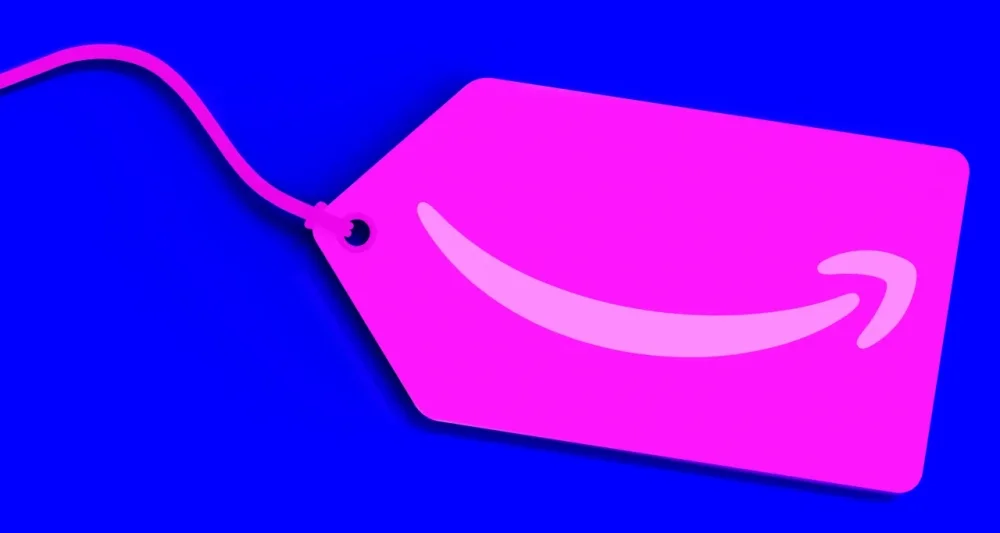All Activity
- Past hour
-
Trump says he will revoke Harvard’s tax-exempt status
Comments by US president signal further escalation in his attacks on American universitiesView the full article
-
Apple stocks down as CEO Tim Cook warns of $900 million in tariff-related costs for Q2
Apple shares fell nearly 3% in premarket trade on Friday after the iPhone maker trimmed its share buyback program and CEO Tim Cook warned of additional tariff-related costs of about $900 million this quarter amid a raging Sino-U.S. trade war. The Cupertino, California-based company that makes over 90% of its products in China said it plans to shift production of iPhones to India to minimize the impact of President Donald The President’s trade war. “It looks like Apple is progressing faster than expected with its move to shift production of US phones into the region (India),” said Matt Britzman, senior equity analyst at Hargreaves Lansdown. Analysts at Wedbush echoed this view, referring to India as Apple’s “life raft supply chain” as the company navigates through tariff turbulence. Cook outlined how Apple has started to build up a stockpile of products so that the majority of its devices sold in the U.S. this quarter will not come from China. “Tim Cook did his best to reassure investors on last night’s earnings call, but many likely came away still wanting more clarity about what lies beyond June,” Matt said, adding that the $900 million hit to profit turned out to be smaller than many had feared. Apple, which has been grappling with increased competition in key market China from rivals like Huawei due to slower rollouts of AI features, was already in troubled waters before the tariffs hit. “The question for investors is what can replace China for Apple? This is not an easy question to answer and could threaten the long-term trajectory of Apple’s growth plan,” said Kathleen Brooks, research director at XTB. Despite electronics being exempted from U.S. President Donald The President’s slew of import tariffs so far, Washington has signaled that some levies could be imposed in the coming weeks. Big Tech peers Alphabet, Microsoft and Meta Platforms beat quarterly estimates aided by artificial intelligence, while Amazon.com’s cloud revenue growth fell short of revenue expectations. These results were in stark contrast to dour forecasts from consumer electronics companies that are more exposed to tightening consumer budgets — chipmakers Qualcomm, Samsung Electronics, and Intel. Apple shares lost about 15% so far this year. That compares with a 2.3% fall in Meta, and a nearly 1% rise in Microsoft. Apple’s 12-month forward price-to-earnings ratio is 27.63, compared with Microsoft’s 28.64 and Meta’s 21.48. (This story has been corrected to add ‘premarket trade’ in paragraph 1) —Kanchana Chakravarty and Lucy Raitano, Reuters View the full article
- Today
-
Jeff Bezos to sell up to $4.75bn in Amazon stock
Latest share sale disclosed after e-commerce giant warns of impact from Donald The President’s global trade warView the full article
-
The FTC Is Warning Consumers About a Scam on Discounted Monthly Bills
Scams often fit with the old adage: "if it sounds too good to be true, it probably is." The Federal Trade Commission (FTC) and the FBI are warning consumers about several similar-sounding scams that involve the promise of discounted services—ranging from utilities to health insurance—that end with fraudsters stealing your money and you having nothing to show for it. Here's how scammers are ripping people off, and how to protect yourself. How discounted services scams workOne iteration of this scam type begins with a robocall from someone who claims to be from a utility company (like AT&T or Comcast Xfinity) that offers phone, TV, or internet services. As the FTC alert describes, the scammer promises a 40 to 50% discount on future bills, bundles, or product purchases, but only if you act fast and pay up front. They'll ask you to purchase a gift card and provide them with the number—and they may also request your utility account information. A public service announcement from the FBI's Internet Crime Complaint Center describes a similar scam involving discount medical insurance. In this scheme, fraudsters reach out via unsolicited calls, texts, or emails and pretend to represent legitimate health insurance providers. They may pressure targets to sign up for a new plan at a discounted rate that's available only for a limited time or promise free services. Once victims purchase a plan, they are unable to cancel it, receive refunds, or use the supposed benefits upon receiving costly medical or dental bills they believed were covered. How to protect yourselfAs with many scams, there are a few telltale signs that the promise of discounted services is fake, including a stranger contacting you out of the blue trying to sell you something, the sense of urgency to act now or lose the opportunity, and the demand to pay right away (especially with a gift card). To avoid becoming a victim, don't make any quick decisions. End the conversation, and contact the company that's supposedly offering the deal to confirm whether it's real. Only use phone numbers and websites you search for directly—do not click links or call back numbers you're sent in messages. Never pay anything up front. If you are targeted for discounted medical insurance, research the company through your state insurance commissioner and the Better Business Bureau to check whether it's reputable and licensed in your state. Confirm that your providers accept the plan, and read any policy documents carefully before signing. If you don't receive any documents, it's almost certainly a fraud. View the full article
-
How does ChatGPT conduct local searches?
While Google still dominates local search, ChatGPT has made notable strides. Its local results, though not yet on par with Google’s, have improved significantly since we ranked it last among AI search tools less than a year ago. The key change? ChatGPT’s integration with Microsoft Bing’s search index last fall. While it now pulls web content from Bing, it applies its own algorithm to organize results. As a result, the best way to make your business visible in ChatGPT is to ensure it’s included in Bing’s index. However, ChatGPT processes local queries differently than Bing does. Here are several key differences I uncovered by running side-by-side queries and digging into how ChatGPT compiles local results. ChatGPT uses, but doesn’t match, Bing Search When I asked ChatGPT to suggest dry cleaners in Red Hook, Brooklyn that are open on Sundays, I got back a map and three listings, not unlike a local pack on Google. The cited sources include city guides like Best of Brooklyn, business websites, and sources like Reddit and Yelp. When I perform the same search on Bing, I get a result that seems similar at first, but has several key differences. For example, the top-ranked result, The Cobble Hill Cleaners and Laundry, is the same in both cases. However, the second result from ChatGPT, Bridgestone Cleaners, is listed at rank position 14 on Bing as Bridgestone Dry Cleaners & Bridal Care. In contrast, the third listing, Brooklyn Cleaner & Tailor, cannot be found in the Bing listings result at all. There is a small overlap between the two results, but it’s clear ChatGPT is not merely repackaging Bing. What’s going on here? Dig deeper: How ChatGPT can help with local SEO ChatGPT doesn’t see Bing’s local profile details ChatGPT: Does not see the local profile data managed by businesses via the Bing Places for Business platform. Can’t access features added to Bing Places listings through partnerships such as reviews from Facebook and Yelp. Does not have access to the map showing the location of listed businesses that is displayed in Bing local results. I confirmed all of this through a series of questions with ChatGPT, where I delved into its process for creating local results (more on that below). ChatGPT does have access to Bing web results ChatGPT performs a Bing search for the relevant local query, gathers 20-30 of the top web results returned by Bing, and organizes those results using its own logic. And some of ChatGPT’s priorities are quite different from those of a search engine. For instance, ChatGPT told me that it follows this process when answering a query about top-rated local businesses in a certain category: Initial pass: ChatGPT scans the first 20-30 results, looking for store websites, review aggregators, niche blogs or local guides, and directories. Deeper dive: From those results, ChatGPT analyzes 5-8 sources that seem “most promising.” Selection filter: ChatGPT then picks 3-5 sources that clearly present an average star rating, do not hide content behind a paywall, and are “verifiable and linkable.” ChatGPT applies its own criteria for filtering and showcasing results I quoted two phrases from ChatGPT’s response in the section above that struck me as needing explanation. First is the phrase “most promising,” mentioned in the “Deeper dive” phase of the sorting process. I asked ChatGPT what “most promising” means in this context, and the answer was fascinating. ChatGPT said that, for a query like “best store for snow gear in Eugene Oregon,” it tries to identify “sources that look like they’ll contain trustworthy, specific, or structured information to answer your question well,” with criteria that include: Highly relevant titles/snippets, e.g., “Top 5 Ski Shops in Eugene”, “Eugene Outdoor Gear Guide.” Trusted domains, including sites like: REI.com (retailer website) Yelp.com (review aggregator) Local blogs (e.g., eugenemagazine.com) BBB.org, Facebook business pages, or news sites Rich metadata: “If the snippet includes hours, ratings, addresses, that suggests the page is structured and useful.” Unique content: “I skip over duplicative aggregator results or generic directories (like Yellow Pages or outdated TripAdvisor lists) unless nothing better is available.” As for what ChatGPT means by “verifiable and linkable,” it said that “verifiable” means the following: You, the user, can independently visit the source and see the same facts I reference. The info is specific, dated (if necessary), and attributed – not vague, anonymous, or unsourced. I avoid referencing anything that looks like user-generated fluff without moderation or oversight. It listed the following examples: An REI store page listing hours and gear brands. A Yelp page with a visible 4.7-star rating from 100+ reviews. A blog post with an author and a publish date. It also listed examples of sources that would not pass the “verifiable” test: A snippet from an unlinked forum post A vague business name with no physical or online footprint A site with no contact info or clear publishing source As for “linkable,” ChatGPT said that this means the page has a direct URL the user can visit that is not hidden behind a paywall or subscription service. Get the newsletter search marketers rely on. Business email address Sign me up! Processing... See terms. ChatGPT does not reference Google directly This answer took some digging. In several of its responses, ChatGPT mentioned pulling data for local queries from various sources, including Google Search and Google Maps. But when pressed, ChatGPT clarified that it does not have direct access to Google. In some cases, ChatGPT may reference a business’s average rating on Google or provide a link to Google Maps, but this is only when a website indexed by Bing cites Google’s information. A pertinent example occurred when I asked ChatGPT the average Google rating of Bridgestone Cleaners in Brooklyn. It provided an answer, using the business website – which contained structured review data from Google – as its source. ChatGPT’s map is part of the interface If ChatGPT is applying its own logic to reorganize web results sourced from Bing, why do its results resemble a local pack with a map, as seen in Bing’s own local results? I asked ChatGPT about this, and at first, it confidently replied that it does not generate any maps, but may sometimes copy a map from a web page in a Bing search result. But this clearly wasn’t what I saw in my local query examples. When I pointed out to ChatGPT that the maps in its responses had special features like a “List/Map” toggle and a carousel of business listings, it clarified that the map is not generated by ChatGPT itself, the LLM, but rather by the interface layer of the ChatGPT website, or “OpenAI’s front end” as ChatGPT put it. ChatGPT states: “That map uses the structured data I supply (names, addresses) to visually organize businesses, likely via an integration with a mapping layer.” How should local businesses optimize for ChatGPT? I asked ChatGPT: “Given all of these explanations for how you handle local queries, what are the top recommendations you would offer to local businesses who want to optimize their online presence to appear prominently in ChatGPT answers?” ChatGPT offered eight tactics, which I summarize below with some commentary. Maintain an accurate, detailed website ChatGPT frequently references business websites when they appear in Bing search results. Make sure your website has structured content, preferably using schema.org markup, including business contact info, hours, and customer testimonials. Note that structured content apparently acts as a signal that your site is trustworthy. Claim and optimize your Bing Places Listing I was surprised to see this as a top tactic, since ChatGPT had previously explained that it did not look at Bing Places information. However, after some further questioning, ChatGPT clarified that Bing Places listings influence the web results ChatGPT looks at. For instance, a highly ranked business in Bing local listings will more likely have its website appear in organic results. Get listed on reputable review platforms Accurate profiles on sites like Yelp and Facebook that are public and contain positive, recent reviews will help you stand out. Encourage reviews on visible platforms This is a no-brainer for many reasons, and ChatGPT is now one of them. Earn links from local directories and press In particular, ChatGPT mentions local magazines, “best of” blog posts, and local chamber of commerce directories. Use consistent local SEO best practices ChatGPT mentions having consistent data across your website, local listings, and social profiles. However, many other best practices seem to apply to ChatGPT as already indicated above. Offer unique, searchable content “If your site includes helpful info like ‘How to choose ski boots’ or ‘Why eco-friendly dry cleaning matters,’ those pages can become entry points that I may find and reference.” Monitor what’s actually ranking on Bing Check what appears in the first 20 or 30 Bing organic results for queries relevant to your business. Look for opportunities to optimize your presence in the results ChatGPT will most likely reference. In summary, ChatGPT says: “Make your business easy for Bing to understand and easy for ChatGPT to cite.” Dig deeper: Top SEO tips for location-specific websites A final caveat Yes, I did use ChatGPT to help me write this article, and we should take these explanations and suggestions with a grain of salt – or rather, in the words of its own footer, “ChatGPT can make mistakes. Check important info.” Still, on the whole, the info ChatGPT provided correlates with the results I see for its local queries, and offers a more cogent explanation for how ChatGPT answers local queries than any I’ve previously seen. View the full article
-
US economy beats expectations with 177,000 jobs added in April
Figures indicate labour market resilience despite The President administration’s deep cuts to federal workforceView the full article
-
1.8 million SharkNinja pressure cookers sold at Walmart, Costco, Target, and elsewhere have been recalled after serious burn injuries
SharkNinja has announced the voluntary recall of more than 1.8 million units of Foodi multi-function pressure cookers after more than 100 reports of burn injuries—many of them serious. Here’s what you need to know about the SharkNinja pressure cooker recall. What’s happened? On May 1, home appliance company SharkNinja issued a recall for some of its SharkNinja pressure cookers, according to a notice posted on the U.S. Consumer Product Safety Commission (CPSC) website. The recall covers more than 1.8 million units of SharkNinja’s Foodi OP300 Series Multi-Function Pressure Cookers. The recall was issued after the company received 106 reports of burn injuries from people interacting with the cookers. The company has discovered that the pressure-cooking lids of the recalled units can be opened while the cooker is pressurized. This could result in “burn injuries from hot contents” in the cooker, according to the company’s recall notice. In addition to the cooking units themselves, SharkNinja is also recalling lid replacements for the units that were sold separately. What pressure cooker is being recalled? SharkNinja says the recall covers the “Ninja”-brand “Foodi” OP300-series Pressure Cookers/TenderCrisp Air. The following model numbers of that series are being recalled: OP300 OP300C OP301 OP301A OP301C OP302 OP302BRN OP302HAQ OP302HB OP302HCN OP302HW OP305 OP305CO OP305CCO OP350CO In addition to the models above, the OP300 lid replacement with the SKU 111FY300 has also been recalled. How many SharkNinja OP300-series units are affected? According to the notice posted on the CPSC website, about 1,846,400 units are being recalled, as well as about 184,240 that were sold in Canada. Where were the recalled units sold? According to the CPSC, the recalled pressure cookers were sold at some of the largest retailers nationwide. They were sold in both physical retail stores and online. The physical retail stores where the recalled units were sold at include: Walmart Costco Sam’s Club Amazon Target The recalled pressure cookers were also sold online at: Ninjakitchen.com walmart.com costco.com samsclub.com amazon.com target.com The recalled units were sold from January 2019 through March 2025. Each unit retailed for around $200. Have the recalled products injured anyone? Unfortunately, yes. SharkNinja says that it has received 106 reports of burn injuries involving the recalled products. Even worse, more than 50 of those injuries included second- or third-degree burns to a person’s body or face. What should I do if I have a recalled product? If you have the recalled pressure cooker or lid, you should immediately stop using the pressure cooker and ensure that no one else who has access to the pressure cooker uses it. You should then fill out the Ninja OP300 Series Recall form here. Once you’ve submitted the form, SharkNinja will send you a replacement lid. You should also dispose of your current faulty lid. You can view the full CPSC recall notice here, as well as SharkNinja’s full FAQ on the recall here. View the full article
-
Innovative Social Media Campaign Ideas to Boost Engagement and Brand Visibility
Key Takeaways User Engagement: Encourage user-generated content and actively engage with your audience to foster community and trust across your social media platforms. Creative Campaigns: Implement unique campaign ideas such as hashtag challenges and storytelling through video content to captivate your audience and improve brand visibility. Leverage Influencers: Collaborate with influencers who align with your brand to extend your reach and introduce your products to new potential customers. Data-Driven Decisions: Regularly monitor social media analytics to understand audience behavior and optimize campaigns, ensuring ongoing engagement and improved performance. Content Consistency: Develop a content calendar to maintain consistent messaging and timely responses to trends, enhancing your overall social media strategy. Embrace Community Management: Foster meaningful interactions and address customer feedback promptly to build a loyal community around your brand. In today’s digital landscape, social media isn’t just a platform for sharing updates; it’s a powerful tool for brands to connect with their audience. With billions of users scrolling through their feeds daily, crafting a compelling social media campaign can set you apart from the competition. Whether you’re a small business or a large corporation, innovative campaign ideas can elevate your brand’s visibility and engagement. Overview of Social Media Campaign Ideas You can leverage various social media campaign ideas tailored for small businesses to enhance your online presence and connect with your audience. Here are key concepts to consider: User-Generated Content Encourage your customers to create content related to your brand. Showcase their posts on your profiles to foster community and trust. Influencer Marketing Partner with influencers who align with your brand voice. Collaborating with them can amplify your reach and introduce your products to new audiences. Hashtag Campaigns Create a memorable hashtag to promote specific marketing campaigns. Use it across social media platforms like Instagram and Twitter to categorize content and boost engagement. Storytelling Through Video Content Utilize video content to share your brand story. Engaging narratives on platforms like TikTok and Instagram Stories can captivate viewers and drive social media engagement. Content Calendar Development Plan your posts with a content calendar. This strategy ensures consistent messaging and allows for timely responses to social media trends. Community Management Actively engage with your social media followers. Respond to comments and messages, and participate in online conversations to strengthen customer interaction. Social Media Ads Implement targeted paid ads on platforms like Facebook and Instagram. Focus on audience targeting to increase brand awareness and drive conversions. Facebook Groups Creation Establish a group for your customers. This platform creates a dedicated community for discussions, feedback, and shared experiences. Social Media Analytics Monitoring Regularly review your social media analytics. Understanding metrics like engagement rate and reach can help optimize your campaigns for better performance. Content Sharing Share valuable content related to your industry. This approach positions your business as a knowledgeable resource, enhancing credibility and attracting new followers. By integrating these social media campaign ideas into your strategy, you can foster organic growth and improve brand consistency across your digital platforms. Each idea aligns with the goal of maximizing engagement and boosting your small business’s overall social media performance. Creative Campaign Ideas for Different Platforms Engaging effectively across social media platforms enhances your brand visibility and builds a loyal customer base. Here are tailored campaign ideas for various platforms you can implement for your small business. Instagram Campaign Ideas Utilize Hashtags and User-Generated Content (UGC): Create a branded hashtag to encourage UGC, just like Apple with its #ShotOniPhone campaign, which has gathered 29.6 million posts. This strategy promotes community engagement and can enhance your brand’s storytelling through authentic content shared by real customers. Leverage Instagram Stories and Reels: Share visually appealing stories or videos about your products or customer experiences. For instance, Adidas’s “Originals” campaign effectively used short films and Reels to narrate valuable brand stories, improving audience engagement and brand awareness. Facebook Campaign Ideas Build a Facebook Group: Create a space for discussions around your brand and industry. Engage your audience with exclusive content and direct interactions. This can foster a more robust community connection and improve customer interaction. Run Targeted Social Media Ads: Focus on audience targeting to reach potential customers effectively. Using paid ads can significantly increase your online presence and drive traffic to your products or services. Experiment with different types of ad formats to see what resonates best with your audience. Twitter Campaign Ideas Engage with Twitter Chats: Participate in or host Twitter chats relevant to your industry. This strategy increases your visibility and positions you as an expert, helping you attract more followers and engage with your community. Utilize Polls and Questions: Generate interactions by asking questions or running polls that invite feedback. These tweets encourage participation and strengthen your brand voice, while also allowing you to gather valuable insights into customer preferences. Incorporating these campaign ideas into your social media strategy can enhance your business’s engagement, visibility, and growth. Focus on building authentic connections with your audience through storytelling, UGC, and engaging social media tools across various platforms. Strategies for Successful Social Media Campaigns To build effective social media campaigns, focus on engaging your audience and utilizing analytics. These strategies enhance brand awareness and improve your overall social media marketing efforts. Engaging Your Audience Engage your audience by consistently creating valuable content that resonates with them. Tailor social media posts to reflect your brand voice and encourage user-generated content. Use engaging formats like video content, Instagram Stories, and Facebook Live to connect on a deeper level. Implement audience targeting techniques to reach specific demographics across platforms like Instagram, Facebook, and TikTok. Foster community management by interacting with your followers and responding to customer feedback. Create a content calendar to maintain brand consistency and ensure timely posting. Leverage social media trends to keep your content fresh and relevant. Utilizing Analytics Utilize social media analytics tools to monitor your campaign’s performance. Track engagement rates, organic reach, and audience interactions to understand what’s working and what needs improvement. Analyze data from your social media ads and posts across different platforms, including LinkedIn and Twitter. Use these insights to refine your social media strategy, enhancing your online presence and maximizing your social media ROI. By observing trends and patterns, you can adjust your approach, ensuring ongoing engagement and growth for your small business. Case Studies of Successful Social Media Campaigns Spotify Wrapped Personalization and Shareability: Spotify’s “Wrapped” campaign shows how personalized content drives social media engagement. It leverages user data to create annual summaries of listening habits, presented in eye-catching graphics that are easily shareable. In 2022, over 156 million users interacted with their Wrapped summaries, resulting in over 400 million tweets and posts in just the first three days of its launch. Small businesses can adopt similar strategies by customizing content for their audiences to enhance brand awareness. Creating Rituals: The annual timing of Spotify Wrapped establishes a sense of ritual, making it a highly anticipated event. Small businesses can use similar tactics, creating seasonal campaigns that encourage customer participation and anticipation. Encouraging Sharing: By crafting shareable content, Spotify promotes viral success. Small business social media strategies can include campaigns that motivate followers to share their experiences, leveraging user-generated content to strengthen community ties and broaden reach. ALS Ice Bucket Challenge Raising Awareness: The ALS Ice Bucket Challenge effectively utilized social media to raise awareness and funds for ALS research. Participants filmed themselves pouring ice water over their heads, then challenged others to do the same. This simple, fun campaign engaged millions, with over 17 million videos shared on Facebook. Your small business can benefit from creating challenges that resonate with your audience, driving engagement through fun interactions. Incorporating Hashtags: The campaign employed the hashtag #IceBucketChallenge, which helped unify posts across platforms. Small businesses should consider developing unique hashtags for their campaigns to boost visibility and engagement rates. Starbucks #RedCupContest Encouraging User-Generated Content: Starbucks initiated the #RedCupContest, inviting customers to share images of their holiday-themed cups. This campaign encouraged community interaction and highlighted customer creativity. Small businesses can implement similar contests, prompting customers to share their own content related to your brand, fostering organic growth. Leveraging Social Media Platforms: Starbucks effectively used Instagram and Twitter for this campaign, reaching diverse audiences. Your social media strategy should include multi-platform engagement, targeting followers on the platforms they frequent the most, be it Facebook, Instagram, or TikTok. Dove’s Real Beauty Campaign Authentic Storytelling: Dove’s Real Beauty campaign featured real women instead of models, promoting body positivity. This strategy resonated with many consumers, enhancing brand loyalty. Small businesses can harness storytelling to showcase genuine customer experiences, fostering strong connections with your audience. Influencer Partnerships: Dove collaborated with influencers to amplify the campaign’s reach. Small businesses should consider influencer marketing to tap into new audiences and enhance credibility within various social media platforms. Airbnb’s #WeAccept Campaign Social Responsibility Engagement: Airbnb’s #WeAccept campaign promoted inclusivity and diversity, aligning the brand with a social cause. Small businesses can adopt a similar approach by participating in social issues that resonate with their customer base, establishing a deeper emotional connection through your social media posts. Video Content Utilization: The campaign heavily featured video content, enhancing storytelling and driving engagement. Small businesses should use video effectively, showcasing products, services, and customer testimonials to increase engagement on platforms like Instagram Stories or Facebook. By analyzing successful campaigns, you can glean insights applicable to your business, optimizing your social media strategy to foster growth, engagement, and brand awareness. Tips for Implementing Your Campaign Ideas Create Engaging and Relevant Content: Develop content that resonates with your audience. Focus on storytelling through various formats like video content and social media posts. For instance, use engaging visuals and narratives similar to Airbnb’s “Live There” campaign, which highlights unique local experiences. Utilize User-Generated Content: Encourage your audience to create and share content about your brand. For example, ask customers to share selfies with your products using a branded hashtag. User-generated content boosts authenticity and strengthens community ties. Include Calls-to-Action (CTAs): Incorporate clear CTAs in your social media posts to drive engagement and encourage specific actions. Effective CTAs can significantly increase engagement rates, guiding customers toward desired actions like visiting your website or making a purchase. Leverage Social Media Tools: Use social media analytics and scheduling tools to optimize your social media strategy. Monitor engagement rates and analyze which posts perform best to refine your content calendar. Consistently tracking data helps improve your online presence. Utilize Influencer Partnerships: Collaborate with relevant influencers to reach a broader audience. Influencer marketing enhances brand awareness and can lead to more organic reach. Ensure that the influencers align with your brand voice for authenticity. Engage in Community Management: Actively manage customer interactions across platforms like Facebook and Instagram. Respond to comments and feedback promptly, fostering a sense of community. Utilizing Facebook Groups can further enhance engagement and deepen customer relationships. Stay Current with Social Media Trends: Monitor social media trends to keep your content fresh and relevant. Adapt your strategy according to platform-specific trends on Twitter, TikTok, and LinkedIn, ensuring you maintain brand consistency across all social media channels. Optimize Paid Social Ads: If using paid ads, focus on audience targeting to maximize the effectiveness of your campaigns. Tailor your social media ads based on demographic insights to improve your return on investment (ROI). Utilizing these tips can enhance your social media campaigns, increase engagement, and foster organic growth for your small business. Conclusion Implementing innovative social media campaign ideas can transform your brand’s online presence. By focusing on engagement and authenticity you can create meaningful connections with your audience. Utilize user-generated content and collaborate with influencers to extend your reach. Don’t forget the power of storytelling through videos and consistent messaging via a content calendar. Regularly analyze your campaign performance to refine your strategies and stay ahead of trends. Remember that every interaction counts in building a loyal community. With the right approach your small business can thrive in the competitive landscape of social media. Embrace these strategies and watch your brand flourish. Frequently Asked Questions What is the role of social media for brands today? Social media serves as a crucial platform for brands to connect and engage with their audience. Given the vast number of active users, effective social media campaigns enable brands to stand out, enhance visibility, and interact meaningfully with consumers. How can small businesses boost their social media presence? Small businesses can improve their social media presence by using targeted campaigns, encouraging user-generated content, partnering with influencers, and creating engaging hashtag campaigns that resonate with their audience, helping them build community trust. What are some effective social media campaign ideas? Effective campaign ideas include user-generated content, storytelling through videos, Facebook groups for customer engagement, and targeted ads. These strategies foster connection, boost engagement, and enhance brand visibility across various platforms. Why is audience engagement important in social media marketing? Audience engagement is essential as it helps brands build relationships, gain trust, and promote loyalty. Engaged audiences are more likely to share content, participate in campaigns, and contribute to organic growth, enhancing brand visibility. How can analytics improve social media strategies? Using analytics allows businesses to track engagement rates, monitor the performance of campaigns, and understand audience preferences. This data helps refine strategies, ensuring content resonates more effectively with the target audience. What is the significance of user-generated content? User-generated content encourages community involvement and trust, as it showcases real customer experiences. By sharing this content, brands can leverage authenticity, foster a sense of belonging, and enhance overall engagement. How can businesses utilize Instagram effectively? Businesses can use Instagram effectively by employing hashtags, sharing user-generated content, and utilizing Instagram Stories and Reels. This enhances storytelling and helps brands connect visually with their audience, driving engagement. What are some successful social media campaign examples? Notable examples include Spotify’s “Wrapped,” which personalizes user experiences, the ALS Ice Bucket Challenge for raising awareness, and Starbucks’ #RedCupContest that encourages community participation through user-generated content. These campaigns highlight creativity and engagement. Why is storytelling important in social media campaigns? Storytelling creates emotional connections with audiences. By sharing authentic stories through visuals or videos, brands can humanize their message, making it relatable and memorable, thus fostering stronger engagement and brand loyalty. What tips can help improve social media campaigns? To enhance social media campaigns, businesses should focus on creating relevant, engaging content, utilize clear calls-to-action, leverage social media tools for analytics, collaborate with influencers, and actively manage community interactions for stronger relationships. Image Via Envato This article, "Innovative Social Media Campaign Ideas to Boost Engagement and Brand Visibility" was first published on Small Business Trends View the full article
-
NYC’s new subway gates are designed to make riders pay
The era of subway gate jumping could soon be over. By this fall, 20 stations across the New York City subway system will begin testing new gate systems that aim to make it all but impossible for someone to get through the gate to the subway platform without paying a fare. This week, the Metropolitan Transportation Authority (MTA) announced the planned piloting of four gate control systems as part of its effort to crack down on fare evasion in the subway system. The four systems will be installed in five stations each across the MTA’s subway network to test their effectiveness. In contrast to the conventional turnstile gates seen in many subway stations, the MTA’s subway gates pilots are generally larger and more akin to sliding or swinging doors, making them more difficult to climb over or sneak under. Provided by vendors Conduent, Cubic, Scheidt & Bachmann, and STraffic, some may be familiar from other transit systems around the world, or security areas in airports. These off-the-shelf gate systems are vying for their chunk of the $1.1 billion the MTA has budgeted for improving fare gates at 150 stations over the next five years. The MTA’s subway gate pilot program is a calculated investment, which the agency sees as a way of increasing revenue and improving service. About 40% of the MTA’s operating budget comes from fares and tolls, and it sees reducing gate jumping as a way of bumping that number even higher. Previous investments seems to have worked. The agency reports that “multiple anti-fare evasion strategies” have helped total fare revenue rise to $5 billion in 2024, an increase of $322 million from the year before. “We will continue to use all the tools at our disposal—including increased enforcement efforts and new infrastructure—to prevent fare evasion, hold perpetrators accountable and keep these numbers trending in the right direction,” said New York Governor Kathy Hochul in a statement. How will the new gates work? These approaches vary from station to station. About 200 stations have implemented guards to monitor gates, and the MTA reports that fare evasion is down 36% in these stations. Some turnstiles have even been retrofitted with “sleeves” and “fins”—add-on attachments that make them harder to climb on and over. Turnstiles are also being retrofitting to prevent “backcocking,” or pulling them back just enough to create space for some people to squeeze through. Adapting the existing infrastructure has contributed to the reduction in fare evasion, but the MTA sees an opportunity to do more with its new gate pilot program. “For the last two years, we’ve been attacking fare and toll evasion from all angles —hardening the system against fare beaters, simplifying fare payment, raising awareness about discounted fares and, yes, doing more enforcement,” says MTA Chair and CEO Janno Lieber. “Now those efforts are yielding positive results that will grow even more with the new modern fare gates that are coming.” View the full article
-
Take-Two pushes back release of ‘Grand Theft Auto VI’ to 2026
Shares in US company tumble as launch of latest version of best-selling game is delayedView the full article
-
Search News Buzz Video Recap: Google Search Ranking Volatility, Wild AI Mode, Google Ads Commercial Queries & Channel Reporting & ChatGPT Shopping Search
This week we covered the ongoing Google Search ranking volatility. I posted the big Google webmaster report for May. Google admitted in a deposition that it used its search data for Gemini AI. Google Search Console leaked that it was showing desktop data...View the full article
-
SAG-AFTRA’s new influencer committee aims to strengthen support for digital creators
SAG-AFTRA is expanding its reach into the influencer economy. In late April, the union’s board unanimously voted to establish a new influencer committee, appointing New York-based lifestyle influencer Patrick Janelle as chair. SAG-AFTRA’s involvement with influencers isn’t new. In 2021, the union introduced an influencer agreement and waiver to cover branded content work—an initiative that thousands of members have used. While that agreement marked a major step forward, it notably excluded original creative content, which remains the core of many creators’ livelihoods. “It really became clear that if we’re going to continue to expand, and especially outside of the branded content space, we needed to have a formal structure in the union so that members who do this work could come together and give us guidance and leadership,” SAG-AFTRA National Executive Director Duncan Crabtree-Ireland told The Hollywood Reporter. Online content creation is a fast-growing but still loosely regulated industry. Since 2020, the number of full-time content creators in the U.S. has surged from 200,000 to 1.5 million in 2024, according to Axios. Despite this growth, pay structures and content guidelines vary significantly across platforms—from Instagram Reels to long-form YouTube podcasts. To successfully advocate for creators across the board, the new committee plans to engage voices from all major platforms. “The goal of this committee is to provide the union with necessary guidance and feedback from the creator’s perspective as SAG-AFTRA continues its efforts to assist creators in their pursuit of stable, safe, sustainable careers,” Janelle posted to LinkedIn. “As a SAG-AFTRA member, I’m honored and excited to be stepping up and representing my fellow creators and the industry at large.” SAG-AFTRA doesn’t have a clear count of how many of its 160,000 members are influencers, but Crabtree-Ireland points to the 2023 actors strike as a moment of convergence. Influencers found themselves in a gray area, as the union warned that any nonmember who took work with struck companies during the strike would be barred from future membership. Many chose solidarity over a paycheck, something the union now wants to show in return. “During the theatrical strike, creators of influencers stepped up in big ways to stand by our members on strike,” Crabtree-Ireland told The Hollywood Reporter. “I think that just really cemented for us the obvious connection and nexus there.” View the full article
-
I Tracked My Health With Whoop, and This Is What I Liked (and What I Ignored)
We may earn a commission from links on this page. When I wrote my review of the Whoop 4.0, I kept it to the basics—how the strap looks, works, and charges, and what activities it can track. Today, I’m going to dive in to all the metrics Whoop reports, and give a reality check on what’s most useful and what isn’t worth paying attention to. I'll leave out the activity tracking features here, since I covered them in more depth in the review. (Bottom line: I love the way it tracks how hard your workouts are—strength workouts included—but it's not going to replace a true fitness watch for most people.) WHOOP 4.0 with 12 Month Subscription – Wearable Health, Fitness & Activity Tracker $239.00 at Amazon /images/amazon-prime.svg Get Deal Get Deal $239.00 at Amazon /images/amazon-prime.svg I don’t wear the Whoop band as regularly as I do the Oura ring, for which I was able to give a four-year retrospective. But to research both this article and my updated review, I’ve been wearing the Whoop for about the last six weeks, tracking my workouts and sleep regularly. So here’s a deeper dive into what it’s actually like to wear the Whoop strap long-term, using it to judge and guide your habits and performance. A typical day with Whoop Credit: Beth Skwarecki Let me take you through a typical day. I’m wearing the Whoop band on either my wrist or upper arm, and it’s probably been a few days since I last charged it. (I get about five days on a charge.) I made sure I had it on when I went to bed. If I look at my Whoop app first thing in the morning, it will sometimes tell me that it’s still “processing” my sleep, and there’s a button I can press to “end sleep” and get my recovery results. The Whoop app will show you a survey called your “journal” the first time you open the app each day. I’ll talk more about the journal in a section below. Let’s say you’ve already filled out your journal, and you’re looking at the main app. From the home screen, I can see: My recovery at the top, color coded. Green is good, and you get that if your recovery is 66% or better. Yellow is OK (34% and up), and red is poor. Today, I have a yellow recovery, at 48%. (For the month of April, I got 19 green recoveries, 9 yellow, 0 red, and on two nights I forgot to wear the strap to bed.) Some notes about things I should pay attention to. Today it says that my HRV is lower than usual, which might be because of my hard workout yesterday. The health monitor, which tells me whether my respiratory rate, blood oxygen, resting heart rate, HRV, and skin temperature are within my normal ranges. Today, all five are within range. The stress monitor, which I guess tells me how stressed I am. I don’t find this useful. A "daily outlook" button I can press. This starts a conversation with Whoop Coach—more about that in a minute. Today’s timeline, showing when I slept. As I do other activities, like workouts, they’ll show up here. Recommendations for tonight’s sleep, including a recommended bedtime. After this, there is a scorecard for my current “plan” (more about that below), and a dashboard with the individual metrics I might care about, like heart rate variability (HRV) and a count of my steps so far today, a feature that’s still in beta. Along the top of the screen, I can select tabs that are specifically for Sleep, Recovery, or Strain. The Strain tab is interesting, since it gives a recommended Strain level for the day. Today, for example, it suggests that I take on a “moderate” level of Strain, between 8.9 and 12.9. You get most of your Strain from exercise, and a little from everyday activity like walking around. As I write this, I haven’t done any workouts or left the house, and I’m at 2.7 Strain just from a morning of sitting around. The Whoop Coach can help you plan your day—but don’t ask it to get too specific.Let’s return to that Daily Outlook button. Tap that, and you’ll be launched into a conversation with Whoop Coach, an AI chatbot. This is probably the only AI bot I converse with on the regular, because it does a decent job of explaining the app’s metrics and recommends workouts for the day. Today it compliments me on completing a running workout yesterday, and tells me my workout schedule has been consistent, with 162 minutes in active heart rate zones so far this week. It then describes a few trends in my metrics, including that my resting heart rate has improved over the past few weeks, but that my recovery today is lower than my usual. Then comes the fun part. It makes recommendations for workouts to do today, and habits to focus on. It tells me to aim for three liters of water today (that’s a little bit more than my usual) with plenty of fruits and vegetables. And for a workout, I can meet my recommended Strain score with something that is low impact to “support recovery,” since my heart rate and HRV suggested I may need a bit of a rest. Credit: Beth Skwarecki The Whoop Coach suggests three workouts to choose from, based on the kinds of activities it knows I like to do. They include a 30-minute run, mostly in zones 1 and 2, or an 80-minute weightlifting workout at a low-medium intensity. I can tap a button at the bottom of each workout that says “Commit,” and doing this will add it to my timeline for the day. I can do the workout later by just tapping that button, and it will start the activity timer for me. I love that it can recommend these workouts for me, since otherwise “get 8.9 Strain” is an inscrutable instruction. Unfortunately, the little graphic showing time in heart rate zones is all you get. I’ve asked the Whoop Coach if it could time me through those intervals, perhaps beeping when it’s time to switch from one zone to another, but it doesn’t have that functionality. It does offer a specific workout plan that I could punch into a workout timer app of my choice—in theory. The Whoop Coach, like many AI chatbots, cannot do math and can’t make sense of its own output. I asked it for specific intervals for the 30-minute run it recommended, and instead it gave me three different workouts I could try, none of them adding up to 30 minutes. I asked again for a 30-minute workout that meets my strain for the day, and it gave me a “30-minute run plan” that adds up to 25 minutes, and does not include any zone 2. It helpfully provides this as a card with a “commit” button, but the workout on the card is different still—a 28-minute workout, with three minutes in zone 2, and none of the numbers adding up to what the bot wrote to me in the text of our conversation. You can see the screenshots above. Sometimes, after enough back-and-forth, the AI can provide something useful. But it’s just not good enough to rely on for workout ideas. I found that the best way to use it is to see what it recommends, then use that as a sort of vague guidance if I have flexibility in my training program or my real-life plans for the day. For example, I have a hard 45-minute running workout planned today, but based on Whoop’s feedback I might see if I can swap that with an easy run that is scheduled for later in the week. How to use Whoop’s sleep metrics and features Credit: Beth Skwarecki Whoop gives you so many sleep metrics, it can be hard to know where to start. I see two major, useful features here: the report of how long you slept compared to how much sleep you needed, and the smart alarms that you can set in any of a variety of ways. On your Sleep tab, you’ll get a score for your sleep “performance,” comparing the amount of sleep you got to the amount it calculates you needed. Today I slept more than I needed, which doesn’t match with how I felt groggily dragging myself out of bed. The timing seems right, though—I was extra tired yesterday so I both got to bed early and slept a little late. I think it’s a fool’s errand to worry about how “accurate” sleep tracking is, since no wearable is truly accurate, but most of them are good enough. But for a comparison, the total sleep time is usually similar to what Oura reports, and the sleep phases are often more-or-less in the same ballpark. Here’s what I get today: Light sleep: 5:02 (Oura: 5:22) Deep sleep: 2:36 (Oura: 1:41) REM sleep: 1:46 (Oura: 1:37) Total: 9:18 (Oura 9:22) Total sleep matters more than the other numbers, in my book. Increase your total sleep and you’re likely to sleep better. (I have data backing this up from my long-term Oura trends—total sleep correlates closely with other metrics and scores of sleep quality.) Whoop also tracks your “sleep debt,” or how much sleep you needed but didn’t get. Six times in the past month I’ve had a “high” sleep debt of 45 minutes or more. Nine times it was moderate (30 to 45 minutes), and 14 times it was 30 minutes or less. Sleep coach and smart alarmsOne of Whoop’s most intriguing features is the sleep coach, which can advise you when to go to bed, and even help you decide when your alarm should go off. (It’s also one of the most hidden features. Tap on the “tonight’s sleep” card on your overview screen.) From this screen, called the Sleep Planner, you can choose whether you want to “reach my sleep need” (making up any sleep debt, as needed); “improve my sleep,” which will recommend times that help you to be more consistent in your sleep schedule; or “reach my weekly plan goal,” which I’ll say more about below. And then, there’s a second set of preferences. When you try to set an alarm, the app will ask if you’d like to wake up at an exact time, or when you’ve met your sleep goal for the night, or as soon as you’re “in the green.” That last one refers to a 66% or better recovery, which may not be ideal, but should ensure you’re not going to be dead on your feet. Realistically, I don’t use these features too often. I do have a sleep goal set in my weekly plan, but I’m not fiddling with an app every night to decide when to wake up. On the other hand, if I had a chaotic schedule, like that of a student or a pro sports player, I could definitely see making more use of this feature. Tracking your habits with the Journal Left: the journal screen you'll see each day. Right: the screen where you can choose your journal questions. Credit: Beth Skwarecki The activity and sleep tracking happen more or less automatically, and pretty much any fitness tracker or smartwatch can do those things. Where Whoop really shines, from a wellness perspective, is in helping you track all the little habits and factors that may be affecting your sleep or your athletic performance. This is where the Journal comes in. You can fill it out at any time during the day, but it will also pop up first thing in the morning and ask you what happened yesterday. Did you eat a late meal? Did you have any alcohol? Did you hydrate well? If you don’t like these questions, you can set it up to ask you different ones. It can also pull in data from other parts of the app or from connected apps—for example, if you log your menstrual cycle in Apple Health, that can show up here as well. Each habit or factor only becomes useful if you log at least five yeses and five noes. Anything that you almost always do, or that you almost never do, isn’t going to be very helpful. So I’ve narrowed down my Journal questions to only include things I’ll answer differently from night to night, or things I’m trying to improve on. One important caveat: leaving the question blank doesn’t count as a yes or a no. At first I only answered a question if I could say “yes,” and otherwise I’d leave it blank—for example, answering “yes” if I’d had alcohol that day. But when I looked at my results later, I found that with seven yeses and zero noes for alcohol, Whoop couldn’t give me any reports that used that information. I was able to backfill the last few days’ worth of journal entries, but you can’t go back more than about a week. Correlation, not causation—but interesting to see. Credit: Beth Skwarecki That extra week’s worth of data was enough to get an answer on alcohol, though: it hurts my recovery, taking it down an average of 9% on nights I had a beer or two. Or at least that’s how Whoop represents it—these are correlations, and Whoop doesn’t actually know what’s causing what. For example, taking melatonin hurts my recovery by 4%. But is melatonin really the culprit, or is this just a correlation where I take melatonin when I’m already having trouble sleeping? You need to take these results with a big grain of salt. To Whoop’s credit, it includes a note that “this impact is significantly different than the Whoop average. Note that impacts can sometimes be affected by other correlated factors that you don’t track.” The two things that do help my recovery, according to Whoop’s insights (which you can access from the top of the Journal screen), are sticking to a consistent bedtime—8% improvement—and being well-hydrated, a 4% improvement. The consistent bedtime was automatically filled out from Whoop data, while the hydration was just me answering a yes/no question each day. By the way, you can speed up the process of clicking all the little yes and no boxes by tapping the box that says “use previous answers.” It will set the answers to whatever you marked yesterday, and then you can manually change the ones that are different. Making a weekly planWeekly plans are a nice way to work on a small set of habits for a short time. Rather than trying to monitor everything for every outcome, you pick, say, three things you want to work on. Here are some examples that the app provides, and the habits or factors that each one tracks: Boost fitness: increase time in high intensity heart rate zones, meet a protein goal four days per week, do any strength training activity one day per week Feel better: increase daily steps, meet hydration goal four days per week, do “any recovery activity” three days per week Sleep deeper: increase sleep consistency, increase sleep performance, avoid late meals After experimenting with some of these, I ended up creating a custom plan for myself. I chose: Get 7:30 hours of sleep on average Avoid using my phone in bed four days per week Meet my hydration goal five days per week Throughout the week I can check in on how I’m doing, and at the end of the week Whoop gives me a little report and asks if I’d like to do the same plan next week, or change it up. I find this a useful way to work on a mini goal, and it’s a lot less overwhelming than poring over huge dashboards full of all the data Whoop can collect. Viewing weekly and monthly reports Credit: Beth Skwarecki For when you do want to pore over all your data, there are detailed weekly and monthly “performance assessments” that Whoop can share with you. Each of these is a PDF with graphs showing what you did over the course of the week or month, and how it compares with previous data. For example, my monthly report for April shows how my Strain and recovery compare with previous weeks throughout the year. I don’t wear my Whoop often enough to get any big insights from this—as I said, I only really wear it when I’m testing features or writing a review—but man, I would love this if it were available on one of the devices I do wear month in and month out. (As much as I admire the Whoop, I can only wear so many devices in addition to the ones I test for work.) My weekly report is more narrowly focused. The most recent one starts with a statement: “Strain was optimal. Sleep could use improvement.” My Strain is also down slightly this week compared with the previous week, and my sleep consistency was poor. I like the graph that shows how my bedtimes and wake-up times line up (or don’t) with the times the app recommended for me. What isn’t worth paying attention toThe Whoop app gives you a wealth of data, and honestly I would say most of it isn’t worth paying attention to. The app has so many data points and fractal little rabbit holes you can get lost in. You could spend hours perusing reports and tweaking settings. You could spend an unlimited amount of time chatting with the Whoop Coach AI. And you don’t need to do that. What is useful is choosing a few things to pay attention to and letting go of the rest. Fortunately, the app gives you plenty of ways to do this. You can select a few things that matter to you in the Weekly Plan, and you can hide things from your Dashboard that you don’t need to check on every day. As for the things I (almost) never pay attention to: Don’t overthink your sleep stages. Getting enough sleep, and consistent sleep, will cover your bases. Don’t read too much into the recovery scores; you are resilient enough to be able to handle your scheduled workout even if your sleep wasn’t perfect. The exception would be if you’re feeling truly awful—you’re sick or something—in which case, you would know because of how you feel, not because of a number on an app. Remember that the insights tell you about correlation, not causation—as in my melatonin example, where melatonin is correlated with worse sleep, possibly because I'm taking it when I expect to have worse sleep. These are not really "insights" at all, just data that you'll need to use your own brain (and further experimentation) to make sense of. I have found that paying too much attention to a recovery app can drive me a little crazy. Instead of waking up and not really thinking about how I feel—I’m fine, probably—I find myself wondering if the app agrees that I feel tired and sore. Or I’ll think I’m OK, but the app says my HRV is down, and now I have to think about what may have caused that. I wouldn’t recommend intensive tracking like this for a person who finds they can easily get sucked in to obsessing over numbers. But if numbers bring you joy, the Whoop app can certainly give you plenty of them. View the full article
-
How Model Context Protocol is shaping the future of AI and search marketing
LLMs and AI tools have transformed nearly every industry, including marketing. We’ve become accustomed to AI’s ability to: Generate text, images, and video. Summarize articles. Transcribe audio. Write code. Access webpages. But as these models evolve, their capabilities are entering a new phase with the introduction of Model Context Protocol (MCP) – a development that will also reshape how we think about search visibility. MCP allows LLMs and AI systems to connect more easily to external data sources and tools, giving organizations a new way to deliver meaningful content to both AI systems and their users. What is Model Context Protocol? Model Context Protocol (MCP) is an open protocol framework that allows AI systems to connect directly to a data server, standardizing how information provides context to LLMs. It also enables developers to build tools and applications that integrate with LLMs, allowing them to access external data and workflows through the integration. Here’s an analogy to understand how this works: Pretend LLMs are like librarians at your local library. They know every book in their local database and know how to search and find information within it. The limitation here is that the librarian only has working knowledge of this local library and cannot access any books or information outside of this library. This means that if you’re a library visitor researching a topic, the librarian can only offer you information available within the books in the local library’s database, which may include outdated information if the library only has books from 2015. However, with MCP, the librarian (LLM) is given the resources to instantly access any book in the world and can provide up-to-date information on a topic, straight from a primary source. MCP allows LLMs to: Easily access data and tools directly from a source. Get instantaneous, up-to-date information from a server, so they no longer rely only on pretrained knowledge. Leverage agentic capabilities, such as implementing automated workflows and search databases. Perform actions by connecting to custom tools created by third parties, developers, or organizations. Provide exact citations for information sources. Extend past data retrieval and into capabilities such as integrating with shopping APIs, allowing LLMs to purchase items directly. In a real-world example for an ecommerce business, this could look like an LLM: Having secure access to an internal inventory system to pull real-time data, such as product pricing. Providing a bulleted list of product specs directly from your inventory database. LLMs could not only market directly to a user searching for the season’s latest running shoes but could also purchase a pair of shoes for the user. MCP vs. RAG MCP may sound similar to retrieval-augmented generation (RAG) in how LLMs can gather dynamic and up-to-date information beyond their static pretraining. Still, they vastly differ in how LLMs fundamentally access and interact with information. How RAG works RAG enables an LLM to retrieve information in a series of steps: Indexing: The LLM converts external data into a vector embedding database that is then utilized during a retrieval process. Vectorization: Submitted search queries are also converted into a vector embedding Retrieval process: A retriever then searches its vector database to fetch the most relevant information based on how similar the query’s vector embeddings are to those in its existing database. Providing context: Once the information is retrieved, it is combined with the search query to provide additional context through a prompt. Output generation: The LLM will then generate an output based on the retrieved information and its own training knowledge. How MCP works On the other hand, MCP essentially functions like a USB port for AI systems, standardizing how data is connected to the LLM. Unlike RAG, MCP follows a client-server architecture and is much more comprehensive and seamless in the way it accesses information by using the following process: Client-server connection: LLM applications are hosts that initiate connections. Through the host application, clients can have 1:1 connections with data servers, which provide the tools and context to the clients. Tools: Developers can create MCP-compatible tools, utilizing the open protocol to execute functions such as API calls or access external databases that allow LLMs to perform specific tasks. User requests: Users can make specific requests, such as “What is the price of the newest Nike running shoe?” AI system request: If the AI system or LLM is connected to a tool with a Nike-created inventory pricing database, it can request the price of the newest shoe. Output with live data: The connected database can deliver the live data to the LLM and provide up-to-date live data directly from Nike’s database. RAGMCP ArchitectureRetrieval system Client-server relationshipHow data is accessedRetrieval through vector databaseConnecting with custom tools created by partiesOutput capabilitiesRelevant information retrieved from database.Customized outputs and functions, including agentic capabilities, based on tools.Data recencyDependent on when content was last indexed.Up-to-date from the live data source.Data requirementsMust be vector encoded and indexed.Must be MCP compatible.Information accuracyReduced hallucinations through retrieved documents. Reduced hallucinations through access to live data from a source.Tool use and automated actionsNot possible.Can integrate with any tool flow provided on the server and perform any provided action.ScalabilityDependent on indexing and window limits.Can scale up easily depending on MCP-compatible tools.Branding consistencyInconsistent since data is pulled from various sources.Consistent and strong, since brand-approved data can be pulled directly from the source. Dig deeper: The next wave of search: AI Mode, deep research and beyond What this means for search marketers and publishers Although Anthropic was the first to introduce the concept of MCP in November, many companies, including Google, OpenAI, and Microsoft, are planning to adopt Anthropic’s MCP concept in their AI systems. This means that search marketers should focus on increasing content visibility through MCP tools and consider the following: Work with developers for integration Collaborate with developers to consider how to serve high-value content to users while providing meaningful context to LLMs through MCP-compatible tools. Consider how to take advantage of agentic capabilities executed through the MCP framework. Implement structured data Structured data and schema will continue to provide reliable reference points for LLMs. Use them to support machine-readability for content served through custom tools. This also improves visibility within AI-generated search experiences, ensuring that content is understood and surfaced accurately. Keep information up-to-date and accurate Since LLMs connect with data sources directly, confirm that all content provides relevant, up-to-date, and accurate data to support trustworthiness and a good user experience. For an ecommerce company, this would include verifying price points, product specs, shipping information, and other essential details, especially as this data may be delivered directly in AI search responses. Emphasize brand voice and consistency One clear advantage of customizing tools for MCP is the ability to establish a strong and consistent brand voice for LLMs. Rather than relying on fragmented information from various sources, MCP-compatible tools let you maintain a consistent brand voice by delivering authoritative content directly to LLMs. Integrate MCP tools into your marketing As AI systems adapt to MCP, forward-looking marketers should include this new framework within their strategies and collaborate cross-functionally to develop tools that can serve high-value content to LLMs and effectively reach users. These tools won’t just support automation – they may also become core to how brands appear in AI-driven search. View the full article
-
Google Testing AI Mode In Wild; Adds Product/Place Cards, History Tab & More
Google is expanding AI Mode both in terms of features and access. Google is testing AI Mode in the wild with a limited number of searchers. Google also opened up its waitlist to all 18+ U.S. users. Google added product and place cards to the AI Mode results. Plus, Google added a history tab.View the full article
-
Google Merchant Center New Search For Products Feature
Google added a new way to search for your products in the Google Merchant Center console. There is a new search button named "Search for Products" that you can click on and will let you pick from a pre-defined set of searches or you can type your own search.View the full article
-
What's Changing With Google Ads: Interview Ginny Marvin
Navah Hopkins sat down with the Google Ads Liaison, Ginny Marvin, and spoke about the topic of what is changing with Google Ads. The interview is about an hour and is well worth watching or listening to.View the full article
-
Of course we deserve to know the true cost of tariffs
For one exhilarating moment, it sounded like Amazon was about to make a gutsy pro-consumer move. On Tuesday, Punchbowl News reported that the company would “soon show how much The President’s tariffs are adding to the price of each product” by specifying it “right next to the product’s total listed price.” That act of transparency would have been reminiscent of past precedent-shattering Amazon initiatives such as its 1995 introduction of user-written reviews—including ones so stinging as to drive customers away from a product. And then The President 2.0 reality set in. White House press secretary Karoline Leavitt attacked the idea of tariff disclosure as “hostile and political,” another confirmation that The President’s oft-expressed contention that American consumers wouldn’t bear the cost of higher tariffs never jibed with basic economics. An Amazon spokesperson claimed the notion had been under consideration only for the company’s Temu-like Amazon Haul bargain store and was “not going to happen.” The President himself chimed in to say he had called Amazon founder Jeff Bezos, who “solved the problem very quickly and he did the right thing.” To be fair, it’s unlikely that Amazon could have introduced anything like a universal tariff line item for the 600 million-plus products in its online store. It only designs a few devices itself, giving it the requisite intimate knowledge of their supply chain. Mostly, the company is a reseller, and more than half of the transactions on its site are third-party sales it facilitates for other merchants. It surely doesn’t know how much tariffs added to the cost of every random HDTV it sells—and if it did, presidential whim might change the math from day to day. Still, even if Amazon breaking out tariffs at the point of purchase turned out to be a fleeting fantasy, it was an instructive mental exercise—maybe even a powerful idea that’s tough to unimagine once you’ve thought about it. Why should anyone care about the percentage of an item’s price represented by tariffs—a form of taxation most of us have cheerfully ignored until recently, even though it has a 236-year history in the U.S.? First of all, a reliable accounting would counter misinformation spread by the president. He’s backpedaled some on his past stance that tariffs only burden manufacturers in other countries. However, absent dramatic developments such as iPhones suddenly going for $2,000, it may be tough to tell exactly what his increases are doing to our purchasing power. Explaining it on an item-by-item basis would help. But the impact of tariffs on my own wallet is just one reason why I crave hard facts. The President’s interpretation of global trade—that China is ripping off the U.S. because we buy more stuff from it than it buys from us—is plainly ridiculous. His attempt to use tariffs to spark a renaissance in American manufacturing is already backfiring, given that factories here need parts produced elsewhere, and other countries are retaliating with stiffer tariffs on U.S. products. (Fun fact: A Corning plant in Harrrodsburg, Kentucky, exports the Gorilla Glass pervasive in phones and other devices.) All of this, I already know. Yet except for a few high-profile items like the iPhone—whose production Apple may ramp up in India to avoid tariffs on Chinese imports—I don’t claim to understand much about the endlessly complex tales behind the products I buy. The tariff backstory for individual purchases we’re considering making is arguably a more valuable data point than a superficial, potentially misleading “Made in the U.S.A.” or “Made in China” label. It would be a visceral reminder of how fundamentally connected the world economy is. Globalists and isolationists alike would get something out of it. It’s not just tariffs. The more I ponder the situation, the less informed I feel as a consumer. I tend to take the Nutrition Facts information box on packaged foods for granted and rarely dig any deeper than the figures on calories and fat. But it’s hard to imagine life without that box. When I refreshed my memory about its history, I was startled to learn it came into existence only a little over 30 years ago, mandated by a 1990 bill signed by President George H. W. Bush. Before that, food makers got to choose what they disclosed—or didn’t—about the products they sold. An equivalent box for other goods would make us all smarter. There’s plenty of fodder beyond tariffs: other taxes, product recalls, warranty information, carbon footprint, and on and on. In the unlikely event that a Nutrition Facts for Everything bill passes The President’s desk, he’s not going to sign it, so I’m filing the idea away for future reference. In the meantime, I hope there are merchants out there willing to post tariff numbers, at least for certain products. Countless companies have spent this entire century trying to keep up with Amazon, often by copying its innovations. Here’s a rare chance for them to gain an edge on the e-commerce behemoth by going where it won’t. You’ve been reading Plugged In, Fast Company’s weekly tech newsletter from me, global technology editor Harry McCracken. If a friend or colleague forwarded this edition to you—or if you’re reading it on FastCompany.com—you can check out previous issues and sign up to get it yourself every Friday morning. I love hearing from you: Ping me at hmccracken@fastcompany.com with your feedback and ideas for future newsletters. I’m also on Bluesky, Mastodon, and Threads, and you can follow Plugged In on Flipboard. More top tech stories from Fast Company Why online shopping feels like a chore in 2025 A new Criteo study finds that most shoppers now view online shopping as functional, overwhelming, and even lonely—sparking a renewed interest in in-store retail and personalized digital experiences. Read More → Duolingo doubles its language offerings with AI-built courses The edtech giant launched 148 new classes developed by generative AI as it phases out contract roles and accelerates course creation. Read More → This new app helps chronic latecomers stay on time Lately sends timed alerts, tracks progress, and gamifies punctuality to help users overcome time blindness and improve daily time management. Read More → The NFT market fell apart. Brands are still paying the price Once a marketing gold rush, Web3 bets by brands like Nike and DraftKings are now ending in courtroom battles—and collapsing consumer trust. Read More → Skype saved me in a war zone. Now it’s going away Microsoft is shutting down the app that helped me call home from Ukraine during a Russian invasion. Read More → How to find and cancel forgotten online subscriptions that are costing you a fortune You can save a lot by ditching online subscription services such as apps and video, music, and news sites. Here’s how to do it—fast. Read More → View the full article
-
Japan says US Treasury holdings could be ‘card’ in trade talks
Finance minister Katsunobu Kato hints that country’s more than $1tn in Treasuries gives it leverage in negotiationsView the full article
-
Google Ads To Display Payment Profile Name Of Advertiser In My Ad Center
Google Ads is updating its Ads Transparency policy to specify that it will display the payment profile name as the payer name for verified advertisers, if that name differs from their verified advertiser name, starting this month.View the full article
-
Debt moves give major mortgage firms a key advantage
Fitch says large nonbank lenders are positioned to gain share as they manage debt maturities and outlast smaller rivals hit harder by market volatility. View the full article
-
Bing Tests Half Underline For Search Bar
Microsoft is not only testing removing the name "Microsoft Bing" from its search bar and logo, Microsoft is also testing shortening the underline under the search tab to about half the length.View the full article
-
Chevron and Exxon profits drop on falling oil price
Industry faces weakening demand as Donald The President’s trade war threatens economic outlookView the full article
-
Reddit Q1 Report: What It Means For Digital Marketing And SEO via @sejournal, @martinibuster
Reddit expanded its global reach in Q1 2025, with logged-in and logged-out user activity growing sharply in both the U.S. and international markets The post Reddit Q1 Report: What It Means For Digital Marketing And SEO appeared first on Search Engine Journal. View the full article
-
A16z’s new Ayn Rand-style logo is the perfect embodiment of its Trumpian ethos
Andreessen Horowitz is done being another innocuous techie brand. Gone are the sans serif minuscules (lowercase letters) of its old a16z logo that tried to blend in, apologizing for their own presence. In their place is a flourished, Art Deco-style wordmark, alongside a giant gold coin featuring what looks like a female Hermes, the Greek messenger of the gods associated with trade and wealth. The imagery, part of an ongoing rebrand that kicked off earlier this year, visualizes a marked shift at the investment firm. With cofounder Marc Andreessen’s 2023 “Techno-Optimist Manifesto” as its guiding ethos (“It’s time the build”), the firm has spent the past year cozying up to Donald The President and growing its investments in companies that its sees as essential to the future of America, many of them defense tech and security startups. It’s now pairing this new perspective with visuals that seem straight from Objectivism, the 20th-century philosophy developed by author Ayn Rand. “My philosophy, in essence, is the concept of man as a heroic being, with his own happiness as the moral purpose of his life, with productive achievement as his noblest activity, and reason as his only absolute,” Rand wrote in the appendix to her novel Atlas Shrugged, first published in 1957. No wonder the philosophy resonates so deeply with entrepreneurs and investors; these are creators who need to tune out the naysayers of the world in order to change it. But, of course, the flip side of Objectivism is that it prioritizes the individual at the expense of everyone else. Charting a16z’s shift toward Objectivist principles For years, a16z was, like most of the Valley, liberal-leaning in both its endorsements and in its donations. More recently, though, cofounders Ben Horowitz and Andreessen have backed the The President agenda, supporting his reelection with $5 million in donations and celebrating his ensuing win. Andreessen called the new administration “a boot off the throat” for him and his companies. Vice President JD Vance, meanwhile, served as a keynote speaker at the firm’s recent American Dynamism Summit. Their reasoning has been that the country needs unbridled investment in technology above all else—and needs a federal government that will leave these companies and their founders unmolested by regulation. In a January interview with Ross Douthat of The New York Times, Andreessen described his growing frustration with the Biden administration’s regulatory approach to crypto, AI, and DEI issues. “The Biden administration turned out to be far more radical than even we thought they were going to be,” he said. But in The President—with his vocal support of crypto, AI, and military might, and his vows to dismantle diversity, equity, and inclusion—the firm sees opportunity. Even, apparently, if it comes at the expense of free speech and other fundamental human rights. Where most of us might see deep moral conflicts, an Objectivist wears blinders, cropping out anything but their own vision. Perhaps that’s how Marc Andreessen can comfortably make proclamations like AI will eliminate most jobs but his own. And how Andreessen Horowitz can justify welcoming Daniel Penny to its investment team, who last made headlines when he choked to death a homeless man named Jordan Neely on a New York City subway. (Penny was acquitted on charges of criminally negligent homicide.) Another Objectivist tendency: to honor the singular visionary above all else. Perhaps that’s why we’re seeing a16z deliver unprecedented voting power for its own founders, like Mira Murati, who now leads AI company Thinking Machines Lab. “The Strong Form of the argument, action or aesthetic is almost always better than the weak form. Yet for decades we’ve been told the opposite is true,” argued a16z partner Katherine Boyle in a post on X earlier this year. “We’re entering an era where the Strong Form is now prized and on display all the time. It’s going to be jarring to see this way of being in government and business but the good thing is, the strong form becomes infectious once it becomes acceptable to implement.” You could almost imagine the same words on the back of a book by Ayn Rand. Why we equate Art Deco with Objectivism in the first place Rand’s The Fountainhead, the story of individualism triumphing over collectivism, was published in 1943, trailing the Art Deco movement by a few years. But Rand, Objectivism, and Art Deco are associated thanks to the work of illustrator Nick Gaetano. In 1981, to celebrate the 25th anniversary of Rand’s second iconic Objectivist novel, Atlas Shrugged, Gaetano created new illustrated covers for 10 of Rand’s books, featuring heroic statues carved in simple, fluid lines. “These guys are naked and statuesque, like Greek gods. I meant for them to be icons,” he said in a 2011 interview. Ironically, Gaetano viewed The Fountainhead as anti-capitalist, and he likened the visionaries in Rand’s books to the writers and artists he knew, rather than captains of industry. “I saw the capitalists as the enemy,” he noted in that 2011 interview, adding, “I see heroism as creative. I know that capitalism is their church, but I don’t know what their vision of heroism is. When you get a project like this, you have to try to distill some kind of visual direction that gives meaning to the cover.” Gaetano might have been only an “accidental Objectivist” (as Interview magazine once called him). But he nevertheless created an indelible visual link between Rand’s egoistic philosophy and the aerodynamic forms of Art Deco. And it’s that connection, it seems, that a16z picked up on. I’m a fan of a lot of what a16z has helped usher into the world, from Instagram to Airbnb to Figma to Krea. But I’ll never be a fan of Ayn Rand. That said, I have nothing critical to offer regarding a16z’s rebranding. I think it’s superb in a way: A perfect manifestation of the firm’s values, and a dog whistle for the types of people it’s hoping to attract. This is an investment firm that’s telling you exactly what it believes in: itself. View the full article