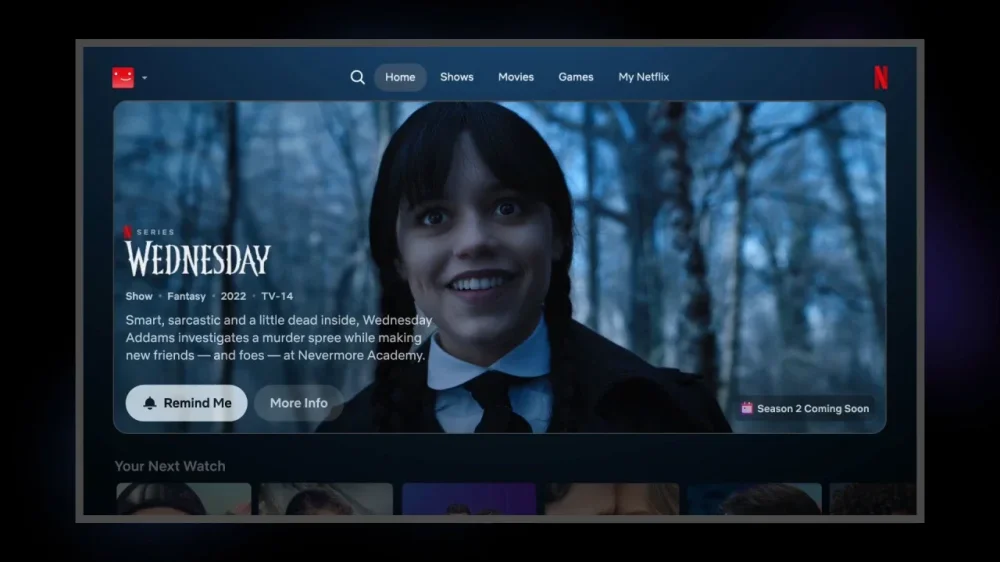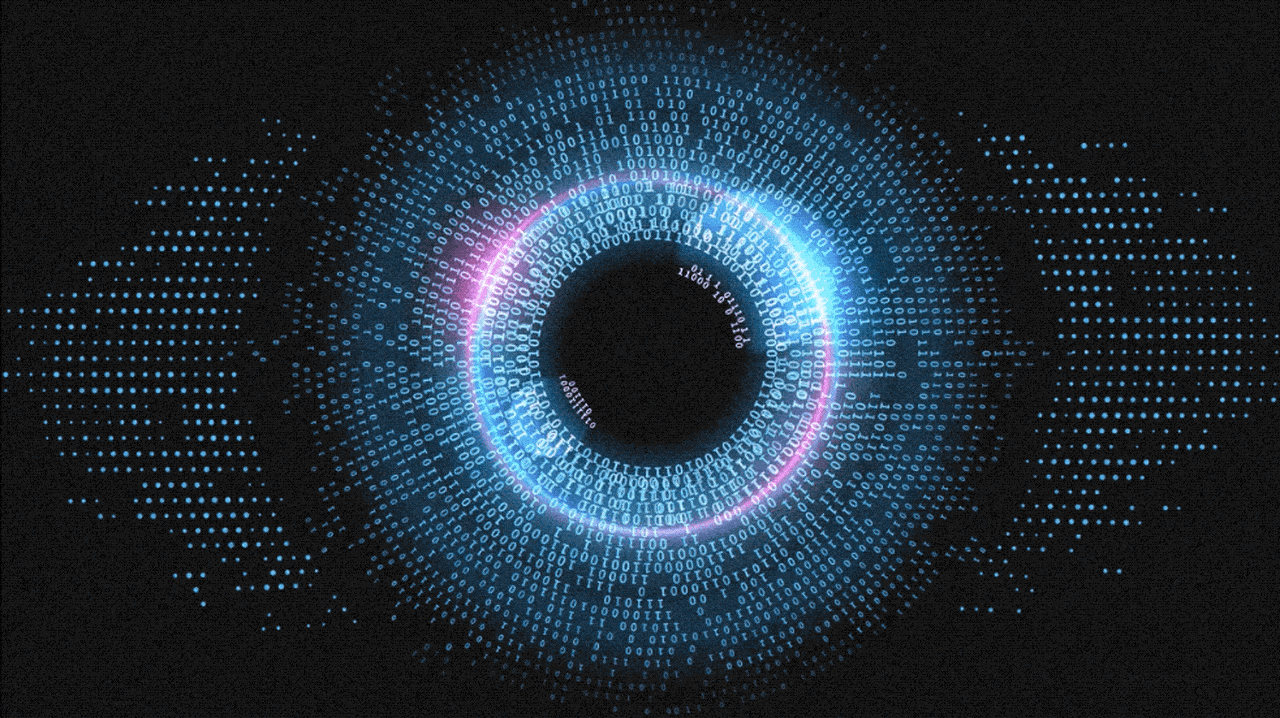All Activity
- Past hour
-
Can I still fly if I don’t have my Real ID by May 7? Here’s what to know as new air-travel rules go into effect today
The Real ID requirement goes into effect today (Wednesday May 7, 2025). The deadline has been 20 years in the making, and its implementation today could cause some headaches—or at least some confusion—for those trying to fly domestically. Here’s what you need to know about today’s Real ID deadline and what it means for you. What is Real ID? A Real ID is the name given to an updated form of driver’s licenses and state IDs that have enhanced security measures. The federal government sets these standards, even though Real IDs are issued by individual states. From May 7, a Real ID will be required in most circumstances to board a domestic flight in America, enter certain federal facilities in the country, or enter nuclear power plants. However, while the Real ID requirements are going into effect today, the federal legislation mandating Real IDs was actually passed 20 years ago in 2005. The Real ID Act of 2005 was passed in the wake of the 9/11 terrorist attacks and aimed to strengthen the requirements needed to enter facilities or vehicles that terrorists were likely to target. However, over the past 20 years, the Real ID requirement has been delayed multiple times. But those delays are now a thing of the past, and the Real ID requirement is now in effect. How do I get a Real ID? Though Real ID is a federal requirement, it is issued by individual states. A Real ID can take a few different forms, the most common one being a state driver’s license. However, it may also be another form of state identity card. The usual way to get a Real ID is to go to your state’s driver’s license agency and apply for a new driver’s license. This new license will now be Real ID-compliant. And yes, though the Real ID deadline is today, you can still apply for one at any time in the future if you don’t already have one. How do I know if I have a Real ID? Some states have been issuing Real IDs for years. The easiest way to tell if you have a Real ID or not is to look at your identity document. “REAL ID-compliant cards will have a star marking on the upper top portion of the card,” according to a U.S. Department of Homeland Security FAQ. You can view examples of Real ID stars here. What is an Enhanced ID? To make this situation more confusing, some states offer “enhanced IDs,” which are identified with a flag instead of a star. Both are considered Real ID compliant, according to DHS. What if still I don’t have my Real ID? Though the Real ID requirement was 20 years in the making and finally goes into effect today, the fact of the matter is that the federal government knows that many Americans still do not have a Real ID. In April, the Transportation Security Administration (TSA) told CBS News that about 19% of travelers showing up at airports still did not have the new identification. Most Americans who fly domestically are used to boarding the plane with nothing more than their driver’s license. But while technically the Real ID requirement goes into effect today, the United States Secretary of Homeland Security, Kristi Noem, says people with non-Real ID driver’s licenses will still be able to use them to board a domestic flight. Noem confirmed to a congressional committee that people without Real ID-compliant identification will still be able to fly—for now, reports the Associated Press. Noem said that those without a Real ID “may be diverted to a different line, have an extra step,” but added, “But people will be allowed to fly.” “We will make sure it’s as seamless as possible,” Noem told lawmakers. However, while non-Real ID holders will still be able to board flights with additional checks, it’s not clear how long this grace period will last. That means that if you don’t have another acceptable form of identification that will get you on a domestic flight, it’s best not to delay getting your Read ID-compliant identification. Are other forms of identity still valid for air travel in the United States? While the Real ID requirement is now in effect to board a domestic flight, you don’t need a Real ID document to get through security as long as you have a valid passport. Even if the flight is domestic only, you can still simply show a passport to board the plane in the United States. No other form of document is required—provided you have a passport—not even a Real ID. According to the AP, Noem also told lawmakers that tribal identification will be accepted at security checkpoints. Can I use a Real ID to travel internationally? One important thing to note is that while you can board domestic flights with your passport, things don’t work the other way around. That is, you cannot use your Real ID to board an international flight. While a Real ID will allow you to get around via plane within America’s borders, other nations will still require a passport to enter their country. Finally, it’s worth pointing out that the Department of Homeland Security has a lengthy FAQ answering dozens of questions about the transition to Real ID, which is worth checking out. View the full article
-
Netflix is getting a big TV redesign and AI search
Netflix is finally pushing out the major TV app redesign it started testing last year, with a top navigation bar and new recommendation features. It’s also experimenting with generative AI and TikTok–style vertical video clips on mobile devices. Netflix first teased the new TV app in June 2024, with Reuters calling it the company’s biggest redesign in a decade. It’s unclear why the rollout has taken this long, but Netflix says users will start seeing it in “the coming weeks and months.” “Our redesigned homepage is simpler, more intuitive, and better-represents the breadth of entertainment on Netflix today,” Eunice Kim, Netflix’s chief product officer, told reporters. Netflix’s new menu The most obvious difference with the new design is the top navigation bar, with some different menu options than before. You can still filter for TV shows and movies, but the “New” section is gone and there’s an extra tab for Netflix’s gaming endeavors. Netflix is also replacing the “My List” menu with new section called “My Netflix,” which covers both watch list items and shows-in-progress. A new spotlight design at the top will also help Netflix highlight live events, such as its Christmas NFL games. Netflix is making some subtler changes as well. Instead of using the entire top half of the screen for details on the current selection, the app will simply expand the selected cover art and put the description right underneath. The app will also use badges such as “Emmy Award Winner” or “#1 in TV Shows” to explain why it’s recommending something. But the most interesting change is one you might not really even notice. With the new home screen, Netflix says it will adapt recommendations on the fly based on how you’re interacting with the app at that moment. If you’re stopping to watch a lot of romantic comedy trailers, for instance, the recommendation rows further down the app may update to reflect that. “Because everything will happen seamlessly in the background, you won’t even notice it happening,” Elizabeth Stone, Netflix’s chief technology officer, told reporters. “It’ll just be magically easier to find something to watch.” AI and vertical video Netflix is also playing around with some new mobile app features, though these seem to be in the earlier stages. For instance, the company announced that it’s testing generative AI search on iOS as a “small opt-in beta,” confirming earlier reporting by Bloomberg. Stone says Netflix is using large language models from OpenAI for the feature, which will allow for queries like “I want something scary, but not too scary, and also maybe a little bit funny, but not, like, ha-ha funny.” Netflix plans to test a vertical video feed on mobile devices as well, with clips that users can scroll through and tap on to watch full content. That feature will start to appear in “the coming weeks.” What it all means The new design follows a set of across-the-board price hikes for Netflix, whose standard ad-free plan jumped from $15.49 per month to $18 per month in January. Nonetheless the company reported 13% earnings growth last month, beating estimates. While Netflix no longer discloses subscriber numbers, it’s playing a somewhat different game now, squeezing customers for more revenue while also chasing engagement for its ad business. As such, serving up the right content to each user may be more important than it’s ever been. Much like Amazon Prime a few years ago, Netflix’s new design will help emphasize live events, but it’s also leaning into the idea that any two users could see completely different things when they open the app. The new recommendation system could mean that you see completely different things on subsequent visits as well. View the full article
-
Factors To Consider When Implementing Schema Markup At Scale via @sejournal, @marthavanberkel
Structured data isn’t just for rich results; it helps AI to understand. Learn how Schema Markup at scale drives visibility, authority, and real business outcomes. The post Factors To Consider When Implementing Schema Markup At Scale appeared first on Search Engine Journal. View the full article
-
How QLED and OLED Displays Work, and Which Is Right for You
Of all the confusing display tech terms, few are easier to mix up than OLED and QLED. Barely half a letter separates them, but they work very differently, and those differences can matter a lot when it comes to the quality of your TV or monitor. Let's break down the differences, and why you should care when display shopping. There are a lot of sub-categories in both of these display types, but for the purposes of this article, I'm going to mainly focus on the core distinctions between these two main groups. It's also worth pointing out that while you may sometimes see OLED panels in smartphones, there aren't any QLED smartphones just yet. OLED vs. QLED: The simple versionIf you're TV shopping and just need the briefest breakdown, here it is: OLED displays use pixels that emit their own light individually, which provides perfect blacks, greater contrast, and vivid displays, but a greater risk of picture burn-in. OLED displays typically struggle to be as bright as competing display tech, and can have a shorter lifespan (though it's still typically measured in many years). Meanwhile, QLED displays use a blue backlight and "quantum dot" pixels to turn that light into red, green, or blue light. This allows QLED displays to be much brighter than OLED, making it easier to see in sunny rooms with a lot of natural lighting. They're also less prone to burn-in, though they're usually thicker than OLED (making them ill-suited for smartphones) and have worse black levels. Easy, right? Well, it can get a bit more complicated than that, so let's dive deeper. How do OLED displays work?Typical liquid crystal display (LCD) screens use a backlight shining through liquid crystals that filter the color of the backlight to create each pixel's hue. The downside to this technique is that those liquid crystals can't fully block the backlight, which is why even when your monitor shows a completely black screen, it still looks "on." Organic Light Emitting Diode (OLED) displays get around this problem by using pixels that light up individually, with no backlight required. This means that if a part of the screen displays pure black, those pixels will just be off. At that point, the only light coming from that part of the screen will be any ambient light bouncing off of it. Why should I get an OLED display?There are several advantages to this type of display: Perfect black levels and incredible contrast: Since there's no backlight, black levels on OLED displays are technically perfect. Or, more accurately, they're as dark as the room you're watching in. It also means that the contrast between dark and light parts of the screen can be much, much higher. Wide viewing angles: Since you're looking at pixels that are effectively a series of tiny lights without any filters, there are fewer issues with viewing angles. You can watch an OLED TV from way off to the side and still see it clearly. Thinner displays: Since OLEDs don't require a separate backlight, the displays can be made super thin. Many smartphones use this type of display, for exactly this (and other) reasons. Lower power consumption (sometimes): Technically, OLED displays consume more power to reach similar levels of uniform brightness compared to LCDs, however, the per-pixel lighting means they don't always need to. Some smartphones take advantage of this by offering minimal ambient displays that light up a few pixels to show the time or notifications while keeping the rest of the display dark to save power. This also means, in some cases, switching to dark mode can actually make your phone last a bit longer. That said, there are some downsides to OLEDs as well. The biggest issue is burn-in. While modern OLEDs have gotten better at handling this, images that stay on your screen for long periods of time (like menus, taskbars, or lower-thirds) can leave "ghosts" of the image that persist even when they're no longer being shown. They also cost more than LCDs, and that cost scales the bigger the display. For smartphones, that might not be a big deal (even some budget phones have OLED panels now), but for TVs that can mean several hundred or thousands of dollars for the biggest screens. Since OLED displays can also have a shorter lifespan, it's worth considering before making a huge investment. How do QLEDs work, and what are quantum dots?So, what makes Quantum Light Emitting Diode (QLED) displays different? To explain that, we need to talk about quantum dots. Without getting too deep into the physics of how they work, quantum dots are nanoparticles that emit different colored light based on how large they are (on an atomic scale). In practice, QLED displays start with a blue backlight—since blue light has the shortest wavelength and thus highest energy—which then hits the quantum dot layer. This layer contains a mixture of quantum dots sized to produce either green or red light when struck by the backlight. This subtle distinction can make a big difference when creating vivid, bright displays. With white backlights, all color wavelengths are present, and LCDs create specific colors by blocking the light the wavelengths that aren't needed. In a quantum dot display, you only need to start with blue light, then let the quantum dot layer essentially "slow" it down to red or green wavelengths. So, why should I get a QLED display?This process is more energy efficient than using pure white backlights, which means it can make colors that are much more saturated and vivid than regular LCD displays. It still doesn't achieve the pure black levels of OLED displays, but it can result in much better contrast than LCD displays without a quantum dot layer. Also, notice how I keep saying "LCD display"? That's right, despite "QLED" sounding similar to "OLED," they're still LCD panels. The blue backlights are LEDs, but these displays still use an LCD layer to filter light. Some manufacturers have started using quantum dots on OLED panels, and those are called QD-OLED. Which isn't confusing at all. QLED displays have some useful advantages compared to OLED panels. Including: High peak brightness: QLED TVs can get much brighter than comparable OLED displays, making them best suited for large, bright rooms. If you have a lot of windows in your living room, for example, you might want one of these. A wide, vibrant color gamut: Since quantum dots reproduce colors more efficiently, you can get really vibrant and accurate colors from a QLED panel. This is great for high-dynamic range content that makes all your colorful movies and shows really pop. No risk of burn-in: QLED displays don't suffer from burn-in issues since the inorganic quantum dots don't degrade like OLED pixels can. This also leads to a longer lifespan for your TV overall. Larger TVs for lower costs: Generally speaking, OLED TVs can get super pricey when you start looking at bigger sizes. QLEDs, however, will usually be more accessible without sacrificing size. One of the biggest downsides of QLED TVs compared to OLED is that some models have shorter viewing angles, meaning your friend on the far side of the couch might have a worse view. Some TV manufacturers use features like local dimming—basically, making the backlight dimmer for darker parts of the image—to improve black levels, but those will vary by manufacturer. To make matters more confusing, some manufacturers use quantum dots for their LCD displays, but don't call them "QLED." Hisense, for example, uses the ULED label. The company says this term refers to a "special sauce" of different TV technologies, but that combination includes quantum dots with an LED backlight and LCD matrix. It's annoying to get lost in the marketing jargon, but if you're looking for a bright TV that can compete with the sunshine coming through your windows, QLED TVs are gonna be your best bet. Otherwise, if you prefer really deep contrast, usually watch in a darker room, and maybe have a bit too much money to spend, OLED TVs will be more your speed. View the full article
-
What to do when AI Overviews take the spotlight in search
AI Overviews are no longer an experiment – they’re live, prominent, and already changing how people interact with Google Search. For content creators and marketers, that means traditional SEO strategies are under new pressure. When Google answers a query before users scroll, visibility no longer depends just on rankings. It hinges on whether your content is selected, cited, or even needed. This shift calls for more than short-term tweaks. It demands a rethinking of how SEO works both now and in the future. So, what can you do when AI Overviews take the spotlight in search? How to stay visible when Google’s AI Overview answers first When AI Overviews first launched as Search Generative Experience (SGE), they were often confusing and not particularly helpful. But more recently, we’ve seen clearer, more intuitive responses. In many cases, they now answer the query outright – no clicks needed. That’s great for the user, but it has clear implications for traffic, visibility, and engagement. Below are practical ways to adapt your existing SEO efforts to remain visible right now. 1. Shift the value proposition beyond the click Since AI Overviews provide direct answers on the SERP, users may no longer need to click through to websites for simple queries. This means that sites relying on informational content (e.g., definitions, quick facts, or how-to guides) could see a drop in organic traffic. What you can do: Optimize for deeper engagement: AI Overviews often cite authoritative sources. Ensure your content is well-researched, comprehensive, and structured with clear headings and subheadings to increase the likelihood of being referenced. Encourage clicks: Use compelling meta descriptions and rich snippets to entice users to visit your page for more detailed insights. 2. Optimize for inclusion in AI Overviews, not just rankings Google’s AI prioritizes trusted, high-authority sources. Websites with a strong E-E-A-T (experience, expertise, authoritativeness, and trustworthiness) are more likely to be referenced in AI Overviews. What you can do: Build topical authority by covering subjects in-depth rather than targeting single, isolated keywords. Enhance credibility with expert-authored content, structured data, and backlinks from reputable sources. Keep content factually accurate and updated to align with Google’s AI preferences. Get the newsletter search marketers rely on. Business email address Sign me up! Processing... See terms. 3. Adapt content to match real-world search language AI-driven search understands natural language better than ever, meaning searches are becoming more conversational and context-driven. Users might phrase searches as full sentences or questions, making long-tail keywords more relevant. What you can do: Optimize for natural language by integrating conversational phrases in your content. Answer specific questions directly within your content (e.g., FAQ sections) to increase the chance of being referenced. Use structured data markup (like FAQ schema) to help search engines understand and categorize your content. 4. Compete for AI visibility through depth and differentiation AI Overviews highlight only a handful of sources for their generated answers. This means increased competition to be among the selected references Google uses. What you can do: Target high-authority, well-linked sources and ensure content is original, engaging, and high-quality. Monitor changes in search visibility using tools like Google Search Console and adjust strategies accordingly. Experiment with multimedia content like videos, as Google’s AI often pulls from diverse content formats. Dig deeper: Want to beat AI Overviews? Produce unmistakably human content AI Overviews: Complementing, not replacing, traditional search While AI Overviews represent a significant shift in how search results are presented, they are not set to replace traditional search entirely. Instead, they are an enhancement, providing direct answers for simple or informational queries while still allowing for deeper exploration and decision-making through traditional search results. For example, if you’re looking for a quick fact, like today’s weather or the definition of a term, AI Overviews will likely meet that need instantly. However, for more complex queries, such as planning a vacation or researching a product, the broader web will still play a key role, with users likely clicking through to multiple websites for comprehensive information. Likewise, if I am a business looking for a new IT partner, I am very likely to visit several IT provider websites and maybe read some reviews before getting in touch. This means AI Overviews won’t eliminate the need for traditional search results but will streamline certain types of queries. SEO strategies will need to adapt to this dual nature of search, where concise AI-generated answers coexist with detailed organic listings. Dig deeper: 6 easy ways to adapt your SEO strategy for stronger AI visibility How to prepare your SEO strategy for the future As AI Overviews become more refined and AI-driven search continues to evolve, your long-term strategy should adapt, too. This means looking beyond quick fixes and focusing on building resilient, high-authority content ecosystems that align with how AI gathers and presents information. Prioritize E-E-A-T content: Go beyond keyword targeting. Focus on content that provides real value, demonstrates expertise, and engages users. Google’s AI prefers pages that: Are well-structured and accurate. Offer comprehensive answers to user intent. Increase your chances of being referenced in AI Overviews: Use real-life experience, case studies, client testimonials, and external sources to build authority. Include author details (qualifications, expertise) to further demonstrate credibility. Structure content for AI models: Make it easy for AI to read and summarize your content. This means: Using clear headings and question-based formats. Breaking content into digestible parts like definitions, bullet points, and concise answers. Diversify your content formats: Blog posts and static web copy aren’t enough. Incorporate: Videos, podcasts, and infographics. Interactive tools that contribute to topical authority and user engagement, giving AI multiple points to reference. Provide high-quality information: Even with limited content resources, focus on producing high-quality, authoritative content. This increases your chances of being featured in AI Overviews. Track key performance metrics: Measure metrics such as CTR, keyword movement, impressions, and AI Overview visibility. Regularly audit and adjust your strategy to stay aligned with AI’s evolving requirements. Google’s AI Overviews are changing the way users access information. While they may decrease CTR for some brands, they also offer opportunities for those that focus on expert-driven, high-value content. By prioritizing authority, engagement, and AI-friendly optimization, SEO professionals can stay ahead in this new era of search. View the full article
-
Google Held Another Google Creator Summit - This Time In D.C.
Google held another Google Creator Summit where they invited 7 creators on a fully paid expense trip to their Washington, D.C. office to spend the first two days in some larger Small Business Summit and then day three with Danny Sullivan, Paul Haahr and I believe HJ Kim from the Google Search team.View the full article
-
How can I improve my team’s morale?
Welcome to Pressing Questions, Fast Company’s workplace advice column. Every week, deputy editor Kathleen Davis, host of The New Way We Work podcast, will answer the biggest and most pressing workplace questions. Q: How can I improve my team’s morale? A: Team morale isn’t an extra or a “nice to have.” It’s critical to a functioning company. And it’s not looking good out there. According to the latest Gallup report, only 36% of employees say they feel engaged at work. That means 64% of employees are feeling some degree of unhappy at work. Low morale can take a lot of different forms—from feeling less enthusiastic, less motivated, or less satisfied with work, all the way to feeling burned out, apathetic, and resentful. It probably goes without saying that when employees have low morale they do a worse job. Not only are they less productive, but they’re certainly not feeling inspired to come up with creative or innovative ideas, and they’re more likely to quit or spread the negative vibes to the rest of the office. If you’re a manager, here are three things you can do to help boost your team’s morale: Treat your employees like adults The number-one bad boss complaint is micromanaging. Most people like to have a sense of autonomy in their work lives. At the same time, most people crave structure. So the best thing a manager can do is give their employees clear (and reasonable) expectations, and get out of their way. That doesn’t mean you are absentee, it means you make yourself available to help address questions and issues, and set up regular check-ins, but otherwise trust that employees will complete their work in their own way. (Remember, that might not be how you would do it.) One important part of that equation is letting employees work where they work best. Many surveys have found that employees want more flexibility to work from home, while more bosses are demanding they come into the office. Unless there is a compelling need for someone to be in the office, an easy way to boost morale and give employees a sense that you trust them is to trust them to get their work done even if they aren’t clocking eight hours in a cubicle. Make people feel like they belong Remember the Great Resignation? Back in 2021, when people were quitting their jobs at a higher rate, there were a lot of contributing factors. But beyond the obvious things—like fair pay, benefits, flexibility, and work-life balance—there was a deeper issue that hasn’t gone away just because the job market has tightened. One of the top reasons people resigned during that period was that they didn’t feel a sense of belonging at work. Especially in a climate where the very concept of equity and inclusion is under attack, it’s important to help employees feel like their workplace is a place where they are valued. Contributor Mita Mallick says that one way to help employees feel included is to be intentional about building community. “Share regular updates and ensure people feel like they are part of the mission,” she advises. “Talk about your organization’s failures and struggles, and celebrate the big and small wins. Make everyone feel like they own a piece of the mission to deepen engagement and commitment.” Another tip from Mallick: To make sure new hires feel included, pair them with current employees and help facilitate introductions to employees in other parts of your company. If your company has employee resource groups, that’s another good place to help employees build community. Add perks that show meaningful appreciation Oftentimes management’s ideas of “perks” and “fun” make employees roll their eyes. Awkward happy hours and cheesy employee appreciation events do little to boost employee morale because they don’t feel genuine or give employees something they really value. What do employees actually value? Time, money, and genuine appreciation. There are pretty simple and low-cost ways you can give all of those things. To give the gift of time, consider offering summer Fridays, or even a year-round four-day workweek. Fewer working hours doesn’t have to mean less work getting done. It will likely mean that people will be more efficient (and less tired) in the time that they are at work. Another way to give the gift of time is the option for remote work. Not only does it give employees more autonomy (see above), it cuts down on commute time, giving people back an hour or two of their day. The gift of money might seem hard in lean times, but if you can’t give raises as you have in the past, you might still be able to offer monthly spot bonuses for those who do exceptional work. Finally, genuine appreciation costs you nothing and can go a long way. If employees have low morale it’s likely that they feel what they do isn’t noticed and doesn’t matter. Remembering and recognizing work anniversaries and life events is baseline for employees to feel seen. Praising and celebrating work is equally important—and not just the big splashy projects that bring in money. Pay attention to those who solve problems, toil away at the necessary but unglamorous behind-the-scenes work, manage relationships, and more. Want some more advice on building your team’s morale? Here you go: Employees who quit have realized this 1 missing thing about their job This workplace perk may boost your employees’ morale New study finds that hybrid work boosts morale—and profits 10 ways managers accidentally destroy team morale View the full article
- Today
-
Google Search Results Page With Large Sponsored Results Ad Grouping
Google is testing showing a large "Sponsored results" header in the search results that can lead to more search results and grouping various Google search ads together.View the full article
-
Conclave 2025: Start time, schedule, how it works, timeline, new pope candidates, and everything to know
The whole world mourned when news broke of Pope Francis’s death on April 21. The 88-year-old head of the Catholic Church was admired even by nonbelievers as a man of progressive values leading the church into the modern era. While some wished his policies had gone further, most agreed that the late pope acted as a much-needed moral leader to humanity. His death leaves a void that must be filled through an election process known as the conclave, which starts today (Wednesday, May 7, 2025). Let’s take a deeper look at that procedure, the frontrunners, and how the Catholic Church moves forward from here. Who is in charge after the pope’s death? Almost immediately after the pope’s death, his signet ring—also known as the “fisherman’s ring”—is destroyed along with the pope’s lead seal. This is both symbolic and practical as these items are used to authenticate documents created by the pope. While the Catholic Church waits for new leadership, the College of Cardinals is temporarily in charge, but no major policies are made until a new pope is elected. Officially, this period is known as “sede vacante,” which translates to “the seat is vacant.” When does the conclave begin? The 2025 conclave begins today (Wednesday, May 7, 2025). It begins with a pre-conclave mass at St. Peter’s Basilica at 10:00 a.m. Vatican time (4:30 a.m. ET). Vatican News has a full conclave schedule on its website, including start times. You can also live-stream certain activities at St. Peter’s Square courtesy of Vatican Media Live, the official YouTube channel of the Holy See. Finally, you can follow live news coverage of the conclave with most major news outlets. USA Today has an extensive roundup of where to watch. How does the conclave work? Eligible cardinals, prominent church leaders, and former advisers to the pope, are locked away—free from the influence and distractions of the outside world—in the Sistine Chapel to vote. The word conclave comes from the Latin phrase “cum clave,” which means “with a key,” so it’s a fitting name. In order to be eligible to vote in the conclave, cardinals must be under the age of 80. It is important to note that only men are allowed in the Catholic priesthood. There are 135 eligible cardinals for the conclave but Archbishops Antonio Cañizares and Vinko Puljić will not participate due to poor health, as Catholic News Agency reported. Francis appointed 80% of the cardinals voting for his successor, expanding the decision-making process to 71 countries and eliminating European dominance. For the first time ever, countries such as Rwanda, Myanmar, and South Sudan will also have a vote, the Washington Post reports. Upon entering the conclave, cardinals take an oath of secrecy, making the process even more mysterious. Outsiders eagerly await the results of the votes by watching the color of smoke emitted from the Sistine Chapel. On the first day after mass, the initial secret ballot is cast. In order for a winner to be declared, a two-thirds majority must be won. If not secured, the ballots are burned along with a chemical to make black smoke. After the first day, up to four ballots can be cast daily, two in the mornings and two in the evenings. The process repeats until the new pope is elected. White smoke, bells ringing, and a declaration of “Habemus Papam!” signal a new beginning. How long does the conclave last? This depends on how long it takes to reach a two-thirds majority. The longest conclave dragged on for almost three years—from November 1268 to September 1271. Eventually Pope Gregory X was elected, as the Associated Press points out. Thankfully, modern conclaves in the 1900s and beyond have been much less suspenseful, lasting under four days. Pope Francis was elected in two days and many predict a similar situation for his predecessor. Who are the frontrunners to be the new pope? Although there are only two requirements for being elected pope, being male and a baptized Catholic, no one outside of the Cardinals has been elected since 1378, so President The President’s AI-generated image is a bit of a pipe dream, as this election will also likely promote from within as well. There are four cardinals whose names are swirling around as front runners: Seventy-year-old Cardinal Pietro Parolin of Italy served under Francis as the Vatican’s secretary of state. He has a global worldview yet is still considered a moderate. As Francis’s former right-hand man, his odds are good going into the conclave, perhaps even too good. There’s an old Italian saying: “He who enters a conclave as a pope, leaves it as a cardinal,” so let’s not put the horse in front of the cart. If 64-year-old Cardinal Luis Antonio Tagle from the Philippines is elected he would be the first modern Asian pope. His election would also signal the church’s continuation of Francis’s legacy. Tagle, who is a favorite among TikTok users, also spoke out on social issues and migrant rights. He urged the Catholic Church to be more inclusive and less harsh on the LGBTQ+ community, single moms, and divorced individuals. Cardinal Peter Turkson from Ghana, age 76, is an energetic conservative who once played guitar in a funk band. In 2013, he claimed not to want the top job in an interview with the BBC, but we are pretty sure he’d take it if it was offered. His election may mean more old-fashioned family values, but Turkson did speak out against the criminalization of homosexual relationships in Ghana. Cardinal Péter Erdő from Hungary, age 72, is also considered conservative, but has the respect of many more liberal members of the conclave. This makes him an ideal compromise candidate if voting comes to that. What will the final choice say about the future of the Catholic Church? With the world at large currently at a crossroads between traditions and progressive ideals, the new pope will signal how the Catholic Church plans to move forward. Will it continue with Francis’s more liberal ideals or will the pendulum swing the other way toward habit and convention. Only the white smoke can tell—the rest is secret. View the full article
-
Google Ads New AI Max For Search Campaigns
Google has announced a new Google Ads search campaign feature named AI Max. Google says AI Max for Search campaigns is a "new, one-click feature suite" that brings you a "suite of targeting and creative enhancements" of "the best of Google AI to your Search campaigns."View the full article
-
Google Search Tests Moving About Results Count Within Tools Menu
Google is testing moving the about results text, where it shows the count of results, to within the search tools menu. So when you click on "Tools" under the search bar, you may find the "about results" section.View the full article
-
Elon Musk’s new city puts SpaceX in the driver’s seat. Could public services be at risk?
Residents living near SpaceX headquarters in Boca Chica, Texas, will soon have a new public body through which to raise concerns about everything from road maintenance to garbage collection. Earlier this month, more than 200 residents voted to establish the city of Starbase, Texas—a 1.5-square-mile community governed by three elected officials, all of whom have ties to SpaceX, the space exploration company based in the area. Of the 218 people who voted in the election—many believed to be SpaceX employees—only six opposed incorporation. The news marks a win for Musk, who has wanted the area around his company’s headquarters to become a city since at least March 2021. “It sounds like the city will be governed by a city commission comprising current and former SpaceX employees, who presumably answer to Musk,” says Lily Roberts, managing director of inclusive growth at the Center for American Progress, a think tank that published a report on the rise of the new company town in 2019. Roberts believes SpaceX’s control of Starbase poses concerns. But Ajay Agrawal, a professor of management at the University of Toronto who has studied company towns and visited Starbase for a SpaceX launch before the incorporation effort began, sees potential upside. Agrawal noted the area’s lack of infrastructure. “If SpaceX succeeds in its mission, then it will be like the Port of Los Angeles, except the gateway to space,” he says. What he saw during his visit, however, didn’t match that vision. “It struck me how underdeveloped the route [from the airport] was.” The fact that the commission is composed of individuals with ties to Musk may give some observers pause. Still, the incorporation process introduces limits on the city’s authority. “They obviously can’t legally create some kind of independent society,” says Roberts. “They’re still subject to state and federal laws. Given how little Musk has demonstrated that he knows about how government works, I’m not sure that he knows that.” Musk did not respond to Fast Company’s request for comment. However, he posted on X when the incorporation election was ratified by Cameron County’s election department: “Now, it is official!” While Musk has welcomed the decision, Roberts argues that the company’s desire to incorporate a city is misguided. “Most businesses do not want to incorporate cities,” she says. “Businesses typically make a product or sell a service—they don’t want to worry about the sewer system or run a school district.” Nevertheless, they may now find themselves responsible for managing those services alongside the civic aspects they want control over. “It sounds like SpaceX wants power over closing the public beaches and public roads during their launches,” says Roberts. “Because this is a relatively isolated area, they might want to find a faster track to building new housing. But all of the city services that come along with being a city seem far beyond what SpaceX is equipped to provide.” Agrawal isn’t convinced that’s a problem. “Having visited the site, I wouldn’t be surprised if they had already taken over things like garbage management and security,” he says. “They would need far greater security than what sort of a local police force of that area would have had [for their launches].” There are also checks and balances in place that prevent Starbase from seceding from federal oversight. “They will only be able to control, or certainly influence, municipal-level decisions,” says Agrawal. “They won’t be able to override federal or state rules.” Even if the three elected commissioners wanted to manage everything from trash pickup to road maintenance—and hand control to Musk—there’s no guarantee that Musk has the capacity or interest to govern effectively. “I think that Musk has proven with DOGE that any skills he has are not transferable from business to government,” cautions Roberts. “He can’t find the cost savings he promised, he accidentally fired people who keep track of nuclear weapons and then had to rehire them, and he keeps claiming that people receiving Social Security are dead when they’re very much alive.” Because of these issues, Roberts offers a cautionary note to potential residents: “SpaceX employees who move to Starbase may come to realize that there’s a huge difference between the campus model of big tech firms and a whole town where everyone—including the teacher and the firefighter, not just the scientists—has the same boss.” View the full article
-
Google Ads Tests Sitelinks Carousels With Images
Google is testing showing images within the sitelinks carousel in Google Ads and sponsored results. We've seen images in sitelinks before, numerous times, but here is a version of them in the ads extension.View the full article
-
New Google Merchant Center Event Promotion
Google has a "new feature," as it labeled it, within Google Merchant Center, for event promotions. This allows you to promote an event, such as a sale, promotion or occasion, that may help you sell product.View the full article
-
How to Post an Anonymous Google Review in 2025
Learn everything about anonymous Google reviews, from how to post them to how to manage them effectively. View the full article
-
Take no comfort from America’s Trump backlash
The revolt against him isn’t huge, and it isn’t about constitutional principleView the full article
-
Anti-woke, anti-net zero and anti-immigration: what are Reform UK’s main policies?
Following sweeping local election victories there is intense scrutiny of the rightwing party’s platformView the full article
-
Internal Silos Are An Overlooked Problem That Can Hurt Search Performance via @sejournal, @coreydmorris
It’s not your SEO strategy. It might be the hidden silos that choke ROI, delay execution, and derail even your best-laid digital plans. The post Internal Silos Are An Overlooked Problem That Can Hurt Search Performance appeared first on Search Engine Journal. View the full article
-
Acxiom’s exclusive event for acquisition marketers by Acxiom
Want to supercharge your customer acquisition efforts? Join industry-leading experts as they share their acquisition strategies at Acxiom’s exclusive Accelerate Acquisition event, May 14 at The Ritz-Carlton New York, NoMad. Connect with top marketers and enjoy an afternoon learning proven strategies designed to boost your customer acquisition programs. The agenda includes: Guiding principles marketers need to know to better understand and engage customers How a top retailer used Adobe Customer Journey Analytics to improve customers’ experience Multi-touch strategies you can use today to increase response rates Stick around for cocktails at the stunning Nubeluz by Jose Andreas and meet other top marketers while enjoying views of the city’s skyline. Acxiom will provide $75 Uber vouchers to and from the event. RESERVE MY SPOT View the full article
-
Uber allays fears over slowing US consumer demand for ride-hailing
San Francisco-based company forecast stronger than expected outlook for current quarterView the full article
-
7 ways leaders must evolve to lead AI-augmented teams
As far back as records of the subject go, the art and science of leadership has always addressed one constant question: How should humans lead other humans? Today, that paradigm is shifting. Leaders must now learn to guide hybrid teams—composed of both human professionals and AI systems that support and augment human team members, while increasingly also performing complex tasks independently. Already, more than 75% of knowledge workers report using AI at work. Meanwhile, Gartner predicts that 100 million workers will collaborate with “robo-colleagues” by 2026. This is not a minor evolution. It may be the most profound transformation in human history of how we conceive of and implement leadership. As AI systems grow more advanced, we must reimagine what it means to lead. The skills that ensured success in the past will not be sufficient for what lies ahead. Through my research and my work with organizations undergoing this shift, I have identified seven essential ways that leaders must evolve if they are to lead effectively in this new age of AI-augmented work. 1. Become a Conductor of the AI Orchestra Shift: from task director to systems orchestrator As AI moves into the mainstream, and as agentic AI begins its rollout in workplaces around the world, leaders must understand how humans and AI systems interact across their organizations. They must become skilled conductors of what I call the “AI orchestra.” This requires more than just tool proficiency. It means enabling and supporting every human team member with the skills they need to coordinate across multiple AI systems. It means learning to give clear and strategic direction to AI systems, human team members, and the unified system of which they both form a part. Critically, it also means learning how to assess AI-generated outputs with discernment. Just as a conductor ensures harmony and rhythm without playing every instrument, today’s leader must orchestrate intelligent collaboration between humans and machines. Exercise: Assign a team project that requires the use of three distinct AI tools to solve a single challenge. Afterward, debrief together: How did team members coordinate their use of the tools? Where did friction arise? What did the exercise reveal about managing complexity? 2. Gain Firsthand Experience of Collaborating with AI Shift: From delegating AI adoption to modeling it You can’t lead what you haven’t lived. Leaders must personally engage with AI tools—not to become technical experts, but to develop an intuitive understanding of their evolving capabilities and limitations. When team members see their leaders using AI thoughtfully, it normalizes adoption and sets the tone for healthy human-AI collaboration. Just as importantly, this firsthand experience equips leaders to make better strategic decisions about where and how to implement AI. Exercise: Use AI for three leadership-related tasks this week—writing a summary, analyzing trends, and preparing communications. Note what worked, what didn’t, and share your reflections with the team. 3. Intentionally Create Skill Development Opportunities Shift: From assuming organic growth to designing skill resilience As AI handles more cognitive tasks, human skills like critical thinking, reasoning, and interpersonal judgment risk erosion. Leaders can no longer rely on natural work progression to build these abilities. Paradoxically, we must sometimes introduce friction—by designing projects that intentionally limit AI use—to preserve the skills AI cannot replicate. Exercise: Create “AI-free zones” within select tasks or stages of a project. Ask teams to complete these without assistance, then reflect: Which human capabilities were most essential? What gaps became visible? 4. Master the Art of Asking Questions Shift: From providing answers to elevating inquiry The most effective leaders of hybrid teams will distinguish themselves not by giving commands but by asking better questions. Prompting AI well requires the same clarity, curiosity, and critical thinking that great leadership has always demanded. This shift also enhances team dynamics. Asking questions encourages dialogue, surfaces blind spots, and builds collective intelligence—both human and machine. Exercise: Create a “questioning matrix” focused on five areas: ethics, data quality, user experience, regulatory impact, and business value. Apply this to your next AI initiative to guide both human discussion and machine prompting. 5. Cultivate Clarity of Purpose Shift: From doing more to focusing on what matters most AI dramatically expands what is possible. But when everything becomes feasible, the leadership challenge becomes discernment—knowing what is worth doing. Purpose provides direction amidst the noise. It ensures AI is deployed to amplify what truly matters—not just what’s trendy or easy. Exercise: Draft a one-sentence “AI purpose filter” (e.g., “We implement AI only when it deepens customer trust or improves outcomes”). Then evaluate all current AI initiatives through this lens and realign as needed. 6. Develop Enhanced Emotional Intelligence Shift: From performance oversight to emotional stewardship The AI transition is deeply human—and often unsettling. People worry about their relevance, identity, and future. Leaders must acknowledge this emotional landscape and create psychological safety. Leading AI-augmented teams requires greater empathy, openness, and emotional clarity. Teams need help not just with tools, but with meaning. Exercise: Host “AI concern circles” where each person shares one fear and one hope about AI in their work. Listen without judgment. Follow up with individuals who express high anxiety and help them envision new roles for their unique human strengths. 7. Transform Into a Moral Agent Shift: From operational decision-maker to ethical guide AI raises urgent questions about bias, surveillance, accountability, and human dignity. These questions cannot be outsourced or automated. They are leadership responsibilities. Studying AI ethics is important—but ethical leadership begins with cultivating your own moral compass. Leaders must be willing to pause, challenge assumptions, and prioritize long-term human impact over short-term gains. Exercise: Run an “ethical pre-mortem” for your next AI project. Imagine it has failed ethically one year from now. What went wrong? Who was harmed? Use this scenario to build safeguards and accountability from the outset. The Future of Leadership Is Human + Machine The integration of AI across the workforce will not make human leadership obsolete—but it will reshape the role of leader from the ground up. In this new era, the most successful leaders will be those who evolve from directive to facilitative, from efficient to intentional, from reactive to reflective. Leading AI-augmented teams requires more than technical adaptation. It demands a deeper humanity—one that blends curiosity, ethics, emotional intelligence, and purpose. If done right, the result won’t be less human leadership—it will be more. View the full article
-
Ask these 3 questions to solve any work problem
In today’s fast-paced business environment, effective problem-solving isn’t just about finding quick fixes—it’s about developing a systematic approach that leads to innovative and sustainable solutions. While many leaders get caught up in complex frameworks and lengthy processes, I’ve found that the following three simple yet powerful questions will revolutionize how you and your team tackle challenges. These questions—”What if?”, “So what?”, and “Now what?”—form a natural progression that guide you from creative ideation to practical execution. Let’s explore how each question serves as a crucial waypoint in your problem-solving journey. Start with “What if?” Innovation begins with the permission to imagine. The “What if?” question creates a space for bold thinking, encouraging you to temporarily set aside practical constraints and explore the full spectrum of possibilities. This is where breakthrough solutions often emerge. Recently, a midsize manufacturing company faced declining market share. Instead of immediately jumping to conventional solutions like cost-cutting or incremental product improvements, their leadership team started with “What if?” What if they completely reimagined their customer experience? What if they could transform their waste products into a new revenue stream? This expansive thinking led them to develop an innovative recycling program that not only reduced costs but also opened up an entirely new market segment. The Critical “So What?” While “What if?” generates possibilities, “So what?” helps you to turn a critical lens inward and evaluate relevance and impact of your new ideas. This question forces you to examine how potential solutions align with your strategic objectives and whether they truly address the core problem. Be prepared for the necessity to leave some ideas on the cutting-room floor. Consider a tech startup that brainstormed dozens of new features for their project management software. By asking “So what?” for each idea, they realized that many of their exciting possibilities, while innovative, wouldn’t meaningfully improve their users’ experience or solve their actual pain points. This crucial filtering process helped them focus their limited resources on developments that would deliver real value. Turning Vision into Reality with “Now What?” The final question—”Now what?”—bridges the gap between ideation and execution. This is where you break down your chosen solution into actionable steps, identify required resources (e.g., Budget? People?), and establish clear timelines. A retail chain exemplified this approach when implementing a new customer loyalty program. After confirming the strategic value of the initiative, their “Now what?” phase involved mapping out specific technical requirements, training needs, and rollout phases. This detailed planning revealed potential bottlenecks early and allowed them to launch the program smoothly across hundreds of locations. Making it Work in Practice To implement this three-question framework effectively: 1. Create dedicated space for each phase. Don’t rush from “What if?” to “Now what?” before thoroughly exploring the “So What?” of possibilities and validating their value. 2. Involve diverse perspectives. Different team members from a range of departments will bring unique insights to each question, enriching the problem-solving process. 3. Document your journey. Capture the key insights and decision points at each stage—they often prove valuable for future challenges. The Power of Simplicity In an era where business challenges grow increasingly complex, there’s profound value in straightforward frameworks that cut through the noise. These three questions provide a versatile tool that can be applied to everything from product development to organizational change. By moving systematically from imaginative exploration to practical execution, this three-question approach ensures that innovation remains grounded in reality while still pushing the boundaries of what’s possible. The next time you face a significant challenge, try starting with these three simple questions. You might be surprised by how effectively they guide you toward meaningful solutions. View the full article
-
Meta AI ‘personalized’ chatbot revives privacy fears
As the arms race in the artificial intelligence world ramps up, Big Tech companies are rushing to become your default AI source. Meta, last week, launched the Meta AI app to challenge ChatGPT and Google’s Gemini. It’s a system that measures up feature-wise with its competition and some might argue it improves on some aspects. But with Meta’s long history of privacy problems, it’s reawakening some old concerns about the company. The tool offers “personalized” answer and advice as well as a social network for people to share their AI conversations and images. But if you’re looking to scrub the system’s memory of you, that’s a bit more challenging. And our early tests show the tool still could use some polishing when it comes to accuracy. In my first conversation with Meta AI, the chatbot offered to create a “hype intro” for me. How could I refuse? Meta, after all, has plenty of my personal data on file from my Facebook, Instagram, and Threads accounts, not to mention my use of the Quest AI headset. So, I figured, it should be able to describe me pretty well. Here’s what it said: “You’ve got that effortlessly cool, indie vibe going on, like you’re perpetually sipping coffee in a vintage bookstore. You’re probably a fan of obscure indie bands, spend hours curating your Spotify playlists and have a fondness for vinyl records. Your wardrobe’s probably filled with thrifted cardigans and skinny jeans and you can wax poetic about the merits of artisanal coffee versus your local coffee shop’s brew.” Meta AI, apparently, thinks I am a total hipster. While it might have been trying to suck up to me in that summary, boy did it whiff on the facts. I don’t drink coffee. I like the Beatles, The Who, and ’80s and ’90s pop. The only curating I’ve done on Spotify is recreating playlists from concerts I’ve gone to. And, as I munch on my second fistful of Fritos Queso Flavor Twists in the past 5 minutes, I can promise you that there are no skinny jeans in my wardrobe, nor will there ever be. Obviously, the AI has a ways to go, but then again… most AI systems still do. Still, Meta’s AI made an aggressive effort to get to know me better as we chatted (rather than requiring you to type in your replies, Meta’s app welcomes voice chat), asking me about everything from my favorite book to my political views. While it’s not hard to appreciate an AI system’s efforts to learn more so it can answer questions with a response tailored to the person asking them, Meta’s history with handling personal information in the past could give some users pause. Meta AI keeps a history of your chats, archiving your inputs and its replies. It also, however, keeps what it calls a Memory file, with specific pieces of information, based on your previous talks. Those Memories and the transcripts of previous talks can be deleted, but there is a bit of hunting that you’ll have to do to find where they’re stored. (And, as The Washington Post points out, you’ll need to delete both the Memory and the chat history where the system learned that factoid for it to be completely erased.) You’ll also have to trust Meta has permanently deleted the information or—if you choose not to delete it—that it will use the information responsibly. That may be a big ask for some people, given the recent information provided by whistleblower Sarah Wynn-Williams, who told the Senate Judiciary Committee in April that Meta is able to identify when users are feeling helpless and can use that as a cue for advertisers. (Meta denied the allegations at the time, telling TechCrunch the testimony was “divorced from reality and riddled with false claims.”) Meta AI said it didn’t have access to my Facebook account or to any pictures or visual content when I asked about its access. And when I tested it by asking about a few recent posts, it seemed to not know what I was talking about, though when I asked if it had access to my Instagram page it got a bit squirrely. Meta AI says beyond our conversations, it uses “information about things like your interests, location, profile, and activity on Meta products.” I then asked about something related to my Instagram page and it said it did not have real-time access “or any information about your current activity or interests on the platform.” When I tried to press for more information, it regurgitated the same answer about “interests, location, profile, and activity.” A Meta spokesperson told Fast Company, “We’ve provided valuable personalization for people on our platforms for decades, making it easier for people to accomplish what they come to our apps to do — the Meta AI app is no different. We provide transparency and control throughout, so people can manage their experience and make sure it’s right for them. This release is the first version, and we’re excited to get it in people’s hands and gather their feedback.” People who use Meta AI to inquire about or discuss deeply personal matters should be aware that the company is retaining that information and could use it to target advertising. (Ads are not part of the platform now, but Mark Zuckerberg has made it clear he sees great revenue potential in AI. Competitor Google, meanwhile, has reportedly begun showing ads in chats with some third-party AI systems, though not Meta AI.) That may be fine if Meta AI eventually tries to upsell me Frito Twists or (shudder) skinny jeans, but it’s a lot more concerning if it’s mining your deepest secrets and insecurities to make a buck. View the full article
-
9 of the Best AI Writing Tools and Assistants to Help You Work Smarter, Not Harder
From brainstorming ideas, creating outlines, repurposing content — AI can make your job as a writer a whole lot easier. Artificial intelligence is not going to do your best work for you, of course. We know there’s (thankfully?) still work to be done in replicating the weirdness and wonder of human creativity. But AI can take some of the work off your plate, so you can focus on exactly that: creating. However, with the ever-growing list of AI software and tools on the market — all promising to help you generate, streamline, and automate your writing process — it can be tricky to figure out which ones are worth your time (and money). Which is where I come in. I’m a productivity nerd who loves testing out new tools, and I’ve put dozens of AI writing assistants to the test in the hope of working smarter, not harder. My ultimate goal is to remove the admin and repetition from my to-do list as a writer so I can focus on what brings me joy. (The creating part, as you may have guessed.) In this article, I’ll take a deep dive into my favorite AI writing generators and who I think they’ll be most useful for. Jump to a section: Buffer’s AI Assistant Jasper Copy.ai Writer Hubspot Breeze Sudowrite Type SEOWind ChatGPT The AI writing tool landscape: why choosing the right one mattersA couple of years ago, AI writing tools felt experimental — even niche. Fast forward to today, and it seems like everyone has launched one. From Google Docs to Notion to every app with a ‘magic’ button, AI writing is no longer a shiny feature — it’s table stakes. But here’s the thing: while many tools use the same underlying models (like OpenAI’s GPT or Anthropic’s Claude), they’re not all built the same. The difference is in the workflows, the interface, and whether the tool actually helps you do your job better — or just adds another tab to your browser. That’s why this list isn’t just a collection of the most popular apps. It’s a roundup of the tools I’ve personally tested and found useful as a writer and content creator. Tools that help me spend less time formatting, fiddling, or fighting writer’s block — and more time actually writing. If you’re feeling overwhelmed by all the options out there, I hope this breakdown helps you find something that fits your workflow and your brain. How I use AI in my workAt Buffer, our approach to AI is simple: it’s a tool, not a replacement. You’ll never find completely AI-generated content on Buffer’s blog, website, or the product itself — a human reviews everything. (You can read more about how we use AI on the content team here.) There are a plethora of ways to use AI tools in your content creation process, but here are some ways I’m using AI as a writer: Generate ideasDraft article outlinesRephrase paragraphs or phrases with a specific toneGenerate sentences or paragraphs when I’m hit with writer’s block (though I’ll always fact-check, edit, or rewrite these)Repurpose blog posts into social media postsWrite silly poems I can share for friends’ birthdaysOK, that last one doesn’t exactly count as work, but it’s one of my favorite ways to use it. For all of the above (and a few more tasks), these are the best AI writing tools I’ve tested*. How I chose these toolsThere are a lot of AI writing tools out there — and plenty of them sound great on paper. But I was looking for ones that actually made writing easier, not more complicated. Here’s what I prioritized when testing each one: Usefulness for content creators — I focused on tools that support tasks like outlining, repurposing, writing for social, or breaking through writer’s block.Ease of use — I didn’t want to spend hours learning a new tool. These are all beginner-friendly, with minimal setup required.Smart defaults — Whether it’s tone, formatting, or SEO, the best tools offered strong outputs even when I gave minimal input.Room to grow — Bonus points if the tool had features I could grow into (like custom brand voice settings or workflow automation).None of these tools are perfect — but they all earned a spot by saving me time, reducing friction, and helping me get words on the page faster. The best AI writing tools 1. Buffer’s AI AssistantBest AI writing tool for social media content ⚡Get AI help writing and refining your social media posts right in Buffer. Sign up for our forever-free plan here →Buffer's AI Assistant was built for social media. You can use it as and when you create and schedule your content with Buffer, making the content creation process seamless (no more copy-pasting to various social networks — especially tedious if you’re cross-posting to multiple platforms). The best thing about Buffer’s AI Assistant is that it understands the nuances of each social media platform. For example, the content you create for X (formerly Twitter) won’t exceed your character limit. It’s also trained to make the tone of LinkedIn content more professional, Instagram more playful, and so on. Another time-saving feature is the editing buttons within the assistant. Instead of having to type further instructions to the Assistant to tweak your post, just click Rephrase, Shorten, Expand, More casual, or More formal to get you closer to the content you’re after. You can also use these buttons to tweak certain parts of your posts if you don’t want to rewrite the whole lot — another time saver. (If you’re new to using AI in this way, this beginner’s guide to using AI for social media is a helpful read.) Beyond these fundamental features, here are some of my favorite use cases as a writer looking to create more content on social media and build my personal brand: Personalized ideas In my experience as a creator and social media manager, social media writer’s block is SO much worse than the regular kind. Perhaps it’s the sheer volume of content you have to create. Who knows. Mercifully, I’ve found Buffer’s AI Assistant, which means this is a thing of the past. When I’m stuck on what to post, I head over to Buffer’s Create Space (where I brain-dump all my post ideas) and click the Generate Ideas button. To get a better sense of what is going to resonate with your audience, the assistant will ask you two things: What is your business about?Who is your target audience?From there, the Assistant will generate a stream of ideas for you to assess, one at a time. On each one, you’ll be able to hit Use it, which will open a pre-filled post creation window, or Try another to regenerate. Repurpose other posts and content One of the best use cases for this tool is the ability to repurpose content that has performed well or rewrite it to be more appropriate for another platform. I often use the latter to rework posts I’ve created for LinkedIn into a Twitter thread (something that used to take me ages). Something else I’m leaning into right now is repurposing older social media posts into something fresh. There’s a fair chance a huge chunk of my audience missed certain posts, and those who saw them likely won’t remember if they did (especially if the original post has been given a glow-up). I also use the AI Assistant to summarize entire blog posts I’ve written into bite-sized social snippets — another thing that used to take me ages. Free and limitless on all Buffer plans Unlike many other AI writer tools, especially those built for social media, there’s no ‘credits’ system in place. The AI Assistant is free to use, as is Buffer (for up to three channels). When it comes to the number of prompts and rephrases you can submit, the limit does not exist! ⚡Level up your social media presence with Buffer AI Assistant. Get started here →Bonus: No-sign-up-required Social Media Post Creator You don’t need to be a Buffer user to use the AI Assistant. With the free Social Media Post Creator, you can take the tool for a test run (or use it indefinitely) without creating an account or sharing your email address. 2. JasperBest AI writing tool for Marketing teams As one of the first AI writing tools to market (then known as Jarvis), Jasper has had time to hone its UI and feature set. Along with AI text generation for a plethora of specific projects — everything from landing pages to full-on marketing campaigns, Jasper also boasts Remix (a dedicated tool for reworking content via a link, uploaded document, or text), Chat (a back-and-forth chat box with the AI to help you brainstorm or hone ideas), plus a Chrome extension. Jasper has moved beyond just copywriting and now aims squarely at marketing teams. The collaborative features mean everyone can jump into various documents and view projects and campaigns at a glance with nifty Kanban and calendar views. Managers and editors can also add in things like brand voice and style guide documents to ensure things stay on track across all content pieces. When writing, Jasper’s intuitive system will ask you to enter a simple prompt or choose from a list of templates. From there, you’ll be asked for more information upfront, which differs depending on what you’re working on. Before generating your draft, you can add things like your target audience, specific points to include, and more — but the AI can predict these things so well that this usually just involves choosing from some recommended options. While Jasper is intuitive and great for teams, it’s worth noting that the foundation of the tool is the same as most of the other (cheaper) options on this list. Jasper “uses over a dozen language models,” but the marketing copy generated is similar to what you’ll get from ChatGPT and other AI writing software. Pricing: 7-day trial, then prices start at $49 per month 3. Copy.aiBest AI writing tool for automating repetitive writing tasks Copy.ai is another tool on this list that has outgrown the content generation mold it was born into. The multifaceted tool aims to help Sales and Marketing teams go from “go-to-market bloat to velocity.” What that means in practice is a slick tool a lot like Jasper. However, Copy.ai places more emphasis on repeatable workflows that will help save marketers (or salespeople) time — think “repurpose this blog post into a LinkedIn post,” “Check this copy for plagiarism,” or “Find prospects at company X.” You can choose these workflows from an impressive library or customize your own. The finished product will look something like a flowchart, where each step in the process is effectively an AI prompt (or a series of them). If you’re not bothered with workflows, you can jump straight into Chat, their AI content generator. It’s a lot like the usual prompt-and-generate system most AI tools use and requires lots of context to generate what you’re looking for — which is why you might be better off getting the hang of the workflow system. Like Jasper, you can have Copy.ai assess your content to match your tone and style. Pricing: Free version with limited features, paid plans starting at $49 per month. 4. WriterBest AI writing tool for editing and improving your content Writer is a whole lot more than a simple AI text generator. Like Jasper and Copy.ai, the web tool is packed with more powerful features that take the tool beyond what ChatCPT can do — but instead of workflows and systems, they’re called ‘Apps.’ These apps, all baked into the web application, are things like ‘Blog Builder’ (which will help you spin a blog post up out of a headline idea), ‘Recaps’ (to convert a recording into a summary of key takeaways), and ‘Ask Writer’ (the chat-style prompt-and-generate AI system you’ll be familiar with). You’ll also find apps to help you create product descriptions, push notifications, and help center articles. It’s a neat and tidy system that’s a lot easier to get to grips with than Jasper and Copy.ai, and is squarely aimed at writers rather than marketers or sales folk. Writer’s interface, for example, looks a lot like Grammarly. Here, you’ll see suggestions for improving grammar and readability, a plagiarism checker, and recommendations for improving language inclusivity. Writer is also a solid option for content teams, with a helpful terms list where you can save all your unique terms and saved snippets for copy you reuse often. You can also set specific punctuation rules, which is a helpful time saver for editors. Writing is one of my favorite tools for proofreading and editing existing content. What sets Writer apart from the other copywriting tools on the market is that it’s not built on GPT or other (sometimes controversial) AI models. Writer uses its own Palmyra Language Learning Models, specifically “trained for business writing and business use cases,” offering higher security and transparency. For example, Writer says Palmyra does not store your proprietary data for training its foundational models. That said, many of Writer’s most powerful tools — like the ability to add your own brand and style guide — are locked behind its enterprise-level paywall. Pricing: 14-day free trial, then prices start at $18 per month. (There is a free plan, but it doesn’t allow much beyond text editing.) 5. Hubspot Breeze Best AI writing tool to streamline business operations Think of HubSpot Breeze as the Swiss Army knife of AI tools. The platform helps marketers, sales reps, and customer service agents take out most of the grunt work that comes with their activities and boost their productivity. HubSpot Breeze handles anything from writing quick emails and social captions down to more complex tasks like generating website pages and summarizing CRM data into digestible reports. The way it does this is through Breeze Agents — think of them as separate AI assistants, each specialized in its own department. For example, the Content Agent generates blogs, landing pages, podcasts, and anything else content-related. Meanwhile, the Breeze Customer Agent handles basic customer service inquiries, offers reply suggestions, and compiles customer service data into visual reports. There’s also the Breeze Co-pilot, which does a little bit of everything — it can update CRM records, generate content, and summarize customer support tickets, for example. Pricing: Breeze is available in HubSpot’s free starter suite as well as throughout HubSpot’s premium product offerings. Paid pricing starts at $15 per user per month. 6. Sudowrite Best AI writing tool for creative writing and fiction If, like me, you’ve been threatening to write a novel for years, Sudowrite may soon become your new best friend. Not only will Sudowrite help you generate ideas and write stories for the characters you’ve had floating around in your head for years, but it’s also an AI-powered project management tool of sorts specifically designed for fiction writers. As for the writing itself, you’ll start by entering the genre of your masterpiece-in-progress, then get cracking on the draft. Instead of entering a prompt, start by entering what you have. With a few sentences to start a chapter, click the ‘Write’ button, and the AI generator will suggest several options to keep moving the story forward. Highlight a word or phrase and hit ‘Describe’ to generate a description of the object based on each of the senses or a metaphor. There’s also a ‘Rewrite’ button to help you paraphrase or rework something and a ‘Brainstorm’ button to help get your creative juices flowing in specific directions, from characters to world-building to plot points. If you’re not ready to jump right into chapter 1, you might want to play around with Sudowrite’s Story Engine, a space where you can go into more detail about your genre, characters, and outline, add more writing samples to help the AI match your style or just brain dump ideas. Then there’s Sudowrite’s Canvas – a space for mind mapping your (and the AI’s) imaginings to give you a bird’s-eye view (and keep track of) the story you’re creating. Sudowrite also boasts a handy Google Docs extension so you can work where you write best and a bustling Slack community of other Sudowrite users so you can bounce ideas off of humans from time to time. Pricing: Credit-based free trial (for a certain amount of words generated), then prices start at $10 per month 7. TypeBest AI writing tool for a simple AI writing assistant Type describes itself as an AI-first document editor. With the tool, you can create short and long-form content, from emails to YouTube scripts to cover letters. The interface — clean and user-friendly — requires you to begin with a simple prompt to get you started. There’s a template library to tap into, which is handy for those moments when you just can’t face staring at a blank page (we’ve all been there). From there, Type will generate a high-quality content draft, which you’re then encouraged to play with and make your own. Type’s generative AI makes it really easy to do this with a host of different options — for example, you can switch between OpenAI’s GPT-4 and Anthropic’s Claude 3. “Claude tends to be more creative and expressive but not quite as good at complex reasoning, whereas the GPT models are often much better at reasoning, but maybe a bit drier with tone,” Type Founder Stew Fortier explains in an onboarding video. There’s also the ‘What to write about next’ block, a handy springboard for anything you might want to add. The sidebar contains a list of suggestions related to whatever you’re working on that you can use to generate another paragraph. In the main editor, you can also- highlight specific sentences, paragraphs, or phrases and ask Type to rework them for you. All the common options are available, but ‘Custom transform’ is particularly handy, allowing you to ask the AI to do something really specific with your highlighted text. Pricing: 14 days free, then $29.00 per month. 8. SEOWindBest AI writing tool for SEO content briefs SEOWind is not a multi-purpose tool like many of the others on this — it’s laser-focused SEO (search-engine optimized) content, making it a great tool for content marketing. As such, SEOWind doesn’t ask you to enter a prompt to kick-start your writing but a primary search term. From there, it’ll jump you to a fascinating dashboard that analyzes blog posts and pages already ranking for this term to help you create your ‘brief.’ In this build-you-brief dashboard, you’ll see a competitor analysis (an overview of blog posts and pages already ranking in Google for your term), competitor outlines (the structure of their content), and questions to answer (related queries pulled from Google, Quora and Reddit). Along with this, the tool recommends the ideal word count, the number of headings, and even the number of images to include. With this information at your fingertips, you can set about pulling bits and pieces to create your own brief, from which SEOWind’s AI will generate a draft for you to download in your format of choice — from there, you’re left to edit the article on your own. While SEOWind makes briefs super customizable, there’s no way to edit and rework with AI once your draft is generated. All briefs are saved within projects, where SEOWind encourages you to add details about your brand tone, details about your company and products, and even integrates with Google Search Console to help you find internal linking opportunities (one of the more tedious tick-boxes in SEO writing for sure!). Pricing: 7-day trial, then prices start at $59 per month. 9. ChatGPTBest free AI writing tool You might be surprised to find ChatGPT in and amongst some of its more niche competitors, but I’d be remiss not to mention it here. As a free AI writing tool (for GPT-3, at least), ChatGPT is one I keep returning to for quick ideas, blog post outlines, and goofy metaphors. ChatGPT, a chatbot based on Open AI’s GPT model, is what many of the bells-and-whistle-filled tools above are built on and what helps generate the copy that lands in their fancy interfaces. Learning to prompt ChatGPT takes some doing — I tend to err on the side of providing as much context as possible — but the chat-style interface can be helpful as you refine your ask and tweak prompts as you go. Pricing: Free for the basic version, with paid plans starting at $10 per month A quick note on privacy and AI modelsMany of the tools in this list are powered by large language models (LLMs) like OpenAI’s GPT-4 or Anthropic’s Claude. These models have been trained on a wide range of internet text to generate high-quality writing, but they also come with questions around privacy and accuracy. When choosing tools, I stuck to ones that are upfront about how they handle your data — especially for work-related awriting. Some, like Writer, use their own proprietary models designed with compliance in mind. Others rely on third-party models but offer settings to keep your prompts private. If data security is a concern for your team, I recommend checking each tool’s privacy policy before diving in. More AI writing tools to try? While I’ve tested many AI writing generators, I’m not an AI myself and, as such, can’t test them all. (In case you’re wondering, that cheesy simile was all mine.) If there’s a tool out there that I have to put through its paces, I’d love to hear about it! Please comment below or tag @buffer or @bufferapp on all major social channels, and I’ll put your favorite tool to the test. View the full article
-
At a new factory in Kentucky, robots will help make your Keen boots
Inside a new factory near Louisville, Kentucky, bright orange robots will soon begin carefully loading boot parts into a machine that adds soles. It’s one step in the highly automated process of making a Keen work boot—and an illustration of what it looks like now to bring factories back to the United States. Keen, which is headquartered in Portland, Oregon, started planning the new factory last year, long before current tariffs were in place. And the company, unlike the majority of shoe brands, had already been manufacturing some shoes in Portland for more than a decade. The Portland factory is now closing as the company prepares to open the larger factory in Kentucky next month. When it first started operations in Oregon in 2010, the business world was skeptical. “Many people told us that [making shoes] could not be done in the U.S., primarily because of some of the cost factors,” says Hari Perumal, Keen’s chief supply chain officer. The company wanted to be closer to its American market, so it looked for a solution. Labor was the biggest challenge. “Footwear is a very labor-intensive product to make,” Perumal says. And it’s 10 to 12 times more expensive to hire workers in the U.S. than in factories overseas, he says. The team focused on its high-end work boots, a product with strong demand for an “American built” label. They started by streamlining the process to add soles to the boots. In a traditional factory in Asia, adding soles would happen on a long production line. Instead, Keen turned to a process called direct injection fusing. The shoe’s upper is loaded into a machine where heated polyurethane is molded into an outsole, bonding it directly to the rest of the shoe without glue. Robots also prep materials. In the new Kentucky factory, robots will also handle steps like “flash” trimming of excess material. Even with advanced automation in place, it’s still more expensive to make shoes in the U.S. than in other countries. Keen plans to continue making many of its shoes elsewhere, including in a factory that the company owns in Thailand. But making boots in the U.S. has some obvious advantages, and the brand plans to continue growing the number of products it makes in Kentucky. With a U.S. factory, Keen can more nimbly respond to demand from American customers if it needs to make more or less of a particular style. The carbon footprint of delivery is much lower, Perumal says. (Kentucky was chosen strategically since it’s within a two-day drive of 80% of the U.S. population; the company already had a distribution center next door to the new factory.) And customers have made it clear that they want American-made work boots. “We have seen a huge surge in the request for American-built products,” says Perumal. That’s not to say that the rest of the footwear industry is necessarily likely to follow. Keen struggled to find and keep workers at its Portland factory, despite paying high wages. It also has to invest in training, since American workers no longer have experience making shoes. Because the company has to source components globally—and tariffs now apply to those parts—the cost of manufacturing in the U.S. is now growing even more. The company has pledged not to raise prices for consumers because of tariffs for the rest of the year, however. To encourage more American shoe manufacturing, Perumal says the government could help by eliminating tariffs on components. “We don’t have a supply chain ecosystem,” he says. “All that’s needed to make the shoes is outside the U.S. right now. It took 40 years to build this global supply chain.” Even if more factories relocated to America, it’s not clear that there are enough workers who’d take traditional shoe manufacturing jobs. “If you have 4% unemployment in the U.S., are we going to find 20,000 or 40,000 people that want to work for shoe company wages here?” he asks. “Our economy has migrated more toward service.” The new Kentucky factory will create jobs, but at a small scale: the factory is initially launching with a lean team of 24 skilled production and operations staff. Robots will do the rest. View the full article