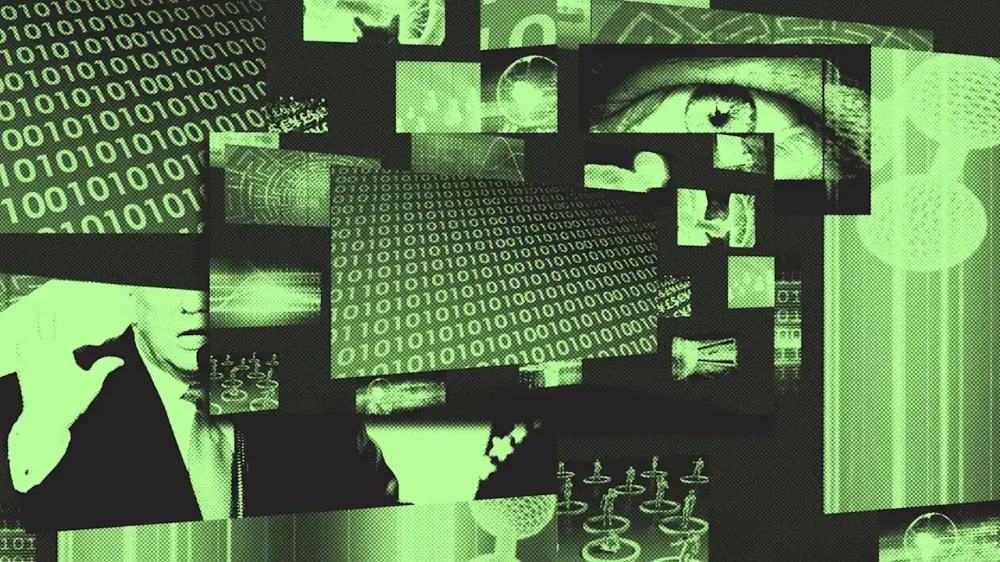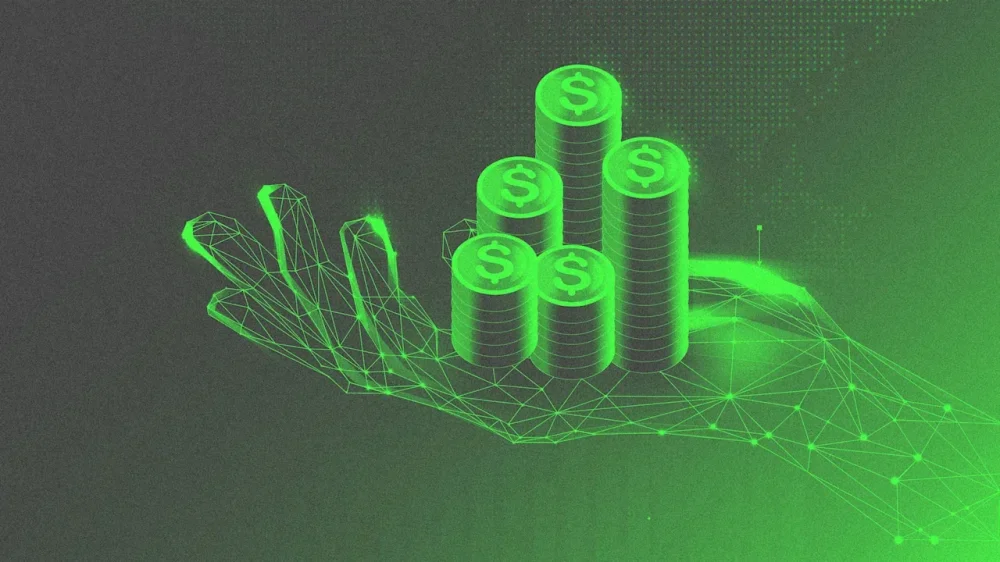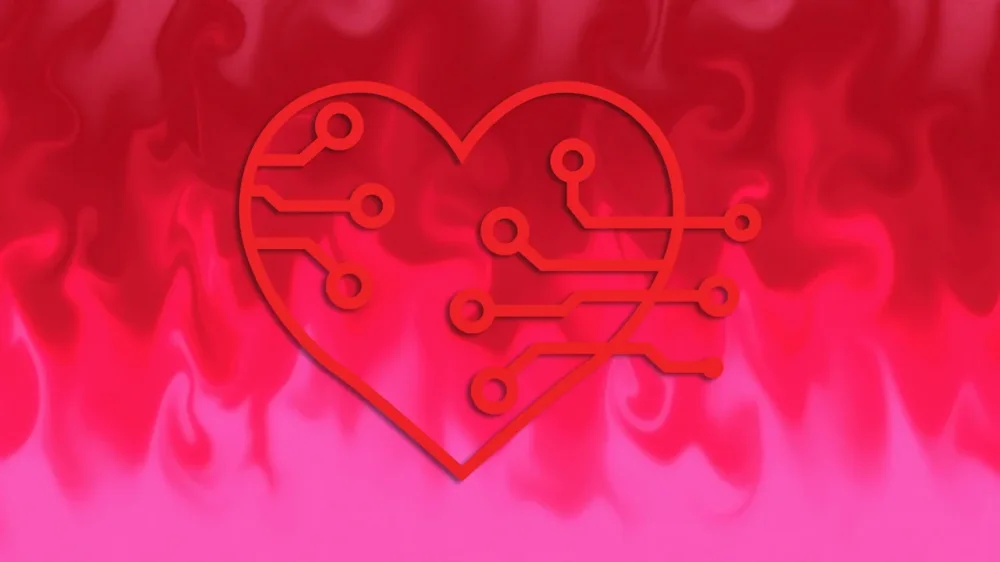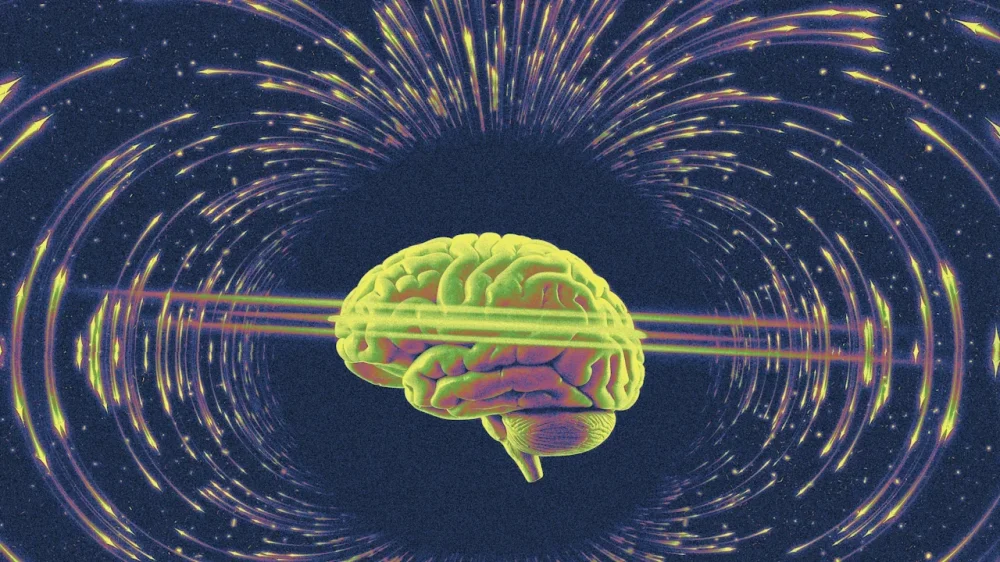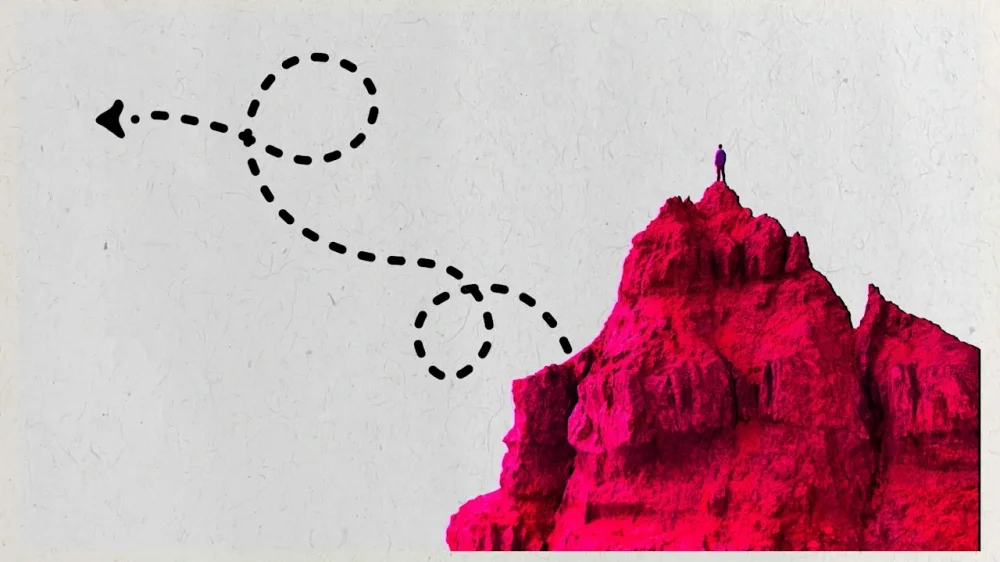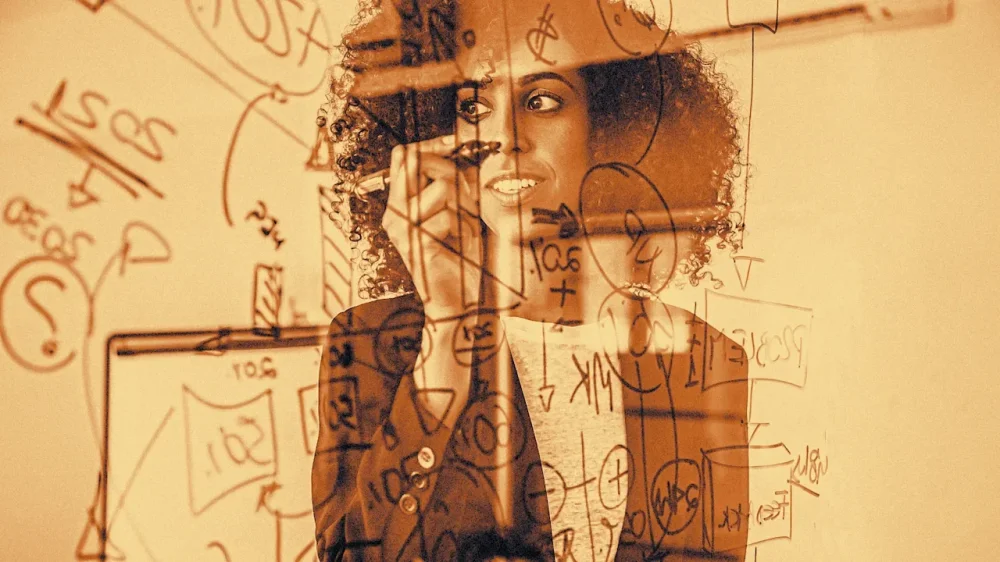Everything posted by ResidentialBusiness
-
We’re entering the era of ‘AI unless proven otherwise’
On the way to work, you see a TikTok video of the president admitting to a crime. In the elevator, you hear your favorite band, but the song is completely unfamiliar. At your desk, you open an email from an executive in another department. It contains valid sales information and discusses a relevant legal issue, but the wording sounds oddly wooden. After lunch, the CEO sends all managers a link to a new app she had casually proposed just a few days earlier. Later, you interview a job candidate via Zoom, but the person looks different from his LinkedIn picture. Any or all of these things—the video, the song, the email, the CEO’s app, the candidate—could have been generated by AI tools or agents. But our epistemic defaults, I’d argue, are still set to assume these things are human-created unless available information proves otherwise. We have not yet entered a “zero-trust” paradigm where content is “generated unless proven authentic.” Instead, we find ourselves in an anxious middle ground. The question now arises whenever we encounter a new image, video, or piece of information: Is this AI-generated? Increasingly, the answer will be yes. We are close enough to that zero-trust reality that we can see it approaching on the horizon. Beyond deepfakes Deepfakes were just the beginning. AI-generated video designed to mislead or incite was, not so long ago, seen as a novelty. Now it’s common in everything from revenge porn to politics. AI-generated music has gone mainstream. Last year, a fully generated country song called “Walk My Walk” by Breaking Rust reached No. 1 on the Billboard Country Digital Song Sales chart in the U.S. An AI-generated TV ad, made with Google’s Veo 3, Gemini, and ChatGPT, ran during Game 3 of the NBA Finals last year. According to a Gallup Q3 2025 report, 45% of U.S. employees now use AI at work. In a similar vein, the email deliverability firm ZeroBounce found in a September 2025 survey that one in four workers use AI daily to draft emails, and that number has likely increased. The same survey found that a quarter of workers suspect their performance review was written using AI. By most accounts, the use of AI agents in corporate workflows is still in the early innings. But AI companies say we’re moving toward a future in which agents from different departments collaborate to complete back-office tasks, such as compensating suppliers, or to compile decision-support materials, like a business case for entering a new market or making an acquisition. It’s already likely that AI agents, including deep research or business intelligence tools, play some role in assembling reports managers receive at work. Amazon’s AWS says its customers have used AI agents to save more than 1 million hours of manual effort. McKinsey predicts that by 2030 the use of agents and robots could create about $2.9 trillion in value in the U.S. if organizations redesign their workflows for “people, agents, and robots working together.” (Of course, McKinsey wants to help them do that.) Depending on her technical savvy, the CEO mentioned above may have mocked up a new app using Replit or Bolt. These so-called vibe-coding tools can generate a credible proof of concept in a weekend. She may then have handed it off to software engineering, whose developers might use Claude Code, Codex, or Cursor to turn the idea into a production-ready app that connects to company databases and third-party tools. A late-2025 Stack Overflow study claims that about 84% of developers now use, or plan to use, AI coding tools, with roughly half already using them daily. When applying for remote jobs, more candidates are trying to improve their odds with AI tools that enhance their face or voice or generate answers in real time during interviews. The voice authentication firm Pindrop says that in its own video interviews it regularly encounters applicants using deepfake software and other generative AI tools to try to land a job. Gartner predicts that by 2028 a quarter of all remote applicants will be AI-generated. Deepfakes once threatened to distort reality; now the distortion is structural, embedded in the systems that produce culture, manage companies, and decide who gets hired. AI, weaponized But the scammer may have a different goal in mind, and this points to scenarios where generative AI tools aren’t just used as timesavers, but as weapons. AI can help conceal the real identities of job applicants who are trying to extract sensitive company information or, worse, secure a role in order to install ransomware. Scammers are also increasingly using advanced face- and voice-swapping tools for outright fraud. In 2024, a team of scammers posed as top executives of the engineering firm Arup during a video call using sophisticated AI tools. They tricked a finance employee into sending them $25 million. We sense that our epistemic defaults—our AI slop detectors, if you will—may lag behind what technology can already do. And that suspicion is correct. The holy-shit moments accompanying new AI breakthroughs now arrive with striking regularity. Recently, some users and journalists concluded that the OpenClaw agent platform had become sentient after watching agents complete tasks independently, deploy humans to finish assignments, and then gather in their own online forum to discuss it. At the same time, many ChatGPT users are grieving the forthcoming loss of GPT-4o because they developed a personal attachment to the model. New Chinese video generation systems such as ByteDance’s Seedance 2.0 and Kling 3.0 are producing highly controllable video that’s increasingly difficult to distinguish from footage captured by a camera. The next tech wave Social networks, in many ways, act as intermediaries—providing a wide-angle lens through which a person sees the world. To increase engagement and ad views, Facebook distorted that lens, to the detriment of both democracy and children. This week, Facebook-parent Meta is defending itself in a Los Angeles courtroom after years of deploying design features, including endless scroll, that critics say proved harmfully addictive for younger users. That was the last tech revolution, and it depended on user-made content. But with AI, the web can generate its own content on demand. This may put an immense amount of power in the hands of a few AI companies, perhaps even more so than was given to social media companies. With so much money and influence at stake, the question is whether AI companies will do what firms like Meta did not and draw a clear line between human-created and machine-generated content. I seriously doubt it, especially with a billionaire class and a The President administration doing everything possible to stifle legislation that might protect AI consumers. If that’s the case, then maybe taking a zero-trust approach to everything that appears on our screens is the only rational path forward. View the full article
-
KB Home CEO: Homebuilders are slowing spec builds in weaker housing markets
Want more housing market stories from Lance Lambert’s ResiClub in your inbox? Subscribe to the ResiClub newsletter. One of the clearest messages from KB Home’s leadership during its last earnings call was that the homebuilder—ranked No. 526 on the Fortune 1000—is intentionally shifting away from elevated spec inventory and back toward more built-to-order (BTO)—which will also help firm up its compressing margins given that BTO has higher margins than spec. “When the supply chain crashed [during the pandemic] and our build times significantly extended, it was very difficult to sell a built-to-order home to a buyer when it was going to take 10 or 11 months to build… You can’t lock the interest rate for that long,” Mezger tells ResiClub. So they did more spec. That’s over now. “We’ve significantly compressed our build times… We’re back down to four months or less, which is our historical level,” Mezger tells ResiClub. With shorter cycle times and shifted conditions, KB Home wants to move to less spec. “For years and years, [built-to-order] was 70% to 80% of our business,” Mezger noted. “In the fourth quarter, deliveries were around 50% BTO.”In late January 2026, ResiClub interviewed KB Home CEO Jeffrey Mezger and COO Rob McGibney. Beginning March 1, 2026, McGibney will assume the CEO role, with Mezger—who has served as CEO since 2006—moving into the newly created position of executive chairman. Below are some main housing market takeaways from our recent conversation with KB Home. KB Home says its Florida business is showing signs of stabilization—but the story is hyper-local Speaking on their September 2025 earnings call, KB Home executives said they had cut home prices across Florida—last year’s weakest pocket of the housing market—and were beginning to see signs of stabilization in the Sunshine State as a result. Do they still stand behind that “signs” of stabilization statement? “That’s still largely accurate… But it really remains very market specific,” McGibney tells ResiClub. McGibney adds that some Florida communities have improved, allowing KB Home to lift prices a little this spring. Other Florida communities remain sluggish, requiring additional price adjustments even after earlier cuts. “We look at every community as its own business,” McGibney explained. “It can vary significantly within the same metro—Tampa, Orlando, Jacksonville—you name it.” As for magnitude, KB Home estimates most Florida home price adjustments since peak are modest. “Even -10% would be on the extreme side,” McGibney said, referring to price moves from peak levels. “Most of what we’re talking about is in a -1% to -10% range.” The new-home supply pipeline is pulling back some in softer markets “We’ve seen [housing] starts come down year-over-year in many [weaker] markets,” Mezger tells ResiClub. “Especially spec starts.” KB Home says the pullback is helping limit further inventory pressure in markets like Florida, Phoenix, and Denver where “prices just ran up too much relative to incomes.” “It’s good to see that there’s not a lot more inventory being injected into some of the softer markets, and I think that’s going to help places like Florida stabilize,” Mezger says. The new-vs-existing price gap is compressing—and that’s making new construction more attractive According to the ResiClub New Home Premium Index, the median sales price of new single-family homes in October 2025 was -1.2% lower than the median sales price of existing single-family homes. This shift reflects how the affordability-strained housing market of the past three years has played out unevenly across segments. Many existing-home sellers have resisted downward price pressure, often at the expense of being able to transact. Homebuilders, by contrast, have been more willing to make affordability adjustments—most notably through price cuts, incentives, and a greater mix of smaller homes—to avoid a sharper pullback in new-home sales. While there’s no question that the new-construction premium has fallen meaningfully from a few years ago, national median comparisons (i.e., ResiClub’s index) likely overstate the magnitude of the decline somewhat due to mix-shift effects. KB Home says its premium has compressed; however, it still exists. “There’s a lot of [existing] sellers that have stuck to pricing that’s very high, and they haven’t moved off the pricing so it doesn’t trade. And historically, we’ve always, over time, been able to support a 10% premium to resale—and above 15% when there was no resale inventory. The premiums for the industry gapped well above that [during the Pandemic Housing Boom], and you have seen them compress. But in our case, we try to target our product when we open a community to be within that 10% to 15% range. And when we do that, we’ve [still] seen a buyer that will absolutely take new over used,” Mezger tells ResiClub. View the full article
-
How ‘work from hotel’ became the new WFH
You might think the most important amenities a hotel could provide would be a comfortable bed and a friendly concierge. For workers looking to shake up their WFH routine, though, a lightning-fast internet connection and electrical outlets aplenty may top that list. The chicer cousin of the coworking space, a hotel lobby is no longer a place to simply check in or out: It’s an often overlooked third space in major cities, where guests and remote workers alike can mingle, relax, and get work done. Kayla Terzi is a recent convert. The hospitality real estate broker used to bounce around different cafés while working remotely in New York City—that is, until she discovered the common area of the Soho Grand. “I started noticing hotels offer a quieter, more consistent environment, especially for long calls or focused work sessions,” Terzi, 26, told Fast Company. “At the same time, an energized, cool, social environment helps me stay inspired.” The concept of using hotels as coworking spaces is far from new, but as many companies increasingly opt for hybrid working arrangements, hotels are filling a growing gap between demand and supply when it comes to workspaces. Nearly one in three workers say their company has cut office space since 2020, with 43% reporting that no replacement workspace was provided. That’s according to a November 2025 study conducted by Engine, a booking platform for business travel. Additionally, the rise of the gig economy means there are more freelancers and self-employed workers than ever before. According to the MBO Partners State of Independence in America Report, there were an estimated 72.9 million Americans freelancing in some capacity in 2025. Those workers need space to work, with nearly one in five surveyed by Engine regularly going on “space scavenger hunts” for a change of scenery from their cramped apartments and desk-next-to-bed setups. Instead of turning visitors away, hotels are increasingly opening their doors to take in stray workers—even if they’re not guests. “As long as I order a coffee or something to eat, they usually let me work and hang out for as long as I need,” Terzi said. “Of course, I make sure not to overstay my welcome.” For those who are looking for a little more privacy, services like Engine Spaces make it easy for workers and business travelers to make use of professional workspaces and meeting rooms from the platform’s extensive hotel network, 82% of which otherwise sit empty most of the time, a December 2025 Engine survey found. “People shouldn’t need to call a hotel to get basic information about a meeting space,” Elia Wallen, founder and CEO of Engine, told Fast Company. “It’s 2026, and this is one of the last corners of hospitality that needs to come online, fast.” There’s a gap in the market, apparently. Within the first month of Engine’s beta launch, more than 1,000 spaces were added to the marketplace by hotels, according to the company. What Terzi looks for in a hotel lobby is reliable Wi-Fi, accessible power outlets, and comfortable seating. “One of my favorite lessons is that nothing extraordinary happens in ordinary spaces,” Terzi said. Remember, even if you’re not forking out hundreds or thousands of dollars a night for a room in a five-star hotel, in most cases you can still order a coffee and take advantage of the property’s common spaces. Then, following a productive day of work, seamlessly make your way to the hotel lobby bar. Because why not? View the full article
-
Jamie Haller loafers are fashion lore. Can she do the same for sneakers?
At $600, Jamie Haller loafers aren’t an impulse buy, but they’ve become one of those rare fashion items people evangelize anyway. The shoes, which resemble classic men’s leather loafers, have quietly built a cult following thanks to a surprising claim: Fans—from TikTokers to Wirecutter—say they mold to your feet the moment you step into them. This didn’t happen by accident. The Los Angeles-based designer spent years seeking out a factory that would be willing to make her loafers using sacchetto construction, a labor-intensive Italian technique more often found in bespoke men’s footwear. “Take all of the hard bits of the loafer out,” she remembers telling the cobbler in her Italian factory. “Just make it skin on skin so that it fits your foot like a slipper.” Now Haller is betting that the same philosophy—comfort engineered through old-world technique—can translate into her next hero product. On February 12, Haller is launching sneakers. The new style is made in Italy and uses the same sacchetto construction that turned her loafers into bestsellers. “I wanted to create a beauty-forward everyday sneaker that has the same very, very special construction that the loafers have,” she says. The sneaker, inspired by climbing shoes and ballet slippers, is low-profile, flexible, and subtly sculptural. “It feels like a hug,” Haller says. The New Class of Luxury Brands The sneaker launch comes as Haller’s business is accelerating quickly. She spent years designing for other labels, including Guess and Bebe. But in 2020—weeks into the pandemic—she decided to launch her own brand. At first, the business was built around a single slipper-like shoe that was a precursor to the loafer. But by early 2023, the Jamie Haller label had grown enough that she felt ready to leave her day job. Since then, the business has taken off. Year-over-year growth was in double-digit multiples early on, and momentum has continued as the business scales. Today, about 65% of sales are direct-to-consumer through her website and Montecito, California, store, with the rest coming from wholesale. The brand has expanded into ready-to-wear, bags, and now jewelry, and is entering more stores globally. Net-a-Porter picked up the shoe line and is adding ready-to-wear this spring—a major inflection point for international reach. Haller’s rise places her squarely within a broader shift in luxury, alongside other female designers like Nili Lotan and Trish Wescoat Pound, who design collections focused on quality and construction. Their clothes offer devoted customers a uniform they can wear repeatedly. “I’m toeing the line between casual and polished,” Haller says. Making Menswear Work for Women What makes Haller’s collections stand out is her deep affinity for vintage menswear. As a child, she loved her grandfather’s overcoats, well-worn briefcases, and shoes. She scours vintage markets to find classic men’s garments that might fit her but often doesn’t like how they hang on her curves. So she taught herself how to translate those garments to suit a woman’s figure, combining the hard edges of menswear with the sensuality of a woman’s body. It is this blending of masculine and feminine that is intriguing to her. Haller says men’s trousers usually don’t fit her well because she has curvaceous hips. To maintain the straight, slung look of a men’s trouser, she pulls seams forward and adds shape only where it’s needed, often in the back rise. “The visual appearance is still very straight,” she says, even though the pattern is doing more work underneath. That same logic applies across categories. Her shirts are cut with straighter armholes and dropped shoulders, often in Japanese yarn-dyed cottons meant to mimic the feel of a perfectly worn vintage Oxford. “It’s always a balance of small and big,” she says—rolling cuffs, opening collars, exposing just enough of the body to create contrast. Jewelry, too, follows this masculine thread. Haller’s debut jewelry collection, launched last fall, centers on chunky signet rings inspired by “the rings you’d see on an 80-year-old Sicilian man,” she says. They aren’t precious everyday pieces, but styling elements—meant to add contrast to an outfit built from polished basics. “It’s the styling layer you put on top of the button-down and the basic trouser,” she explains. At every stage, Haller designs for herself first. She fits everything on her own body and refuses to release pieces she doesn’t love. That conviction seems to resonate with customers, many of whom return again and again. “I’m making clothes they can wear every day very comfortably,” she says. Haller’s success reveals a shift in what women want. Many are eschewing larger, flashier designers for independent labels, brands offering understated clothing that doesn’t overshadow the woman wearing them but rather makes her feel put-together thanks to a relentless focus on quality and fit. Haller’s designs borrow the best of menswear—durability, ease, comfort—without losing sensuality. Now her customers will be able to swap their loafer for a sneaker to add a casual touch to their outfit. “I design to make myself happy,” Haller says. “If I’m wearing something every single day, that’s usually a good sign. And I never take these sneakers off.” View the full article
-
Mr. Cooper exec jumps to Sagent for AI rollout
Sridhar Sharma, Mr. Cooper's chief innovation and digital officer until it was bought by Rocket, is the new president of the mortgage servicing tech provider. View the full article
-
FHFA, Ginnie pledge tighter nonbank oversight
The Federal Housing Finance Agency and Ginnie Mae agreed to look more closely at credit line use, according to the Government Accountability Office. View the full article
-
Judge denies motion to halt racial equity mortgage program
A Washington court denied a plaintiff request, pointing to past Supreme Court rulings that showed a compelling interest for the state's SPCP. View the full article
-
What Black tech founders need to know before raising their first venture capital round
For many Black tech founders, raising venture capital is often positioned as the ultimate milestone. It signals that your idea is validated, your business is taken “seriously,” and opportunities begin to take shape. As the managing partner of an early stage VC firm, and a 3X Black tech founder that speaks and meets with thousands of founders a year, I can tell you the truth is far more nuanced. Venture capital can be powerful, but it’s not for everyone. Before chasing your first check, founders need clarity, preparation, and strategy. Fundraising is not just about storytelling or networking; it’s about understanding the system you’re stepping into and deciding whether raising venture capital truly aligns with your long-term vision. Venture Capital Is a Business Model, Not a Badge of Honor It’s important for first time founders to understand the venture business model. Investors are not simply backing “good ideas”; we are seeking outsized returns within a defined time horizon. That means VCs are looking for companies that can scale rapidly, dominate large markets, and potentially return 10x, 50x, or even 100x their investment. For founders, especially those from underrepresented backgrounds, this distinction matters. Too often, VC is treated as a symbol of success rather than a strategic tool. Before you fundraise, ask yourself these tough questions: Is your business designed to scale quickly? Does it address a large enough market? Can it grow aggressively without breaking what makes it special? If the answer is no, that doesn’t mean your business isn’t valuable, it just simply means venture capital may not be the right fuel for it. And that’s okay. VC Readiness Starts Long Before the Pitch Deck Many first-time founders assume fundraising begins when the pitch deck is finished. In reality, that’s often the final step. True VC readiness starts months earlier. It takes time to develop your story. Even at the earliest stages, founders should be able to clearly articulate who their customer is, what problem they’re solving, and why their solution is meaningfully different from competitors who are already in market. Part of that story are performance metrics, why your team, and why is this the right time. Equally important is team readiness. VCs invest in people as much as products, especially first-time founders. You’re almost betting on the person more than you are the business concept. Founders with complementary skill sets, operational discipline, and the ability to execute consistently tend to inspire confidence with VCs. For solo founders, this often means building a roster of strong advisers, impressive early hires, and/or strategic partners who help de-risk the business. The more prepared you are, the better leverage you’ll have throughout the fundraising process. Holding Your Power in VC Rooms Venture capital, like most industries, doesn’t hold Black founders in mind, and that reality shows up in subtle and not-so-subtle ways. From biased pattern matching to lowered expectations, founders will encounter dynamics that challenge their confidence. That’s why entering investor conversations with the right mindset is critical. You are not “lucky” to be in the room; you earned your place there. I see founders make this mistake often. Investors are evaluating an opportunity, but you need to remember that you’re also evaluating them. Not every VC is the right fit for your business. Alignment, values, and long-term partnership matter just as much as check size and valuation. Holding your power means controlling the narrative around your business, being clear about your vision. It also means taking a collaborative approach to conversation as opposed to a subordinate one. You are supposed to answer questions to VCs but you’re not in a job interview. Confidence (not desperation), when backed by preparation and performance, can shift the entire dynamic of a fundraising conversation. Knowing When Venture Capital Is Or Isn’t The Right Move It’s important to remember that not every successful company needs venture capital. Bootstrapping, revenue-based financing, grants, and strategic partnerships can often provide growth capital without sacrificing equity or control. This is more possible than ever in the era of agentic AI. Founders need to be sure that they have a massive market, directional customer demand that validates the market, and the right team at the earliest stages. Even better is true confidence in scaling the offering to $100M+ revenue in 5–7 years, given ideal conditions. VCs are looking to accelerate something that’s already working, not serve as a lifeline. Raising money out of desperation only leads to two possible outcomes: a bad deal from a predatory partner or no deal at all. Extraordinary people with amazing opportunities know their worth in a room. It’s also important to consider, the larger the raise, in most cases the deeper the partnership with your investors. This is why setting up the correct relationships up front is key. You want to be in position to work with your board, not for your board. Take the time to evaluate whether a VC truly fits your business model, personal goals, and tolerance for risk. The Real Work Starts After the Check Clears Fundraising is often glamorized, but the real work begins after the money is in the bank. Scaling a team, managing burn, hitting milestones, and navigating investor expectations can be more challenging than raising the round itself. Post-funding success requires operational maturity, strong communication, and the ability to grow as an individual. You’ll quickly find that what you did to get to level one does not work to get you to level two. This is where clarity of values matters. Founders who raise with intention and choose investors who understand and respect their vision are better positioned to grow without losing themselves Raising venture capital is a strategic decision. Understand how VC works, prepare deeply, know how to manage your power dynamic with investors, and choose the right path to build your company (not theirs). If you decide that venture capital is the right path for you, the goal isn’t just to get funded. It’s to build something meaningful, scalable, and sustainable on your own terms. View the full article
-
China’s new AI video tools close the uncanny valley for good
Every TV and movie critic is loving to hate on Darren Aronofsky these days. The Academy Award-nominated filmmaker—creator of lyrical, surreal, and deeply human movies like Black Swan, The Whale, Mother!, and Pi—has released an AI-generated series called On This Day . . . 1776 to commemorate the semiquincentennial anniversary of the American Revolution. Though the series has garnered millions of views, commentators everywhere call it “a horror,” slamming Aronofsky’s work for how stiff the faces look, how everything morphs unrealistically. Although calling it “requiem for a filmmaker” seems excessive, they are not wrong about these faults. The series, created using real human voice-overs and Google’s generative video AI, does suffer from “uncanny valley syndrome” (our brains can very easily detect what’s off with faces, and we don’t buy it as real, feeling an automatic repulsion). But this month, two new generative AI models from China have closed the valley’s gap: Kling 3.0 and Seedance 2.0. For the first time, AI is generating video content that is truly indistinguishable from film, with the time and subject coherence that will make the 2020s “It’s AI slop!” crybabies disappear like their predecessors in the aughts (“It’s CGI!”) and the 1990s (“It’s Photoshop!”). Seedance 2.0, developed by TikTok parent company ByteDance, released in beta on February 9—exclusively in China for now. It’s widely considered the first “director’s tool.” Unlike previous models that gave the feeling you were pulling a slot machine lever and hoping for a coherent result, Seedance allows for what analysts at Chinese investment firm Kaiyuan Securities call director-level control. It achieves this through a breakthrough multimodal input system. ByteDance has redesigned its model to accept images, videos, audio, and text simultaneously as inputs, rather than relying on text prompts alone. A creator can upload up to a dozen reference files—mixing character sheets, specific camera movement demos, and audio tracks—and the AI will synthesize them into a scene that follows cinematic logic. The results have been startling. “With its reality enhancements, I feel it’s very hard to tell whether a video is generated by AI,” says Wang Lei, a programmer in Guangdong who tested the model to generate a 10-second history of humanity. He described the output as “smooth in storytelling with cinematic grandeur.” One of the tricks is that ByteDance trained it on the vast video dataset of Douyin (China’s TikTok). This gave the model the capacity to understand human nuance, which shows in the everyday shots it produces in addition to the Hollywood-level cinematic shots it can create. And then there’s Kling If Seedance is the visionary director, Kling 3.0 is the rigorous cinematographer. Launched February 5 by Kuaishou Technology, Kling 3.0 has earned the moniker “Motion Engine.” While other models struggle with the basic laws of physics—cars floating, people walking through walls—Kling 3.0 respects gravity and light. “The physics simulation finally lets you art direct motion instead of hoping for it,” Bilawal Sidhu, a former Google product manager and AI strategist, said on LinkedIn. This makes it uniquely suited to be integrated into commercial work where a product must look and behave like a real object. Commenters on Reddit were in awe of the model’s new abilities, especially for long takes and multishot. Kling’s major breakthrough is its Elements feature, which allows users to upload reference videos to lock in character consistency. Before, generative video AI would change the characters’ faces at random, like in Aronofsky’s series. With Kling, they always look exactly the same in any shot it generates—a holy grail feature for filmmakers who need actors to look like the same person from shot to shot. It doesn’t just generate pixels; it understands narrative pacing, cutting, and continuity. The level of realism is so high that Kaiyuan Securities believes the new model is positioned to be “widely adopted first in AI manga and short drama areas, bringing down costs and improving efficiency to benefit companies with large holdings of intellectual property or traffic.” The markets agreed. The release of these models immediately sent shockwaves through the Chinese tech sector. Digital content company house COL Group skyrocketed in the anticipation it will use these models. Shares in studio giant Huace Media and game developer Perfect World rallied 7% and 10% respectively. Investors aren’t betting on a toy; they’re betting on the total replacement of traditional production pipelines in gaming, film, and publishing. An industrial revolution for the visual arts For many professionals in the trenches, generative AI tools are not toys; they are the new standard. Julian Muller, an award-winning director and creative producer, told me the shift is already visible to everyone. “Just from what I saw in the Super Bowl commercials on Sunday, many incorporated AI elements to achieve creative results. We are definitely at the beginning of a shift in what is possible under tighter timelines and leaner production investments,” Muller says. “I’d say these models [Seedance 2.0 and Kling 3.0] clearly can produce stunning visual results,” Muller tells me, noting, however, that they’re not perfect. “They are very close to being indistinguishable from real production footage, yet I think there is still a detectable artificial quality to it.” Muller does believe that we have passed the point of no return. “Directors and producers who don’t use AI tools to enhance their projects will soon become the exception and not the rule,” he says. “This is te future, and we’re definitely not going back.” This sentiment is echoed by Tim Simmons, a 17-year Hollywood veteran who analyzes the industry on YouTube’s channel Theoretically Media. He told me that while big studios are paralyzed by their own infrastructure, indie creators are adapting. “Adoption at the large studios will remain slower because of the rigid postproduction specs that necessitate building customized AI workflows,” he says. “The challenge is the time required to build such a workflow versus the speed at which AI models are evolving.” Basically, by the time the studios have finished constructing your bridge, the river has moved 150 miles to the north, he points out. “Setting aside the complex discussions regarding unions and talent for a moment, it’s safe to say that through 2026, you’ll see tentative steps from larger studios,” Simmons says. “But for indie studios and international production houses working outside the traditional Hollywood system? Utilization will rise rapidly.” No soul in the machine Not everyone is ready to embrace the algorithm, of course. While the technology has nearly conquered the visual uncanny valley, a deeper, emotional chasm remains. “I don’t think we’ve ever been amazed and saddened like we are today,” Peter Quinn, a VFX artist and director known for his surreal, handcrafted effects, told me via email. “Spectacular ‘art’ has just become so dull,” he says. Quinn argues that we value art not just for the final image, but for the human struggle behind it—the painter mixing colors, the stop-motion artist moving a puppet millimeter by millimeter. “Kling 3.0 and Seedance 2.0, while spectacular, are 2026’s latest shiny AI toys . . . capable of generating soulless marvels, birthed in a data center somewhere,” he says. “It’s interesting how the ‘wow’ fades when we hear it’s AI.” In fact, Quinn is in the process of creating a TV docuseries about the anti-AI. Titled The Creators, it intentionally features dozens of “real” artists who’ve found interesting ways to express creativity by leaning heavily into showing the process, time, and effort it takes to make something. “We see a painter mixing and painstakingly applying paint to a canvas over days, stop-motion artist’s timelapse of weeks of tiny well-considered adjustments, a dancer getting it wrong, a collage artist cutting hundreds of pieces by hand, an artist who can create photo-real pencil sketches, a sculptor who knows the nuance of clay, or a photographer who sees something nobody else does,” he tells me. “It just feels like it’s time. [The] time it takes is what makes it valuable and worthy of looking at or hanging on a wall.” Titans of the industry share his skepticism. Guillermo del Toro has famously dismissed AI art as “an insult to life itself,” while Breaking Bad and Better Call Saul creator Vince Gilligan says he won’t use tools that remove the human element from storytelling. In Pluribus’s credits there is a line that says that humans proudly made it. Maybe TV and cinema will bifurcate between a minority of human-only-made art for the galleries and the purists, and algorithmic content for the masses. Just like there are fanatics of real film, like Christopher Nolan and Quentin Tarantino, who refuse using digital cameras like everyone else in the industry. The new impressionism I understand Quinn, Del Toro, Nolan, and every purist out there. But, from a historical perspective, it really doesn’t make a lot of sense. Despite the existential angst—and leaving aside the huge problem that this will cause in terms of jobs and copyright issues, a topic for another article—there is reason for deep optimism. We are standing at a moment in history that mirrors the state of art in the late 19th century. Before the industrial revolution brought us the collapsible paint tube and pre-stretched factory-made canvas, painting was an expensive, studio-bound endeavor reserved for the elite who had the patrons that would pay them enough for them to grind their own pigments. The industrial revolution in paint manufacturing liberated every artist. It allowed Monet and Renoir to leave the studio, go outside, and paint the light. It birthed Impressionism. Seedance 2.0 and Kling 3.0 may be the paint tubes of cinema and TV, which has seen its cost go down with the analog and video revolutions, but it’s still reserved for a very few. Those models—and the ones that will come next from Google and others—truly open the gates for true AI-generated stories that will feel as real as the ones produced with real people, whether the purists like it or not. Simmons believes “there is a ‘new media’ coming that isn’t ‘just movies but cheaper.’” It will be interactive, generative, and personalized in ways we can’t fully articulate yet, he says. “I don’t think we have the language for it yet. Right now, we are looking at the internet in 1990 and asking, ‘How will this change the fax machine?’ The answer wasn’t a better fax machine.” I believe that he is right. By lowering the barrier to entry to zero, Seedance and Kling are inviting billions of people who have never held a camera to tell their stories. With the uncanny valley closed, the gatekeepers are gone. The only thing left is to see what humanity decides to paint with this terrifying, wonderful new brush. View the full article
-
Helium Mobile wants to create a next generation MNO using decentralised Wi-Fi as its connectivity engine
The company's aim is to completely turn on its head how connectivity is delivered on a massive scale, the company says. The post Helium Mobile wants to create a next generation MNO using decentralised Wi-Fi as its connectivity engine appeared first on Wi-Fi NOW Global. View the full article
-
Love Your Microsoft Teams Meetings (Yes, Really)
Microsoft Teams isn’t going anywhere. For most organisations, it’s now the backbone of how work happens… meetings, updates, collaboration, decisions. And yet, many teams still feel stuck in: Back-to-back calls Vague outcomes Too many attendees Meetings that create more work than they resolve That’s exactly why we ran our ‘Love Your Microsoft Teams Meetings‘ Skills Booster webinar. If you joined us live, thank you. If you couldn’t make it or want a refresher, the recording is now available on our YouTube channel: What this skills booster covers In this practical session, Deane explores how to: Choose the right Teams format (meeting, webinar, or no meeting at all) Design meetings around decisions, not updates Use Copilot strategically before and after meetings Capture clear actions and next steps automatically Reduce meeting fatigue without reducing collaboration Microsoft 365 is powerful, but tools don’t fix unclear thinking. Meeting culture is leadership culture “If you want to understand a company’s culture, sit in on their meetings. The habits, the clarity, the energy, it’s all right there.” Meetings reveal everything. How decisions are made. Who contributes. Whether time is respected. Whether accountability sticks. The Skills Booster helps individuals run better Microsoft Teams meetings. But if the problem is bigger than one meeting, it’s cultural. Want to go deeper? If you’re looking for more structured development for your teams, we offer: Mastering Microsoft Teams Meetings A practical workshop focused specifically on using Microsoft Teams effectively from meeting formats to Copilot integration to follow-through systems. Explore the session here. This is ideal if your organisation is heavily invested in Microsoft 365 and wants to get real return from it. Fixing Meetings If the issue runs deeper too many meetings, poor structure, low energy, unclear outcomes, this workshop tackles the culture of meetings itself. It helps teams make meetings rare, purposeful and productive again. Explore our Fixing Meetings session here. Start with better meetings. Then build better meeting culture. Because when meetings work, work works. The post Love Your Microsoft Teams Meetings (Yes, Really) appeared first on Think Productive UK. View the full article
-
Love, lies, and LLMs: How to protect yourself from AI romance scams
Romance scams used to feel like a cliché. Everyone pictured an email from an overseas “prince” that was poorly written and full of typos and pleas for cash. Now, that cliché is dead. Today’s romance scams are industrial-scale operations. Attackers use artificial intelligence to clone voices, create deepfake video calls, and write scripts with large language models (LLMs). In 2024 alone, the Federal Trade Commission reported that financial losses to romance scams skyrocketed, with victims losing $1.14 billion. The real number, hidden by shame and silence, is likely triple that. Romance scams aren’t just a tragedy for the victims. A successful scam is a massive risk for businesses, too. When an employee with access to sensitive data or funds is compromised, the “heartbreak hack” can harm an entire organization. What Today’s Romance Scams Look Like Phase 1: Contact. Romance scams often start on dating apps—but they’re also prevalent on Instagram, Facebook, and LinkedIn—with a seemingly innocent message. These scams aren’t necessarily about love; they’re about establishing trust. For example: “Is this Alex? We met at the conference last week,” or “Sorry, wrong number, but your profile photo is lovely.” The goal is to continue the conversation on an encrypted app, such as Telegram or WhatsApp, where traditional security measures can’t monitor conversations. Once contact is established, the manipulation becomes emotional. Phase 2: Love bomb. Over weeks or months, the scammer builds intimacy. They’ll share mundane details, such as photos of their dog or personal struggles. But with today’s AI upgrade, LLMs can craft empathetic responses that mimic shared information to gain trust. Eventually, the relationship is leveraged for financial gain. Phase 3: Pivot. Once trust is established, the conversation pivots. The scammer doesn’t ask for a plane ticket or emergency money. They talk about success. They might say, “My uncle has an exclusive crypto trading algorithm.” They’ll agree to ‘teach’ the victim how to invest, showing massive (yet fake) returns on a legitimate-looking app. Then, the victim invests large sums of money. What makes these scams especially dangerous is that old warning signs no longer apply. When the Bot Flirts Back We used to say, “If they won’t video call you, it’s a scam.” That advice is now obsolete. In deepfake video calls, for example, scammers use real-time face-swapping technology. On your screen, the person moves, blinks, and smiles, wearing the face of the stolen identity. While the tech is good, it’s not perfect. Tip: Look for blurring around the neck and hairline or glitches when they pass a hand in front of their face. In voice cloning, scammers send voice notes that sound exactly like the person in the photos. Free AI tools now require less than 10 seconds of audio to clone a voice with 85% accuracy, enabling voicemails that reinforce the persona’s reality. Organizations Need to Pay Attention You might be thinking, “Why is it a CISO’s problem?” Take the now-former CEO of Heartland Tri-State Bank, who fell victim to such a scam. Convinced he was investing in a crypto opportunity for his “friend,” he embezzled $47 million of the bank’s funds, leading to the bank’s total collapse and a 24-year prison sentence. Had the bank’s chief information security officer known what was going on, the situation might have been identified earlier and nipped in the bud. Here are three forms of the corporate blast radius. Embezzlement: Employees with access to payroll or wire transfers may “borrow” company funds, believing they’ll pay it back once their “investment” clears. Sextortion and blackmail: Scammers typically encourage victims to share intimate images. Once they have this, it becomes leverage. BYOD malware: The “trading app” the victim installs is often sophisticated malware that gives the attacker backdoor entry. If that device connects to your corporate network, the attacker is inside. How to Stop a Romance Scam Defending against romance scams requires recognizing patterns in infrastructure and the psychology of influence. Here are three tips to avoid falling victim to a fraudster. Watch for the vibe shift: If a romantic interest mentions cryptocurrency, foreign exchanges (forex), or “nodes” within the first few weeks, it’s a 100% positive indicator of a scam—no exceptions. If they’ve been patient for months, but suddenly an opportunity is closing quickly, this is manufactured urgency designed to bypass critical thinking. The “specific action” test: Try to hop on a video call, and take two actions. First, ask the person to turn their head all the way around. Deepfake models often struggle with extreme movements or facial expressions, and the face can glitch. Second, ask the person to wave a hand in front of or behind their head. AI often gets confused about which object is in front, leading to face distortion. Move beyond awareness training: Social engineering defense used to be treated as a training problem, measured by click rates and phishing simulations. But modern attacks go beyond inboxes, and they don’t wait for employee mistakes. Today’s most damaging campaigns leverage impersonation tactics across email, messaging platforms, and social media, often targeting trusted relationships. Defense requires moving beyond reactive training toward early detection of impersonation and coordinated disruption, supported by human risk management practices that help employees recognize how attacks like romance scams begin and escalate. Trust, But Verify There’s now little distinction between personal life and corporate risk. When an employee or executive is emotionally compromised, so is the organization. Human intuition can’t win a fight against AI-powered psychological warfare. The heart will always be a vulnerability, and in the age of AI, it’s also an attack vector. Romance scams prove that attackers don’t need to break a firewall; they just need to break a heart, and it’s time to defend with rigor. View the full article
-
Are you outsourcing your intelligence to AI?
When my business went through a difficult season, I turned to my friend, ChatGPT. I asked the Large Language Model (LLM) for insights and advice on how to leverage my strengths and pivot my business as budgets for women’s leadership programs shifted downward. When the well-framed answers started pouring in, I didn’t pause to check in with myself and ask if my opinion diverged from ChatGPT or whether this advice aligned with my values and mission. In fact, I didn’t even think to ask ChatGPT what might work in my favor if I just stayed the course. I was a “LLeMming”: a term Lila Shroff uses to describe compulsive AI users in The Atlantic. Lila Shroff shares that just as the adoption of writing reduced our memory and calculators devalued basic arithmetic skills, AI could be atrophying our critical thinking skills. A MODERN LEADERSHIP BLIND SPOT In my TEDx talk, I share that we are all susceptible to a cognitive bias called authority bias, which means we are heavily influenced by the opinions and judgments of perceived authority figures. This could be accepting your boss’s input without critical evaluation, or it could be blind trust that ChatGPT always provides the right answers. Large Language Models offer us 24/7 access to advice and guidance. It’s easy to fall into an authority bias toward LLMs because not only do tools like ChatGPT answer all questions with an astonishingly confident tone, but outsourcing our decision-making is convenient. Also known as Cognitive Offloading, the “outsourcing of cognition” helps people manage mental load, memory demands, and decision burden. There is also discomfort and effort involved in turning inward (and checking in is not quick, nor are the answers obvious). Given the fact that LLMs are not well-rounded, critical-minded people, this can be dangerous. LLMs have been known to hallucinate by making up data or resources, reduce cognitive problem-solving skills, and hinder spontaneous creativity. It also has a bias for positivity, which means it can validate or support even the worst of ideas. This bias can be especially powerful in making you drift off track as a leader. Here’s what to do when you realize you’re outsourcing your thinking (whether to an LLM or to a person). GET CURIOUS ABOUT YOUR MOTIVATIONS When I sought out ChatGPT to help me make some business pivots at the beginning of 2025, it seemed like a safe place to go to express my concerns and get advice without judgment. What I was really seeking was a sense of certainty in an uncertain time. It’s tempting to default to our favorite LLM when uncertainty hits. One of my clients, a founder in the events industry, was feeling stuck in a creative strategy. She wanted to offload some of the uncertainty she was feeling around her marketing strategy, and so she asked ChatGPT to give her feedback. It gave her a host of strategies to try. When she asked my opinion, I asked her: Does the strategy align with your values? Does it move you and your team closer to your goals and objectives? Most importantly, does this recommendation energize you, or does it drain you? If you are wondering whether or not to use a strategy or idea suggested by AI, you can ask yourself these same questions. You can also start to take track of your own tendencies, like how frequently you turn to your favorite LLM to solve a problem, or even validate your choices and beliefs. Are you: Trying to eliminate uncertainty? Seeking validation? Craving alternatives? Or looking for novel ideas? When you notice why you turn to your favorite LLM for advice, it becomes easier to slow down and ensure you are using it for the right reasons. TRUST YOURSELF FIRST For over three months, I’ve stopped asking ChatGPT (my preferred LLM) for advice on business challenges after I realized I was drifting off course. While building a skill set around AI and LLM is critical as a leader, this exercise helped me rebuild self-trust. I feel better in my physical and mental health, my creativity has returned, and I feel back in alignment with my business, my decisions, and my future. I made some hard decisions to quit things that weren’t working for me (that were very well supported by ChatGPT). One of my clients realized that she was trusting Claude, her preferred LLM, too much for leadership advice. To combat this, she started to read the advice in a toddler’s voice. It helped her remember that the recommendations, while sounding smart, generally offer no more experience and education than a toddler. It’s often guessing at best. Slow down enough to assess whether this advice aligns with your value system, feels aligned, or even whether it’s advice you’d entertain if a younger coworker suggested it. DON’T OUTSOURCE YOUR LEADERSHIP POWER A client of mine remembers the precise day she started looking for a new job. It was the day she shared her annual marketing strategy with her CEO. As CMO, she had spent months gathering enough data and research to craft this careful plan. Her CEO took her plan, put it in ChatGPT, and told her they would be moving forward with one of ChatGPT’s strategies, instead of her custom-crafted plan. She felt her intelligence was undermined as the CEO swapped her decades of marketing knowledge for a tool that has been known to guess. As modern leaders, we should be both proficient in using AI tools and also cognizant of when not to use them. We have to trust that we can bring all of our five senses to real business issues, and AI cannot. Delegating our approach and decisions to AI leads to a sea of sameness, and in my client’s situation, employee disengagement. In my own experience, defaulting to LLMs for the answer made it harder to think creatively and on the fly for solutions. Remember, your experience, insights, and senses are unique and valuable. They are your competitive advantage. No AI tool can replace this. View the full article
-
The Labour Party has become devoid of purpose
My union will chart its own course unless this government understands that ordinary people want real changeView the full article
-
Homebuilder sounds housing market alarm on massive builder rate buydowns and underwater risk
Want more housing market stories from Lance Lambert’s ResiClub in your inbox? Subscribe to the ResiClub newsletter. During an earnings call in June 2025, KB Home’s McGibney—whose company prefers outright home price cuts over incentives when adjustments are needed—said that some buyers turning to competitors are effectively overpaying for new builds to obtain mortgage rate buydowns. If those buyers need to sell in the near term, he warned, they could find themselves underwater and unable to recoup the artificially high base prices. “I believe that there are [builder] customers that are overpaying for the home to effectively get an incentive… They may potentially be upside down when they try to sell that home,” McGibney said back in June. In January 2026, ResiClub interviewed KB Home CEO Jeffrey Mezger and COO Rob McGibney—beginning March 1, 2026, McGibney will assume the CEO role. During that conversation, ResiClub asked KB Home about that upside-down comment. Mezger and McGibney reaffirmed their stance, saying they’ll continue to lean into “transparent” pricing over incentives. “We believe in price transparency,” Mezger tells ResiClub. “Our biggest competitor is resale—and [resale] sellers don’t offer incentive packages.” In the view of KB Home executives, leaning too hard into incentive-driven strategies—when affordability adjustments or net effective price cuts are needed to meet the market—can translate into inflated base prices, larger loan balances, and greater near-term resale risk if a buyer needs to move sooner than expected.“Our buyers tell us they like the clarity,” McGibney tells ResiClub. “They [our buyers] know exactly what they’re paying for… I think [transparent pricing] really lowers that risk of [the buyer] overpaying for a home and potentially being upside down.” Not long after mortgage rates spiked in 2022 and the pandemic housing boom fizzled out, many large homebuilders began offering sizable mortgage rate buydowns. Some have gone as far as shelling out $40,000, $50,000, or even $60,000 toward “forward commitments” that can get a borrower’s mortgage rate below 4.99%—or even 3.99%. Through an economic lens, the homebuyer is still ultimately paying for those buydowns if the headline price isn’t coming down. According to AEI Housing Center, 64% of new single-family home sales in June 2025 by the 21 largest U.S. homebuilders included a “permanent” buydown—compared with 13% for all other new-home sales. Many large homebuilders do this because arbitrage in the bond market allows them to achieve a marginally larger reduction in a buyer’s monthly payment for each dollar spent on mortgage rate buydowns than for each dollar spent on outright price cuts. Here’s what Edward Pinto, senior fellow and co-director of the AEI Housing Center, wrote in a report published in November 2025: “Why don’t [more] builders just cut prices instead? The main reason is that permanent buydowns are far more cost-effective… lowering the rate [via forward commitments for buydowns] by 100 bps costs the builder roughly 3.2% of the sale price. To achieve the same monthly payment through a direct price cut, the builder would need to cut the price by 10%. Furthermore, once a builder cuts the price on one home, buyers would expect similar discounts for the entire subdivision. But there is another factor at work. Permanent buydowns funded through bulk forward commitments are excluded from the seller concession limits, which cap how much a seller can contribute toward the borrower’s closing costs. For Fannie Mae and Freddie Mac seller concessions are generally limited to 3-6% and for FHA the limit is generally 6%. Over 40% of sales by large builders have a combination of seller concessions plus permanent buydown cost in excess of 6%.” View the full article
-
Careers are not linear anymore: 4 smart ways to build your work life now
“Start in a low-level position and work your way upward.” Does that even apply anymore? In fact, the “career ladder” doesn’t work for everyone anymore. Right now, as technology disrupts the work rules, there are no clear paths forward. The linear career path changed somewhere between the rise of the gig economy and the rise of artificial intelligence. Companies are restructuring. Some industries may collapse entirely in the next five years. I’ve gone from studying law to studying software entrepreneurship to being a self-improvement essayist. My career is still an “experiment in progress.” The world of work is changing. And I’m changing with it. The people who make it are not those with impressive titles, but those who are willing to adjust to the new 21st-century workplace. That’s why these ideas matter right now. I hope they help you rethink your work life. 1. Build skills, not titles If the promotion is not coming, don’t dwell on it. Or obsess over the next one. Focus on what you can do to take control of your skills. The title may look great on LinkedIn, but you will want more than that. Do more for your present skills. Can you get good at other skills beyond your current expertise? Can you interpret data? Manage difficult conversations? Build better relationships with the people on your team? These skills travel with you. Titles don’t. Titles change, while your values and skills evolve. You are either ahead of change or being left behind. Don’t focus too much on reaching the final level of management. Stack indispensable skills you can take anywhere. That means take that weird project nobody wants. You’ll learn something. Say yes to the cross-functional team—even if it’s more work. Learn the skill that scares you a little. You will probably be terrified in the process. But you will learn a thing or two. That new skill will open more doors than any title ever could. 2. Think in networks, not hierarchies The org chart lies to you. It tells you there’s one path up. It tells you your boss’s boss is more important than the engineer in another department. Or to keep your head down and wait your turn. You are better than that. Ignore it. The most valuable people I know have spider-web abilities. They know people across industries, across functions, across companies. When opportunity knocks, it usually comes through someone you helped three years ago, not through your annual review. I worked with the Microsoft small-business team a few years ago because someone saw my work on a blog. If you can help a former colleague troubleshoot something, try to find a pocket of time to help. You never know how you could cross paths again. Be curious about what others do—even when you are out for a chat. Start small. Message someone whose work you admire. Just say you admire it. Introduce two people who should know each other. Share what you’re learning. Publicly. Even if it feels scary. Make yourself useful to people you respect—not just to your boss. Useful to humans doing interesting work. 3. Experiment like your career depends on it Sometimes it does. What’s risky is betting your entire future on one carefully planned path. Diversify. It’s easier said than done, but do what you must within what works for you. It will become the foundation for a career you didn’t even plan for. Be ready for what could happen. You could be sabotaging your work life if you are waiting for the “right time” or the “perfect plan.” Your experiments don’t need to change your entire work life. You’re not quitting your job (unless you are, in which case, have fun). You’re just testing things. You could spend a few months learning something unrelated to your job after work. You’ll gain skills you’d never get at work. Start a personal side project with no clear return on investment—just because it interests you. Follow your curiosities. Experiment your way into new skills. Those that fail teach you what you don’t want. The ones that succeed show you possibilities. 4. Redefine what “success” means for you Ask yourself: Whose definition of career success am I pursuing? I ask myself that question all the time. I spent my twenties trying to impress people. I wanted to work for a prestigious company, and have an impressive title. I got the offer. It didn’t feel right. I turned it down. I’ve never looked back. Your “success” may not be the pursuit of a “career ladder.” It may be living a life that fits you. Maybe success is the flexibility to pick up your kids from school. Or working on problems that matter. Maybe it’s having time to train for something you’ve always wanted to do. Maybe it’s all three, in different seasons of your life. My point is, you get to decide. And you get to change your mind. Find answers to these questions: What does a good day look like for me? What am I optimizing for right now? Money? Learning? Growth? Time? What would I do if I wasn’t trying to impress anyone? Your answers will change over time. That’s fine. You are evolving. The 21st-century career right now is not linear. But you have more choices. More opportunities to find your zone of genius. The uncertainty is the opportunity. Every unexpected change in your career. Every time the path disappears. That’s where you get to choose who you become. You’re not climbing a ladder anymore. You’re exploring what could be. That’s more interesting, I think. You get to build something wider and more uniquely yours. So stack those skills. Grow your network. Run your experiments. Define success on your terms. The career you build won’t look like anyone else’s. It’s yours now and in the future. View the full article
-
WP Engine Complaint Adds Unredacted Allegations About Mullenweg Plan via @sejournal, @martinibuster
WordPress co-founder and Automattic are alleged to have planned to target at least ten competitors beyond WP Engine. The post WP Engine Complaint Adds Unredacted Allegations About Mullenweg Plan appeared first on Search Engine Journal. View the full article
-
How the 4-day workweek allows workers to get more done
Below, co-authors Jared Lindzon and Joe O’Connor share five key insights from their new book, Do More in Four: Why It’s Time for a Shorter Workweek. Jared is a freelance journalist who has been reporting on the future of work for publications like Fast Company, Time magazine, and the Globe and Mail for over a decade. Joe is the CEO and cofounder of Work Time Reduction, a global consulting and research organization that helps organizations find innovative ways to reduce working hours. Over the last eight years, it has helped hundreds of companies and thousands of employees pilot a four-day workweek in North America, Europe, the U.K., and Australia. What’s the big idea? Working less time and generating better results is about as counterintuitive as it gets. Logically, it shouldn’t work. And yet it does, time and time again, across industries, geographies, company sizes, and cultures. Listen to the audio version of this Book Bite—read by Jared and Joe—below, or in the Next Big Idea App. 1. There is no good reason for the workweek to be five days long It isn’t backed by science, ancient wisdom, or divine decree. Nobody sat down to conduct an objective analysis of the optimal number of days for humanity to work and rest, and determined that the current 5-2 split was right, fair, or necessary. Our conventional workweek was instead shaped by a period of rapid economic and technological change that concluded over 100 years ago, during the Industrial Revolution. For 95 percent of human history, we worked an average of 15 hours per week, and that work was typically fluid, flexible, and quintessentially human. Then the early industrial era changed both our relationship with work and the kinds of skills needed to thrive. In the early industrial era, there were no evenings or weekends; those who showed up were paid for the hours they worked, and those who didn’t were replaced. That was until the early 19th century, when Christian groups successfully lobbied the American government to close the post office on Sundays so that workers could attend church, and gradually other employers followed. Jewish workers were instead given Saturdays off to accommodate their sabbath, but that didn’t sit right with the Christian groups, who insisted on having both days off for all workers. That is ultimately how we arrived at our current workweek, but it wasn’t even codified into the American Fair Labor Standards Act until 1940, well after the 40-hour standard was adopted by most major employers. While that standard served us well for the last 85 years, work has changed dramatically in that time. As we undergo another period of rapid disruption, we are once again in a unique position to reimagine work in ways that better suit today’s realities and tomorrow’s opportunities. 2. Using industrial-era metrics in the digital age is proving unsustainable Since the Industrial Revolution, we have been calculating productivity in hours, which is a useful tool for measuring output on an assembly line—not so much in a knowledge economy. There are many ways to fill an hour at work, but not all contribute equally to the business’s bottom line. Quantifying productivity is no longer as simple as counting hours. It has become a much more complex, holistic equation that includes hard work as well as the quality of rest and recovery, time off, nutrition, exercise, sleep, and much more. There is a strong argument to be made that there is now a greater correlation between worker well-being and productivity than there is between hours worked and productivity. “Productivity will be all about digital efficiency plus human effectiveness.” In a fast-approaching reality in which digital labor, in the form of agentic AI, can infinitely scale a repeatable process, racing against the machine will be a dead end for the human workforce. Productivity will be all about digital efficiency plus human effectiveness. These increasingly valuable capabilities rely heavily on leveraging well-being, motivation, energy, and recovery. Like our pre-industrial ancestors, work is evolving to leverage our most human skills. Those abilities can be optimized through a four-day workweek, in which, instead of seeking to do more in less time, we use AI to do fewer, high-impact tasks better. 3. A four-day workweek only works under the right circumstances You can’t just march into the office on Monday, announce a four-day workweek, and expect workers to magically fill the gap. Much like the transition to hybrid or remote work, the switch to a four-day workweek must be thoughtfully designed and implemented. It requires strategy, discipline, and a willingness to challenge everything you thought you knew about productivity. Rather than an extra weekly vacation day, the four-day workweek should be leveraged as a powerful incentive to rally staff members to completely overhaul their work processes and adopt new technologies to accomplish more in less time. Such changes are often difficult to implement on their own; if you ask your staff to be 20 percent more productive, they probably won’t respond positively. If, however, you tell them they can work one less day each week if they can find ways to be 20 percent more productive, they will likely be more than happy to take on the often difficult but potentially game-changing tech adoption and work redesign efforts that can help them achieve it. The four-day workweek is about using time as a shared reward for better performance, engaging your staff on a collective mission to reduce hours without compromising outcomes. 4. The four-day workweek can address specific organizational challenges Organizations that adopt a four-day workweek typically use it to address significant challenges related to employee well-being, recruitment, or tech adoption. Many organizations have leveraged it to address each in a way that would be difficult or impossible otherwise. For example, we offer case studies featuring a nonprofit organization and a family law firm that both struggled with high absenteeism and burnout due to the intense nature of the work. Both ultimately found that any cost of moving to a four-day workweek, which they reported as minimal, was more than offset by sharp reductions in turnover and absenteeism. “Research shows that many employees are actively sabotaging their organization’s attempts to adopt new AI tools out of fear of being replaced by them.” We also share the stories of midsize tech firms struggling to compete with industry giants offering salaries they could never match. Rather than trying to win the recruiting game on the same terms, they decided to change the game by offering a perk that none of their competitors would. As one firm told us, the difference between an A player and a B player is much greater than the 20 percent in lost time. Another also shared how the simple practice of auditing how staff spend their time at work revealed a disconnect between what employees thought mattered to the business and what actually improved its bottom line. Having a roster of all-stars, all squarely focused on the metrics the business cares about most, has enabled each to be more successful in four days than they were in five previously. The four-day workweek can also be an effective way to rally staff around internal projects that they might otherwise resist. Research shows that many employees are actively sabotaging their organization’s attempts to adopt new AI tools out of fear of being replaced by them. If an employee’s only reward for learning new skills and adopting new ways of doing things is more work, less job security, or the opportunity to earn more money for shareholders, they’re probably not going to make that transition easy for the company. In the book, we share the stories of an American architectural firm, a British environmental consultancy, and the New Zealand office of global consumer goods behemoth Unilever, each of which used the four-day workweek to motivate major operational improvements by letting staff share in the rewards. 5. The four-day workweek can help address some of our greatest societal challenges The four-day workweek can offer measurable environmental benefits by taking more cars off the roads and more workers out of office towers during the week, and by encouraging more sustainable behaviors. In Joe’s four-day workweek pilots, participants reported recycling more, volunteering more, and spending more time in nature. They also suggested that the four-day workweek gave them time to engage in more sustainable habits, like cooking instead of ordering takeout, or biking instead of driving. The four-day workweek is also being looked at seriously by jurisdictions around the world to help address declining birth rates. According to pilot studies, the four-day workweek not only makes it easier for women to balance their careers and home lives but also encourages men to chip in more, while saving on childcare costs and allowing families to spend more time together. Perhaps the greatest impact, however, is in the workplace itself. By including caregivers and non-caregivers under the same companywide policy, those with greater responsibilities at home—typically working mothers—were more likely to be seen as equal contributors and considered for advancement opportunities, rather than feeling singled out for needing a shorter schedule. While the four-day workweek can’t solve all of society’s challenges, it provides an opportunity to make meaningful progress in a way that gives people something of value, rather than a personal sacrifice. “Perhaps the greatest impact, however, is in the workplace itself.” The shift to a five-day workweek began as a grassroots movement long before it was signed into law, and we believe the same will be true for the four-day workweek. Although ongoing political efforts from the United States to the U.K. to South Korea help bring attention and credibility to the four-day workweek, change is most likely to originate in academic papers, picket lines, break room chats, and Slack channels long before the conversation is brought into the boardroom, and even longer before it reaches the legislative floor. When it comes to setting a new standard for working hours, history has shown that leaders, business owners, and employees have more power to drive lasting change than politicians. The future of the workweek isn’t up to them; it’s up to you. Enjoy our full library of Book Bites—read by the authors!—in the Next Big Idea app. This article originally appeared in Next Big Idea Club magazine and is reprinted with permission. View the full article
-
UK trade deficit for goods hits record high in 2025
Official figures show Britain also recorded historic services surplus View the full article
-
UK economy undershot expectations to grow by 0.1% in final quarter of 2025
Figure caps year of lacklustre growth marked by trade shocksView the full article
-
Schroders agrees £9.9bn takeover by US investment manager Nuveen
Deal would end the independence of one of the City of London’s most historic namesView the full article
-
Why most AI rollouts fail
Artificial intelligence has shifted from an experiment to an expectation. Boards push CEOs about ROI. CEOs launch enterprise rollouts. Leaders invest in tools, platforms, and governance. Yet adoption still stalls. Work-arounds spread. Risk grows. Value lags. The failure rarely sits with the technology. The breakdown sits in adoption design. Many organizations treat AI as an IT rollout or a standard change initiative. Tools gain approval. Policies circulate. Training launches. What’s missing is the rigor leaders apply to external products. Employees receive tools without a clear value proposition. Managers face delivery pressure without added capacity. Governance favors control over learning. The result is predictable. Hesitation rises. Burnout grows. Execution fragments, especially in the middle of the organization. Dana, a VP leading AI enablement at a global business-to-business services firm, lived this firsthand. The mandate was clear: deploy approved AI tools across marketing, sales, and customer success within eight months. Legal and PR aligned. Training sessions were launched as well as dashboards to track usage. On paper, the rollout looked disciplined. Usage dashboards showed logins, prompts, and license activity. In practice, teams struggled to use the tools in live client work. Approved platforms added steps, limited outputs, or failed to match real workflows. Under delivery pressure, some teams tested briefly and moved on. Others complied superficially. Many shifted core work to external tools that felt faster and more flexible, while using approved systems only enough to register activity. Dana ran into what we call the “mandate trap.” Leaders mandate AI from the top. The work of making it usable lands in the middle. “We didn’t have a resistance problem,” Dana reflected. “We had a design problem.” Her experience reflects what we see across organizations and in AI adoption workshops with C-suite and senior leaders. Teams revert to familiar workflows. Learning time disappears as daily delivery targets crowd out capability building. Worse, often, leaders label this gap as a resistance to AI, rather than identifying the underlying problems and solving them. Through our advisory work and research, Jenny as an executive coach and learning and development expert, and Noam as an AI strategist, we see three practices separate the organizations that are able to scale AI within their organizations from the ones that have stalled rollouts. Reframe ‘Resistance’ as a workflow problem Leaders often label hesitation as a mindset issue. In reality, hesitation reflects risk. Employees disengage when expectations are off, outputs feel unattainable, or policies feel unclear. Under delivery pressure, people choose speed and safety. When AI complicates execution rather than simplifying it, adoption stalls. Middle managers absorb the strain. They must deliver faster, coach new behaviors, manage risk, and hold uncertainty, without changes to incentives, capacity, or decision rights. Adoption breaks where pressure concentrates. The issue is not motivation. It is an internal product-market fit problem. Internal product market fit exists when a tool solves a real workflow problem well enough that teams keep using it under real constraints. This insight shifted Dana’s rollout. She stopped pushing compliance and paused deployment to focus on solving the problems internal teams were running into. What leaders can do: Diagnose hesitation: Identify where trust breaks. Unreliable outputs. Unclear revision paths. Slow approvals. Fix friction before pushing usage. Start small: Focus on one workflow, one outcome, one team learning together. Name the fear: Address job loss concerns directly. Clarify what stays human-led and how AI fits workforce plans. Psychological safety creates engagement. Relieve pressure: Protect learning time. Reset targets or adoption stays surface level. When leaders treat resistance as a design signal, adoption moves from compliance to progress. Treat Employees as ‘Customer Zero’ Leaders who succeed stop deploying AI and start selling it internally. Strong AI adoption follows a different playbook. Leaders anchor change in outcomes, redesign workflows, involve employees as cocreators, and invest in learning as a core capability. Dana pulled in platform teams, product marketing, communications, and functional leaders. Teams receive a clear value proposition tied to real workflow friction, not feature lists or policy decks. Trust grows when people understand how outputs form, how risks are managed, and where human judgment remains essential. Early wins rarely show up as profit. They show up as faster cycles, higher-quality work, fewer errors, and less rework. Tools gain traction when they simplify work. Dana ran short discovery sprints with marketing, sales, and operations. She stopped asking whether teams used the tools. She asked where work slowed, where rework piled up, and where judgment mattered most. What leaders can do: Anchor on outcomes: Define what should feel faster, easier, or more reliable. Build trust early: Set clear governance and human-in-the-loop guardrails. Reimagine workflows: Integrate AI into existing systems and execution moments. Cocreate with employees: Involve teams in discovery and testing. Treat learning as core work: Protect time to experiment and build confidence. When leaders treat employees as “customer zero,” adoption shifts from compliance to sustained change. Protect the Middle to Unlock Learning AI adoption breaks most often in the middle. Managers must change how work gets done while hitting the same targets. Meanwhile, managers drive most team engagement while carrying the heaviest strain. When learning competes with delivery, delivery wins. Effective leaders redesign these conditions. They reset expectations to protect time to learn. They reward experiments that reduce risk over time. Before scaling, they ask two questions: Does this remove real workflow friction? Do people trust it enough to use it? Dana acted on this insight. She gave managers protected time to test workflows and share findings. Early wins became simple playbooks. Only proven practices scaled. Managers moved from firefighting to coaching. Governance shifted from gatekeeping to enablement. Dana narrowed focus instead of widening it. Teams submitted real workflow tests. Dana selected only those with clear impact and protected a full quarter to run them end to end. Some tools removed friction and earned trust. Others added noise. She scaled the winners and retired the rest. What leaders can do: Spot what works: Identify teams who are already using AI to reduce friction. Turn those efforts into repeatable practices. Reward learning: Recognize managers for building capability and sharing insights, not tool usage. Run disciplined experiments: Require clear hypotheses, small pilots, and documented learning. Hold the bar high: Reward honest reporting of failures so scale stays credible. AI transformation is an organizational design challenge, not an IT rollout. The mandate trap is avoidable. Leaders escape it when they stop pushing adoption and start earning it. View the full article
-
boss surveyed the entire staff on my work after 90 days, new desks will be in an unsecured area, and more
It’s five answers to five questions. Here we go… 1. Our new work stations will be outside our building’s security screening I work in a government office, in a building that does full security screening of every person who comes in, with metal detectors and an x-ray machine for their bags. My department does some cashiering. As part of renovations to the building, they are adding cashier stations to our office that will be pre-security, meaning people can come directly to us off the street with no screening. We’re assured these stations will operate as check-only, no cash, but I’m still nervous about doing this. I’ve expressed my concerns but have been told our department doesn’t have a choice, and we’ll just have to try it. Do you think it’s reasonable to refuse to man these stations? And if I do so, what is the most professional language I can use? Can you band together with coworkers and push back as a group? One person refusing to staff those stations is more likely to hear, “Well, it’s a requirement of the job so you’ve got to decide if you want to stay in it or not,” whereas a group of you all pushing back will have more power. In doing so, you might point out that the fact that the building has that level of security indicates there’s reason to think there’s a need for it, and you and other cashiers shouldn’t be randomly excluded from those safety measures. 2. My boss surveyed the entire staff on my work after 90 days After 10 years with my organization, I was thrilled to accept a big job as a division director. Among the department’s directors, I was relatively junior; however, leadership insisted that all they wanted was for me to be successful. I was new to the department and had not worked with anyone in it previously. About 90 days in, my boss informed me that he’d circulated a survey to the entire staff (including the 20 employees who reported to me and 20 others who were not in my chain of command) to gain insights on “areas warranting additional focus” on my part. I thought that kind of feedback would be useful and said so. The results of the survey were all over the place. More concerning, a couple respondents consistently left really vicious and in some cases wholly untrue comments about my conduct, professionalism, and qualifications for the work, to the majority of questions. Before presenting me with the results, division leadership fed all the comments through ChatGPT to create a summary. When I requested the original responses, I could tell by their writing styles that three who reported to me made negative comments or false statements about me or my performance. A few others used the survey as an opportunity to air grievances about the division in general, including problems that had long pre-dated me and couldn’t possibly be resolved in under 90 days. So, the summary skewed heavily negative. Unfortunately, this was all leadership was able to focus on. I won’t bore you with all the details, but ultimately, given the lack of support offered to me both before and after the survey, I chose to resign, and haven’t looked back. How typical is it for team members to be asked to do a formal evaluation of their new director within 90 days of their start? I’ve worked professionally for over 15 years and was never asked to offer feedback about any of my supervisors. Is this an unusual practice? It’s very normal to ask around about how things are going with a new manager; the new manager’s manager should be doing that, so that they hear about how things are playing out on the ground that they otherwise might not see. It’s much less usual to do it via an anonymous survey that apparently made it easy for people with an axe to grind against the organization to grind it against you simply because it was a chance to air broader grievances. But what’s more problematic is that your leadership then just accepted that feedback unquestioningly and passed it on to you without getting more info or applying their own judgment to it. Part of the reason for managers to have actual conversations when gathering feedback about this kind of thing is so they can bring their own judgment to bear on what they’re hearing, as well as being able to probe when something seems surprising or off. 3. Two of us left and only one person is getting a leaving gift Last week I left my job for one in another department within the same organization, and left on really good terms with my current team: leaving tea, cake, card, and promises to stay in touch. As I’ve not yet been taken off the department mailing list, today I got copied into a message laying out details for another colleague’s (Tessa’s) departure: saying that there would again be a leaving tea, there was a card in the office to sign … and a link to an optional collection pot for a gift for the entire department to contribute to. Logically I know I shouldn’t expect a leaving gift. I didn’t expect a gift! I was perfectly happy without a gift! And now I’ve seen my colleague is getting a leaving gift when I didn’t and, if I’m completely honest, I’m pretty stung by it. Adding insult to injury, I was in the department a lot longer than her, have been described as having turned around the area I was working in, and had periods where I felt very under-appreciated by my boss. It genuinely feels like a snub after I put in a hell of a lot of work into my role. I suspect the main reason why this might have unfolded in such a way is because Tessa is part of a sub-team that has worked together for a long time, with a manager who is very on it with this sort of thing. I, on the other hand, recently got reorganized into a team that hasn’t worked together all that long, with a boss is pretty useless with “pastoral” stuff, so in some ways it doesn’t surprise me that this happened. Nonetheless, I still do feel decidedly under-appreciated by how this unfolded. (It doesn’t help that I’ve had a look on the collection pot website and seen that people throughout the department – including people within my chain of command who could have organized any hypothetical gift for me — have donated. If this was just amongst Tessa’s sub-team, I wouldn’t care quite as much.) I’ll be going to Tessa’s leaving tea next week and am feeling uncomfortable about what a sour taste this has left in my mouth (and I obviously don’t feel that way about Tessa or most of my teammates!). I want to stay on good terms with my department, and my former boss has already expressed a hope that I’ll provide useful insight for him into the team I’ve relocated to, so I know I’ll be hearing from him again. I feel embarrassed about how much this has struck me, but I feel so tempted to say something to my former boss. Is there any way I address how bad this looked from my perspective – short of going, “Oh, I didn’t know this department did leaving gifts’ rather pointedly when Tessa gets her present, which I rather suspect would be slightly inappropriate(!)? It’s absolutely because you’re on different sub-teams, and Tessa’s team has a manager who’s on top of this kind of thing and your team doesn’t. That’s all it is! I hear you about people throughout the department having donated to Tessa’s gift, and so why didn’t they realize no one was organizing one for you … but most people don’t think that much about this stuff. Someone tells them a gift is being organized, they donate, and they don’t put much more thought into it. Yes, ideally someone would have thought, “Wait, Jane just left too and I didn’t see a gift for her” — but it’s not personal that they didn’t! It’s just people being consumed with their own stuff. I do think there’s room to say to your old boss, “I don’t know if you realized this, but it didn’t feel great that Tessa is having such a fuss made over her departure when that didn’t happen for me, and I just wanted to flag it in case it’s something you can watch for when other people leave.” In other words, frame it as feedback for the future, not as “give me a gift now.” But it’ll be way more helpful for your peace of mind to just see that as reflective of things you already knew about your boss and not read more into it than that. 4. Should I tell my interviewer I like that the city is LGBTQ-friendly? I have an interview coming up with a university in a famously queer-friendly area, and part of the reason I’m interested in this job and others like it is because I live in a less friendly area. Normally, I wouldn’t bring up anything identity-focused in an interview, but being a visible trans woman interviewing in one of the trans capitals of the world, I wonder if it makes sense to say something when they inevitably ask, “Why are you interested in this role?” More generally, I’m just curious about how you’d advise any marginalized person to handle this, especially in the current moment where a lot of folks are considering these types of moves. One friend recommended saying something like, “This area is a really good fit for me culturally” and leaving the rest to them to figure out. What do you think? They want to know why you’re interested in the job — meaning the specific role and its work, and so a strong answer will speak directly to that. You can definitely mention that the area is a good fit culturally (and that can be helpful when they know you’d need to move to take the job), but it should be more of an aside, not the focus of your answer. 5. How should my resume list many projects under one company? I’ve worked at the same company for the past 10 years, but due to *gestures broadly*, I’m looking for a new position. The company I work for is basically a contractor, and I have worked on probably over 20 projects at this company, some for 3 months and some for 3+ years, and I’m usually simultaneously working on at least 2 projects. The problem is, I don’t know the most useful way to put this experience on a resume! For any job posting I’m looking at, I probably have at least 2 projects that are the most relevant that I assume I should put first, but I still have room on my resume, so then what? Should I list the current projects I’m working on, or the longest running projects I was on? The most impactful? And what is the clearest way to show these aren’t the only projects that I’ve worked on, just like a relevant/recent subset? Secondly, I’ve been promoted multiple times at this company and was also an intern before starting full-time. Putting just my current role makes it look like I’ve been that role the entire 10 years, so I assume I should put all of the roles I’ve been, but do I need to also put the dates? Can I just list them? Yes, list the most relevant projects first. After that, choose the projects to list that (a) most closely demonstrate the skills that will be relevant to the job posting or (b) speak to a track record of achievement in general (so if you did something really impressive — built something, saved a failing project, overcame a challenge that had stumped others, etc. — include those things because they demonstrate that you are a competent person who gets things done). You should list all your titles, and while you don’t have to include the dates for each role as long as you have the overall dates for your employment at that company, it’s often info that hiring managers want and that will strengthen your resume. So for example, it might look like this: Oatmeal Association, June 2016 – present Tasting Director, August 2025-present Tasting Manager, December 2024 – August 2025 Oatmeal Taster, May 2020 – November 2024 Oatmeal Stirrer, January 2017 – May 2020 Groats Intern, June 2016 – December 2016 * accomplishment * accomplishment * accomplishment * accomplishment Or you can list the accomplishments for each role under the title they go with, depending on the specifics of what you’re listing. The post boss surveyed the entire staff on my work after 90 days, new desks will be in an unsecured area, and more appeared first on Ask a Manager. View the full article
-
Four partners leave EY after independence rule breach on Shell audit
Big Four firm set to be replaced by PwC on lucrative contract after compliance error View the full article
-
Keir Starmer faces backlash over ousting of Britain’s top civil servant
Cabinet secretary Chris Wormald’s exit follows resignations of prime minister’s chief of staff and communications directorView the full article