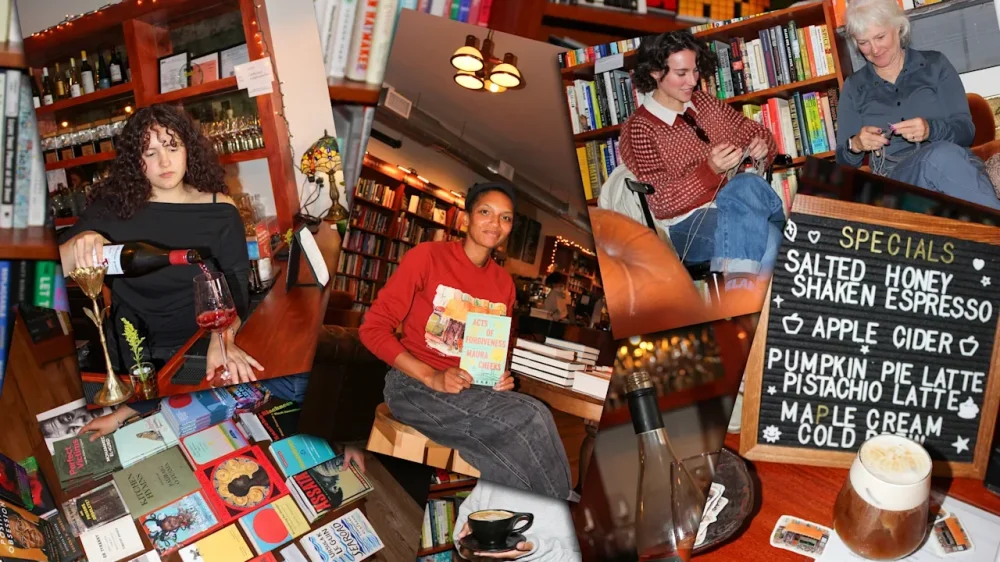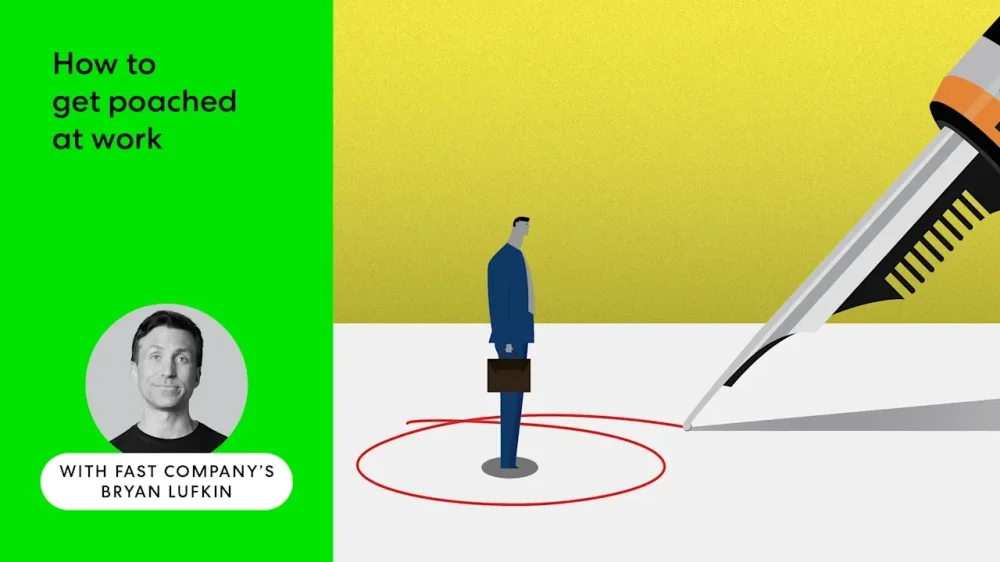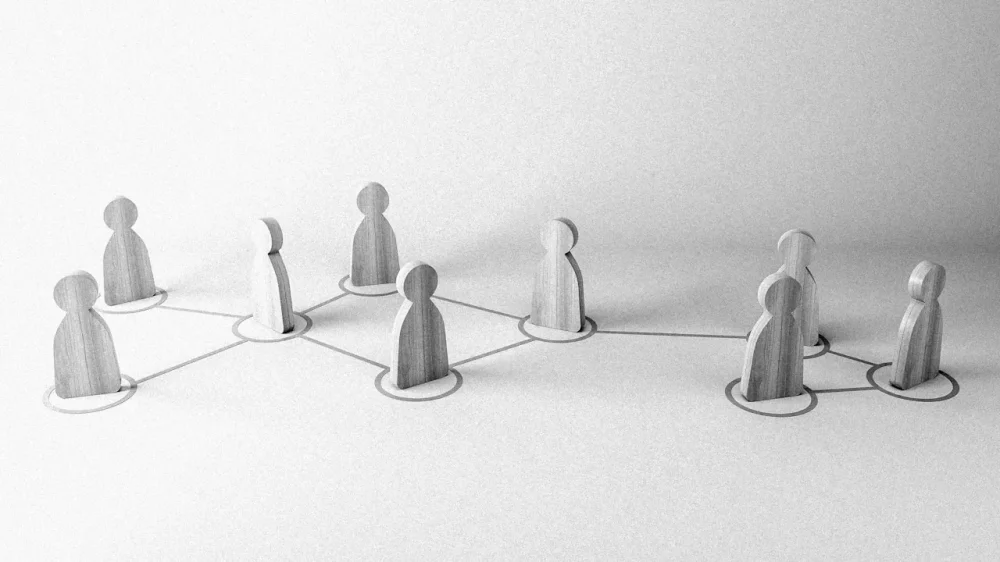Everything posted by ResidentialBusiness
-
The EU’s economic security blanket is patchy and thin
Its disjointed response to electric vehicles shows it cannot co-ordinateView the full article
-
BJ’s Wholesale Club is opening 9 new stores in 2026. Here’s the full list of locations coming soon
BJ’s Wholesale Club is planning to open nine new U.S. stores in 2026, and already debuted a new location on December 17 in Casselberry, Florida—its third in December alone, following openings in Springfield, Massachusetts, and Sumter, South Carolina. BJ’s currently has more than 250 clubs in 20-plus states. In 2025, the membership-based warehouse chain added 12 new locations in a number of states, including Georgia, Kentucky, New Jersey, Massachusetts, New York, North Carolina, South Carolina, and Tennessee. “Our momentum remains strong as we continue to bring unbeatable value and convenience to new communities,” Bill Werner, BJ’s Wholesale Club’s EVP of strategy and development, told Fast Company in a statement. “We’re on track to open our first clubs in the Dallas-Fort Worth area in 2026 and look forward to bringing BJ’s Wholesale Club to even more families in 2026 and beyond.” BJ’s confirmed to Fast Company that it will open clubs in the following locations in 2026: Selma, North Carolina Delray Beach, Florida Chattanooga, Tennessee Forney, Texas Waxahachie, Texas Grand Prairie, Texas SW Fort Worth, Texas Foley, Alabama Mesquite, Texas How does BJ’s work? Like Costco and Sam’s Club, BJ’s is a membership-based warehouse chain that sells both bulk and regular-size products at a discount. Everything from groceries to tech, home goods, apparel, and gasoline is known to be competitively priced. Members pay an annual fee, and can shop online or in-store. BJ’s Wholesale Club financials The Massachusetts-based chain reported strong third-quarter earnings, including a 9.8% increase to $126.3 million in revenue from membership fees, and adjusted earnings per share of $1.16, which beat analysts’ expectations. Total revenue came out to $5.35 billion, a 4.9% year-over-year increase. BJ’s Wholesale Club Holdings (NYSE: BJ) was up more than 1% in midday trading on Wednesday, December 17. View the full article
-
Google Says What To Tell Clients Who Want SEO For AI via @sejournal, @martinibuster
Google's Danny Sullivan provided advice on how SEOs can address client expectations around AI. The post Google Says What To Tell Clients Who Want SEO For AI appeared first on Search Engine Journal. View the full article
-
Google Explains How To Rank In AI Search via @sejournal, @martinibuster
Google offers direct guidance on what matters for ranking in AI-driven search experiences. The post Google Explains How To Rank In AI Search appeared first on Search Engine Journal. View the full article
-
BP turns to outsider Meg O’Neill to simplify sprawling empire
Woodside Energy boss who clashed with climate campaigners in Australia is taking one of the industry’s toughest jobsView the full article
-
These sites and apps will help you assemble the perfect holiday reading list
As readers look to curl up with a proverbial good book this winter—and put their holiday bookstore gift cards to work—they’ll be faced with an obvious question: What should they pick up next? “People find it much harder than you think, because there’s so much choice out there,” says Rachel Van Riel, founder and owner of the book recommendation website Whichbook. “Where do you start?” Whichbook employs human readers to classify books along dimensions like moods, levels of violence and sexual content, attributes of the main characters, and length. It’s a process Van Riel says artificial intelligence can’t yet replicate, though it’s still quite mathematical in nature, with new hires guided in tuning their scores to the site’s standard. Then, Whichbook users can indicate their own current preferences with a set of sliders to find a set of books that match. Operating for free since 2003, at times thanks to funding from libraries, it’s designed to be a low-pressure way to discover interesting books. “I think when it’s more playful, people take more risks, and that’s where they end up finding something that maybe suits them better,” Van Riel says. “It’s also very nonjudgmental—whatever you like, lots of sex, no sex at all, your choice.” Whichbook shies away from recommending big bestsellers—since, as Van Riel says, people are generally already aware of them—but it can suggest books similar to current literary hits, or help people find books from particular parts of the world via an interactive map. It’s one of a growing number of websites, apps, and online communities helping people find something to read through various mixtures of algorithms and human insights. Readers can take cues from influencers, like the loose community of literary-themed TikTok creators commonly called BookTok, or ask for personal recommendations on any of several subreddits set up for the purpose, like r/suggestmeabook or r/booksuggestions. Or they can take to book-based social networks, like Amazon’s Goodreads, The Storygraph, or Fable (recently acquired by Scribd ebook unit Everand), sharing suggestions and reviews with friends or friendly strangers. Each of those social sites also offers some automated recommendation features, as do many online bookstores, though the nuances of what makes a book a good read at a particular time can make the problem especially tricky. “We began just from the idea that there isn’t a great book recommendation system,” says Sebastian Cwilich, cofounder and CEO of online bookseller Tertulia, which launched in 2022. “Even to this day, I don’t think us or anyone else have absolutely cracked it.” Tertulia began with the idea of building machine learning models to generate recommendations based on literary conversations then happening on Twitter. That approach became less viable once Elon Musk acquired the site, now X, since book-related posting on the site “dramatically dropped” and the new ownership significantly raised prices to access such data, Cwilich says. Its recommendations are still fairly data-driven, albeit more hand-curated, with the company tracking bestsellers, critical reviews, celebrity book clubs, and recommendations posted on Instagram. Much of that information is organized into a database for easy access by Tertulia’s editorial team. “I think we do a really, really good job of unpacking a particular micro-genre or a particular author that’s kind of trending or in the cultural zeitgeist,” says cofounder Lynda Hammes. Tertulia also offers a sprawling set of other features, from recommendations by authors from poet and novelist Patricia Lockwood to actor and memoirist Lukas Gage, an integration with online book club community Belletrist, and a newly launched platform for authors to quickly build their own websites. Of course, it’s also a bookstore, complete with a paid membership co-op program, and all those sources of book recommendations naturally help sell books, much like the staff recommendations bookstores large and small have long offered visitors. Even bookselling giant Amazon, in addition to personalized recommendations, offers editorial recommendations through its Amazon Book Review subsite. “We’re all very passionate readers, so we really try to keep our fingers on the pulse of what’s trending and what’s interesting,” says Amazon’s senior editor Lindsay Powers, who is also a published author. The site isn’t simply recapitulating a list of Amazon bestsellers or titles highlighted by publishers, says Powers, whose work includes compiling monthly nonfiction and history lists for the site. She and her colleagues collectively read thousands of books each year, with Powers alone reading more than 300, and are given considerable freedom in their choices, she says. The site recently published a set of Best of 2025 lists, as well as holiday gift recommendations. Since 2013, Amazon has also owned the online reading community Goodreads, which enables readers to log and share their own reading, see updates from friends, and access a mix of algorithmic recommendations and editorial content. “One day, you might see a book recommendation from a friend in your newsfeed,” says managing editor Cybil Wallace. “The next, you might see an editorial roundup that really appeals to you. We just want to make sure there are lots and lots of different ways for you to find a book that you love.” Goodreads has almost two decades worth of data about what people like to read, and even editorial write-ups are heavily driven by what the stats show. “We really pride ourselves in looking to our reading community to inform what we write about,” Wallace says. Other sites use their own data-driven approaches to connect people to books and help them track their reading, sometimes also attracting users who prefer minimizing their ties to industry giant Amazon. The StoryGraph, often compared to Goodreads, offers tracking features along with AI-driven recommendations and filters to find new reads. And PipeRead, another startup, recently launched with its own AI-powered recommendations, presenting suggested books in a Tinder-style swipe interface. Fable, which launched in 2021 as a platform for online book clubs and now hosts more than 100,000 clubs for almost four million users, also includes an AI recommendation agent, as well as fitness tracker-style visualizations of individual reading habits that are often shared on social media. But the platform, which was acquired by Scribd’s digital book division Everand in 2025, still focuses heavily on person-to-person recommendations, whether that’s through small-scale private book clubs, sprawling public clubs that can have thousands of members, or recommendations from celebrities like LeVar Burton or Paris Hilton. There’s a big crossover between Fable and BookTok, which makes sense with 90% of Fable users younger than 40, says Kim Allee, marketing director for Fable and Everand. And a recent survey the company conducted found personal recommendations still remain one of the most popular ways to find something good to read. “I think finding that right book at the right moment from the right person means you’re going to have a deeper, kind of more human experience actually engaging with that book,” says Allee. “And I think especially in this day and age, that’s something that people really explicitly value.” Some book recommendation sites still rely entirely on human expertise. Five Books, launched in 2009, offers readers what it calls “the best books on everything,” presented through interviews with various experts where they’re asked to discuss their areas of interest and five books from the field. The site, says cofounder and editor Sophie Roell, was inspired by the classic British university system, where tutors assign a list of books to study. It has recently featured a noir fiction list curated by activist and science fiction writer Cory Doctorow, a list of books on World War II chosen by military historian Antony Beevor, and a set of five books on Jesus selected by Oxford theologian Robert Morgan. Their expertise means their recommendations can carry more weight than casual posts on social media. Morgan, for instance, has read more than 100 books on Jesus, says Roell. “I thought he’s a reasonable person to choose the best books on Jesus, because if he’d only read seven, then, quite frankly, I’m not interested in his top five,” she says. “But if he’s read 100, that’s good—that’s a pretty good filtering mechanism.” The site takes donations but is primarily funded by Amazon affiliate commissions, meaning its recommendations also need to appeal to readers enough to sell books and keep the business afloat. One advantage is that many visitors come to the site through Google, searching for books to buy on a specific subject rather than seeking a general-purpose recommendation. “It’s just such different strokes for different folks, really, with books,” Roell says, “which makes recommendations very hard.” View the full article
-
Indie bookstores are making a shocking, triumphant comeback
The small American bookstore is back. Over the last five years, the number of independent bookstores in the U.S. jumped by 70%. In 2025 alone, 422 new bookstores opened, according to the American Booksellers Association. The industry’s success was far from inevitable. For a long time, indie bookstores were struggling. In 1995, when Amazon opened as the “Earth’s largest bookstore” and started undercutting the prices at brick-and-mortar stores, readers quickly started shopping online. Small stores, which were already facing competition from chains like Borders, started to close. By 2009, the number of independent bookstores across the country had dropped to an all-time low. Experts predicted that the industry would collapse. But then instead of continuing to declline, the numbers instead started to reverse The growth accelerated after the pandemic. “If you step back and try to understand what really happened from 2010 to today, it is a story of resilience,” says Ryan Raffaelli, a professor at Harvard Business School who studies industries that beat the odds and survive in unexpected ways in the wake of technological change. Raffaelli has spent years researching the turnaround of indie bookstores. “It’s a story of hope. And it’s a story about the power of community.” A new strategy for a digital threat Soon after the rise of Amazon, some bookstores tried to compete directly with the online giant by adding more titles to their stores, Raffaeli says. But others eventually adopted a different strategy, doubling down on what’s uniquely possible in a physical space. First, there’s the ability to convene people—something that small bookstores have always done with readings and other events, but that they’re doing even more now. Some stores have as many as 500 events a year. “These are not just author events, but birthday parties, all these other types of things that are inviting people into the actual physical space to engage with other like-minded individuals that are passionate about literary topics,” says Raffaeli. “People start finding their own tribe and they go, and I want to be around these people.” They’ve also leaned into curation: “They start curating what’s in the stores quite differently than what you would experience if you were going on Amazon, where you have this algorithm that’s sort of saying, okay, here’s the last three things you bought, this is what you’d like,” he says. “Independents, because they’re so tapped into the author community, are often doing things to introduce readers to books and genres that the algorithm has yet to figure out. It’s unclear if it will ever figure it out.” That’s possible because the people who work at independent bookstores are at the cutting edge of what’s happening in literary culture, he says. Amazon hasn’t duplicated that. (When Amazon tried to open physical bookstores itself, they quickly failed because they didn’t have the same foundation of book lovers choosing books, or any sense of authenticity.) Maybe most importantly, independent bookstores have made a sense of community core to their identity. They were some of the first businesses to advocate for shopping local. “It begins to shift the value proposition for why you would pay more in the independent bookstore compared to as if you were shopping online at a discount,” says Raffaeli. “Because many consumers will say, I will pay extra because I know that this is actually an investment in my community.” That wasn’t the case in the early 2000s, when consumers were more willing to chase a deal online. Now more people are aware of the value of keeping physical bookstores open. “This is a part of a two-decade process of educating the consumer,” he says. “And also retooling the stores to highlight things that may have always been there, but to really help people understand and appreciate the experience of entering an environment like this.” The pandemic boosted support The pandemic was another existential threat for bookstores, but ended up boosting support. “I think that in some ways, the pandemic woke people up to processes that were invisible to them before and made them realize that they had to act to support what was important to them,” says Andy Hunter, the founder of Bookshop.org, a platform that launched in 2020 to help indie bookstores sell books more easily online. Online sales helped many bookstores survive the shutdown, and still provide significant support. (Bookshop.org has sent more than $9 million to local stores in 2025, and independent bookstores’ own online sales have also grown.) But after the pandemic, there was even more interest in spending time in stores in person. “I think they benefitted from digital fatigue,” says Raffaeli. “People were excited to come back in and shop local and feel like the experience could exist and engage with other people in the store.” Bookstores have always been a meeting place, but they keep finding ways to nudge people to stay longer. “I didn’t want to have a bookstore where it was just transactional, like you’re coming in, looking at books, and leaving,” says Maura Cheeks, the owner of Liz’s Book Bar, a bookstore in Brooklyn with a cozy bar that serves wine, beer from local breweries, and coffee and tea. “I wanted to create a public space where people could come and relax, feel inspired, meet strangers, and just sort of spend time.” The store is one of a growing number to have a bar. It’s also a way to help a low-margin business survive and afford steep New York City rents. On a typical weekday, Liz’s Book Bar is filled with people talking and working at the bar; the store sees higher book sales on weekends, but the bar provides critical revenue. Other bookstores have found creative ways to add other merchandise with higher margins than books, from literary-themed socks to cookware next to a section of cookbooks. Sharing best practices Because the stores are geographically constrained, they’re more willing than other businesses to share best practices with each other. (They’re also motivated by the fact that bookstores are seen as cultural institutions, and there’s a shared goal to preserve that culture, not just compete as a small business.) The industry association, the American Booksellers Association, hosts frequent events where booksellers can meet and share tips or take classes. “I took a class and you could see how these practices were being institutionalized into the new way of thinking about how we compete,” says Raffaeli. “All these stores that start opening are benefiting from this experimentation that happened in the early 2000s…the survivors around that time started diffusing these practices at the industry level. I think that’s a big part of the story: they’re coming together and they’re teaching each other.” Raffaeli is now studying how the lessons from booksellers can be applied to other situations, from museums to movie theaters to companies that want to bring workers back to the office. “We’re seeing people want to engage with one another,” he says. “They want to feel like they’re part of something, a part of the social fabric of their community or their organization. But you have to give them a reason to engage and you have to create the right conditions for that to happen.” View the full article
-
Octopus could be the next commercially farmed seafood. Should it be?
Balancing on a railroad-tie-size beam of a platform floating in Spain’s Vigo Bay, Ricardo Tur crouches and points below. Dangling several feet underwater is a pen the size of a garden shed, home to 80 octopuses. I squat too, hoping to glimpse even a single arm—there are 640 of them down there! In my excitement, I lean too far and almost fall in. Tur is a marine biologist who for the past decade has been feeding the octopuses on this batea, the Spanish term for the 65-foot-by-82-foot raft I’m on. The raft’s owner, Carlos Veiga, a short, fit 75-year-old who has fished the planet’s oceans since the Franco era, stands nearby. Around us in this inlet, which contains Europe’s busiest fishing port, are nearly 500 more bateas, primarily devoted to mussel farming. But Veiga’s raft tends to a far more complicated creature. It is the world’s oldest continuously operated aquaculture farm for Octopus vulgaris, the common octopus. No reporter has ever been aboard before. The Spanish government granted Veiga’s fishing co-op, the Samertolameu Pot Fishers Association, an experimental license in 1998 to fatten up around 2,000 wild-caught octopuses per year. Veiga and his fellow fishermen retain permission to capture young adults, house them in shelters made of PVC pipe, and feed them fishing discards and special octopus food through a yellow tube that snakes down from the surface. Veiga tells me that the animals 5 feet below us are a month old. Once they’ve reached 6 pounds, in another two months or so, Samertolameu can sell them—for about $45 each on a good day—at Vigo’s daily fish auction. It would be nice to see them. But three decades of trial and error have taught Veiga and Tur that if cages are hung higher, there is too much light, and rainfall dilutes the salinity. Also, thieves can get ideas. Wholesale prices for large octopus in Europe have climbed to almost $8 per pound, double what they were in early 2021, FAO Globefish data show. (Shrimp and salmon prices are relatively unchanged.) Demand for octopus is soaring. Global catches climbed from fewer than 35,000 tons back in 1950 to 375,000 tons in recent years, pushing the first-sale fish market to between $6 billion and $8 billion annually. Once a delicacy for adventurous eaters, octopus now appears on menus across the globe: mesquite-grilled for Texas barbecue, sliced for Japanese sushi, folded into Mexico City tacos, and sun-dried on the Mediterranean coast. The surge has put intense pressure on wild stocks. Following a 400,000-ton catch in 2017, the decade’s largest, governments began to enact fishing bans. This summer, the octopus fishery in Galicia, where Veiga’s batea is also based, shut for three months so that populations could recover. Portugal instituted its own restrictions in August. In September, Morocco, the leading producer after China, halted catches until year’s end. As a solution, many in the industry are starting to embrace the once unfathomable-sounding scheme of farming octopus commercially. If octopus can be scaled at the rate of previous fish species, it’s estimated that an additional 20,000 tons per year could be produced from farming by late next decade. That may not sound like a lot, but it equals the annual Octopus vulgaris catch for all of Europe in recent years, and it’s likely to grow. Whoever gets there first will be primed to take the spoils from a brand-new value chain, potentially worth $1 billion per year from farm to plate. If it can be done, octopus would be the first new farmed animal protein to hit the market in half a century—since salmon was first commercially raised in the 1970s—capping off a marathon quest unlike any in modern aquaculture. For decades, farming octopus was believed to be impossible. It requires feeding a predator in captivity, putting animals that traditionally live alone in communal cages, and drastically improving a wild survival rate that ranks among nature’s worst: At best, one in every 1 million Octopus vulgaris eggs reaches maturity. Six years ago, Tur—then technical director at the Pescanova Biomarine Center, run by Spanish seafood conglomerate Nueva Pescanova—and a colleague from the Spanish Institute of Oceanography, Pedro Domingues, pulled it off. They captively bred a lab-born male Octopus vulgaris, Goliath, with a lab-born female named Lourditas (after the French holy site Lourdes, where water supposedly performs miracles). Five generations of offspring kept reproducing. Veiga’s batea supplied breeding stock to the Pescanova Biomarine Center so that it could start additional generations; the young octopuses consumed a special feed in the lab, then some of them matured back on Veiga’s batea. “After decades of research at different centers and companies around the world,” Nueva Pescanova announced in July 2019, its team had “successfully closed the octopus reproduction cycle in aquaculture.” Its next step would be building the world’s first industrial-scale octopus farm, in the Canary Islands, to raise octopuses for consumption. Then-CEO Ignacio Gutierrez promised that consumers would see “farmed octopus starting in 2023.” The announcement outraged animal rights activists, all the way up to Jane Goodall, who found the idea abhorrent. But the shock rippled beyond typical activist circles as well. Octopuses are, after all, among the most mysterious and otherworldly creatures on the planet, popularly associated with exceptional cunning and skill. Nueva Pescanova’s plans raised red flags even for meat eaters, igniting a debate about whether these cephalopods should be farmed at all (more on this later). At the same time, Nueva Pescanova’s own business entered a rocky stretch: three straight years of profit declines that culminated in 2024 with a $145 million decrease in revenue year over year. Tur’s octopus team was gutted. The Canary Islands government called for deeper environmental-impact studies before the farm could be built. When Nueva Pescanova’s plan appeared to run aground, many assumed the effort to cultivate octopuses had too. But as Fast Company discovered in Vigo, the work continues. The original team of Tur, Domingues, and Veiga has regrouped under a new banner; they are now looking for corporate backing. New companies have entered the race, including at least two other Spanish seafood purveyors and Japanese fast-food chain Tsukiji Gindaco (which sells takoyaki—fried octopus balls—at Los Angeles’s Dodger Stadium). There is a remarkable sense of urgency among them. With global octopus catch levels plateauing and demand swelling, some company is likely to figure out how to farm them. (Multiple scientists I spoke with assume that China could even be doing it already.) And the prize will be about more than just money. Out of the Shallow Now:Sources: What’s happening in Vigo today could be a once-in-a-lifetime opportunity to get it right—to establish rules from the outset that prioritize welfare, ecological responsibility, and food security for a growing world population. As the world has seen with industrial pork, chicken, and cattle farms, when cruel practices become entrenched, they’re hard to reform. And they rarely stop people from eating meat. No food choice is without consequences. Vigo, perched on Spain’s northwestern coast, has a credible claim as World Octopus Capital. A statue of Jules Verne with octopus legs dominates the harbor, eight-legged murals overtake building walls, and graffiti on the main plaza reads DON’T EAT ME below an octopus flipping the bird. An hour’s drive inland, a decades-old festival serves the planet’s largest platter of octopus every year. Centuries ago, coastal fishermen paid tithes to monasteries in octopus. Today, Vigo is home to several of Spain’s biggest seafood conglomerates, including Nueva Pescanova. In Vigo’s Old Town, Tur and I sit at a table inside Tapería O Canario, a block from his apartment. Before us lies an array of prawns, squid, gooseneck barnacles, and pulpo a la gallega, the Galician staple of boiled octopus, cut with scissors, drizzled with oil, dusted with paprika, and eaten with wood picks. In 2021, O Canario became the first restaurant to serve captive-born octopus, a descendant of Lourditas, to Tur and a few other Nueva Pescanova executives. It had been hatched at the Biomarine Center, fattened in a Nueva Pescanova pen, then prepared six different ways. Before he ran Nueva Pescanova’s aquaculture R&D, Tur, 41, spent a decade studying marine life around the world: invasive starfish feeding on sea urchins in the Mediterranean, tuna in the Indian Ocean aboard a vessel once hijacked by pirates (before Tur joined), and toothfish in Antarctica. These experiences offered a firsthand lesson in the food system’s fragility: Toothfish, an enormous snaggletoothed predator rebranded in the 1970s as “Chilean sea bass,” now fetches as much as $70 a pound, fueling overfishing and poaching. Seafood is Earth’s most consumed animal protein. Humans caught or farmed 200 million tons of it in 2025, compared with 150 million tons of poultry, according to an estimate by the Organisation for Economic Co-operation and Development, a global policy forum founded in 1961. Overexploitation and marine mismanagement have pushed fisheries to their biological limits, leaving very little room to catch more seafood sustainably. But because global human population is expected to reach 10 billion by 2050, the planet will, in fact, need more seafood: Demand is expected to double by then. “Without aquaculture, it will be impossible to feed the world’s growing population,” explains Ángel Matamoro, an industry veteran who spent six years as Nueva Pescanova’s chief corporate sustainability officer. In its latest annual report, the United Nations Food and Agriculture Organization declared that wild-caught seafood has officially been eclipsed in global production by farmed seafood. Some 70% percent of salmon now comes from farms. Only a handful of species have defied ongoing attempts at large-scale commercial farming: squid, eels, deep-sea crustaceans like lobsters, some large fish such as bluefin tuna. But wild squid are plentiful. Eels have a small market. Lobster is a luxury. Tuna simply requires too much space. For decades, attempts to farm these eight-legged animals—the common octopus in the Mediterranean, the western rock octopus in Australia, the Patagonian red octopus in Chile—had sputtered. In 2017, after scientists from Japan’s Nissui Corp., owner of frozen-seafood brand Gorton’s, artificially incubated eggs, the company boasted that it would be selling farmed Octopus sinensis in grocery stores within three years. In a world obsessed with protein and anxious about fat and cholesterol, octopus could be the ultimate catch. It’s leaner than chicken, high in amino acids, offers 75% of its calories in the form of protein, and is almost entirely edible. It grows fast, takes up little space, produces relatively little waste—and fetches top dollar. One could easily imagine lots of companies processing it into the kinds of palatable “octobites” now being sold to L.A. Dodgers fans. Octopuses are marvels of mechanical engineering and masters of using their problem-solving skills and fluid forms to stage daring escapes from aquariums. They have throats that pass through their doughnut-shaped brains, three hearts pumping green blood, and arms they sometimes eat—and can regenerate. Fascination with them has exploded over the past decade. A year after Sy Montgomery’s 2015 bestseller, The Soul of an Octopus, debuted, Peter Godfrey-Smith’s Other Minds framed encounters with octopuses as the closest humans will get “to meeting an intelligent alien.” Documentaries followed, including Netflix’s popular My Octopus Teacher in 2020. Fan clubs formed, Mark Rober’s octopus maze video racked up 100 million views on YouTube, novels featured octopus heroes, and department stores showcased octopus-themed home decor. “We are in the golden age of octopus appreciation,” Montgomery says. The more en vogue octopuses have become, the harder it has been to defend raising them for food in tanks. Even Montgomery tells me that if Nueva Pescanova’s farm had been proposed five years sooner, there would have been less moral outrage. Nueva Pescanova discovered this the hard way. When the company unveiled its plans in 2019 for its $75 million Canary Islands breeding facility, animal advocates and scientists opposed the project, fast and loudly. Montgomery blasted it as “extremely cruel.” Godfrey-Smith, a professor of animal philosophy, joined three others—an environmental ecologist, an animal welfare expert, and a marine biologist—to write what became opponents’ touchstone paper, “The Case Against Octopus Farming.” They argued that octopuses would suffer stress, injury, and disease in captivity. They pointed to experiments like marine biologist Roger Hanlon’s 1977 attempt to raise Caribbean reef octopuses: He noted problems with “cannibalism, containment, dependence upon live food,” and the death of pregnant females. The animal’s appetite also raised ecological concerns. Octopuses’ feed-conversion ratio is “at least 3:1,” the authors said, meaning that it takes at least 3 pounds of feed to produce 1 pound of octopus. In animal agriculture, this is quick math for assessing environmental efficiency: One pound of beef requires 6 to 10 pounds of feed, pork 3 to 5, and chicken closer to 2. Because octopuses are carnivores, their feed requirements would devastate wild fisheries, the authors argued. As opposition grew, members of Greenpeace and Spain’s animal-rights political party, PACMA, gathered in Gran Canaria, the site of Nueva Pescanova’s planned facility. They painted themselves to look like octopuses and held signs reading OCTOPUS SLAVERY and STOP THE OCTOPUS PRISON. A manifesto asserting that octopuses are too intelligent for captivity was read aloud at protests in Berlin, New York, Mumbai, and Sydney. Jane Goodall backed a petition that has collected more than 162,000 signatures. “When I learned Spanish companies plan to imprison these sensitive, fascinating creatures in ‘octopus farms,’ I was deeply distressed,” the late primatologist wrote. PETA warned of “horrific terror and pain” and predicted that the octopuses’ captivity would “almost certainly lead to unnatural aggression, cannibalism, injury, and death as they fight and struggle to escape.” The pressure turned personal. Tur says that an activist organization spammed his work email account with thousands of messages per minute, crashing it. Chloe Niclas Tur had visited the proposed farming site at Gran Canaria’s port of Las Palmas several times, with an eye toward implementing some of the humane aquaculture practices he’d been working on for years. A building onshore would contain nearly 1,000 tanks, to keep density low. Seawater would be pulled from the bay (and then cleaned before being returned). Plans included sand-padded “raceways” circulating water to give young octopuses—which hardly stop moving—something like an underwater treadmill. Adults would move to offshore enclosures similar to Veiga’s batea and be fed an advanced version of the same food. When I reached out to Nueva Pescanova in 2023, asking to see the progress, the company invited me to visit the Biomarine Center once the research was ready. But as activist pressure ramped up, the company went silent. It never broke ground on the facility. In response to questions for this article, the press team replied, “We don’t have a spokesperson available at the moment.” Jennifer Bushman, executive director at the “responsibly sourced” seafood advocacy group Fed by Blue, wonders what the activist pressure has accomplished. Despite the outcry, consumption didn’t decrease. It grew. “We have determined wild-capture-only isn’t scalable,” Bushman argues. We have two options, as she sees it: Limit the quantity a growing world can consume, which would make prices soar, or “find a way to do what we’ve done with the rest of our foods—we raise it.” “Even the Romans knew how to fatten octopuses,” researcher Pedro Domingues explains as we peer into one of Vigo’s ancient cetáreas, or stone pools, which stretch to the Mediterranean and mark the earliest attempts to raise seafood in controlled environments. “The thing,” Domingues says, “is getting them to go to the bottom.” In the ocean, a female common octopus lays up to 500,000 eggs and dies after giving birth. The staggering number is nature’s hedge: Until hatchlings reach the size of rice grains and begin to settle, they drift in the current. Nearly all perish. When hatchlings eat enough, though, they fall to the seafloor—and their survival rate shoots up to almost 100%. Since the 1960s, researchers on at least three continents have tried to produce feed that’s both ecological at scale and palatable to tadpole-size carnivores. Domingues succeeded, developing a special feed for Octopus maya with Carlos Rosas, a researcher in Yucatán, Mexico, who since 2004 has been helping a local fishing co-op there raise the Mexican four-eyed octopus in tanks outside his lab. At the Spanish Institute of Oceanography in the late 2010s, Domingues and Rosas discovered that if they mixed fish discards with polyunsaturated lipids and other ingredients, ran the result through a meat grinder, dried it, then milled that into powder, the picky hatchlings would eagerly consume it. In the fall of 2018, Nueva Pescanova’s Biomarine Center took eggs from a wild-caught mother and reared a group of juveniles that included baby Lourditas. The next July, Lourditas gave birth. A month later, those hatchlings sank to the floor, officially making her and Goliath parents. For the next several months, Tur and Domingues logged 12 hours a day, seven days a week, tossing the special feed into tanks, collapsing exhausted each evening. “They didn’t stop eating,” Domingues recalls. The pair watched the hatchlings go through their “awkward puberty phase,” sprouting elongated arms, discovering their suckers and clumsily sticking them onto the walls. By October, 7 in 10 had survived. (The team also managed to save Lourditas’s life after spawning.) Using conservative estimates, Tur projected that Nueva Pescanova’s anary Islands facility would have a survival rate at harvest of around 40%—not perfect, but 39% better than nature, they said. Meanwhile, whereas captive octopuses in Vigo Bay had required almost 6 pounds of feed to gain 1 pound—nearly twice the already high ratio critics cited—Tur and Domingues say they achieved 1.4 pounds per pound gained, approaching the rate for salmon, one of the planet’s most sustainable animal proteins, at between 0.5 and 1.3 pounds per pound gained. But salmon can’t compete on time to market. Farmed salmon takes three years to mature. Even a palm-size oyster needs two. An octopus at Nueva Pescanova could be ready in just nine months. “With two or three females, you’d get 1 million eggs,” explains Domingues. If even half survive, “that’s 500,000 octopuses. You can have aquaculture just with three female octopuses.” The technical barriers were falling. But Tur’s team needed to prove something else: that octopuses could be farmed humanely. That is where researcher Pep Rotllant came in. I met the marine biologist, who studies stress in octopuses, at his lab at the Spanish National Research Council’s Institute of Marine Research in Vigo, where there are two floors of tanks for rearing sea creatures, aquariums of zebrafish whose stripes have been CRISPR’d off, bags of glowing red algae, and an octopus room that I was surprised to find totally empty. He shrugged. Under European Union rules, he says, “studying octopuses now requires scientists to submit the same amount of bioethics paperwork you would for humans or dogs and cats.” He motioned toward the ocean outside. “Meanwhile, fishermen can catch octopus without any problem and keep it in a boat.” Last year, his team published two papers with Tur and Nueva Pescanova that challenged common assumptions about octopus stress and health. One confirmed that the octopuses raised in captivity had skin microbiomes that did not contain pathogenic bacteria, unlike their wild counterparts, suggesting that by at least one biomarker, aquaculture might be healthier. The other tested for corticosteroids, the hormones that regulate well-being in vertebrates, and found octopuses produce none—meaning that how they feel, so to speak, remains unclear, but it’s biochemically different from the way humans, birds, and even fish do. Both sides can cite findings to bolster their arguments. Yet it is worth noting how many cephalopod researchers warn against over-ascribing intelligence to the octopus. The animal is genetically more closely related to a barnacle than to livestock, and it has half as many neurons as a crow, two-thirds of which sit in its limbs. Roger Hanlon, author of the landmark 1977 study, has long urged caution about reading too much of ourselves into the species, once reminding audiences at the height of public blowback that “‘thinking’ is a loaded word.” Hanlon even titled the paper he wrote on his 1977 experiment with a reference to Octopus briareus’s “potential for mariculture” (as marine aquaculture is also called), writing that his methods could be “applicable to mariculture on a larger scale.” Now retired, Hanlon did not respond to requests for comment. However, his colleague Jennifer Mather, author of Octopus: The Ocean’s Intelligent Invertebrate, wrote in a 2019 letter in the journal Science, “I would like it if no one killed and ate the intelligent and fascinating octopuses that I work with, either caught in the wild or farmed in captivity. But I am a realist; people have to eat.” Still, suggesting that an animal capable of staging daring aquarium escapes could be healthier in captivity often feels futile. “It is difficult when the public is busy watching a guy on Netflix befriend an octopus,” Rotllant says. Over the past year, the heat around octopus farming has intensified. Science ran a letter in late 2024 signed by Sy Montgomery, Peter Godfrey-Smith, and almost 100 other conservationists, environmental experts, and scientists at 77 institutions in 10 countries urging Congress to pass the OCTOPUS Act, outlawing octopus aquaculture in U.S. waters. “O. vulgaris, the species featured in the award-winning documentary My Octopus Teacher, lives in the intertidal zone and is capable of problem-solving and play,” they wrote. “This species is not suited for a life in a controlled, sterile, and monotonous environment with set diets and regimented feeding schedules.” In response, 118 hard-biology cephalopod experts from 66 institutions in 25 countries, including Domingues and Rosas, formed the Sustainable Cephalopod Aquaculture and Welfare Group and issued their own letter last May. They challenged the idea that “octopus sentience renders farming them unsuitable,” noting that pigs, cows, and chickens—no less sentient—have been farmed for millennia. Seafood companies, meanwhile, are charging ahead. Since the public blowback, the industry has clammed up, choosing to “play their cards close to their chest,” says Japan-based marine biologist Ian Gleadall, organizer of the Sustainable Cephalopod Aquaculture and Welfare Group. Last year, one of Nueva Pescanova’s Spanish rivals, Grupo Profand, announced that it had received a license to start an experimental octopus hatchery in Vigo Bay, but said it would be a “regenerative” project to “restore and improve ecosystems” only, with zero commercial aims. Activists, however, have already vowed to create a “PR disaster” for Grupo Profand, mirroring Nueva Pescanova’s. (The company didn’t respond to a request for an interview.) Meanwhile, Nueva Pescanova’s project, despite being stalled for three years, may not be entirely dead. Beatriz Calzada, president of the Port of Las Palmas, told me that in its latest update to her office, the company said it is now “reconsidering” the Canary Islands facility design, not abandoning it. Richard Schweid, an author and journalist who got a tour of the Pescanova Biomarine Center last year for his forthcoming book Life on the Octopus Farm, tells me he doubts Nueva Pescanova will “ever sell farmed octopus,” but he believes that some company will commercially scale it (his money is on one of the Japanese ones he’s tracking). Chef and TV host Andrew Zimmern, a longtime “blue food” advocate and cofounder of the Coalition for Sustainable Aquaculture, tells me that if farming what he considers “a profoundly sentient being” proceeds, it must be done with precision and restraint, with input from universities, governments, and local communities—not just industry. Back in Vigo, Tur is busy trying to build something like that. He and Nueva Pescanova’s former aquaculture chief, David Tronosco, have founded a consultancy and project management company called Green Parrot Aqua Solutions and have begun reassembling the old team of scientists plus government partners and local fishermen for a new phase of study. In October, they established what Tur calls the world’s first offshore lab for octopus aquaculture research, on Carlos Veiga’s batea. Their pilot project, dubbed Octopus Prime, involves fitting underwater enclosures with cameras and sensors to track animal health and behavior. Researchers in Spain, Portugal, and Mexico are involved, including Domingues and Rosas; Rotllant is using the data to hunt for welfare biomarkers. Tur says that they’re on track to reach a feed-conversion ratio of 1.2 to 1, edging closer to salmon’s benchmark. Eventually, they hope to advance what Carlos Veiga and his fishing co-op have been doing in these waters for generations. “You get profit, and you get something that’s almost pure protein—no fat, low cholesterol, low pollution, low biological waste,” Domingues says. “What else do people want?” View the full article
-
Meta’s LeCun targets €3bn valuation for new AI start-up
Turing award winner is in early talks to raise €500mn ahead of January launchView the full article
-
Deepfakes are no longer just a disinformation problem. They are your next supply chain risk
For years, deepfakes were treated as a political or social media oddity, a strange corner of the internet where celebrity faces (of women 99% of the time) were pasted onto fake videos (porn in 99% of the cases) and nobody quite knew what to do about it. But that framing is now dangerously outdated, because deepfakes have quietly evolved into something much more systemic: an operational risk for corporations, capable of corrupting supply chains, financial workflows, brand trust, and even executive decision-making. Recent headlines show that synthetic media is no longer a fringe experiment. It is a strategic threat, one that companies are not prepared for. When a deepfake can steal $25 million In February 2025, global engineering firm Arup fell victim to a sophisticated deepfake fraud. Attackers used AI-generated video and audio to impersonate senior leadership and convinced an employee to transfer $25 million in company funds. The World Economic Forum described it as a milestone event: the moment synthetic fraud graduated from experiment to enterprise-scale theft. For any executive who still thinks of deepfakes as a social media phenomenon, this should be a wake-up call. Arup had strong cybersecurity. What it didn’t have was identity resilience—the ability to verify that the human on the other side of the call was actually human. CEO fraud, but this time with perfect replicas In the past year, deepfake CEO-fraud attempts have surged, targeting CFOs, procurement teams, and M&A departments. A 2025 report noted that more than half of surveyed security professionals had encountered synthetically generated executive impersonation attempts. It’s easy to see why: Deepfake video is now real-time and high-resolution. Voice cloning requires only a few seconds of audio. Attackers can now spoof emotion, urgency, or stress, exactly the cues that override employee skepticism. One midsize tech firm reportedly lost $2.3 million after a convincingly faked audio call instructed finance to transfer funds for an “urgent acquisition.” Clearly, traditional anti-phishing training doesn’t prepare employees for a perfectly reconstructed version of their boss. Deepfakes are no longer about politics: They’re about business models When a deepfake impersonates a celebrity to promote a fraudulent investment scheme, that’s reputational damage. When a deepfake impersonates your spokesperson, CFO, product, or supply chain partner, that becomes a corporate disaster. We’ve entered a phase where synthetic media sits squarely inside the business risk landscape, according to Trend Micro’s 2025 industry report. Synthetic content now drives new waves of fraud, identity theft, and business compromise. This isn’t hypothetical. It’s operational. The new supply chain risk executives are not seeing Brands increasingly rely on complex ecosystems: logistics partners, suppliers, distributors, influencers, service providers, third-party integrators. Every one of those nodes depends on trust. Deepfakes turn trust into an attack surface. Imagine these scenarios: A fake video “from your CEO” announcing a shift in sourcing strategy sends suppliers into panic. A voice clone instructs your Asian manufacturing partner to halt delivery. A synthetic “leaked clip” of a defective product goes viral before your PR team wakes up. A deepfake of a key supplier falsely “confirms” cybersecurity weaknesses, causing downstream partners to sue. These are not science fiction. They are logical extensions of attack patterns that are already being deployed — and they expose a blind spot in corporate risk management: the integrity of identity itself. Why deepfakes hit brands harder than politics Political deepfakes spark outrage. Corporate deepfakes trigger something worse: Loss of customer trust Stock volatility Insider trading vulnerabilities Lawsuits from partners Regulatory scrutiny The Securities an Exchange Commision has already warned the financial sector that AI-generated impersonation is reshaping fraud strategies, calling for upgraded identity-verification standards. If regulators are paying attention, executives should too. Why the traditional cybersecurity playbook isn’t enough Firewalls won’t stop a deepfake. Multi-factor authentication won’t stop a deepfake. Encryption won’t stop a deepfake. Deepfakes weaponize something no cybersecurity team has historically been responsible for: trust in human appearance and voice. The weakest link is no longer a password. It’s a person’s belief that they’re speaking with someone they know. Identity, not infrastructure, is the new vulnerability. Why brands must treat deepfakes as supply chain risk Most companies still relegate deepfakes to the PR desk or “misinformation team.” That’s naive. Deepfakes threaten: Procurement workflows (fake POs, fake cancellations) Vendor relationships (fake disputes, fake compliance issues) Finance approvals (deepfake CFO instructions) Customer trust (fake product failures, fake CEO messages) Employee morale (synthetic HR directives, fake memos) This is not just about fraud. Deepfakes can disrupt the coordination mechanisms that make supply chains work. They can paralyze a system without ever touching a firewall. What business leaders must do (now) Here is the emerging best-practice playbook for executives: Add deepfake risk to your enterprise risk management framework: If ransomware is a board-level issue, synthetic identity needs to be too. Implement verification protocols that do not rely on voice or video: Use secondary digital signatures, secure channels, or pre-agreed workflows. Audit your vendors, suppliers, and partners: Ask whether they have deepfake-resilience policies, because their vulnerabilities become yours. Deploy detection systems, but don’t trust them blindly: Infosecurity Magazine notes that detection tools are improving but remain unreliable. Train employees to distrust urgency: Most deepfake fraud leverages emotional acceleration: “This is critical, do it now.” Your strongest defense is giving employees permission to slow down. Build an internal “identity resilience” policy: Define exactly how major decisions and financial approvals must be confirmed. No exceptions for “I saw them on video.” The uncomfortable truth is that AI has made seeing and hearing obsolete. With AI, we’ve crossed a psychological Rubicon: Your eyes and ears are no longer authentication mechanisms. Executives who fail to internalize this will face the same fate as companies that ignored phishing, ransomware, or cloud governance a decade ago—only faster, and with higher stakes. Deepfakes are not about what is true: They are about what is believable. And in business, believability is often all that matters. The new leadership challenge The companies that thrive in the AI era won’t be those with the biggest models or the flashiest copilots. They will be the ones that redesign trust, identity, and verification from the ground up. Because if deepfakes can corrupt your operations and supply chain, then defending against them is not an IT problem. It is a leadership problem. And if you don’t solve it now, someone else (perhaps an algorithm with your CEO’s face) might solve it for you. View the full article
-
Here’s how to get poached at work
Big firms are fighting for talent and offering major perks to match. Here’s how you can position yourself to be in the middle of a bidding war. View the full article
-
How to find community as a solopreneur
Running a solo business can feel like operating without a map at times. Sometimes you can stumble along the path, figuring things out as you go. Other days, you look around and realize that you’ve wandered pretty far off course. One of the hardest parts is not having anyone to rely on for guidance. That’s why community matters so much for solopreneurs. Rather than operating in a vacuum, you can bounce ideas off other people. Or you may find that community reduces your feelings of loneliness and isolation. The sooner you find (or build!) a community, the easier it becomes to navigate the inevitable ups and downs of being a solopreneur. The connections that make solo work sustainable Even though you don’t have coworkers, you can still create a network that fills the same role: support, accountability, and a place to ask questions. For example: One-on-one relationships Fellow solopreneurs or “business friends” are incredibly important. These are the people who understand what your day actually looks like, because theirs looks similar. If you find a solopreneur with a similar business or in a similar niche, you can gain a lot. You can swap ideas, compare notes on pricing, or share resources. Or simply be a sounding board for each other when a client is being difficult. The other day, I got a Slack DM from a fellow solopreneur who said, “Can I run something by you real quick?” And I was happy to answer. She would do the same for me. If you don’t know where to begin, start with platforms you’re already using. Reach out to other solopreneurs and invite them to a virtual coffee chat. Be specific about why you’re reaching out. You’d be surprised at how many solopreneurs are generous with their time and knowledge. Structured communities (paid or free) If you prefer something formal or with a larger group, consider joining a free or paid community for solopreneurs. Paid memberships often come with perks, like workshops, expert Q&As, or networking sessions. If you’re a new solopreneur, these communities can significantly shorten your learning curve, because you’re surrounded by people who’ve “been there, done that.” Free communities—like Slack groups, LinkedIn groups, or Discord servers—can offer many of the same benefits. However, you’ll need to do a bit of quality control. Some spaces are overrun with self-promotion or spammy messages. Others are simply too quiet, for the group isn’t big enough for conversations to happen organically. Some solopreneurs hesitate to spend money on community, especially in the early days. It’s an understandable concern. But the right community can save you hours of trial and error, or prevent you from making a costly business mistake. Coworking (in person or virtual) Maybe you don’t need advice. You simply want to be around other people. What you miss most about corporate life is the time spent with coworkers. Traditional coworking spaces give solopreneurs a way to work around other humans again. They can be especially helpful if you miss the rhythm of an office or struggle with motivation at home. Even being around strangers who are deeply focused on their laptops can be energizing. (I’m a big fan of working in coffee shops.) Virtual coworking offers a similar effect without the commute. Focus sessions and online coworking communities help solopreneurs stay accountable. I’ve done virtual coworking with complete strangers, friends, and even people who aren’t solopreneurs but just want to get things done. Of course, formal coworking usually has a monthly fee for either coworking spaces or virtual coworking. However, if you’re more productive during coworking time, it might be worth the cost. You don’t have to navigate work alone There’s no single “right” way to find community as a solopreneur. But one thing will always be true: The support you build now will grow alongside your business. You’ll never regret the time you spend finding your people. I’ve done all three things I suggest here: one-on-one relationships, structured communities, and coworking. The people I’ve met are truly incredible. The people you surround yourself with—whether through relationships or coworking—will influence your business just as much as any tool or strategy you adopt. They’re worth the investment. View the full article
-
EU leaders vow to agree funding for Ukraine
Volodymyr Zelenskyy joins summit in Brussels pressuring Belgium to drop its opposition to using Russia’s frozen assetsView the full article
-
The introvert’s networking playbook
I am an introverted person who feels shy at events. Early in my career, I found conferences to be so overwhelming that I’d sometimes just hide in the bathroom, go into an anxious spiral of fear and guilt, and then try to convince myself to get out and talk to at least one person. Watching how other people seemed to enjoy these events and easily talk to everyone made me think something was wrong with me. The truth is that 36% of young people have anxiety. But knowing that didn’t make networking any easier. However, networking is an important skill, and connections help drive your career and bring new opportunities. Research shows that people who network often tend to have higher compensation, get promoted more, and have greater career satisfaction. As a business owner, I have to constantly build my network and go to various events. Over time, I’ve developed a set of mechanisms to help me be effective at attending such functions—and even enjoy them. After four years in New York, I’ve been to over a hundred events and landed several deals with many reputable partners and clients that resulted in significant revenues for my company. Pre-event mindset A long time ago, I used to pressure myself by thinking things like, I have to find a client … or … I have to land a partnership deal. This only made me more anxious. What helped is when I switched my goal to enjoying the event, meeting interesting people, learning new things, and making new friends. This made me more relaxed and, thus, more willing to be open and talk to people. A study from Harvard Business School also found that those who relabeled their preperformance anxiety as “excitement” did better than those who tried to calm down. Event prep If I’m attending a big conference, I research who is attending and set up meetings in advance. When I reach out to people, I always try to find an angle of how I can help a person, as opposed to just suggesting a meeting without an agenda. Since I run a PR firm, I usually check the latest news happening with the company, come up with ideas on how to amplify their brand, and suggest that we discuss it. Here is an example of the LinkedIn message that secured a meeting. “Hi [Name], Nice to e-meet you! Love how [Company] is doing comms, and congrats on the recent news with [Recent news]. Will you be at [Conference]? Would love to chat and see if there is any way we can help expand the coverage (i.e., to additional local regions like LatAm). I have been in the space from 2013, ex-Cointelegraph CEO, and now have a comms agency. Always happy to connect with female leaders in the space. Having a scheduled meeting is much less stressful than randomly wandering around the conference and approaching strangers. Several studies have found that having a structured plan before a social event helps to reduce anxiety and improve perceived social competence. Know how to introduce yourself Have a prepared intro tailored to the agenda of the event. Understand the attendee profile and think how you can help them. Focus on the result you can deliver rather than what you do. Instead of “I run a consulting firm that specializes in strategic advisory,” try “I help companies reduce customer churn by identifying early warning signs in their data.” The specificity gives people an immediate mental hook. Career centers at MIT, Princeton, and similar institutions all recommend having a 30- to 60-second “elevator pitch” that highlights actions and results, not just job titles. Instead of saying you run a consultancy, you can say you help companies reduce churn by looking at early warning signs in their data. The more specific you can be, the better. A side note on your facial expressions: Since I’m from Eastern Europe, I tend to look very serious if I’m not paying attention. That does not help when you want to connect with people. If you just start smiling, people smile back and start talking to you first. Out-of-the-box conversations At the events, 90% of people tend to ask similar questions that drive the same conversations over and over again—which makes people tired and, ultimately, bored. Arrive prepared with a list of questions that will drive conversation in an unpredictable direction, making you stand out. Instead of “What do you do?,” ask “What was the most exciting thing that happened to you this week?” Have some fun facts or stories to tell that would be relevant to the event. Another great way to be remembered is to let people know how they make you feel (“I love your energy!” or “I love how open you are!”). Be present This one might sound a bit esoteric, but it’s a game changer. When you are in your head too much, it builds a wall between you and other people. If you start internal dialogues with yourself too much, people will sense it. Neuroimaging work shows that when people feel actively listened to, it activates reward-related brain regions, resulting in more positive emotions toward the listener. Practice being focused on the person you are talking to, and you will have better outcomes. Figure out what you can give people Find out what the goals are of the people you talk to, and think about how you can help them. Give exact examples of ways you could work together or what kind of intros you could make for them. Networking is about giving. Based on Wharton Business School professor and author Adam Grant’s work on reciprocity styles, people who are natural givers help others without immediate expectation of having the favor returned, tend to build broader and more supportive networks, and, over time, often end up among the most successful in their fields. Follow up and follow through I am shocked by how rarely people follow up after an event unless they’re trying to make a straight sale. This habit definitely needs discipline, but it’s how you build a reputation as “the person who follows through.” Take notes on the people you meet, what you talked about, and what they needed. That way, you can create better follow-ups after the event and increase the likelihood of a reply. Follow up and, based on your notes, let the person know how you can help. If you suggested making an intro, make that intro. All of this takes practice and positive reinforcement. Over time, you will learn that people love it when you approach them and ask questions. They love talking about themselves. Even now, I sometimes fall into my old patterns and find myself hiding in the corners or wanting to leave early. Don’t beat yourself up over that. It’s a long, continuous journey, and the key is just to continue. Consistency is the key to success. View the full article
-
How to spot culture risks at your company when you can still fix them
A headline catches your eye: A company you admire, known for its market performance and strong culture, is embroiled in a massive scandal. It causes reputational harm, profitability tanks, and customers notice. The details feel depressingly familiar—enough to fill books (most recently The Dark Pattern). With postmortems pointing to “culture problems,” your instinct might be to double-check your own organization’s cultural health. So, you pull up last year’s employee engagement survey: 85% of employees feel comfortable raising concerns, and 90% believe leadership demonstrates ethical behavior. The numbers are reassuring. But the company you’ve read about probably had similar results. The real question isn’t whether your culture looks good on paper. It’s whether you’re reading the room, catching both the subtle tensions that statistics might miss and the signals for how to enable your people to succeed, which ultimately drives growth. The annual engagement survey isn’t enough Most companies wouldn’t run their operations based on annual customer feedback surveys alone. They track pipeline metrics, conversion rates, and customer interactions in real time, often with sophisticated analytics that account for regional and cultural differences in customer behavior. Yet when it comes to their own people, many leaders still default to annual engagement surveys as their main culture check. A quick look at the culture assessment market shows that the flagship products are still benchmarked survey tools, underscoring this approach as the industry standard. These can be valuable as one source of cultural data, but they tend to capture abstract opinions rather than real workplace experiences and to provide insights months after cultural shifts have taken hold. These surveys ask employees to rate their agreement with statements like “I feel comfortable raising concerns.” These approaches produce clean year-over-year statistics but suffer from predictable problems. Research shows that on surveys like these, people tend to give answers they think are expected rather than honest responses. Some employees may genuinely believe they would speak up in a hypothetical scenario and respond to the survey accordingly, but they actually stay silent when real situations come up. The result is bad data that leads to organizations believing they have healthy ethics and compliance cultures while missing signs of emerging problems. This business-as-usual approach to assessing culture can be enormously costly: By some measures, toxic corporate culture was the single best predictor of attrition among for-profit companies during the Great Recession and, according to a pre-pandemic estimate, it cost U.S. employers nearly $50 billion annually due to attrition, stymied innovation, and impacts on employee health and well-being. Learning to “read the air” Better approaches combine multiple data sources and ask employees to share real workplace experiences, rather than focusing on abstract opinion gathering. Like “reading the room” in real conversations, effective culture monitoring requires picking up on subtle cues that reveal what’s happening beneath the surface—the tension when certain topics arise, the silence that follows questions about speaking up, the stories people tell when they feel at ease. In Japanese workplace culture, the concept of “reading the air” (空気を読む, or kuuki o yomu) embodies the nuanced ability to perceive and interpret unspoken social cues, group moods, and implicit expectations. This skill enables individuals to navigate complex interpersonal dynamics and maintain harmony, often without the need for explicit communication. If you want to know what culture really feels like inside a company, you need stories. That’s why when a scandal breaks, journalists and investigators don’t stop at financial findings or compliance reports—they talk to people inside. It’s an essential part of understanding what pressures employees were under, what signals they picked up on, and how decisions were actually made. The same principle applies to leaders trying to get ahead of cultural risk and contagion before it causes harm. Interviews and focus groups give people space to describe actual workplace situations: the pressure they felt in a meeting, what happened when they raised a concern, how their manager responded. Those accounts bring out details that are flattened by standardized survey scores, like how people read signals, which trade-offs they face, and what they believe it takes to succeed. They also provide a space for employees to offer their own solutions or surface the informal approaches that are already being developed on the ground to tackle challenges. This is the organizational equivalent of “reading the air.” Instead of observing body language cues in a conference room, leaders detect patterns across short narratives. Across several domains, qualitative methods are especially good at capturing this mix of context and action, which makes them valuable for understanding where risk lives in daily work. This doesn’t mean stories alone are enough. Anonymized administrative data from HR systems and helplines provide behavioral indicators that complement self-report feedback and produce a more rounded picture of the issues at hand. The goal is to develop organizational sensitivity to the imperceptible shifts that signal cultural problems before they become visible crises. A field guide for “reading the room” of your company’s culture To make that kind of sensitivity practical, leaders need a way to structure what they’re listening for. One useful framework comes from cultural psychology, which breaks culture down into four interconnected elements: ideas, institutions, interactions, and individuals (the “Four I’s”). These elements are present in every culture. What matters is whether they reinforce each other or send mixed signals. Ideas: What really gets praised or promoted? Listen for whether shortcuts are framed as resourcefulness or as ethics that are slowing things down. Institutions: How do targets, incentives, and policies shape behavior? Check if systems align with stated values, or if they create pressure to cut corners. Interactions: In meetings or reviews, what actually happens when someone speaks up or challenges a decision? Watch who gets heard, who gets shut down. Individuals: How do employees describe the choices they’ve had to make under pressure? Look for stories that suggest they felt forced to choose between performance and principles. Most compliance programs concentrate on two parts of this framework: making sure institutions are in place—policies, trainings, reporting hotlines—and catching individual bad actors. Those pieces matter, but they only cover a fraction of how culture operates. Assessments of toxic corporate cultures show that formal systems were often present. What was missing was alignment with the other elements of corporate culture: leaders in practice rewarding results over the ethics they preach in town halls, daily interactions normalizing corner-cutting of carefully laid out procedures, and individuals feeling trapped in impossible trade-offs between organizational values and bonus incentives. This dissonance breeds toxicity and performance failures. The “Four I’s” give leaders a way to avoid blind spots and to then design multiple small initiatives that foster alignment across every layer of the organization’s culture. Successful organizations recognize that culture isn’t something you build once and maintain with annual training. It’s a living system that requires the same continuous attention companies give to financial performance or operational efficiency. When early warning systems and thoughtful measurement align across the ideas, institutions, interactions, and individuals that make up an organization, something powerful happens: coherence. Employees stop having to choose between doing the right thing and doing what gets rewarded. When leaders and organizations adopt tools to “read the room”—listening for real experiences and collecting cues at all levels of the culture cycle—ethical decision-making becomes the natural way to succeed and grow the business, not an obstacle to overcome. View the full article
-
What dating is like in 2025 for the unemployed
Dating in 2025 has been rough. According to articles, data, and personal narratives on social media, it seems that it’s never been more challenging to find a partner. But, according to a new report, when it comes to one qualification, daters may actually be lowering the bar. Tawkify, a matchmaking service, surveyed 1,010 U.S. adults to find out how work-related trends are shaping modern dating. Turns out having a job is no longer a must-have for a growing number of romance seekers. These days, only 29% of daters say that unemployment is a red flag that would make them inclined to turn down a potential partner. Likewise, while living with one’s parents would’ve once been considered a major turnoff, nowadays, less than half of singles (42%) say it would be a deal-breaker. The data seems to speak to just how financially tough times really are, which could lead to a small but important silver lining: a lot less judgment over potential partners not being gainfully employed. But the findings get even better for those who are unemployed but showing off their ambition in other ways. Nearly three in four employed people said they were open to dating someone who is unemployed as long as they have a “side hustle” or “a meaningful personal project.” And, well, who doesn’t? Still, not having a job does change the way people date. Only one in three singles who is unemployed is actively looking for a partner after a job loss. A third say they’ve had to stop going on dates due to a job loss, and 25% say they’ve had to pivot to going on cheaper dates. Likewise, 65% say that not being able to afford dates, along with other pressing financial stressors, is the biggest challenge to dating after becoming unemployed. But losing a job is also a blow to dating confidence: 62% say they feel less desirable, and 52% experience anxiety about sharing that they are jobless on dates. Interestingly, there’s a gender gap when it comes to how much having a job weighs on singles. Men largely feel that there is more of a stigma about being jobless: 68% of respondents say they feel there is a greater stigma about men who have been laid off than women, compared to only 5% who say the reverse is true. And the men may be spot on, as four times more men than women report being broken up with after a job loss. Regardless, women feel more pressure to prove they are still ambitious. Overall, 36% of Americans say they feel pressure to prove they are still ambitious after becoming jobless, but women are more affected. Forty percent of women say they feel pressure to prove their worth, compared to only 29% of unemployed men who feel similarly. Love may not pay the bills, but hey, at least paying the bills is no longer a requirement for finding love. View the full article
-
Spellbound TikTok users are drooling over lavish office holiday parties
As the festive season gets into full swing, young corporate employees are taking to social media to flex their high-budget company holiday parties. “My company just brought in a whole glam squad to do our hair and makeup in the office before our holiday party,” one TikTok creator posted. The video shows an office full of employees getting their hair curled and makeup touched up. “Sometimes I love corporate America,” she wrote in the caption. The comments were full of people desperate to know which company, and industry, she works in. “My company has an $11 per person food budget,” one wrote. “This is pre-covid tech company energy and I love it for you,” another added. Another TikTok creator, who works in consulting, posted one clip last week that shows an elaborately decorated ballroom-style hall, avant-garde dancers, a sprawling bar, and decadent food served on silver platters. “Corporate holiday party season,” they wrote. “What a holiday party looks like at the largest hedge fund in the US,” another wrote, over footage of a tightly packed room of people in suits dancing to a live saxophonist. In spite of what you may see on social media, the share of companies hosting any kind of holiday party has been on the decline for years. In 2007, 90% of firms said they hosted one, according to data from Challenger, Gray & Christmas, a global outplacement and consulting firm. By 2024, that number had dropped to just 64%. Once upon a time, the holidays were an opportunity for the ultimate corporate flex. In 2000, Bloomberg reportedly spent £1m on a London Christmas party based on the seven deadly sins, which included 10 different bars. In 2006, Google threw a Greek myth–themed party at Pier 48 for a reported 10,000 guests, dubbed “Googlympus.” Setup for the bash took a reported five days. Nearly a decade on, Yahoo hosted a Great Gatsby–themed holiday party at the same location in 2015, which reportedly cost $7 million. Now the days of lavish, multimillion-dollar blowouts are long gone, especially amid ongoing layoffs and economic precarity. But if the envious comment section on TikTok is anything to go off, the appetite for corporate shindigs is still there. “Nobody throws a holiday party like a big tech company,” one TikTok creator posted earlier this month. The video walks through the evening’s activities, including floral arranging and a mariachi band. Young professionals are largely pro–office parties—the party just has to be worth actually attending. Ninety-five percent of workers ages 18 to 34 believe holiday soirees “boost engagement,” according to an Indeed study. A recent KPMG report found that most professionals, and especially Gen Z employees, believe companies should encourage holiday parties and happy hours to help facilitate work friendships. In the same report, one in four employees felt their company wasn’t prioritizing those opportunities enough. They may not be into forced fun. But actual fun? Workers are still down for that. View the full article
-
Can Venezuela’s Maduro survive Trump’s oil blockade?
US president is unlikely to oust long-ruling Caracas strongman without military muscle, experts sayView the full article
-
US approves $11bn arms sale to Taiwan
Largest weapons package of its kind threatens to undo thaw following Donald The President’s trade truce with BeijingView the full article
-
Trump defends record on economy in combative address
US president says he is fixing ‘mess’ amid voter discontent over cost of livingView the full article
-
allergic colleague has food demands I can’t meet, coworker is a blood drive bully, and more
I’m on vacation. Here are some past letters that I’m making new again, rather than leaving them to wilt in the archives. 1. My allergic colleague has food demands I can’t meet One of my job responsibilities is planning and ordering catering for all of my office’s meetings, trainings, gatherings, and the annual regional corporate holiday party. I’ve taken account of everyone’s dietary restrictions, and I make sure that the restaurants or catering companies always adhere to these specifications and restrictions, whether they are ethical, religious, or allergy. I send a menu out to those with restrictions and make sure that they feel they have enough to eat and are taken care of adequately. Most of them respond quickly with any changes they might need and thank me for looking out for them. I feel it’s my job to look out for these things, but always appreciate some appreciation! One person (Chandler) does the exact opposite. Chandler’s dietary restriction is a severe allergy. Most recently, I asked him to look through the menu for an upcoming event, pick which item he wanted, and I’d ask catering to make it differently to take care of his needs. He refused. Instead, he asked me to just change the menu completely so that he wouldn’t have to eat a separate thing. The change I was asking them to make was as simple as “Please use brown rice instead of white rice,” but the change he was asking me to make was more like serving beef stew instead of salmon. This has been an ongoing struggle. I order sandwiches for everyone, and have Chandler’s made separately and wrapped separately to avoid cross contamination, and he makes a face and complains that it is separate! I’ve clarified and confirmed exactly the extent of the issue, so I don’t think I am going overboard here. I get that nobody wants to feel separate or left out, but I’m at a loss here of what I could be doing differently to accommodate him. I don’t have any restrictions, personally, so I’m trying to put myself in someone else’e shoes here. I don’t understand what I could be doing differently to better accommodate Chandler without somehow offending him. Do you or the readers have any insight for this? It sounds like you’re doing everything you should do, and Chandler is being unreasonable. It’s completely appropriate for Chandler to ask you to order him food that he can eat, but it’s not reasonable for him to insist on changing what everyone else is eating too, as long as there aren’t contamination issues. And it sounds like when you take steps to ensure there won’t be contamination issues, he complains about that. You could certainly try saying something like, “I’m happy to order you what you need. I’m also happy to let you order your meals directly and have it billed to us, if it’s easier for you do that. Of course, I have a lot of different people’s needs to meet, so I can’t change what everyone is eating to what we’re ordering for you, but is there something else you’re hoping I’d be able to do?” But unless there’s some key detail we’re missing here, it sounds like you’re handling this well, and you shouldn’t take his complaints as a sign that you’re being negligent. – 2018 Read an update to this letter here. 2. My coworker is a blood drive bully I’m the newest and youngest employee at a small office that’s the perfect place to start a career in my industry. I love the work, and I like my coworkers. The problem is “Alice.” She’s the long-time office admin, a very sweet and upbeat woman in her mid-50s. She’s involved in all kinds of charities and volunteer work, all for causes I support. She never solicits donations (it’s against company policy); she doesn’t badger people to join her groups though she’s always delighted when someone expresses an interest. One of her causes is the Red Cross. Last week they launched a blood drive in our neighborhood—actually there’s a “bloodmobile” parked on our block. Alice enthusiastically announced the drive, urging everyone to donate. You get a sticker when you do, and she wears hers prominently every day. She also keeps tabs on who’s gotten a sticker and who hasn’t; over the last few days she has affectionately chided any un-stickered employees, usually in the morning when we’re all getting coffee, and once at a staff meeting. (Also the office has an open floor plan.) I fully support the Red Cross and their work. But I am a bisexual man, and not exactly celibate, and I don’t meet the Red Cross’s restrictions on recent sexual activity. I’m out to most people in my life, and not keeping it a secret from anyone else. But it hasn’t been an easy process and to be honest I’m still coming to terms with my identity, including how or when to come out (I’m not in a relationship and most people assume I’m straight). The one thing I’m sure of is that I’m done lying. So whenever I see Alice coming at me with her big smile and her sticker I break into a cold sweat. I’ve dodged the question so far, sort of walking a thin line between the truth and the whole truth. It just feels like if I laid it out for her I might as well be making an announcement to the entire office: “Attention everyone! I have sex with men!” I’m not ready for that. What’s worse is that our HR department is basically one guy: a gay man who casually strolled in with his “I donated” sticker the second day of the drive. I don’t know if he really did or what, and I’m truly not judging him. But it makes me feel even more self-conscious about coming out in this way, much less talking to him about it. How should I handle this? The blood drive’s almost over; can I just wait it out? Or am I being a coward and a hypocrite by not explaining my situation to Alice? I feel so embarrassed and awkward about the whole thing, I’ve kind of lost perspective. But I can’t bring myself to wear that damned sticker if I didn’t earn it, and as much as I wish I could, I can’t donate without being dishonest. (I should add that I’m fully confident about my negative HIV status, so this really is just about being bisexual.) You are 100% entitled not to explain the situation to Alice. You are being neither a coward or a hypocrite. People aren’t entitled to information you didn’t intend to share with them just because they’re pushy. And Alice is being pushy. Yes, blood donation is a good cause, but people have all kinds of personal reasons for not wanting or being able to donate blood, and she should be more thoughtful about that. If you just want to wait it out, that is completely fine! There is no shame in taking the path of least resistance here. But if you wanted to say something to Alice, you could say, “You know, some people have medical or other reasons they can’t donate blood, and might not want to announce those reasons at work.” Ideally you’d add, “This kind of pressure isn’t cool when you consider that,” but you can leave that off if you want. (But do know that’s true, and it’s not just men who’ve had recent sex with men — you can’t donate blood if you’re on certain medications, including antibiotics, or have certain types of cancer, or ever tested positive for Hepatitis C, or a bunch of other reasons.) And if you want to, you can also point out the same thing to your HR guy — as in, “I’m concerned about how much pressure Alice is generating around the blood drive. I’m all for giving blood, but given the whole range of medical and other reasons some people aren’t allowed to, I worry she’s inadvertently pressuring people to reveal personal medical info to her because she’s not taking no for an answer.” This framing is “I’m concerned for the office as a whole” and “this is a landmine for the company,” not “Alice is making me uncomfortable. (Although the latter would be fine to say too! It just sounds like you’d prefer not to.) But you don’t have to do any of that if you don’t want to. It is perfectly fine to just wait this out. Hell, it’s fine to lie to/mislead Alice (“yep, I’m good”) if she continues being so pushy. You have zero obligation to share anything you don’t want to share. – 2019 3. Can I advise my replacement about my difficult boss? I’m about to leave my current position to attend graduate school, and my boss is interviewing for my replacement. I’m very ready to move on for a variety of reasons, in particular the fact that my boss Fergus has a very strong personality that does not mesh with my own (I’m not alone; others in the office also feel this way). I’d like to give my successor some advice that might help them “manage” Fergus — such as “if you want concrete deadlines, you need to ask for them clearly, vocally, and often” and “as the youngest person in this office, your informal job duties will also include computer support.” I realize that my perspective is a little biased, and I don’t want to sound like a disgruntled former employee because overall this workplace has given me many opportunities and Fergus is a genuinely good (but, to me, infuriating) person. What kind of advice is appropriate in this situation? You can absolutely do that and it can be really helpful. You just have to be careful not to sound negative about it — you can’t sound resentful or like you’re complaining or eye-rolling. Even a little eye-rolling is undermining to your boss, and it sets up your replacement to see things through a negative lens from the start. Let her draw her own conclusions; don’t draw them for her, especially since for all we know she may turn out to be someone who can work beautifully with your boss. (That happens!) So the tone you want when talking about this stuff is just helpful and matter-of-fact — the same tone you’d use when explaining how the office calendar works or where the best places are for lunch. – 2017 4. My company wants to promote me but not pay me for it I interviewed about a month ago at my current company for a promotion. The position was open because they are opening a new work site and they moved one of the managers there, leaving his position at my work site vacant. Yesterday my manager called me into his office and told me I’d been selected for the position. He then asked me to start working in the position immediately, without a pay increase or even an offer letter. This position will be a huge increase in responsibility from my current position, so I don’t fancy doing it for no pay. After discussing it for a while, I found out that the last person who was in that position, as far as HR is concerned, is still in that position, despite his having been working at the new site for weeks already, and they cannot put me into a position that is not vacant. Supposedly this is because the new work site has not yet secured funding for its operations from our customer. My company has a history of promoting people and not increasing their pay for a long time after they start in the position. Six months to a year until someone sees their salary increase is normal. Since they cannot even have HR change my status to the new position, it will likely be even longer. I offered to do the new position for 30 days, and if I haven’t received a formal offer at the end of 30 days I will return to my current job. My manager’s counter offer was that I will just work in the new position and whenever they can officially promote me they will. I would like to take this promotion but will only take it for a significant salary increase because it is a much more stressful job than my current one. I find this whole situation very strange because I am working for a well-established company with thousands of employees. What is the best course of action? If you’ll only accept the position for a significant salary increase, you don’t have a lot to lose by holding firm on that. You can try saying something like, “I’d love to accept the position and I’m excited about doing the work. But it’s a significant increase in responsibility, and I want to ensure that my compensation reflects that. I understand that the position isn’t officially vacant yet. But surely if we were hiring someone from the outside to do this job, we’d give them a salary that reflects market rate for this work. I’m asking that we do that now, before I accept the role. I can’t commit to it without first knowing what the salary will be.” (Or you could change that last sentence to, “Once I start doing this higher level work, I think it’s fair that my salary reflect that. Alternately, I’d be willing to wait up to two months as long as we can put in writing that I’ll receive that increased pay retroactively. Otherwise I’d be doing higher level work at a lower level salary, which of course wouldn’t be reasonable.”) But it sounds like they’re counting on you to want the promotion enough that you’ll just do the work for a year or more at your old salary. And if you hold firm, you do risk losing the promotion, so you should just be sure that you’re willing to take that risk before drawing a line in the sand about it. – 2018 The post allergic colleague has food demands I can’t meet, coworker is a blood drive bully, and more appeared first on Ask a Manager. View the full article
-
Elliott gears up for Barnes & Noble and Waterstones listing
US investor is close to appointing advisers for an IPO next year in London or New York View the full article
-
How a Swiss compromise could save UBS billions
A proposal from a cross-party group of politicians could break the deadlock with the country’s biggest bank View the full article
-
Carmakers sour on EU’s ‘disastrous’ petrol engine rule changes
As details have become clearer, executives warn the easing of the combustion engine ban would lead to more expensive vehiclesView the full article
-
Putin’s retaliation threat over frozen assets rattles EU capitals
Italy, Belgium and Austria worry about Russia moving against their companiesView the full article