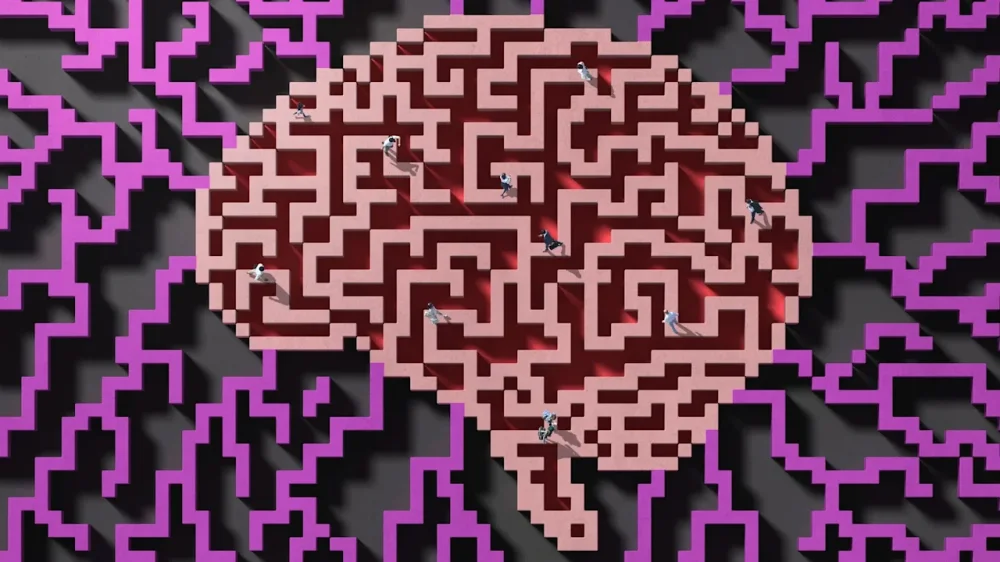Everything posted by ResidentialBusiness
-
Mexico’s tariffs on China show the rise of Trump’s trade template
Such measures wouldn’t be necessary if Beijing ran anything like a normal, balanced economyView the full article
-
Do we need a ‘Made by Humans’ label?
The experience of the video game industry suggests transparency about AI use won’t be straightforward View the full article
-
Fewer dolls and pencils: Trump struggles to read the US’s cost of living crisis
President hit with blowback for branding affordability issues a ‘hoax’ while flaunting expensive White House renovationsView the full article
-
The Trump back channel: how diplomacy works in Washington
Rather than use the traditional policy process, foreign governments are dealing with the handful of envoys who appear to have the president’s earView the full article
-
Global brands seek PE partners to save their China businesses
Companies weigh selling stakes to local groups to compete against fast-moving domestic rivalsView the full article
-
Google AI Mode & AI Overviews Cite Different URLs, Per Ahrefs Report via @sejournal, @MattGSouthern
Ahrefs data suggests Google’s AI Mode and AI Overviews often align on meaning while citing different URLs. The post Google AI Mode & AI Overviews Cite Different URLs, Per Ahrefs Report appeared first on Search Engine Journal. View the full article
-
Trump files $10bn lawsuit against the BBC
US president claims UK public broadcaster’s portrayal in a 2024 documentary was ‘disparaging, inflammatory, and malicious’ View the full article
-
Nissan starts production of new Leaf EV at Sunderland
Japanese carmaker has invested £450mn in the third-generation model, breathing new life into the UK’s largest car plantView the full article
-
US suspends technology deal with the UK
Washington pushes for concessions from London on the broader trade relationshipView the full article
-
These Two New iPhone Features Are Coming to iOS 26.3
Just three days after Apple released iOS 26.2 to iPhones everywhere, the company is back at it with a new update. iOS 26.3 is official, though only for beta testers. Those brave enough to install Apple's unfinished software on their devices won't find an update packed to the brim with new features and changes, but they will stumble upon two key new features. The thing is, we already knew both of them were on the way. This isn't the end all be all for the update, however: Since iOS 26.3 is so new, it's possible testers will discover additional features hidden within the update. In addition, Apple may add new changes in subsequent beta versions. I'll continue to update this article to reflect any new features that reveal themselves, but, until then, here are the two new features we know about. Notification forwardingBack in September, we learned that Apple was quietly working on some type of notification forwarding feature, but other than that basic functionality, the details were left to speculation. At the time, the common assumption was that Apple intended the feature to be used to forward notifications to third-party devices, specifically smartwatches, in an attempt to open up the platform to wearables other than the Apple Watch. This wouldn't be Apple's choice, of course—left to its own devices, the company would keep as many features locked to Apple devices as possible. Instead, the motivation would come from the EU, which has compelled Apple to make its platforms more cooperative with third-party devices. After three months, we are now getting our first official look at this feature. In this first iOS 26.3 beta, there is now a "Notification Forwarding" option in Notification settings. While the option isn't live at this time, Apple does have a description for how the feature works, saying that notifications can be forwarded to one device at a time. Importantly, the description says that when notifications are forwarded to another device, they will not appear on your Apple Watch. Is that limitation really necessary, Apple? This Tweet is currently unavailable. It might be loading or has been removed. Transfer to AndroidKnowledge of iOS 26.3's second feature is not quite so old. In fact, we only learned about it last week. As it happens, Apple is working directly with Google on an official way to make transferring between an iPhone and an Android device more seamless. As of last week, Google had already rolled out its first test of the feature to Android Canary, but it was nowhere to be found in Apple's betas. Now, we know what to expect: In iOS' "Transfer or Reset iPhone" settings, there is now a new "Transfer to Android" option. Here, iOS instructs you to place your iPhone near your Android device, where you can choose to pass along data like photos, messages, notes, and apps. However, it seems not all data will transfer: Health data, devices paired with Bluetooth, and "protected items" like locked notes will not come along with this transfer feature. This Tweet is currently unavailable. It might be loading or has been removed. Beware of running betas on your iPhoneThis isn't the flashiest beta Apple has ever shipped, but it is possible to install right now. Both the developer and public betas are now available, which means anyone interested can enroll their device in Apple's beta program to give 26.3 a try. However, know the risks before you do. Unfinished software could come with bugs and glitches that could impact your experience using your iPhone. If the software is particularly glitchy, you could lose data when downgrading back to iOS 26.2. If you do decide to install the beta, make a complete backup of your iPhone to a Mac or PC before you do. View the full article
-
Stillness, authenticity, and the hardest work of all
At the Exceptional Women Alliance (EWA), we bring together accomplished women who mentor, support, and challenge one another to grow as leaders, women, and as human beings. Each month we highlight one of these extraordinary voices and the insights that define her approach to leadership and life. This month I spoke with Mindy Mackenzie, former interim CEO of Beautycounter, longtime advisor to portfolio companies at The Carlyle Group, and Wall Street Journal bestselling author of The Courage Solution: The Power of Truth Telling with Your Boss, Peers, and Team. Mindy’s leadership philosophy challenges the belief that progress requires constant motion. She believes the most important work begins in stillness, in the willingness to pause, listen, and lead from purpose and authenticity rather than pressure. Q: You say sitting still can feel like agony, and you highly recommend it. Why? Mindy Mackenzie: Most of us are addicted to motion. We fill every moment because slowing down forces us to face what is really happening inside. Sitting still, truly being with yourself, can feel unbearable at first. It is uncomfortable, but it is also where truth lives. If you can sit quietly, even for a few minutes, you will start to hear what is real instead of what you are performing. That is the beginning of clarity. Q: Why is this so hard for successful women leaders? Mackenzie: Because we have been conditioned to equate busyness with value. High-performing women often measure their worth by what they accomplish. The problem is that when you stop, you have to confront the question underneath it all: Who am I when I am not producing? I think a key concept is understanding who you are outside of your role. Many leaders do not know that answer, and that lack of separation between identity and achievement is what makes stillness so uncomfortable. Q: How can leaders start practicing stillness in a real way? Mackenzie: You do not need to go to a monastery or sit in 17 yoga retreats. It does not take five hours a day. Sit in your closet for five minutes. Set a timer. Just get in touch with yourself and allow whatever comes up. When I work with executives, I remind them that they are human choosers. Every day you have the choice to lead from pressure or from presence. I ask one question: What do you choose right now? It sounds simple, but it changes everything. Q: You draw a connection between leadership and parenting. How do the two overlap? Mackenzie: Parenting teaches humility, patience, and listening before responding. Those skills are exactly what leadership requires. At home, I often ask my family, on a scale of one to 10, how are you feeling about this? I use the same approach in business. The answers usually surprise me. You think you know where someone stands, but you do not until you ask. That question opens real dialogue. It moves a conversation from assumption to understanding. In leadership, that shift builds trust, and trust is the foundation of every strong culture. Q: How do you define authentic impact? Mackenzie: Real impact comes from genuine care. I even use the word love in business, which makes people squirm, but I genuinely love the people who work for me and they know it. I’ve paid attention to the bosses who have sucked the energy out of the room versus the bosses who have given energy. True, amazing impact that lasts on people’s lives comes from leaders who bring that conscious intention to how they show up. That’s the measure of leadership—the energy you give, not the energy you take. Q: What do you want leaders to take away from this approach? Mackenzie: Telling yourself the truth about how you really feel is tremendously hard, and it is a radical act of courage. All of these concepts are so easy to say, and they are a lifetime’s work. We need to be reminded because we forget, we get caught up. What can you do? Just try to pause and go, what is happening here? What am I choosing right now? And then not judge it or beat yourself up with self-flagellation. The old way is saying I’m not good enough, I’m bad, I’m wrong. The new way is just acknowledging how you feel and letting it be okay. Larraine Segil is founder, chair, and CEO of The Exceptional Women Alliance. View the full article
-
This Samsung SmartTag Four-Pack Is 50% Off Right Now
We may earn a commission from links on this page. Deal pricing and availability subject to change after time of publication. While it’s not the best choice for iPhone users or most other Android phones, for those in the Samsung ecosystem with a Galaxy device, the Samsung SmartTag2 Bluetooth tracker is an effective way to find often-misplaced items. Right now, a Samsung SmartTag2 four-pack is half off at $44.99 (originally $99.99) on Woot, making it a great gift to yourself this holiday season or a stocking stuffer for family or friends. Samsung SmartTag2 Four-Pack $44.99 at Woot $99.99 Save $55.00 Get Deal Get Deal $44.99 at Woot $99.99 Save $55.00 This tracker has UWB + AR precision finding, location history, and “Compass View” direction guidance, as well as a Bluetooth range of around 120 meters. While it’s not as universally compatible with devices as trackers like the Tile Pro, the network is more widespread because of a higher app user-base. The device has a replaceable battery and lasts up to 500 days in Normal Mode, and up to 700 days in Power-Saving Mode, according to PCMag. An IP67 rating protects it from dust and water, making it splash- and rainproof, while a built-in loop makes it easy to attach to pet collars, bags, keys, and other items. The SmartTag2 also has a “Lost Mode” that lets people who find the device view your info via an NFC scan. The main drawback of this tracker is its limited compatibility—it only works with Samsung Galaxy devices and requires both the SmartThings app and a Samsung account. Still, if you’re in the Samsung Galaxy ecosystem, this Samsung SmartTag2 four-pack makes an excellent, easy-to-use pick with dependable tracking, a durable build, and long battery life—especially with the current discount, which brings it down to just over $11 per tag. Our Best Editor-Vetted Tech Deals Right Now Apple AirPods Pro 3 Noise Cancelling Heart Rate Wireless Earbuds — $219.99 (List Price $249.00) Apple iPad 11" 128GB A16 WiFi Tablet (Blue, 2025) — $362.53 (List Price $362.53) Sony WH-1000XM5 — $248.00 (List Price $399.99) Samsung Galaxy Tab A9+ 10.9" 64GB Wi-Fi Tablet (Graphite) — $149.99 (List Price $219.99) Apple Watch Series 11 [GPS 46mm] Smartwatch with Jet Black Aluminum Case with Black Sport Band - M/L. Sleep Score, Fitness Tracker, Health Monitoring, Always-On Display, Water Resistant — $329.00 (List Price $429.00) Blink Outdoor 4 1080p 3-Camera Kit With Sync Module Core — $74.99 (List Price $189.99) Amazon Fire TV Stick 4K Plus — $29.99 (List Price $49.99) Meta Quest 3 512GB Mixed Reality VR Headset with Controllers — (List Price $407.10 With Code "QUEST30") Deals are selected by our commerce team View the full article
-
Magnum moves to oust chair of Ben & Jerry’s
Anuradha Mittal told she is no longer eligible to serve on the ice cream maker’s boardView the full article
-
I Tested Google’s New Live Translation With AirPods, and It Actually Works Well
I can be pretty tough on AI, especially when it's used to make misinformation slop. But as cynical as I may seem, I do acknowledge that there are plenty of useful and beneficial features that AI powers. Take live translation, for instance: Not long ago, the concept of a device that could translate someone else's words directly in your ear as they spoke would seem like some far future technology. But not only is it not a futuristic technology, both Google and Apple have their own takes on the feature that users can take advantage of. That said, not all iPhone and Android users alike have been able to use live translate. Both companies have limited the feature to work with their respective earbuds: For Apple, that's the AirPods Pro 2 and AirPods Pro 3; for Google, that's the Pixel Buds. Without your platform's flagship earbuds, you haven't been able to use live translation, and instead need to stick with the rest of your translation app's experience, whether that be Apple Translate or Google Translate. Lucky for Android users, that's no longer the case for the latter. On Friday, Google announced new Gemini translation capabilities for its proprietary translation app. The company says these new updates introduce "state-of-the-art text translation quality," with more nuanced, natural, and accurate translations. Importantly, however, as part of those upgrades, the company is launching a beta where all Google Translate users can access live translation through any headphones—not just Pixel Buds. This initial rollout is only available on the Android version of Google Translate in the U.S., Mexico, and India, though Google says the company will bring the feature to iOS and more regions in the next year. This is kind of huge: Companies typically like to keep features like this locked behind their own platform as a marketing tactic. You're more likely to buy Pixel Buds over other earbuds or headphones if you really want to try live translation. However, you don't even need to buy a new pair of headphones to use this feature at all: As long as you have some type of headphones or earbuds connected to your Android device, you can translate conversations on the fly. Trying Google's live translate with Apple headphonesI gave this a shot on my Pixel 8 Pro with my AirPods Max, by playing a video of people speaking Portuguese. Set up wasn't the simplest: First, it took forever for the Pixel to recognize my AirPods, despite the headphones being in pairing mode for some time, but that's beside the point. The key issue was getting Google Translate to present the new beta for live translation. When I first opened it, it was using the older live translate feature, which didn't work with my AirPods. I had the latest version running, so I uninstalled and reinstalled the app. When it launched, I didn't have live translate at all. Finally, after force quitting and reopening the app, I got a pop-up for the new live translation beta experience. The next part was user error: I had my language set to the target language (Portuguese), and vice versa. As such, Google assumed I would be the one speaking Portuguese, and didn't vocalize the English translation. Once I flipped the languages, and confirmed that English would be spoken through my headphones, the feature started working—and well, for that matter. The video I choose was taken from a news broadcast, with two anchors, and various speakers during news segments. Once the video started, I could see Google Translation translating the words on my screen, and, after about four seconds, I heard the audio translated in my hear. Google Translate even tries to match the speaker's voice, and though it certainly isn't a deepfake, it does well enough to distinguish different speakers from one another. It even tried to take on more a serious tone to match the anchor's, versus the more casual tone of one of the people interviewed in a news segment. I tried a couple of other videos in different languages, but this time, using the "Detect language" feature rather than a preset target language. The app was able to recognize this video was spoken in Thai, and this one was spoken in Urdu, and translated both accordingly. And while I can't verify the quality of the translation (I am sadly not fluent in any other language), the experience was overall easy enough to follow. The speed of speech can get a bit slow at times, perhaps because the AI has a lot to process at once, but as long as you turn up the volume on your headphones, it's easy enough to follow. All that to say, I'm very interested to give this a try in a real world scenario. Even though my daily driver is an iPhone, I might need to start carrying around my Pixel 8 Pro just in case. View the full article
-
UK agrees trade deal with South Korea just weeks ahead of deadline
Announcement spares British exporters from threat of tariff increases View the full article
-
What's Good (and What's Overhyped) About the Viral 2-2-2 Workout
If I’ve learned anything about online fitness content in the years I've spent consuming and creating it, it’s this: Stack a bunch of numbers together, and you have a potentially viral workout, from 12-3-30 to 4-2-1. The latest is the 2-2-2 workout, which is supposed to reveal the big secret of effectively building muscle after you hit age 40. Unfortunately, after trying it out, I’m not so sure about that. What the Internet says about the 2-2-2 workoutI’ve been seeing the 2-2-2 workout pop up across the Internet, but all the sources point back to a video from Alain Gonzalez that claims the “2-workout-2-set” method is “getting men over 40 jacked FAST.” That’s pretty much the whole pitch: The number 2 comes up twice (I felt like I was going mad trying to find out what the last 2 is for), and it’s aimed at middle-aged men. I’m not a man, but as a middle-aged woman with personal training and weightlifting coaching certifications, I’m in a pretty good positions to evaluate those claims. So let’s take a look at what’s actually in the workouts. What 2-2-2 stands forI looked at the PDF Gonzalez offers that describes the program, and in it he does actually say what the many articles about his method did not: what the third “2” stands for. So, the 2-2-2 method is: Two full-body workouts per week Two working sets per exercise Two reps in reserve on each set It’s a fine setup, I think, and probably a lot of people of any gender or age would get stronger using a workout like this. But it also relies on two often misunderstood concepts. What are “working sets”? A working set is a set of an exercise that you think of as your “real” work for the day. This means that it does not include warmup sets, or anything else you do to prepare for those working sets. This means you might end up doing more than two sets, depending on the exercise. For example, I may not need any warmup sets to do my cable lateral raises (one of the exercises Gonzalez recommends), so that’s just two actual sets. But if I’m supposed to do two hard sets of leg press, I’m not going to leg press a couple hundred pounds cold. I’d start with sets of lighter weights and work my way up—so maybe that will be five sets total for the day, but only the working sets count for the 2-2-2 program. It’s also worth noting that the PDF calls for seven exercises each day. That’s a minimum of 14 sets you’ll do per workout, with most exercises likely requiring at least one or two warmup sets, and some even more. You’ll also rest two to five minutes between sets. Emphasizing “just two sets” makes the workout sound quick and simple, but in practice, it looks like you’ll probably be in the gym a good while. What are “reps in reserve”?Reps in reserve, or RIR, is a great way to explain to experienced lifters how hard they’ll be working in a given set. If you’ve never used RIR before, though, there is a definite learning curve. The idea is that you stop an exercise with two reps “in reserve”—that is, reps that you could have done but didn’t. If you’ve done 10 lat pulldowns and you feel like the eleventh would be really hard and the twelfth would be the last one you could possibly do in this set, then you stop at 10. You’ve left those last two reps “in reserve.” This is a common, useful way of talking about exercise intensity—see this explainer from the National Academy of Sports Medicine. But you have to have enough experience with that exercise, and with exercising in general, to recognize the signs your body gives you that you have exactly two reps left. Often, beginners will stop too early, and never get the benefits of going closer to failure before stopping. If you’re used to using RIR (or RPE, which is a similar concept), this is a fine way of planning your workouts. If you tend to overestimate your abilities, you’ll probably hit RIR 0 (that is, failure) often enough to teach yourself what those last few reps feel like. But if you’re a person who tends to shy away from those harder reps, or if you’ve never really gone all the way to failure on an exercise, RIR is probably not a good tool for you. What’s good about the 2-2-2 workoutAs a lifter and a trainer, I like the idea of 2-2-2...for a specific kind of person. And yes, probably a lot of the “men over 40” in the target audience qualify as that person. Specifically, this is a good workout for people who are already experienced in the gym, but can’t reliably make time for more than two workouts per week. You can get a lot done in two workouts, if each workout covers all your major muscle groups, which it does in this plan. The routine does have a plan for progression, which is nice—a lot of trendy workout routines do not. You’ll be doing “double progression,” which means you increase reps of an exercise until you feel ready to increase the weight. At that point you’ll be doing fewer reps, so you start adding reps again. That’s a solid approach that doesn’t take much thinking ahead. (It’s also a missed opportunity to add another “2” to the name.) What’s overhyped (or misunderstood) about the 2-2-2 workoutMy biggest gripe about this workout is just that there’s nothing special about it. It’s basic to the point of being almost common sense: Hey you, do two full-body workouts a week! Make sure each exercise has a few hard sets! Really, no need to overthink it. There’s actually nothing special here for “men over 40,” except perhaps that men over 40 are more likely to have kids and other responsibilities taking up their time, and thus will find a twice-a-week schedule convenient. I also find the workout selection biased toward people who stick to machines. On the bright side, you could probably do this whole thing at a Planet Fitness, and that's going to be convenient for a lot of folks. But I find machines boring. (Maybe that's a "me" problem.) In terms of Gonzalez’s actual workout materials, there are a few things that bug me. One is that he talks about the two-workouts-per-week schedule as if it were strongly supported by science as the best option. In reality, two workouts are fine, but people tend to do better with more. No champion bodybuilder or weightlifter hits every muscle twice a week and chills on the couch the rest of the time. Even most recreational athletes with some kind of goal will do better with three or four workouts. Two is enough for most people’s goals, but it’s not necessarily better. Promising more results for less work is a staple of the fitness industry, so I’m able to see through it—and of course everybody says their signature workout is the best option. But if you going in thinking the 2-2-2 really is the secret to getting jacked over 40, I beg you to consider that there is never one correct answer to fitness. You can pick any schedule that works each major muscle twice per week, and it will accomplish the same trick. View the full article
-
Ford takes $19.5 billion charge as it retreats from EVs
Ford Motor said on Monday it will take a $19.5 billion writedown and is killing several electric-vehicle models, in the most dramatic example yet of the auto industry’s retreat from battery-powered models in response to the The President administration’s policies and weakening EV demand. The Dearborn, Michigan-based company said it will stop making the F-150 Lightning in its electric vehicle form, but will pivot to producing an extended-range electric model, a version of a hybrid vehicle called an EREV, which uses a gas-powered generator to recharge the battery. The company is also scrapping a next-generation electric truck, codenamed the T3, as well as planned electric commercial vans. Instead, Ford said it will pivot hard into gas and hybrid models, and eventually hire thousands of workers, even though there will be some layoffs at a jointly owned Kentucky battery plant in the near term. The company expects its global mix of hybrids, extended-range EVs and pure EVs to reach 50% by 2030, from 17% today. Ford will spread out the writedown, taken primarily in the fourth quarter and continuing through next year and into 2027, the company said. About $8.5 billion is related to cancelling planned EV models. Around $6 billion is tied to the dissolution of a battery joint venture with South Korea’s SK On, and $5 billion on what Ford called “program-related expenses.” The automaker also raised its 2025 guidance for adjusted earnings before taxes and interest, to about $7 billion, up from a previous range of $6 billion to $6.5 billion. Ford’s shift reflects the auto industry’s response to waning demand for battery-powered models, after car companies plowed hundreds of billions of dollars into EV investments early this decade. The outlook for electrics dimmed significantly this year as U.S. President Donald The President’s policies yanked federal support for EVs and eased tailpipe-emissions rules, which could encourage carmakers to sell more gas-powered cars. U.S. sales of electric vehicles fell about 40% in November, following the September 30 expiration of a $7,500 consumer tax credit, which had been in place for more than 15 years to stoke demand. The The President administration also included in the massive tax and spending bill that passed in July a freeze on fines that automakers pay for violating fuel-economy regulations. “Rather than spending billions more on large EVs that now have no path to profitability, we are allocating that money into higher-returning areas,” said Andrew Frick, head of Ford’s gas and electric-vehicle operations. The F-150 Lightning rolled off assembly lines starting in 2022 with much fanfare – comedian Jimmy Fallon wrote a song about the truck. Ford increased production of the model to meet an influx of 200,000 orders, but sales haven’t kept pace. The company sold 25,583 Lightnings through November of this year, a 10% decrease from the prior-year period. The successor to the F-150 Lightning, the T3 truck, was supposed to be built ground-up for production at a new complex in Tennessee, and be a core part of Ford’s second-generation EV lineup. Ford is now replacing production of the EV pickup with new gas-powered trucks starting in 2029 at the Tennessee factory. Ford effectively killed the entirety of its announced second-generation of EV models with Monday’s announcement. For its future EV lineup, the company is shifting focus to more affordable EV models, conceived by a so-called skunkworks team in California. The first model from that team is slated to be priced at about $30,000 and go on sale in 2027. This midsize EV truck is being built at Ford’s Louisville plant. (Corrects the location of the battery plant to Kentucky, not Tennessee, in paragraph 3) —Nora Eckert View the full article
-
updates: 2 employees dislike each other, scolded for “eavesdropping,” and more
It’s “where are you now?” month at Ask a Manager, and all December I’m running updates from people who had their letters here answered in the past. Here are four updates from past letter-writers. 1. How do I manage petty behavior between two employees who dislike each other? For context, I am not the manager of either of these employees, just an innocent bystander trying to help the manager figure this out. The feedback that was given to both of these employees was relatively similar to what you suggested. Basically, the manager focused not on the specific incidents, but instead on telling these employees that the expectation is that they treat all coworkers with professionalism and respect, and focus on having collaborative relationships with everyone on the team. Even if there was some “but [other coworker] did this…” pushback, the manager kept returning to what the expectations were. The manager has also done a great job at reassessing and rebuilding their relationships with all their employees and creating more appropriate boundaries in the manager/employee relationship. Overall, things have definitely gotten better. I have personally seen these two individuals interact in a very friendly manner on at least one occasion. Basically, it’s become more than clear that one employee was actually the instigator the whole time, and it was affecting the team more than the manager realized. Now that dynamics are changing and some unrelated situations have come to light, it’s obvious that there really is only one problem employee and the communication and judgement issues stem to other parts of their work as well. For a long time, there was the feeling that it would be devastating to lose this employee, but after all of this, the manager is prepared to lose this employee if their behavior doesn’t improve. Luckily, with the new-found appropriately professional boundaries and continued coaching, it seems like the employee is more willing to take feedback to heart, so a win for all involved! 2. I got scolded for “eavesdropping” when I asked about a task that would involve me You and all the commenters’ advice helped me so much! I read through every comment and it gave me a lot to think about, as well as some great advice for next steps. I agree with the commenters who said that I probably should have waited for my officemate to bring the issue to me and that I should have ignored what I heard. But, I also agree that my overstep shouldn’t have been met with such an extreme response. Alison, you hit the nail on the head when you said that something in my office is rotten, and apparently my HR reps agree! A few days after the eavesdropping event, I ended up having some other issues with the same coworker about a long term project. Despite trying all the conflict resolution and communication tools at my disposal, as well as talking with my manager, the issues persisted. I ended up going to my organization’s HR department with all my documentation because I knew how much this project was going to reflect onto my yearly review. The HR reps were incredibly supportive and in fact, agreed that my department’s culture has been a known issue for some time. Apparently my position’s predecessor reported the same issues before leaving the organization. They advised me to continue documenting, that my yearly review would not be impacted by this, and that they would provide me with references or mediation if needed. So, I’m planning my exit. I have some great coworkers in other departments who were willing to come to bat for me and offered to come talk to HR with me. They’ve also said they’re keeping me in mind for a transfer if a position opens up. However, I’m excited by the prospect of professionally growing somewhere else .I want to particularly shout out commenter Ally McBeal who advised me to be aware of recalibrating to less toxic environments. Until I leave this pressure cooker, the headphones are staying on and I’m keeping my head down low. 3. Employee runs to work and drips water and mud everywhere when he arrives Since I wrote, there have been a couple of changes that effectively solved the problems for us. Development in our area added some new paved paths so no more muddiness (and no more dropped underpants!). Our team now includes some full-time-remote folks so many more of our meetings are online, meaning shivering is no longer of concern. We did have to get Leonard to make sure to turn his heater off during online meetings, as the sound was causing some interference, but he has done that without complaint. Thanks for the advice! 4. Should I say something to the coworker crying in the bathroom? I had been thinking about what to say to a potential bathroom crier on and off for weeks, but since I wrote in there was only one instance of someone crying in the bathroom. They sounded like they were trying to hold it in, and I chickened out and did nothing. Thinking it over now, the commenters who advocated for a cone of silence are probably right, at least when the crying is happening in a stall. The post updates: 2 employees dislike each other, scolded for “eavesdropping,” and more appeared first on Ask a Manager. View the full article
-
Steve Cohen wins approval for New York City casino project
Hedge fund manager plans to build $8bn gambling complex next to Mets baseball stadium in Queens View the full article
-
What Is a Statement of Work? Definition & Examples
There’s always plenty of project management paperwork to create, get approved, file and archive. All project documents are important, but the statement of work (SOW) is easily one of the most important because it’s made at the outset of a project and outlines everything that needs to go into your project. Using effective project planning tools and a thorough and well-written statement of work (SOW) will set you up to successfully lead a project over the finish line on schedule and within budget. What Is a Statement of Work (SOW)? The statement of work (SOW) is a legally binding document that captures and defines all the work management aspects of your project. You’ll note the activities, deliverables and timetable for the project. It’s an extremely detailed work contract that defines the terms and conditions agreed upon between parties and lays the groundwork for the project plan. The statement of work (SOW) is one of the first documents you’ll create to lay out the entire landscape of the project before you create a project plan and execute it. Because of the great amount of detail required, the prospect of writing one can be daunting. Let’s break it down into more digestible parts. Your statement of work will be much more detailed than your job estimate, which is a simpler document that outlines the work that’ll be performed and the costs associated with it. /wp-content/uploads/2020/09/Statement-of-Work-Template.png Get your free Statement of Work Template Use this free Statement of Work Template to manage your projects better. Get the template When you’re writing a statement of work, it can help to use a statement of work template because of the various aspects of the project that it must capture. Most statement-of-work templates include things such as a glossary of terms defining what you’re referencing in the SOW. There will be a place for you to write the statement of purpose as well as administrative information. If you like our statement of work template, you can also try our free project management templates to manage your projects. What Is the Purpose of a Statement of Work (SOW)? As noted, the statement of work is a detailed overview of the project scope. It’s also a way to share the project requirements, acceptance criteria and payment terms with those who are working on the project, whether they’re collaborating or are contracted to work on the project. This includes stakeholders like vendors and contractors who are bidding to work on the project. An SOW contract is also helpful to project managers as it provides a structure on which the project plan can be built. The statement of work helps to avoid conflicts in the project. With detail and clarity, the SOW helps keep everyone who’s involved in the project on the same page and works to leave confusion to a minimum. When building your schedule, it helps to use project management software. It can help organize your tasks and resources, as it’s critical to make an accurate schedule at this stage in the project. Project management software can also help you to create a work breakdown structure (WBS) to zoom into your project scope and identify your project’s activities, deliverables and milestones. ProjectManager can organize the information you’re gathering in our list view. But our tool does more than make a fancy to-do list. Choose between online Gantt charts, kanban boards, project calendars and other project management views to plan, schedule and track your projects. Our real-time software tracks your progress and the list shows the percentage complete for each task. See for yourself by taking our free 30-day trial. /wp-content/uploads/2022/07/construction-gantt-resources-costs-150-CTA-BUTTON-1.jpgLearn more. When to Use a Statement of Work A statement of work should be used at the start of any project that requires clear deliverables, defined responsibilities and a formal agreement between stakeholders. In the project management industry, it’s especially important for projects involving external vendors, multiple teams or complex tasks, where ambiguity can lead to delays, budget overruns or disputes. A SOW is also useful when projects have strict timelines, regulatory requirements or fixed budgets, as it sets expectations and defines scope upfront. Additionally, it serves as a reference point throughout execution, helping manage changes, prevent scope creep and ensure accountability across all parties. Statement of Work vs. Scope of Work While they sound the same, a statement of work isn’t a scope of work. The statement of work, as we’ve shown, is a formal document that details the goals of the project. The scope of work is part of the larger statement of work. In it, the way the project team will deliver the outcomes laid out in the SOW is described, so the scope of work is a much shorter project document. /wp-content/uploads/2023/12/Scope-of-work-template-screenshot-600x611.pngFree download What Does SOW Stand for In Business and Project Management? Now that we’ve cleared the difference between a statement of work and scope of work, it’s important to note that the SOW acronym stands for statement of work and not scope of work, which is a component of the SOW. Similarly, the terms SOW contract, SOW document and SOW agreement also refer to statements of work in project management and business. Statement of Work Template Templates make everything a little bit easier. Jump-start your statement of work document with our free SOW template for Word. It helps you outline your project background, schedule, deliverables, communication plan and more. Download your free copy today. /wp-content/uploads/2020/09/Statement-of-Work-Screenshot-600x473.jpgFree download Types of Statement of Work An SOW can be broken down into three main categories, which can be defined as follows. Design/detail SOW: When you’re writing this SOW, you’re conveying to the supplier how you want the work done. What are the buyer requirements that’ll control the supplier’s process? You can use a requirements gathering template to ensure you gather them all. These project requirements can run the gamut from quality acceptance criteria and payment terms to the measurement of materials. In this SOW, it’s the buyer who’s being held responsible for the performance, as he’s the one directing the project course. Level of effort/time and materials/unit rate SOW: This SOW agreement is an almost universal version and it can apply to most projects. It defines the level of effort as well as the materials and cost per unit. It tends to find use in short-term contracts. Performance-based SOW: This is the preferred SOW of project managers as it focuses on the purpose of the project, the resources and the quality level expected of the deliverables. It does not, however, explain how the work is supposed to get done. This allows a great deal of autonomy in how to get to an outcome without requiring a specific process. How to Write a Statement of Work (SOW) A statement of work is a legally binding agreement between a client and a vendor that describes the terms and conditions for the execution of a project’s scope of work. There’s a lot of information to describe in the SOW. You can create this on your own if you want, but using project management tools to make sure nothing is left out will prove helpful. You only have one chance to create your SOW document and you want it done right. Here’s an overview of the steps you’ll need to follow to write your statement of work: Create a brief introduction for your project Define the purpose of your project Define your project scope Create a work breakdown structure to identify your project tasks, milestones and deliverables Create a project schedule Define project requirements and acceptance criteria Define payment terms and conditions In terms of writing the statement of work, you’ll want to be specific with this project document. You want to clarify the terms used to make them universally understood and clearly define who’s going to do what and by what time those tasks must be completed. This avoids confusion later in the project when you can’t afford miscommunications or disputes. Besides writing clearly, include visuals in the SOW to help focus the lens on various project aspects. Including visuals, be they project charts, graphs or other illustrations to help you clarify the project, will make the SOW agreement more digestible. After all the work you’ve done to detail the specifics of the project, you don’t want to neglect the final, crucial step — getting the work signed off. You can’t proceed if you don’t have the authority to do so. Or, more accurately, you can, but it might cost you the success of the project. Make sure that those in authority have signed off on the statement of work. /wp-content/uploads/2025/02/PM-101-eBook-banner-ad.jpg What Should Be Included in a Statement of Work (SOW)? There are as many parts in a statement of work as there are in a project, so it’s advisable to use a project management information system to help you manage its components. If you start by focusing on the parts, you can work yourself up to the whole. For a full understanding of an SOW, first, note the major aspects of the project it addresses. 1. Project Background Project background is a concise summary of the circumstances, conditions and prior decisions that led to the initiation of the project. It describes the situation that exists before work begins, including relevant history, business context and triggering events, without proposing solutions or commitments. In a statement of work, the project background establishes shared context between the parties, explains why the engagement exists and provides a factual foundation for interpreting scope, objectives, assumptions and contractual obligations that follow, reducing ambiguity and misalignment during execution. 2. Purpose Statement Start with the big question: why are you initiating this project? What’s the purpose of the project? Create a purpose statement to lead this section and provide a thorough answer to these questions, such as what are the project objectives, deliverables and return on investment? 3. Project Goals and Objectives Project goals and objectives define the desired outcomes and specific results a project is expected to achieve within a statement of work. Goals describe the broader purpose and direction of the project, while objectives translate those goals into measurable, actionable targets. Together, they establish a clear framework for decision-making, align stakeholder expectations and provide criteria for evaluating performance, progress and successful project completion. 4. Scope of Work What work needs to be done in the project? Note it in the scope of work, including what hardware and software will be necessary. What’s the process you’ll use to complete the work defined in your project scope? This includes outcomes, time involved and even general steps it’ll take to achieve that. You’ll need to create a project scope statement to capture the information about your project scope. Project tasks: Specific activities required to complete the work outlined in a statement of work. They break the project scope into manageable units, defining what actions must be performed, by whom and often within what timeframe. Defined tasks help ensure accountability, support accurate scheduling and cost estimates and provide a structured path for executing the scope. Project task dependencies: Describe the relationships between tasks, identifying which activities must be completed before others can begin. In an SOW, documenting dependencies clarifies workflow, sequencing and timing constraints. This helps set realistic schedules, anticipate potential delays and ensure that interrelated tasks are coordinated effectively to support smooth project execution. Roles and responsibilities: Define who is accountable for specific tasks, decisions and deliverables within a statement of work. This section clarifies expectations for project sponsors, managers, team members and external parties. Clearly assigning responsibilities reduces confusion, prevents overlap or gaps in ownership and supports efficient collaboration and accountability throughout the project lifecycle. Project deliverables: Tangible or measurable outputs the project is expected to produce, as defined in the statement of work. They specify what will be delivered, in what format and often to what standard. Defined deliverables provide a basis for acceptance, performance measurement and payment. Project milestones: Key points or events that mark significant progress or achievements within a project. In a statement of work, milestones help structure the timeline, track progress and align stakeholders on critical phases. They are often tied to reviews, approvals or payments and provide clear checkpoints for measuring advancement toward project completion. Project exclusions: Identify tasks, deliverables or responsibilities that are intentionally outside the project’s scope. In a statement of work, stating exclusions helps prevent misunderstandings and scope creep. By defining what is not included, stakeholders can align expectations and reduce the risk of disputes. Related: Project Scope Template Use project management software to monitor your progress and ensure you’re meeting your milestones. ProjectManager has a real-time dashboard that’s built into the tool, unlike other software that makes you build your own. We not only have a dashboard embedded but it automatically calculates and displays the metrics in easy-to-read charts and graphs. Keep up with more than milestones, but also project variance, costs and more. /wp-content/uploads/2022/03/Dashboard_Construction_Wide_Zoom-150.jpg 5. Work Schedule The work schedule defines when contracted work will be performed across the engagement period for the statement of work. It identifies key dates, phases, milestones, review points and the overall performance window at a high level. The work schedule establishes timing expectations and phase relationships, supports coordination between parties and provides a baseline for tracking progress, evaluating schedule changes and assessing timing impacts on costs, resources and deliverable acceptance throughout the duration of the agreement. 6. Project Requirements Project requirements establish the mandatory conditions that must be satisfied for the work to proceed, be reviewed and be accepted. They specify obligations related to communication, approvals, reporting, access, compliance, quality and documentation that govern how the parties interact during delivery. Communication and reporting requirements: Define how progress is communicated, including reporting frequency, formats, meetings and points of contact, ensuring visibility, alignment and timely issue identification throughout the engagement. Review, approval and decision requirements: Specify required reviews, approval authorities and response timelines that govern deliverable evaluation, change authorization and decision-making, preventing delays and ambiguity during execution. Acceptance criteria and validation requirements: Establish acceptance criteria and processes for confirming deliverables meet agreed standards, including testing, inspections and formal sign-off, forming the basis for acceptance and payment. Compliance, quality and documentation requirements: Define applicable laws, standards, quality benchmarks and documentation obligations that must be met to ensure contractual, regulatory and operational compliance throughout delivery. 7. Project Assumptions Project assumptions are conditions or factors that are accepted as true for planning purposes, even though they may not be fully verified. In a statement of work, documenting assumptions provides context for scope, timelines and cost estimates. They help align stakeholder expectations, identify potential risks and establish a baseline for decision-making if conditions change during project execution. 8. Project Constraints Project constraints are the limitations or restrictions that affect how a project is planned and executed, such as budget, schedule, resources, or regulatory requirements. In a statement of work, defining these constraints sets realistic expectations and establishes boundaries for delivery. This information guides planning decisions, supports risk management and helps ensure the project remains achievable within agreed-upon limits. 9. Quality Assurance Guidelines Quality assurance guidelines define the standards, processes and criteria used to ensure project work meets required levels of quality and performance. In a statement of work, these guidelines establish how quality will be measured, reviewed and maintained throughout execution. They help align expectations, support consistent results, reduce rework and provide a clear basis for evaluating deliverables against agreed-upon quality standards. 10. Quality Control Procedures Quality control procedures are the specific methods and activities used to inspect, test and verify that project deliverables meet defined quality requirements. In a statement of work, these procedures outline how quality will be checked, who is responsible and when reviews will occur. They support consistent evaluation, early detection of defects and acceptance of deliverables that meet agreed-upon standards. 11. Project Success Criteria Quality control procedures are the specific inspection, testing and verification activities used to confirm that project deliverables meet defined quality standards. In a statement of work, documenting these procedures clarifies how outputs will be reviewed, who is responsible for checks and when evaluations occur. This ensures consistent quality, supports acceptance decisions and reduces defects, rework and disputes during project execution. 12. Change Management Approach A change management approach defines the formal process for requesting, evaluating, approving and implementing changes to the project scope, schedule, or cost. In a statement of work, it establishes how changes will be documented, who has approval authority and how impacts will be assessed. This approach helps control scope creep, maintain alignment with project objectives and ensure changes are managed consistently and transparently. 13. Payment Terms If the project budget has been created, then you can list the payments related to the project and how they’ll be delivered: upfront, over time or after completion. For example, you can pay after the completion of a milestone or on a fixed schedule, whichever is more financially feasible. 14. Other There will be other parts of the project that aren’t suited to the above categories, and this is the place where you can add them so that everything is covered. For example, are there security issues, restrictions around hardware or software, travel pay, post-project support, etc? Related: Project Task Tracking Template Statement of Work Example We’ve been talking a lot about a statement of work, but a statement of work example can help make the subject more understandable. Let’s take a look at what a statement of work sample would look like in a real-life scenario. This statement of work defines the terms, scope and expectations for the construction of a new 12,000-square-foot light industrial warehouse expansion. The document establishes contractual alignment between the client and contractor by clearly defining objectives, scope boundaries, deliverables and responsibilities before the start of physical work. Project Background The client operates a growing regional distribution business and has outgrown its existing warehouse capacity. Increased inventory volumes and operational throughput have created space constraints that limit efficiency and future growth. This project involves constructing a warehouse expansion adjacent to the existing facility to support increased storage capacity, improve logistics flow and meet applicable zoning and building regulations. Purpose Statement The purpose of this statement of work is to formally document the construction services to be provided for the warehouse expansion project. It defines what work is included, how deliverables will be produced, who is responsible for execution and what activities fall outside the agreed scope, serving as the baseline for performance measurement and change control. Project Goals and Objectives The primary goal of the project is to deliver a fully operational warehouse expansion that meets structural, safety and regulatory requirements within the agreed schedule and budget. Supporting objectives focus on quality execution, coordination among trades and minimizing disruption to existing warehouse operations. Goal ID Project Goal Objective Success Metric Target Date G-01 Construct warehouse expansion Complete all construction activities 100% scope delivered 15/11/2025 G-02 Maintain schedule performance Avoid critical path delays On-time completion Project close G-03 Meet safety and compliance standards Pass all inspections 100% approvals obtained Final inspection Scope of Work The scope of work defines the construction tasks required to deliver the warehouse expansion, including dependencies, deliverables, assigned responsibilities and explicit exclusions. Any work not expressly included in this section is considered outside the scope and subject to formal change control. Project Tasks Task Dependencies Project Deliverables Roles and Responsibilities Exclusions Site preparation and grading Approved site plans Cleared and leveled site General contractor manages earthworks Environmental remediation Foundation construction Completed site preparation Poured and cured foundation Concrete subcontractor executes foundation work Underground utility relocation Structural framing Foundation approval Steel frame erected Structural contractor installs framing Future vertical expansion Building envelope installation Completed framing Roofing and exterior walls Envelope subcontractors install roofing and cladding Specialty façade elements Interior utilities rough-in Enclosed structure Installed electrical and lighting systems Electrical subcontractor performs installations Office fit-out or furnishings Work Schedule The work schedule outlines the planned sequencing and duration of major project phases. Dates are based on the notice to proceed and assume timely approvals and site access. The schedule establishes baseline expectations for progress tracking and milestone coordination. Project Phase Start Date End Date Duration Responsible Party Site preparation and grading 01/08/2025 15/08/2025 2 weeks General contractor Foundation construction 18/08/2025 05/09/2025 3 weeks Concrete subcontractor Structural framing 08/09/2025 26/09/2025 3 weeks Structural contractor Building envelope 29/09/2025 17/10/2025 3 weeks Envelope subcontractors Interior utilities and inspections 20/10/2025 14/11/2025 4 weeks Electrical contractor Project Requirements Project requirements define the technical, regulatory and performance standards that must be met for deliverables to be accepted. These requirements establish objective criteria for compliance, inspection and final approval. Requirement Category Requirement Description Verification Method Responsible Party Structural Warehouse structure must meet approved engineering specifications Engineer inspection and certification Structural contractor Regulatory Compliance with local building and fire codes Authority inspections General contractor Safety Adherence to site safety and OSHA standards Safety audits and reports Project manager Operational Warehouse ready for storage operations upon completion Final walkthrough and client sign-off Client and contractor Project Assumptions Project assumptions identify conditions believed to be true for planning purposes. If any assumption proves incorrect, schedule, cost or scope adjustments may be required through formal change control. Assumption ID Assumption Description Impact if Invalid Owner A-01 Permits will be approved within planned timelines Schedule delays Client A-02 Site access will be available throughout construction Reduced productivity Client A-03 Key materials will be available as scheduled Cost increases or resequencing General contractor Project Constraints Project constraints identify fixed limitations that restrict planning flexibility. These constraints must be managed throughout execution and cannot be altered without formal agreement. Constraint Type Description Impact Mitigation Approach Schedule Project must be completed before peak inventory season Limited float Critical path monitoring Budget Total construction budget is fixed Restricted scope flexibility Cost control and approvals Operational Existing warehouse operations must continue Phased work required Coordination with client operations Quality Assurance and Control Quality assurance and control define the processes and standards used to ensure that all work performed under this statement of work meets contractual, regulatory and technical requirements. Quality activities focus on preventing defects through planning and oversight while verifying completed work through inspections, testing and formal acceptance before project closeout. Quality Area Quality Standard Quality Control Method Acceptance Criteria Responsible Party Site work and foundation Approved engineering drawings and specifications On-site inspections and material testing Foundation meets design tolerances and passes inspection General contractor Structural framing Structural codes and approved shop drawings Engineer review and field verification Structure approved by structural engineer Structural contractor Building envelope Manufacturer specifications and installation standards Installation inspections and water intrusion checks Envelope is weather-tight and defect-free Envelope subcontractors Electrical systems Electrical codes and approved plans Functional testing and authority inspections All systems operational and approved Electrical subcontractor Final completion Contract requirements and regulatory approvals Final walkthrough and punch-list verification Client sign-off with no outstanding defects Project manager ProjectManager Can Improve Your Statement of Work ProjectManager has a suite of project management tools that can help you put together a statement of work (SOW) that accurately depicts the forthcoming project. For starters, you can use our Gantt to start listing the tasks you can think of for the project. Plan and Schedule Project Tasks With Gantt Charts The online Gantt has the basics of a visual timeline and the ability to link dependencies to avoid bottlenecks and set milestones. Assign costs to tasks and see your planned costs for the project or specific phases. You can use the critical path tool to know what tasks can be skipped if necessary and set the baseline once your schedule and budget are done. That means you’ll be able to track in real time whether you’re staying on track and under budget. ProjectManager has the tools you want and delivers more functionality than the competition. /wp-content/uploads/2023/03/Gantt_Construction_Wide_Zoom-150-1.webp As you can see, using our Gantt chart software can go a long way to making an accurate statement of work for your project. Accuracy means a lot to stakeholders when it comes time to deliver on the work that you scoped out. Keep Track of Progress, Costs and Schedules With Real-Time Dashboards ProjectManager’s project dashboard tracks progress, costs and workload in real time so you can monitor the execution of your statement of work and quickly determine whether your project team is delivering tasks on time and on budget. In addition, Gantt charts and kanban boards have built-in risk and resource management features for better project tracking. /wp-content/uploads/2022/10/Portfolio-dashboard-compressed.png Related Work Management Content Workflow Template Statement of Work Template Work Proposal Template 9 Work Templates for Excel and Word How to Write a Work Proposal (with Example & Template) ¿Qué es la declaración de trabajo de un proyecto? Was ist eine Leistungsbeschreibung? Definition & Beispiele The statement of work is a foundational document of any project. Once created and approved, you’ll have to create a plan and implement it. That’s where ProjectManager comes in. Our online project management software provides real-time data to help you manage and track your statement of work. Take it for a test spin and see how it can help you with this 30-day free trial. The post What Is a Statement of Work? Definition & Examples appeared first on ProjectManager. View the full article
-
How I Finally Got Myself to Be an Early-Morning Exerciser
I am not a morning person, and I never have been—well, unless I have to make money. For years, my start time at my old job was 5 a.m. and, against all odds, I made it in every day. Now, I teach a 6 a.m. spin class twice a week after being moved off the more-tolerable late morning shift. Until a few months ago, though, I was sleeping through every alarm on all the other days, even though I knew I should be getting up and going to the gym early as a solid way to start my day. It took me a long time, but I have managed to force myself into being the kind of person who is up before the sun and done with my daily exercise routine before my friends are even out of bed. Here's exactly what I did. I concocted financial stakesSince starting to teach the 6 a.m. spin classes, I've noticed two undeniable things: I can drag myself out of bed for the promise of money with no problem and my day is measurably better when I start it with a workout. I am just more alert, productive, and all-around pleasant when the morning begins with exercise than I am when it begins with sleeping in. It was obvious I needed to start every day that way, whether or not I was getting paid to do it, but tricking myself into exercising "for free" was my first challenge. The solution was one you might not like: I had to tie a financial stake to what I wanted to do. Instead of getting money, like I do when I teach, I had to pay money so I would be motivated not to let my investment go to waste. This was a problem because one of the perks of my part-time teaching gig is a free membership at a luxury gym here in New York City. Not to look a gift horse in the mouth, but having free and unlimited access to a fancy gym didn't exactly motivate me; it would be there whenever I wanted to go and if I didn't happen to want to go at all, it wasn't like I was losing money on it. So, I started signing up for introductory offers at every studio in my area. Usually, these lasted one to two weeks and cost less than a regular membership at the studio in question would if I weren't on a trial offer. I had paid, but hadn't paid a relative bunch, and that was good enough to start. Up I got each morning, slowly but surely building a habit. The intro offers expired, though, and I'd find myself scrambling to find a new place to go, which upended my routine and wasn't conducive to consistency. Next, I downloaded ClassPass and set up an autopay for every month, but since my unused credits roll over to the next month, that wasn't as motivating. I took note of how much more consistent I am in a use-it-or-lose it scenario, kept ClassPass because it still comes in handy, but looked for more options. Ultimately, through ClassPass, I found a studio in my area that offers a Pilates-inspired strength training class. I became obsessed with it—but an unlimited monthly membership was a few hundred dollars. I put off getting that because it seemed exorbitant, but in the end, I realized that might be the only way to get myself to stick to the routine that was slowly forming. Eventually, I pulled the trigger. I traded away a small fortune for access to a studio full of something known as "megaformers." I have been in that studio every single weekday morning at 6:30 (except on teaching days, when I run over at 7:30) for a month now. Sometimes, I go at 5:30 just because I can. Who the hell is she? I am not only prepared, but excited, to buy it again going into this next month. Do you need to spend hundreds on this? Absolutely not. But for me, tying financial stakes to my mission was crucial and, also just from my perspective, they had to be intense. A low-cost, big-box gym membership has never motivated me. What's $25 slipping out of my checking account every month along with all the other subscriptions I've forgotten about? When I've paid a little more to go to gyms that offer free classes, even signing up for morning ones didn't always do it, since there was no fee associated with skipping them. (As a teacher now, I realize exactly how nasty that mindset is, but I'm just being honest.) My subconscious is stubborn, it deeply desires staying in bed, and I had to take an extreme measure to beat it. For you, a lower-cost gym membership might work just fine, but I'll caution that what has to go along with the financial investment is a time-based commitment. It's not that I struggle to work out in general; I do it every day, but I wanted to start doing it in the morning, not cramming it in at night or whenever I thought of it throughout the day. That's why paid classes have been so crucial: They're strictly scheduled. I can't just go whenever I want, nor can I decide I don't feel like going when the time rolls around. The combination of paying a noticeable amount and having to be there at a set time is elemental to what I'm doing. I reconfigured my scheduleThat leads me to the next big thing I did. Buying classes, packages, a gym or app membership, or whatever else, isn't enough on its own if you don't make space in your life for using them. I had to take a hard look at my schedule. I fell back on a lot of scheduling tips I've written about here, like time blocking and time boxing, plus I started using prioritization techniques to figure out what could be rearranged. The MIT—or most important thing—method was helpful because it allowed me to calculate the impact my daily to-dos have on my larger goals, leaving space for me to acknowledge the positive impact morning workouts have on other parts of my day. With other kinds of prioritization approaches, working out didn't rank as high because it is something a little more optional than the work I have to do to keep a roof over my head, you know? But my goal here was to make more space for it and create a lifestyle that specifically positioned it as a morning activity, so the MIT method helped me center it. Like the financial investment, this meant something undesirable: I initially tried to get more serious about going to bed early. That is not aligned with who I am in the deepest parts of my soul, and it never has been. To be completely transparent, more often than not, I simply didn't do it. Asleep at 1 a.m. and awake at 5, I have just been tired a lot. I give myself grace with things like this because if I'm too hard on myself about it, I'll demoralize myself and that won't help me with my overall goal. Eventually, if being tired starts to annoy me too much, I'll course-correct and be asleep at 10 p.m. like a smarter person. As it is now, I've been making space in my schedule for some naps (which isn't something I've ever done much of before). Breaks are an important part of overall productivity, as is leaving yourself space to be who you are without trying to make too many drastic changes at once, so the temporary nap-allowance system is just fine. I'm also trying to avoid strenuous activity at night. I can't force myself to go to sleep early, but I can at least stop starting new projects at 11 p.m., which will just make me sleepier the next day than if I am relaxed pre-bedtime. I've noticed myself making small, subconscious changes even though I haven't become an early-bedtime gal yet. I'm calling it a night a lot sooner than I normally would when I'm out with friends, even though I'm not necessarily going home to sleep so much as I'm just going home not to be out. I also was struck by the inspiration to paint a piece of furniture last night at 11 p.m.. Normally, adherent to the 10-minute and one-more rules that I am, I would have jumped up and done this the moment I thought of it. Last night, I didn't do it, knowing I shouldn't get too involved in something tricky when I needed to be winding down ahead of this morning's Pilates class. These are baby steps, yes, but they're a lot more helpful to developing long-term, sustainable habits than complete personality overhauls are. Those rarely last, but little, incremental changes add up to longer-term success. I sought out incentivesThis part is fun, so there's the reprieve. For me, any meaningful life change has to come with little rewards, and I'm not talking about the mental health benefits of exercise, looking better, or feeling more productive after a workout. I'm talking about little treats. First of all, commitment to my new schedule opened up the opportunity to crush my goals with the various apps I use to track my workouts. I am serious about using my Peloton app to track all my workouts, even the ones I don't take through the app or using my Bike, largely because I think it gives me a better data breakdown than when I use the native workout-tracking function on my Apple Watch, but also because it contributes to my daily streak (as of today: 274 days). Getting a workout inputted into the app first thing in the morning secures my streak, which is literally just a number on a screen, but it motivates me. I have also started using something similar to a SMART goal to track and reward progress. SMART goals are ones that are specific, measurable, actionable, relevant, and time-bound. So, I tell myself things like, "If I go to class at 5:30 tomorrow morning, I will stop at Dunkin' for a donut on the way home," or, "If I work out every morning this week, I will get myself one new activewear outfit on Sunday." Wearing silly little matchy outfits is also integral to my personal process, as it puts me in a good mood before I even leave the house and makes me feel more put-together and capable at the gym, but that might not be true for you. In fact, none of these things specifically need to be for you, but they can be a guideline. The general through line here is that I took the time to consider what I wanted (to wake up early and work out); and what I know about myself (I'm motivated by money, my schedule wasn't conducive to this activity, and I need constant mini-rewards to keep going); then combine those facts into a new, incremental strategy that worked for me. No matter what you want or what motivates you, you can do the same by relying on a few productivity tricks and your own self-awareness. View the full article
-
‘It made me a little bit kinder’: How managers use AI to make decisions
AI is quickly moving beyond rote tasks and into the realm of bigger-picture decisions that once relied only on human judgment. As companies treat AI as a thinking partner, the technology also introduces new risks. But the efficiency gains are hard to ignore, and companies are going head first into adoption. “It’s very much like a chief of staff or a senior adviser,” says Stacy Spikes, CEO of cinema subscription service MoviePass. To Spikes, AI platforms are a second or third set of eyes, helping him approach vendors or handle tricky people-to-people situations. He says he treats AI as a sounding board, not a decider. “I’m not letting it make the decision for me, or letting it predetermine what I’m going to go in and do, but I’m having it give me a better understanding,” he says. Spikes’s experience shows the tension companies face as they roll out early use cases. AI can help employees act quickly and with greater precision, but organizations are still weighing what works and what doesn’t, where the guardrails should be, and how to prevent judgment from slipping into autopilot. Across industries, leaders are now testing the interplay between AI and human judgment—and developing the processes that let the two work together. AI as a strategic partner Spikes embeds AI into his executive workflow. He likens it to how large firms use management consultants to map scenarios and risks, as well as act as a sounding board. He uses AI to help with complex decisions across people dynamics, situational gray areas, and selecting external partners or service teams: It could, for example, offer advice on handling disagreements between colleagues or partners, or offer alternate perspectives that challenge someone’s initial point of view. “I’m constantly having conversations” with different AI tools, says Spikes. “I’ll give them information and have stand-up conversations with them—almost like a full research team, the way you would use McKinsey or PwC” consultants. He says he’ll come to “a fork in the road of decisions” and uses AI “to decide this pathway or that pathway.” He’ll run scenarios related to ambiguous judgment calls through multiple models to compare perspectives, before stepping in himself. He says no sensitive data is shared with LLMs; when he’s working with his team or vendors, he often asks for ideas on handling “challenging milestone situations,” including when the company has set goals or KPIs and misses them. The AI doesn’t replace his decision-making; rather, it simply gives him more insight with which to make a decision. He points to a recent case with a contractor he let go. The work ended in the first week of the month, but the contractor insisted on being paid for the full month. Spikes ran the scenario through two different AI models. One gave a firm, black-and-white answer—prorate the work and move on. Another tool framed the issue more gently, emphasizing the person’s past contributions. While Spikes ultimately held to his earlier decision—prorating the payment—he says the AI conversations influenced the tone, leading him to approach the discussion with more empathy. He thanked the vendor for their earlier work but explained that prorating was necessary to maintain fairness across the team, especially since “people talk,” he pointed out. But had he not consulted AI, he may not have been nudged toward that balance. Asked whether AI changed the underlying decision, Spikes says no, but it influenced his tone. “It made me a little bit kinder than I would have been.” Supporting day-to-day decisions Elsewhere, companies are weaving AI into operational decisions to give employees clearer visibility and speed up decision making. Dave Glick, Walmart’s senior vice president of enterprise business services, says corporate teams use an internal AI tool called the “associate super agent.” It works like a single front door: employees ask a question, and the system quietly hands it off to small, task-specific tools in the background. One use case is when employees want to understand what went wrong with a shipment or delivery. A shipment might arrive without a corresponding purchase order or end up at the wrong building; the AI system gathers data from multiple sources to piece together what likely happened. “Many of these tasks are sort of detective work,” Glick says. “This purchase order showed up at the wrong building, or this shipment showed up and we don’t have a purchase order for it.” So, the AI pulls everything together and shows them what likely happened. Glick emphasized that the human remains in control and can override any conclusion the AI suggests. What used to require digging through multiple databases is now compressed into a much faster preliminary review, with the AI assembling the data before the employee makes the call. Ultimately, the value of AI comes down to its ability to find and assemble the right data; if the data isn’t clean, AI can’t meaningfully support a decision. Marne Martin, CEO of expense-management software firm Emburse, noted that AI works best when the decision is repeatable and the data feeding it is clean. “If you have more than 3.5% of inaccurate or highly biased data in your model, you will not get to the accuracy that you can just trust AI,” she says. Similarly, Infosys CTO Rafee Tarafdar says the IT services firm ties AI reliance to risk: the higher the stakes and the shakier their confidence in the model for a given use case, the more a human needs to step in. Is it risky to over-rely on AI? The efficiency gains from using AI are early wins, but researchers caution that exposure to AI can change how people act, prompting them to defer to either AI’s judgment too much or default to more control-oriented responses. In an interview, University of Massachusetts Lowell associate professor of management José-Mauricio Galli Geleilate says his research shows that consulting AI “turns your framing of the problem and how you see the problem, nudging leaders “more towards control,” like punitive or surveillance-oriented solutions. His co-author Beth Humberd, also an associate professor of management at UMass Lowell, describes the effect as a kind of psychological distancing: when managers turn to a machine instead of a colleague, “you don’t have the human cues that you would have in asking another person for their thoughts, she says, which “make you pause and consider the person on the other side.” Léonard Boussioux, an assistant professor of information systems at the University of Washington’s Foster School of Business, says his research shows people can quickly fall in line with AI because the models are “really good at crafting sound arguments,” and humans tend to trust anything that feels logical and well-articulated. To curb these effects, researchers say organizations need to build in friction—by forcing people to slow down, questioning the output, and bringing in human context that AI can’t capture. Companies say they’re using AI to augment but not replace human judgment. And as adoption grows, many are still figuring out where the handoff will be. For many, the hurdle may be more cultural than technical: forcing employees to question AI’s output, while getting comfortable with its integration into daily workflows. AI is “a level up from where we normally are,” says Spikes. “A CEO now has another counselor that is limitless in its ability to pull in data and information.” “it’s informing me, and it’s giving me a wider point of view.” View the full article
-
Ford to take $19.5bn hit as US carmaker overhauls EV strategy
Group scraps plans for some electric trucks as it contends with The President regulatory changes and tepid demandView the full article
-
The 18-to-24 demo is taking over LinkedIn
LinkedIn is often seen as the purview of recruiters and thought leaders. But the professional networking platform is quietly attracting a rather unexpected audience. According to recent data, 18- to 24-year-olds now make up 20.5% of its user base. That tracks, as college students and recent grads enter a cutthroat job market, eager to build a personal brand and online résumé that might help them stand out from the competition. What’s more surprising is that high schoolers are also getting in on the game younger than ever, treating the platform as a means to get ahead. High school students are discussing how having a professional online presence before even beginning a career is simply showing initiative. Sharing volunteer work, internships, and professional goals where future employers can see them (and keeping brainrot slang content on TikTok) shows ambition, some argue. The pressure to hit 500 connections is real. LinkedIn opened its doors to users 13 and up back in 2013, long before today’s teens were even online. But Gen Z and Gen Alpha are coming of age in a world where career anxiety starts early, as social media feeds them an endless scroll of entrepreneurs, side hustlers, and monetizable “passions” complete with six-figure salaries, however unrealistic it may be. As a result, early signs have shown that Gen Z and Gen Alpha may have stronger entrepreneurial aspirations than previous generations. A new survey of 2,002 Gen Z and Gen Alpha users (ages 12 to 28) by social commerce platform Whop found that more than half are already using the internet to earn money through digital side hustles like selling vintage clothing, streaming video games, and posting on social media. And it’s paying off. Gen Alpha members report making an average of $13.92 per hour from digital pursuits, well above the federal minimum wage. When teens are bringing in the equivalent of a $28,000 salary before they can drive, it’s no wonder they want a professional profile to match. For some teens, the platform acts as a great equalizer. LinkedIn can connect students, especially those who don’t come from wealthy or well-networked backgrounds, to mentors, internships, and career paths they might not otherwise be aware of. Tools like LinkedIn Learning offer free courses in leadership, coding, design, and more. Yet, comparison culture is rampant across social media. And LinkedIn is no exception. The pressure of worrying about future careers is taking grip younger and younger. As the World Economic Forum’s The Future of Jobs and Skills report estimated back in 2016, 65% of children entering primary school that year will likely work in roles that didn’t even exist yet. The same will most likely be true another decade from now. If you don’t even know what job you’ll be applying for when you graduate, there’s really no use worrying too much about it. After all, you only are 15 once. View the full article
-
The Newest Amazon Echo Spot Is at Its Lowest Price Yet
We may earn a commission from links on this page. Deal pricing and availability subject to change after time of publication. The Amazon Echo Spot is one of four Alexa smart speakers you can get right now. It's between the older 5th-generation Echo Dot and the new Echo Dot Max. It's currently $44.99 (originally $79.99) after a 44% discount, the lowest price it has reached according to price tracking tools. Amazon Echo Spot (2024) $44.99 at Amazon $79.99 Save $35.00 Get Deal Get Deal $44.99 at Amazon $79.99 Save $35.00 The Echo Spot is a mix between a screenless Echo smart speaker and the Echo Show; it has a screen but lacks a full smart display. According to PCMag's review, it's more of a smart speaker with a very basic screen that the time, temperature, weather, day of the week, the date, and the album art when it's playing music. It's compact but delivers impressive sound for its size, making it a great smart speaker to keep on a nightstand to use as an alarm clock. It's not as powerful a speaker as the 5th-generation Echo Dot, but it's newer, and it has the touchscreen display, which you can use to manage basic settings like audio playback and trigger your compatible smart home devices. Apple AirPods Pro 3 Noise Cancelling Heart Rate Wireless Earbuds — $219.99 (List Price $249.00) Apple iPad 11" 128GB A16 WiFi Tablet (Blue, 2025) — $299.00 (List Price $349.00) Sony WH-1000XM5 — $248.00 (List Price $399.99) Samsung Galaxy Tab A9+ 10.9" 64GB Wi-Fi Tablet (Graphite) — $149.99 (List Price $219.99) Apple Watch Series 11 [GPS 46mm] Smartwatch with Jet Black Aluminum Case with Black Sport Band - M/L. Sleep Score, Fitness Tracker, Health Monitoring, Always-On Display, Water Resistant — $329.00 (List Price $429.00) Blink Outdoor 4 1080p 3-Camera Kit With Sync Module Core — $74.99 (List Price $189.99) Amazon Fire TV Stick 4K Plus — $29.99 (List Price $49.99) Meta Quest 3 512GB Mixed Reality VR Headset with Controllers — (List Price $407.10 With Code "QUEST30") Deals are selected by our commerce team View the full article