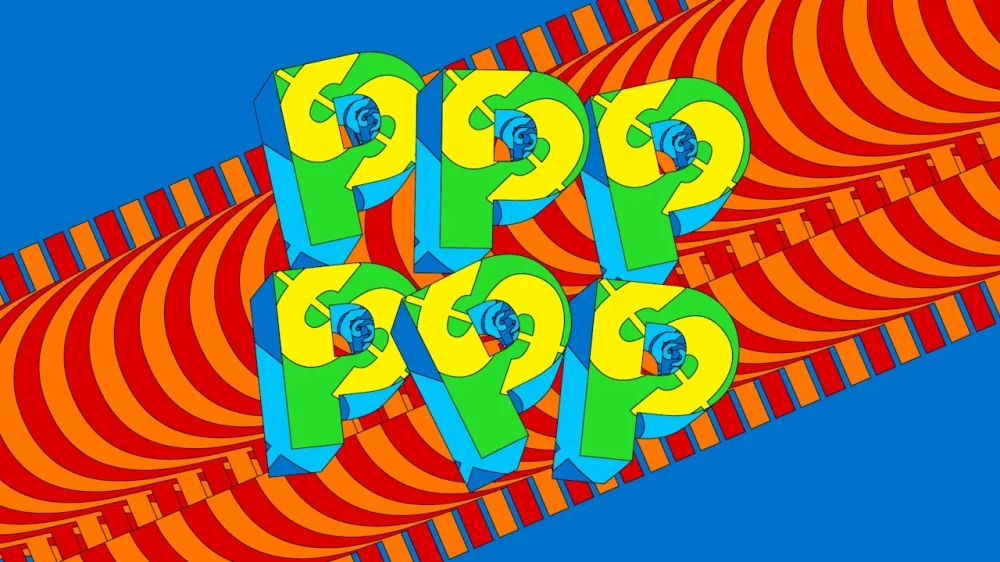Everything posted by ResidentialBusiness
-
Luigi Mangione’s pretrial hearing is over. Here’s what we learned about his UnitedHealthcare murder case
A 911 call about a man resembling “the CEO shooter.” Body-camera footage of police arresting Luigi Mangione and pulling items from his backpack, including a gun that prosecutors say matches the one used to kill UnitedHealthcare CEO Brian Thompson, and a notebook they have described as a “manifesto.” Notes about a “survival kit” and “intel checkin,” and testimony about alleged statements behind bars. A three-week pretrial hearing on Mangione’s fight to exclude evidence from his New York murder case ended Thursday after revealing new details about his December 2024 arrest in Altoona, Pennsylvania, steps prosecutors say he took to elude authorities for five days, and what he may have revealed about himself after he was taken into custody. Mangione watched from the defense table as Manhattan prosecutors called 17 witnesses, many of them police officers and other personnel involved in his arrest. Mangione’s lawyers called none. Judge Gregory Carro said he won’t rule until May 18, “but that could change.” Mangione, 27, an Ivy League graduate from a wealthy Maryland family, has pleaded not guilty to state and federal murder charges. The pretrial hearing was in the state case, but his lawyers are trying to exclude evidence from both. Neither trial has been scheduled. Here are some of the things we learned from the hearing: Body cameras give a close-up look at Mangione’s arrest The public got an extensive, even exhaustive view of how police in Altoona, about 230 miles (370 kilometers) west of Manhattan, conducted Mangione’s arrest and searched his backpack after he was spotted eating breakfast at McDonald’s. While there were quirky moments and asides — about holiday music, a hoagie and more — the point of the hearing was to help the judge assess whether Mangione voluntarily spoke to police and whether the officers were justified in searching his property before getting a warrant. For the first time, body-worn camera video of Mangione’s arrest was played in court and some excerpts were made public. Taken from multiple officers’ cameras, the footage put ears and eyes on critical interactions that played out against the incongruously cheerful sound of “Jingle Bell Rock” and other Christmas tunes on the restaurant’s sound system. Officers on the witness stand were quizzed about what they said and did as Mangione went from noshing on a hash brown to being led away in handcuffs, as well as what they perceived, where they were standing and how they handled evidence after bringing him to a police station. Mangione’s lawyers argue that neither the results of the search nor statements he made to police should be mentioned at his trial. Prosecutors disagree. Carro didn’t hint at his conclusion. He invited both sides to submit written arguments and said he planned to study the body-camera video before issuing a decision. Differing views of Mangione’s statements and bag search Mangione’s lawyers noted that one officer said “we’ll probably need a search warrant” for the backpack, but his colleagues had already rifled through it and later searched the bag again before getting a warrant. Prosecutors emphasized an Altoona police policy, which they said is rooted in Pennsylvania law, that calls for searching the property of anyone who is being arrested. The two sides also amplified some contrasting signals, in officers’ words and actions, about their level of concern about whether the backpack contained something dangerous that could justify a warrantless search. The officer searching the bag, Christy Wasser, testified that she was checking for a bomb. But Mangione’s lawyers pointed out that police didn’t clear the restaurant of customers — some even walked to a bathroom a few feet away — and that Wasser stopped her initial search almost immediately after finding a loaded gun magazine wrapped in a pair of underwear. The find appeared to confirm officers’ suspicions that Mangione was the man wanted for Thompson’s killing. “It’s him, dude. It’s him, 100%,” Officer Stephen Fox said on video, punctuating the remark with expletives as Wasser held up the magazine. What happened before Mangione was read his rights Mangione’s statements to police prior to his arrest matter mainly because, as shown on body-worn camera video, he initially gave officers a fake name, Mark Rosario. He eventually acknowledged the ruse and gave his real name after police checked his phony New Jersey driver’s license against a computer database. The fake name promptly gave Altoona police a reason to arrest him and hold him for New York City police. “If he had provided us with his actual name, he would not have committed a crime,” Fox testified. An NYPD lieutenant testified that the Rosario name matched one the suspected shooter used to purchase a bus ticket to New York and gave at a Manhattan hostel. Mangione told police early on he didn’t want to talk, but officers engaged him for almost 20 minutes before getting him to admit to lying about his name. After that, a supervisor urged Fox to inform Mangione of his right to remain silent. An important factor in whether suspects have to be read those rights — known as a Miranda warning — is whether they are in police custody. Prosecutors elicited testimony from officers suggesting Mangione could have believed he was free to leave when he gave the false name. But one of the first officers to encounter Mangione testified that he “was not free to leave until I identified who he was,” though Mangione wasn’t told so. Defense lawyers also underscored that body camera video showed multiple officers standing between him and the restaurant door. 911 caller: Customers concerned ‘he looks like the CEO shooter’ For the first time, the public heard the 911 call that drew police to the Altoona McDonald’s. “I have a customer here that some other customers were suspicious of that he looks like the CEO shooter from New York,” the restaurant’s manager told a dispatcher. Still, the manager, whose name wasn’t released, initially told the dispatcher: “It’s not really an emergency.” The manager said Mangione was wearing a medical mask and a beanie pulled down on his forehead, leaving only his eyes and eyebrows visible. She said she searched online for a photo of the suspect for comparison. A hoagie reward and getting ‘the ball rolling’ with the NYPD At first, Altoona police officers were skeptical that Thompson’s killer might be in their city of about 44,000 people. Joseph Detwiler, the first officer to arrive at McDonald’s, sarcastically responded “10-4” when a dispatcher asked him to check on the manager’s 911 call, a police supervisor testified. The supervisor, Lt. Tom Hanelly Jr., testified that he texted Detwiler a reminder to take the call seriously and offered to buy the officer his favorite hoagie — a large turkey from local sandwich shop Luigetta’s — if he nabbed “the New York City shooter.” Though, Hanelly acknowledged on the witness stand, “it seemed preposterous on its face.” Hanelly said he searched for a direct line “to get the ball rolling” with NYPD investigators but ended up calling New York City’s 911 center. “We’re acting off a tip from a local business here. We might have the shooter,” Hanelly said in a recording played in court. Hanelly said an NYPD detective called him back about 45 minutes later. Mangione in court: Pumping his fist and scribbling notes Mangione stayed active throughout the hearing, taking notes, reading documents, conferring with his lawyers and occasionally looking back toward his two dozen or so supporters in the courtroom gallery. He watched intently as prosecutors played a surveillance video of the killing and viewed footage of his interactions with Altoona police. He pressed a finger to his lips and a thumb to his chin as he watched footage of two police officers approaching him at the McDonald’s. He gripped a pen in his right hand, making a fist at times, as prosecutors played the 911 call. Mangione was brought to court each morning from a federal jail in Brooklyn, wearing gray or dark blue suits instead of jail garb. His hands were uncuffed throughout the proceedings. One day, he pumped his fist for photographers. Another day, he shooed away a photographer he felt had gotten too close to him. A backpack full of ‘goodies,’ including to-do lists and travel plans Along with the gun and notebook, police officers said Mangione’s backpack was stuffed with food, electronics and notes including to-do lists, a hand-drawn map and tactics for surviving on the lam — items Altoona Police Sgt. Eric Heuston described as “goodies” that might link the suspect to the killing. “Keep momentum, FBI slower overnight,” said one note. “Change hat, shoes, pluck eyebrows,” said another. One note said to check for “red eyes” from Pittsburgh to Columbus, Ohio, or Cincinnati (“get off early,” it reads). The map showed lines linking those cities and noted other possible destinations, including Detroit and St. Louis. Other items found on Mangione or in his bag included a pocketknife, driver’s license, passport, credit cards, AirPods, a protein bar, travel toothpaste and flash drives, police said. Heuston testified that he read portions of the notebook to NYPD detectives by phone and suggested that the finds “made it more likely than not that he was the shooter.” Mangione talked behind bars, prison officers say Before he was moved to New York City, Mangione was held under close watch in a Pennsylvania state prison. Correctional officer Matthew Henry testified that Mangione volunteered that he had a backpack with a 3D-printed pistol and foreign currency when he was arrested. Correctional officer Tomas Rivers testified that Mangione asked him whether the news media was focused on him as a person or on the crime of Thompson’s killing. He said Mangione expressed that he wanted to make a public statement. Rivers said Mangione also talked about his travels to Asia, including witnessing a gang fight in Thailand, and discussed differences between private and nationalized health care. Rivers said Mangione was under special supervision partly because the prison superintendent had said he “did not want an Epstein-style situation,” referring to Jeffrey Epstein’s suicide at a Manhattan federal jail in 2019. —Michael R. Sisak and Jennifer Peltz, Associated Press View the full article
-
SEO Pulse: AI Mode Hits 75M Users, Gemini 3 Flash Launches via @sejournal, @MattGSouthern
This week’s SEO Pulse covers the signals that matter most as AI search moves from experimentation to core infrastructure. The post SEO Pulse: AI Mode Hits 75M Users, Gemini 3 Flash Launches appeared first on Search Engine Journal. View the full article
-
How to use broad match without losing control
Broad match used to mean “more reach, less relevance.” Now it means more reach, with a machine learning layer deciding what relevance looks like. Google has been steadily steering advertisers toward fewer moving parts – fewer match types, fewer manual levers, and more automation. Making broad match the default for new Search campaigns in July 2024 was the clearest signal yet that this is the direction of travel. If you still think of broad match as “the loosest match type,” you will manage it like it is 2016. That is where the pain comes from: CPC inflation, irrelevant search terms, and leads that look fine in Google Ads but do not survive contact with sales. Today’s broad match is designed to work as part of a system, including query matching, Smart Bidding, and conversion signals, with optional guardrails such as audiences, negatives, and brand controls. Google positions broad match as a growth lever for Smart Bidding campaigns, not a standalone reach tactic. This article breaks down what changed, why Google wants you using it, and how to run it safely without giving up standards. The real risk with broad match isn’t relevance, it’s direction Broad match rarely fails all at once. Instead, it drifts. If your optimization goal is shallow, broad match combined with Smart Bidding will find the fastest way to hit it at scale. That can mean: Informational queries that trigger cheap form fills. Users who convert easily but never buy. Lead types that make CPA look great and pipeline look weak. Nothing is technically “wrong” in the interface. Spend is efficient. Conversions are happening. But the account is optimizing away from commercial intent. That is why the conversation about broad match has to start with how it actually behaves today. What broad match actually is now Broad match no longer operates as a standalone keyword setting. It functions as part of a larger optimization system. It’s built to work with Smart Bidding Google is explicit that broad match is intended to run alongside Smart Bidding, because bidding decisions now happen at auction time using signals like: Device. Location. Time of day. Query context. User behavior Broad match expands the pool of eligible queries. Smart Bidding decides which of those queries are worth paying for and how much. Running broad match without Smart Bidding is no longer how the product is designed to work. Google has materially improved broad match matching In its 2024 updates, Google said AI improvements to quality, relevance, and language understanding led to a 10% performance uplift for broad match campaigns using Smart Bidding. That does not mean broad match is safe by default. It means Google believes the matching layer is now strong enough to justify wider adoption. It’s no longer positioned as optional From July 2024, new Search campaigns launch with broad match enabled by default. There is also a campaign-level setting that enforces broad match usage and is available only when conversion-based Smart Bidding is active. This is not a quiet test. It is a directional shift. Why Google wants advertisers to adopt broad match Google’s reasoning is consistent across documentation and announcements: Search behavior is increasingly long-tail and unpredictable. Manual keyword lists cannot keep up with language and intent shifts. Machine learning can interpret intent at auction time more effectively than rigid match logic. Google frames broad match as a growth lever for Smart Bidding campaigns, giving algorithms access to more auctions and then optimizing toward conversion goals. You do not have to agree with the philosophy. But if you are advertising on Google Search, you are operating inside it. Get the newsletter search marketers rely on. See terms. A framework for using broad match without losing control Broad match increases surface area. Control comes from the constraints you apply beneath it. Conversion goals that reflect quality, not convenience Smart Bidding optimizes exactly to the conversion actions and values you define. If your primary conversion is low intent, broad match will scale low intent. Safer setups usually include: Optimizing for deeper-funnel actions where possible. Using conversion values to differentiate lead quality tiers. Importing offline conversions, such as qualified leads or revenue. This prevents the system from learning that cheap volume equals success. Intent filters through audience signals Broad match decides which queries to match. Audience signals influence who sees the ad when those queries occur. Use audiences to add context, not just for reporting: Customer lists to bias optimization toward known buyers. Remarketing lists for controlled expansion. Audience insights to identify which segments correlate with quality. Even in observation mode, these signals help diagnose whether broad match growth is happening in the right places. Negative keyword structures that scale With broad match, negative keywords stop being clean-up and start being infrastructure. Effective accounts usually have: Account-level shared negative lists, such as jobs, free, definition, training, and template terms. Campaign-level exclusions tied to intent boundaries. A consistent cadence for search terms reviews, especially early on. Broad match explores by design. Negatives define where exploration stops. Brand controls to protect intent Google has introduced brand controls that can materially reduce unwanted broad match behavior. You can apply: Brand inclusions, which restrict matching so ads show only when specified brands appear in the query. And brand exclusions, which prevent ads from showing on queries that include certain brand names, These controls are especially useful when broad match starts bleeding into competitor brand intent or misaligned brand searches. How broad match succeeds – and where it breaks A low-risk rollout usually looks like this: Choose one campaign with reliable tracking and sufficient conversion volume. Use Smart Bidding aligned to meaningful outcomes. Launch with shared negatives already in place. Review search terms frequently in the first month. Validate lead quality outside Google Ads before scaling. Broad match can work. Google’s improvements are real, and the default shift reflects confidence in the system. But it is not a shortcut. When broad match fails, it is usually because of one of three avoidable mistakes: Optimizing to the wrong conversion: The algorithm will do exactly what you asked. No negative keyword system: Exploration without boundaries always turns expensive. Judging success using platform metrics alone: CPC and CPA can improve while revenue quality declines. Broad match is a system, not a setting Broad match is becoming the default because Google wants Search to run on systems, not keyword spreadsheets. That does not mean control disappears. It just moves. Broad match rewards accounts that: Define quality clearly. Constrain intent deliberately. Measure success beyond the interface. Used properly, it can unlock incremental demand. Used casually, it will optimize you into a corner. View the full article
-
The Newest Google Nest Doorbell Is Over 25% Off Right Now
We may earn a commission from links on this page. Deal pricing and availability subject to change after time of publication. The Nest Doorbell (Wired, 3rd Gen) is currently selling for $132, down from $179.99, and price trackers confirm this is the lowest it has ever dropped. Google Nest Doorbell (Wired, 3rd Gen) $132.00 at Amazon $179.99 Save $47.99 Get Deal Get Deal $132.00 at Amazon $179.99 Save $47.99 This is Google’s newest wired doorbell, and it’s clearly designed for people who already use Google Home. The hardware looks familiar if you’ve seen the battery-powered Nest Doorbell. It keeps the same slim, vertical shape but is a bit shorter, measuring about 5.1 inches tall. It’s rated IP65 for weather resistance and feels well-built, but this is a wired-only model. You’ll need existing doorbell wiring and a compatible transformer. Google includes the chime connector, mounting hardware, and a wedge mount, but there’s no getting around the fact that installation assumes your home is already set up for a wired doorbell. Video quality is where this model makes its case. The camera records 2K HDR video at a 1:1 aspect ratio, which gives you a full head-to-toe view of your doorstep. That makes it easier to see packages on the ground and faces near the door in one frame. Daytime footage looks sharp and well-balanced, and night video holds detail using infrared LEDs, with color video kicking in when there’s enough ambient light. Motion alerts are quick, and the 166-degree field of view feels wide without heavy distortion, notes PCMag in its “excellent” review of this doorbell. It connects over dual-band wifi and Bluetooth, and it supports Google Assistant and Amazon Alexa for voice control. Two-way audio works reliably for quick conversations, though there’s no mechanical pan or tilt. The software experience is very Google. The doorbell lives inside the Google Home app, where you get a clean live view, event clips, and clear controls. Gemini-powered features are the highlight. Event descriptions explain what triggered a recording, and video search lets you find things like package deliveries or familiar faces without scrubbing through footage. The downside is storage. Everything is cloud-based, and without a subscription, you only get short preview clips. The Standard plan costs $10 a month or $100 a year, while the Advanced plan doubles that. There’s no local storage option at all. It also skips Apple HomeKit and IFTTT support, so smart homes outside Google’s orbit might find it limiting. But for those already using Google Home and willing to pay for cloud features, this price drop makes the third-gen wired Nest Doorbell a strong pick for smarter doorstep monitoring. Our Best Editor-Vetted Tech Deals Right Now Apple AirPods Pro 3 Noise Cancelling Heart Rate Wireless Earbuds — $199.00 (List Price $249.00) Sony WH-1000XM5 — $248.00 (List Price $399.99) Samsung Galaxy Tab A9+ 10.9" 64GB Wi-Fi Tablet (Graphite) — $139.99 (List Price $219.99) Apple Watch Series 11 [GPS 46mm] Smartwatch with Jet Black Aluminum Case with Black Sport Band - M/L. Sleep Score, Fitness Tracker, Health Monitoring, Always-On Display, Water Resistant — $329.00 (List Price $429.00) Blink Outdoor 4 1080p 3-Camera Kit With Sync Module Core — $74.99 (List Price $189.99) Amazon Fire TV Stick 4K Plus — $29.99 (List Price $49.99) Meta Quest 3 512GB Mixed Reality VR Headset with Controllers — (List Price $499.99 With Code "QUEST50") Deals are selected by our commerce team View the full article
-
Christmas and New Year’s traffic is going to be a nightmare: These are the best and worst times to be on the road
With the last weekend before Christmas upon us, the holiday travel period has begun. This year, the American Automobile Association (AAA) says a record number of Americans will be making journeys—122.4 million of them in total. While millions of those journeys will be made by plane or other forms of public transportation, the overwhelming majority—109.5 million—will be made by car. If you’re one of those making your Christmas trip by car, here are the best and worst times to hit the road over the holiday travel period, which AAA defines as running from December 20 to January 1. Best times to hit the roads The 2025 holiday period spans 13 days this year, running from Saturday, December 20, 2025, to Thursday, January 1, 2026. The good news is that for four of those days—Christmas Eve, Christmas Day, New Year’s Eve, and New Year’s Day—road traffic is expected to be minimal. Unfortunately, on the other nine days, traffic could become quite congested as people take to the roads to get to or come back from their holiday destinations. However, even on busy days, there are specific times of day when congestion is expected to be lighter. Here are the best times, according to information compiled by AAA from transportation data and insights provider INRIX: Saturday, December 20: After 9:00 PM Sunday, December 21: Before 11:00 AM Monday, December 22: Before 10:00 AM Tuesday, December 23: Before 10:00 AM Wednesday, December 24: Minimal Traffic Impact Expected Thursday, December 25: Minimal Traffic Impact Expected Friday, December 26: Before 11:00 AM Saturday, December 27: Before 11:00 AM Sunday, December 28: Before 11:00 AM Monday, December 29: Before 10:00 AM Tuesday, December 30: Before 10:00 AM Wednesday, December 31: Minimal Traffic Impact Expected Thursday, January 1: Minimal Traffic Impact Expected Worst times to hit the roads Now for the bad news: INRIX’s data shows that on most days during the travel period, roads are likely to be congested for most of the 24 hours. Some of the busiest days are expected to be this weekend, as people set off on their holiday journeys, and December 26, when they begin returning. Here are the worst times to be on the road during the holiday travel period, according to AAA and INRIX: Saturday, December 20: 12:00 PM – 8:00 PM Sunday, December 21: 1:00 PM – 7:00 PM Monday, December 22: 1:00 PM – 7:00 PM Tuesday, December 23: 1:00 PM – 7:00 PM Wednesday, December 24: Minimal Traffic Impact Expected Thursday, December 25: Minimal Traffic Impact Expected Friday, December 26: 11:00 AM – 8:00 PM Saturday, December 27: 11:00 AM – 8:00 PM Sunday, December 28: 11:00 AM – 8:00 PM Monday, December 29: 12:00 PM – 8:00 PM Tuesday, December 30: 12:00 PM – 7:00 PM Wednesday, December 31: Minimal Traffic Impact Expected Thursday, January 1: Minimal Traffic Impact Expected A record 122.4 million people will travel this holiday period A staggering 122.4 million people in America are expected to travel over the 13-day holiday period. That’s a record, according to AAA. To put that number in perspective, it’t 2.2% more than the 119.7 million travelers last year, and 2.8% more than the 119.3 million who traveled in 2019, the year before the pandemic. When looking at automobile travel by itself, 109.5 million are expected to make the journey by car this year, a 2% increase from the 107.4 million car journeys last year and a 1.4% increase from the 108 million auto journeys in 2019. But cars aren’t the only mode people will be traveling by. AAA says air passengers will hit 8.03 million this holiday period. That’s up 2.3% from the 7.85 million who took to the skies last year, and 12% more than the 7.33 million who made car journeys in the 2019 holiday period. Finally, AAA says 4.9 million Americans are expected to make this year’s holiday journeys by bus, train, or cruise. That’s up 9% from the 4.49 million who did so in 2024, and up a whopping 24.9% from the 3.89 million who made similar journeys in the 2019 holiday period. View the full article
-
Best Customer Loyalty Software Solutions
In today’s competitive market, effective customer loyalty software solutions can greatly improve your business’s retention strategies. These platforms, like Open Loyalty and Smile.io, offer customizable rewards programs that cater to various customer preferences. By featuring omnichannel support and AI-driven personalization, they help create engaging experiences. Comprehending the key features and advantages of these solutions can guide you in choosing the right fit for your needs. Consider the implications for your business as we explore the details further. Key Takeaways Open Loyalty offers flexible API-first design, gamification features, and scalability options suitable for various business needs. Smile.io provides a user-friendly points-based loyalty program with quick integration and customizable tiers for enhanced customer retention. Effective loyalty programs can increase customer retention and spending by 10-20% through tailored rewards and personalized experiences. Leading loyalty platforms emphasize omnichannel support and AI-driven personalization to improve customer engagement across multiple touchpoints. Hybrid loyalty systems balance initial and ongoing costs, allowing businesses to customize solutions while leveraging existing technology. Importance of Customer Loyalty Programs When you consider the costs associated with acquiring new customers, it becomes clear why customer loyalty programs are essential for businesses. Acquiring a new customer can cost five times more than retaining an existing one. By implementing effective loyalty programs, you can greatly boost customer retention and spending. This is where the best customer loyalty software comes into play, facilitating the creation of rewards programs that not just keep customers engaged but also transform them into brand advocates. Comprehending how to create a rewards program customized to your audience can improve overall customer lifetime value (CLTV). Companies leveraging the best loyalty program software often see revenue increases of 10-20%, showcasing the tangible benefits of prioritizing customer loyalty. Key Features of Leading Loyalty Platforms Top loyalty platforms come equipped with a variety of key features aimed to improve customer engagement and retention. When considering how to create a rewards program for customers, you’ll find that leading solutions offer: Omnichannel Support: Engage customers seamlessly across web, mobile, and in-store platforms. AI-Driven Personalization: Tailor experiences based on individual behaviors and preferences, enhancing effectiveness. Flexible Reward Rules: Design customized loyalty programs using points, tiers, and referral systems that align with your brand. The best loyalty software furthermore incorporates gamification mechanics, like achievements and leaderboards, which motivate customer participation. With real-time analytics and integration capabilities, you can scale effectively as you gain insights into customer behavior and program performance, making your rewards company more competitive in the marketplace. Hybrid Approaches to Loyalty Systems When considering hybrid approaches to loyalty systems, you’ll want to weigh the benefits of custom solutions against off-the-shelf options. API-first platforms provide a flexible foundation that allows you to create customized customer experiences during still utilizing existing technology. It’s essential to assess the total cost of ownership, as this will help you understand both initial investments and ongoing operational expenses. Custom vs. Off-the-Shelf In evaluating loyalty systems, businesses often find that a hybrid approach, which combines custom-built solutions with off-the-shelf software, offers significant advantages. This method allows you to benefit from the best of both worlds, ensuring flexibility during leveraging established solutions. Consider the following benefits of a hybrid approach: Tailored Features: Custom systems can align closely with your brand’s specific goals and customer needs. Quick Implementation: Off-the-shelf solutions provide a faster setup, allowing you to launch loyalty programs without delays. Cost Efficiency: Lower upfront costs with off-the-shelf options can be appealing, but remember to assess the total cost of ownership for long-term sustainability. API-First Advantages API-first platforms provide significant advantages for businesses seeking to improve their loyalty systems through a hybrid approach. They offer flexibility, enabling you to build custom loyalty features that meet your specific needs without being limited by standard solutions. With extensive integration capabilities, like Open Loyalty’s 250+ API endpoints, you can easily connect your existing systems, such as CRM and POS, facilitating a seamless experience. This hybrid model allows your loyalty programs to evolve as your business grows, ensuring scalability and responsiveness to market changes. Additionally, customizable rules engines empower you to design personalized reward structures that resonate with your customers, enhancing their engagement and retention, in the end leading to a more effective loyalty strategy. Total Cost Considerations Reflecting on the total cost of ownership (TCO) for loyalty systems is crucial, as it encompasses not just initial setup expenses but furthermore ongoing maintenance and integration costs. A hybrid approach can help you balance these costs effectively. Here are key factors to reflect on: Initial Costs: Custom-built solutions may require higher upfront investments compared to off-the-shelf options. Ongoing Maintenance: Assess the costs associated with regular updates and system upkeep, which can vary greatly. Integration Expenses: Evaluate how well the solution integrates with your existing systems, as poor integration can lead to increased costs down the road. Overview of Open Loyalty Open Loyalty stands out as a versatile loyalty platform that empowers businesses to customize their customer engagement strategies effectively. Its headless, API-first design allows for exceptional flexibility, enabling you to create custom rules and omnichannel experiences. With over 250 API endpoints, integration with existing systems is seamless, facilitating rapid development of loyalty programs. You can choose between SaaS and on-premise deployment options, making it adaptable to your specific business needs. Furthermore, built-in gamification features, like achievements and leaderboards, improve customer engagement. Open Loyalty’s global reach is evidenced by its use in over 100 companies across 45+ countries, showcasing its effectiveness in various markets. Feature Description Benefit API-first design Flexible integration Customization of loyalty programs SaaS and on-premise options Deployment flexibility Scales with your business Gamification features Achievements and leaderboards Increased customer engagement Global reach Over 100 companies in 45+ countries Proven adaptability Custom rules Customized customer experiences Improved satisfaction and loyalty Key Features of Open Loyalty The key features of Open Loyalty make it a robust solution for businesses looking to improve their customer engagement strategies. Its flexible program logic allows you to customize loyalty points, tiers, and rewards adapted to your unique needs. Furthermore, the platform incorporates built-in gamification elements that keep customers motivated and engaged, including: Achievements and badges that recognize customer milestones Leaderboards that promote a sense of competition among users Real-time transaction processing for seamless interactions With over 250 API endpoints, Open Loyalty guarantees extensive integration capabilities, connecting smoothly with your existing systems. It likewise provides valuable analytics and insights to help you track metrics like retention and redemption rates, enabling you to make informed, data-driven decisions for optimizing your loyalty programs. Overview of Smile.io Smile.io is an effective loyalty solution customized for small to medium-sized e-commerce businesses, seamlessly integrating with platforms like Shopify and Wix. With its points-based rewards system, referral programs, and customizable VIP tiers, it helps you turn one-time buyers into loyal customers. As we explore Smile.io, we’ll look at its key features, target audience insights, and weigh the pros and cons of using this platform. Key Features Overview When looking for a loyalty solution that’s easy to implement, Smile.io stands out as a plug-and-play option customized for small to medium-sized e-commerce businesses. It offers a standard points-based loyalty program that rewards your customers for various actions, helping to boost retention. Key features include: Quick integration with platforms like Shopify and Wix, so you can set up in no time. Customizable tier structures that incentivize repeat business, encouraging customers to engage more with your brand. User-friendly dashboard for basic branding and experience customization, making it accessible even for non-technical users. While it has a knowledge base and community support, be aware that advanced features may be limited on the free plan compared to paid tiers. Target Audience Insights Targeting small to medium-sized e-commerce businesses, Smile.io provides a practical solution for those looking to improve customer loyalty without a steep learning curve. This platform integrates seamlessly with popular e-commerce platforms like Shopify and Wix, offering a plug-and-play experience. With features that reward customers through points, referrals, and VIP tiers, it focuses on converting one-time shoppers into repeat customers. Furthermore, Smile.io offers a free plan, making it accessible for many SMBs, though this version has limited customization options. Users appreciate the quick setup and user-friendly interface, which requires minimal technical expertise to launch effective loyalty programs. On the other hand, for larger enterprises seeking advanced features, Smile.io may lack the depth and customization options needed for complex loyalty designs. Pros and Cons For small to medium-sized e-commerce businesses looking for a straightforward loyalty solution, Smile.io presents several advantages alongside certain drawbacks. Its user-friendly interface and quick setup process make it accessible, especially if you’re using platforms like Shopify or Wix. Nevertheless, you might face limitations, especially if you opt for the free plan, which offers restricted customization options. Pros: Seamless integration with popular e-commerce platforms. Focuses on converting one-time shoppers into repeat customers. Positive feedback on its loyalty strategies. Cons: Limited features on the free plan may hinder complex program designs. Reliance on third-party integrations can complicate setup. Advanced features for deeper analytics may not meet larger enterprises’ needs. Key Features of Smile.io Smile.io offers a range of key features intended to improve customer loyalty for small and medium-sized e-commerce businesses. It provides a plug-and-play solution that integrates seamlessly with platforms like Shopify and Wix. The standard points-based rewards system enables you to set up tier structures and referral campaigns easily, incentivizing repeat purchases. You can as well customize branding options through the dashboard to align the user experience with your brand identity. Furthermore, Smile.io includes a knowledge base and community forum for support, helping you navigate setup and troubleshoot issues. With a free plan available, you can start your loyalty program with minimal upfront investment, even though advanced features may require a paid plan. Feature Description Benefit Points-Based Rewards Set up tier structures and referral campaigns Incentivizes repeat purchases Custom Branding Customize user experience through the dashboard Aligns with brand identity Support Resources Access to knowledge base and community forum Quick troubleshooting Target Audience for Smile.io Small to medium-sized e-commerce businesses seeking to improve customer engagement and nurture loyalty will find Smile.io to be an ideal solution. This platform is designed for retailers using popular e-commerce platforms like Shopify and Wix, making it simple to implement loyalty programs. Brands that need quick setup and user-friendly interfaces will appreciate its features, including: Points systems to reward customer purchases Referral programs to encourage word-of-mouth marketing VIP tiers to recognize and incentivize loyal customers Smile.io is perfect for businesses aiming to convert one-time shoppers into loyal patrons through a gamified loyalty system, offering customizable rewards without the challenges associated with advanced customization options. It’s a straightforward choice for enhancing customer retention. Smile.io Pros and Cons When considering Smile.io for your e-commerce business, you’ll appreciate its quick setup process, which requires minimal technical knowledge. Nevertheless, keep in mind that the free plan offers limited customization options, which may not meet the needs of more complex operations. Fortunately, Smile.io integrates smoothly with popular platforms like Shopify and Wix, making it accessible for enhancing customer engagement. Quick Setup Process For e-commerce businesses looking to implement a loyalty program quickly, the setup process with Smile.io is especially efficient. This plug-and-play solution is designed for small to medium-sized businesses, requiring minimal technical expertise. You can integrate it seamlessly with popular platforms like Shopify and Wix, adding loyalty programs in just a few clicks. Users appreciate the quick setup owing to preconfigured options that allow you to start rewarding customers almost immediately. Key benefits include: User-friendly interface for easy navigation and program management. Free plan availability, making it cost-effective for businesses starting out. Minimal learning curve, enabling store owners to focus on customer engagement. Limited Customization Options While Smile.io’s quick setup process is a significant draw for many e-commerce businesses, it’s important to contemplate the limitations regarding customization options, particularly for those seeking to create a loyalty program that aligns closely with their brand identity. The platform primarily caters to small to medium-sized businesses, focusing on simplicity rather than extensive customization. You might find the available options constraining, particularly when implementing advanced loyalty strategies. Larger enterprises may struggle with these limitations, as deeper customization often doesn’t meet their complex requirements. This can lead to the need for additional tools for desired customization and analytics. Pros Cons Quick setup Limited customization User-friendly interface Basic features only Suitable for small businesses Not ideal for larger enterprises Focus on simplicity May require additional tools Integration With Platforms Integrating Smile.io with popular e-commerce platforms, like Shopify and Wix, allows you to improve your customer loyalty programs with minimal effort. This integration offers several advantages for your online store: Quick installation: Add loyalty widgets effortlessly to boost customer engagement. Customization options: Tailor branding and user experience through the dashboard for a consistent identity. Support for referral campaigns: Leverage basic referral and social rewards to incentivize customer interactions. While Smile.io’s user-friendly interface and rapid setup are beneficial, it does have some drawbacks. Particularly, its limited direct support can hinder your integration experience compared to more thorough loyalty platforms. Areas for Improvement in Open Loyalty As Open Loyalty continues to evolve, there are several areas for improvement that users have identified, which could augment the overall experience on the platform. While Open Loyalty is actively developing new features, users have noted a learning curve that can hinder their ability to fully utilize its capabilities. More intuitive resources, such as tutorials or streamlined user interfaces, could greatly improve user experience. Furthermore, even though the platform is responsive to client feedback, some users still feel that certain features require refinement for better usability. Continuous updates show the commitment to meet changing needs, yet addressing these specific pain points could promote greater satisfaction and engagement among users, ensuring that they can maximize the potential of Open Loyalty effectively. Loyalty Software Industry Landscape and Trends in 2026 The loyalty software industry is on the brink of significant transformation as it heads toward 2026, reflecting a rapid evolution driven by changing consumer expectations and technological advancements. You’ll notice several key trends shaping this terrain: AI-driven personalization is becoming prevalent, with over 60% of businesses using advanced analytics to improve customer engagement. Omnichannel loyalty solutions are crucial, as 75% of consumers demand seamless experiences across online and offline platforms. Gamification is still a significant trend, boosting engagement in loyalty programs by up to 30%. As businesses seek more flexibility, demand for API-first and customizable platforms is rising, allowing them to adapt loyalty strategies to meet unique customer behaviors and demographics effectively. Frequently Asked Questions What Are Some Good Customer Loyalty Programs? When considering good customer loyalty programs, look for ones that improve engagement and retention. Programs like Starbucks Rewards incentivize regular purchases with points redeemable for free items. Sephora‘s Beauty Insider offers tiered rewards based on spending, encouraging customers to buy more. Furthermore, programs such as Dunkin’ Donuts DD Perks provide discounts and rewards for frequent visits. These strategies not just cultivate loyalty but likewise increase overall customer spending and satisfaction. What Are the 4 C’s of Customer Loyalty? The 4 C’s of customer loyalty are Cost, Convenience, Communication, and Consistency. Cost relates to the perceived value customers gain from loyalty programs, guaranteeing rewards are attractive. Convenience emphasizes a seamless experience in signing up and redeeming rewards. Communication involves maintaining open channels to keep customers informed about promotions and personalized offers. Finally, Consistency ensures you deliver reliable experiences and rewards, building trust and reinforcing loyalty over time. What Company Has the Best Loyalty Program? Determining the best loyalty program often depends on what you value. For instance, Starbucks rewards you with stars for purchases, offering personalized bonuses that improve engagement. Sephora segments customers into tiers, providing exclusive rewards based on spending. Amazon Prime thrives with free shipping and discounts, achieving a high retention rate. Meanwhile, Hilton Honors allows you to earn points for hotel stays and redeem them flexibly, contributing to strong brand loyalty among its members. What Are the 3 R’s of Customer Loyalty? The 3 R’s of customer loyalty are Recognition, Reward, and Relationship. Recognition means acknowledging customers’ preferences, which helps you personalize their experiences. Reward systems, like points or discounts, incentivize repeat purchases, encouraging customers to spend more. Finally, nurturing a strong Relationship through consistent communication and engagement can lead to greater satisfaction and loyalty. Conclusion In conclusion, investing in customer loyalty software solutions like Open Loyalty and Smile.io can greatly improve your business’s customer engagement and retention strategies. By offering personalized rewards programs, integrating seamlessly with existing technologies, and utilizing features such as AI-driven insights and gamification, these platforms help drive customer lifetime value. As the loyalty software environment continues to evolve, staying informed about trends and key features will enable you to choose the right solution for your business needs. Image via Google Gemini This article, "Best Customer Loyalty Software Solutions" was first published on Small Business Trends View the full article
-
Best Customer Loyalty Software Solutions
In today’s competitive market, effective customer loyalty software solutions can greatly improve your business’s retention strategies. These platforms, like Open Loyalty and Smile.io, offer customizable rewards programs that cater to various customer preferences. By featuring omnichannel support and AI-driven personalization, they help create engaging experiences. Comprehending the key features and advantages of these solutions can guide you in choosing the right fit for your needs. Consider the implications for your business as we explore the details further. Key Takeaways Open Loyalty offers flexible API-first design, gamification features, and scalability options suitable for various business needs. Smile.io provides a user-friendly points-based loyalty program with quick integration and customizable tiers for enhanced customer retention. Effective loyalty programs can increase customer retention and spending by 10-20% through tailored rewards and personalized experiences. Leading loyalty platforms emphasize omnichannel support and AI-driven personalization to improve customer engagement across multiple touchpoints. Hybrid loyalty systems balance initial and ongoing costs, allowing businesses to customize solutions while leveraging existing technology. Importance of Customer Loyalty Programs When you consider the costs associated with acquiring new customers, it becomes clear why customer loyalty programs are essential for businesses. Acquiring a new customer can cost five times more than retaining an existing one. By implementing effective loyalty programs, you can greatly boost customer retention and spending. This is where the best customer loyalty software comes into play, facilitating the creation of rewards programs that not just keep customers engaged but also transform them into brand advocates. Comprehending how to create a rewards program customized to your audience can improve overall customer lifetime value (CLTV). Companies leveraging the best loyalty program software often see revenue increases of 10-20%, showcasing the tangible benefits of prioritizing customer loyalty. Key Features of Leading Loyalty Platforms Top loyalty platforms come equipped with a variety of key features aimed to improve customer engagement and retention. When considering how to create a rewards program for customers, you’ll find that leading solutions offer: Omnichannel Support: Engage customers seamlessly across web, mobile, and in-store platforms. AI-Driven Personalization: Tailor experiences based on individual behaviors and preferences, enhancing effectiveness. Flexible Reward Rules: Design customized loyalty programs using points, tiers, and referral systems that align with your brand. The best loyalty software furthermore incorporates gamification mechanics, like achievements and leaderboards, which motivate customer participation. With real-time analytics and integration capabilities, you can scale effectively as you gain insights into customer behavior and program performance, making your rewards company more competitive in the marketplace. Hybrid Approaches to Loyalty Systems When considering hybrid approaches to loyalty systems, you’ll want to weigh the benefits of custom solutions against off-the-shelf options. API-first platforms provide a flexible foundation that allows you to create customized customer experiences during still utilizing existing technology. It’s essential to assess the total cost of ownership, as this will help you understand both initial investments and ongoing operational expenses. Custom vs. Off-the-Shelf In evaluating loyalty systems, businesses often find that a hybrid approach, which combines custom-built solutions with off-the-shelf software, offers significant advantages. This method allows you to benefit from the best of both worlds, ensuring flexibility during leveraging established solutions. Consider the following benefits of a hybrid approach: Tailored Features: Custom systems can align closely with your brand’s specific goals and customer needs. Quick Implementation: Off-the-shelf solutions provide a faster setup, allowing you to launch loyalty programs without delays. Cost Efficiency: Lower upfront costs with off-the-shelf options can be appealing, but remember to assess the total cost of ownership for long-term sustainability. API-First Advantages API-first platforms provide significant advantages for businesses seeking to improve their loyalty systems through a hybrid approach. They offer flexibility, enabling you to build custom loyalty features that meet your specific needs without being limited by standard solutions. With extensive integration capabilities, like Open Loyalty’s 250+ API endpoints, you can easily connect your existing systems, such as CRM and POS, facilitating a seamless experience. This hybrid model allows your loyalty programs to evolve as your business grows, ensuring scalability and responsiveness to market changes. Additionally, customizable rules engines empower you to design personalized reward structures that resonate with your customers, enhancing their engagement and retention, in the end leading to a more effective loyalty strategy. Total Cost Considerations Reflecting on the total cost of ownership (TCO) for loyalty systems is crucial, as it encompasses not just initial setup expenses but furthermore ongoing maintenance and integration costs. A hybrid approach can help you balance these costs effectively. Here are key factors to reflect on: Initial Costs: Custom-built solutions may require higher upfront investments compared to off-the-shelf options. Ongoing Maintenance: Assess the costs associated with regular updates and system upkeep, which can vary greatly. Integration Expenses: Evaluate how well the solution integrates with your existing systems, as poor integration can lead to increased costs down the road. Overview of Open Loyalty Open Loyalty stands out as a versatile loyalty platform that empowers businesses to customize their customer engagement strategies effectively. Its headless, API-first design allows for exceptional flexibility, enabling you to create custom rules and omnichannel experiences. With over 250 API endpoints, integration with existing systems is seamless, facilitating rapid development of loyalty programs. You can choose between SaaS and on-premise deployment options, making it adaptable to your specific business needs. Furthermore, built-in gamification features, like achievements and leaderboards, improve customer engagement. Open Loyalty’s global reach is evidenced by its use in over 100 companies across 45+ countries, showcasing its effectiveness in various markets. Feature Description Benefit API-first design Flexible integration Customization of loyalty programs SaaS and on-premise options Deployment flexibility Scales with your business Gamification features Achievements and leaderboards Increased customer engagement Global reach Over 100 companies in 45+ countries Proven adaptability Custom rules Customized customer experiences Improved satisfaction and loyalty Key Features of Open Loyalty The key features of Open Loyalty make it a robust solution for businesses looking to improve their customer engagement strategies. Its flexible program logic allows you to customize loyalty points, tiers, and rewards adapted to your unique needs. Furthermore, the platform incorporates built-in gamification elements that keep customers motivated and engaged, including: Achievements and badges that recognize customer milestones Leaderboards that promote a sense of competition among users Real-time transaction processing for seamless interactions With over 250 API endpoints, Open Loyalty guarantees extensive integration capabilities, connecting smoothly with your existing systems. It likewise provides valuable analytics and insights to help you track metrics like retention and redemption rates, enabling you to make informed, data-driven decisions for optimizing your loyalty programs. Overview of Smile.io Smile.io is an effective loyalty solution customized for small to medium-sized e-commerce businesses, seamlessly integrating with platforms like Shopify and Wix. With its points-based rewards system, referral programs, and customizable VIP tiers, it helps you turn one-time buyers into loyal customers. As we explore Smile.io, we’ll look at its key features, target audience insights, and weigh the pros and cons of using this platform. Key Features Overview When looking for a loyalty solution that’s easy to implement, Smile.io stands out as a plug-and-play option customized for small to medium-sized e-commerce businesses. It offers a standard points-based loyalty program that rewards your customers for various actions, helping to boost retention. Key features include: Quick integration with platforms like Shopify and Wix, so you can set up in no time. Customizable tier structures that incentivize repeat business, encouraging customers to engage more with your brand. User-friendly dashboard for basic branding and experience customization, making it accessible even for non-technical users. While it has a knowledge base and community support, be aware that advanced features may be limited on the free plan compared to paid tiers. Target Audience Insights Targeting small to medium-sized e-commerce businesses, Smile.io provides a practical solution for those looking to improve customer loyalty without a steep learning curve. This platform integrates seamlessly with popular e-commerce platforms like Shopify and Wix, offering a plug-and-play experience. With features that reward customers through points, referrals, and VIP tiers, it focuses on converting one-time shoppers into repeat customers. Furthermore, Smile.io offers a free plan, making it accessible for many SMBs, though this version has limited customization options. Users appreciate the quick setup and user-friendly interface, which requires minimal technical expertise to launch effective loyalty programs. On the other hand, for larger enterprises seeking advanced features, Smile.io may lack the depth and customization options needed for complex loyalty designs. Pros and Cons For small to medium-sized e-commerce businesses looking for a straightforward loyalty solution, Smile.io presents several advantages alongside certain drawbacks. Its user-friendly interface and quick setup process make it accessible, especially if you’re using platforms like Shopify or Wix. Nevertheless, you might face limitations, especially if you opt for the free plan, which offers restricted customization options. Pros: Seamless integration with popular e-commerce platforms. Focuses on converting one-time shoppers into repeat customers. Positive feedback on its loyalty strategies. Cons: Limited features on the free plan may hinder complex program designs. Reliance on third-party integrations can complicate setup. Advanced features for deeper analytics may not meet larger enterprises’ needs. Key Features of Smile.io Smile.io offers a range of key features intended to improve customer loyalty for small and medium-sized e-commerce businesses. It provides a plug-and-play solution that integrates seamlessly with platforms like Shopify and Wix. The standard points-based rewards system enables you to set up tier structures and referral campaigns easily, incentivizing repeat purchases. You can as well customize branding options through the dashboard to align the user experience with your brand identity. Furthermore, Smile.io includes a knowledge base and community forum for support, helping you navigate setup and troubleshoot issues. With a free plan available, you can start your loyalty program with minimal upfront investment, even though advanced features may require a paid plan. Feature Description Benefit Points-Based Rewards Set up tier structures and referral campaigns Incentivizes repeat purchases Custom Branding Customize user experience through the dashboard Aligns with brand identity Support Resources Access to knowledge base and community forum Quick troubleshooting Target Audience for Smile.io Small to medium-sized e-commerce businesses seeking to improve customer engagement and nurture loyalty will find Smile.io to be an ideal solution. This platform is designed for retailers using popular e-commerce platforms like Shopify and Wix, making it simple to implement loyalty programs. Brands that need quick setup and user-friendly interfaces will appreciate its features, including: Points systems to reward customer purchases Referral programs to encourage word-of-mouth marketing VIP tiers to recognize and incentivize loyal customers Smile.io is perfect for businesses aiming to convert one-time shoppers into loyal patrons through a gamified loyalty system, offering customizable rewards without the challenges associated with advanced customization options. It’s a straightforward choice for enhancing customer retention. Smile.io Pros and Cons When considering Smile.io for your e-commerce business, you’ll appreciate its quick setup process, which requires minimal technical knowledge. Nevertheless, keep in mind that the free plan offers limited customization options, which may not meet the needs of more complex operations. Fortunately, Smile.io integrates smoothly with popular platforms like Shopify and Wix, making it accessible for enhancing customer engagement. Quick Setup Process For e-commerce businesses looking to implement a loyalty program quickly, the setup process with Smile.io is especially efficient. This plug-and-play solution is designed for small to medium-sized businesses, requiring minimal technical expertise. You can integrate it seamlessly with popular platforms like Shopify and Wix, adding loyalty programs in just a few clicks. Users appreciate the quick setup owing to preconfigured options that allow you to start rewarding customers almost immediately. Key benefits include: User-friendly interface for easy navigation and program management. Free plan availability, making it cost-effective for businesses starting out. Minimal learning curve, enabling store owners to focus on customer engagement. Limited Customization Options While Smile.io’s quick setup process is a significant draw for many e-commerce businesses, it’s important to contemplate the limitations regarding customization options, particularly for those seeking to create a loyalty program that aligns closely with their brand identity. The platform primarily caters to small to medium-sized businesses, focusing on simplicity rather than extensive customization. You might find the available options constraining, particularly when implementing advanced loyalty strategies. Larger enterprises may struggle with these limitations, as deeper customization often doesn’t meet their complex requirements. This can lead to the need for additional tools for desired customization and analytics. Pros Cons Quick setup Limited customization User-friendly interface Basic features only Suitable for small businesses Not ideal for larger enterprises Focus on simplicity May require additional tools Integration With Platforms Integrating Smile.io with popular e-commerce platforms, like Shopify and Wix, allows you to improve your customer loyalty programs with minimal effort. This integration offers several advantages for your online store: Quick installation: Add loyalty widgets effortlessly to boost customer engagement. Customization options: Tailor branding and user experience through the dashboard for a consistent identity. Support for referral campaigns: Leverage basic referral and social rewards to incentivize customer interactions. While Smile.io’s user-friendly interface and rapid setup are beneficial, it does have some drawbacks. Particularly, its limited direct support can hinder your integration experience compared to more thorough loyalty platforms. Areas for Improvement in Open Loyalty As Open Loyalty continues to evolve, there are several areas for improvement that users have identified, which could augment the overall experience on the platform. While Open Loyalty is actively developing new features, users have noted a learning curve that can hinder their ability to fully utilize its capabilities. More intuitive resources, such as tutorials or streamlined user interfaces, could greatly improve user experience. Furthermore, even though the platform is responsive to client feedback, some users still feel that certain features require refinement for better usability. Continuous updates show the commitment to meet changing needs, yet addressing these specific pain points could promote greater satisfaction and engagement among users, ensuring that they can maximize the potential of Open Loyalty effectively. Loyalty Software Industry Landscape and Trends in 2026 The loyalty software industry is on the brink of significant transformation as it heads toward 2026, reflecting a rapid evolution driven by changing consumer expectations and technological advancements. You’ll notice several key trends shaping this terrain: AI-driven personalization is becoming prevalent, with over 60% of businesses using advanced analytics to improve customer engagement. Omnichannel loyalty solutions are crucial, as 75% of consumers demand seamless experiences across online and offline platforms. Gamification is still a significant trend, boosting engagement in loyalty programs by up to 30%. As businesses seek more flexibility, demand for API-first and customizable platforms is rising, allowing them to adapt loyalty strategies to meet unique customer behaviors and demographics effectively. Frequently Asked Questions What Are Some Good Customer Loyalty Programs? When considering good customer loyalty programs, look for ones that improve engagement and retention. Programs like Starbucks Rewards incentivize regular purchases with points redeemable for free items. Sephora‘s Beauty Insider offers tiered rewards based on spending, encouraging customers to buy more. Furthermore, programs such as Dunkin’ Donuts DD Perks provide discounts and rewards for frequent visits. These strategies not just cultivate loyalty but likewise increase overall customer spending and satisfaction. What Are the 4 C’s of Customer Loyalty? The 4 C’s of customer loyalty are Cost, Convenience, Communication, and Consistency. Cost relates to the perceived value customers gain from loyalty programs, guaranteeing rewards are attractive. Convenience emphasizes a seamless experience in signing up and redeeming rewards. Communication involves maintaining open channels to keep customers informed about promotions and personalized offers. Finally, Consistency ensures you deliver reliable experiences and rewards, building trust and reinforcing loyalty over time. What Company Has the Best Loyalty Program? Determining the best loyalty program often depends on what you value. For instance, Starbucks rewards you with stars for purchases, offering personalized bonuses that improve engagement. Sephora segments customers into tiers, providing exclusive rewards based on spending. Amazon Prime thrives with free shipping and discounts, achieving a high retention rate. Meanwhile, Hilton Honors allows you to earn points for hotel stays and redeem them flexibly, contributing to strong brand loyalty among its members. What Are the 3 R’s of Customer Loyalty? The 3 R’s of customer loyalty are Recognition, Reward, and Relationship. Recognition means acknowledging customers’ preferences, which helps you personalize their experiences. Reward systems, like points or discounts, incentivize repeat purchases, encouraging customers to spend more. Finally, nurturing a strong Relationship through consistent communication and engagement can lead to greater satisfaction and loyalty. Conclusion In conclusion, investing in customer loyalty software solutions like Open Loyalty and Smile.io can greatly improve your business’s customer engagement and retention strategies. By offering personalized rewards programs, integrating seamlessly with existing technologies, and utilizing features such as AI-driven insights and gamification, these platforms help drive customer lifetime value. As the loyalty software environment continues to evolve, staying informed about trends and key features will enable you to choose the right solution for your business needs. Image via Google Gemini This article, "Best Customer Loyalty Software Solutions" was first published on Small Business Trends View the full article
-
PPC Pulse: More Apple Search Inventory, Exact Match Limits In AI Overviews via @sejournal, @brookeosmundson
Apple Ads inventory growth and reduced keyword control in Google AI Overviews define this week’s most notable PPC updates. The post PPC Pulse: More Apple Search Inventory, Exact Match Limits In AI Overviews appeared first on Search Engine Journal. View the full article
-
Putin claims Ukraine is ‘on the retreat’
Leader says Russia wants its most hardline demands to form the basis for any peace talks View the full article
-
Zara has closed hundreds of stores over the last few years, but this budget Inditex fashion brand is rising fast
Few brands have been more associated with the fast-fashion boom of the last two decades than Zara, the flagship apparel chain owned by Spanish clothing giant Inditex SA. It may surprise some consumers to learn, then, that Zara has in fact reduced its global footprint over the last few years since the pandemic. The brand’s decline in physical storefronts has been moderate but meaningful, from a third-quarter peak of around 2,139 stores in 2019 to just under 1,800 stores five years later, according to earnings statements from Inditex. That’s a reduction of 16%. Now, thanks to new accounting metrics from the company, we’ve learned that Zara’s physical footprint is even smaller than we thought. Earlier this year, Inditex began breaking out store count numbers for Lefties, its discount chain. Lefties is small but growing. According to earnings data posted earlier this month, the chain had 213 global locations as of the third quarter of 2025, up from 203 locations from the same period last year. What’s more, Lefties stores had previously been counted as Zara stores in Inditex earnings reports, a spokesperson confirmed with Fast Company. That means Zara’s reported store count is now lower than it had been in earlier filings: Under the new metrics, it had just 1,528 stores as of October 31. Amaya Guillermo, who heads corporate communications for Zara USA, says the decline reflects a shift toward Inditex’s “optimization plan,” which began several years ago. “Under this strategy, smaller stores have been absorbed into larger, upgraded locations,” Guillermo said. “Creating distinctive retail spaces allows us to enhance the customer experience by incorporating the latest in-store technologies, including assisted checkouts, among many other features.” Guillermo further points out that while Inditex has fewer stores, its commercial space grew by 2% as of 2024, with sales up almost 5.9% that same year. Inditex’s stock price reflects the appeal of its more-with-less strategy among investors. Madrid-listed shares of the group have more than doubled over the last five years. Where have Zara locations closed? Inditex breaks down Zara location counts by country in its annual reports each year. Comparing 2024 figures to 2017 reveals some interesting trends. The brand’s store count has declined in many of its core European markets, including its home country of Spain, where it reported 256 stores in 2024 compared to 306 in 2017. It has also seen declines in France, Germany, Italy, and elsewhere in Europe. Perhaps the most dramatic decline has been China, where Inditex reported just 73 Zara stores in 2024, compared to 183 in 2017. Zara’s store count has also grown in some markets over that same period, including the United States, where it reported 98 stores as of last year versus 87 in 2017. According to Guillermo, the United States remains a key market for Zara, with recent openings at the Las Vegas Forum Shops at Caesars Palace and in Charlotte, North Carolina. Could Lefties be the new Zara? Lefties is not new, but Inditex clearly sees the fast-growing chain as vital to a future. The brand began in the 1990s as an outlet for Zara “leftovers”—hence the name—but it has become more popular and more important to Inditex’s portfolio as consumers have grown increasingly price conscious. With Gen Z shoppers flocking to ultra-cheap online platforms like Shein, Lefties has been called Inditex’s “secret weapon.” While store counts for Lefties are now broken out separately, sales are still reported as part of Zara’s overall sales. As of now, the Lefties chain operates in 18 countries, mostly in Europe, North Africa, and the Middle East. Expect that number to grow in the years ahead. View the full article
-
Hundreds of Zara stores have closed over the last few years, but this budget Inditex fashion brand is rising fast
Few brands have been more associated with the fast-fashion boom of the last two decades than Zara, the flagship apparel chain owned by Spanish clothing giant Inditex SA. It may surprise some consumers to learn, then, that Zara has in fact reduced its global footprint over the last few years since the pandemic. The brand’s decline in physical storefronts has been moderate but meaningful, from a third-quarter peak of around 2,139 stores in 2019 to just under 1,800 stores five years later, according to earnings statements from Inditex. That’s a reduction of 16%. Now, thanks to new accounting metrics from the company, we’ve learned that Zara’s physical footprint is even smaller than we thought. Earlier this year, Inditex began breaking out store count numbers for Lefties, its discount chain. Lefties is small but growing. According to earnings data posted earlier this month, the chain had 213 global locations as of the third quarter of 2025, up from 203 locations from the same period last year. What’s more, Lefties stores had previously been counted as Zara stores in Inditex earnings reports, a spokesperson confirmed with Fast Company. That means Zara’s reported store count is now lower than it had been in earlier filings: Under the new metrics, it had just 1,528 stores as of October 31. Amaya Guillermo, who heads corporate communications for Zara USA, says the decline reflects a shift toward Inditex’s “optimization plan,” which which began several years ago. “Under this strategy, smaller stores have been absorbed into larger, upgraded locations,” Guillermo said. “Creating distinctive retail spaces allows us to enhance the customer experience by incorporating the latest in-store technologies, including assisted checkouts, among many other features.” Guillermo further points out that while Inditex has fewer stores, its commercial space grew by 2% as of 2024, with sales up almost 5.9% that same year. Inditex’s stock price reflects the appeal of its more-with-less strategy among investors. Madrid-listed shares of the group have more than doubled over the last five years. Where have Zara locations closed? Inditex breaks down Zara location counts by country in its annual reports each year. Comparing 2024 figures to 2017 reveals some interesting trends. The brand’s store count has declined in many of its core European markets, including its home country of Spain, where it reported 256 stores in 2024 compared to 306 in 2017. It has also seen declines in France, Germany, Italy, and elsewhere in Europe. Perhaps the most dramatic decline has been China, where Inditex reported just 73 Zara stores in 2024, compared to 183 in 2017. Zara’s store count has also grown in some markets over that same period, including the United States, where it reported 98 stores as of last year versus 87 in 2017. According to Guillermo, the United States remains a key market for Zara, with recent openings at the Las Vegas Forum Shops at Caesars Palace and in Charlotte, North Carolina. Could Lefties be the new Zara? Lefties is not new, but Inditex clearly sees the fast-growing chain as vital to a future. The brand began in the 1990s as an outlet for Zara “leftovers”—hence the name—but it has become more popular and more important to Inditex’s portfolio as consumers have grown increasingly price conscious. With Gen Z shoppers flocking to ultra-cheap online platforms like Shein, Lefties has been called Inditex’s “secret weapon.” While store counts for Lefties are now broken out separately, sales are still reported as part of Zara’s overall sales. As of now, the Lefties chain operates in 18 countries, mostly in Europe, North Africa, and the Middle-East. Expect that number to grow in the years ahead. View the full article
-
Search News Buzz Video Recap: Google Core Update Status, Gemini 3 Flash In AI Mode, Optimizing For AI Search & Bug Fixes Galore
This week, we have a status update on the ongoing Google December 2025 core update. Google also said it does not pre-announce core updates or quality updates. Gemini 3 Flash now powers Google AI Mode. Google Search...View the full article
-
Search & Social: How To Engineer Cross-Channel Synergy via @sejournal, @rio_seo
Search and social now operate as a single ecosystem where shared signals, audience insights, and unified workflows drive stronger visibility and trust. The post Search & Social: How To Engineer Cross-Channel Synergy appeared first on Search Engine Journal. View the full article
-
Google vs. publishers: What the EU probe means for SEO, AI answers, and content rights
In one of the most consequential regulatory moves yet for the future of search, the European Commission has launched a formal antitrust investigation into Google. At the center of the complaint is Google’s use of publisher content to train and power AI Overviews and other generative AI features – while potentially diverting traffic away from original sources. For anyone working in SEO, content strategy, or brand visibility, the implications are immediate. Is Google crossing a line by repurposing publisher content for AI-generated answers, or is this simply the cost of participating in an open, crawlable web? With regulators now stepping in, the industry is being compelled to reassess how machine-readable content is used, managed, and valued – and what it may cost brands, publishers, and agencies if regulation fails to keep pace with innovation. Here’s what’s happening, why it matters, and how the industry is already responding. What’s actually happening: Core allegations in the complaint This EU move comes amid a growing wave of lawsuits and policy disputes over AI training data, from high-profile publisher cases against OpenAI and others to Penske Media’s recent antitrust suit targeting Google’s AI products. Publishers increasingly describe Google’s approach as a forced choice: accept unlicensed use of their content for AI training and answers, or risk losing critical search traffic. At the same time, technical controls such as robots.txt directives, Google-Extended, and emerging noai and nopreview meta conventions reflect an industry trying to regain control over a web that was never designed for large language model training. The core dispute is whether AI training and answer generation are extensions of traditional indexing and snippet creation, or a distinct use that requires licensing, attribution, or both. Dig deeper: New web standards could redefine how AI models use your content What does the complaint target With publishers reporting traffic drops of 20–50% on informational queries, the complaint – led by a coalition of European news and specialist publishers – targets three practices: Google’s scraping of publisher content to train and ground models such as Gemini for AI Overviews and AI Mode. A lack of meaningful opt-out options that preserve search visibility. AI summaries that capture user attention above organic links, reducing clicks to original publishers. Regulators are being asked to examine three core questions: How Google trains and grounds its models on publisher content. Whether publishers have meaningful ways to opt out without sacrificing search visibility. Whether AI Overviews reinforce Google’s dominance by keeping users inside Google’s own interface. Zero-click search evolution: Is the market ready? For the SEO community, this probe marks what may be the start of the post-click era, where the battle for visibility shifts from the SERP to the LLM context window. The open question is whether Google is ready for that shift. The zero-click search experience is often discussed, but for it to work for all parties, three conditions need to be met: Users must be able to get what they need within the SERP, AI Overviews, or AI Mode. Google must seamlessly blend content types – text, images, video, products, services, and even checkout – into a coherent, useful experience. Publishers must be fairly compensated for participating in this ecosystem. At present, Google appears eager to move toward a fully zero-click experience, but is not yet able to support it end to end: Users still encounter hallucinated or outdated answers. Assistive chats remain fragmented and cannot support full discovery or purchase flows. Publishers remain unclear about how, or whether, they are compensated when their content is quoted. What is the opt-out version, and how effective is it? In its defense around content repurposing, Google points to opt-out mechanisms such as Google-Extended in robots.txt. While Google-Extended can block Gemini training, it does not prevent AI-generated answers from fetching live data from publishers’ websites. In practice, blocking LLM training has several limitations: It does not prevent content from appearing in AI Overviews. If Google has indexed a page, it can still summarize or rephrase that content in AI answers, even when Google-Extended is blocked. It is opt-out, not opt-in. Content is used by default, and publishers must be aware of Google-Extended and actively implement it to stop training. It does not provide granular control. Publishers cannot allow traditional snippets while blocking LLM training, or vice versa. Why opting out may be a bad idea Many publishers want to opt out of crawling or having their content used in AI-generated answers. However, if AI answers become the default interface as search moves further toward a zero-click experience, relying solely on direct or organic traffic may become increasingly risky. In practice, this creates a lose-lose dynamic. Blocking usage may protect intellectual property but reduce visibility, while staying open preserves presence at the cost of control. Without regulatory protections in place, publishers are largely left to play within the system as it exists today. Dig deeper: How AI answers are disrupting publisher revenue and advertising Get the newsletter search marketers rely on. See terms. The big debate: ‘Google doesn’t owe you’ vs. ‘it’s not their content’ Since websites exist, we tend to assume they are ours to control. But without search engines, their reach is limited. That tension sits at the heart of a debate that has split SEO opinion. On one side is the “Google doesn’t owe you anything” camp. Many SEOs argue that the web is open by default, and that allowing search engines to crawl a site implicitly grants permission for content use without any guaranteed return. Google enables discovery, the argument goes, but no one is promised clicks or backlinks in exchange. On the other side is the “It’s not their content” perspective. Publishers argue that: Training large language models is fundamentally different from indexing pages. Generating answers from proprietary content without attribution or compensation breaks the long-standing balance between platforms and publishers. When visibility is absorbed into AI summaries with no clear recourse or reward, the long-term implications for publishers, brands, and SEO are significant. This debate plays out daily across social media, Reddit threads, and Quora discussions. Some point to generative engine optimization, or GEO, as a potential survival path, where being quoted in AI answers replaces traditional rankings. But that approach still leaves publishers dependent on Google’s decisions about linking and on users choosing to click through. In practice, both sides have valid arguments. Still, the broader direction appears clear. Even if Google faces penalties from this investigation, search is unlikely to revert to a blue-links-only model. The shift toward a zero-click experience is already underway. The dark future of a web without unique content Before examining the potential outcomes of the complaint and what they may mean for SEOs, it is worth considering the consequences for information itself. As creators feel their work is being reused without permission or reward, the incentive to produce original, high-quality content diminishes. At the same time, the volume of AI-generated content created with minimal human input continues to grow. This trend is not marginal. Entire websites now exist with thousands of pages produced almost entirely by generative systems. Much of this material is derived from existing text that has been reworked, combined, or lightly altered, often with occasional hallucinations or inaccuracies. That content, in turn, feeds new AI answers and additional AI-generated material, creating a cycle of content reuse, error propagation, and declining informational quality due to a lack of genuinely new inputs. From that perspective, the debate over AI training and content rights is not only about traffic or monetization. It also raises fundamental questions about how the web sustains original knowledge creation – and why protecting publishers may be necessary to prevent long-term degradation of information quality. What can happen if Google loses For years, the contract between Google and publishers was simple: “I let you crawl, you give me clicks.” Generative AI has broken that contract. If the EU finds Google’s practices anticompetitive, we could see three major shifts in the search landscape: Mandatory opt-out mechanisms: Currently, blocking Google-Extended stops training but does not necessarily protect you from being summarized in real time. A regulatory win could force a granular “opt out of AI summaries without losing search rankings” mechanism. The licensing economy: Much like the music industry, we may see the rise of collective licensing. If Google is forced to pay for the training value of content, organic search may eventually split into free search and premium, licensed AI search. AEO formalization: If attribution becomes a legal requirement, citing the source may become a ranking factor. SEOs would need to optimize for entity citations rather than only traditional backlinks. Ads and the shifting economics of visibility While this is primarily a story about AI, content rights, and SEO, ads remain the elephant in the SERP. As more organic real estate is consumed by AI-generated summaries and assistive chat, the last predictable lever for visibility remains paid ads. Even if the EU forces Google to rein in its AI answers or improve attribution, the total space left for traditional blue links is unlikely to expand significantly. The available space will continue to favor Google’s revenue-generating products. If AI Overviews dominate above the fold and organic links are pushed further down, CPCs will likely rise, whether inside or outside AI answers. Advertisers will compete more aggressively for the remaining clickable positions. Regardless of how the AI future plays out for Google, the direction is clear: the price of visibility is increasing. How to adapt your SEO and content strategy Even before any formal EU decision, leading teams are shifting from “rank for the keyword” to “be the primary entity answer wherever the model looks.” That involves: Strengthening entity clarity with schema, consistent NAP, and structured data so AI systems can associate queries, topics, and attributes with your brand. Auditing how your brand appears in AI Overviews, major chatbots, and vertical AI tools, then tracking inclusion, sentiment, and factual accuracy as emerging visibility KPIs. Reviewing robots.txt. Blocking may protect IP but reduce exposure, while remaining open may increase AI visibility while raising licensing and valuation questions. Educating leadership that traffic is no longer the only outcome of visibility. Being cited, summarized, or used as a grounding source in AI outputs has value, but that value must be defined and measured internally. As legal and technical frameworks evolve, the strategic challenge is to remain machine-readable and rights-aware, asserting control over how content is used while ensuring the brand remains present wherever AI answers are trusted most. Dig deeper: How to build an effective content strategy for 2026 View the full article
-
TikTok signs a deal forming a new U.S. unit including investors Oracle and Silver Lake
TikTok has signed agreements with three major investors — Oracle, Silver Lake and MGX — to form a new TikTok U.S. joint venture, ensuring the popular social video platform can continue operating in the United States. The deal is expected to close on Jan. 22, according to an internal memo seen by The Associated Press. In the communication, CEO Shou Zi Chew confirmed to employees that ByteDance and TikTok signed the binding agreements with the consortium. “I want to take this opportunity to thank you for your continued dedication and tireless work. Your efforts keep us operating at the highest level and will ensure that TikTok continues to grow and thrive in the U.S. and around the world,” Chew wrote in the memo to employees. “With these agreements in place, our focus must stay where it’s always been—firmly on delivering for our users, creators, businesses and the global TikTok community.” Half of the new TikTok U.S. joint venture will be owned by a group of investors — among them Oracle, Silver Lake and the Emirati investment firm MGX, who will each hold a 15% share. 19.9% of the new app will be held by ByteDance itself, and another 30.1% will be held by affiliates of existing ByteDance investors, according to the memo. The memo did not say who the other investors are and both TikTok and the White House declined to comment. The U.S. venture will have a new, seven-member majority-American board of directors, the memo said. It will also be subject to terms that “protect Americans’ data and U.S. national security.” U.S. user data will be stored locally in a system run by Oracle. The memo said U.S. users will continue “enjoying the same experience as today” and advertisers will continue to serve global audiences with no impact from the deal. TikTok’s algorithm — the secret sauce that powers its addictive video feed — will be retrained on U.S. user data to “ensure the content feed is free from outside manipulation,” the memo said. The U.S. venture will also oversee content moderation and policies within the country. American officials have previously warned that ByteDance’s algorithm is vulnerable to manipulation by Chinese authorities, who can use it to shape content on the platform in a way that’s difficult to detect. The algorithm has been a central issue in the security debate over TikTok. China previously maintained the algorithm must remain under Chinese control by law. But the U.S. regulation passed with bipartisan support said any divestment of TikTok must mean the platform cuts ties — specifically the algorithm — with ByteDance. The deal marks the end of years of uncertainty about the fate of the popular video-sharing platform in the United States. After wide bipartisan majorities in Congress passed — and President Joe Biden signed — a law that would ban TikTok in the U.S. if it did not find a new owner in the place of China’s ByteDance, the platform was set to go dark on the law’s January 2025 deadline. For a several hours, it did. But on his first day in office, President Donald The President signed an executive order to keep it running while his administration tries to reach an agreement for the sale of the company. Three more executive orders followed, as The President, without a clear legal basis, continued to extend the deadline for a TikTok deal. The second was in April, when White House officials believed they were nearing a deal to spin off TikTok into a new company with U.S. ownership that fell apart after China backed out following The President’s tariff announcement. The third came in June, then another in September, which The President said would allow TikTok to continue operating in the United States in a way that meets national security concerns. TikTok has more than 170 million users in the U.S. About 43% of U.S. adults under the age of 30 say they regularly get news from TikTok, higher than any other social media app including YouTube, Facebook and Instagram, according to a Pew Research Center report published this fall. Shares of Oracle jumped $9.07, or 5%, to $189.10 in after-hours trading. —Barbara Ortutay, AP Technology Writer View the full article
-
Google Product Reviews Bug On Product Detail Pages
Google reportedly has a bug that displays incorrect product reviews in Google Search for a retailer. It is now pulling from text on the page that includes the Google Business Profile reviews, despite the product reviews not being there and not being marked up on the page.View the full article
-
Google Search Testing New Sports Features
Google is testing a number of new sports-related search features within Google Search. These include a "What's new" section, "Discover more" section, a Play-by-play section, What people are saying and more. And some of these features, when clicked, take you into AI Mode.View the full article
-
Sam Altman Explains OpenAI’s Bet On Profitability via @sejournal, @martinibuster
Sam Altman addresses questions about OpenAI's losses and path to profitability. The post Sam Altman Explains OpenAI’s Bet On Profitability appeared first on Search Engine Journal. View the full article
-
Google Ads Tests Video Assets From Merchant Center
Google Ads recently added a beta to bring in videos from your social campaigns into your ad campaigns. And now, Google is testing bringing in videos in Merchant Center.View the full article
-
Space scientist Maggie Aderin-Pocock: ‘We’re on the cusp of something really exciting’
The educator and broadcaster on the search for life beyond Earth, what we might gain from mining on the Moon — and how to divert a killer asteroidView the full article
-
How AI made me more (and less) productive in 2025
Thank you once again for reading Fast Company’s Plugged In. A quick programming note: We will be taking the next two Fridays off. Happy holidays to all, and I look forward to resurfacing in your inbox next year. For any number of reasons, 2025 has hardly been my favorite year. But if I were to make a list of things that went well, my relationship with AI would be on it. This was the year I went from being an AI dabbler to a daily user. And while some of that usage still amounts to messing around—hello, Sora!—even more involves tasks that make me more productive. More importantly, it brings me better results, a goal I hold dear. (Sadly, not every AI enthusiast agrees.) Here, then, is a look at how I’m using AI as 2025 winds down. I covered some of this ground in a September Plugged In. But since I wrote that, the technology has become even more core to my workflow, and my AI A-team has shifted pretty dramatically to Google products for the first time. So a year-end update seemed worthwhile. First, I’ve finally figured out how to use chatbots such as OpenAI’s ChatGPT, Anthropic’s Claude, and Google’s Gemini as research tools. I remain wary of accepting anything they say as the truth, since AI still has a devious knack for hallucinating fantasies that sound like fact. But it’s dawned on me that I don’t need to take AI at its word. Starting a research quest with a detailed AI prompt is often more effective than trying to boil it down into keywords of the sort I would have typed into a search engine in the past. And every self-respecting chatbot now provides citations for its work, at least when I ask for them. They lead to web pages written by actual humans, which are far easier to assess than wordage extruded by an LLM. After spending most of 2025 weaving between ChatGPT and Claude as my chatbot of choice, I was (mostly) wowed by the new Gemini 3 Pro-powered version of Gemini that debuted in November. It’s become my default bot. But the frenzied pace of competition in the category argues against long-term loyalty: I need to spend more time with the new GPT-5.2 version of ChatGPT, which arrived last week. More than any garden-variety chatbot, I have found Google’s NotebookLM utterly essential this year. Instead of trying to be an expert on human knowledge in its entirety, it just digests files you feed to it. Then it lets you ask questions about them and responds with startlingly useful summaries and citations. They frequently lead to insights I wouldn’t have managed if left to my own devices, and have never mischaracterized anything or otherwise led me astray. For me, NotebookLM is most valuable as I spelunk through transcripts of the interviews that provide raw ingredients for articles I write. (In the case of our five-part oral history of YouTube, there were dozens of them, about 168,000 words in total.) For you, the source material might be internal documents, white papers, or something else relating to whatever you’re working on. Either way, this free tool, like most of history’s best software, is a bicycle for the mind. (Disclaimer: I’m not talking about NotebookLM’s best-known feature—podcast-like “audio overview” synthetic conversations based on your sources, which are an astounding magic trick but have never left me feeling smarter about a topic.) Finally on the AI good news front, there’s vibe coding—coming up with ideas for apps and having AI do nearly all the work of turning them into functioning software. When 2025 started, it didn’t even exist as a thing, at least under that name. Now I can’t imagine working without it. That started back in April, when I used a vibe coding tool called Replit to build the note-taking app of my dreams. The project required dozens of hours of effort and hundreds of dollars in usage fees. But eight months later, I use the app I created every day, and it still makes me unreasonably happy. Lately, I have been vibe coding with Google’s AI Studio, which is powered by Gemini 3 Pro. So far, the results have been less quirky and buggy than Replit’s sometimes are, making whipping up my own apps even more irresistible. Case in point: Last month, I bought a ScanSnap document scanner and soon discovered that its cloud service gave the resulting PDFs incomprehensible names. With Gemini’s help, I constructed a smart PDF-naming utility. It reads the files and renames them with clearer descriptions than I’d write myself. Problem solved, in about 20 minutes. Too much AI in all the wrong places For all the ways AI speeded my work in 2025, it’s been far from an unalloyed blessing. Notably, all the tools I praise above are newish and AI-first. When existing products are retooled to emphasize AI, the technology often feels bolted on. It’s not just that it isn’t dependably helpful; sometimes, it’s an obstacle to progress. For example, Google Docs, Microsoft Word, Gmail, and Outlook would all be delighted to compose text for me, a feature that has become as prominent an element of their user interfaces as the 58-year-old blinking cursor. I have no interest in turning that job over to them. And yet I can’t ignore the various icons, widgets, and promos dedicated to these tools, which stare me in the face every time I sit down with these products. It’s an ongoing mental tax levied for alleged benefits I’d prefer to avoid. In other cases, it’s obvious that AI features have been rushed to market without sufficient quality control, as if the bragging rights for having shipped them were all that mattered. I have learned to tamp down my expectations, or even assume that new functionality will perform as advertised at all. In August, for instance. I discovered that ChatGPT’s new Agent feature couldn’t perform some of the tasks in its own list of things I should try. It was also incapable of reliably determining the current date. A month later, I was intrigued enough by Perplexity’s Email Assistant to briefly spring for a $200-per-month Perplexity Max account. I never got it up and running, in part because Perplexity’s own explanation of its new tool was notably short on, you know, explanation. I might have felt less lost if it had just included a screenshot or two. Whether or not there’s an AI bubble, the industry responsible for the technology is still in the process of confronting its legacy of overpromising and underdelivering. But with the good stuff getting really good, anything that fails to live up to its own hype—or simply meet reasonable standards of utility—will only look more ridiculous. May the momentum recently seen in AI productivity’s best products continue in 2026 and beyond. You’ve been reading Plugged In, Fast Company’s weekly tech newsletter from me, global technology editor Harry McCracken. If a friend or colleague forwarded this edition to you—or if you’re reading it on fastcompany.com—you can check out previous issues and sign up to get it yourself every Friday morning. I love hearing from you: Ping me at hmccracken@fastcompany.com with your feedback and ideas for future newsletters. I’m also on Bluesky, Mastodon, and Threads, and you can follow Plugged In on Flipboard. More top tech stories from Fast Company These sites and apps will help you assemble the perfect holiday reading list Even in the AI era, bookstores and online reading communities still rely heavily on human expertise and personal recommendations. Read More → The Warner Bros.-Netflix merger could doom Hollywood film workers For media moguls, maximizing shareholder value is the only metric that counts. Read More → With Apple’s help, storytellers are figuring out Vision Pro The headset opens up immersive new opportunities for dramas, documentaries, music videos, and beyond. Some filmmakers and developers are diving right in. Read More → Robinhood knows you want to trade on everything Prediction markets boomed in 2025. Now Robinhood wants to cash in. Read More → This guy’s obscure PhD project is the only thing standing between humanity and AI image chaos A virtual watermark that’s nearly impossible to remove. Read More → Deepfakes are no longer just a disinformation problem. They are your next supply chain risk Most companies are woefully unprepared, and the traditional cybersecurity playbook isn’t enough. Read More → View the full article
-
Google Business Profiles Verification Issue Support Form Updated
Google has updated the Google Business Profiles verification issues support form. This makes it easier to pick a specific issue you had when trying to verify a business within Google Business Profiles.View the full article
-
Google JavaScript Doc Now Says Non-200 HTTP Status Code Might Not Be Rendered
Google updated its JavaScript SEO documentation for the third time this week, this time to say that "while pages with a 200 HTTP status code are sent to rendering, this might not be the case for pages with a non-200 HTTP status code."View the full article
-
From SEO to GEO: How marketing leaders stay visible in AI-driven search by Contentful
Does it feel like your organic traffic is disappearing? You aren’t imagining it. AI Overviews and answer engines are sidelining classic SEO results. To stay visible, brands need to adapt – fast. The good news: you don’t need to rewrite your entire SEO playbook. With a few smart tweaks, you can shift from SEO to GEO and reclaim your share of search in the age of generative AI. GEO, or generative engine optimization, focuses on entities – not just pages. That means your brand, products, services, and experts. By strengthening these signals, you increase the chances your business is cited, referenced, and recommended inside AI-generated answers and conversational search results. This shift to GEO matters because AI search tools work differently from traditional engines. Instead of a list of blue links, AI delivers answers that anticipate follow-up questions and add context. Users get what they need faster, but brands get fewer clicks. Organic search demand isn’t disappearing, but traffic is drifting away from it. As clicks decline, visibility inside AI-generated responses becomes more critical than ever. What you need to do now You don’t need to reinvent your strategy to move from SEO to GEO. GEO builds on the principles you already use, with added focus on structure, clarity, and consistency. 1. Prioritize E-E-A-T (Experience, Expertise, Authoritativeness, and Trustworthiness) AI engines reward clear, authoritative content that signals real expertise. When your content aligns with established quality guidelines, it’s more likely to be used in generative answers. 2. Make your content easy for AI crawlers to read While Googlebot handles JavaScript well, many AI crawlers don’t. Fully rendered HTML, clean structure, and predictable layouts make it easier for AI systems to understand your content and reference it accurately. 3. Invest in structured data Schema markup, complete metadata, descriptive alt text, and transcripts help AI models understand your content and connect it to the right entities. These behind-the-scenes signals make it more likely your content appears in AI-generated conversations. 4. Rethink measurement Traffic is no longer the north star. Focus instead on conversions, deeper funnel impact, sentiment, and your brand’s visibility inside generative results. Want to go deeper? If you’re ready to pivot from SEO to GEO with confidence, explore proven best practices, frameworks, and real-world examples on Contentful’s GEO Hub. It’s your go-to resource for understanding the shift – and staying ahead. View the full article
-
The 6 P’s of pricing strategy
Pricing is one of the most powerful growth levers a business has, yet it is still one of the most overlooked. While teams spend months refining product and brand, pricing decisions are too often rushed, emotionally charged, or guided by instinct rather than insight. Under the pressure of rising costs and competitive pressures, many leadership teams resort to the fastest fix: promotions to meet short-term targets or price increases to plug a margin leak. The companies that consistently outperform take a different approach. They treat pricing as a strategic, evidence-led discipline. They ground pricing in how customers perceive value and make decisions to deliver growth that lasts. Take two companies facing the same rising costs. One applies a uniform 10% price increase to protect margin. It works briefly, until customers notice and push back. Sales slip and the business reacts with discounts that instantly undo the uplift they were counting on. The other takes a more thoughtful approach. They identify where value is strongest, redesign how options are packaged and presented, and adjust prices selectively. A year later, revenue and gross margin are up, and customer trust remains intact. This is what happens when pricing becomes a strategic capability rather than a quick fix. Here are six levers business leaders can use to make pricing a sustainable engine of growth. 1. Position: Where do you sit in the market? Positioning shapes how customers view your product or service when compared to the alternatives. That may be another version of your offer, a competitor offer, or a completely different option that your customers believe can get the job done. Where you sit among those options shapes what customers are willing to pay. Is your offer seen as premium or budget? A “want to have” or a “need to have”? Make your positioning clear by finding out why customers choose you over the alternatives, and what role price plays in that decision. 2. Perception: How do customers assess value? Perception is how customers judge the value of your product or service. It’s how your solution meets their needs, solves a problem, or brings a moment of ease or delight. That perception forms before they buy through brand cues, third-party reviews and how clearly the benefits are communicated, and it continues to evolve based on how well the product performs in use. The mistake teams make is assuming customers see the value as clearly as they do. Instead, listen carefully to your customers to understand what they value most, and what they are willing to pay for that value. Use these insights to refine how you communicate value at every stage of the purchase journey. 3. Packaging: What choices are you offering? Packaging is the structure behind the choices you offer to customers: what’s included, how different features are bundled together, and how customers compare options. For example, streaming services use “good–better–best” packaging, with tiers ranging from a basic with ads plan up to a premium option. Give customers too many choices, and it’s overwhelming. Give them too few, and it becomes a question of “should I buy?” rather than “which should I buy?” Guide customers toward better decisions by making options intuitive, with clear trade-offs and visible benefits as they move to more premium options. 4. Presentation: How is your offer presented? Presentation is how your prices are visually communicated. Customers rely on subtle cues such as color, size, language, and layout to interpret value and compare choices. Each of these cues implicitly shapes how the price feels and can nudge customers toward one choice over another. Test and refine how pricing information is framed and displayed to build confidence and improve conversion. Experiment to measure which changes drive the best outcomes. 5. Price: Are you charging the right amount? Price is the number customers see, but it should not be the starting point for pricing decisions. When companies skip straight to the number, they end up debating numbers, not value. The price needs to align with everything that comes before it: positioning, perception, packaging, and presentation. When customers see a price that mirrors the value they feel, it strengthens trust, confidence, and conversion. Think about your price point. Is it aligned with your value, your position in the market, and the choices on offer? 6. Promotion: When and how should you discount? Promotion is the lever you pull to spark a specific behavior: trial, urgency, repeat purchase, or upsell. The challenge is that discounts are often used to chase short-term targets, which risks eroding margins and teaches customers to wait for a deal. Discounts and promotions work best when they are intentional and anchored in a clear pricing strategy. Use promotions to drive specific customer behaviors without undermining value or long-term profitability. Shift the question from “How much should we discount to hit this month’s number?” to “What behavior are we trying to drive, and is a discount the right lever to do it?” Under pressure, leaders face a choice: rely on reactive decisions or treat pricing as a strategic capability. By pulling a broader set of levers and grounding decisions in real customer value, you turn pricing into a tool that can shape demand, signal value, and lead to sustainable growth. View the full article