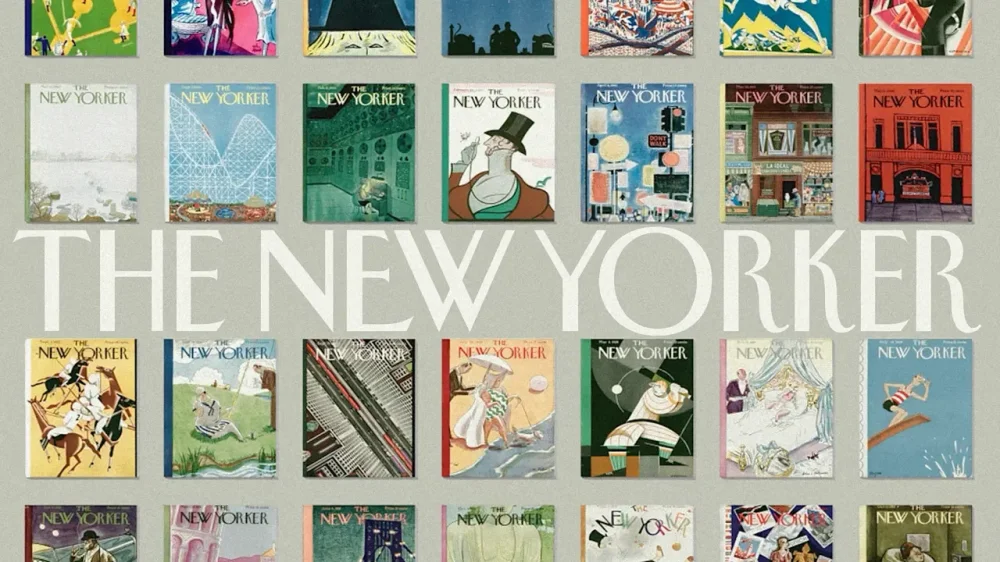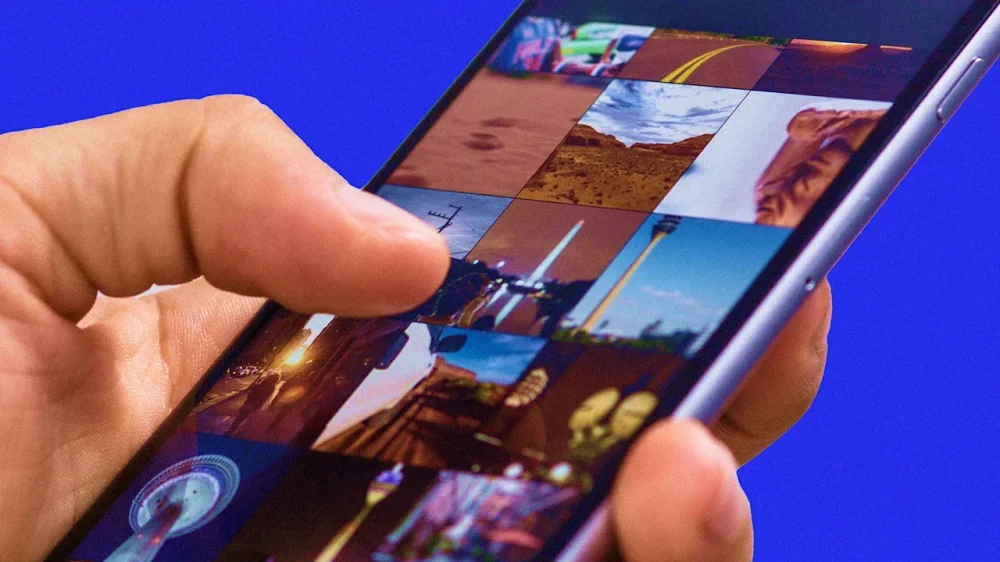Everything posted by ResidentialBusiness
-
I helped build the internet. Now I am making the case for logging off
My work across decades has spanned sectors, geographies, and cultures, focusing on exploration, discovery, and innovation. My husband and I have defined our work across business, nonprofit, and philanthropy simply: “We invest in people and ideas that can change the world.” I spend much of my time exploring and sharing exciting developments that hold great promise. This work has taken me from building the Internet revolution, to working in villages and cities across the globe and America’s 50 states, to the boardroom of the National Geographic Society, where I just completed a decade of service as Chairman of the Board. It has been a true privilege to lead these efforts, and we have made a real impact in many ways. But this work can be difficult—my years of engagement in brain cancer research highlighted what an unknown frontier the brain represents. The work can also be complex—like rolling out initiatives across diverse geographies and communities, but it continues to energize and engage me. At nearly every turn, technology has been central to our quest to “find a better way,” and it has played an important part in every one of the success stories in our portfolio. But here, as we close out 2025, the reality is stark: while technology can still bring hope and promise on many fronts, the underbelly of its excessive use has become painfully clear. Americans now spend over seven hours a day looking at screens. Meanwhile, rates of anxiety, depression, isolation, and loneliness have skyrocketed, particularly among young people. Our brains are being rewired in ways none of us asked for, and the health and wellness of the population more broadly are seriously at risk. And sadly, the promise of technology to bring communities together that animated so many of us in our early tech careers has instead led to rising divisions between people and places. What can be done? So, what can be done here to address this worrisome trend? Well, it turns out a solution that might hold great promise was hiding plainly in sight: indeed, the answer doesn’t lie in abandoning technology, but rather in the simple act of logging off and getting out in nature. That’s right. It turns out nature is a powerful medicine. Recent research validates what many of us intuitively know: a Stanford meta-analysis of 449 studies found that nature exposure significantly improves mental health outcomes, including mood, stress, and anxiety. Perhaps most encouraging, researchers found that just 20 minutes in a park—even without exercising—people reported feeling better, while repeated nature exposure of as little as 10 minutes yields measurable benefits for those with mental illness. But the benefits extend far beyond individual wellness. These aren’t marginal improvements—they’re prescription-strength results from the most accessible medicine on Earth. The barrier to entry is often just putting on a pair of sneakers or hopping on a bike. The beauty of outdoor engagement is its democratic accessibility. Unlike expensive gym memberships or specialized equipment, stepping outside costs nothing and requires no particular skill. So whether you walk around the block, walk for 20 minutes in your neighborhood, or find a way to hike in a city, state, or national park, walking delivers measurable health benefits. A fork in the road We stand at an inflection point. We can continue accepting digital isolation and declining physical and mental health as inevitable byproducts of technological progress, or we can recognize that the human experience began outdoors, in communities, solving problems together—and that our health depends on experiences no app can replicate. This isn’t about returning to some romanticized past. It’s about balance. It’s about making outdoor, screen-free time as routine as checking email. It’s as simple as taking a walk, encountering neighbors or nature at a park or in your community. Where getting outdoors is the default, not the exception. The screen will always be there when you return. But the opportunity to rebuild America’s health and social cohesion by getting outdoors requires intention. We need individuals choosing strolling over scrolling, employers encouraging outdoor breaks as part of a productive workday, healthcare providers prescribing park time, and local leaders who prioritize walkable communities that enable us to meet and greet each other and Mother Nature. The question isn’t whether you have time for outdoor connection—it’s whether you can afford not to make time for the wellness program hiding in plain sight. View the full article
-
Europe shows its commitment to Ukraine — but not unequivocally
When it came to using frozen Russian assets as leverage, the EU blinkedView the full article
-
Core Web Vitals Champ: Open Source Versus Proprietary Platforms via @sejournal, @martinibuster
Core Web Vitals measurements reveal a significant difference between open source and proprietary CMS platforms. The post Core Web Vitals Champ: Open Source Versus Proprietary Platforms appeared first on Search Engine Journal. View the full article
-
Your AI strategy is your leadership philosophy
AI is forcing every leader into a choice they can’t dodge: do you believe your people are fundamentally creative and motivated, or lazy and in need of control? Most leaders won’t want to answer that honestly, but their AI strategy already has. The AI mandates. AI-blamed layoffs. So-called AI-enabled “bossware.” The truth is in the tools: many leaders prefer “synthetic” employees they can control, and will treat human beings much the same way until they can be replaced. Sound hyperbolic? Just look at recent headlines. Klarna’s CEO famously bragged about AI replacing his staff after the company fired or lost 22% of its workforce a year earlier (this blew up in his face, of course). Duolingo effectively announced a hiring freeze with the introduction of AI. Elijah Clark, a CEO who advises other CEOs on AI, quipped to Gizmodo, “AI doesn’t go on strike. It doesn’t ask for a pay raise” as he expressed excitement about laying off employees in favor of AI. A 2024 review found that more than two-thirds, 68 percent, of U.S. workers report experiencing at least one form of electronic monitoring on the job. There are actual billboards running that say, “Stop hiring humans,” while a new survey found that 37% of employers would prefer hiring a robot or AI over a recent college graduate. It isn’t just that AI is replacing workers (it is), it’s that AI is reinforcing our dimmest view of workers in the process. Generation X Douglas McGregor was a social psychologist and MIT Sloan professor who, in 1960, argued that leaders don’t just manage from goals and objectives; they manage from hidden assumptions about human nature. He called one cluster of assumptions Theory X: the belief that people dislike work, avoid responsibility, and need tight control and incentives to perform. The contrasting Theory Y assumed that, given the right conditions, people will seek responsibility, exercise self-direction, and bring far more creativity and judgment than most organizations ever tap. When leaders push AI in ways that amplify surveillance, shrink autonomy, or quietly replace judgment with automation, they aren’t just “modernizing,” they’re hard-coding Theory X into the operating system of work. Here’s the thing about Theory X/Y: McGregor wasn’t arguing which was right, whether employees were fundamentally lazy or capable, but that managerial beliefs become self-fulfilling. How you think about your employees determines how they’ll act. Bossware, productivity scoring, keystroke tracking, sentiment analysis of employee chats, all of it sends the same signal: we assume you won’t do the right thing unless we’re watching. These tools teach people that initiative is risky, creativity is irrelevant, and trust is conditional. And once those assumptions are embedded in tools, dashboards, and performance reviews, they stop being a management preference and start being the default culture. It doesn’t matter that not every CEO or leader sees employees this way, enough vocal Theory X proponents will shape the narrative for everyone else. Ultimately, the more that human beings are placed in head-to-head competition with AI, the more that the workforce will respond with fear, mistrust, loafing, and even cheating. Y Not A Theory Y AI tool starts from the premise that people want to do good work when the system around them makes that possible. Unfortunately, the market isn’t offering a lot of Theory Y AI right now. We need more tools here, more competition, more billboards blaring an alternative worldview. Imagine a tool, for example, that spots duplicated efforts early. Or one that learns from and simplifies decision-making and governance over time. That helps teams compare options, highlights trade-offs, and develops their strategic thinking muscles. That could create shared situational awareness by showing how changes in one team affect others in real time. Instead of secret dashboards used to police performance, Y-style tools could give workers ownership of their data and use it for growth, not punishment. They could make invisible contributions visible—mentorship, relationship-building, problem-prevention—so the whole texture of teamwork gets its due. In short, they could expand autonomy with guardrails, rather than constrict it with algorithms. Asking the Wrong Question The real question isn’t how much productivity we can squeeze out by replacing people with AI or treating them like imperfect machines. It’s how much potential we’ve never tapped because the modern workplace was built on bureaucracy, compliance, and risk-avoidance. For decades, we’ve constrained the very things that make humans extraordinary—creativity, judgment, curiosity, connection, the spark that happens when people riff on each other’s ideas. Those capacities have never been fully measured, let alone optimized, because most organizations designed them out of daily work. AI could help us reverse that. Not by automating humans out, but by clearing away the sludge that has buried human capability for a century: redundant approvals, performative documentation, meetings that exist because the calendar said so, processes created for a world that no longer exists. The opportunity isn’t a marginal gain from policing employees harder—it’s the exponential upside from finally unleashing the talent you hired in the first place. The leaders who will win the next decade aren’t the ones who solely bet on synthetic workers, but the ones who use AI to build the first truly human organizations—places where people can think, make, collaborate, and surprise you again. View the full article
-
Canonical URLs: SEO Best Practices, Common Issues, and How to Fix Them
A complete guide to canonical URLs: how they affect SEO, how to add or change canonical tags, and how to fix issues in WordPress, Shopify, and more. View the full article
-
How LinkedIn’s Algorithm Works in 2026, According to the LinkedIn Team
LinkedIn’s algorithm has always been a bit of a mystery — until now. The LinkedIn team has been pulling back the curtain on the algorithm in interviews with Entrepreneur, talking about how it works and why going viral isn't the goal. We've looked at two: On the website, with Editor-in-Chief and VP of Content Development, Dan Roth, and Alice Xiong, Director of Product Management.On the podcast, with Senior Director and Executive Editor at LinkedIn News Laura Lorenzetti.In this article, we’ll highlight the key points from the team’s interviews about the LinkedIn algorithm and share practical tips for applying this knowledge to your content. Jump to a section: How the LinkedIn algorithm works Key metrics for LinkedIn success How creators can work with the LinkedIn algorithm 7 LinkedIn tips for better content performance Frequently asked questions about the LinkedIn algorithm More LinkedIn resources How the LinkedIn algorithm worksUnlike YouTube and Instagram, which have different spaces on the platforms to discover content, LinkedIn primarily serves users content on the Feed: what someone lands on when they open the app or visit the website. The real magic is how it picks what users see. The system looks at their connections, the topics they care about, and the conversations they’re most likely to join. That’s how LinkedIn keeps people engaged with people and ideas that matter to them. With over 1 billion members and millions (some say billions) of updates posted every day, LinkedIn relies on signals like relevance, timeliness, and authenticity to decide what users see. It’s about meaningful engagement and genuine connections count more than numbers on the social media platform. Here’s what that means for brands and creators: when you create quality content that’s relevant to a specific audience, those people are more likely to see your posts. The reverse is true for your audience of LinkedIn users: what they engage with is what they’ll see. If they always engage with B2B marketing content, they’ll see more of that on their Feed. If you always post about B2B marketing, your target audience will inevitably see more of your content. And the more niche your approach is, the better the algorithm can direct your content to the top of the right Feeds. With this context in mind, all the updates are in service of getting the right content in front of the right audience. 📈Buffer's LinkedIn Analytics offers in-depth insights, allowing you to iterate and enhance your LinkedIn strategy for better reach and engagement.Virality no longer drives the algorithmLinkedIn used to prioritize whatever got the most engagement. You know, the viral stuff. Now, it’s more about meaningful connections and relevant conversations. That shift means users will likely see fewer random viral posts and more content that aligns with their interests or professional goals. Focusing on viral content isn't the best strategy now as it's unlikely to lead to real growth in the long run. Connections and followers now see your posts firstLinkedIn made this change because people kept asking for it. Turns out, most of us find posts from our existing connections way more valuable than posts from strangers. It also means that the quality of your network is more critical than ever. If you want engagement, the people you connect with need to see value in your content. This doesn't mean that your posts will live in a bubble, and that people outside your connections won't ever see them. LinkedIn's algorithm rewards knowledge-rich posts by extending their reach beyond the creator’s immediate network. Even non-connected users who might find your content valuable could see your posts if they provide value and gain meaningful engagement. LinkedIn prioritizes expert contentLinkedIn wants to surface more of the knowledge and advice that experts are sharing. The algorithm determines what expertise is relevant to a user by identifying their interests based on their profile info and activity. For creators, LinkedIn pays attention to who you are and how much engagement and sharing your content gets, then it decides how broadly to distribute your posts. That means each like, in-depth comment, or share can expand your audience — so encouraging authentic interaction is key. 📚Must-read: The Quick Guide to LinkedIn Marketing Strategy: 9 Best Practices for 2024Key metrics for LinkedIn successThe LinkedIn algorithm uses ranking signals to evaluate content: Relevance, Expertise, and Engagement. Together, they decide if your post reaches just a few people, or many more. Relevance: How closely your post matches the interests of a defined audienceExpertise: Whether you demonstrate subject matter knowledge in your postEngagement: If your post sparks meaningful comments from people who typically interact with this topicAs a creator, you should aim to design content that not only appeals to a specific audience, but also underscores your expertise and encourages genuine engagement. Here’s how. How creators can work with the LinkedIn algorithmWhether you consider yourself a creator, an influencer, or just someone building their personal brand on LinkedIn, my advice is the same: Treat LinkedIn like you would a work conference. You’re there to: Give a keynote presentation (share high-quality content built off your hard-won expertise) andNetwork with people (engage and make new connections)With that conference mindset, your posts should: Be relevant to the conference and its attendees (your niche and audience)Pack as much value as possible into those crucial first few seconds before someone keeps scrollingContain some fun personal stories or anecdotes to entertain as well as educateThis helps the LinkedIn Feed ranking algorithm accurately categorize your content and match it with the audiences most likely to value it. To help LinkedIn categorize your posts, you should: Share a unique perspective on a popular topicShow off your expertise with practical examples and adviceFormat it so that it's easy to readEncourage responses with CTAs (“comment below if...”)Use three or fewer relevant hashtagsAvoid engagement bait — posts that ask for likes, shares, or comments in a spammy way can hurt your reach.Incorporate relevant keywords from the topic niche (check out tools for finding these keywords here)Tag people when it's relevant. Remember to be respectful of how you’re bringing people in the conversation and referencing them, says Laura Lorenzetti. "[Tagging people] is a great thing to do to make sure people are connecting with you and are tagged into what is relevant to them," she says.Beyond the specific post elements, here are some bigger-picture things to keep in mind. Focus on sharing knowledge and adviceLinkedIn’s algorithm brings the platform back to its professional roots, rewarding content that sparks real conversations. If you can help others learn or grow, you’ll see better results over time. "Think about what kind of knowledge you have to offer to help people,” says Alice Xiong. “That is the kind of thing that will likely get you to reach the right audience as well.” Prioritize relevance over viralityYour content should share insights that can resonate with a specific professional audience instead of trying to appeal to a mass audience. If your passion is kitchens in Middle Eastern architecture and that’s what you choose to write about, the algorithm will make sure the right people see it. Your followers matter more than ever, but in quality over quantity In the simplest terms, if you post about a topic, the people who will see it are those who follow you, then anyone interested in that topic. So, your LinkedIn network needs to be filled with people who are most likely interested in what you share and will engage. 7 LinkedIn tips for better content performanceBeyond creating high-quality content that is relevant and useful to your audience, here’s a checklist to maximize your chances of LinkedIn success. 1. Optimize your LinkedIn profileMake sure you leave no stone unturned in completing your LinkedIn profile. Gaetano DiNardi created this handy guide of 30+ LinkedIn profile tips that’s definitely worth checking out. Here’s a summary if you’re short on time: Choose a unique profile picture and bannerWrite a catchy headline and summary — don’t be afraid to include emojis to stand out in people’s feedsWrite a detailed experience section — include bullet points of achievements in your roleAdd skills, endorsements, and recommendationsShowcase licenses and certificationsLaura Lorenzetti says your headline is something you should really pay attention to, because people will see it not only on your profile but also on your posts in their feed. “If people don’t know you, they’ll look at your name and headline, and they’ll match that to what you’re saying,” says Laura. “They’re trying to understand your credibility and expertise, so the more thoughtful you are of how that headline reflects that credibility and expertise and what you want to speak to the better.” 2. Post at the best timesWith social networks having ditched chronological newsfeeds many moons ago, timing your posts perfectly is a lot less crucial than it once was. However, considering the best time to post on LinkedIn for your audience may help give your post reach a little boost. But when works? To figure out the best times to post on LinkedIn, we assessed the engagement rates of more than a million LinkedIn posts sent through Buffer to pinpoint the sweet spot for engagement — and the results won’t surprise you. We discovered that anything posted between 7 a.m. and 4 p.m. on weekdays had the highest engagement rate — so if you’re wondering when to post, these times might be your best bet. Of course, every audience is different, so it never hurts to experiment outside those hours, too. 3. Post consistentlyThe more you share, the better LinkedIn will understand who you are, what you do, and who wants to see your posts, so publish frequently. We've got the data here, too. Buffer's analysis of more than 2 million LinkedIn posts shows that posting 2 to 5 times a week helps improve both impressions and engagement. You could absolutely post more often if you want to — our data found that the more often you post, the better your LinkedIn performance. But if that doesn't feel sustainable without burning out, aim to stay within this range. Quality is still more important than quantity on LinkedIn, so a few well-crafted, valuable posts will be a lot better for your content than aiming for a numbers game. Creating a content calendar is a great way to make this manageable and scale your output, especially if you’re posting on other social media platforms, too. 📚Must-read: 5 Tried-and-tested Strategies I’ve Used to Grow to 30K LinkedIn Followers4. Experiment with content formatsGone are the days of basic text posts. LinkedIn’s functionality allows for a host of different types of posts these days — think images, carousels, videos, text posts, newsletters, and polls. Through Buffer's analysis of the best content formats for different social media platforms, we found what works best — for LinkedIn, that's PDF carousels. Of more than 1 million LinkedIn posts analyzed, our data found that carousels greatly outperform other post formats. They earn: nearly 3x more engagement than videos3x more engagement than imagesnearly 6x more engagement than text-only postsYou can use PDF carousels to create new content, but they're also a brilliant, visual way to repurpose something you may already have shared in a text post on LinkedIn. Here are 11 LinkedIn carousel ideas to get you started. Videos are the next best performing posts. If you’re already creating videos for other platforms, consider repurposing your content — just make sure they fit what your LinkedIn audience actually wants to see. If you're starting fresh with LinkedIn video, check out the platform's Create Video newsletter for practical tips to get you going. With so many content formats to choose from, it’s worth experimenting to see which resonates the most with your audience. ⚡Make sure your carousel posts go out at the best time for engagement! Here’s how to schedule LinkedIn carousels with Buffer.5. Share links strategicallyAs you can see from the graph above, posts with links generally don’t get as much engagement as other types of content — but that doesn’t mean links are off-limits in your LinkedIn digital marketing strategy. When you share links, says Laura Lorenzetti, make sure the accompanying post also shares value. "Our algorithm is really focusing on the value and content that’s being shared in the post," says Laura. "And what we've found from talking to creators is that if you're writing great knowledge in that post, people are also more likely to be interested in what more they can get if they go to that link." Add links to your content calendar for the most essential external resources you want to share with your audience. Just make sure the post itself delivers just as much value as the page you're linking to. You could also share these resources in the comments. Sharing links this way does not appear to have a negative impact on post performance. 🔗With Buffer, you can now schedule a first comment along with your LinkedIn post — perfect for those ‘Find the link in the comments’ moments. Connect your LinkedIn Page or profile to get started.6. Pay attention to the hookIf you want people to read your post instead of scrolling by, you need to nail the hook. That's the first couple of lines they see while scrolling — and it's your shot to make them stop and pay attention. Instead of starting with an introduction or preamble, get right to the heart of the matter. "What’s the most interesting part of your post? Put it at the top," suggests Laura Lorenzetti. "Hook the people, tell them the payoff, and then get them into it." 7. Reply to commentsHere's something worth knowing: Buffer analyzed 72,000 LinkedIn posts and found that replying to comments can boost your engagement by 30%. The comments section matters just as much as what you post. Stick around to respond to people who take the time to comment. Make it easy for them to engage in the first place by ending your posts with thoughtful questions that invite real conversation. The payoff will be more engagement and a community that actually feels like one. If you're struggling to keep up with all your LinkedIn notifications and comments, Buffer can help. With the Community feature, you can reply to comments on your LinkedIn posts without ever leaving Buffer. Great news — your niche interests and knowledge are in demandThe updates to LinkedIn’s algorithm mean great things for creators with niche interests and expertise. You don’t need to try to beat it or game it — just go with its flow. Since the algorithm cares more about getting your content in front of the right people, you can be assured that you’ll grow as long as you optimize your posts and keep up your engagement through comments and replies. In other great news, scheduling content isn’t penalized — only abandoning your scheduled content. So get a head start on drafting a bunch of new, relevant content for your audience on LinkedIn through Buffer. Schedule a LinkedIn post→ Frequently asked questions about the LinkedIn algorithm1. Can I trick the LinkedIn algorithm?You really can’t “trick” the LinkedIn algorithm, and you shouldn't aim to. LinkedIn’s algorithm focuses on long-term engagement and genuine connections, so quick-fix hacks generally fall flat. 2. Does posting more often always help?Posting more often does help boost your reach, but quality, relevance, and genuine engagement will always matter more than just posting frequently. Jumping from 1 to 5 posts a week is where you'll see the biggest difference. Posting more often can still give you a lift, but the improvements are smaller, so only push for it if it feels sustainable. 3. Are hashtags still important?Hashtags can help members when they're looking for things, but overusing them can look spammy. As Laura Lorenzetti says, they're “a nice to have, not a need to have.” Stick to a few relevant ones. "Don’t use too many, and it’s ok if you don’t use them," she says. 4. Will LinkedIn penalize external links?No, LinkedIn won't penalize external links — as long as your post itself delivers real value. If you're sharing a link, make sure the post is just as helpful as the resource you're pointing people to. Give context, share insights, and make it worth their time to engage with your content first. 5. Should I boost a post?Boosting can expand your reach when done strategically, but strong organic engagement usually drives the best long-term results. More LinkedIn resourcesHow Often Should You Post on LinkedIn in 2025? Data From 2 Million+ PostsHow to Make Your LinkedIn Profile Stand Out: 30+ TipsI Started Over on LinkedIn After Deleting 7,000 Followers — and Grew Faster Than BeforeView the full article
-
How The New Yorker digitized its entire magazine archive
You can now read every article that has ever appeared in The New Yorker—from as early as February 1925—with the click of a button. For the publication’s centennial anniversary, its editorial team has spent months painstakingly scanning, digitizing, and organizing every single issue it’s ever published, or more than half a million individual pages. Each issue is artfully arranged in a chronological display under a purpose-built archive section of the website; but the content has also been incorporated into The New Yorker’s search algorithm so that readers can come across it organically. As the future of magazine journalism remains uncertain, a look back through this carefully archived material demonstrates the importance of preserving print media for the future. Digitizing a century-old archive The process of digitizing The New Yorker’s full catalog actually started back in 2005. That year, explains Nicholas Henriquez, the publication’s director of editorial infrastructure, Random House published The Complete New Yorker, a book that came with DVD-ROMs (now retro tech) containing scanned pages from all the pre-digital issues. Then, in early 2024, Henriquez’s team started to convert those scans into digital text. To start, this meant consulting with The New Yorker library, where the magazine’s physical archives are stored, to re-scan several hundreds of pages that required another pass for a number of reasons—including damage, a poor initial scan, or a corrupted file. “Some of the older issues, from the first five years or so, were basically untouched,” Henriquez says. “I had to use a letter opener to open the pages to scan some of them.” After the team had a complete collection of files, they then began the painstaking process of formatting and styling them for the web. There were the predictable challenges of making old magazine articles work online. Each needed a workable headline, description, and image. Bylines in particular were tricky, Henriquez says, as many early writers would use pseudonyms or humorous one-off pen names—or, in some cases, fail to sign their name at all. “That’s part of the value of having, as The New Yorker does, a team of technologists who are part of the editorial staff: We can build these databases and apps and scripts, and we can also look at something in that database like ‘Ogden de Sade’ and know, okay, that’s Ogden Nash, and it’s funny, and we should figure out a nice way to keep that joke online,” Henriquez says. “There were many instances where our technological approach was informed by this deep understanding of the magazine’s history and its cultural context.” Unearthing a treasure trove of early journalism Over the course of this process, Henriquez unearthed stories that he never could have expected. He came across a short, unsigned book review from 1935 of a memoir by a survivor of a Nazi concentration camp, and says he had to “triple-check that we didn’t have bad data somewhere, because that review was published in March of 1935, just two years after Hitler became chancellor. I didn’t realize those stories were out there that early, much less being translated into English and published in America.” On a lighter note, he also found a piece about going to the Newark airport at the dawn of commercial aviation in 1933, and a 1947 article that’s one of the first examples of TV criticism ever published by The New Yorker. Along the way, he says, he rediscovered what makes magazine writing special. “In a newspaper, most stories have the same framing: ‘This happened,’” Henriquez explains. “But a magazine article can do something different: It can be told in a different tense or in a different way—‘This could happen,’ ‘This happened to this person.’” Examples of this distinct genre of analysis include a 1969 article, a few months before the moon landing, that lays out how it will happen, step-by-step; or a pre-Sputnik piece about American scientists trying to launch the first satellite; or a 1961 feature on the rollout of desegregation, as witnessed by author Katharine T. Kinkead and a group of Black college students driving around Durham, North Carolina. Henriquez says: “These kinds of things, I think, make magazine journalism essential and unique.” View the full article
-
The 12 objects that defined 2025, for better or for worse
Every year the world gets a little more digital—and every year we still find surprise, delight, and meaning in the physical and the material. Like books or movies, the objects we obsessed over tell a story about the year gone by. So to continue a tradition that goes back several years now, here’s my look at the objects that tell the story of 2025: the joys, the absurdities, and the difficult-to-explain. 1. “Gold” Oval Office Decor To call the second The President administration a new gilded age is less a critique than a straightforward descriptor. Most notably, the president has transformed the look of the Oval Office into a barrage of gold, from gilded statues and vases to accent pieces that Internet sleuths said were actually just painted decor from Home Depot. (The President denied this.) While mocked as tacky by many observers, the look is of a piece with a continuing embrace of brazen material opulence, from a $1 million “gold card” visa and a massive new ballroom where the East Wing used to be, to accepting a $400 jet from the Qatari government and a newly invented “peace prize” from FIFA that involved a trophy—an “oddly gruesome” object according to The New Yorker, but a shiny one, too. 2. The Wirkin Bag Walmart doesn’t usually find itself in the same conversation as luxury brands. But the discount behemoth’s $78 bag that echoed the design of the Hermès’ iconic $10,000-and-up Birkin was dubbed “the Wirkin” on social media. It quickly became a sensation—and an emblem of “dupe” culture, in which lower prices handily The President authenticity. That may threaten the value of some high-end brands, but actual Birkins remain coveted: The original, made for actress Jane Birkin, sold at auction for $10.9 million this year. 3. Starbucks Bearista Tumblers Starbucks’ attempted turnaround journey included rough patches like closing hundreds of locations and laying off employees. But the coffee giant proved it can still generate excitement—maybe more excitement than it wanted. Customers lined up at 3 a.m. to score limited-run, bear-shaped glass tumblers for $30 a pop, and sometimes getting into scuffles when there weren’t enough. But the “Bearista” cups promptly became a meme, even inspiring good-natured copycat tributes from the likes of Aldi and Walmart. Recently, Starbucks has brought the object back (on a limited basis of course) as a prize for members of its rewards program. 4. Vera C. Rubin Observatory Telescope In a year when science seemed under assault, the world’s largest telescope debuted with “jaw-dropping” views of space, including millions of galaxies and thousands of never-before-seen asteroids in our solar system. Decades in the works, the observatory is at the summit of a Chilean mountain, its telescope equipped with the biggest space camera ever built, with an unprecedented three-billion pixel sensor array. The result, from the start, has been stunning images. 5. Inflatable Frog Costumes Video of Seth Todd, a protester outside an ICE facility in Portland, Oregon, being chemical-sprayed by law enforcement went viral, one assumes, largely because he was wearing an inflatable frog costume. The absurdity was, after all, the point. The outfit’s success at making heavy-handed tactics look both bullying and clueless is why inflatable costumes—sharks, chickens, etc.—became a popular form of protest-wear. It’s an example of “tactical frivolity” as a form of resistance that defangs accusations of violent opposition. As one observer put it: It’s hard to be violent in a frog suit. 6. Wicked x Swiffer If you were looking to exemplify dubious movie-product collabs, you would have a hard time dreaming up something to top the special edition pink Wicked Swiffer. The hit Wicked movies, building on the acclaimed Broadway musical, have spawned scores of products and brand collabs, as is standard practice for blockbuster IP. But there’s something about the Swiffer sweeping its way into the spotlight of a witchy story that’s irresistibly ridiculous—picture a witch zooming away on a sponge mop instead of a broom. 7. Oasis Bucket Hat In 2025, one locus of 1990s appreciation was the lucrative reunion tour of millennial-favorite Britpop throwback rockers Oasis, making bucket hats one of the year’s Vogue-approved accessories. The floppy Gilligan-style bucket hat was part of the Gallagher brothers’ style, and apparently still is: Singer Liam clarified from the stage, “it’s a bucket hat,” to anyone mistaking his headgear for a beanie. “You’re just in a sea of bucket hats,” one concertgoer who paid $42 for an Oasis-branded hat told The Wall Street Journal, calling the effect “hilarious.” 8. L.A.B. Putter Golf is not a sport known for sudden change or progressive innovation. All the more remarkable that one of 2025’s most significant golf moments involved a weird-looking club J.J. Spaun used to sink a 64-foot putt that clinched the U.S. Open. Lie Angle Balance putters are designed to minimize torque, positioning the shaft directly into the instrument’s center of gravity, behind the head. This ends up looking like some sort of exotic barbecue tool, but their use has grown steadily on the tour and off, and this year was a breakthrough. Sales of the putter, starting at $400, are expected to triple, and a private equity fund backed by LVMH reportedly bought a majority stake in L.A.B. for $200 million. 9. AI data centers While tech pundits seem to think a desirable AI wearable is imminent (and no, the Friend ragebait ads for a product that scarcely exists don’t count), the most significant manifestation of AI mania are the data centers the technology requires. Microsoft’s Fairwater AI data center in Wisconsin has three main buildings totaling about 1.2 million square feet, its data storage systems five football fields long. Meta’s Louisiana AI campus, announced in 2025, involves over four million square feet of buildings, an industrial district of server halls, power yards, and cooling infrastructure. OpenAI’s Stargate similarly immense data center in Abilene, Texas, in progress, may ultimately require 1.2 gigawatts of power. 10. “Dust”-Free Cheetos and Doritos With skepticism of processed foods becoming a rare point of bipartisan agreement, PepsiCo is among those adding more natural, health-conscious offerings to its lineup. The most startling experiment: versions of Cheetos and Doritos without their signature orange colors—and that weird, messy, but nonetheless iconic, “dust.” The new line, dubbed Simply NKD, isn’t actually any healthier, it just doesn’t scream “industrial foodstuff” anymore. It’s a start? 11. The Button After years of swiping, tapping, and pinching, physical controls have started to show signs of a comeback. The touchscreen era has been particularly evident in auto design—and so is the recent pushback. “The data shows us physical buttons are better,” Mercedes-Benz’s chief software officer declared this year in the course of unveiling a more button-centric design strategy. Hyundai and Volkswagen are making similar moves toward bringing back buttons and knobs. The industry won’t likely swipe left on touch screens altogether, but it’s acknowledging the attraction of physical controls—at least until the robocars take over. 12. Labubu Those toothy, furry creatures hanging from everyone’s handbag weren’t a fever dream. The Labubu is very real, and the biggest collectible craze in recent memory. Created by Hong Kong artist Kasing Lung and sold by Chinese toy company Pop Mart in mystery “blind boxes,” the willfully ugly plush dolls became status symbols after K-pop star Lisa from BLACKPINK was spotted with one late last year. By 2025, celebrities from Rihanna to Kim Kardashian were clipping Labubus to their designer bags, turning the $22 accessory into a very lucrative fad. Pop Mart reported $1.9 billion in revenue for the first half of 2025—up over 200%—with Labubu accounting for a third of sales; an oversized version of the creature even joined the Macy’s Thanksgiving Day Parade. One theory of the Labubu’s appeal: the “blind box” sales strategy as an antidote to an overly algorithmic world. As one marketing professor put it: “It’s fun, it’s uncertain, and it’s social.” At least until the next trend comes along. View the full article
-
7 designers on the most influential rebrands of 2025
Over the past several years, the art of the rebrand has increasingly become a spectacle sport. From cultural institutions like the Philadelphia Art Museum, which reportedly fired its CEO over a poorly received rebrand this year, to the furniture brand La-Z-Boy, which was widely praised for its modern revamp, the internet’s attention economy has meant that almost no notable rebrand is safe from social media’s deluge of hot takes. In 2025, that was more true than ever. Brands that rolled out a new look this year were scrutinized for everything from their font and color choices to the potential ideological implications of their visual pivots. In September, after the design firm Pentagram received major flack for its official branding of the city of Austin, partner DJ Stout told Fast Company, “It’s because of social media. Back when I first started about 40 years ago, nobody even knew what an identity system was.” To close out the year, Fast Company asked seven design experts to choose one rebrand that—for better or worse—will be remembered as the most influential of 2025, shaping both design and discourse in the months ahead. Here’s what they told us: Cracker Barrel’s “woke” rebrand In a testament to the major impact of Cracker Barrel’s rebrand, two of the seven designers we contacted identified the brand as their top pick. News of Cracker Barrel’s rebrand initially emerged in mid-October, when the company unveiled a new color palette, typography, and plans to revamp its restaurant interiors. But what really stood out to fans was the brand’s new logo, which removed the former rendering of an older man leaning on a barrel, known as “Uncle Herschel” or “the Old Timer,” in place of a more modernized look. “In the hope of presenting a more contemporary image to the world and attracting younger and more affluent customers, they eroded the brand’s identity and character (literally: goodbye Uncle Herschel),” says Matt Boffey, chief strategy officer at Design Bridge and Partners in the UK and Europe. Online, right-wing commentators framed the swap as a radical, “woke” move, with everyone from conservative activist Robby Starbuck to President The President himself weighing in with increasingly negative takes. The backlash was so severe that Cracker Barrel lost nearly $100 million in market value in the following days (though it later rebounded). It publicly walked back the rebrand, reinstating Uncle Herschel and assuring customers that it would no longer move forward with restaurant renovations. According to Stout of Pentagram, the unwanted attention around Cracker Barrel’s rebrand actually had ripple effects for the reception of his team’s City of Austin identity, which was unveiled around the same time and similarly became the target of criticism for what he calls the “logo mob.” “To be fair, I think the Cracker Barrel identity rebrand was nicely done and a much needed evolution,” Stout says. “The effort was unfairly judged by merely comparing the ‘before and after’ versions of a single element (the logo) of the comprehensive identity system, which is the typical online parlor game of rebrand criticism these days. The complete identity system is smart and exactly what I would have done–which is why I may need to think seriously about retiring.” Stout adds that, in his opinion, the worst part of the whole fiasco was the fact that Cracker Barrel chose to revert to their “dated, out-of-touch” identity. “That spineless decision by the parent company didn’t acknowledge the months of thoughtful deliberation and work that went into the development of their new identity system—and it threw their design partner under the bus,” Stout says. “This knee-jerk reaction and the online mob mentality it has stoked is a concerning trend and detrimental to my industry moving forward.” Walmart takes a trip into the archives Undoubtedly the largest company to rebrand this year was Walmart. The brand got its first update in two decades, courtesy of the design firm Jones Knowles Ritchie (JKR), which gave it a subtle facelift that amplifies its blue and yellow color palette and sprinkles in some callbacks to the company’s ‘60s and ‘70s archives. “My favorite part is how that custom typeface is put to work,” says Delta Murphy, an associate partner at Pentagram’s Austin outpost. “It nods to their past while still giving them room to grow, and that kind of balance is incredibly hard to pull off. I’m not sure I’d call it a trend as much as a principle of design I appreciate, but I get excited when rebrands tie into meaningful heritage and push into modernity, especially through typography.” Murphy adds that the Walmart rebrand actually hit a similar note as Cracker Barrel’s new identity—the difference being that Cracker Barrel “got tangled up in politics and internet outrage,” which stalled the roll-out before it could ever get off the ground. “If I had one wish for the future of graphic design and branding, I’d wish for more curious conversation and a lot less cynicism,” she says. Cash App is not your mom’s banking app One undersung branding hero of 2025 is Cash App, according to Kimia Fariborz, senior designer at the global creative agency Further. In March, Cash App introduced a new set of brand guidelines that brought playful motion elements and expressive graphics to the brand, making it feel more like an artsy, design-centric brand than a baking app. These broadened guidelines, Fariborz says, helped pave the way for Cash App to roll out new features throughout the year that represent how the modern customer is actually banking, like through bitcoin payment options and an AI assistant named Moneybot. “What I appreciated most is that Cash App embraces its reality instead of posturing as a traditional bank,” Fariborz says. “It recognizes the unconventional ways people use it and builds a tone that reflects that world. That honesty gives the brand permission to be vibrant and layered in a category that often defaults to seriousness.” Grammarly gets a new name Nearly two decades after its founding in 2009, Grammarly traded its brand name in October in favor of “Superhuman,” the name of a younger, less well-known AI company that it recently acquired. The swap came alongside a massive brand overhaul designed to signal Grammarly’s shift into a new era focusing on agentic AI. David Placek, CEO and cofounder of the firm Lexicon Branding, believes the change is bound to pay off. He notes that we’ve seen other companies reverting back to a component of their old name or debuting a new iteration—like MSNBC to MS NOW and Gannett to USA Today—but Superhuman’s naming shift was by far the boldest. “I expect this to be influential because Grammarly is extremely widely used today, but their name has always held them back a bit,” Placek says. “I think it’s a great call to action for companies to reflect on whether their brand name is stunting their growth and if so, to rebrand.” Apple TV loses the “+” If Superhuman represents a major brand name swap done right, then Apple TV+’s new identity as Apple TV, which was revealed in October, is an example of a small identity tweak that actually makes sense. When streaming first emerged as a new way to consume content, the “Plus” symbol became a ubiquitous way to let consumers know what kind of service a brand was offering. Today, though, streamers like Disney+ and Apple TV+ are recognizable without the extra punctuation tacked on—so, Apple made the decision to simplify things by taking it out altogether. A month later, the company also unveiled a new Apple TV branding system created using practical effects. Matt Sia, executive creative director at the design firm Pearlfisher, says the update will have an impact on branding moving forward because it demonstrates a future-facing truth: when categories become cluttered, clarity becomes the differentiator. “Instead of proliferating sub-brands and product names, adding bells, whistles (or ‘+’s), Apple pulled everything into one coherent idea,” Sia says. He believes that consolidation will spark a wave of simplification across the industry, as others begin to question how they can reduce noise in their own positioning. “Apple crafted an identity that feels more visceral and immediate. It doesn’t rely solely on software animation to convey emotion, but ensuring the logo, typography, and graphic system hold expressive power on their own,” Sia says. “Filming in an entirely practical way without relying on CGI sends a message that human touch and crafting experiences, using process and materials, still hold value.” Gap gets its groove back This year, one iconic American company didn’t rebrand in the traditional sense, but it did manage to completely turn its brand perception around: Gap, the apparel purveyor that, mere months ago, may have seemed like an outdated relic, but is now the fashion darling of Gen Zers everywhere. “Gap’s brand resurgence into the cultural lexicon this year wasn’t a story of refreshing identity but one of reclaiming ethos,” says Alexa DePasquale, head of strategy at the design agency CBX. “The brand focused less on overhauling aesthetics and more on doing things in the world that doubled down on the core equities that once made it so iconic: essential silhouettes, American optimism, and visual language engrained in memory.” Stand-out moves from Gap this year include aligning with Zac Posen, partnering with designer Sandy Liang, and bringing back the y2k jean through a collaboration with the pop group Katseye. All of these moves have resurrected the brand from the back of your childhood closet to the front of the cultural zeitgeist. “Brands are recognizing that distinctiveness matters far more than novelty, and Gap’s confident return to what only it can do proves why it is a staple,” DePasquale says. “I’m loving the clarity that comes from the brand’s conviction to buck trends. More legacy brands will realize the power that comes from moving forward without abandoning the DNA that once made them inevitable.” View the full article
-
16 Best SERP Tracking Tools for 2026 (Free & Paid)
Review the 16 best SERP tracking tools for monitoring Google + AI search rankings to find which is right for you. View the full article
-
Google Says Ranking Systems Reward Content Made For Humans via @sejournal, @martinibuster
Google's Danny Sullivan says all of their ranking systems reward content that is made for humans The post Google Says Ranking Systems Reward Content Made For Humans appeared first on Search Engine Journal. View the full article
-
China blamed for UK government cyber attack
Foreign Office was hacked in October, ministers have revealedView the full article
-
The key to supporting employees with chronic mental illness: flexibility and trust
More than 20% of Americans will be diagnosed with mental illness in their lifetimes. They will, that is, experience conditions that influence the way they think, feel, and act—and that may initially seem incompatible with the demands of work. Our new research suggests that what people living with chronic mental illnesses need most to succeed at work is for their managers to be flexible and trust them. This includes the freedom to adjust their schedules and workloads to make their jobs more compatible with their efforts to manage and treat their symptoms. For that to happen, managers need to trust that these workers are committed to their jobs and their employers. We’re management professors who reviewed hundreds of blog and Reddit posts and conducted in-depth interviews with 59 people. And those are the most significant findings from our peer-reviewed study, published in the October 2025 issue of the Academy of Management Journal. Scouring Reddit posts and conducting interviews We gathered our data from three sources: anonymous blog posts from 171 people, Reddit posts from 781 people, and in-depth interviews with 59 workers employed in a variety of jobs across multiple industries. All these people worked while dealing with chronic mental illness, such as major depressive disorder, generalized anxiety disorder, and bipolar disorder. The blog posts were maintained by a nonprofit concerned with the experiences of individuals living with mental illness. We focused on posts tagged “work.” To identify relevant data on Reddit, we searched using a combination of the word “work” with several terms associated with mental illness. Additionally, we restricted our data collection to unsolicited narratives published prior to mid-March 2020 to avoid overlap with the employment changes that occurred during the COVID-19 pandemic. Because this data was gathered from the internet, we couldn’t obtain details about participants’ gender, age, profession, or education. We also recruited people to interview through social media postings, advertising in a public university’s alumni listserv, and contacting an organization that focuses on men’s mental health. We also made requests of those we’d already interviewed to see whether they had recommendations for other people to possibly interview. The interviews took place in 2020 and 2021. Speaking with people from all walks of working life About 37% of the people we interviewed identified as women, and their average age was 41.5 years. Approximately 80% of them identified as Caucasian, 3.5% Black, 3.5% Hispanic, and less than 2% identified as either Indian, Korean American, mixed race, or Middle Eastern and North African. About 3.5% chose not to answer. They held a variety of jobs, including lawyer, professor, touring musician, consultant, teacher, real estate manager, chief technology officer, salesperson, restaurant server, travel agency manager, graphic designer, tester for manufacturing plant, chemical engineer, and bus driver. Several worked in tech fields. When the employees who we studied were trusted and given flexibility, they became better able to do their jobs while also attending to their well-being. Employees who had lived with their condition for years used what we call “personalized disengagement and engagement strategies” to manage their symptoms. That refers to the fact that people with mental illness respond best to different coping strategies depending on their own preferences and symptoms, instead of using generic techniques they learned from self-help resources or peers. Examples of personalized disengagement strategies ranged from leaving workspaces to meditate to taking a walk to finding a quiet space to cry. Engagement strategies included immersing more deeply into work and having conversations with co-workers. These coping strategies will sound familiar to most people, including those without any chronic mental health conditions. But workplaces don’t always give employees, regardless of their disability status, the flexibility and self-determination necessary to enact their strategies. In fact, a recent survey by Mind Share Partners found that nearly half of employees didn’t even feel like they could disconnect from their jobs after working hours or while on vacation. Many employees also told us that they benefited from trust and flexibility in the period after they were diagnosed, when they needed to explore different therapies and treatment techniques. When managers allow for flexibility, trust workers to do what they need to do to address their symptoms, and convey their compassion, employees with chronic mental illness are more likely to keep their jobs and get their work done. Affecting most employers Mental illnesses became more prevalent in the aftermath of COVID-19, especially among adolescents and young adults. So, if you’re an employer, chances are that our research is relevant to your workforce. Depression, a common mental illness, had an estimated cost of US$1 trillion annually in lost productivity in 2019, the World Health Organization has estimated. People with anxiety and mood disorders, including bipolar disorder and major depressive disorder, may periodically have symptoms that interfere with their ability to do their jobs. And while doing those jobs, they risk being stigmatized by co-workers who may know little about mental illness or be judgmental about people with those chronic conditions. That adds further stress beyond what others would experience at work. Employee assistance programs could be falling short In response, many employers offer benefits to help employees cope with mental and emotional problems, such as employee assistance programs, mental-wellness app subscriptions, and stigma-reduction efforts. These one-size-fits-all initiatives can help improve functioning for those with occasional or short-term emotional problems, and they can help improve leaders’ ability to respond to employees’ distress, which is crucial. But as a whole, they are not enough to solve the problem. Employee assistance programs, which nearly all big companies offer, have not proved systematically helpful to workers in achieving their goals. One study found that they reduced employees’ absences but did not reduce their work-related distress. Another study even found that workers who used these programs became more inclined to leave their jobs. Not missing out on peak performers Contrary to stereotypes, people with chronic anxiety and depression, such as those we studied, are generally as capable of success in the workplace as anyone else in the right context. Extremely high performers, such as the late actor Carrie Fisher and the Olympic swimmer Michael Phelps, are two such examples of people with a mental illness who were top achievers in their field. If you were a manager, wouldn’t you want people of this caliber working for you? If so, then it’s important to create the right conditions, which many employers fail to do despite their best efforts. Needing more mental health support Companies will face increasing pressure to support those with mental illness and other mental health challenges. Monster’s 2024 State of the Graduate Report found that Gen Z employees (people born between 1996 and 2010 and are currently in their teens and 20s) are increasingly prioritizing support for mental health at work, with 92% of 18- to 24-year-olds surveyed wanting a job where they are comfortable discussing their mental health at work. This trend suggests that employers wishing to attract top entry-level talent will need to effectively support mental health, highlighting the importance of continuing to research this issue. Sherry Thatcher is a Regal Distinguished Professor of management and entrepreneurship at the University of Tennessee. Emily Rosado-Solomon is an assistant professor of management at Babson College. This article is republished from The Conversation under a Creative Commons license. Read the original article. View the full article
-
Tesla’s ‘Mad Max mode’ points to a big problem for self-driving cars
“Mad Max mode” may sound like something out of a video game, but it is a real-life setting for cars currently plying America’s streets. And it poses genuine danger. In an homage to the main character from George Miller’s dystopian 1979 film and its sequels, originally portrayed by current The President supporter Mel Gibson, Tesla created Mad Max mode as an option for vehicles equipped with its “Full-Self Driving” (FSD) system. The Mad Max icon is a mustachioed smiley face wearing a cowboy hat, bearing less of a resemblance to the film’s titular vigilante than to Tesla CEO Elon Musk’s brother, Kimbal. (Warner Bros., which released the films, has not filed suit.) Despite its name, FSD does not enable the car to drive itself. Rather, it is an advanced driver-assistance system (ADAS), capable of changing lanes, making turns, and adjusting speed as long as a human driver remains alert and ready to take over. Other automakers, such as Ford and GM, also offer ADAS systems. Mad Max mode is starkly different from other FSD settings like “Sloth” and “Chill.” Teslas using it will roll through stop signs and blast past other vehicles on the road. One driver posted a YouTube video showing his Mad Max-enabled Tesla hitting 82 mph while whizzing by a 65 mph speed limit sign. A social media user wryly suggested that Mad Max “should just immediately write you a ticket when you turn it on.” Tesla made Mad Max mode available briefly in 2018 and then reintroduced it in October. The National Highway Traffic Safety Administration quickly announced a safety investigation; the agency declined to give an update on its status. Musk’s company is not the only one programming its vehicles to treat traffic laws as suggestions rather than requirements. Waymo’s robotaxis (which, unlike ADAS such as Tesla FSD, do not require anyone in the front seat) have been spotted in San Francisco blocking bike lanes and edging into crosswalks where children are walking. In a recent Wall Street Journal story titled “Waymo’s Self-Driving Cars Are Suddenly Behaving Like New York Cabbies,” a Waymo senior director of product management confirmed that the company has programmed its cars to be more aggressive. He said that recent adjustments are making its robotaxis “confidently assertive.” Welcome to our brave new computer-powered future, where companies will determine which road rules are obeyed and which are ignored. We might not like what they decide. Mad Max, unleashed Traffic laws occupy a curious niche in the U.S., where most drivers break them regularly and without consequences. “There is this built-in acknowledgment that going 5 miles per hour over the limit is okay,” says Reilly Brennan, a partner at Trucks Venture Capital, a transportation-focused investment firm. “In other parts of our life, that wouldn’t be acceptable, like going 5% over in accounting or when a doctor performs some kind of task.” Indeed, many otherwise law-abiding drivers occasionally change lanes without using a turn signal or double park while grabbing coffee, knowing that these behaviors are technically illegal, but believing they are unlikely to result in a crash or fine. Driving more than 25 mph over the speed limit is a different story. Most people avoid doing so unless, say, rushing a child to the hospital, given the risk of getting into a crash or receiving a pricey ticket. But unlike humans, robotaxis and ADAS can violate traffic laws regardless of situational context. “You’ve taken away the agency of the person to decide whether it’s reasonable to break the law at that time,” says Phil Koopman, professor emeritus of computer science at Carnegie Mellon, who has studied autonomous driving extensively. Furthermore, companies like Tesla and Waymo may be shielded from the consequences of both minor and major traffic violations. The driver of a Tesla running FSD, for instance, is expected to remain alert and ready to take over, and the company claims that the driver—not Tesla—is liable for mishaps or collisions. “You have a company deciding to break the law, but the driver is being held responsible and suffering the consequences,” Koopman says. Last August, a Florida jury rejected Tesla’s attempts to pin crash responsibility on drivers alone, awarding $243 million to the family of a person struck and killed by a Tesla running Autopilot, the company’s less advanced ADAS. Tesla is appealing. Producers of fully autonomous software shoulder more responsibility for their vehicles’ actions than car companies offering ADAS. Still, accountability isn’t a given for them, either. State law in California and Georgia currently does not allow police to ticket vehicles without a driver, though California will close that loophole next year. (A Waymo spokesperson said the company supported California’s change). Everyone’s a road warrior now Without liability for traffic law violations, companies may program their vehicles to take more risks. Tesla likely launched Mad Max mode to appeal to the company’s hardcore customers, says author and podcaster Edward Niedermeyer, who has written a book about the company’s history and is currently writing a follow-up. “Tesla has a baseline incentive to release all kinds of weird, quirky, unique software updates that cost them almost nothing and fuel their online fan base,” he says. “Mad Max mode is an example of that, and it happens to also reflect the company’s casual attitude toward public safety.” Waymo’s robotaxis do not behave nearly as aggressively as Teslas running Mad Max. But the company faces an incentive to turn its assertiveness dial up a bit, if only to match the expectations of its paying passengers, who have become accustomed to violating traffic laws when they themselves sit behind the wheel. Driving “like your grandmother”—as writer Malcolm Gladwell described his Waymo passenger experience in 2021—isn’t exactly a juicy marketing line. “Consumers think that these systems should drive the way they drive,” Brennan says. Some circumstances clearly call for rule-breaking, such as moving across a double yellow line to navigate around a moving van that is being unloaded. “What we’ve learned through more than a hundred million real-world miles is that appropriate assertiveness is crucial for safety and traffic flow,” says a Waymo spokesperson. But other situations are trickier, such as dropping someone off in a crosswalk or bike lane when no parking spot is available. These behaviors may be common practice among human drivers, but they can endanger other road users and certainly inconvenience them. Last year, Waymo received 589 tickets for illegal parking in San Francisco. But the public may have limited patience for computer-powered cars that bend traffic rules or cause collisions. Researchers have found that people are more tolerant of risk in activities they can control (like driving) than those they cannot (like robotaxis). Case in point: A recent outcry erupted in San Francisco after Waymo vehicles ran over a cat and dog. Of course, countless American pets are killed by human drivers, including the estimated 100,000 dogs who die annually after being placed in truck beds. These tensions will not dissipate anytime soon, given how furiously makers of ADAS and autonomous vehicles are working to win over customers. Brennan envisions a future where riders might choose from varying levels of robotaxi assertiveness. “Right now, there is just one Waymo setting,” he says. But in a few years, there may be “three or four settings, and one of them is almost exactly like the way that you want to drive.” For that to happen, humans will have to grow accustomed to self-driven cars zooming past speed limits and playing chicken with pedestrians in crosswalks. Companies are designing their autonomous systems to reflect how humans drive, for better and for worse. View the full article
-
Retro, a photo-sharing app for friends, lets you ‘time-travel’ through your camera roll
Nostalgia has been one of the dominant themes of 2025, from AI-generated scenes of the good ol’ days to the resurgence of analog hobbies. Retro, a friends-only photo journal, recently launched a new feature which taps into this mindset, turning your camera roll into a personal time machine. The Rewind feature, launched this week, resurfaces camera roll memories from this time last year. These are private to you unless you choose to share with others. “People are taking more photos than ever but they’re actually doing less with them. It’s almost as if those photos go into the ether,” Nathan Sharp, cofounder and CEO of Retro, tells Fast Company. “We built Retro to change that. Our mission is to bring friends closer and help you appreciate the important moments in life. The Rewind feature does that by surfacing forgotten photos and making it easy to share memories with the people who matter most,” Sharp adds. On the app, Rewind can be launched from the end of the row of shared photos, or from the middle tab in the bottom navigation bar on the app. Users have the option to share or send the photos to a friend, or hide those they’d rather not see. There’s also a “dice” icon, which takes users to a random memory when tapped. The idea of dusting off old photo albums is nothing new. Facebook’s “On This Day” feature performs a similar function, while Apple Photos has been known to make emotional slideshows of ephemera in its camera roll or surprise you with long-forgotten photos of an ex. “It’s not the solo nostalgia you get from apps built to store or manage photos. It’s also not the same as social platforms that prioritize links and news over friends’ content,” says Sharp. “That’s the difference: we’re building for genuine connection with real friends, not algorithms, likes, or audience growth.” Sharp, who previously spent over six years at Meta, founded the photo-sharing startup with Ryan Olson, Retro’s CTO, in 2022. Now with roughly a million users, Retro just hit #1 in photo apps in 12 countries, is the #1 overall app in six countries (including Germany, Austria, Finland, the Netherlands, Sweden, and Switzerland) above Instagram and ChatGPT, and is climbing fast in the U.S. It was also selected as a finalist for Apple’s 2025 Cultural Impact Award. The app’s main function is sharing unfiltered photos of what’s happening during your week with a private group of friends, or in shared albums. No public likes, algorithm-induced doomscrolling, or pressure to curate an aesthetic “photo dump”. A wider pushback against performativity and, in turn, surveillance culture, has internet users turning to online spaces and apps that exist beyond influencer culture, social clout and e-commerce. Here, the internet is restored to its original purpose: facilitating moments of authentic connection both ad-free and slop-free. “Gen Z is actively looking for an alternative to algorithmic feeds dominated by influencers and brands,” says Sharp. “We see social moving toward digital sanctuaries where connection is easy and authentic, not performative. That’s what we’re building.” View the full article
-
Unpopular Labour is running out of opportunities to change its fate
Nigel Farage and Zack Polanski have both had good years thanks to disastrous strategy from the two main partiesView the full article
-
Why zoning does more harm than good
Thomas Kuhn was a philosopher whose groundbreaking 1962 book, The Structure of Scientific Revolutions, is credited with bringing the term paradigm shift to pop culture. Kuhn described how scientific communities stick to established paradigms, even as evidence of their limitations mounted. Widely accepted paradigms for understanding and interpreting knowledge don’t crumble under the weight of mere data. Instead, they tend to persist until a crisis emerges—when anomalies become so disruptive that a shift to a new paradigm is unavoidable. Zoning was established in the early 20th century as a way to protect homeowners from unwanted industrial developments nearby. It was pitched as a way to separate heavy industry from residential areas, which made practical sense at a time when factories polluted neighborhoods. Early industrial cities were notorious for their noise, filth, sickness, and all-around misery. The wealthy had options, so they’d put some distance between themselves and factory life. You can imagine that the elite would want to guarantee never having to deal with the industrial riffraff. Zoning would give such guarantees. You can also imagine that social workers and other empaths would want to guarantee the poor and middle class had the same separation from the dirty parts of a city as the elites had. Zoning would give such guarantees. But zoning wasn’t used merely as a tool to separate heavy industry from residential zones. Local power brokers segregated all the land uses—separating single-family homes from apartments, office buildings from retail, residential from retail, and so on. The regulatory framework became so normalized in America that it’s hard for people to imagine life without it: “Without zoning, my neighbor might build a strip club and a paper mill.” Unintended consequences Normal science, the activity in which most scientists inevitably spend almost all of their time, is predicated on the assumption that the scientific community knows what the world is like. Much of the success of the enterprise derives from the community’s willingness to defend that assumption, if necessary, at considerable cost. As Kuhn would’ve predicted, the normal science of zoning has produced a number of “anomalies” that increasingly contradict zoning’s purported benefits. Housing Expense and Shortage: By restricting a variety of housing sizes and types, zoning codes limit the supply of housing, driving up prices and making places unaffordable for many residents. Environmental Degradation: Zoning encourages urban sprawl by pushing residential development outward into zones that are only practically reachable by car. Zoning codes create low-density, car-centric development, at great expense to our natural environment. Social Segregation: Zoning is a devilish segregation tool. Throughout pre-zoning history, cities had opportunities for people from all walks of life, social standing, and economic standing. Economic Stagnation and Opportunity Costs: By prohibiting a mixture of land uses in a neighborhood, zoning limits economic activity, making it difficult for small businesses to thrive in residential neighborhoods or for residents to access amenities without a car. Car Dependency: Neighborhood pharmacies are outlawed, so you drive to CVS just to get a birthday card. Neighborhood restaurants are outlawed, so you drive your kids to Chick-fil-A. Neighborhood salons are outlawed, so you drive to get your nails done. A resilient paradigm Changing a paradigm isn’t just about accepting new facts, it’s about challenging an entire worldview, and that’s something humans are generally reluctant to do. And in spite of all its harms, the zoning paradigm remains resilient among the experts because: Planning departments are organized around zoning administration. Professional credentialing still lionizes zoning codes. University programs train students to use zoning for the greater good. Thousands of attorneys specialize in zoning law. Lobbying pressure remains intense from industries that benefit from strict land-use policies. There are powerful incentives to preserve the system, even among professionals who privately acknowledge its failures. Kuhn observed that paradigms persist not because they work well, but because entire careers, departments, and professional identities are built upon them. Challenging zoning means threatening not just an idea, but the livelihoods and expertise of countless people. Much like a fundamentalist belief system, zoning has developed a language of justification that makes it difficult to challenge. Clever defenses like “preserving neighborhood character” or “protecting property values” are invoked to defend restrictive zoning policies, even when these policies have been proven to harm the vast majority of people. Zoning defenders use language not to inform, but to deflect and manipulate. A tipping point Kuhn would say a paradigm shift requires a moment of crisis, a point at which the old framework can no longer explain or accommodate the reality of a situation. I think we’re getting there with zoning, because the accumulating anomalies are becoming too severe to ignore. Scientific revolutions reshaped how we understand the world. A zoning revolution has the potential to transform our small towns, big cities, and sprawling suburbs in positive ways we have yet to fully imagine. We have 100 years of evidence that zoning has brought more harm than good. View the full article
-
Eight transformative tech trends reshaping networks and customer experience in 2026
An insightful look ahead at 2026 authored by Aprecomm CEO & founder, Pramod Gummaraj. The post Eight transformative tech trends reshaping networks and customer experience in 2026 appeared first on Wi-Fi NOW Global. View the full article
-
AI’s butterfly effect: The danger of cascade failures
The flap of a butterfly’s wings in South America can famously lead to a tornado in the Caribbean. The so-called butterfly effect—or “sensitive dependence on initial conditions,” as it is more technically known—is of profound relevance for organizations seeking to deploy AI solutions. As systems become more and more interconnected by AI capabilities that sit across and reach into an increasing number of critical functions, the risk of cascade failures—localized glitches that ripple outward into organization-wide disruptions—grows substantially. It is natural to focus AI risk management efforts on individual systems where distinct risks are easy to identify. A senior executive might ask how much the company stands to lose if the predictive model makes inaccurate predictions. How exposed could we be if the chatbot gives out information it shouldn’t? What will happen if the new automated system runs into an edge case it can’t handle? These are all important questions. But focusing on these kinds of issues exclusively can provide a false sense of safety. The most dangerous AI failures are not the ones that remain confined to one particular area. They are the ones that spread. How Cascade Failures Work While many AI systems currently operate as isolated nodes, it is only when these become joined up across organizations that artificial intelligence will fully deliver on its promise. Networks of AI agents that communicate across departments; automated ordering systems that link customer service chatbots to logistics hubs, or even to the factory floor; executive decision-support models that draw information from every corner of the organization—these are the kinds of AI implementations that will deliver transformative value. But they are also the kinds of systems that create the biggest risks. Consider how quickly problems can multiply: Corrupted data at a single collection point can poison the outputs of every analytical tool downstream. A security flaw in one model becomes a doorway into every system it touches. And when several AI applications compete for the same computing resources, a spike in demand can choke performance across the board—often at the worst possible moment. When AI is siloed, failures are contained. When AI is interconnected, failures can propagate in ways that are difficult to predict and even harder to stop. The 2010 “Flash Crash” in the U.S. stock markets showed how algorithms can interact in unexpected ways, causing problems on a scale that can be hard to imagine. On the morning of May 6th, more than a trillion dollars was wiped off the value of the Dow Jones Industrial Average in a matter of minutes as automated systems triggered a spiral of sell-offs. Despite several years of investigation, the exact cause of the crash is still unknown. What the Flash Crash revealed is that when autonomous systems interact, their combined behavior can diverge dramatically from what any single system was programmed to do. None of the algorithms were designed to crash the market and none of them would have done so if they were operating independently. But the interactions between them—each responding to signals created by others—produced an unexpected result at the systemic level that was divorced from the goals of any one part of that system. This is the nature of cascade risk. The danger lies not in any individual AI system failing, but in the unpredictable ways that interconnected systems can amplify and spread failures across organizational boundaries. The Hidden Connections Several characteristics make AI systems particularly susceptible to cascading failures. Shared data dependencies create hidden connections between seemingly independent systems. Two AI applications might appear to be completely separate, but if they rely on the same underlying data sources, a corruption or error in that data may affect both simultaneously. And a simultaneous failure may have consequences that are more severe than the sum of the individual failures. These kinds of dependencies and their possible outcomes often go unmapped until a failure forces the organization to take notice. Shared infrastructure creates similar vulnerabilities. Multiple AI systems running on common cloud resources or the same on-site computational infrastructure can all be affected by a single point of failure. During high-demand periods, competition between systems for resources can degrade performance across the board in ways that are difficult to predict or diagnose. Feedback loops between AI systems can amplify small errors into large disruptions. When one system’s output feeds into another system’s input, and the second system’s output then influences the first system, the potential for runaway effects increases. What begins as a minor anomaly can be magnified through successive iterations until it produces significant failures. Integration with critical operations also raises the stakes dramatically. When AI becomes embedded in systems that organizations depend on—supply chains, financial operations, customer service, manufacturing—cascade failures don’t just create technical problems. They disrupt the core functions that keep the business running. The Organizational Blind Spot Perhaps the greatest challenge in managing cascade risk is organizational rather than technical. The systems that interact to create cascade failures often span different departments, different teams, and different areas of expertise. No single person or group has visibility into all the connections and dependencies. This means that cascade risk management requires cross-functional coordination that cuts against traditional organizational structures. It requires mapping dependencies that cross departmental boundaries. It requires testing failure scenarios that involve multiple systems simultaneously. And it requires governance structures that can make decisions about acceptable risk levels across the organization as a whole, not just within individual units. Organizations that treat AI implementation as a series of independent projects—each managed by its own team, each evaluated on its own merits—will inevitably create the conditions for cascading failures. The connections between systems will emerge organically, without deliberate design or oversight. And when failures occur, they will propagate through pathways that no one fully understood. The alternative is to treat the entire AI ecosystem as an interconnected whole from the beginning. This means thinking about how systems will interact before they are built. It means maintaining visibility into dependencies as systems evolve. And it means accepting that the reliability of any individual system is less important than the resilience of the system of systems. Four Ways to Protect Your Organization from AI Cascade Failures 1. Map your AI dependencies before they map themselves. Most organizations discover their system interdependencies only after a failure reveals them. Don’t wait. Conduct a systematic audit of how your AI systems connect—what data they share, what infrastructure they rely on, what outputs feed into other systems’ inputs. Create a visual map of these dependencies and update it as your AI ecosystem evolves. The goal isn’t to eliminate connections (interconnection is often where value comes from) but to understand them well enough to anticipate how failures might propagate. 2. Design circuit breakers into your architecture. Financial markets use automatic trading halts to prevent cascading crashes. Your AI systems need equivalent mechanisms. Build monitoring systems that can detect unusual patterns—sudden spikes in error rates, unexpected resource consumption, anomalous outputs—and automatically pause operations before small problems become large ones. These circuit breakers buy time for human operators to assess situations and intervene. The cost of brief pauses is far less than the cost of cascading failures. 3. Test failure scenarios across system boundaries. Traditional testing evaluates whether individual systems work correctly. Cascade risk requires testing how systems fail together. Run exercises that simulate failures in one system and trace the effects through connected systems. What happens to your customer service AI when your data pipeline delivers corrupted information? How does your inventory system respond when your demand forecasting model produces anomalous predictions? These cross-boundary tests reveal vulnerabilities that single-system testing will never find. 4. Establish cross-functional AI governance. Cascade risks emerge from the gaps between organizational silos. Managing them requires governance structures that span those silos—a cross-functional team with visibility into AI implementations across departments and the authority to make decisions about system interactions, acceptable risk levels, and required safeguards. This team should own the dependency map, oversee cross-boundary testing, and ensure that new AI implementations are evaluated not just for their individual merits but for how they affect the broader ecosystem. The butterfly’s wings are already flapping. The organizations that thrive will be those that see the tornado coming—not by monitoring any single system, but by understanding how all their systems connect. View the full article
-
Best books on leadership of 2025
Inbox pinging. Deadlines stacking. Morale slipping. One choice could change everything. These 11 books unpack the decisions—and strategies—that distinguish great leaders. Learn something new every day with “Book Bites,” 15-minute audio summaries of the latest and greatest nonfiction. Get started by downloading the Next Big Idea app today! Inspire: The Universal Path for Leading Yourself and Others By Adam Galinsky Every leader leaves their mark on the hearts and minds of a workforce. This can go one of two ways: leaders can leave behind a legacy of inspiration, or infuriation. Based on thousands of perspectives collected from around the globe, Adam created a systemic formula for choosing and earning the lasting impact you want to have on others. Listen to our Book Bite summary, read by author Adam Galinsky, in the Next Big Idea app or view on Amazon. Why Are We Here?: Creating a Work Culture Everyone Wants By Jennifer Moss Leaders don’t need to take a ton of time overhauling company culture to create workplaces where employees want to spend their time. Simple shifts and incremental changes can foster community, fuel purpose, boost productivity, and deliver meaning to every team member. Jobs that employees actually like are the ultimate capitalist business strategy. Listen to our Book Bite summary, read by author Jennifer Moss, in the Next Big Idea app or view on Amazon. Lead Well: 5 Mindsets to Engage, Retain, and Inspire Your Team By Paula Davis To increase well-being, motivation, engagement, resilience, or the many words that describe thriving teams, we must understand that leadership behaviors drive employee experience. We need to advance the conversation beyond individual remedies for burnout and address root causes of stress and disengagement. Listen to our Book Bite summary, read by author Paula Davis, in the Next Big Idea app or view on Amazon. No One Is Self-Made: Build Your Village to Flourish in Business and Life By Lakeysha Hallmon A legacy of wealth, health, and purpose only comes from building villages that flourish, and that’s why nourishing community is critical for anyone ambitious. Our greatest work is achieved when it is pursued in support of collective power. Listen to our Book Bite summary, read by author Lakeysha Hallmon, in the Next Big Idea app or view on Amazon. You’re the Boss: Become the Manager You Want to Be (and Others Need) By Sabina Nawaz No leader wants to become a clueless jerk after obtaining a new position of power. But the pressures that come with becoming a boss can make it difficult to maintain their humanity, humility, and grip on reality. With the right tools, everyone from managers to executives, can turn pressure into clarity, power into connection, and act with thoughtfulness and courage at work. Listen to our Book Bite summary, read by author Sabina Nawaz, in the Next Big Idea app or view on Amazon. Masters of Uncertainty: The Navy SEAL Way to Turn Stress into Success for You and Your Team By Rich Diviney High performance under pressure isn’t limited to Navy SEALs. It’s not about being fearless or superhuman. It’s about tapping into human capabilities that we all possess—capabilities that can be trained, honed, and applied in any environment. Listen to our Book Bite summary, read by author Rich Diviney, in the Next Big Idea app or view on Amazon. Meaningful Work: How to Ignite Passion and Performance in Every Employee By Wes Adams and Tamara Myles The best burnout prevention, retention remedy, and workplace satisfaction guarantee comes down to meaning. Without feeling directly connected to the meaning behind a job, and without feeling seen for their contributions, people disengage and stagnate. Growth and innovation rely on leaders’ ability to build teams that know and feel their worth, individually and as a unit. Listen to our Book Bite summary, read by coauthors Wes Adams and Tamara Myles, in the Next Big Idea app or view on Amazon. The Psychology of Leadership: Timeless Principles to Improve Your Management of Individuals and Teams . . . and Yourself! By Sebastien Page Peak performance is a dangerous, albeit rewarding, adventure. There are plenty of hurdles on the path to sustainable success that can damage well-being or hinder positive outcomes. The Psychology of Leadership identifies timeless pillars of strong, ethical, lasting leadership. Listen to our Book Bite summary, read by author Sebastien Page, in the Next Big Idea app or view on Amazon. The Devil Emails at Midnight: What Good Leaders Can Learn From Bad Bosses By Mita Mallick The silver lining that comes from working for several bad bosses? You can learn what not to do as a leader. From every bad boss comes a valuable lesson about how to manage teams and contribute to a company’s success. Listen to our Book Bite summary, read by author Mita Mallick, in the Next Big Idea app or view on Amazon. Headamentals: How Leaders Can Crack Negative Self-Talk By Suzy Burke, Ryan Berman, and Rhett Power Leaders aren’t failing because they don’t have a strategy or skill. They are stuck because of their internal battles—their self-talk—not because of the challenges happening with customers or in the market. Headamentals is about directing that inner voice so that it becomes a competitive advantage and helps you build great teams. Listen to our Book Bite summary, read by co-authors Suzy Burke, Ryan Berman, and Rhett Power, in the Next Big Idea app or view on Amazon. Moral Ambition: Stop Wasting Your Talent and Start Making a Difference By Rutger Bregman What if everything we’ve been told about having a successful career is wrong? Rutger Bregman thinks most of us are wasting our working lives and argues we should stop trying to get rich and start trying to solve the world’s problems instead. Listen to our Next Big Idea podcast episode interviewing author Rutger Bregman, or view on Amazon. The Key Ideas in 15 Minutes “If you are going to get anywhere in life, you have to read a lot of books,” Roald Dahl once famously said. The only trouble is, reading even one book from cover to cover takes hours—and you may not have many hours to spare. But imagine for a moment: What if you could read a groundbreaking new book every day? Or even better, what if you could invite a world-renowned thinker into your earbuds, where they personally describe the 5 key takeaways from their work in just 15 minutes? With the Next Big Idea app, we’ve turned this fantasy into a reality. We partnered with hundreds of acclaimed authors to create “Book Bites,” short audio summaries of the latest nonfiction that are prepared and read aloud by the authors themselves. Discover cutting-edge leadership skills, productivity hacks, the science of happiness and well-being, and much more—all in the time it takes to drive to work or walk the dog. “I love this app! The Book Bites are brilliant, perfect to have in airports, waiting rooms, anywhere I need to not doomscroll… You guys are the best!” —Missy G. Go Deeper with a Next Big Idea Club Membership The Next Big Idea app is free for anyone to try—and if you love it, we invite you to become an official member of the Next Big Idea Club. Membership grants you unlimited access to Book Bites and unlocks early-release, ad-free episodes of our LinkedIn-partnered podcast. You also gain entry to our private online discussion group, where you can talk big ideas with fellow club members and join exclusive live Q&A sessions with featured authors. For a more focused learning experience, we recommend a Hardcover or eBook Membership. Every few months, legendary authors and club curators Malcolm Gladwell, Susan Cain, Adam Grant, and Daniel Pink select two new nonfiction books as the must-reads of the season. We then send hardcover copies straight to your doorstep, or eBook versions to your favorite digital device. We also collaborate with the authors of selected books to produce original reading guides and premium e-courses, 50-minute master classes that take you step by step through their most life-changing ideas. And yes, it’s all available through the Next Big Idea App. “My biggest Thank You is for the quality of book selections so far. I look on my shelf and see these great titles, and I find myself taking down one or two each month to reread an underlined passage. Full marks to all involved!” —Tim K. Learn Faster, from the World’s Leading Thinkers Whether you prefer to read, listen, or watch, the Next Big Idea is here to help you work smarter and live better. Wake up with an always-fresh Idea of the Day, the perfect shot of inspiration to go with your morning coffee. Then dive into one of our Challenges, hand-picked collections of Book Bites that form crash courses in subjects like communication, motivation, and career acceleration. Later, watch the playback of an interview with U.S. Surgeon General Vivek Murthy, Stanford psychologist Jennifer Eberhardt, or philosopher John Kaag. And be sure to check the “Events” tab in the app, so that you can join an upcoming live Q&A and personally chat with the next featured thought leader. If you’re hoping to grow as a person or as a professional, we hope you’ll join us and tens of thousands of others who enjoy the Next Big Idea. Get started by downloading the app today! Enjoy our full library of Book Bites—read by the authors!—in the Next Big Idea app. This article originally appeared in Next Big Idea Club magazine and is reprinted with permission. View the full article
-
Why brands are going unhinged on TikTok (and winning big)
Dead cartoon owls, brain-rot cookie content, fake rebrands, and library thirst traps. Welcome to the era of DGAF branding. In this episode of FC Explains, Grace Snelling breaks down why major brands and public institutions are ditching polished ads for chaotic content and seeing massive results. From Nutter Butter’s unsettling TikToks and California Pizza Kitchen’s fake midlife crisis to Duolingo “killing” its iconic owl and libraries going viral with memes, this episode explores how being weird online has become a serious marketing strategy. We look at the numbers behind these stunts, the cultural forces driving them, and why leaning into chaos can sometimes cut through the noise better than a Super Bowl ad. View the full article
-
WiFI NOW Award winners announced: Cisco takes three trophies – see all the winners here
Other winners included Spectrum, Qualcomm/Xiaomi, Morse Micro, Bouygues Telecom, QuantalRF, Helium, Wyebot, and Plume. The post WiFI NOW Award winners announced: Cisco takes three trophies – see all the winners here appeared first on Wi-Fi NOW Global. View the full article
-
How Merz’s summit plan on Russian assets backfired
France sided with Belgium, Italy and smaller states in backing joint debt for Ukraine insteadView the full article
-
UK retail sales drop unexpectedly as economy struggles
Volumes edged down 0.1% in November, reflecting subdued mood among consumersView the full article
-
Which genius from history would have been the best investor?
FTAV goes hedge fund headhunting through the agesView the full article